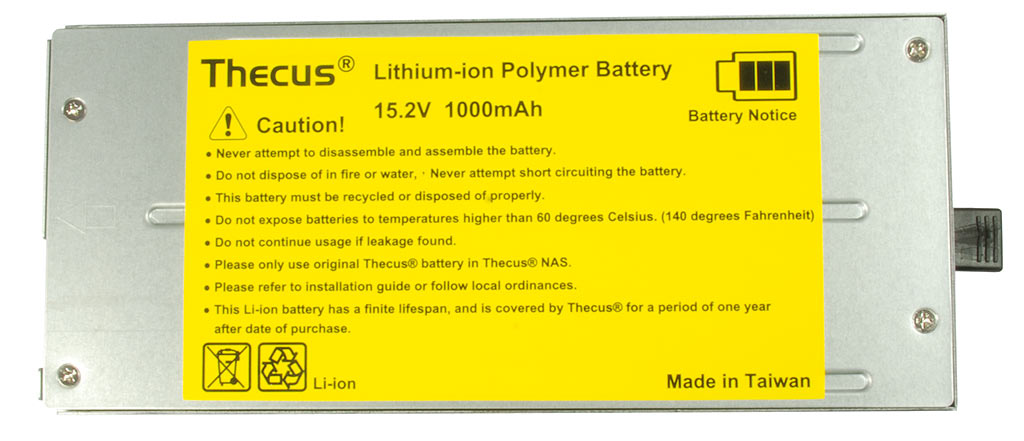Atom-Powered NAS: Thecus N4200 And QNAP TS-459 Pro
Intel's most modern dual-core Pineview-based Atom processor isn't just aimed at energy-efficient netbooks. It can also be found in NAS servers from a variety of manufacturers. We tested two mid-range appliances in order to measure the CPU's capabilities.
Thecus N4200: Features And Build
Based on its name, you might assume that Thecus' N4200 is just a slightly-improved version of the N4100 Pro. This isn't the case, though. While the N4100 Pro employs a 500 MHz AMD Geode LX800 processor with 256MB RAM, the N4200 uses a dual-core, 1.66 GHz Intel Atom D510 with 1GB of DDR2 SDRAM. Also, Thecus opted to go with the ICH9R chipset.
Two Displays
A display on the front of the N4200 provides information on system configuration and status. The front also sports four buttons for changing the settings.
Unlike the 4100 Pro, however, the N4200's top display is not a conventional LED or LCD display, but an OLED display. Just as the N4100 Pro had a vertically-arranged LED bar on the left side, providing network and disk activity information, the N4200 has an LCD display performing the same function. There are two USB 2.0 ports for connecting additional external storage devices. Underneath the OLED display, behind a door, we find four lockable hard drive bays that can accommodate 3.5" and 2.5" drives.
Rear Panel Connections
The most striking feature on the back of the NAS is likely the slot directly above the large 120x120 mm fan. This is where you insert an included battery that provides enough power to let the NAS shut down in a controlled manner during a power outage, without any data loss. Above this battery slot is a bracket hiding a PCIe x1 interface, which comes handy if you want to plug in a 10 Gb/s Ethernet network card, for example.
The N4200 doesn't necessarily have to be connected to the network through a cable. If you prefer more exotic solutions, you can even use a USB dongle to connect the NAS via WiFi. Naturally, wired connections will outperform wireless, but you never know when the cat might chew through your gigabit line (Ed.: that'd be one evil cat).
Get Tom's Hardware's best news and in-depth reviews, straight to your inbox.
On the back, we find two eSATA ports, four USB ports, the external power supply connection, and two gigabit Ethernet ports. The GbE ports can either be operated with separate IP and gateway settings, or in failover and/or load balancing modes.


Current page: Thecus N4200: Features And Build
Prev Page Developing Atomic Power Next Page Thecus N4200: Web Interface And Features