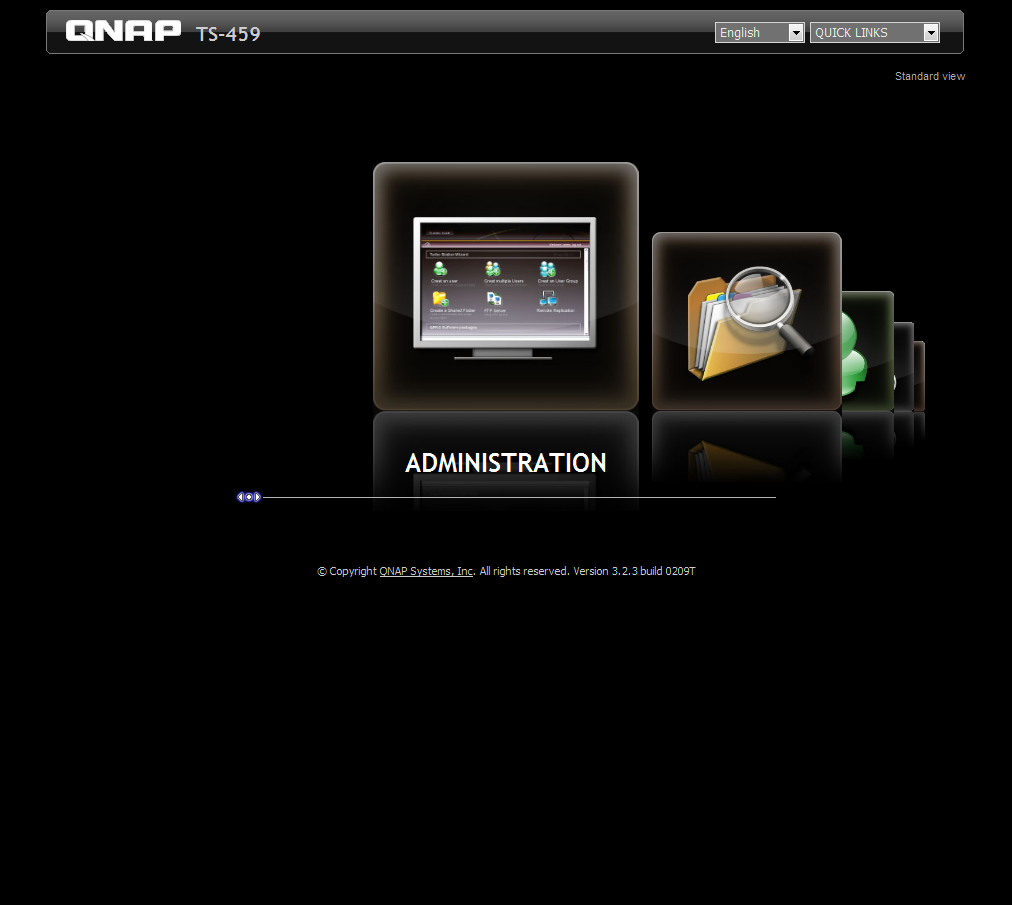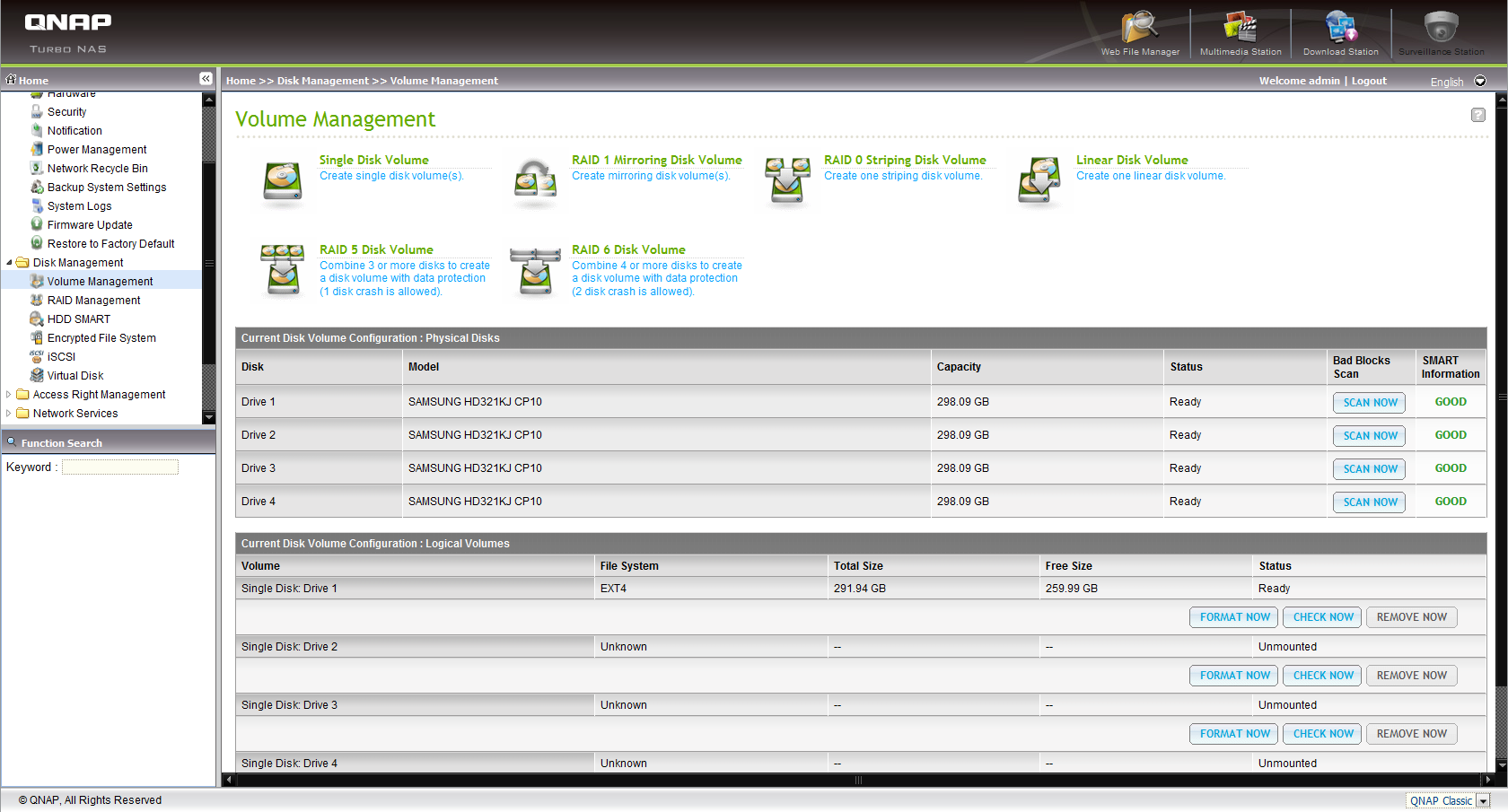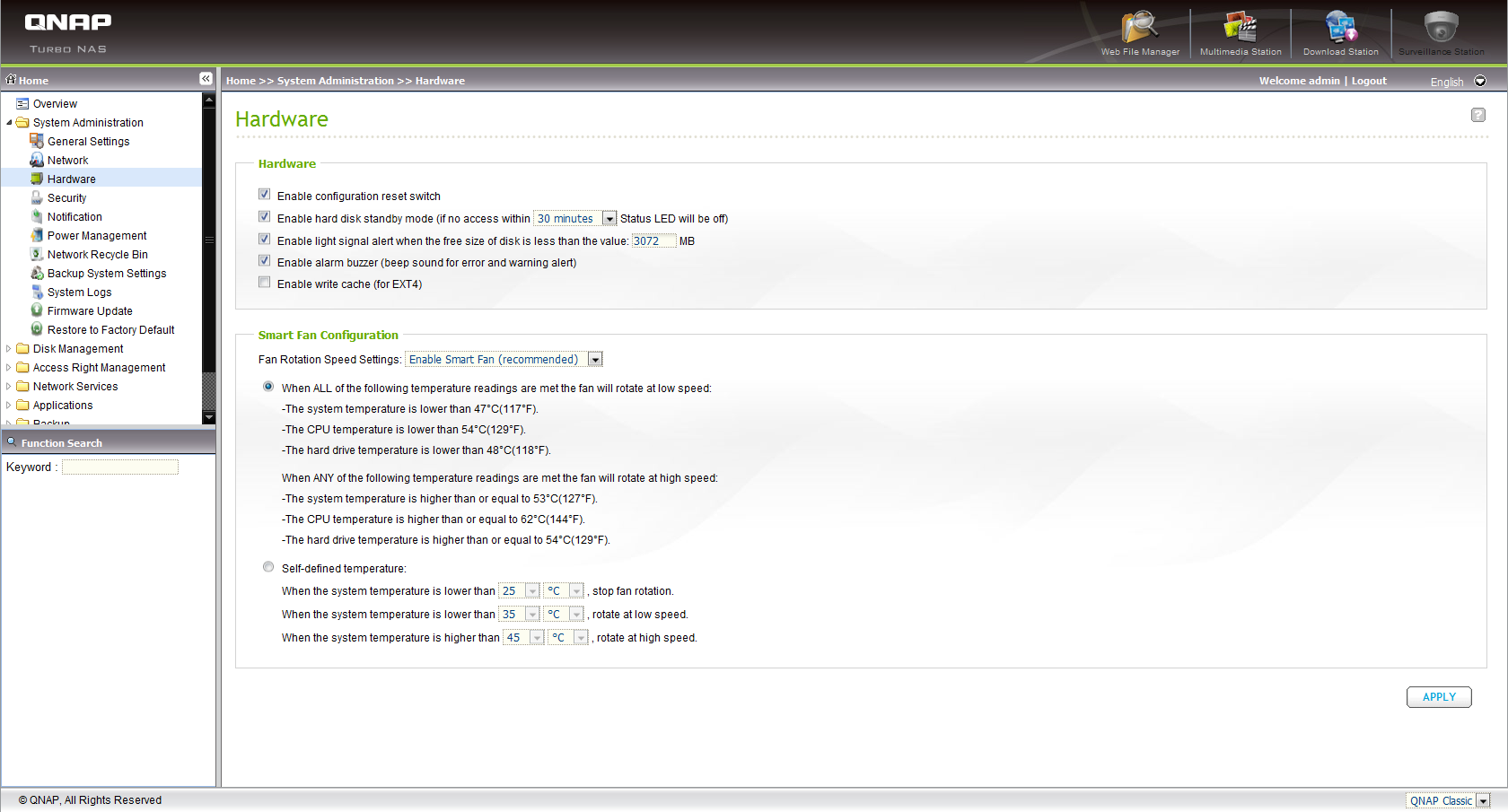Atom-Powered NAS: Thecus N4200 And QNAP TS-459 Pro
Intel's most modern dual-core Pineview-based Atom processor isn't just aimed at energy-efficient netbooks. It can also be found in NAS servers from a variety of manufacturers. We tested two mid-range appliances in order to measure the CPU's capabilities.
QNAP TS-459 Pro: Web Interface And Functionality
QNAP offers a solid lineup of features, including Web, MySQL, FTP, print, iTunes, and UPnP Media servers, as well as a VMware-Ready certification for interaction with a vSphere VMWare ESX/ESXi Server. Alternatively, you can use Windows Server 2008 Hyper-V. Additionally, the TS-459 Pro supports features like iSCSI LUN masking to ensure safety and multi-path I/O load balancing and failover.
Some of these features mainly pertain to professional environments. In semi-professional environments, and especially for use in a home network, the relevance should be minor or negligible. Consumers will care more about QNAP's support for Apple's Time Machine and the network protocols CIFS/SMB, FTP, NFS, AFP, HTTP, HTTPS, Telnet, and SSH.
Off to the Cloud
An interesting feature that we'll probably see from other NAS manufacturers is the possibility of direct transmission from the NAS to Amazon's S3 cloud data storage service. Whether additional providers of cloud storage services will be supported in the future depends on the popularity of this type of data management. Users who don't want their data or backups to leave the house have the option to use the TS-459 Pro as an Rsync server/client and replicate the data onto another server.
Web Interface
The browser-based administration interface is probably one of the most comprehensive implementations found in a NAS device today. The number of available settings is huge. The menu structure is straightforward, but the large number of configuration options might initially overwhelm some newcomers.
Professionals are likely to love the GUI. You can, for example, control fan speed manually, set up a visual alarm if disk space runs out, or access the extensive log files. If all of this isn't enough, you can access a large software repository and use the QPKG feature to install additional modules, such as the blog solution Wordpress or the forum software phpBB.
Get Tom's Hardware's best news and in-depth reviews, straight to your inbox.
For a live demonstration of the QNAP's interface, click the following link: QNAP live demo.


Current page: QNAP TS-459 Pro: Web Interface And Functionality
Prev Page QNAP TS-459 Pro: Features And Construction Next Page Test System And Details-
pletopia ummm .. why would i pay that much for 4-bay NAS ?? i have 2 thecus N7700's and i got them for ~$900 nearly a year agoReply -
fatedtodie I have a thecus 4100pro with 4 drives it was less than 800 bucksReply
not sure what the advantage of the 4200 is over that except for the battery and that is what a UPS is for. -
cknobman $700-$950!!! Holy cow those are expensive. While I see the purpose for these I just cant justify spending that kind of cash for one.Reply
I just built me a data/media server with exponentially more power for only $533 tax/title/license and no freaking rebates.
My build may consume more power than these but it is much more versitle than these NAS boxes and at least a few hundred bucks cheaper. Plus I it will be suited to use as an HTPC or workstation if ever needed.
FTR the build is: LiteOn dvd burner, MicroATX tower case (6 3.5 bays), 2 Samsung EcoGreen 2tb hd (will be raid 1), AMD athlon x2 250 (65w), Gigabyte ga-ma785gm (5 sata2, 6 usb, 1 esata, radeon 4250 integrated graphics, dvi-hdmi-dsub out), Antec EarthWatts Green 380w power supply, 4gb RAM. -
snarfies I build my own Atom-based mini-ITX NAS about a year ago. It cost less than half of this. What I used: MSI IM-945 (at the time the only Atom miniITX board with four SATA connectors), Travla C138 case, Minibox picoPSU-120, A thin Sony Optiarc DVD-RW, a pair of Western Digital Caviar Blue notebook drives in RAID1, and the OS (FreeNAS) boots off a 1gb CF card.Reply -
tommysch NAS are indecently overpriced.Reply
I build my ''NAS'' with a low end PC and 2 SATA controllers. I have 8x 1.5 TB HDDs in 2 RAID-5 config.
Seriously a 4 bay NAS cost like 900$ w/o HDDs... -
zelannii How does the TS459 directly compare to the previous generation, the 459 pro, or even the 439 Pro II? Both run the Atom as well, with the 459 Pro using a Dual Core Atom 1.66GHz.... Both also can run the latest qNap OS as well.Reply
Keep in mind to all the home-NAS and custom guys out there, these units are PROFESSIONAL, not SoHo class units. The qNap 410 and 419 are small business/home units, and even those still include native AD integration, and more, and not only operate as NAS systems, but backup systems, media servers, and more (dozens of features). These still are not even in the "personal" NAS class most home users can build on their own for about the same money. -
zelannii TommySchNAS are indecently overpriced. I build my ''NAS'' with a low end PC and 2 SATA controllers. I have 8x 1.5 TB HDDs in 2 RAID-5 config.Seriously a 4 bay NAS cost like 900$ w/o HDDs...Reply
These are professional class systems, with iSCSI, Native AD support, IP multipathing, load balancing, VMWare certification, and more. These are not cheap "file share" NAS systems like you might want for a media server in your house, or simple storage and backup. Simply features like online data migration to larger disks, archive by file age automatically, IP camera support, iTunes servers, TimeMachine support, and more make these very different from what you can do with a mini-NAS or FreeNAS setup on old PC hardware (not to mention the savings in electricity). qNap does sell "home" system that are less capable, but still FAR more than most people need. If all you want is a bid gisk and media server, get a WHS or a home-built solution. if you;re hooking servers or VMs up to it, using it in a high bandwidth or office environment, and care about the NAS ability to protect itself, back itself up, and migrate data to larger drives later, that's what the $300 price difference covers.