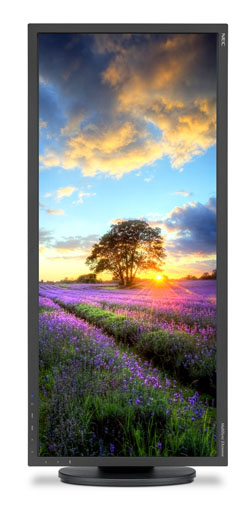NEC EA294WMi 29" Monitor Review: 21:9 At Twice The Price
Last month, we reviewed AOC’s Q2963PM ultra-wide monitor at 2560x1080. Based on the same LG panel, NEC brings us its EA294WMi. Selling for almost twice as much, does this screen offer two times the performance and features? Our tests give you the answer.
Packaging, Physical Layout, And Accessories
The EA294WMi comes in a very stout suitcase-style box made from double-corrugated cardboard. Mail-order buyers have little to worry about as far as shipping damage is concerned. The panel and upright are already assembled, so all you have to do is attach the base using a captive wingnut.
NEC bundles VGA, dual-link DVI, USB, ControlSync (more on that below), and 3.5 mm stereo audio cables. An IEC power cord handles the internal power supply's current. There is no CD or printed manual, but you do get a quick-start guide. Drivers and other support software can be downloaded from NEC’s website.
Product 360
It's obvious that this is a solidly-built product as soon as you unpack it. The monitor is quite heavy. Stylistically, it takes on an almost monolithic appearance. The bezel is a narrow 14 mm all around. Front-panel controls are touch-sensitive, and populate the lower-right quadrant of the panel. In fact, there are so many that they actually wrap around the corner. Each one is labeled, but if you have trouble reading the tiny text (as we did), their functions appear on-screen when you touch any control. Starting from the left is the Power toggle, followed by Input/Select, Menu/Exit, and the Left and Right navigational keys. Moving to the vertical portion, we have Up, Down, and PBP (picture-by-picture)/Reset. The touchpads have just the right feel; they're neither too sensitive nor too difficult to activate.
The entire bezel and chassis is made from very thick plastic that has a matte finish. The screen is also fitted with an aggressive anti-glare layer. While there is no evidence of sparkling or other artifacts caused by this, image clarity falls a little short of razor-sharp. There is always a trade-off between glare rejection and sharpness; you can’t really have both in abundance. NEC biases in favor of the former, but only makes a modest sacrifice in the latter.
The EA294WMi has a full set of ergonomic adjustments, including five inches of height, generous tilt, and almost 360 degrees of swivel. Plus, again, you can rotate the panel to portrait mode. If you want to use your own bracket, there are two 100 mm VESA mounts around back, one low and one high.
There are applications that benefit from a screen this tall and narrow, but everyday computing tasks and games are not among them. Moreover, Web browsing doesn’t work that well because most sites are formatted to 1200 pixels, and all currently available 21:9 monitors are limited to 1080. It’s not that pixel density is low; 97 ppi is quite good, actually. You just don't get enough vertical resolution to make this portrait mode terribly useful.
The extra VESA mount holes are located just above the NEC logo. And the two rectangles on either side are handles that make the panel very easy to pick up. The vertical slit on the upright accommodates a very thick cable bundle, which is handy considering the large number of inputs.
Get Tom's Hardware's best news and in-depth reviews, straight to your inbox.
Starting from the left, we have DisplayPort and HDMI/MHL (one each) inputs, VGA and DVI (two each), ControlSync, audio input, USB upstream, and two USB downstream ports. ControlSync is a slick feature that lets you connect up to six EA294WMi monitors and have them share settings via the Data Copy command in the OSD. While this could save a lot of time, our preference is to calibrate and set up each screen individually, with its own settings, to ensure the closest match for light levels and white point.
NEC makes no attempt to pass the EA294WMi off as a thin panel. In fact, it embraces the bulge on the back by providing lots of ventilation and a nice view of the heavily shielded components inside. On the bottom-left are two more USB ports and a headphone jack. We applaud this placement, since most manufacturers put those connectors on the input panel, where they're much more difficult to reach. The monitor's speakers also utilize those nice, open vents. At 1 W, they won’t exactly rock your world, but they're fine for Windows notifications and other noises you might want to hear. For gaming and entertainment, we recommend headphones or an external audio system.
Like the AOC Q2963PM, this NEC display offers a picture-by-picture mode. You can control the resolutions individually to account for different sources, which is what you see in the image above. Any MHL-compatible device can be connected through the HDMI port, and its content displayed on the left or right portion of the screen. From there, image size is easy to tweak using the OSD.
While the EA294WMi doesn’t ship with any software, there is a utility available on NEC’s website called NaviSet Administrator that could be useful to IT departments procuring this or any other NEC product. With it, all of the NEC monitors on a network can be controlled, even configured, from a central location. The software cannot do anything beyond what you find in the screen's OSD, but for someone managing a large network, it can automate many tasks. NEC just updated this utility to version 2.0, and it's available free of charge.
Current page: Packaging, Physical Layout, And Accessories
Prev Page NEC EA294WMi: Ultra-Wide And More Next Page OSD Setup And Calibrating NEC's EA294WMi
Christian Eberle is a Contributing Editor for Tom's Hardware US. He's a veteran reviewer of A/V equipment, specializing in monitors. Christian began his obsession with tech when he built his first PC in 1991, a 286 running DOS 3.0 at a blazing 12MHz. In 2006, he undertook training from the Imaging Science Foundation in video calibration and testing and thus started a passion for precise imaging that persists to this day. He is also a professional musician with a degree from the New England Conservatory as a classical bassoonist which he used to good effect as a performer with the West Point Army Band from 1987 to 2013. He enjoys watching movies and listening to high-end audio in his custom-built home theater and can be seen riding trails near his home on a race-ready ICE VTX recumbent trike. Christian enjoys the endless summer in Florida where he lives with his wife and Chihuahua and plays with orchestras around the state.
-
runswindows95 Considering this screen is $805 for this monitor on Newegg, I rather get a nice 2560X1440, like the Dell U2713, for the money, or dual 1920X1200 screens. 2560X1080 really isn't an ideal resolution for any practical application.Reply -
TBC1 Reply11821147 said:Triple Post! Triple Post! Triple Post! But yeah too much money
Darn thing lagged on me!
-
Vorador2 Well this is a professional monitor so the high price is not that surprising. Still if i were on the hunt for a monitor this wouldn't be my choice.Reply -
burkhartmj You could get 2 Dell Ultrasharp U2412M's plus a dual monitor mount for the price of this, it just doesn't make sense at this price point.Reply
There's also the issue of ultra wide screen. This seems to have a niche market that doesn't exist, a professional grade monitor that's only particularly good at watching movies. People who just watch TV and movies all day aren't going to be willing to spend more than 250 on a monitor , and those who want/need professional features will want as much screen real estate as possible, opting for large 16:9 or 16:10 monitors.
This is exacerbated by the fact that this aspect ratio is literally ONLY helpful for movies, not even TV. having big black bars on each side during a TV show or older movie that doesn't have the cinematic aspect ratio is way more distracting than the thin bars at the top and bottom created by cinematic movies on normal 16:9/10 monitors. -
jasonpwns I dislike this new trend. I'd rather have a 27 inch with 2560x1440. Why are we constantly trying to lower our screen resolutions. This 1080p trend needs to stop.Reply -
InvalidError Reply
I would prefer 2560x1600 on a 24" screen myself.11822582 said:This 1080p trend needs to stop.
The problem is the bulk of offer and demand gravitates around 1920x1080 since that is what most common forms of entertainment are optimized for. With 1080p screens starting as low as $90, anything higher than that for 3-5X the price becomes a tough sale so these higher-resolution monitors get pitched and priced as "professional" displays instead of trying to compete for people's desktops.
I paid $270 for my 24" 1200p display four years ago. Equivalent models today are usually listed around $400. To me, this seems to indicate that mainstream interest in higher resolution desktop displays has regressed, hence the switch to pitching those nearly exclusively at professionals and enthusiasts. -
mortsmi7 Seems to me that if your a fan of the 4:3 ratio, and want a seamless dual monitor experience, this might be the way to go. For once, a person might have reasonable room to put two windows side by side. And it sure as hell takes up less desk space than two separate monitors.Reply