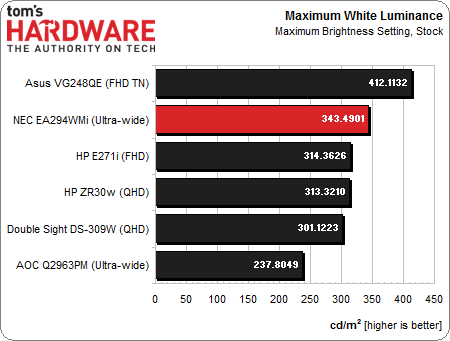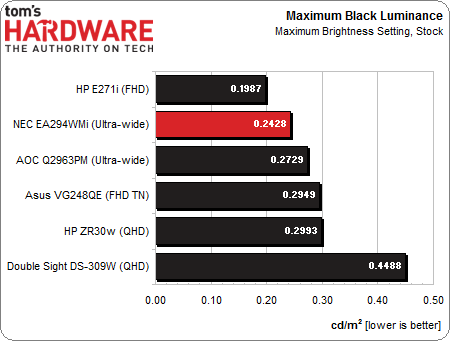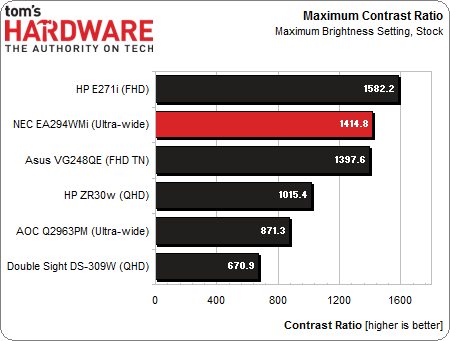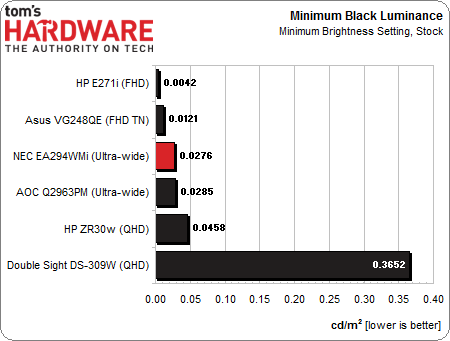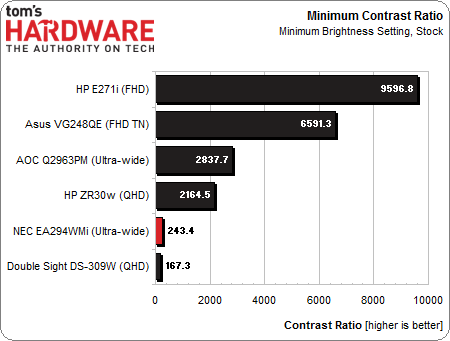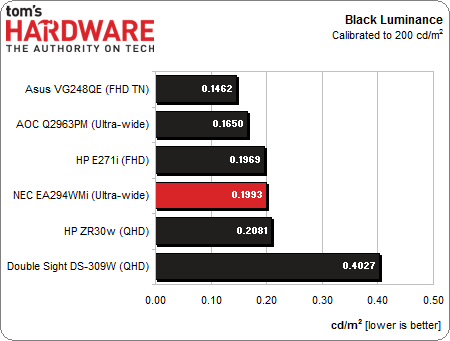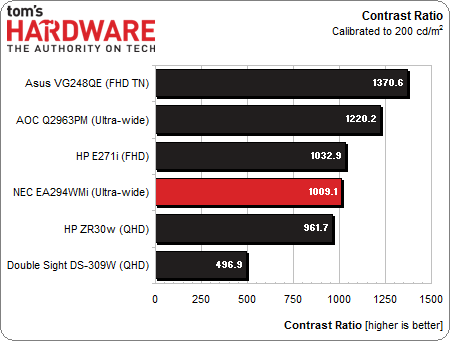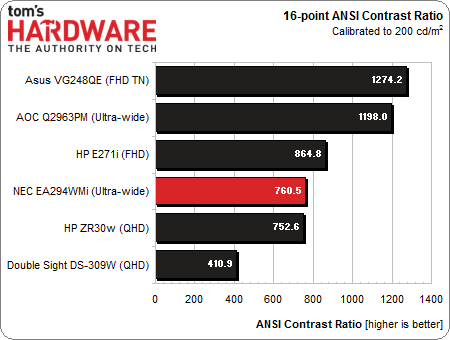NEC EA294WMi 29" Monitor Review: 21:9 At Twice The Price
Last month, we reviewed AOC’s Q2963PM ultra-wide monitor at 2560x1080. Based on the same LG panel, NEC brings us its EA294WMi. Selling for almost twice as much, does this screen offer two times the performance and features? Our tests give you the answer.
Results: Brightness And Contrast
Uncalibrated
Before calibrating any panel, we measure zero-and 100-percent signals at both ends of the brightness control range. This shows us how contrast is affected at the extremes of a monitor's luminance capability. We do not push the contrast control past the clipping point. While doing this would increase a monitor’s light output, the brightest signal levels would not be visible, resulting in crushed highlight detail. Our numbers show the maximum light level possible with no clipping of the signal.
Our comparison group for this review is the last six displays reviewed here at Tom’s Hardware.
The EA294WMi is a very bright monitor when all of its sensors are deactivated. You’ll need to turn off Eco Mode and Auto Brightness if you want to crank up the light output this high. While 343.4901 cd/m2 is quite bright, there are situations where it’s appropriate. For most environments, however, 200 cd/m2 is our recommended setting. This is the second-highest figure we’ve recorded this year. Only the HP ZR2740w is brighter.
At these settings, black level can often be high as well.
The NEC maintains a fairly low black level at maximum brightness. This is a well-engineered and well-built product; this is the sort of performance we expected at such a lofty price point. Overall, NEC's EA294WMi yields the third-best result among the monitors we’ve tested in 2013.
This bodes well for overall contrast in its stock configuration.
The EA294WMi takes second place in today's comparison and third for 2013. When you can turn up a monitor’s brightness control all the way and still get this kind of contrast, you have a very versatile screen able to deliver a nice punchy image in any lighting environment.
Get Tom's Hardware's best news and in-depth reviews, straight to your inbox.
For the next group of measurements, we turn down the brightness control to its minimum setting and leave the contrast unchanged. The EA294WMi measures 6.7205 cd/m2, which is well below our minimum standard of 50 cd/m2. We recommend staying above that level to avoid eyestrain. The monitor is pretty much unusable at this setting. To hit our standard, we turn up the Brightness control to 11.
At a very low brightness setting, we often see amazing black level numbers.
Our measured result looks impressive on the chart. But remember, at just over 6 cd/m2, the image is far too dim, even in a completely dark room. Fortunately, the black level only rises to .041 cd/m2 when you set the monitor for 50 cd/m2 of maximum brightness.
Because of the low white level, the EA294WMi’s minimum contrast ratio is quite poor. Of course, you would never use the monitor configured as we're testing it. When you turn Brightness up to 11, the contrast ratio rises to a very respectable 1253.1 to 1. At that setting, the monitor looks fantastic with the lights out!
After Calibration
Since we consider 200 cd/m2 to be an ideal average for peak output, we calibrate all of our test monitors to that value. In a room with some ambient light (like an office), this brightness level provides a sharp, punchy image with maximum detail and minimum eye fatigue. It's also the sweet spot for gamma and grayscale tracking, which we'll look at on the next page.
We start with the calibrated black level. This can sometimes rise a bit from the monitor’s default state. We consider the tradeoff in contrast well worth the gain in color accuracy.
The EA294WMi runs with some good company. All of our best screens measure below .2 cd/m2 for calibrated black level. The NEC is in fourth place today, and seventh overall for the year.
Of course, NEC’s calibrated contrast ratio is quite good.
The EA294WMi finishes fourth in today's range of contenders and seventh overall in this metric as well. Any screen with a calibrated contrast ratio above 1000 to 1 is running in the top tier of performance. LG continues to improve the contrast of its AH-IPS panels. We saw even better numbers from AOC's Q2963PM, which uses the same glass as this NEC.
ANSI Contrast Ratio
Another important measure of contrast is ANSI. To perform this test, a checkerboard pattern of sixteen zero and 100 percent squares is measured. Our benchmark is somewhat more real-world than on/off measurements because it tests a display’s ability to simultaneously maintain both low black and full white levels, and factors in screen uniformity. The average of the eight full-white measurements is divided by the average of the eight full-black measurements to arrive at the ANSI result.
The EA294WMi stumbles a bit, and it’s not the fault of the grid polarizer. As you’ll see later, there are some screen uniformity issues that pull this number down, especially in the black areas of the checkerboard pattern. Because uniformity varies from sample to sample, another EA294WMi might very well measure better.
Current page: Results: Brightness And Contrast
Prev Page Measurement And Calibration Methodology: How We Test Next Page Results: Grayscale Tracking And Gamma Response
Christian Eberle is a Contributing Editor for Tom's Hardware US. He's a veteran reviewer of A/V equipment, specializing in monitors. Christian began his obsession with tech when he built his first PC in 1991, a 286 running DOS 3.0 at a blazing 12MHz. In 2006, he undertook training from the Imaging Science Foundation in video calibration and testing and thus started a passion for precise imaging that persists to this day. He is also a professional musician with a degree from the New England Conservatory as a classical bassoonist which he used to good effect as a performer with the West Point Army Band from 1987 to 2013. He enjoys watching movies and listening to high-end audio in his custom-built home theater and can be seen riding trails near his home on a race-ready ICE VTX recumbent trike. Christian enjoys the endless summer in Florida where he lives with his wife and Chihuahua and plays with orchestras around the state.
-
runswindows95 Considering this screen is $805 for this monitor on Newegg, I rather get a nice 2560X1440, like the Dell U2713, for the money, or dual 1920X1200 screens. 2560X1080 really isn't an ideal resolution for any practical application.Reply -
TBC1 Reply11821147 said:Triple Post! Triple Post! Triple Post! But yeah too much money
Darn thing lagged on me!
-
Vorador2 Well this is a professional monitor so the high price is not that surprising. Still if i were on the hunt for a monitor this wouldn't be my choice.Reply -
burkhartmj You could get 2 Dell Ultrasharp U2412M's plus a dual monitor mount for the price of this, it just doesn't make sense at this price point.Reply
There's also the issue of ultra wide screen. This seems to have a niche market that doesn't exist, a professional grade monitor that's only particularly good at watching movies. People who just watch TV and movies all day aren't going to be willing to spend more than 250 on a monitor , and those who want/need professional features will want as much screen real estate as possible, opting for large 16:9 or 16:10 monitors.
This is exacerbated by the fact that this aspect ratio is literally ONLY helpful for movies, not even TV. having big black bars on each side during a TV show or older movie that doesn't have the cinematic aspect ratio is way more distracting than the thin bars at the top and bottom created by cinematic movies on normal 16:9/10 monitors. -
jasonpwns I dislike this new trend. I'd rather have a 27 inch with 2560x1440. Why are we constantly trying to lower our screen resolutions. This 1080p trend needs to stop.Reply -
InvalidError Reply
I would prefer 2560x1600 on a 24" screen myself.11822582 said:This 1080p trend needs to stop.
The problem is the bulk of offer and demand gravitates around 1920x1080 since that is what most common forms of entertainment are optimized for. With 1080p screens starting as low as $90, anything higher than that for 3-5X the price becomes a tough sale so these higher-resolution monitors get pitched and priced as "professional" displays instead of trying to compete for people's desktops.
I paid $270 for my 24" 1200p display four years ago. Equivalent models today are usually listed around $400. To me, this seems to indicate that mainstream interest in higher resolution desktop displays has regressed, hence the switch to pitching those nearly exclusively at professionals and enthusiasts. -
mortsmi7 Seems to me that if your a fan of the 4:3 ratio, and want a seamless dual monitor experience, this might be the way to go. For once, a person might have reasonable room to put two windows side by side. And it sure as hell takes up less desk space than two separate monitors.Reply