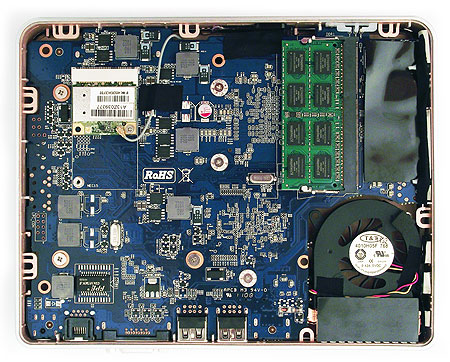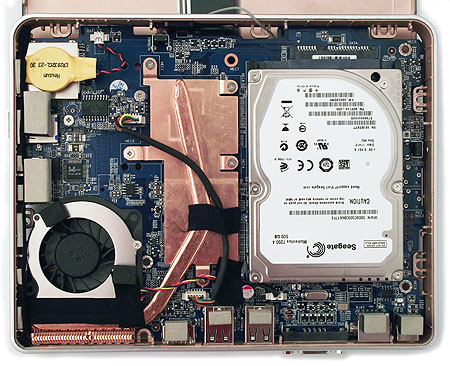Nettop Round-Up: Four Tiny PCs, Benchmarked And Reviewed
We're testing four nettops: Arctic Cooling’s MC001-BD, ASRock’s CoreHT 252B, Giada’s i50, and Zotac’s Zbox AD03BR-PLUS. All of these tiny, quiet systems take a very different approach to compact computing, and we fill you in on what makes them unique.
Giada i50 B5541
Giada has a reputation for producing extremely tiny PCs, and the i50 is no exception. Not satisfied with the mediocre performance of Intel’s Atom, the company opts for a dual-core, Hyper-Threaded Core i3-430UM. At 1.2 GHz stock with a 1.73 GHz peak Turbo Boost clock rate, this processor isn't as potent as ASRock's Sandy Bridge-based solution, but it should wipe the floor with competing E-350- and Atom D525-based platforms.
With no space for an optical Blu-ray drive, Giada's i50 isn’t equipped for kicking back in the living room and watching the latest blockbuster. Instead, it's geared for productivity and Web surfing in environments where desktop real estate is at a premium, like you'd see in a dorm room.
Armed with 4 GB of RAM and a 500 GB hard disk, the i50-B5541 sells for $659 at shop.polywell.com, which includes a copy of Windows 7 Home Premium. A stripped-down version with 2 GB of RAM and a 320 GB drive goes for $465 from www.amazon.com, but that package comes with Ubuntu Linux, a free operating system. Incidentally, the Giada i50 is the only system in our round-up with a built-in Bluetooth controller.
As we've seen in the past, Giada’s nettop is by far the smallest of the four we're testing (7.5” x 5.9” x 1”). The finish is glossy and dark, with silver around the edges. Though the lack of actual aluminum is missed, the unit still looks nice (albeit plastic-y).
HDMI and VGA video outputs are exposed on the back, along with four USB ports, a gigabit Ethernet port, and the power supply input. Giada learned that more USB ports are important after we pointed this out on its older N20 model, and we really appreciate the consideration of our feedback there.
Up top, a small door conceals a memory card reader, a USB 3.0 port, and the expected speaker and microphone jacks. It’s a shame that there aren’t any 1/8" audio jacks around back because, if you're not sending audio over HDMI, you have to keep this door permanently open to output an analog signal.
The Giada i50 comes with a plastic base, an external DC power supply, a driver CD, a manual, a VESA monitor mount, a remote guide, and a remote with two AAA batteries.
The remote is large enough to fit in our hands comfortably, incorporating the requisite directional keys and playback controls. The large music button launches Windows Media Center.
Giada’s slim nettops aren't meant to be disassembled, and they consequently don't include instructions on how to take them apart. We managed to get the unit open without breaking it, thanks to help from the company itself. Essentially, you need to remove all of the screws you can see, and then pry the side off of the case off by inserting a small tool (a screwdriver) through the heat sink port. Once the cover is off, the other side is freed by removing additional screws, exposing the rest of the components.
This is no simple affair, and I agree that casual users should steer clear of pulling the i50 apart. But for those who need access to the nettop's internals, the job is doable so long as you don't mind pushing heat sink fins back into place. As you can see from the pictures, Giada wastes no space in its nettops.
Current page: Giada i50 B5541
Prev Page Zotac Zbox AD03BR-PLUS Next Page Test Systems And BenchmarksGet Tom's Hardware's best news and in-depth reviews, straight to your inbox.
Don Woligroski was a former senior hardware editor for Tom's Hardware. He has covered a wide range of PC hardware topics, including CPUs, GPUs, system building, and emerging technologies.
-
jdwii MISTAKEReply
But at $504 with no operating system (and $399 for a version without an operating system, hard drive, or memory),
-
Pyree IDK, $800 for the ASRock CoreHT 252B. A laptop cost less, has better performance for that price range, better mobility and space saving plus you have everything (screen, speaker etc). I rather get a laptop for a small office.Reply -
chumly These all seem expensive to me, considering you could probably build a better mini itx slim form factor system from scratch for about half the price.Reply -
molo9000 Nettops? These things are far too expensive to be nettops.Reply
They are small form factor PCs or home theatre PCs, but they are not nettops.
btw: Mac mini should be in this lineup. -
amk-aka-Phantom Very nice article. I was about to request something like it :)Reply
Mac Mini should be in this lineup? Actually, a good idea. I'd love to see how it compares to similar Wintel boxes.
I'm through with these small boxes because they're a pain in the a$$ to service and the hardware isn't good for the price ($800?! gimme a break!), but I see value in them for people who are ready to pay more for the small size.
If I would build a small form-factor box myself, I'd use something like this new Lian Li case which was in Tom's news recently - it can fit proper PCI/PCI-E cards.
Again, lovely article. Keep it up.
P.S. The ASRock box is great. -
compton I second the sentiment that these aren't really nettops. Luckily, the next iteration of Llano should rectify that, creating the golden triangle of CPU , GPU, and low cost. At least that's what I expect anyway. These reviewed units are more HTPC solutions than low cost nettop. Intel has a new half height miniITX initiative with a rare and relatively expensive 1155 mini ITX to match. However, once Intel's iGPU gets a serving of HTPC friendly features, you could build your own full featured, passively cooled system to take these units on performance and price as well. The move to 22nm should make low powered passively cooled CPUs easy to get right. As it stands, each of the solutions tested are pretty good, but I'm not sure that any of them are worth the asking price. In particular, I've always avoided Atom like the plague, and I don't think they're appropriate in small form factor systems that cost more than about $200.Reply -
ruban71 Can we now have a comparison against a couple of ITX builds? Choose an nice looking case and show us what can be put together for similar money.Reply -
I've owned an E350 - struggles with HD playback in a linux system, there doesn't appear to be any support for the amd hardware decoding. So if you were thinking of making a linux htpc out of it, go for something more powerful... It will perform better though as in the article above if using Windows (Using I think - Media Player classic which allows hardware h.264 decode.)Reply