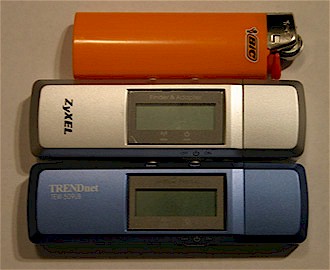Holiday Buyer's Guide 2006, Part 2: Networking
Wireless Networking - more
If this is your first try at wireless networking and want to raise your odds of having a happy experience, you first need to know what you're dealing with. If you already have a wireless-equipped notebook or computer, you should use the wireless software utility (or Win XP's built-in Wireless Zero Configuration tool) to see if you can detect any existing networks. Your odds of wireless success are good if you can see no more than two other wireless networks because you can set up your network to use one of the three non-overlapping channels (1, 6, 11) that isn't being used.
If you'd rather have something more portable and usable for spur-of-the-moment wireless detecting than hauling out and booting up a wireless notebook, how about a Wi-Fi finder? Derek Boiko-Weyrauch liked the ZyXEL AG-225H And TRENDnet TEW-509UB twins.
For around $60 you get a flash-drive-sized detector that will sniff out 802.11a, b and g networks and display SSID, encryption, signal strength information on a miniature LCD screen. And as an added bonus, the devices are fully-functional 802.11a/b/g USB 2.0 wireless adapters. The main weakness I've found in the months that I've used one is that the non-backlit screen is hard to see in low-light conditions.
Wi-Finding Duo: ZyXEL AG-225H And TRENDnet TEW-509UB
But neighboring wireless LANs are the only thing that can mess up your wireless network. And cordless phones, microwave ovens and other sources of 2.4 GHz energy won't be picked up by a wireless adapter. Fortunately, for $99, the Wi-Spy Spectrum Analyzer can give you a complete view of what's going on in your wireless airwaves.
Wi-Spy $99 Wi-Fi Spectrum Analyzer
Get Tom's Hardware's best news and in-depth reviews, straight to your inbox.
Tom's Hardware is the leading destination for hardcore computer enthusiasts. We cover everything from processors to 3D printers, single-board computers, SSDs and high-end gaming rigs, empowering readers to make the most of the tech they love, keep up on the latest developments and buy the right gear. Our staff has more than 100 years of combined experience covering news, solving tech problems and reviewing components and systems.