Why you can trust Tom's Hardware
Comparison Products
We only include two PCIe 4.0 SSDs in this test pool: the WD Black SN850X and Samsung 990 Pro. These are the fastest PCIe 4.0 drives we’ve tested, aside from the Solidigm P44 Pro. Solidigm has been in a rocky place lately, and further, that drive does not have a 4TB option like the other two. While this is irrelevant to the review today - the NN5Pro itself is capped at 2TB - we think a 4TB option should be standard moving forward.
While PCIe 5.0 drives used to be in short supply, there are now many options on the market. Today, we have the Adata Legend 970, the Crucial T700, the Corsair MP700, the Seagate FireCuda 540, the Gigabyte Aorus 10000, the Inland TD510, and the Teamgroup Cardea Z540. The Z540 and T700 are a step above the rest and compete directly with the NN5Pro.
Trace Testing - 3DMark Storage Benchmark
Built for gamers, 3DMark’s Storage Benchmark focuses on real-world gaming performance. Each round in this benchmark stresses storage based on gaming activities including loading games, saving progress, installing game files, and recording gameplay video streams.
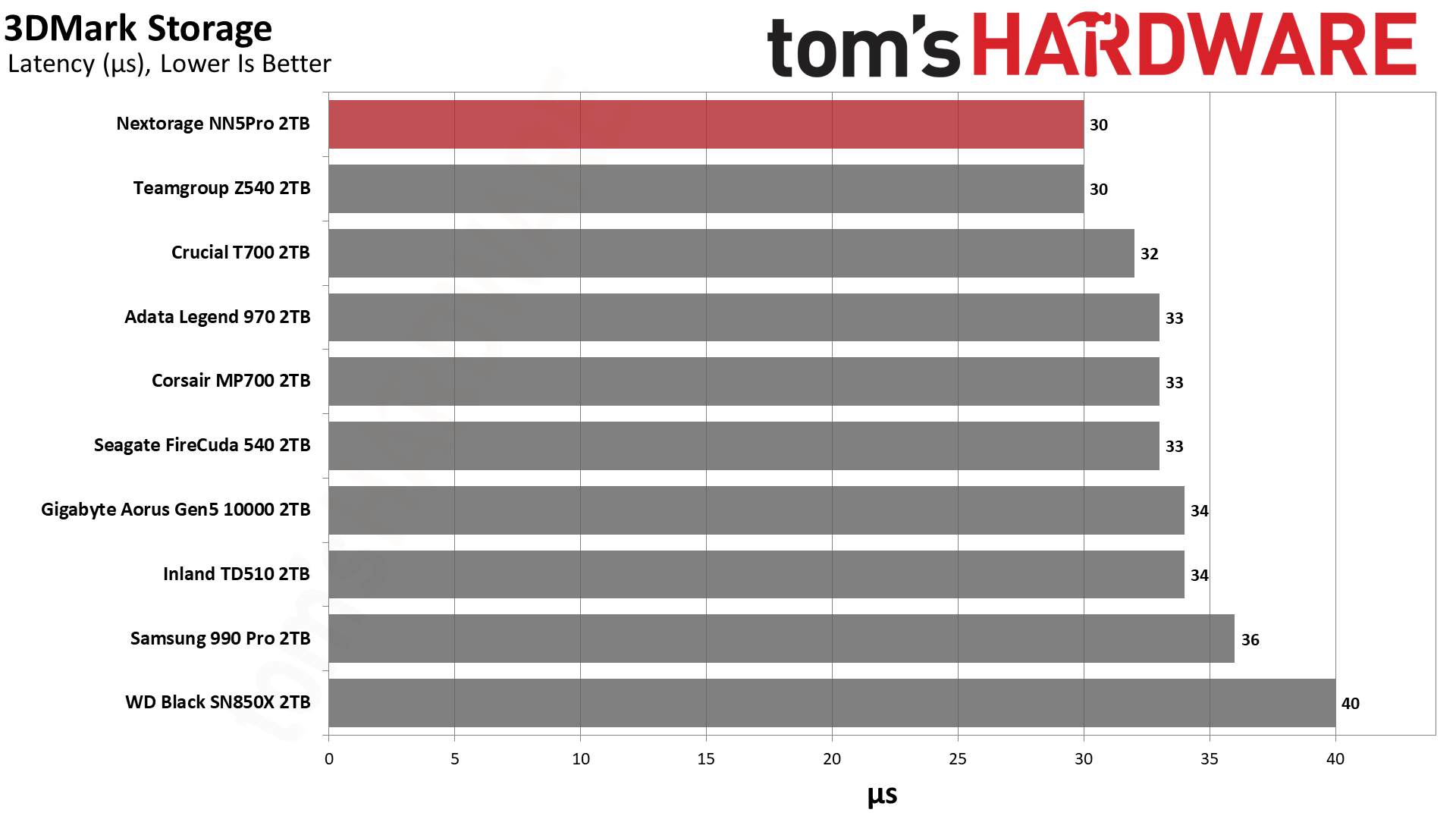
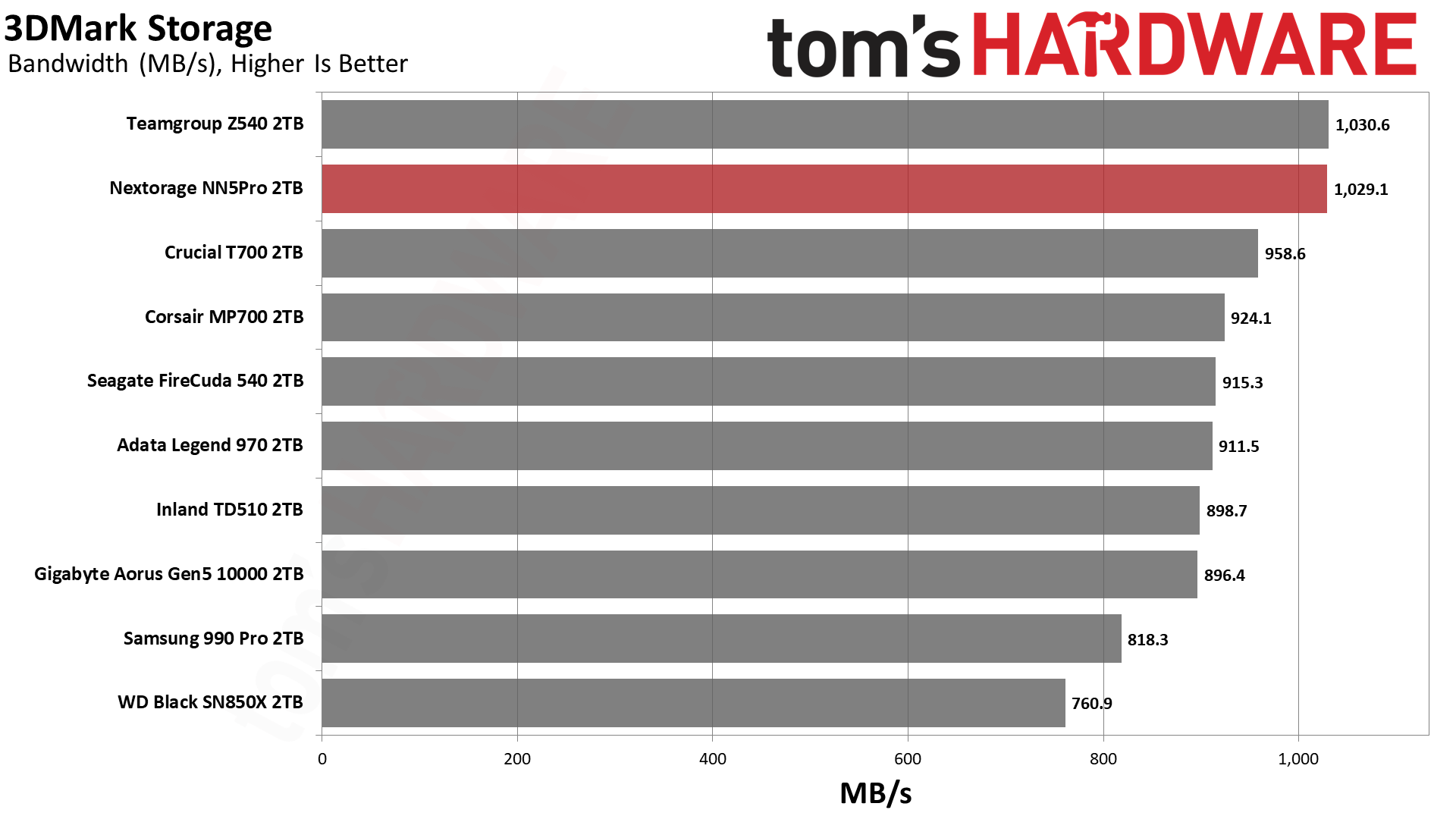
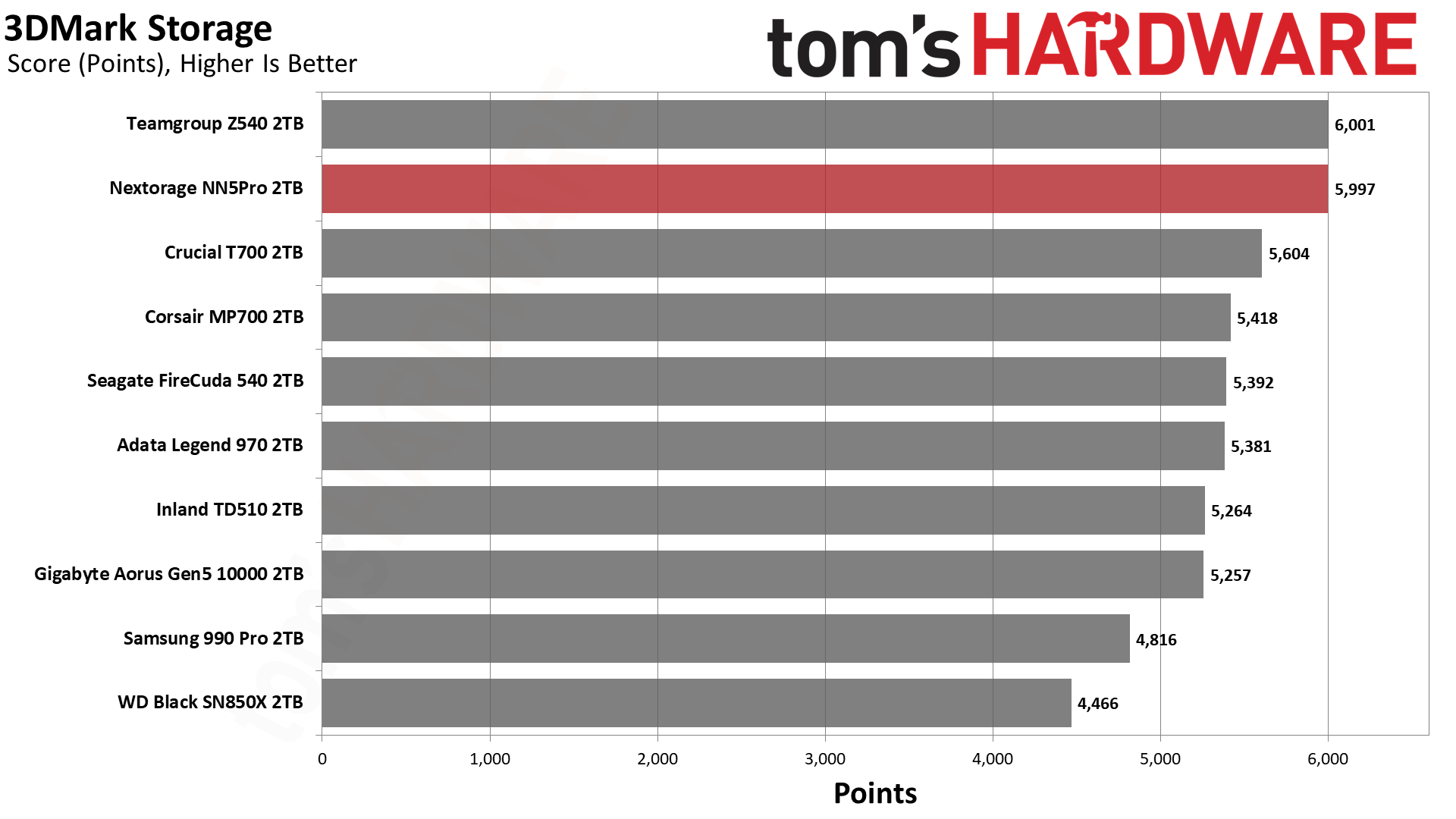
The NN5Pro is on the level of the Z540, which is the fastest drive we’ve tested to date. We don’t expect the 3DMark results to translate to significantly better game load times until DirectStorage becomes more prominent, however. We also don’t test PCIe 5.0 drives on the PS5 because they do not respond as expected. These drives pull more power and cost more, so a PCIe 4.0 drive is a better solution there, anyway.
Trace Testing – PCMark 10 Storage Benchmark
PCMark 10 is a trace-based benchmark that uses a wide-ranging set of real-world traces from popular applications and everyday tasks to measure the performance of storage devices.
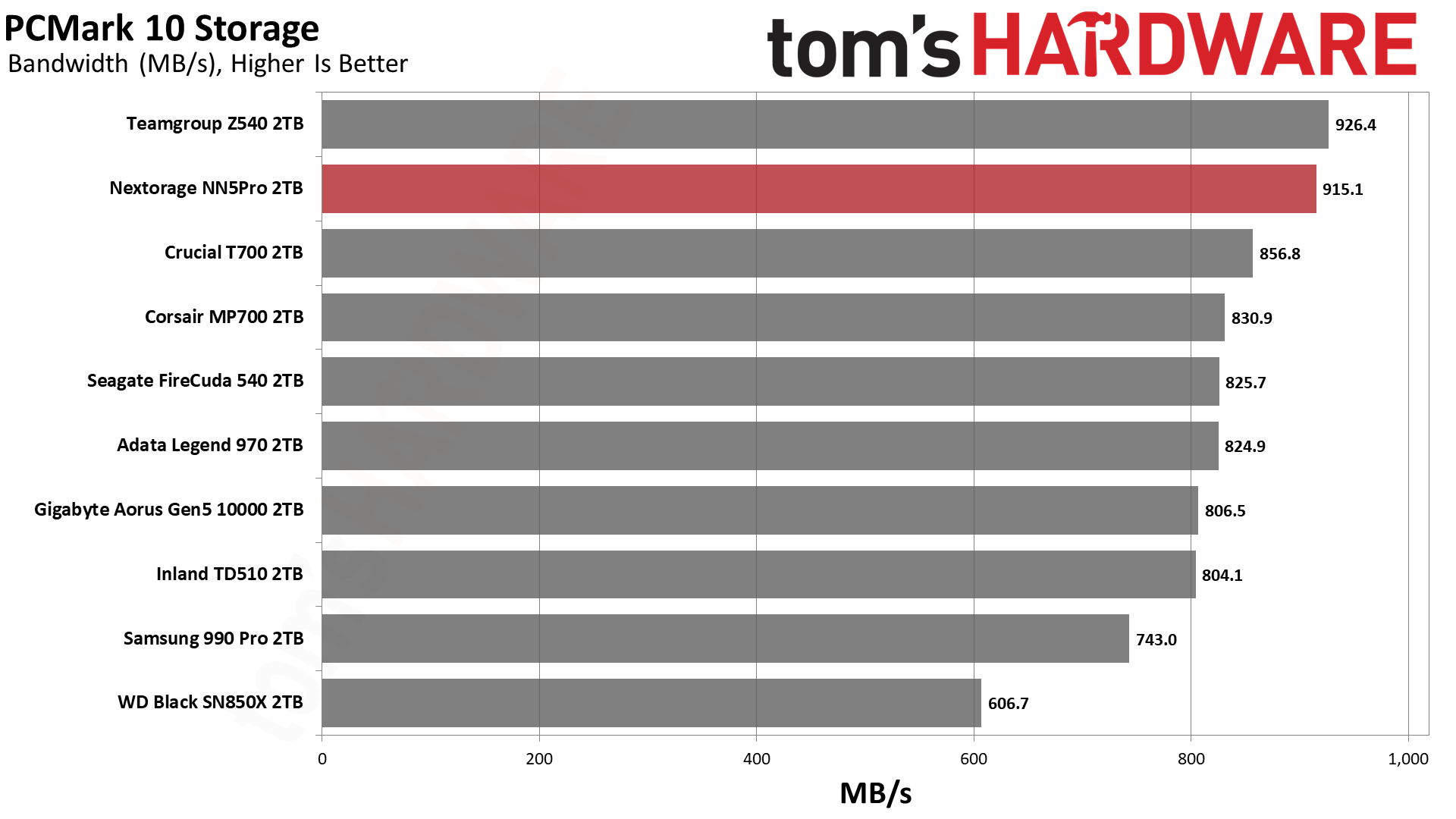
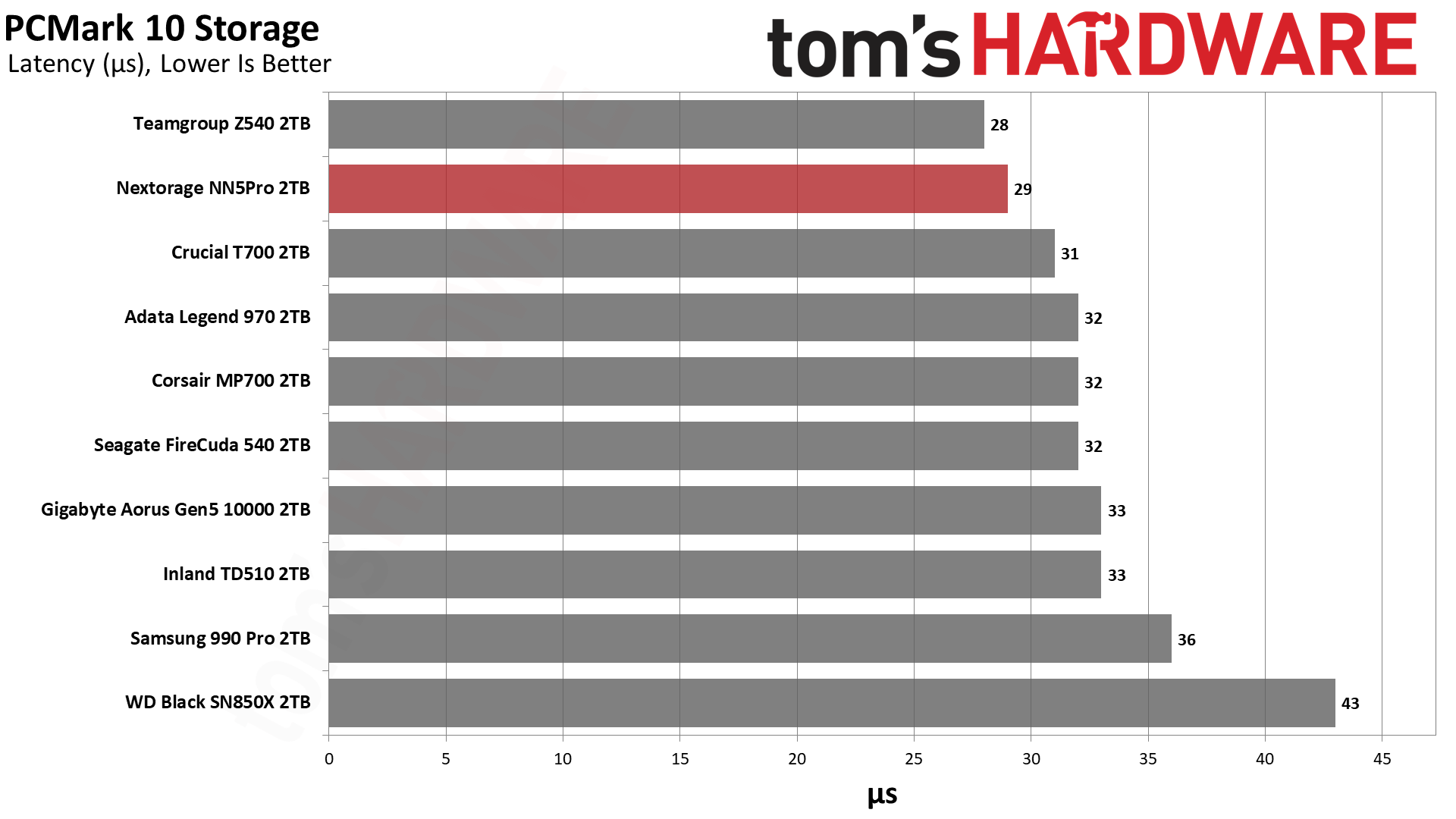
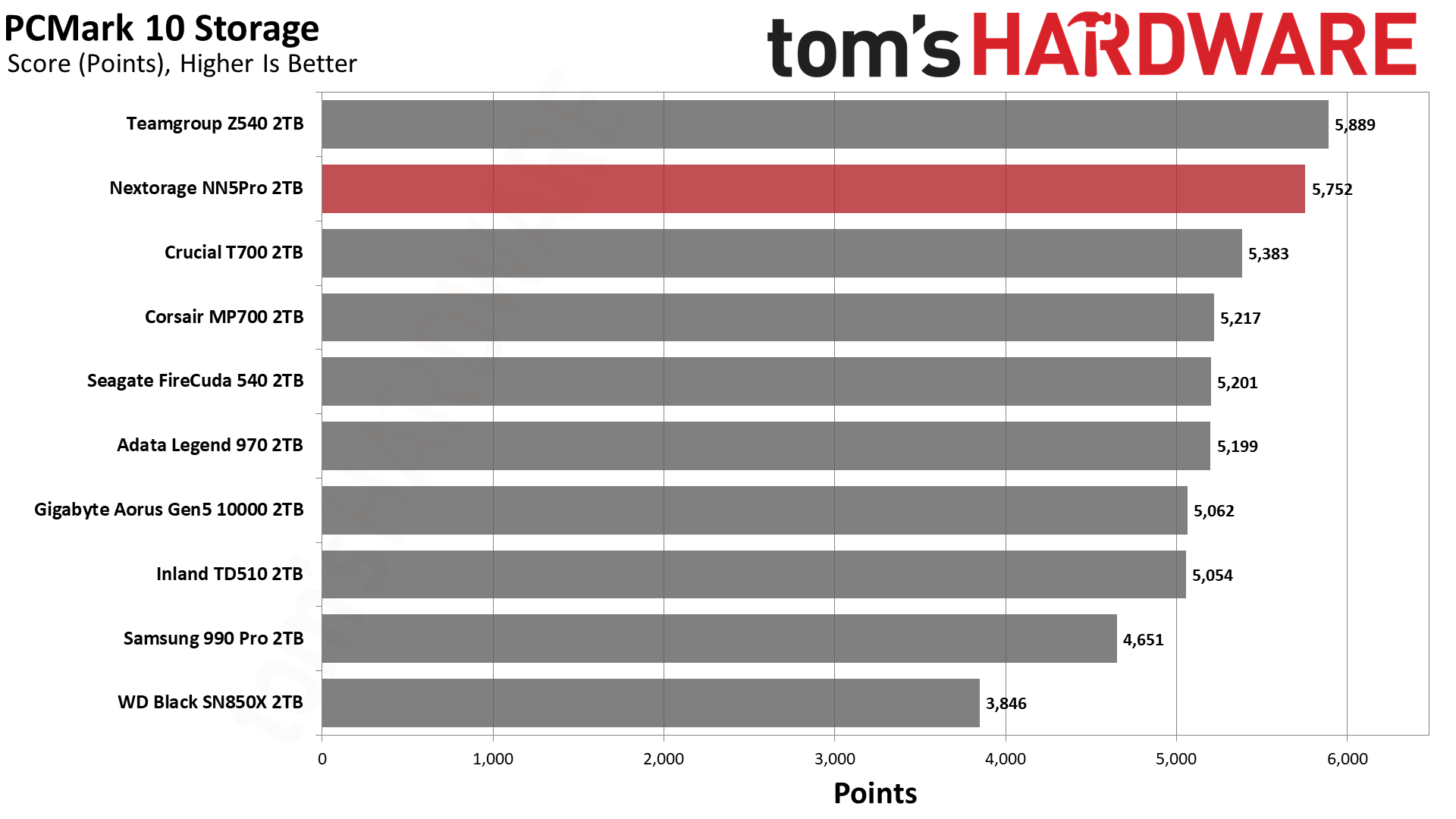
The NN5Pro performs well in PCMark 10, too. It’s not quite at the level of the Z540, but within expected variance. Everyday applications won’t benefit from a PCIe 5.0 drive, but bandwidth-bottlenecked workflows can. Improvements will also eventually come for apps that can benefit from DirectStorage, such as CAD software.
Transfer Rates – DiskBench
We use the DiskBench storage benchmarking tool to test file transfer performance with a custom, 50GB dataset. We copy 31,227 files of various types, such as pictures, PDFs, and videos to a new folder and then follow-up with a reading test of a newly-written 6.5GB zip file.
Get Tom's Hardware's best news and in-depth reviews, straight to your inbox.
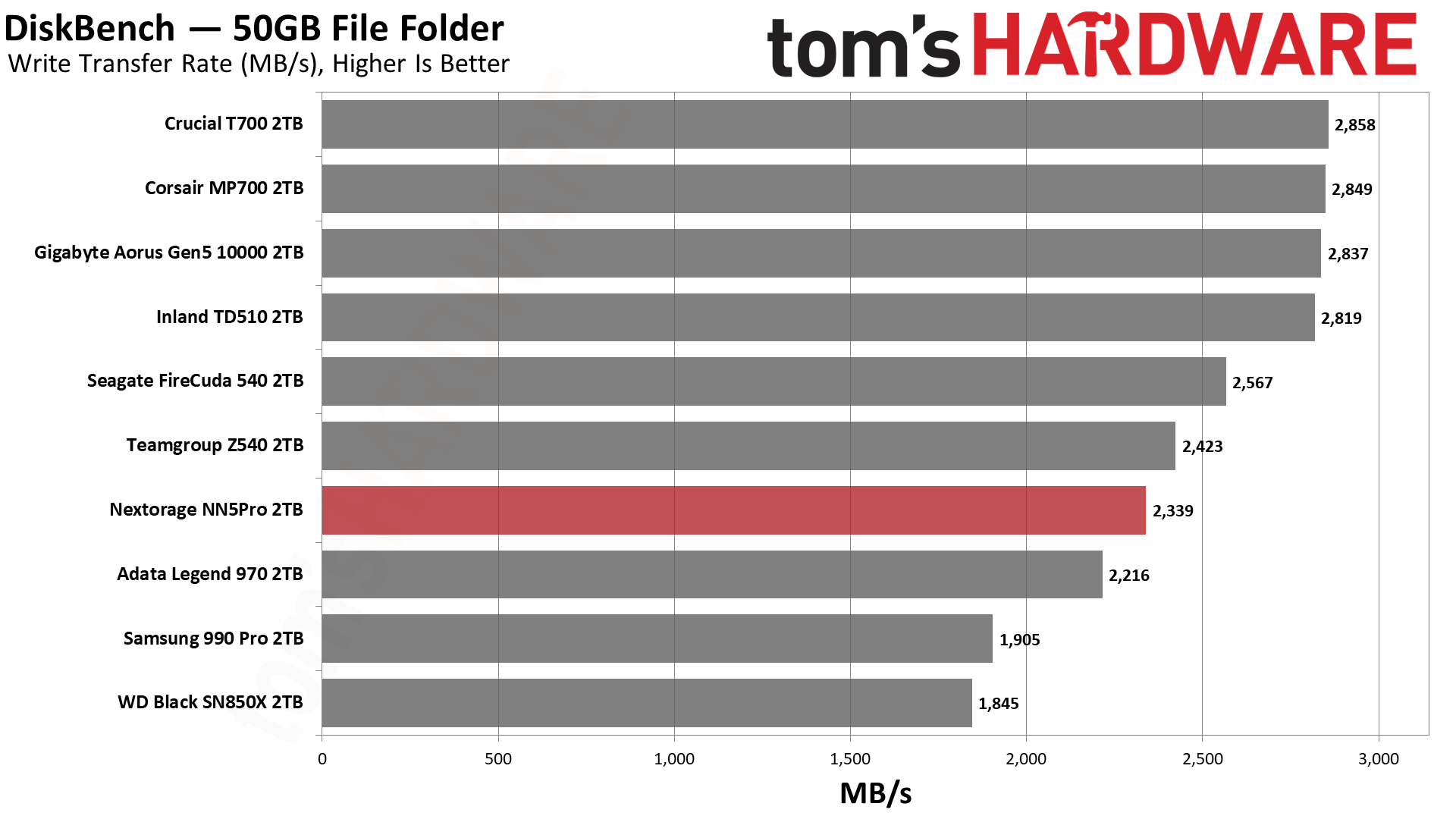
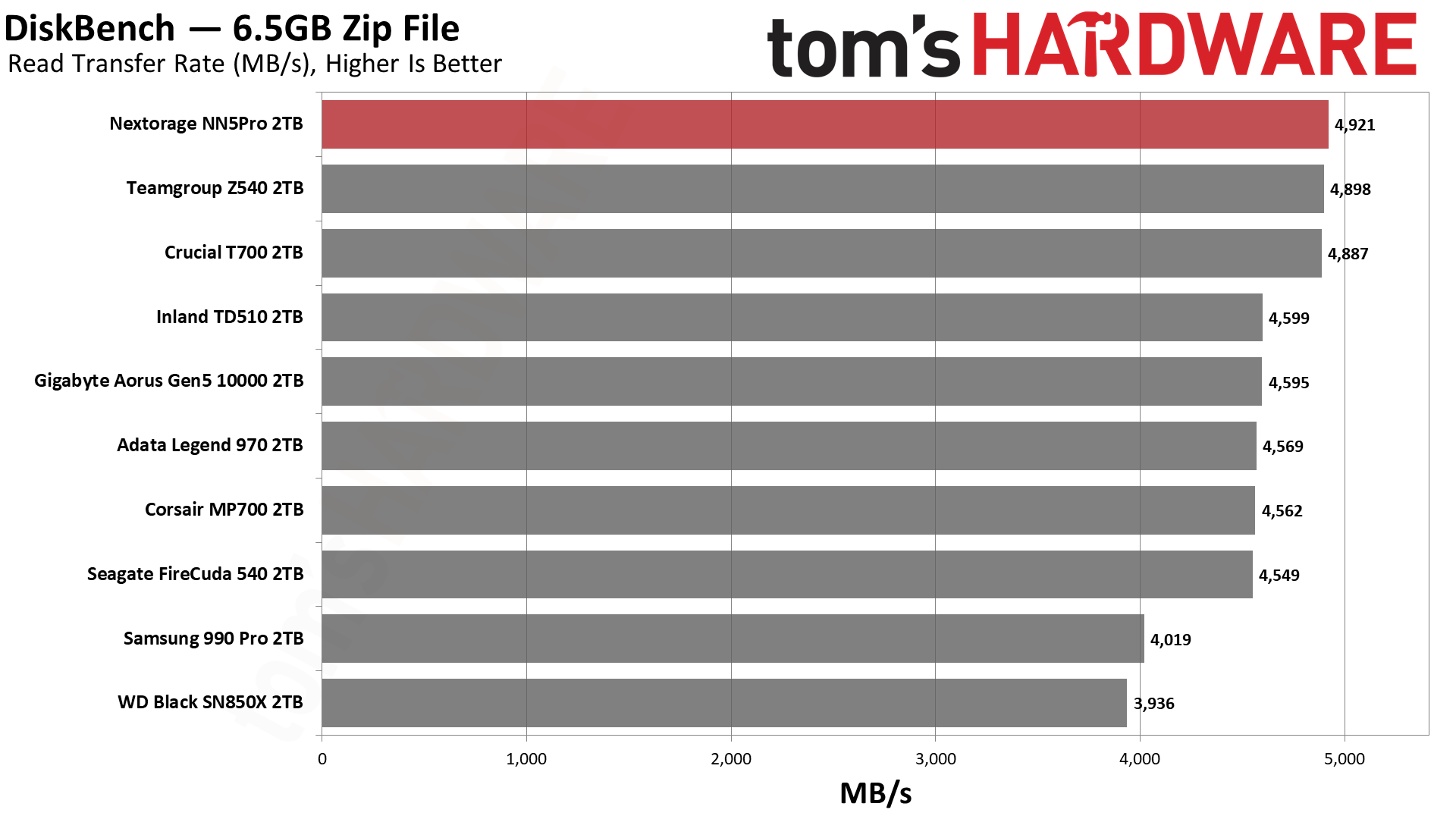
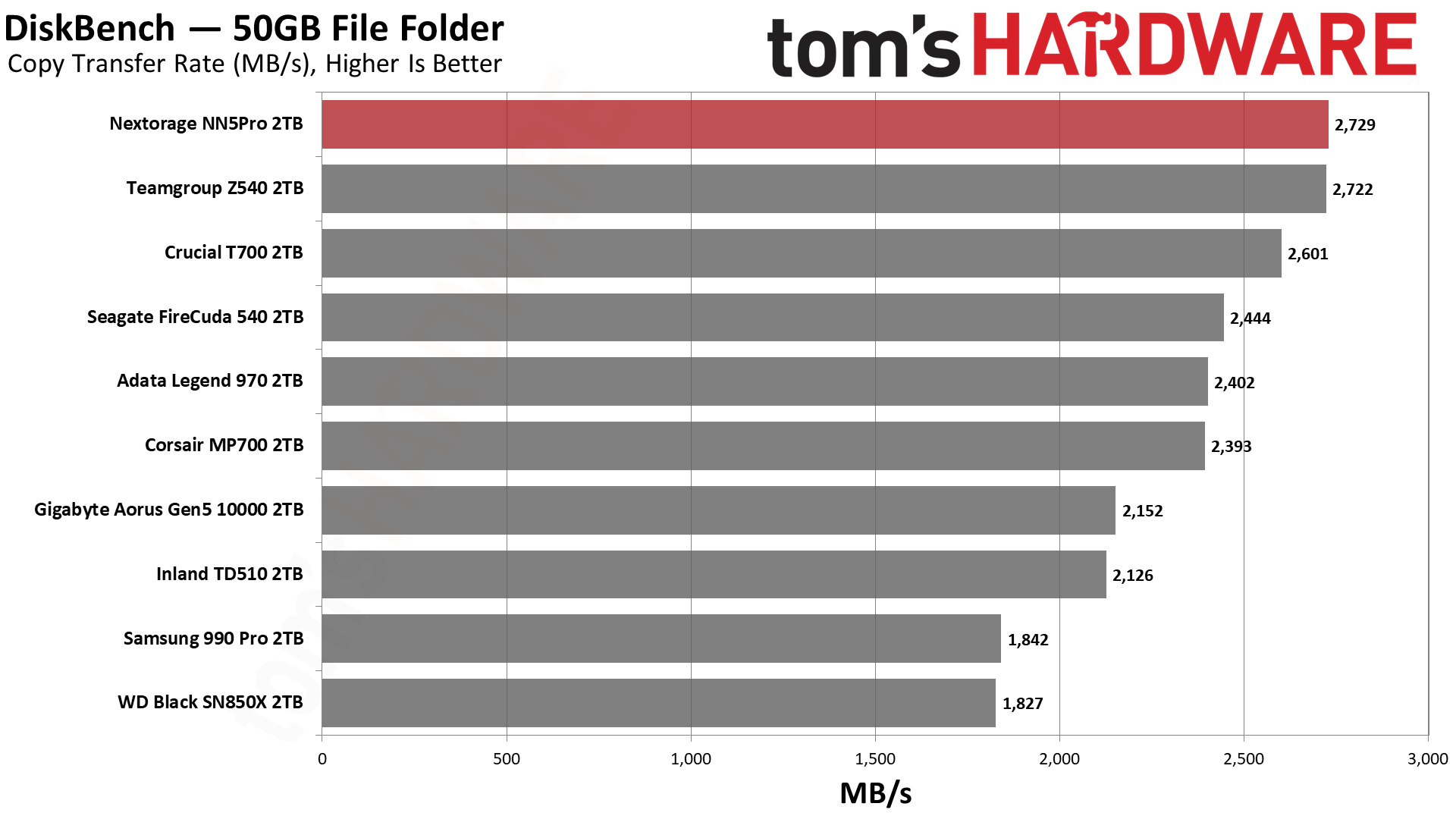
If you want the fastest file transfers, PCIe 5.0 is the way to go. For now, the fastest PCIe 5.0 drives - the NN5Pro, Z540, and T700 - also bring an uplift over the first-generation PCIe 5.0 drives. This gap continues and will continue to grow as we reach 14+ GB/s. The speeds are nowhere near what is marketed, but most transfers are at low queue depth and deal with a range of file sizes. This “real world” workload still benefits from higher bandwidth devices, and there are significant relative gaps, but in absolute terms, the speed gain is not quite as blazing as one would expect.
Synthetic Testing - ATTO / CrystalDiskMark
ATTO and CrystalDiskMark (CDM) are free and easy-to-use storage benchmarking tools that SSD vendors commonly use to assign performance specifications to their products. Both of these tools give us insight into how each device handles different file sizes.
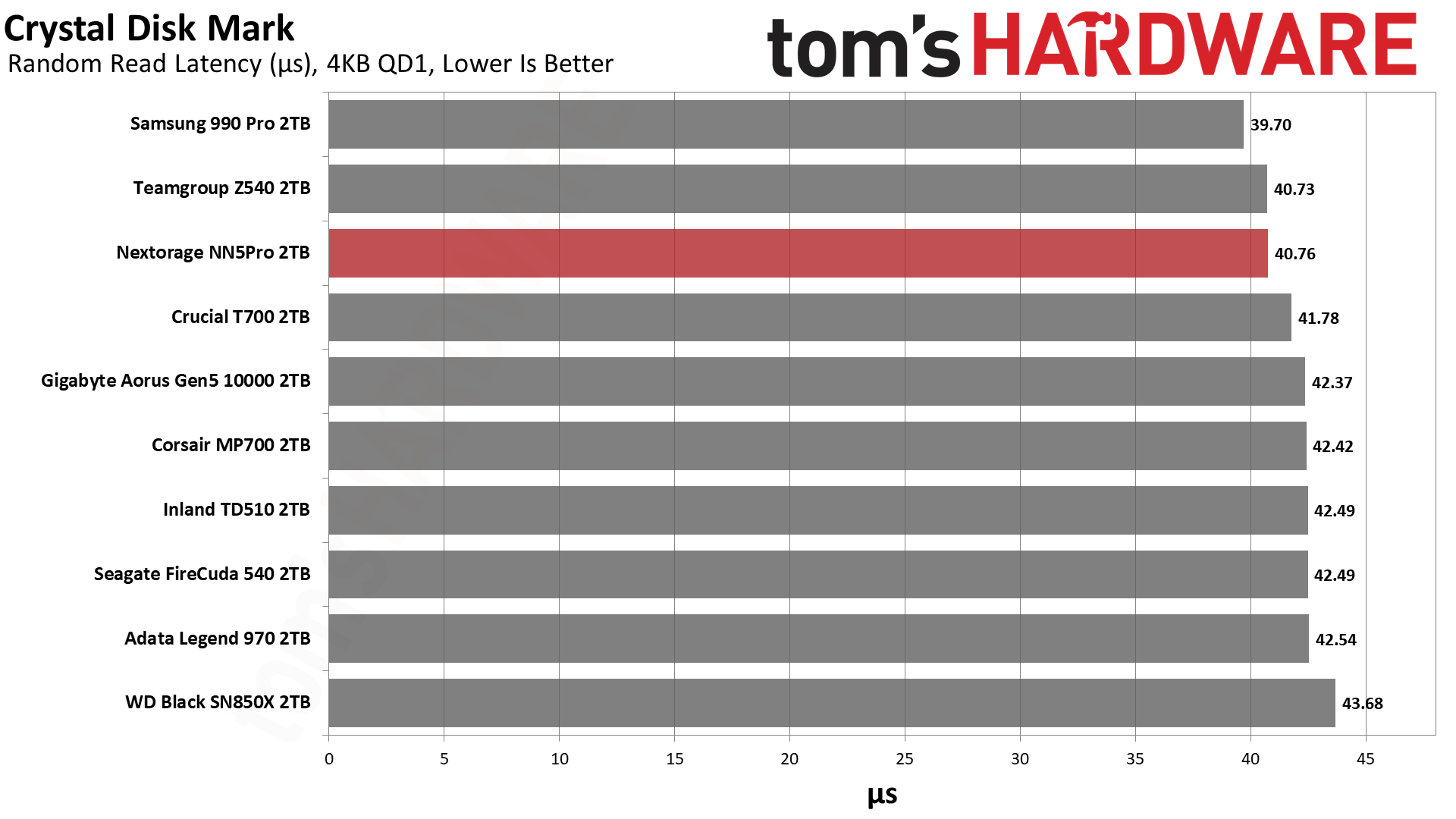
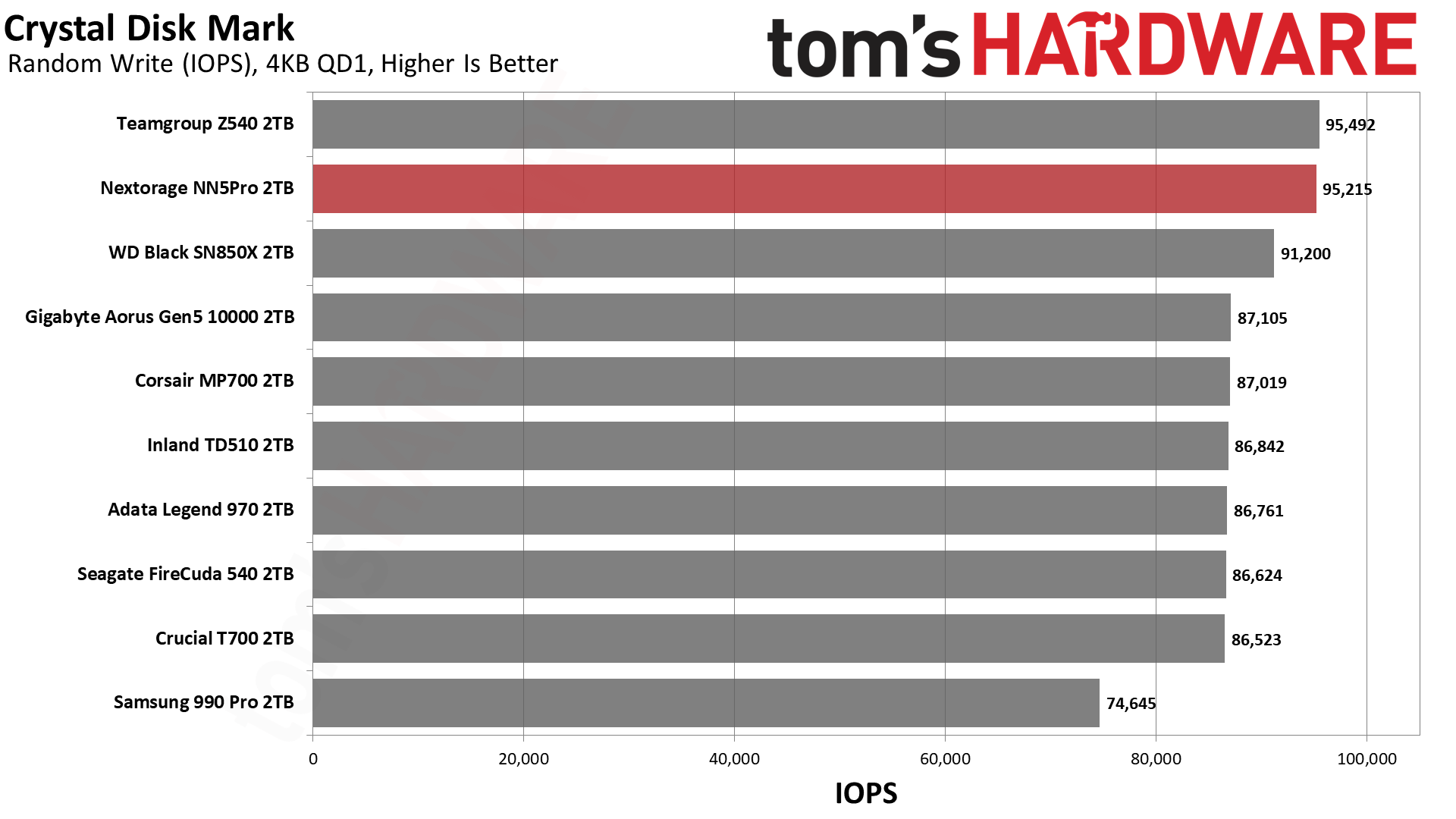
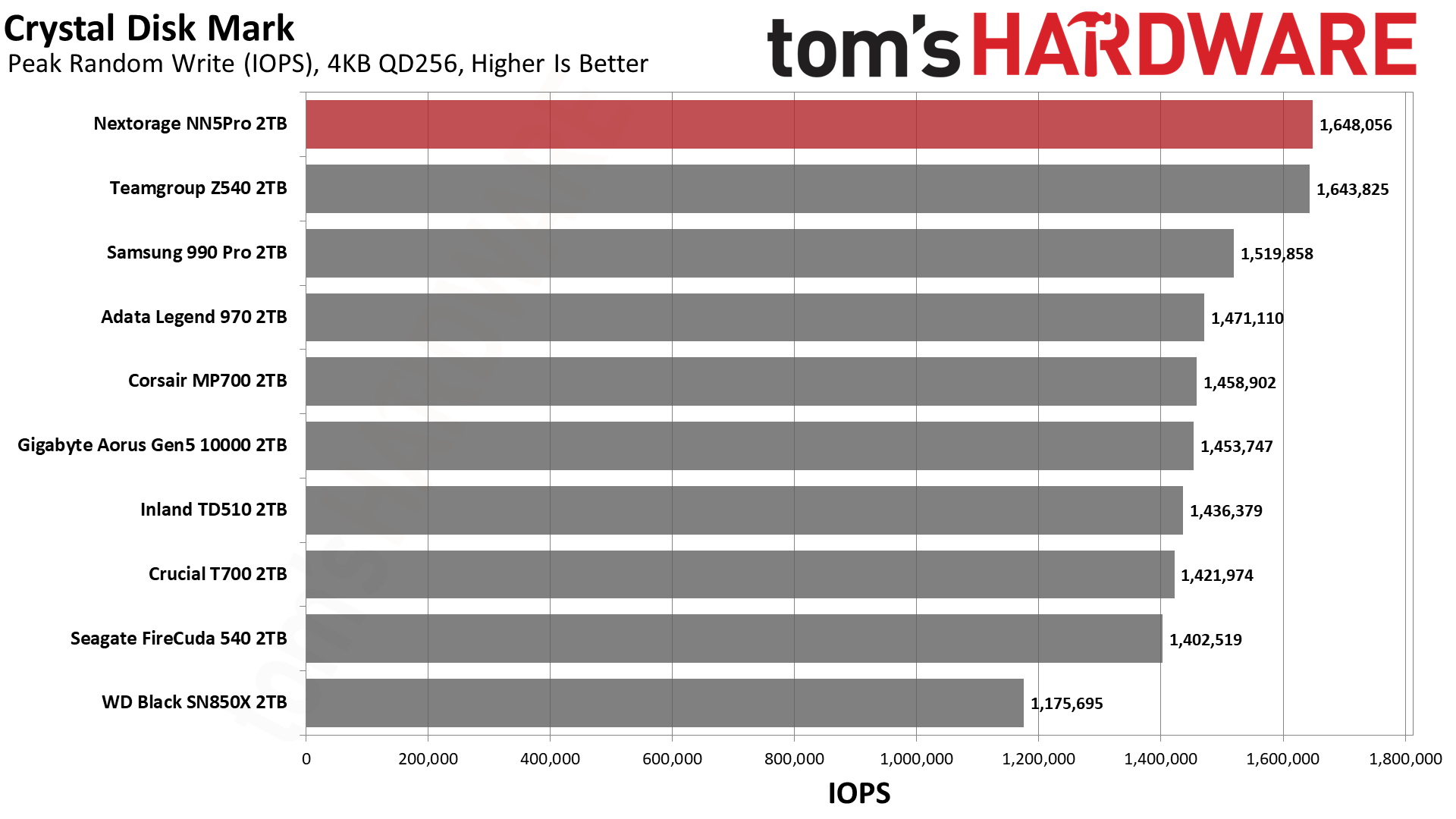
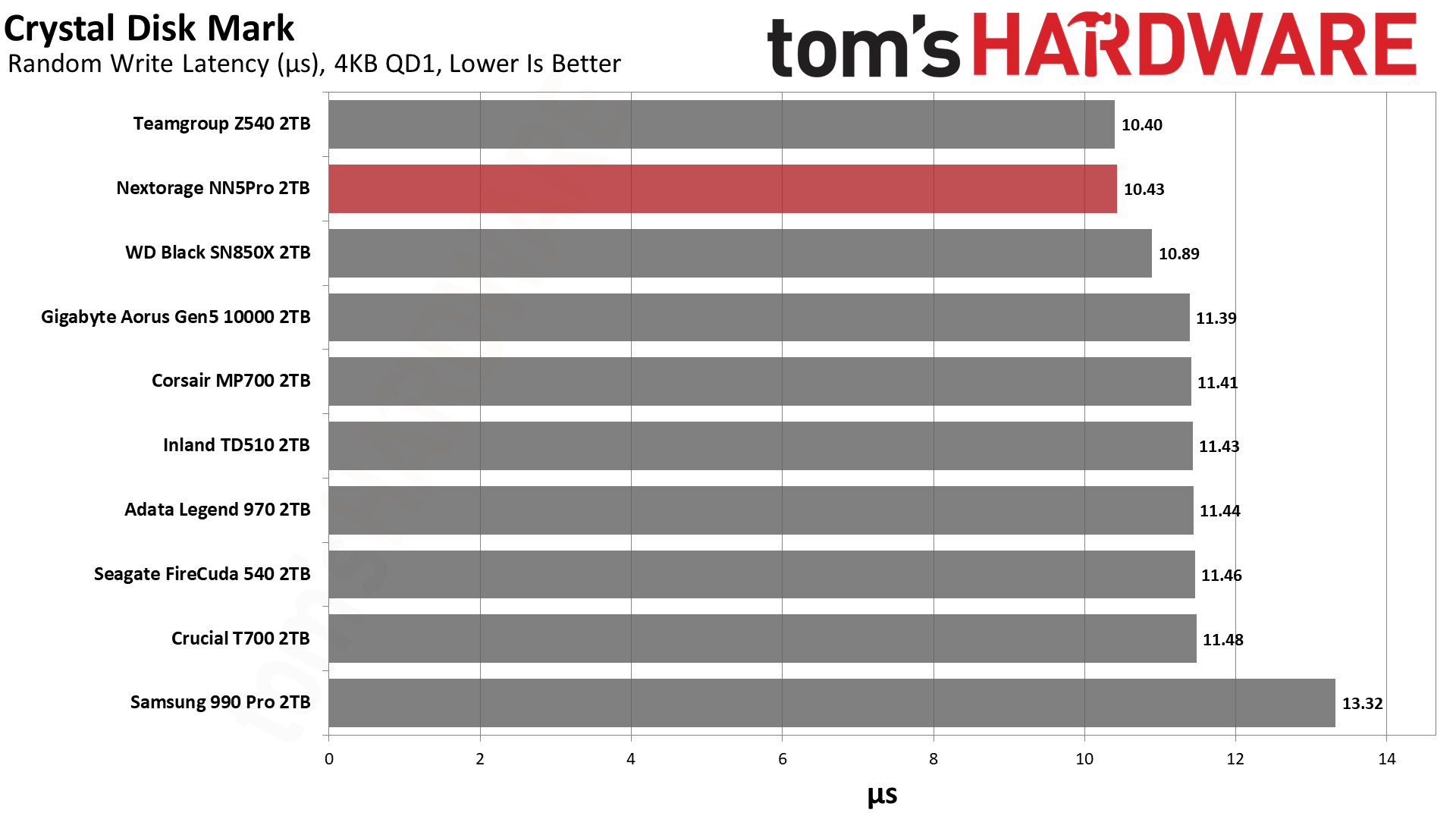
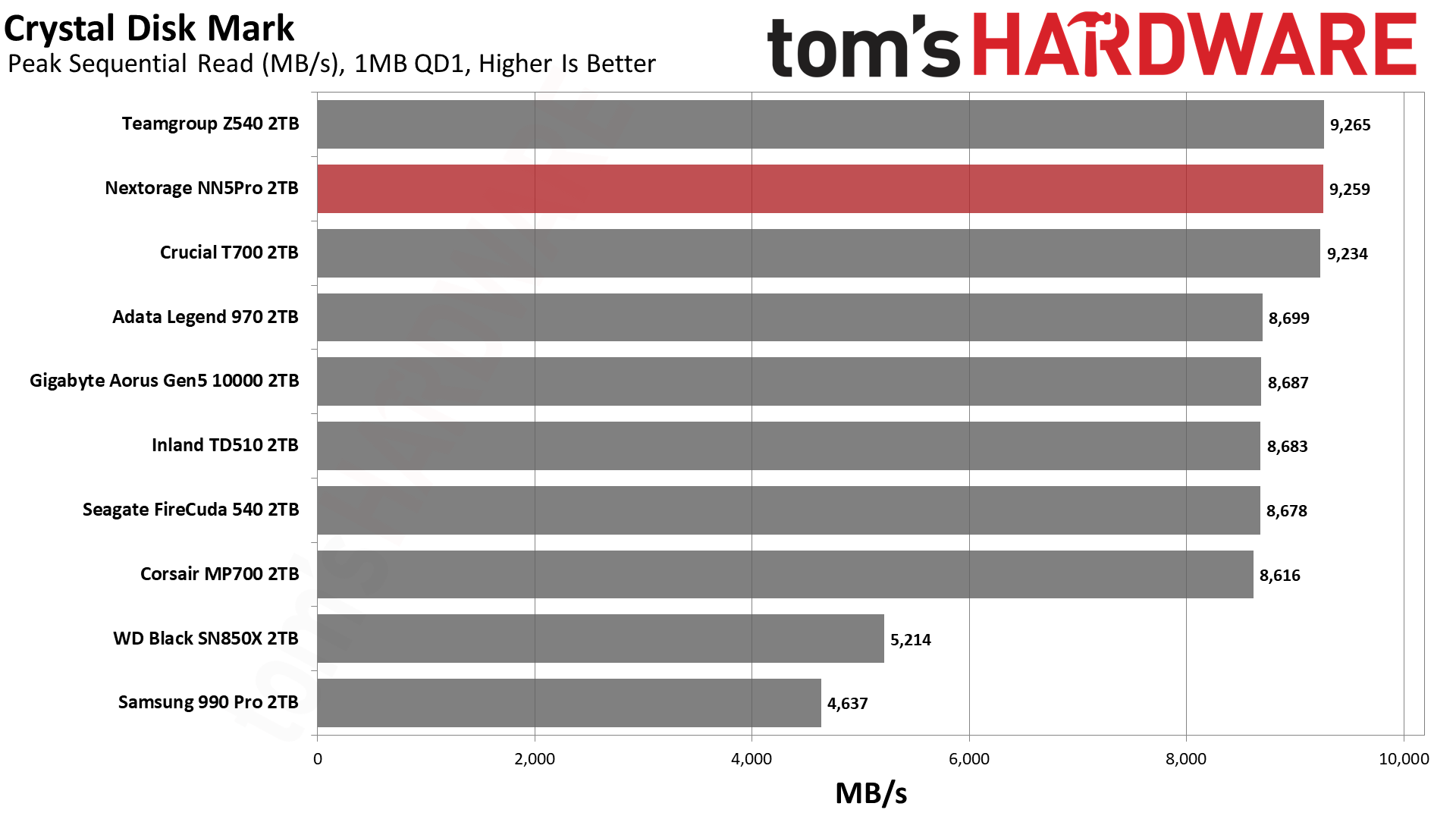
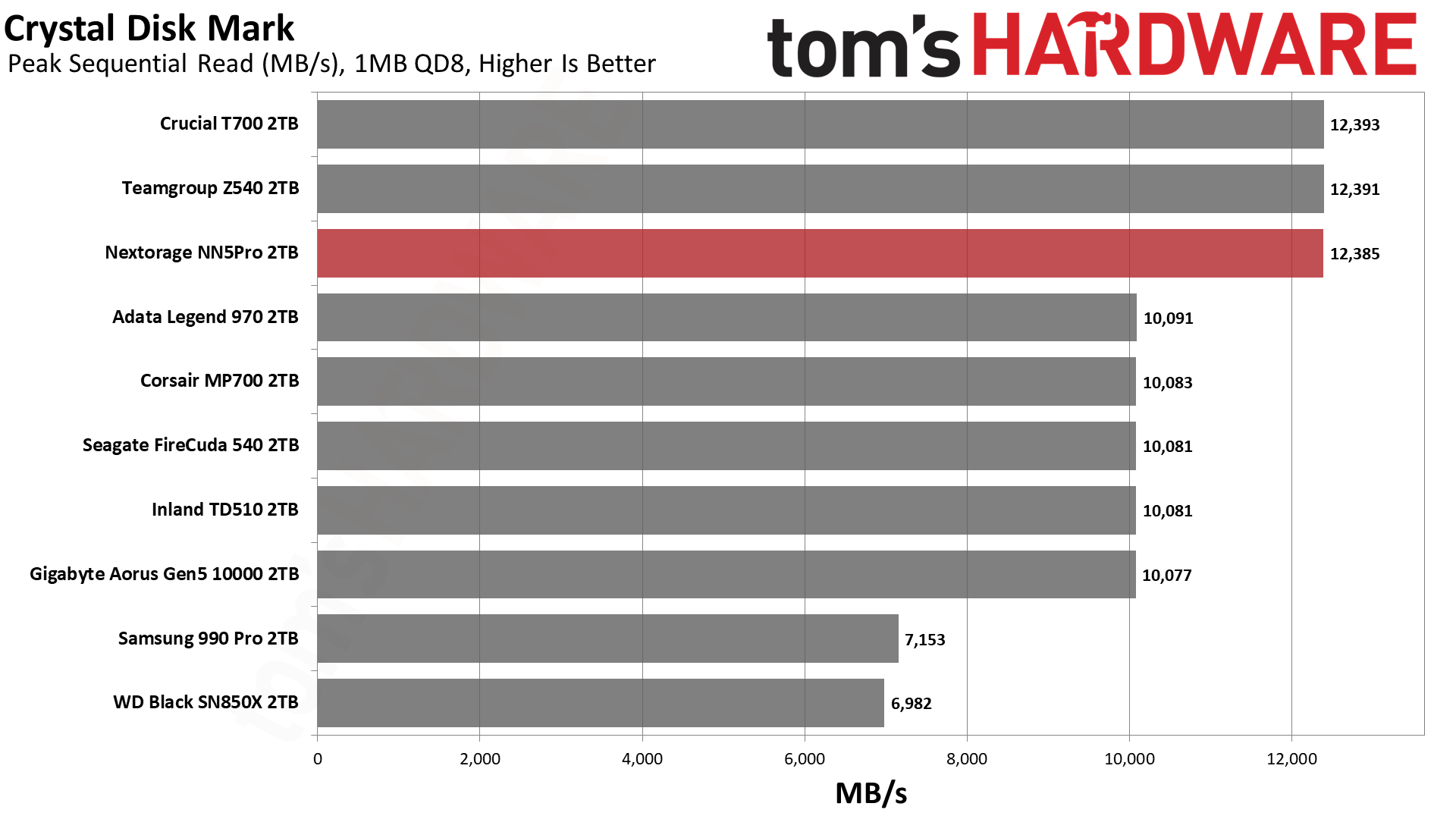
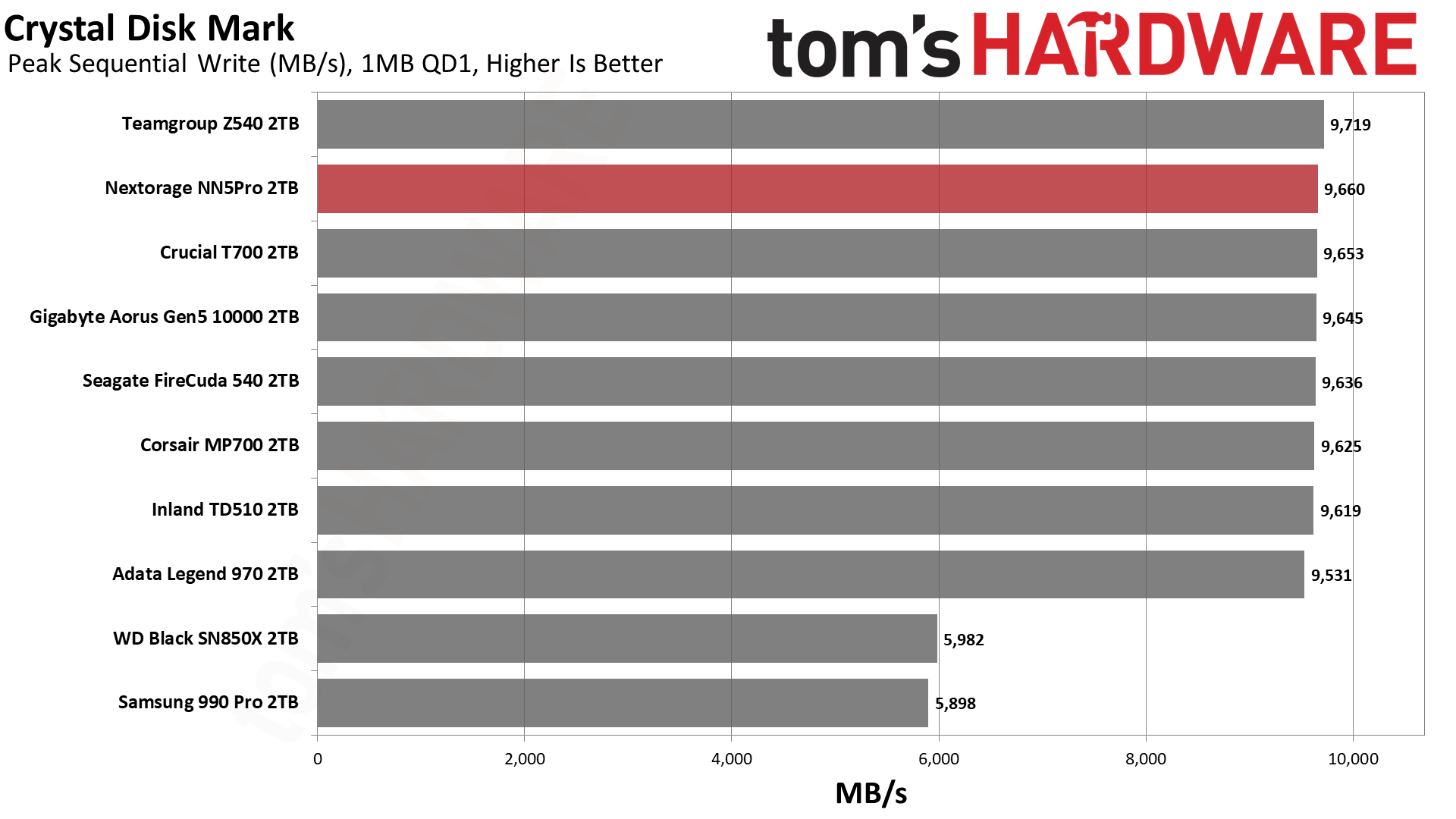
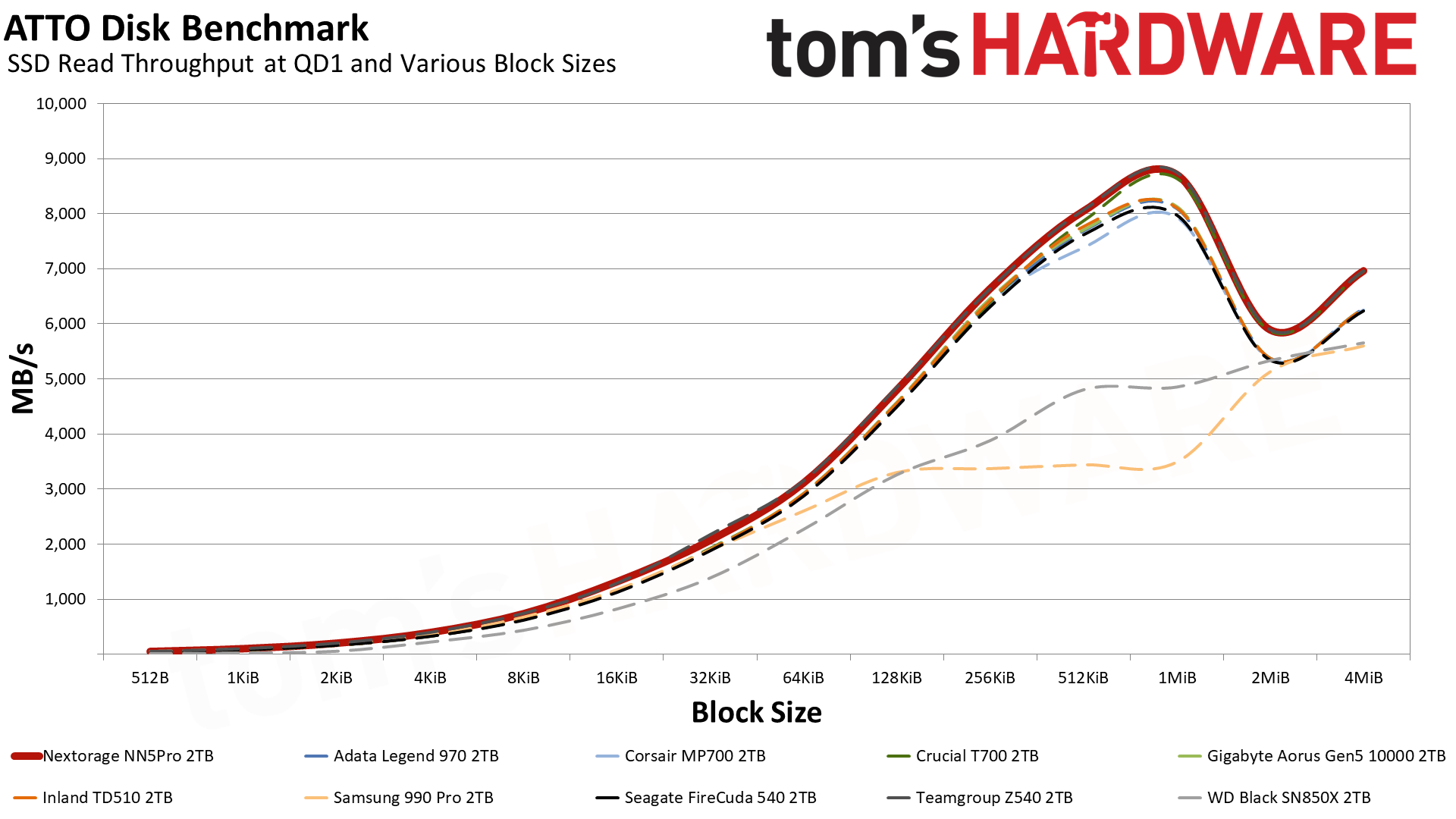
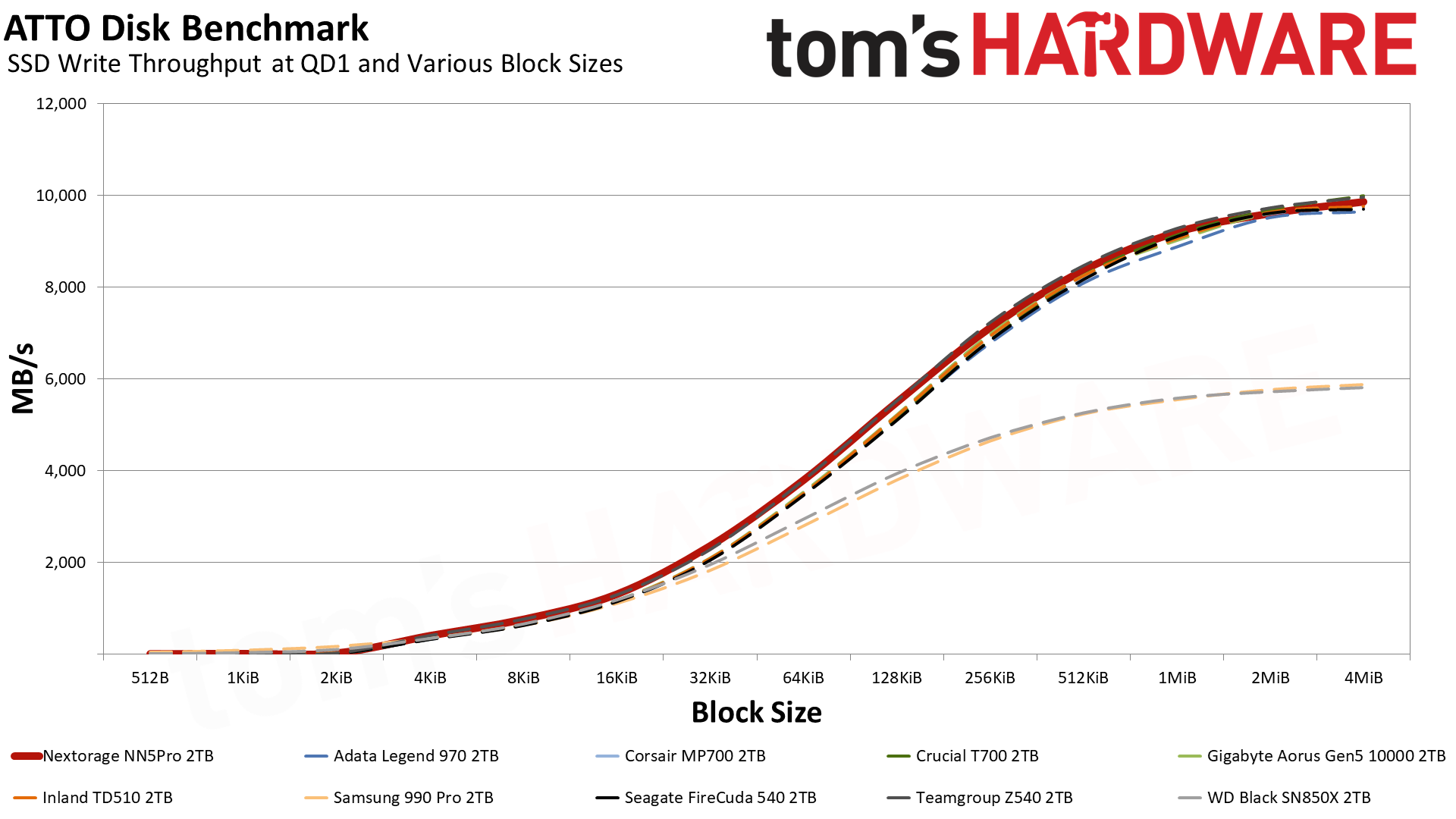
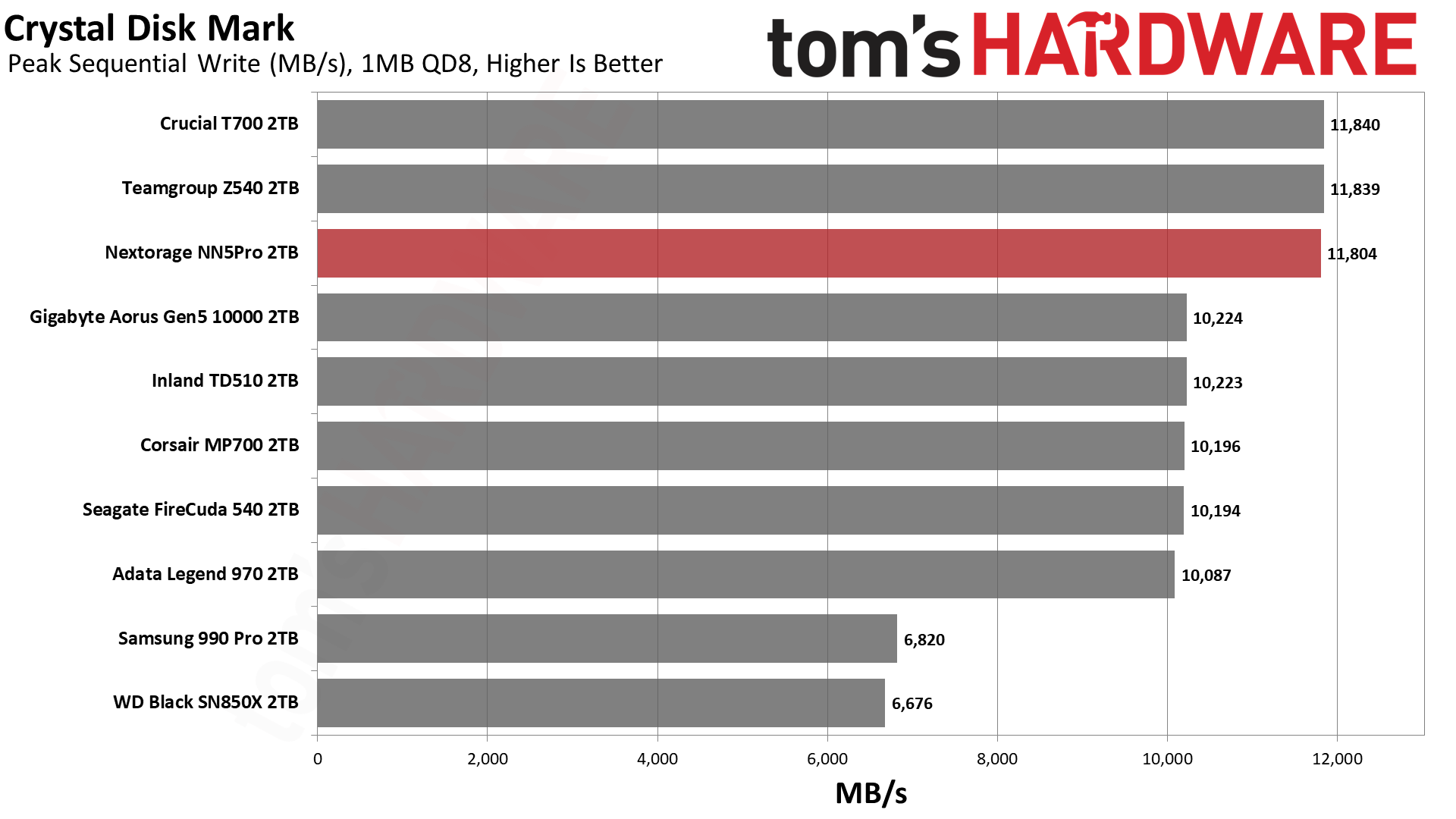
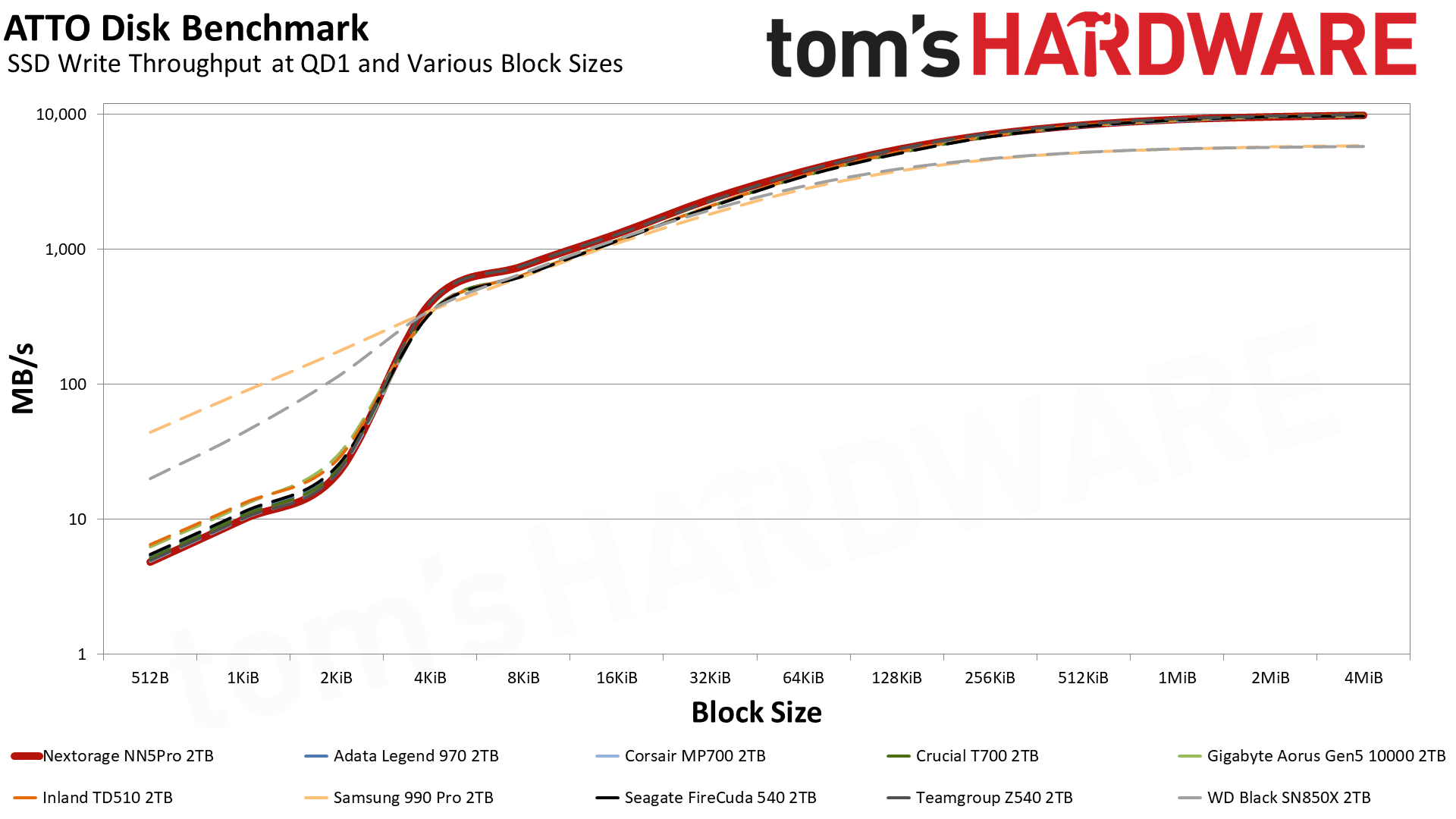

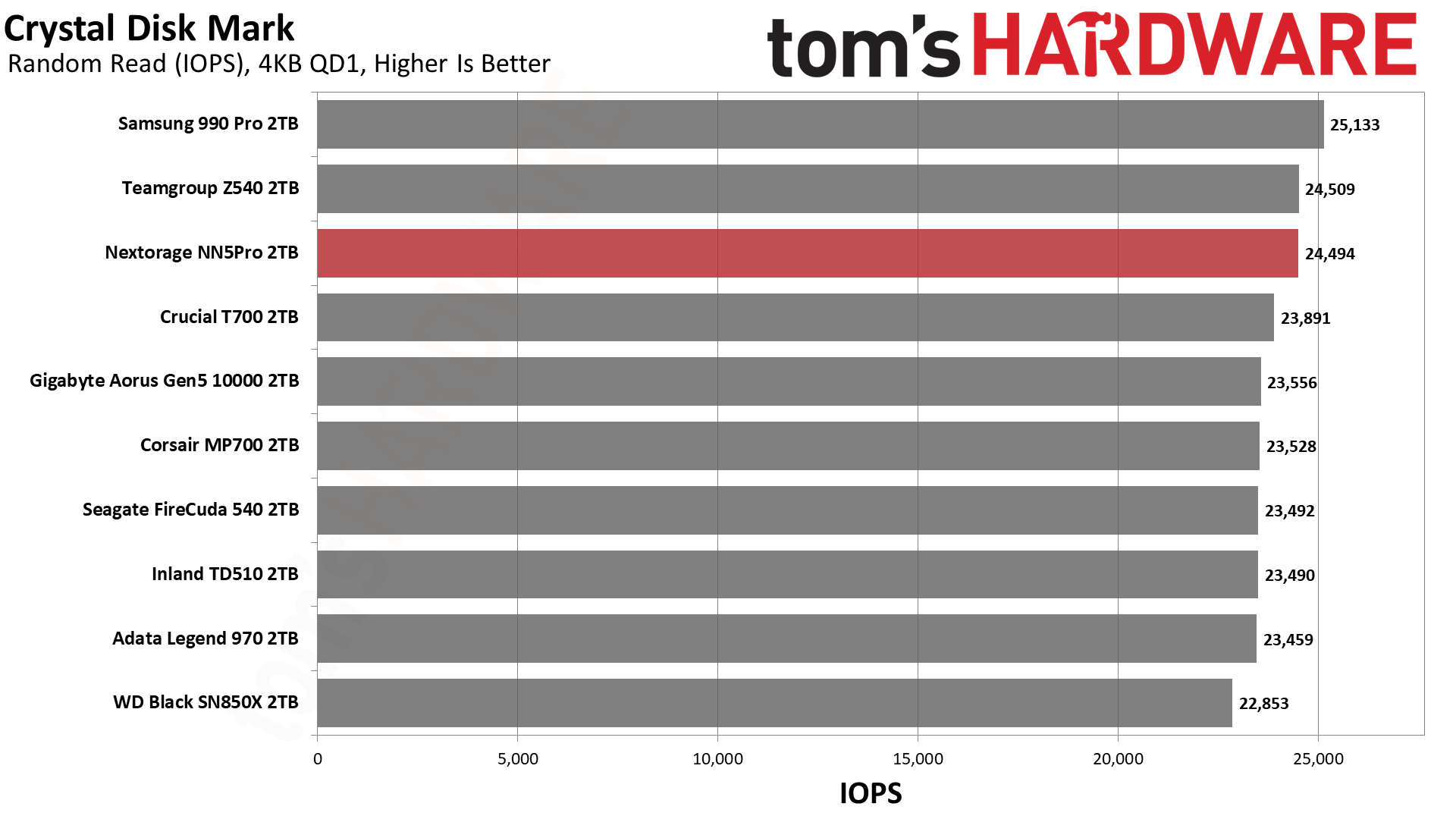
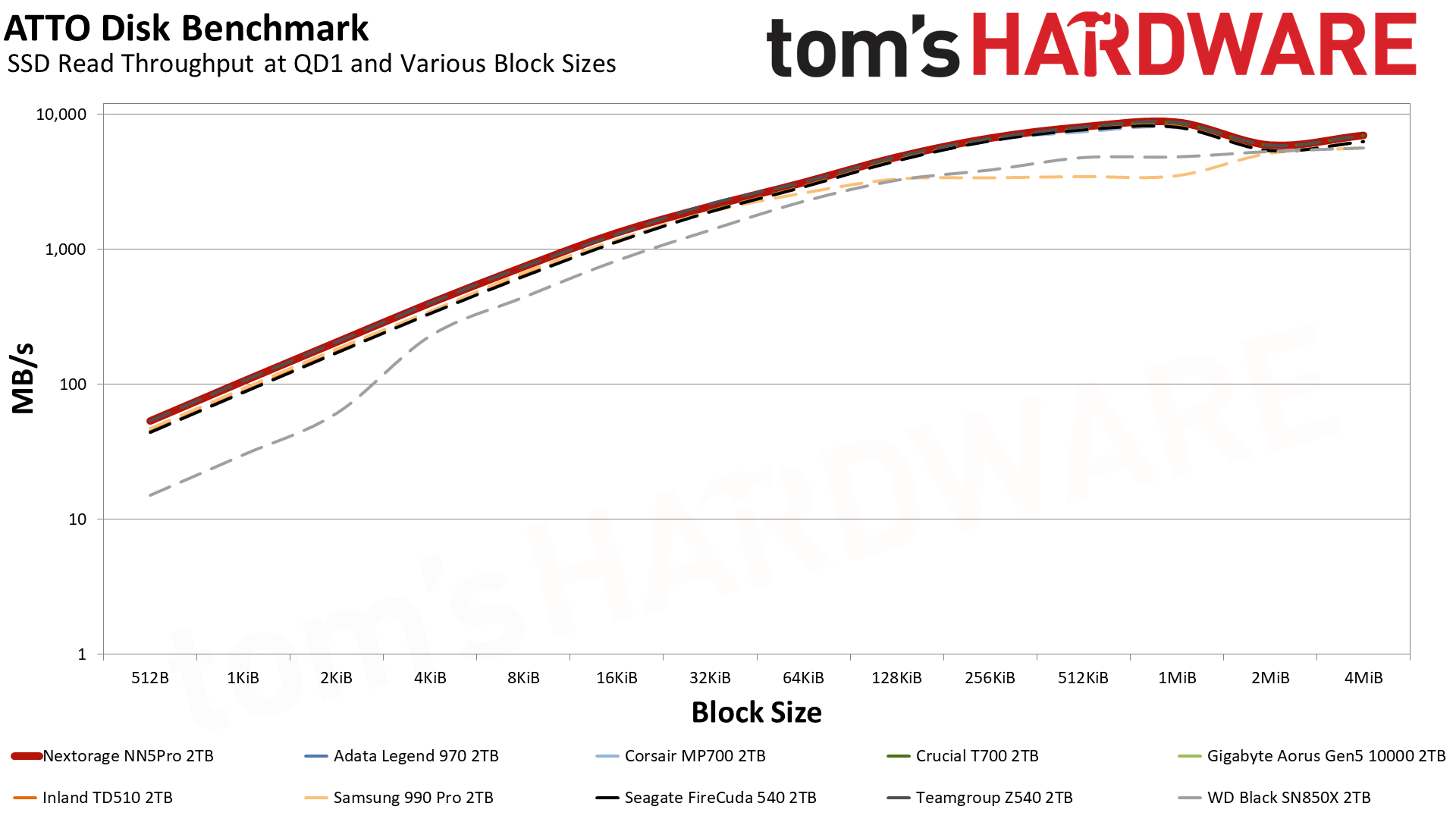
PCIe 5.0 drives really take off at larger block sizes. ATTO shows this clearly, and aside from a dip at 2MiB for reads, the NN5Pro provides exceptional performance.
It’s usually the case that smaller block sizes correlate with “feel,” and we don’t see as much variability for that range. The SN850X and 990 Pro actually score higher with writes smaller than 4KiB in size. These are the two drives not using six-plane flash, indicating the trade-offs for higher flash bandwidth are sometimes noticeable. However, the maturation of Micron’s flash in future iterations will doubtless level this off.
Results are as expected for sequential performance in CDM, with QD1 performance being significantly higher than with the two PCIe 4.0 drives. However, the difference between the different tiers of PCIe 5.0 drives is much smaller, with only minor benefits for reads. This is also valid for ATTO’s reads at larger block sizes. It’s probably not worth paying significantly more for the faster PCIe 5.0 drives at this point unless you need a boost in a specific performance area.
This is reinforced when looking at random performance. Latency improvements at low queue depth are pretty small. The gains are likely due to the higher I/O speed, which reduces latency. In our Crucial T500 review, the T500 - which runs at a higher 2400 MT/s - did have better 4KB QD1 read and write latency than the T700.
The latency performance relationship also results in higher relative maximum IOPS, with the T700 overcoming the TD510, for example. If you are trying to eke out as much performance as possible, then the NN5Pro is right up there. However, faster drives will eventually arrive, possibly bringing latency numbers in line with the T500 and pushing IOPS even higher than the T700, Z450, and NN5Pro.
Sustained Write Performance and Cache Recovery
Official write specifications are only part of the performance picture. Most SSDs implement a write cache, which is a fast area of (usually) pseudo-SLC programmed flash that absorbs incoming data. Sustained write speeds can suffer tremendously once the workload spills outside of the cache and into the "native" TLC or QLC flash.
We use Iometer to hammer the SSD with sequential writes for 15 minutes to measure both the size of the write cache and performance after the cache is saturated. We also monitor cache recovery via multiple idle rounds.
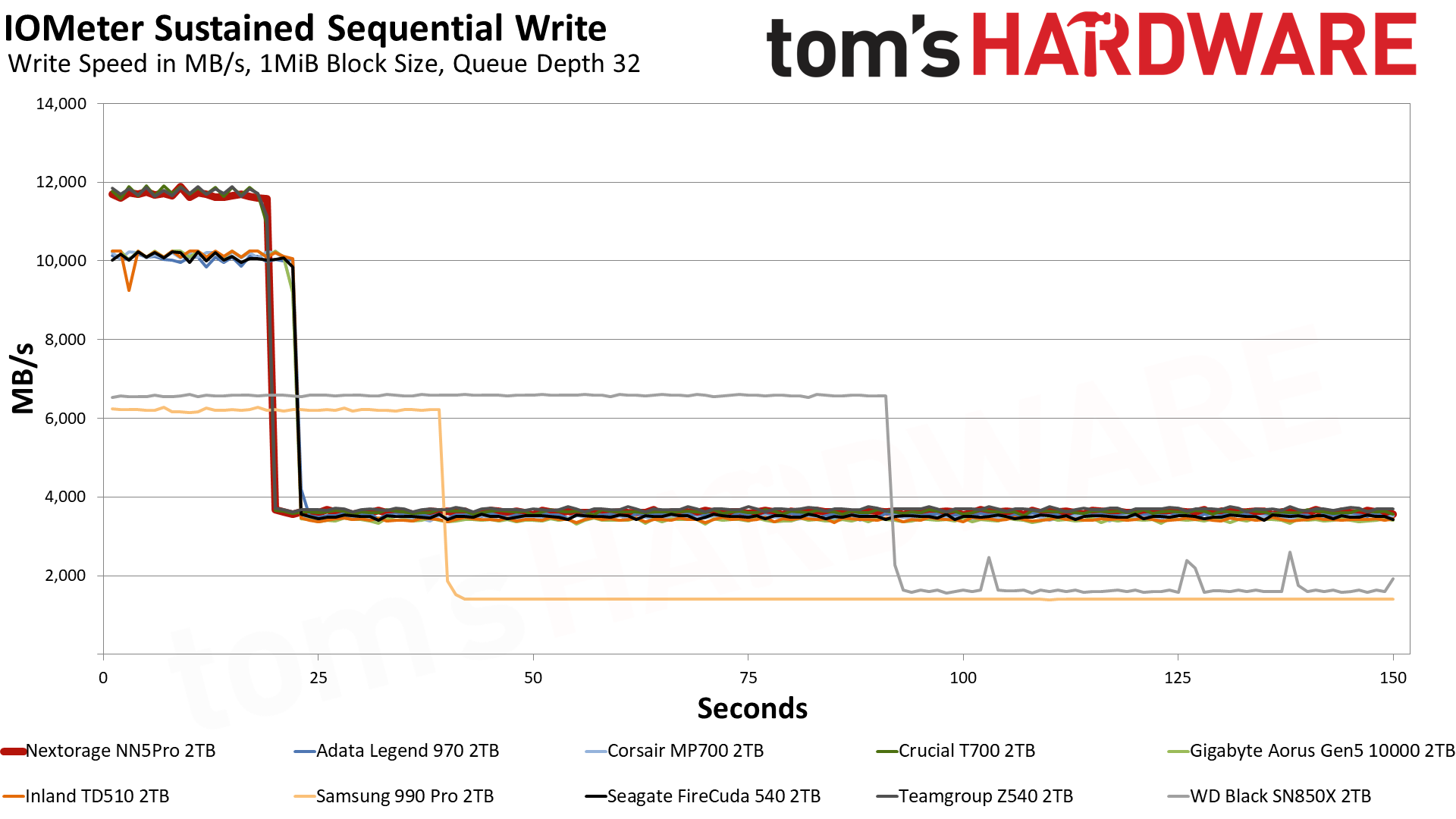
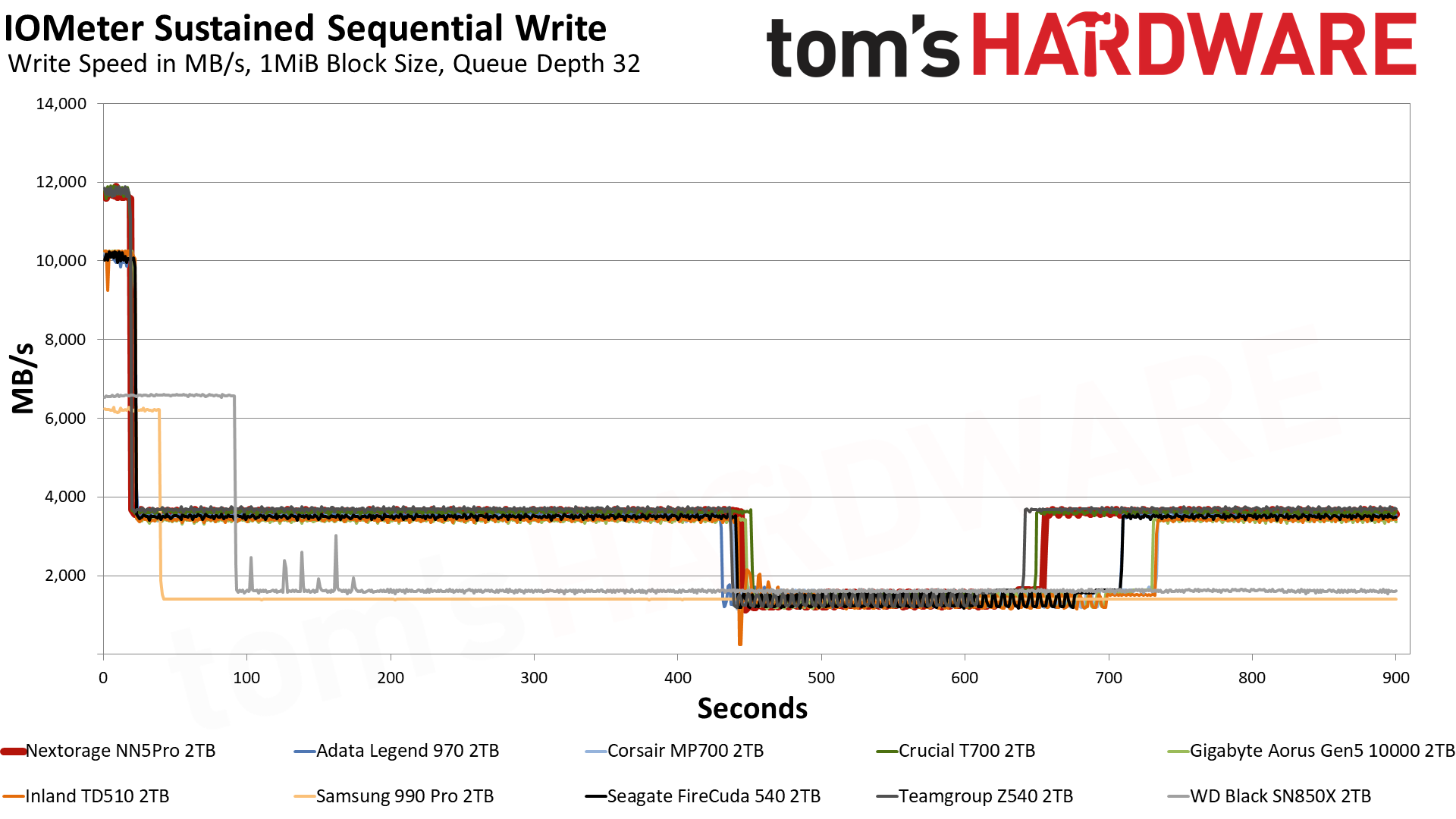
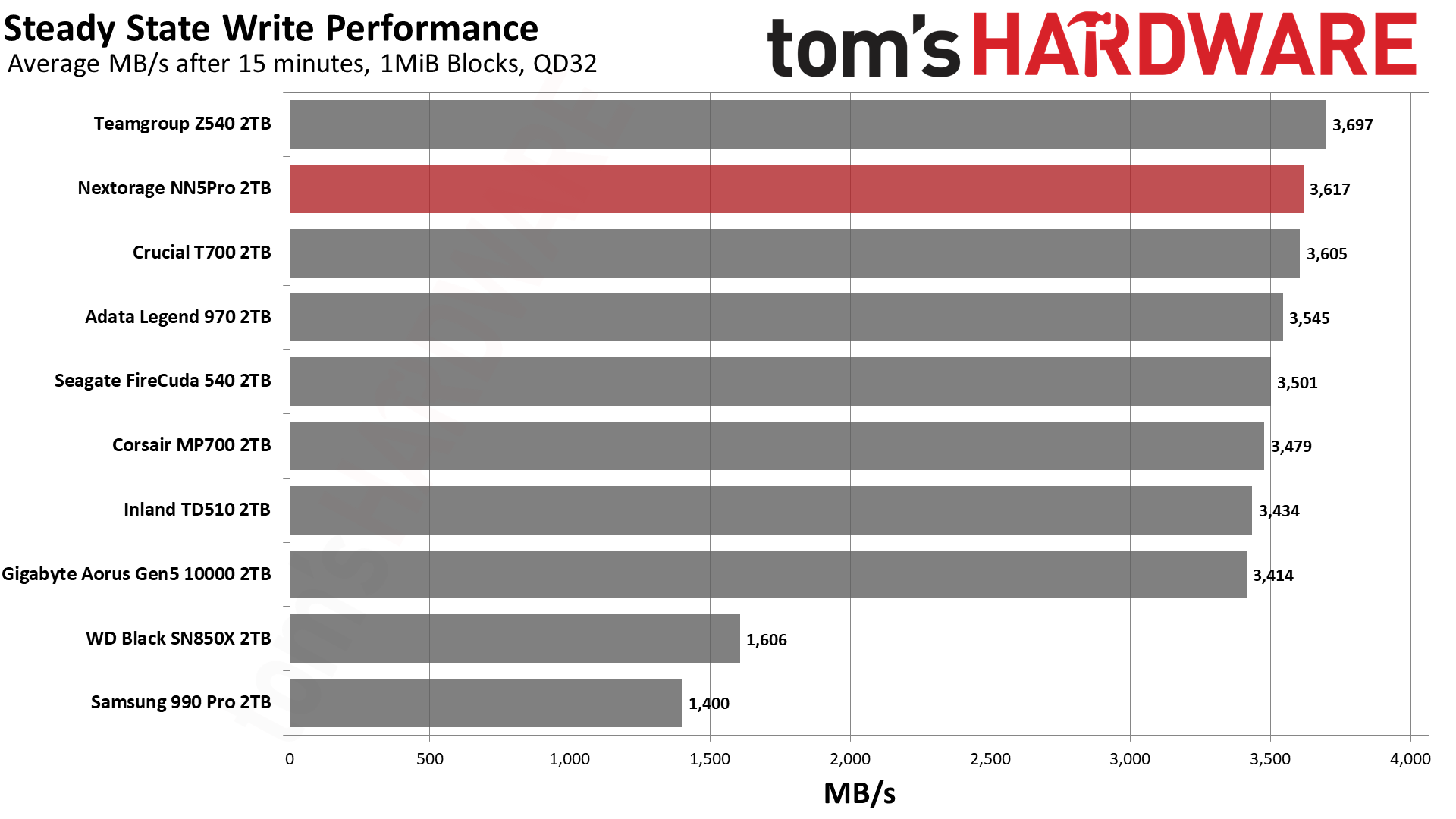
The 2TB NN5Pro writes at just over 11.7 GB/s for 19 seconds, suggesting a cache size of around 220 GB. This matches the T700 and Z540. The drive then enters a direct-to-TLC state that writes at approximately 3.6 GB/s. Folding speeds are at less than half this, around a maximum of 1.6 GB/s. For the most part, sustained writes will hit the TLC steady state, which is plenty fast. The drive will also try to recover to TLC whenever possible.
It’s unclear if a 4TB model would write even faster. Many last-generation drives, like the Sabrent Rocket 4 Plus-G, could write this fast or faster in TLC, but this is still a solid result. The NN5Pro’s peak write speed of almost 12 GB/s is the real eye-catcher. 14 GB/s is certainly possible with this controller and flash, though, if things are pushed up to 2400 MT/s. The four-channel T500 has no trouble in maxing out its PCIe 4.0 interface, after all, although we got no real glimpse at its raw TLC performance.
Sustained write tests help us dig into the technology to hopefully discover potential problems and probe edge cases, such as if you're using your SSD as a backup target. Nothing’s worse than getting to 85% of your drive and having it hit a laggy wall out of the blue. We can say with supreme confidence that this will not happen to the NN5Pro unless your backup exceeds 220 GB.
If you’re stuck with PCIe 4.0 speeds or don’t care about peak writes, there are many PCIe 4.0 drives that will get the job done with similar steady state performance. 2TB is the sweet spot in both cases to provide enough interleaving. 4TB is still a question mark. While we’ll see higher peak write speeds from this hardware, the possibility of better sustained performance will probably only materialize at the 4TB capacity point.
There are other considerations. One is that the current PCIe 5.0 drives are basically designed only for desktops, so right off the bat, you might be looking at PCIe 4.0 anyway. But if you really do want maximum bandwidth you might be at the point of teaming multiple drives, something recommended only for the true enthusiast. This is easier with PCIe 4.0 drives, which may factor into your calculus.
Power Consumption and Temperature
We use the Quarch HD Programmable Power Module to gain a deeper understanding of power characteristics. Idle power consumption is an important aspect to consider, especially if you're looking for a laptop upgrade as even the best ultrabooks can have mediocre storage.
Some SSDs can consume watts of power at idle while better-suited ones sip just milliwatts. Average workload power consumption and max consumption are two other aspects of power consumption, but performance-per-watt is more important. A drive might consume more power during any given workload, but accomplishing a task faster allows the drive to drop into an idle state more quickly, ultimately saving energy.
For temperature recording we currently poll the drive’s primary composite sensor during testing with a 24C ambient.
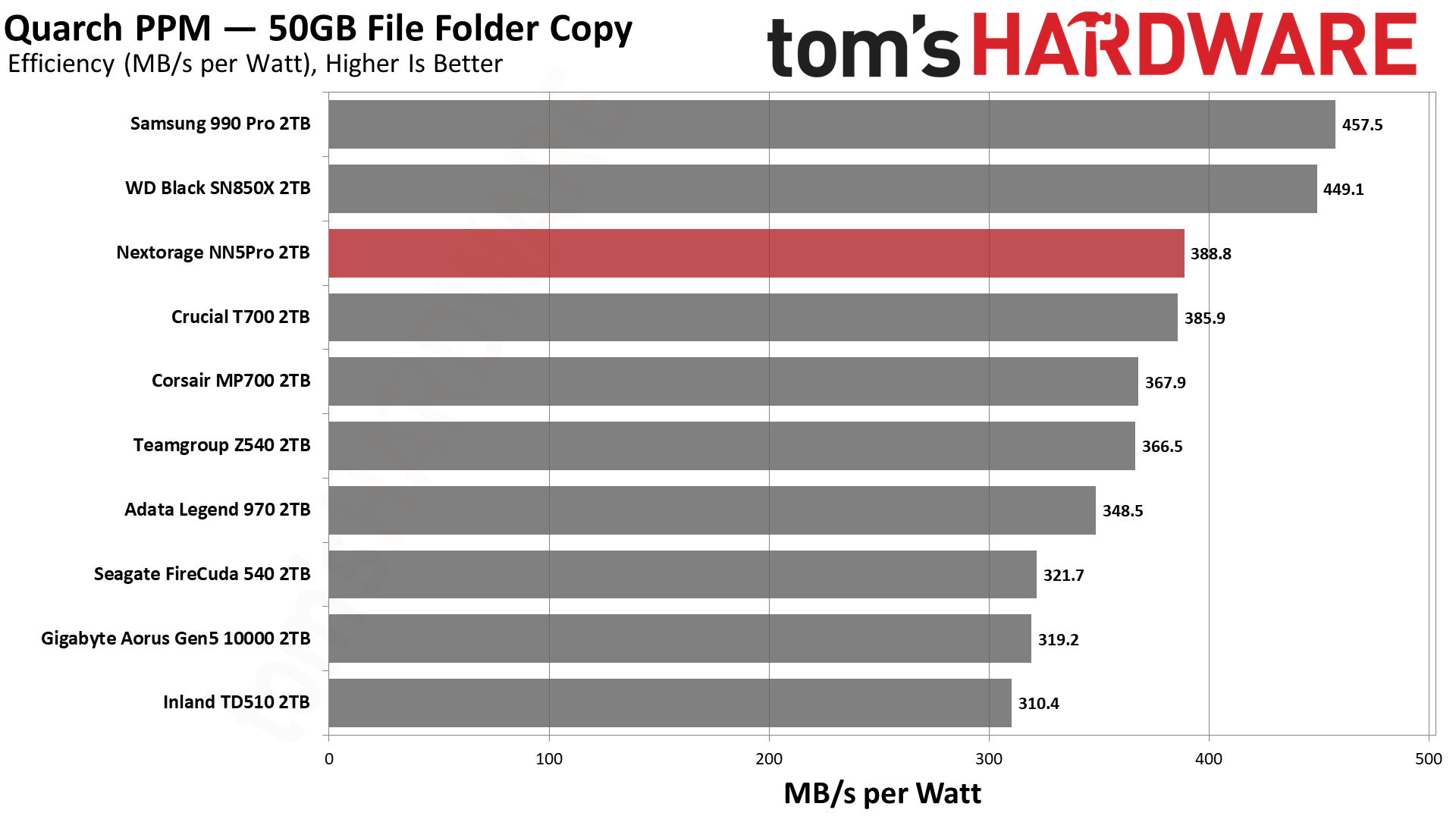
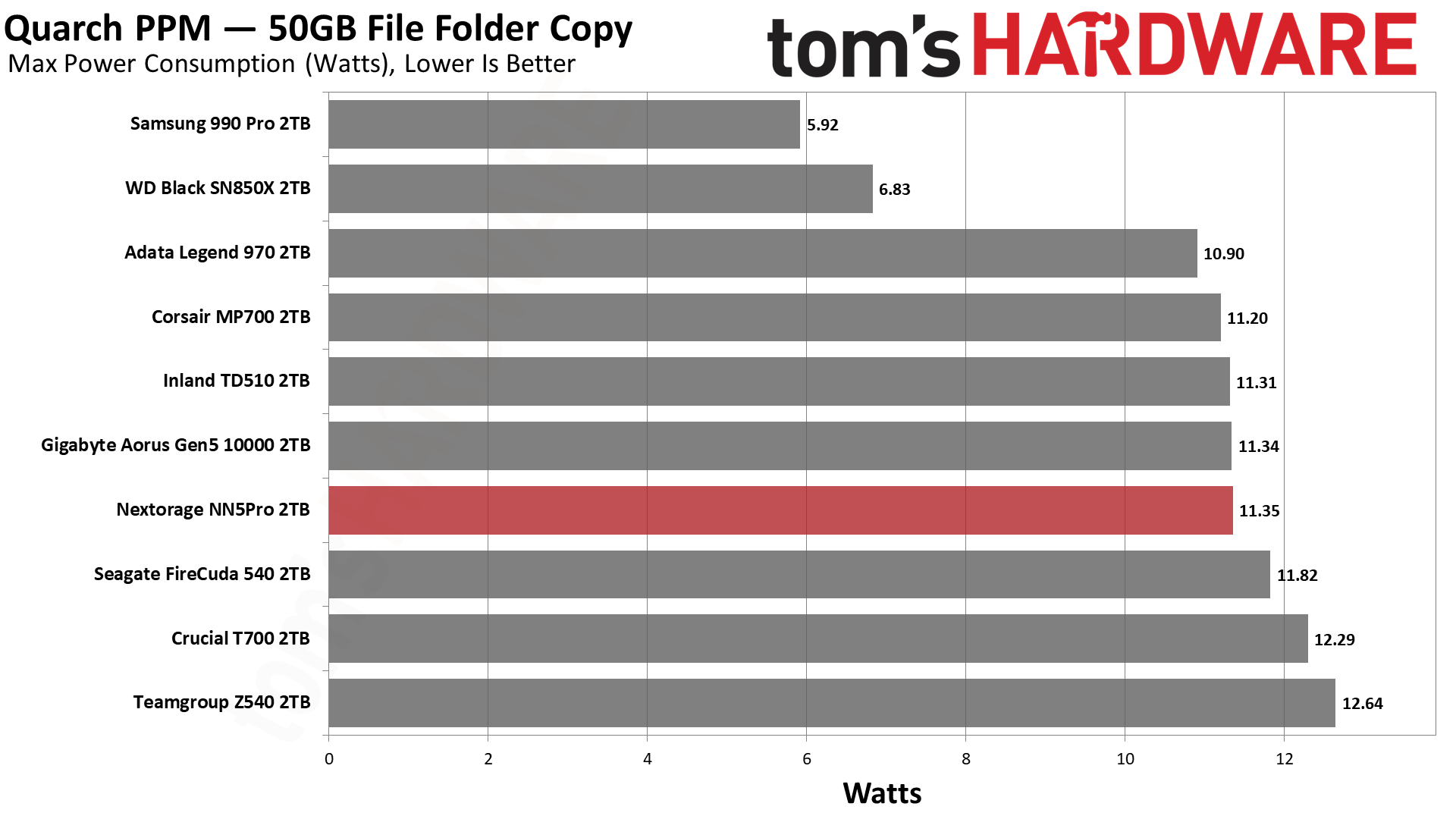
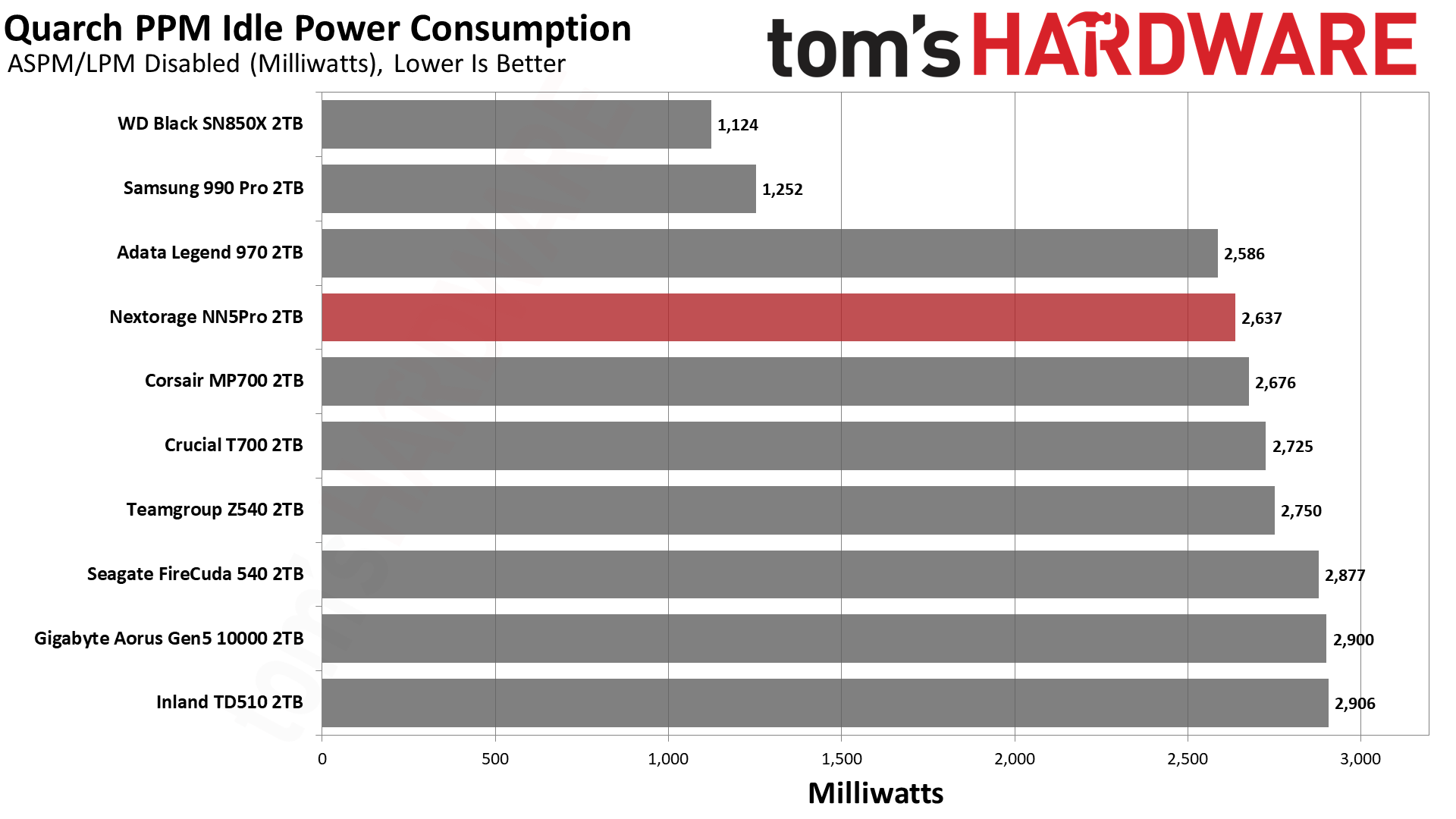
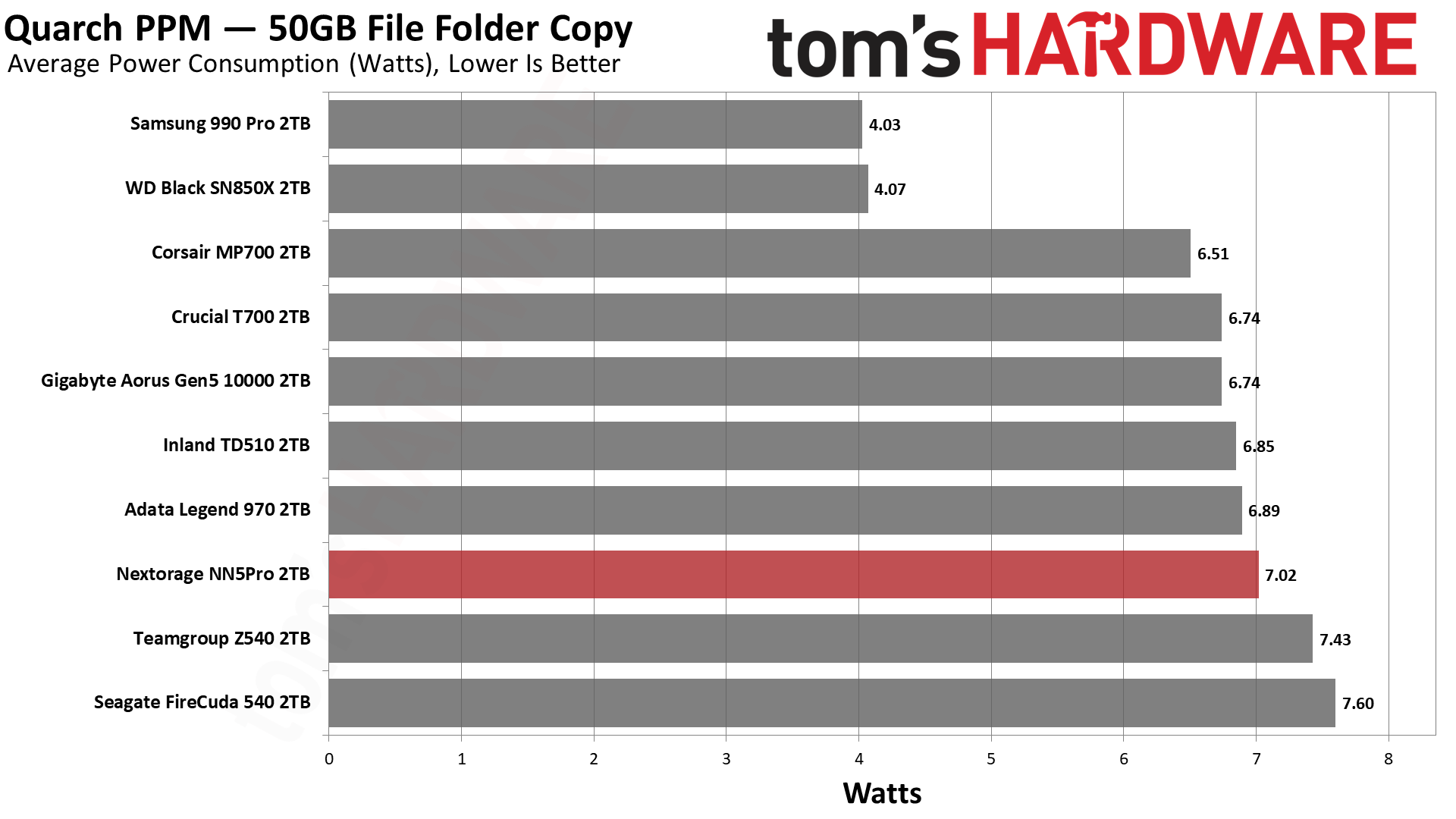
Power consumption is just something Phison hasn’t solved with the E26. The level of efficiency isn’t dire, but idle power draw is a serious problem. This controller has its origin in an enterprise design, and while power efficiency is important there, you will have features that are usually omitted for client use. The cut-down E25 on the T500 is more manageable but also closer to a client design. We’ll have to wait for the E31T to see real improvements for PCIe 5.0 from Phison, but that’s a DRAM-less, four-channel design. We might get a full-fledged product in the elusive E28.
With power comes great responsibility, and also heat. The NN5Pro’s utterly massive heatsink kept it below 50C in our testing. This is not a drive that will throttle even in a hotter environment. It’s been said that keeping flash cool can be detrimental, but that is an oversimplification. Given this consumer drive’s warranty and expected application, this is not really a concern. On the other hand, if you’re not going to push this drive then the huge heatsink is superfluous, except maybe for aesthetics. Luckily, it should be possible to get a bare version of this drive for more flexibility.
Test Bench and Testing Notes
| CPU | Intel Core i9-12900K |
| Motherboard | Asus ROG Maximus Z790 Hero |
| Memory | 2x16GB G.Skill DDR5-5600 CL28 |
| Graphics | Intel Iris Xe UHD Graphics 770 |
| CPU Cooling | Enermax Aquafusion 240 |
| Case | Cooler Master TD500 Mesh V2 |
| Power Supply | Cooler Master V850 i Gold |
| OS Storage | Sabrent Rocket 4 Plus 2TB |
| Operating System | Windows 11 Pro |
We use an Alder Lake platform with most background applications such as indexing, Windows updates, and anti-virus disabled in the OS to reduce run-to-run variability. Each SSD is prefilled to 50% capacity and tested as a secondary device. Unless noted, we use active cooling for all SSDs.
Bottom Line
The Nextorage NN5Pro is a very fast drive; there’s no getting around it. It’s right up there with the Crucial T700 and Teamgroup Cardea Z540 as one of the fastest drives we’ve ever tested. It also comes, or can come, with a rather massive heatsink, which is welcome as these drives can run pretty hot. The cooling is, in fact, overkill, but at least it’s designed in a way that puts more emphasis on the controller. Aside from that, it doesn’t stand out much from the competition.
We can’t quite give it our highest marks as availability is still a question mark here in North America. Nextorage’s earlier drives have found their way to Newegg and other vendors and are often priced pretty well on sale. There is plenty of intent for the brand to expand outside of Japan, particularly as it has Phison backing. However, at the time of review, it was difficult to find the NN5Pro, which makes it hard to recommend. If you can find it, rest assured that the performance is solid.
PCIe 5.0 SSDs are still in a weird place, and we would only recommend them for enthusiasts. It’s been challenging to find 4TB PCIe 5.0 drives, too, and the NN5Pro completely lacks that option. For that capacity, you are better off with the SN850X or 990 Pro if you crave performance, the NM790 or A93 if you want the best bang for your buck, or the P3 Plus or MP600 Core XT for the absolute best price per gigabyte. We recommend the first two drives and the P44 Pro for performance at 2TB, although there are many less expensive but performant options like the Rocket 4 Plus, XS70, and more. At lower capacities, there’s even more competition.
The NN5Pro is best at 2TB and in environments that can really take advantage of its performance. This means a high-end desktop where it can shrug off the heat created by heavier workloads. It can provide a level of performance unmet by the vast majority of consumer SSDs on the market, if that’s your thing. While the drive may be available bare, the heatsinked version we tested today runs incredibly cool and is a monster all of its own if it happens to match your build’s aesthetic. It’s worth a look in that case - if you can find it.
MORE: Best SSDs
MORE: Best Hard Drive
MORE: How We Test HDDs And SSDs

Shane Downing is a Freelance Reviewer for Tom’s Hardware US, covering consumer storage hardware.
-
newtechldtech The high power draw is because PHISON are using 12nm TSMC for the E26 ... which is a shame ... imagine the same controller made using 5 or 3 nm process ...Reply
PCIe 5 is not the problem , the Problem is in the Controller itself which is using old "cheap" technology
