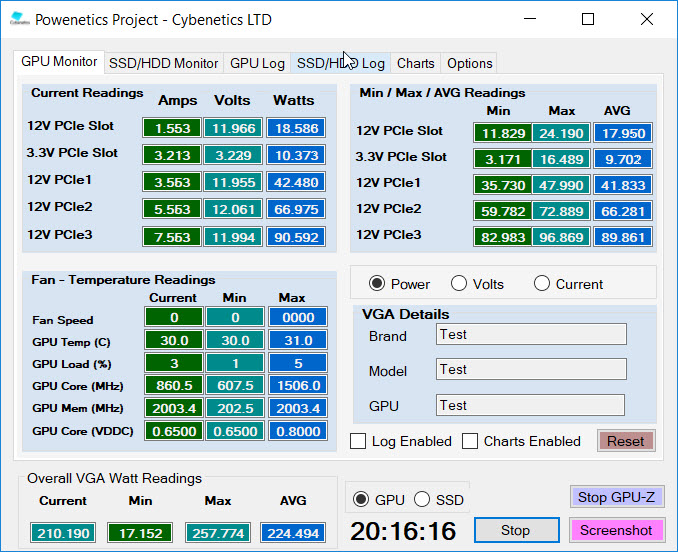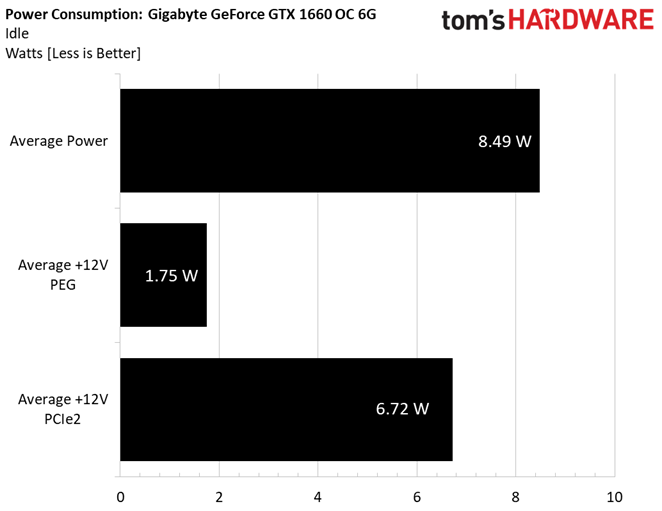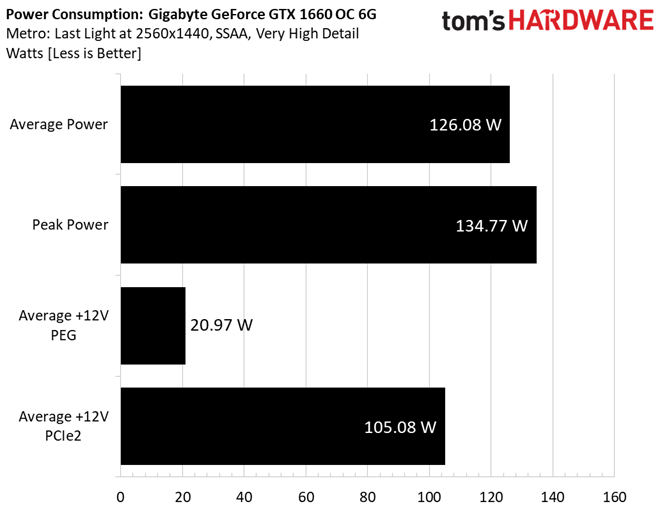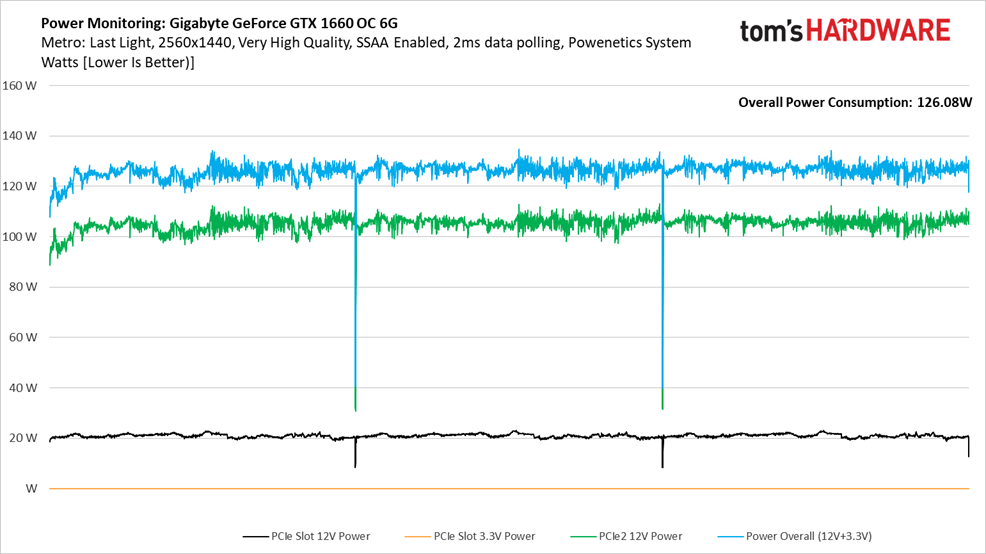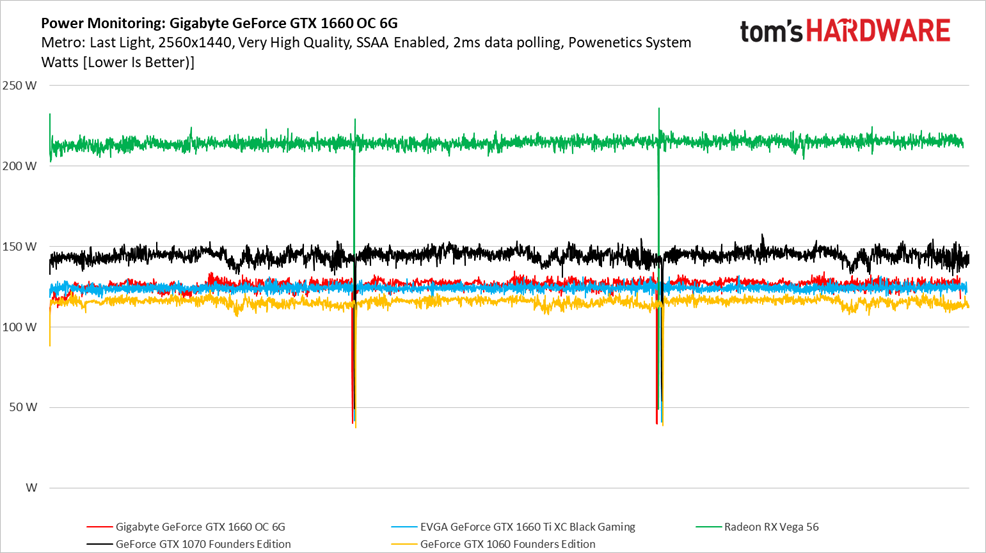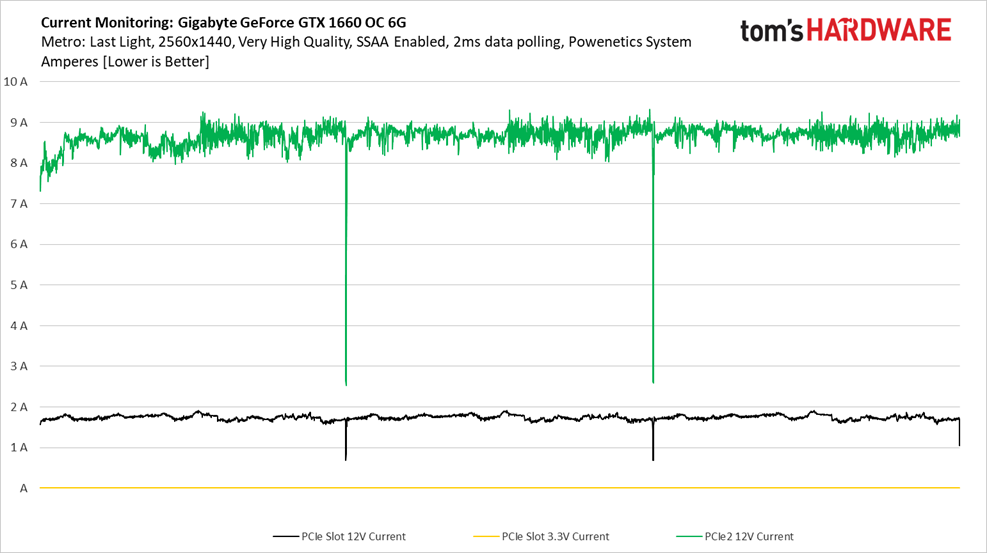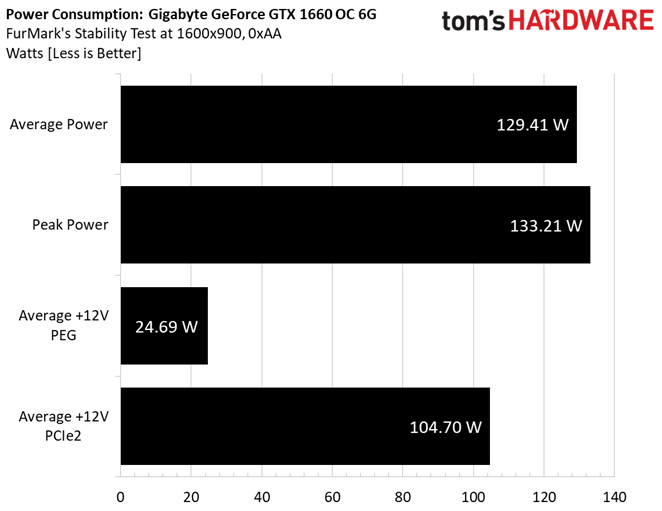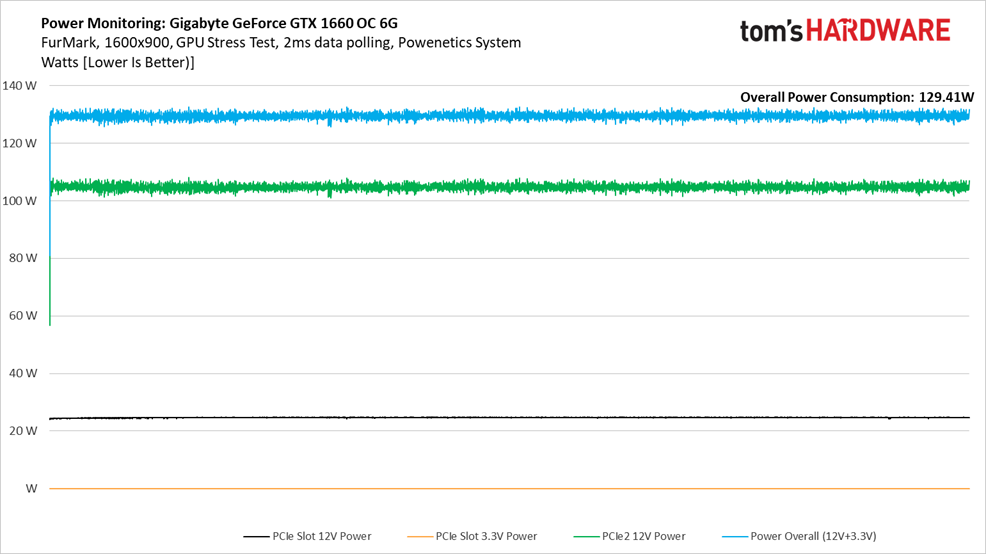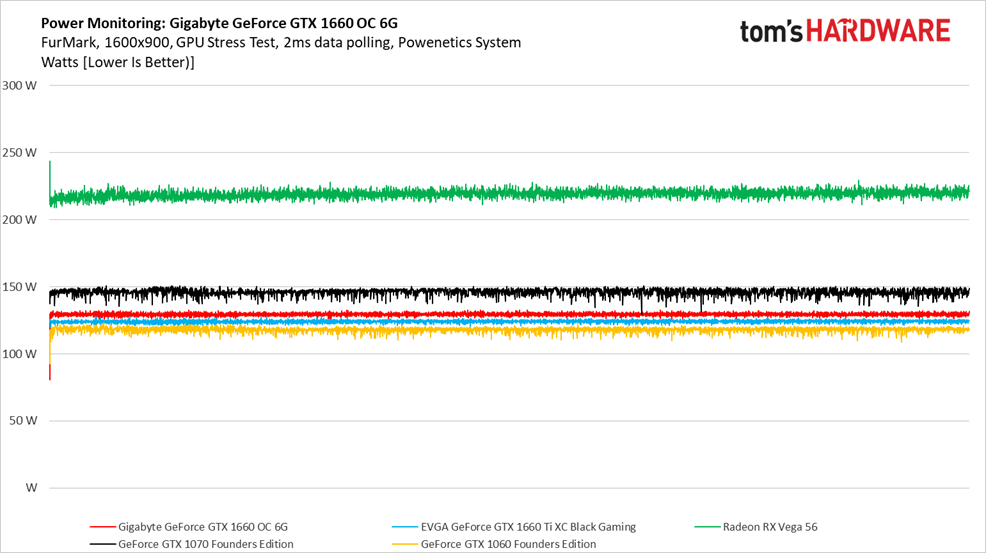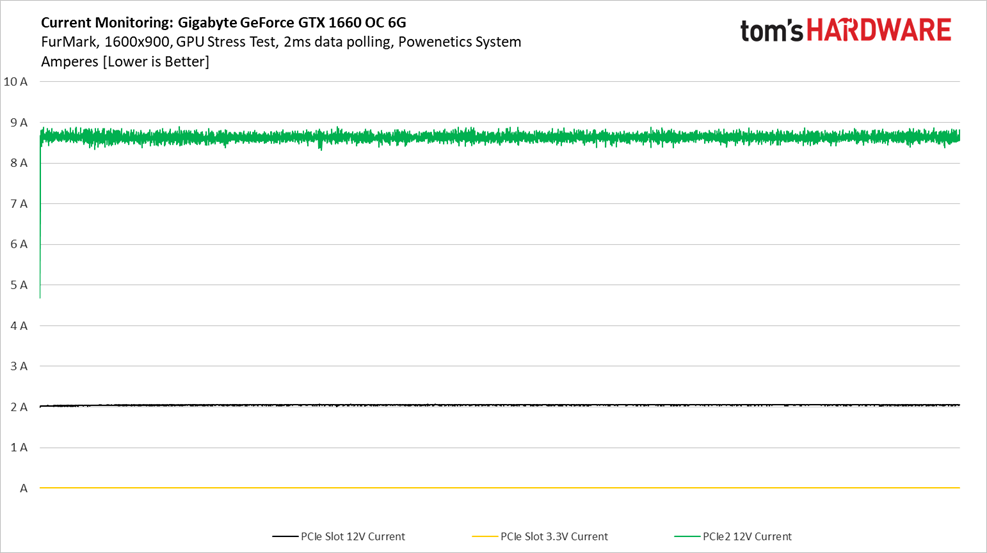Nvidia GeForce GTX 1660 Review: The Turing Onslaught Continues
Why you can trust Tom's Hardware
Power Consumption
Slowly but surely, we’re spinning up multiple Tom’s Hardware labs with Cybenetics’ Powenetics hardware/software solution for accurately measuring power consumption.
Powenetics, In Depth
For a closer look at our U.S. lab’s power consumption measurement platform, check out Powenetics: A Better Way To Measure Power Draw for CPUs, GPUs & Storage.
In brief, Powenetics utilizes Tinkerforge Master Bricks, to which Voltage/Current bricklets are attached. The bricklets are installed between the load and power supply, and they monitor consumption through each of the modified PSU’s auxiliary power connectors and through the PCIe slot by way of a PCIe riser. Custom software logs the readings, allowing us to dial in a sampling rate, pull that data into Excel, and very accurately chart everything from average power across a benchmark run to instantaneous spikes.
The software is set up to log the power consumption of graphics cards, storage devices, and CPUs. However, we’re only using the bricklets relevant to graphics card testing. Gigabyte's GeForce GTX 1660 OC 6G gets all of its power from the PCIe slot and one eight-pin PCIe connector.
Idle
Although GeForce GTX 1660 is rated for the same 120W as Nvidia’s GeForce GTX 1660 Ti, our Gigabyte GeForce GTX 1660 OC 6G sample uses almost 1W less at idle than EVGA’s GeForce GTX 1660 Ti XC Black Gaming.
Gaming: Metro: Last Light
A 126W average measurement is slightly higher than Nvidia’s specification for GeForce GTX 1660, and a couple of watts higher than what we saw from GeForce GTX 1660 Ti. The peak to nearly 135W isn’t egregious, at least.
Get Tom's Hardware's best news and in-depth reviews, straight to your inbox.
Gigabyte uses the PCI Express x16 slot even more sparingly than EVGA’s GeForce GTX 1660 Ti, consuming just 21W under load. Instead, the GeForce GTX 1660 OC 6G leans on its eight-pin auxiliary connector. No wonder this card eschews the six-pin connector found on many GeForce GTX 1060s.
Charting power consumption across our three-run benchmark shows the narrow range we’re working with. This card jumps around a bit more than GeForce GTX 1660 Ti. However, its dips and spikes are well-controlled, giving us no reason to believe TU116 is limited by thermals or power.
A direct comparison between Gigabyte’s GeForce GTX 1660 and EVGA’s GeForce GTX 1660 Ti shows the EVGA card using slightly less power, perhaps because of its lower voltage and clock rate, which we’ll see on the following page.
Current draw over the PCIe slot remains under 2A through our Metro benchmark sequence. Obviously, that’s way below the PCI-SIG’s 5.5A maximum.
Roughly 9A from the eight-pin auxiliary connector is no problem either, especially compared to the ASRock Radeon RX 590 we recently reviewed, which repeatedly crested 16A in the same benchmark.
FurMark
FurMark is a steadier workload, resulting in less variation across our test run. Average power is a couple of watts higher, while less room for dramatic swings brings the peak reading down under 134W.
There’s no room for performance to vary in FurMark, so the wavy line chart we saw under Metro: Last Light is gone, replaced by much more consistent power consumption through more than 15 minutes of recording.
Slightly higher power consumption and lower frame rates combine to ding GeForce GTX 1660 in our performance per watt measurements. But that’s only in a comparison to GeForce GTX 1660 Ti. Versus GeForce GTX 1060, 1070, 1070 Ti or any of the AMD cards, GeForce GTX 1660 is incredibly efficient.
MORE: Best Graphics Cards
MORE: Desktop GPU Performance Hierarchy Table
MORE: All Graphics Content
Current page: Power Consumption
Prev Page Gaming at 2560 x 1440 Next Page Temperatures, Fan Speeds, and Clock Rates