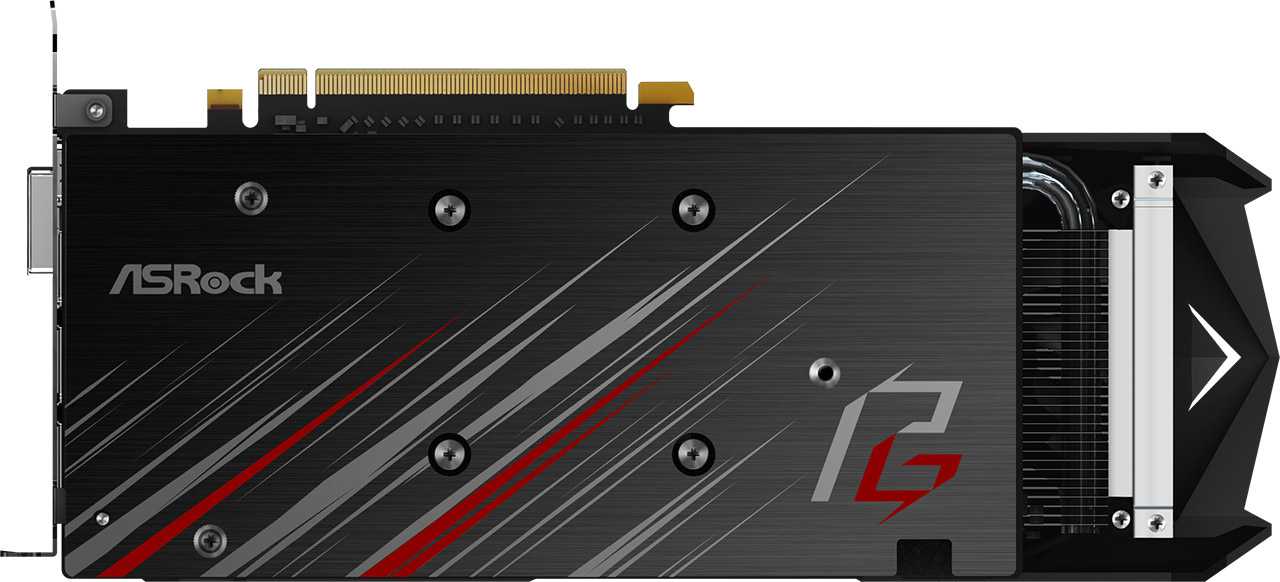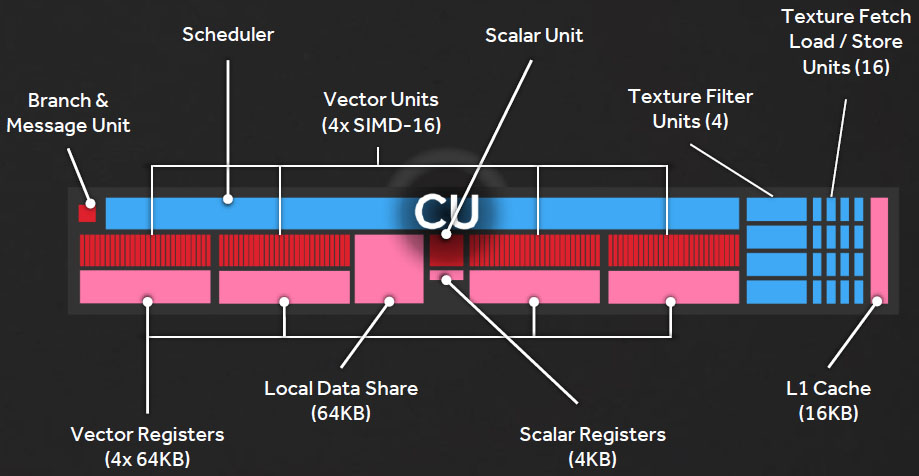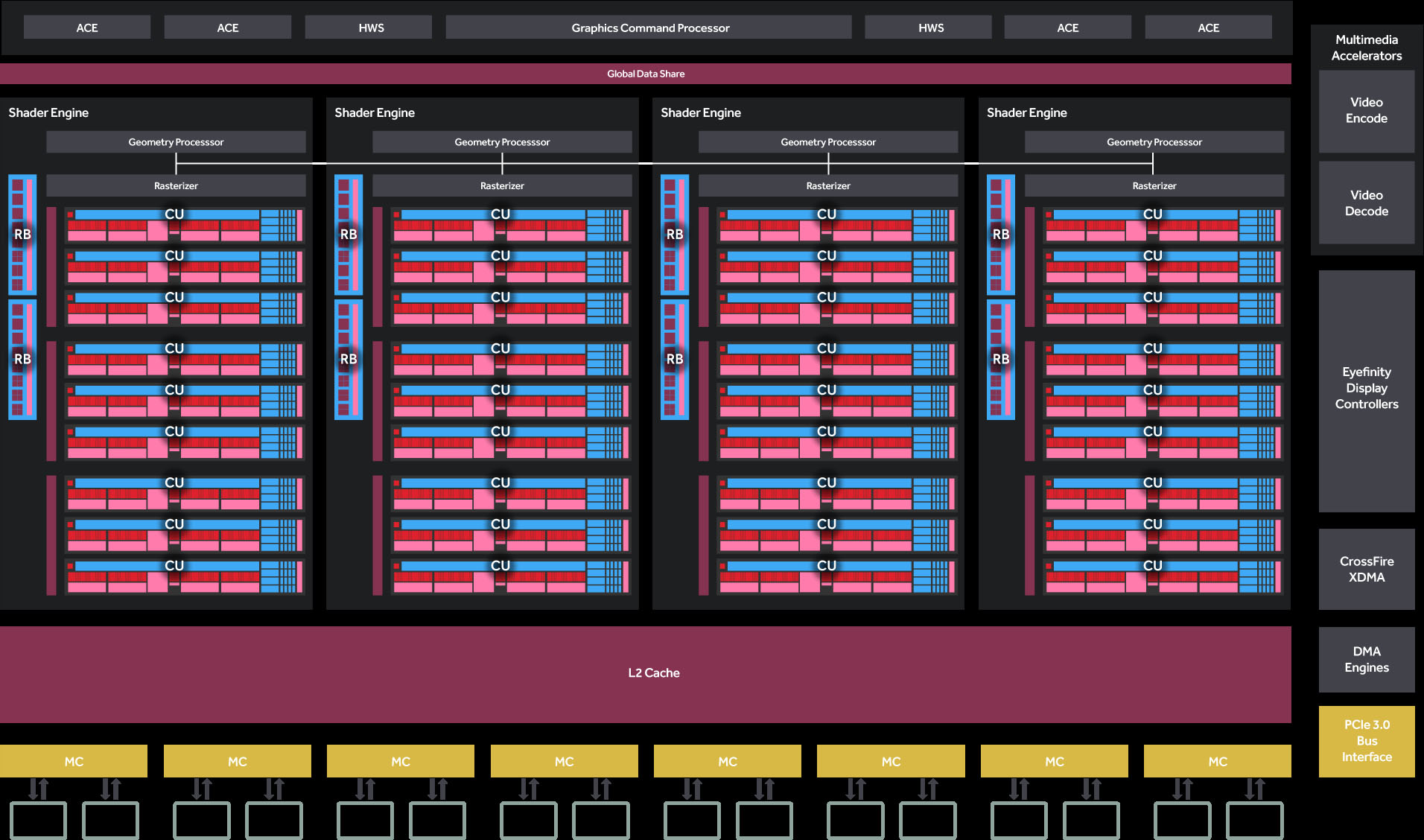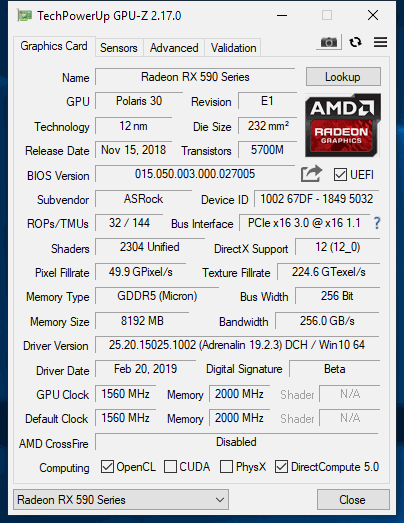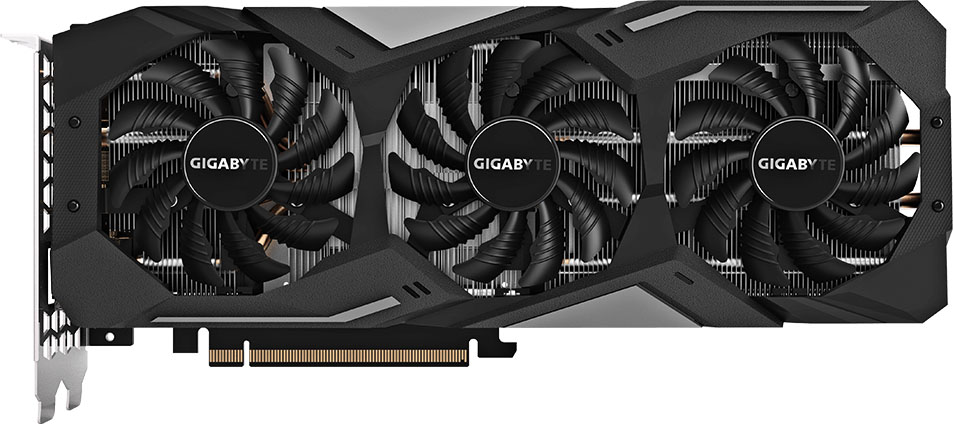Tom's Hardware Verdict
ASRock’s Phantom Gaming X earns a value win against its Radeon RX 590 competition. But the faster GeForce GTX 1660 Ti and more affordable Radeon RX 580 steal this card’s thunder. High power consumption and loud fans don’t help. Fortunately, it’s possible to tame the Phantom Gaming X’s transgressions using ASRock’s Phantom Gaming Tweak software.
Pros
- +
Least-expensive Radeon RX 590 available
- +
Great performance at 1920 x 1080
- +
Dual-slot form factor
- +
Phantom Gaming Tweak software is simple and easy to use
Cons
- -
Outclassed by GeForce GTX 1660 Ti
- -
Radeon RX 580 is a better value
- -
Higher power consumption than the Radeon RX Vega 56
- -
Loud, loud, loud
Why you can trust Tom's Hardware
ASRock Phantom Gaming X Radeon RX590 8G OC Review
AMD’s Radeon RX 590 began its life just a few months ago as the company’s answer to GeForce GTX 1060 6GB, and it beat the competition from Nvidia across our benchmark suite at 1920 x 1080 and 2560 x 1440. But achieving those results required big power consumption numbers from a two-year-old Polaris 30 GPU, overclocked to outperform existing Radeon RX 580 and Radeon RX 480 models based on the same silicon.
Then came Nvidia’s GeForce GTX 1660 Ti at a similar price, sucking down far less power and offering notably higher frame rates. The case for Radeon RX 590 was looking pretty thin.
Fortunately for ASRock, its Phantom Gaming X Radeon RX590 8G OC is currently the least-expensive implementation available. Is a $30/£23 discount compared to the cheapest GeForce GTX 1660 Ti cards enough to warrant a win against Nvidia’s Turing-based challenger?
Meet The ASRock Phantom Gaming X Radeon RX590 8G OC
AMD’s specification for the Radeon RX 590 would have us believe that this card tops out at 225W. Our launch coverage saw XFX’s Radeon RX 590 Fatboy 8GB OC+ using about 238W. ASRock’s Phantom Gaming X Radeon RX590 8G OC draws a little less—232W—through our gaming workload. But that's still more power than AMD’s reference Radeon RX Vega 56!
Not surprisingly, ASRock needs a capable cooler to cope with the card’s substantial waste heat. The company isn’t heavy-handed with heft, though. Its Phantom Gaming X weighs in at just 1.40lb (634g) or about 75% of XFX’s Fatboy. The lack of metal is made up for by an aggressive fan curve that howls under load.
We do like that the Phantom Gaming X only takes up two expansion slots compared to the XFX Fatboy’s thicker three-slot form factor. From ASRock’s slot bracket to the end of its fan shroud, we measure 10.5 inches (266.7mm). A mere 4.375 inches (111.13mm) from the bottom of its PCIe slot to the top of the card’s top edge is also quite a bit shorter than XFX’s Fatboy.
From the front, we see that ASRock’s heat sink employs aluminum fins oriented horizontally. We approve, since heated air isn’t pushed down toward your motherboard and out against a case wall. Most is instead exhausted out the back, while some hot air is pushed through a small cut-out in the slot panel. ASRock could have achieved even better airflow had it omitted the cumbersome dual-link DVI port. Still, it’s nice to see a mainstream graphics card with five total display outputs: two DisplayPort connectors, a pair of HDMI interfaces, and DVI.
Get Tom's Hardware's best news and in-depth reviews, straight to your inbox.
The aluminum sink sitting on top of Polaris 30 is extra-long, jutting out over the PCB’s back edge. Three heat pipes sit atop a thin metal plate, drawing thermal energy away from AMD’s GPU. One runs up the middle of ASRock’s sink and the other two dissipate heat evenly through opposing ends. Again, there isn’t a lot of metal involved here, so ASRock has to aggressively push air through the fins to keep up with cooling.
A pair of 85mm axial fans sit more or less flush with the shroud’s surface. Although they’re loud when the GPU warms up, a semi-passive mode kicks in during idle periods, stopping the fans from spinning altogether. Without the benefit of active cooling, GPU-Z reports a core temperature in the 40°C range. Coming down from a 3D load, however, the fans blow hard until Polaris is in the high 20s, at which point they stop and let the processor creep back up to its usual idle temp. The extra cooling (and noise) seems like overkill to us since the temperature stabilizes at a higher point. It's possible that this behavior extends the passive mode’s duration, as we did observe the fans pulse on and off several times with the Phantom Gaming X idle on our test bench.
ASRock doesn’t incorporate any lighting into its design, though the plastic cover does feature some angled highlights and a red/silver speed line decal. The Phantom Gaming X is a cost-reduced card by most accounts, so frills are kept to a minimum.
Similar-looking speed lines decorate a metal backplate meant to give the PCB some rigidity. The plate is screwed in at three points and braced in multiple spots with rubber squares. A thick thermal pad does dissipate some heat from behind the GPU, through ASRock’s PCB, and into its backplate.
Up top, there’s a single eight-pin auxiliary power connector. This is an interesting contrast to XFX’s Fatboy with its six- and eight-pin connectors, particularly since we recorded peaks as high as 267W during our FurMark stress test, with the eight-pin connector averaging more than 200W on its own. That’s well over the 150W PCI-SIG specification, though not necessarily something to worry about.
| Header Cell - Column 0 | Radeon RX Vega 56 | ASRock Phantom Gaming X Radeon RX590 | Radeon RX 590 | GeForce GTX 1060 GB |
|---|---|---|---|---|
| GPU | Vega 10 (14nm) | Polaris (12nm) | Polaris (12nm) | GP106 (16nm) |
| Die Size | 486 mm2 | 232 mm2 | 232 mm2 | 200 mm2 |
| Transistors | 12.5 billion | 5.7 billion | 5.7 billion | 4.4 billion |
| Shaders | 3584 | 2304 | 2304 | 1280 |
| Base/Boost Clock Rate | 1156/1471 MHz | 1498/1560 MHz | 1469/1545 MHz | 1506/1709 MHz |
| Peak FP32 Compute | 10.5 TFLOPS | 7.2 TFLOPS | 7.1 TFLOPS | 4.4 TFLOPS |
| Texture Units | 224 | 144 | 144 | 80 |
| Peak Texture Fill Rate | 329.5 GT/s | 222.5 GT/s | 222.5 GT/s | 136.7 GT/s |
| ROPs | 64 | 32 | 32 | 48 |
| Memory | 8GB HBM2 | 8GB GDDR5 | 8GB GDDR5 | 6GB GDDR5 |
| Memory Bandwidth | 410 GB/s | 256 GB/s | 256 GB/s | 192.1 GB/s |
| TDP | 210W | 225W | 225W | 120W |
A Polaris 30 Recap
The Polaris 30 GPU under ASRock’s aluminum heat sink sports some very familiar specifications. It contains 36 Compute Units, with each CU composed of 64 IEEE 754-2008-compliant shaders split between four vector units, a scalar unit, and 16 texture fetch load/store units. Each CU also hosts four texture units, 16KB of L1 cache, a 64KB local data share, and register space for the vector and scalar units. A number of tweaks made back in 2016 carry over to the Radeon RX 590, yielding up to 15 percent more performance per CU than the Radeon R9 290X’s Hawaii GPU, which was based on a second-gen GCN architecture. Those improvements include the addition of native FP16 (and INT16) support, tuned cache access, and better instruction prefetching.
Nine CUs are organized into a Shader Engine, and Polaris boasts four such SEs, consistent with what we know to be the architecture’s maximum. The math (64 shaders * nine CUs * four SEs) adds up to 2304 Stream processors and 144 texture units.
Each Shader Engine is associated with a Geometry Engine, which AMD improved in the Radeon RX 480 days by adding a primitive discard accelerator for tossing primitives that won't rasterize to a pixel prior to scan conversion, thus increasing throughput. This is an automatic function of the graphics pipeline's pre-rasterization stage. There's also an index cache for instanced geometry, though we're not sure how large this is, or how significant its impact is when instancing is used.
Polaris is capable of up to four primitives per cycle. And of course, ASRock’s implementation has a default GPU frequency of 1560 MHz. An amped-up clock rate helps compensate for lost on-die resources compared to previous high-end AMD GPUs. Whereas Radeon R9 290X offered 5.6 TFLOPS of single-precision floating-point performance and RX 480 reached up to 5.8 TFLOPS using its boost specification, the Phantom Gaming X stretches up to 7.2 TFLOPS.
AMD’s Vega GPU has four render back-ends per Shader Engine, capable of 16 pixels per clock (or 64 across the GPU). Polaris cut that figure in half. Two render back-ends per SE, each with four ROPs, total 32 pixels per clock. To compound matters, Polaris employs a 256-bit memory bus (versus Vega’s 2048-bit HBM2 interface). The 8GB model we’re testing today utilizes 8 Gb/s GDDR5 memory, driving up to 256 GB/s of throughput. That’s a long way from Radeon RX Vega 56’s 410 GB/s.
How We Tested ASRock’s Phantom Gaming X Radeon RX590 8G OC
Since we already had data from our GeForce GTX 1660 Ti review, we plugged ASRock’s Radeon RX 590 into the same charts to see where it’d land. The mainstream test system we used centers on an older Intel Core i7-7700K at 4.2 GHz plugged into an MSI Z170A Gaming M7 motherboard. The processor is complemented by G.Skill’s F4-3000C15Q-16GRR memory kit. Crucial’s MX200 SSD remains, joined by a 1.6TB Intel DC P3700 loaded down with games.
As far as competition goes, the Radeon RX 590 was designed to go up against Nvidia’s GeForce GTX 1060 6GB, so that board, along with GeForce GTX 1070 8GB make it into the test pool. Of course, the newer GeForce GTX 1660 Ti takes the 1060’s place, so we include that one as well. GeForce GTX 1070 Ti, RTX 2060, and RTX 2070 are included because we have their data handy. They’re quite a bit more expensive though, and not direct competitors.
The other Radeon RX 590 in our charts is represented by XFX’s Fatboy, which served as our launch sample. Whereas ASRock’s Phantom Gaming X operates at 1560 MHz by default, the XFX board starts at 1580 MHz. Both models employ 8 Gb/s GDDR5 memory. Radeon RX Vega 56 is the next-fastest card from AMD, so we add it to the line-up for comparison’s sake.
Our benchmark selection includes Ashes of the Singularity: Escalation, Battlefield V, Destiny 2, Far Cry 5, Forza Horizon 4, Grand Theft Auto V, Metro: Last Light Redux, Shadow of the Tomb Raider, Tom Clancy’s The Division, Tom Clancy’s Ghost Recon Wildlands, The Witcher 3 and Wolfenstein II: The New Colossus.
The testing methodology we're using comes from PresentMon: Performance In DirectX, OpenGL, And Vulkan. In short, these games are evaluated using a combination of OCAT and our own in-house GUI for PresentMon, with logging via GPU-Z.
ASRock’s Radeon RX 590 is tested with Adrenalin 2019 Edition 19.2.3. The other AMD cards utilize Crimson Adrenalin 2019 Edition 18.12.3. We use driver version 418.91 to test GeForce GTX 1660 Ti and build 417.54 for everything else from Nvidia.
MORE: Best Graphics Cards
MORE: Desktop GPU Performance Hierarchy Table
MORE: All Graphics Content
Current page: ASRock Phantom Gaming X Radeon RX590 8G OC Review
Next Page Performance Results: 1920 x 1080