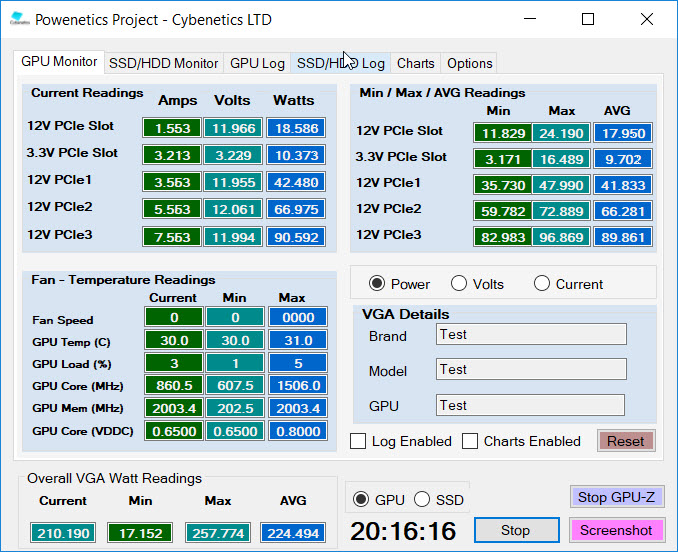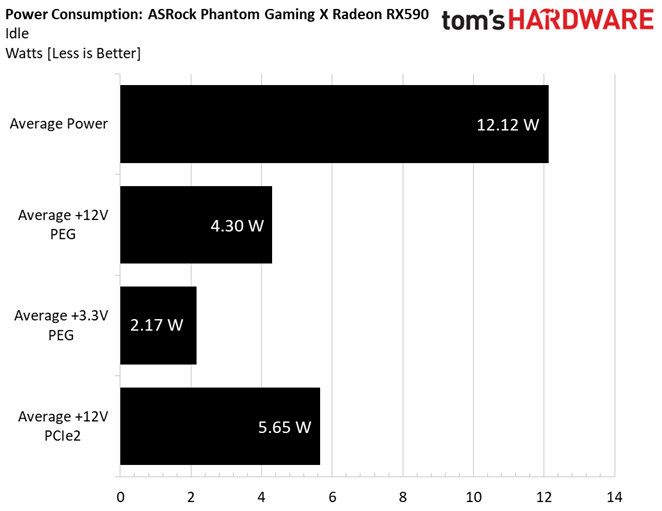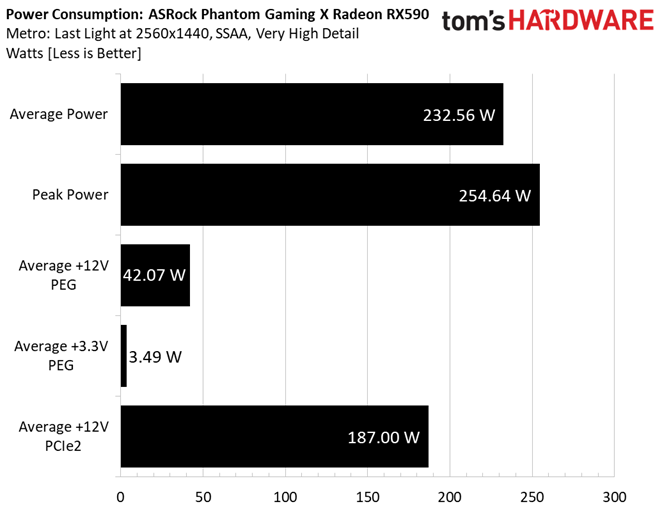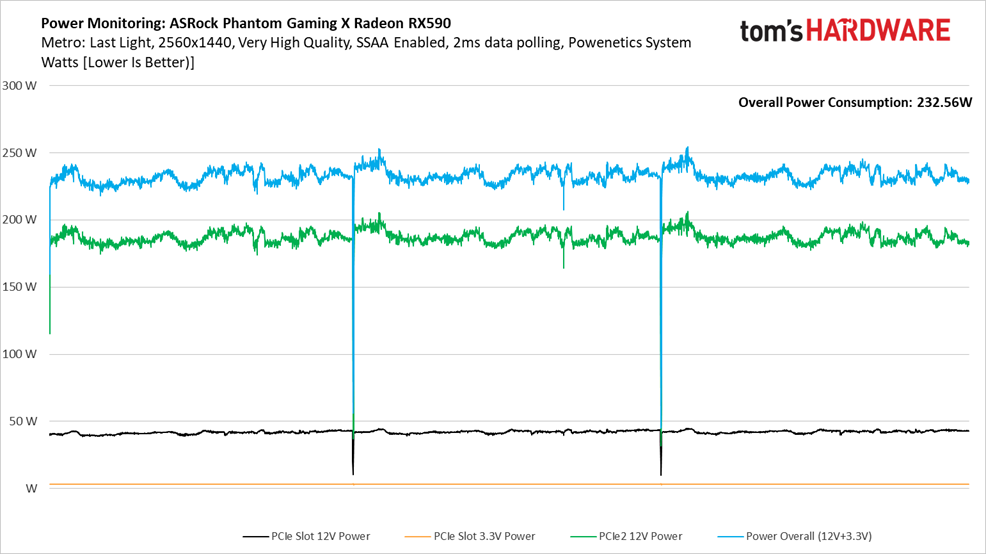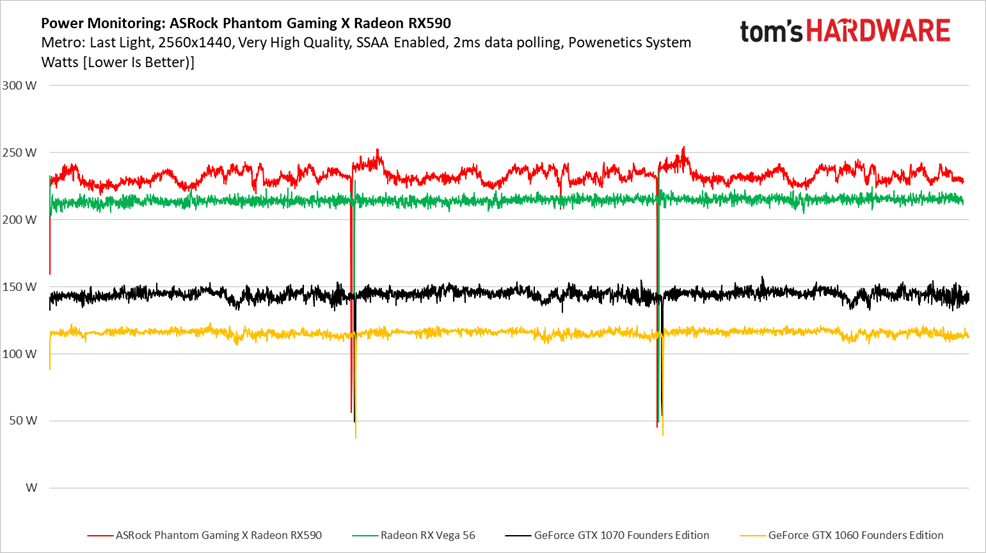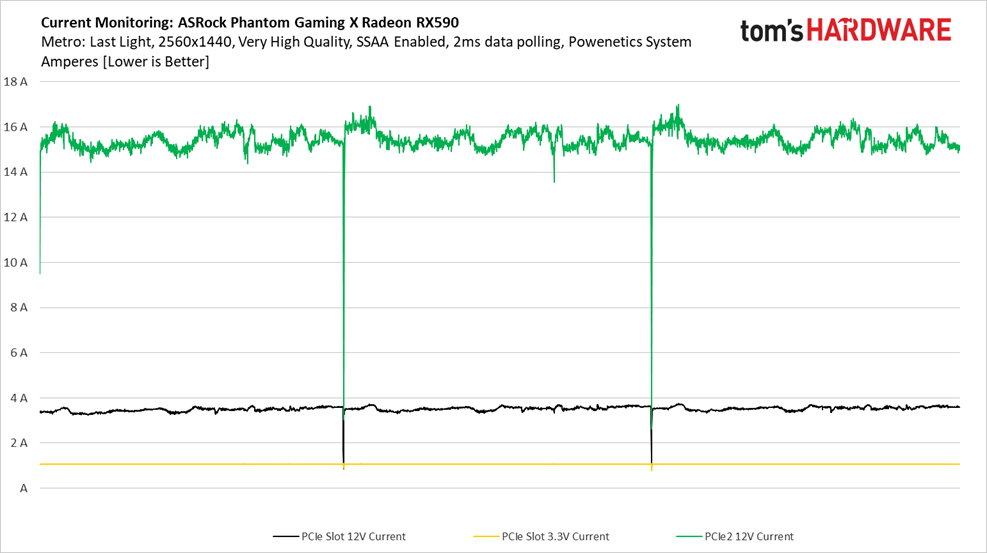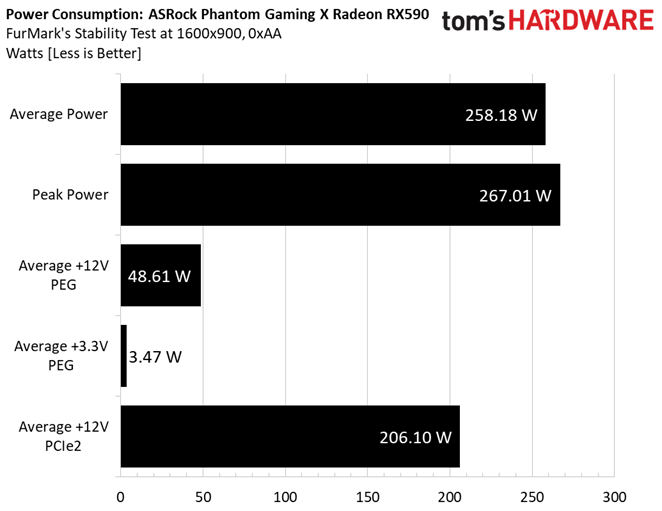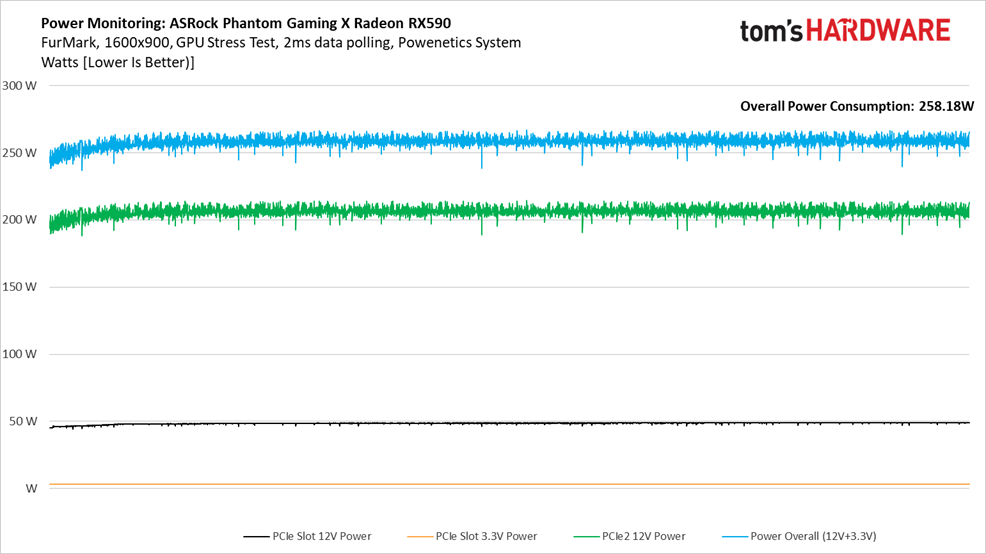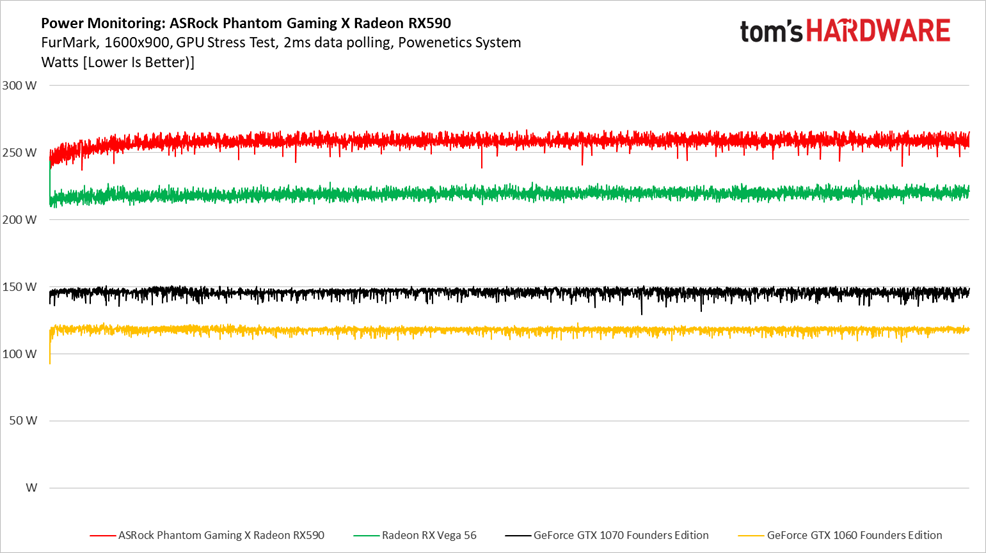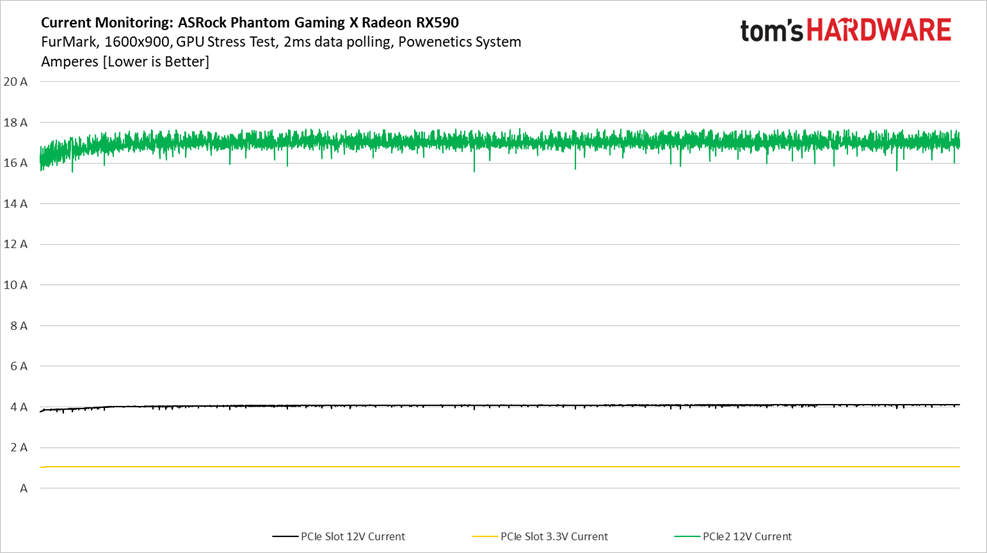ASRock Phantom Gaming X Radeon RX590 8G OC Review
Why you can trust Tom's Hardware
Power Consumption
Slowly but surely, we’re spinning up multiple Tom’s Hardware labs with Cybenetics’ Powenetics hardware/software solution for accurately measuring power consumption.
Powenetics, In Depth
For a closer look at our U.S. lab’s power consumption measurement platform, check out Powenetics: A Better Way To Measure Power Draw for CPUs, GPUs & Storage.
In brief, Powenetics utilizes Tinkerforge Master Bricks, to which Voltage/Current bricklets are attached. The bricklets are installed between the load and power supply, and they monitor consumption through each of the modified PSU’s auxiliary power connectors and through the PCIe slot by way of a PCIe riser. Custom software logs the readings, allowing us to dial in a sampling rate, pull that data into Excel, and very accurately chart everything from average power across a benchmark run to instantaneous spikes.
The software is set up to log the power consumption of graphics cards, storage devices, and CPUs. However, we’re only using the bricklets relevant to graphics card testing. ASRock's Phantom Gaming X Radeon RX590 gets all of its power from the PCIe slot and one eight-pin PCIe connector.
Idle
By spinning its fans down, ASRock’s Phantom Gaming X Radeon RX590 saves some power at idle compared to the XFX Fatboy (though its GPU temperature is higher as a result).
Both RX 590s are more power-hungry than the EVGA GeForce GTX 1660 Ti XC Black Gaming card we tested for the 1660 Ti’s launch.
Get Tom's Hardware's best news and in-depth reviews, straight to your inbox.
Gaming
Three runs of the Metro: Last Light benchmark give us consistent, repeatable results, making it easier to compare the power consumption of graphics cards.
An average of 232W is 87% higher than the EVGA GeForce GTX 1660 Ti XC Black Gaming’s power consumption in a gaming workload.
Most of that figure comes from the Phantom Gaming X’s eight-pin auxiliary connector, which incidentally uses more than the PCI-SIG’s 150W maximum. This isn’t necessarily an issue, though PSUs with 18-gauge wiring may get warmer in that area compared to those with 16-gauge wires in their PCIe cables.
While power consumption over the PCI Express slot’s 12V and 3.3V rails is fairly stable, it spikes and dips over the eight-pin connector. The blue line corresponding to overall power consumption reflects this variance.
When we transpose that overall power trend on top of a chart with several other popular graphics cards, ASRock’s Phantom Gaming X Radeon RX590 lands on top—not the place it wants to be. The faster GeForce GTX 1070 and Radeon RX Vega 56 both use less power across our three-run sequence, demonstrating just how hard AMD is pushing its Polaris GPU to remain relevant in the mid-range market.
Peaks as high as 17A over the eight-pin auxiliary connector exceed what we’re accustomed to measuring.
FurMark
Power consumption increases to almost 260W under FurMark, with peaks that approach 270W. Those are numbers we’d expect from a high-end graphics card, not a mid-range board like the Radeon RX 590.
A demanding load yields more predictable power draw from each rail. Gone are the dips and spikes we observed from our Metro: Last Light run.
Again, ASRock’s Phantom Gaming X Radeon RX590 uses more power than other, faster graphics cards. That’s not a good look when it comes to comparing performance per watt.
MORE: Best Graphics Cards
MORE: Desktop GPU Performance Hierarchy Table
MORE: All Graphics Content
Current page: Power Consumption
Prev Page Performance Results: 2560 x 1440 Next Page Temperatures, Clock Rates, and Fan Speeds