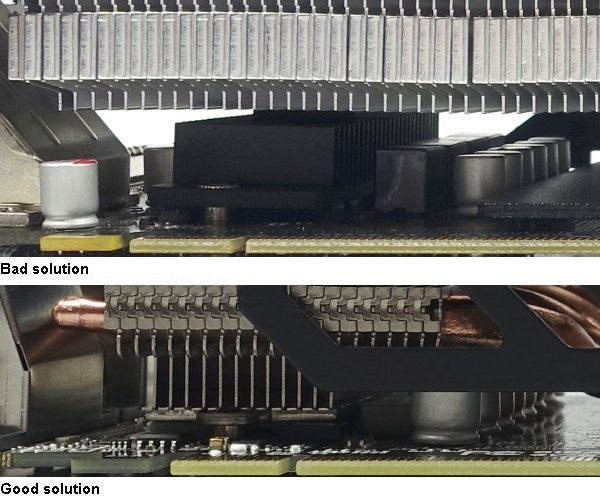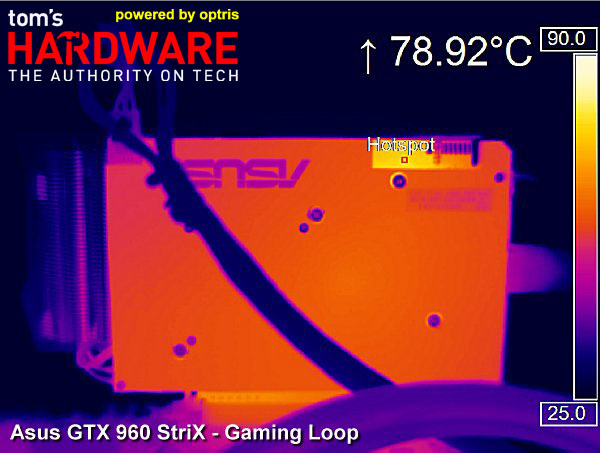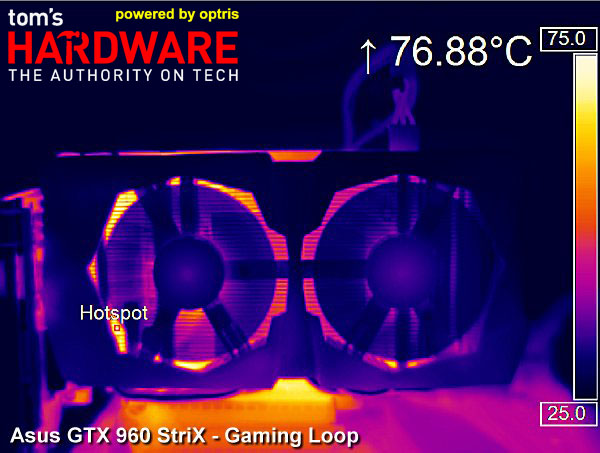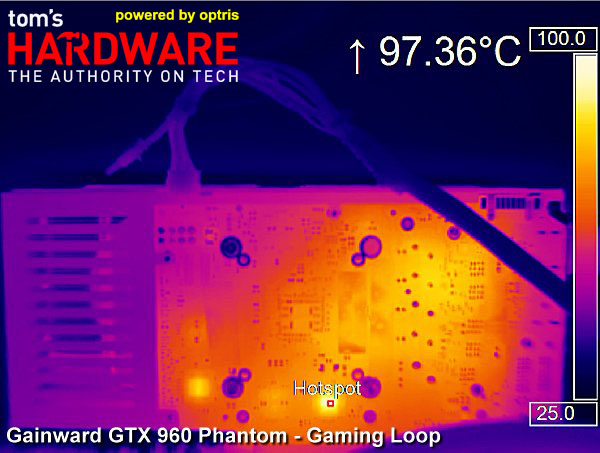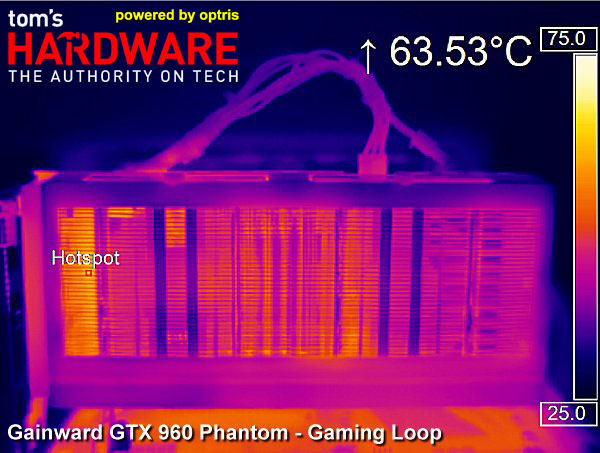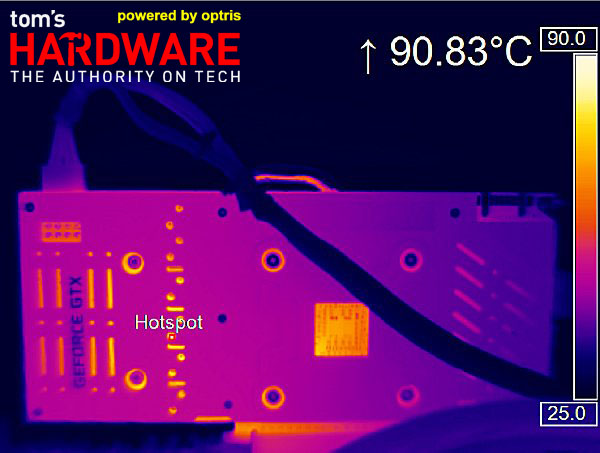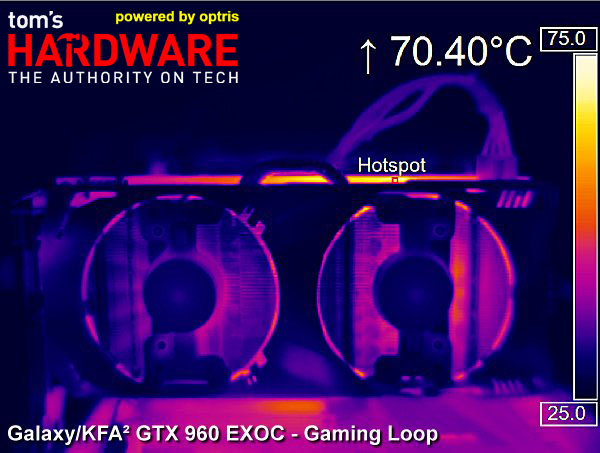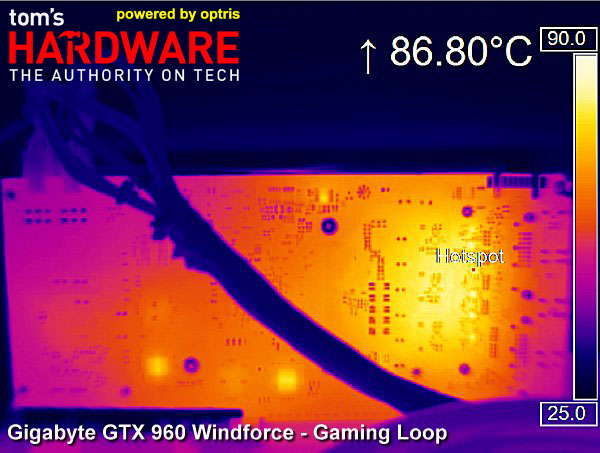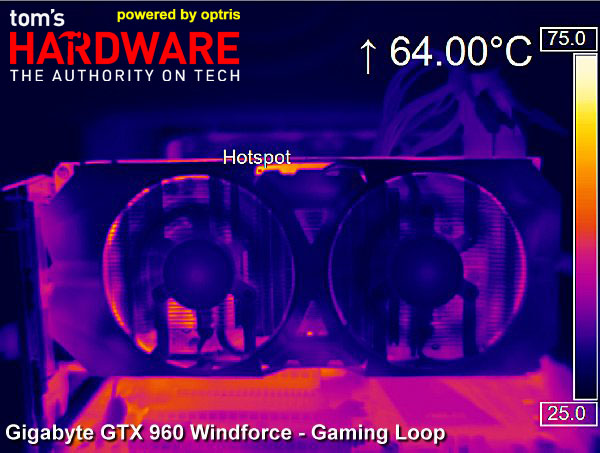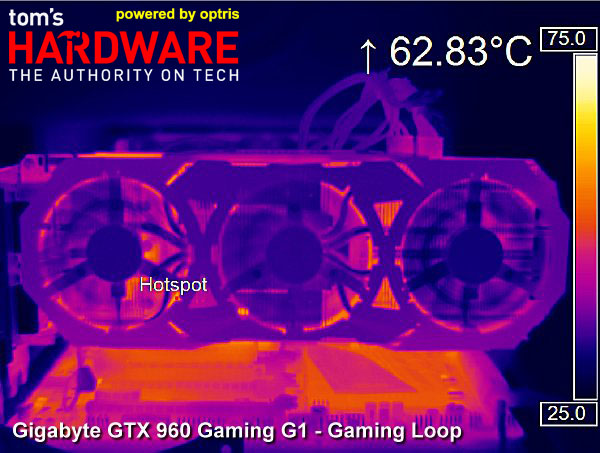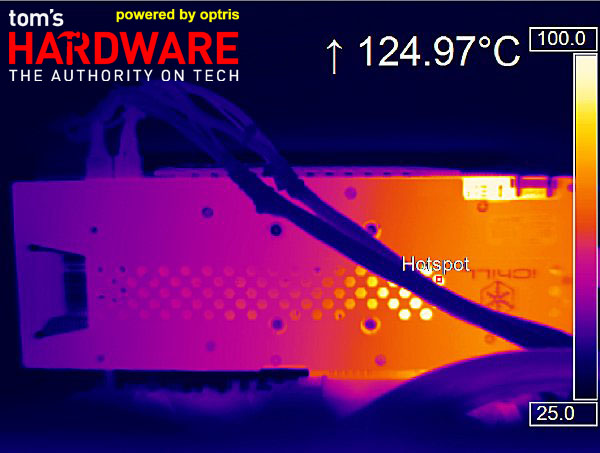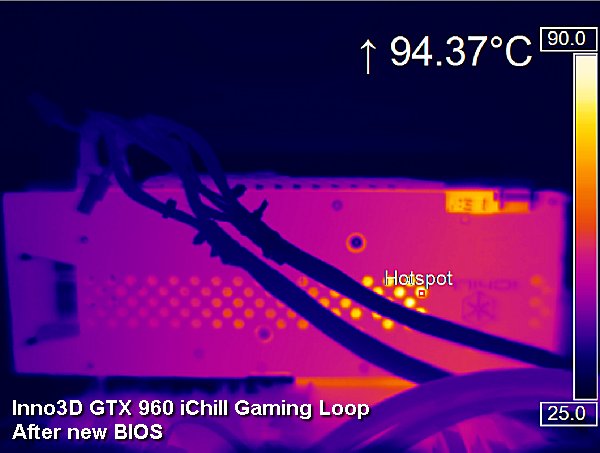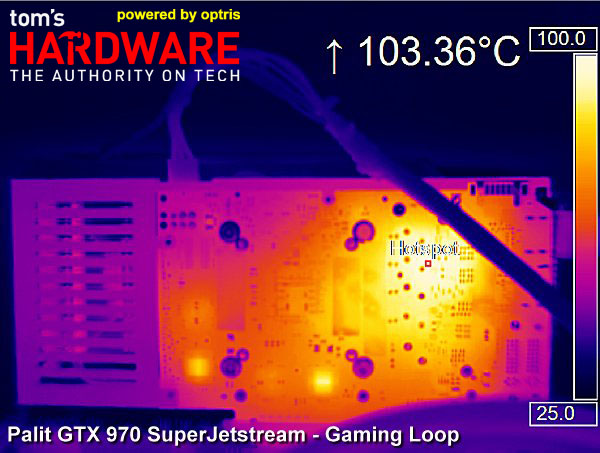Nvidia GeForce GTX 960: Maxwell In The Middle
Temperatures
Temperature Measurements
Unsurprisingly, just like the power consumption measurement results, the temperature measurement result are on the low end. We’ll also see the consequences of this once we get to the noise measurements. All of the graphics cards - with no exceptions - are able to stay sufficiently cool even in a closed case after prolonged load. We used the Be Quiet! Silent Base 800 with all fans set to a constant 800 RPM for our tests.
| Modell | Idle | GamingOpen Bench Table | GamingClosed case | Torture | VRM |
|---|---|---|---|---|---|
| Asus GTX 960 StriX OC | 32°C | 56°C | 58-60°C | 61C | 88-95°C |
| Gainward GTX 960 Phantom OC | 34°C | 62°C | 67-69°C | 72°C | 91-97°C |
| Galax/KFA² GTX 960 EX OC | 37°C | 62°C | 64-66°C | 66°C | 90-94°C |
| Gigabyte GTX 960 Windforce OC | 35°C | 60°C | 64-65°C | 69°C | 87-91°C |
| Gigabyte GTX 960 Gaming G1 | 36°C | 64°C | 66-68°C | 70°C | 78-82°C |
| inno3D GTX 960 iChill | 32°C | 45°C | 47-51°C | 55°C | 94- 109°C |
| Palit GTX 960 SuperJetstream | 35°C | 63°C | 63-64°C | 67°C | 97°C-103°C |
Voltage Converters
As usual, the voltage converters are the graphics cards’ problem area. If they hit temperatures around 100 degrees Celsius, they have a negative impact on the entire board. Over time, the heat spreads across the board and to the passive and active components close to the voltage converters. With enough usage, these components might get damaged or become less reliable. The temperature ranges we’re reporting are the minimums and maximums for the different builds under different loads (e.g., gaming, torture).
The following picture shows two different approaches to cooling the power converters. The top picture shows an inexpensive, but bad solution. The GPUs of this new generation produce much less waste heat, which makes them a lot easier to cool. It also makes their cooling more quiet. However, the VRM also needs less phases. If manufacturers take full advantage of this, then the load for every single power converter actually stays the same.
Consequently, the cooler’s fans can go at a slower pace, as a faster pace is unnecessary from a thermal standpoint, and undesirable when it comes to noise. However, the power converters are left to fend for themselves. We’ll see the outcome in the infrared pictures below.
Gigabyte with their GTX 960 Gaming G1 graphics card has by far the best cooling solution. Their cooler covers BOTH the GPU and the power converters. This really shows in the test results.
Infrared Measurements
We’d like to point to our foundations article on temperature measurements here. Nothing’s worse than exact, but wrong, results. We use either special tape or lacquer with known emissivity. The transparent lacquer, which is used by board manufacturers for the so-called tropicalization, is perfectly suited to the temperature measurement of the backs of boards and other surfaces which don’t have a known emissivity. The largest measurement errors tend to occur when using normal infrared thermometers, which invariably have a dihedral angle that’s way too large to successfully measure the VRM pins and when the emissivity can’t be set exactly or is unknown. This is why we use an Optris PI450, which doesn’t just provide us with high-definition pictures in real time, but also allows us to exactly define all measurement points.
Asus GTX 960 Strix
For no obvious reason, this very short graphics card has a completely closed backplate. This is counterproductive from a cooling point of view, so its presence is quite simply due to looks. Our temperature measurements show almost 79 degrees Celsius on the top of the board, which prompted us to insert a temperature sensor between the board and the backplate. Unfortunately, the few graphics card samples available in Germany have to be passed from reviewer to reviewer, so taking off the backplate isn’t allowed. It turns out that the actual temperatures stay hidden this way. Underneath the backplate, the VRM pins reach up to 95 degrees Celsius.
Get Tom's Hardware's best news and in-depth reviews, straight to your inbox.
Gainward GTX 960 Phantom OC
The heat exhibited by this card is acceptable, since it’s within reason compared to the other graphics cards in this test. A maximum of almost 100 degrees Celsius in the worst case scenario is okay.
Galax/KFA² GTX 960 EX OC
This graphics card is close to the edge, but manages to stay in the acceptable range in all situations, including the torture test. We can live with this, especially since the low power target keeps the waste heat down to a reasonable level.
Truth be told, we’re feeling a lot better about stressing this graphics card now.
Gigabyte GTX 960 WindForce OC
Interestingly, the smaller of the two WindForce graphics cards stays well under 90 degrees Celsius. This is partially due to the missing backplate. We’ll see on the next page what else contributes to it. Nothing keeps the heat from dissipating from the board’s back, which shows once again that backplates are pointless, as they are counterproductive for heat dissipation due to causing the heat to accumulate behind them. They sure do look nice, though.
Gigabyte GTX 960 Gaming G1
This graphics card might be very large, but the cooling solution that has the large cooler not just cover the GPU, but also the VRM, deserves a lot of praise. No other graphics card in this test cools the power converters this well. The resulting temperature measurements are exemplary, especially since, even under prolonged full load, the board doesn’t heat up as much as the other graphics cards tested for this story.
inno3D GTX 960 iChill
This graphics card sports the exact opposite of the perfect cooling solution of the two Gigabyte graphics cards. After all, what good does a huge cooler do if the power converters only get a small aluminum strip? Ironically, the powerful GPU cooler makes things worse, since it cools the GPU so well that it only needs to spin its fans very slowly. This is great for the noise level, but bad for the voltage converters, which are left to fend for themselves. At a normal gaming load in a closed case, the card reaches 110 degrees Celsius, which is way too high.
We’ve contacted the manufacturer’s headquarters to find a solution for this before the launch. As we’ll see later, the problem could be solved to some degree by changing the fans’ response curve in the BIOS. We received the updated graphics card just in time, and decided to present both a “before” and “after” picture here. The updated and improved BIOS will be used for mass production of the card.
The actual hotspot is just next to what’s shown on the picture due to the card’s backplate. Consequently, we used a measurement probe to record the maximum temperature.
Before
After
Palit GTX 960 Super JetStream
With just over 103 degrees Celsius under worst-case conditions, Palit’s graphics card falls into the hot graphics cards category. These high temperatures are partially caused by the low fan RPM.
Current page: Temperatures
Prev Page Power Consumption Over Three Generations Next Page Noise Level And Frequency AnalysisDon Woligroski was a former senior hardware editor for Tom's Hardware. He has covered a wide range of PC hardware topics, including CPUs, GPUs, system building, and emerging technologies.
-
Novuake This seems meh... Impressive but not phenomenal power consumption to performance numbers. Especially compared the GTX970/980.Reply
Would have liked to see two more things.
1. More extensive AA. post processing and memory bandwidth testing. Pretty sure Nvidia hamstrung the card a bit in some scenarios with a 1280bit interface. I had to read it 4 times before I believed it and still am skeptical.
2. Overclocking benchies.
So otherwise I guess we are back to the "old" ti-designation setup where the GTX960ti SHOULD be based on GM206 and vanilla GTX960 is not. -
sconzen I may be blind, but I don't see the Zotax Amp! edition in the temperature and noise tests. Confirm?Reply -
damric The R9 280 is the fast and cheap elephant in the room that was never mentioned in this review,Reply -
Grognak Well, I'm not saying a 10% improvement on top of a reduced power consumption isn't nice, because it really is, however we're still quite far away from the 770. I suppose Nvidia has a card planned to fill the massive performance gap between the 960 and 970, one at 4Gb of VRAM maybe?Reply -
sconzen I may be blind, but I don't see the Zotax Amp! edition in the temperature and noise tests. Confirm?Reply -
Novuake Reply15117694 said:The damn arrows are STILL blocking the charts!
I am not the only one! Thank you! -
ykki Novoake, I am very sorry but I stole your comment from an earlier review.Reply
But seriously, those arrows can block out the sun if tom's put 'em right.