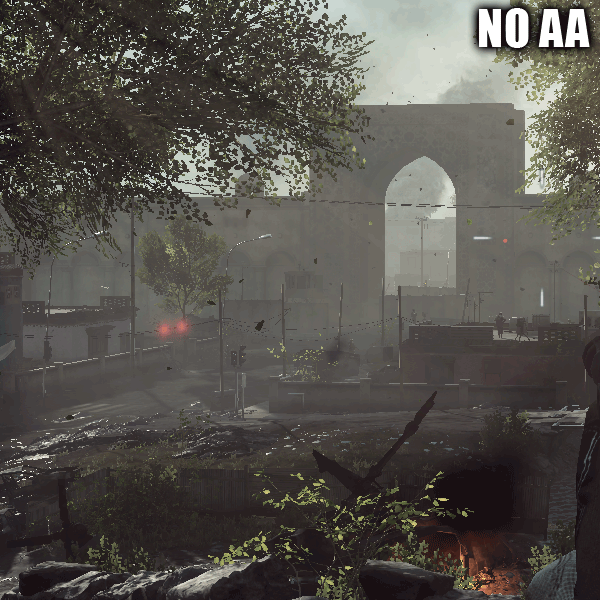Nvidia GeForce GTX 960: Maxwell In The Middle
MFAA Testing And Benchmarks
For those unfamiliar with Multi-Frame Anti-Aliasing, it uses different sampling grids over time in conjunction with an averaging filter to approximate the result of higher, more demanding levels of MSAA. For example, 2x MSAA combined with MFAA results in what Nvidia calls 4x MFAA, a setting the company says is comparable to standard 4x MSAA, but with a much smaller performance hit.
MFAA's weakness is that its filter breaks down with fast camera movement. In practice, though, this isn't really a limitation since you don't notice aliasing artifacts when the view pans quickly.
In our tests, 4x MFAA looked better than 2x MSAA. In my opinion, its quality is on par with 4x MSAA, too. I didn't notice any image quality degradation during camera pans or twitch movement. As you can see from the screenshots above, though, MFAA does add a bit of noise to object edges. It's not perfect, but you may find it to your liking. What about performance, though?
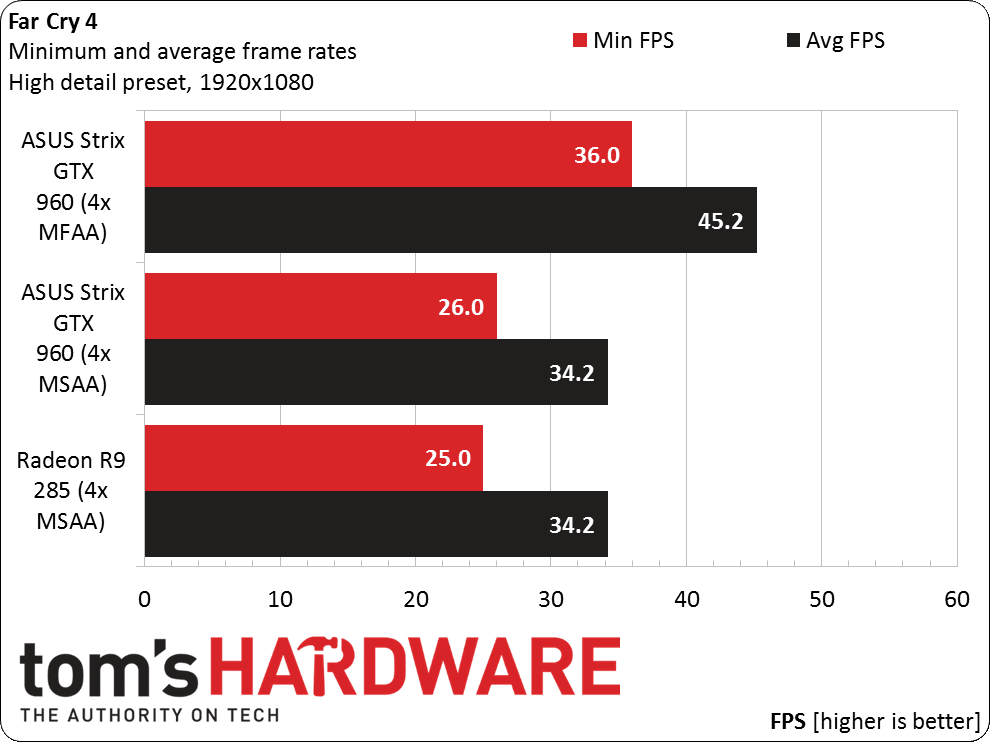
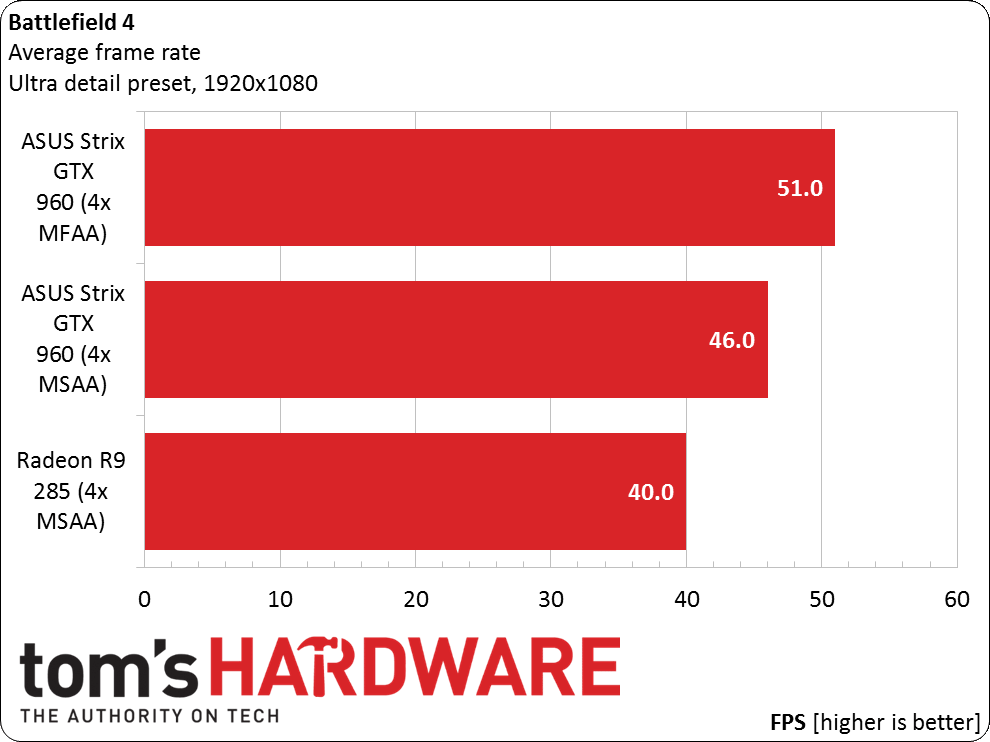
The results are impressive, making MFAA a nice value-add for GeForce owners. While its use was once limited to a handful of titles, Nvidia now claims that all DirectX11 games that support MSAA work with MFAA (except Dead Rising 3, Dragon Age 2 and Max Payne 3). The only downside is that a lot of new games rely on post-processing anti-aliasing techniques like FXAA or SMAA, and we were surprised that of the games in our benchmark suite, only Battlefield 4 invoked 4x MSAA at the detail settings we tested. Nevertheless, MFAA is something that image quality aficionados who demand high frame rates will appreciate.
Get Tom's Hardware's best news and in-depth reviews, straight to your inbox.
Current page: MFAA Testing And Benchmarks
Prev Page Gaming Benchmark Results Next Page Partner Graphics Card Performance ComparisonDon Woligroski was a former senior hardware editor for Tom's Hardware. He has covered a wide range of PC hardware topics, including CPUs, GPUs, system building, and emerging technologies.
-
Novuake This seems meh... Impressive but not phenomenal power consumption to performance numbers. Especially compared the GTX970/980.Reply
Would have liked to see two more things.
1. More extensive AA. post processing and memory bandwidth testing. Pretty sure Nvidia hamstrung the card a bit in some scenarios with a 1280bit interface. I had to read it 4 times before I believed it and still am skeptical.
2. Overclocking benchies.
So otherwise I guess we are back to the "old" ti-designation setup where the GTX960ti SHOULD be based on GM206 and vanilla GTX960 is not. -
sconzen I may be blind, but I don't see the Zotax Amp! edition in the temperature and noise tests. Confirm?Reply -
damric The R9 280 is the fast and cheap elephant in the room that was never mentioned in this review,Reply -
Grognak Well, I'm not saying a 10% improvement on top of a reduced power consumption isn't nice, because it really is, however we're still quite far away from the 770. I suppose Nvidia has a card planned to fill the massive performance gap between the 960 and 970, one at 4Gb of VRAM maybe?Reply -
sconzen I may be blind, but I don't see the Zotax Amp! edition in the temperature and noise tests. Confirm?Reply -
Novuake Reply15117694 said:The damn arrows are STILL blocking the charts!
I am not the only one! Thank you! -
ykki Novoake, I am very sorry but I stole your comment from an earlier review.Reply
But seriously, those arrows can block out the sun if tom's put 'em right.