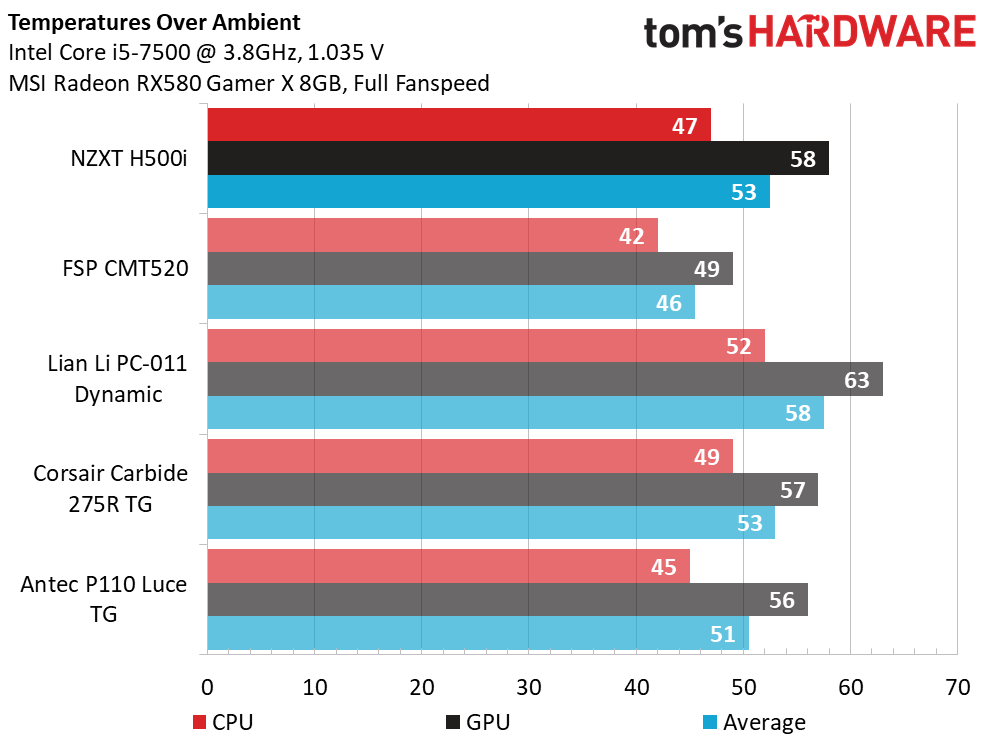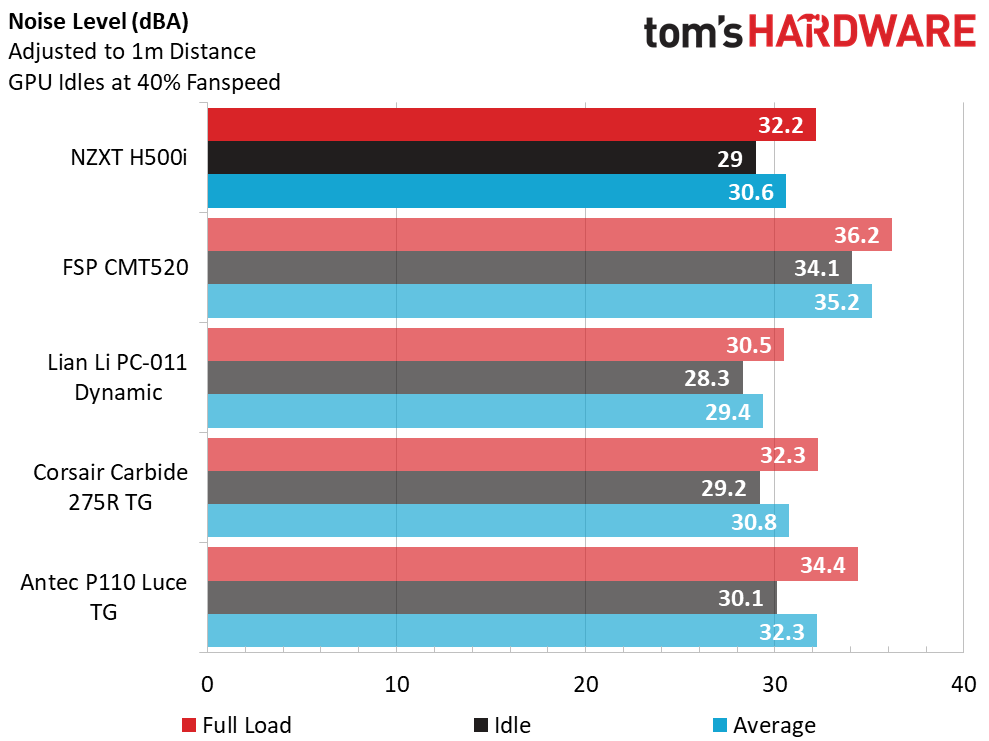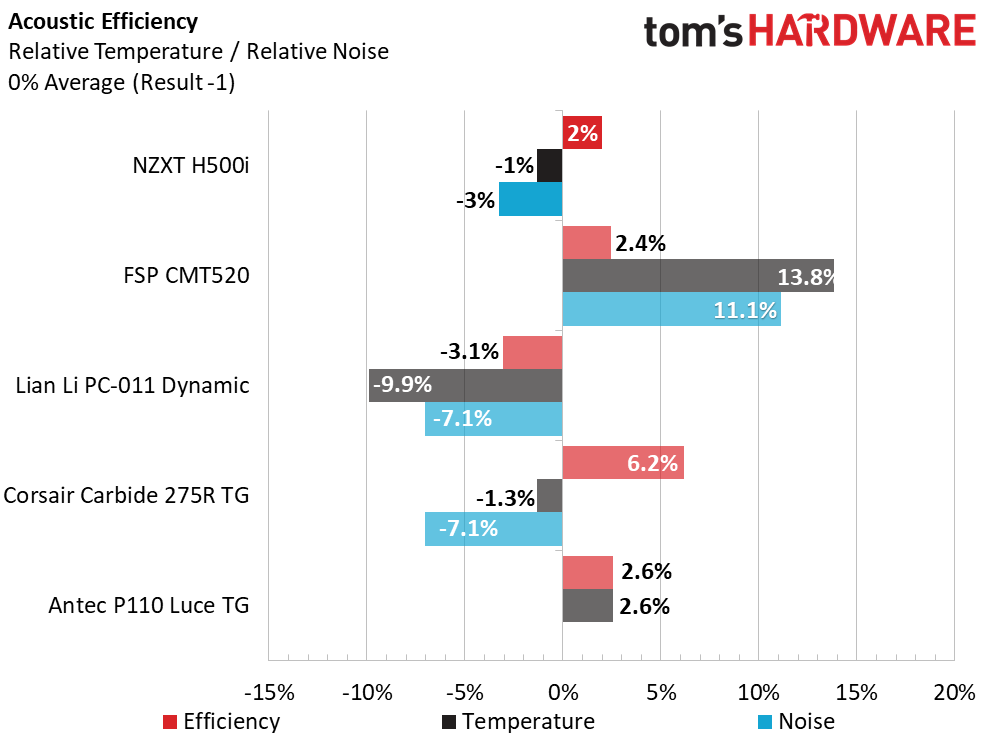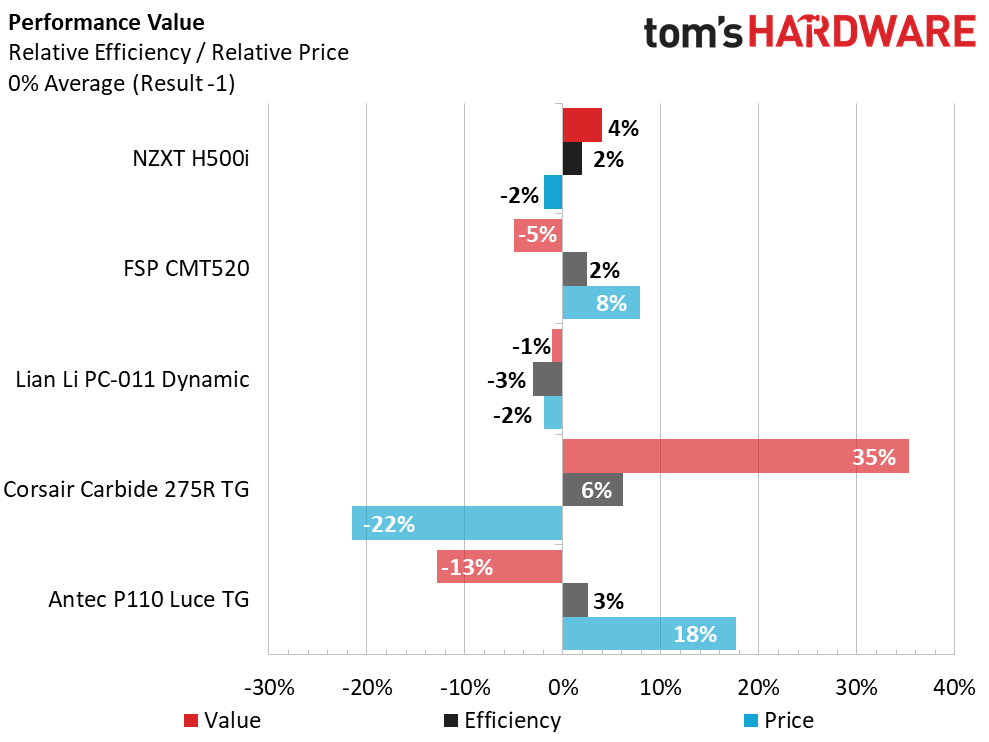NZXT H500i Compact Mid-Tower Case: Budget RGB Excellence
Why you can trust Tom's Hardware
Benchmarks Results & Conclusion
For the purposes of comparison, we are using the Lian Li PC-O11 Dynamic, Corsair's Carbide Series 275R TG, and FSP's CMT520. The cases used for comparison are of similar sizes and feature sets, and all have one or more tempered-glass side panels.
Temperatures on our budget quad-core Core i5-7500 processor running at 3.8GHz reached 47°C over ambient temperature under load. GPU temperatures, without the benefit of an intake fan, fared much worse than processor temps. The lack of airflow in this chassis had an overall negative impact on its ability to remove the heat generated by our system components.
The lackluster thermal performance of the NZXT H500i is a direct result of the rather odd default fan placement. We validated this finding by relocating the fan in the top of the chassis to the front panel to see if it would have any impact on cooling performance. This resulted in an 8% drop in CPU temps and GPU temps 11% lower that stock configuration. The case's acoustic profile remained the unchanged by fan placement.
On the whole, we would have liked to see at least two intake fans included by default. We recommend anyone running a high-end or overclocked system to add at least one 120mm intake fan (if not more), but that would almost certainly negatively impact these acoustic results. At the very least, we suggest relocating the top 120mm fan to the front of the chassis for better thermal performance.
The combination of only two 120mm fans, coupled with the fact that tempered-glass side panels have the tendency to reflect sound back into the chassis, resulted in a system that was almost inaudible at idle. Under load, sound output increased to 32.2dBA, almost identical to that of the Corsair Carbide 275R TG, all the while besting the company's own H700i by a full 2dBA.
We determine acoustic efficiency, also referred to as "cooling-to-noise ratio," by averaging all five of our tests to determine a base value.
Higher temperatures reduce this chassis' value score in our performance-to-price comparison, despite the relatively low $100 asking price. This is the point in the review where we tell you that our value chart doesn’t take features into account. That's because, even though this chassis has mediocre thermal performance, the H500i's impressive design and list of premium features not usually found on cases in this price range, factor into the overall value of this chassis. That said, performance enthusiasts will undoubtedly want to add one or more intake fans to their system build. That adds to the overall cost of the case, which would affect the Performance Value rating. Keep in mind that though the added fans will enhance cooling performance, the elevated noise output would certainly negatively impact our acoustic-efficiency rating.
Get Tom's Hardware's best news and in-depth reviews, straight to your inbox.
The H500i's distinctive styling will definitely appeal to fans of NZXT's line of H series cases. The brightly colored cable management bar, tempered glass side panel, and RGB lighting provide some pizzazz to your system build without being overly flashy or gaudy.
Overall, consumers on a tighter budget with dreams of building an RGB-lit system with tempered glass goodness will be best served by this chassis. Even when taking the H500i's middle-of-the-road thermal performance into consideration, the list of premium features, fantastic acoustics, quality craftsmanship, and handsome looks make this case an absolute bargain at $100. Those who love the look of this chassis, but aren't interested in its RGB lighting, fan hub, and noise reduction technology, can opt for the H500 for just $70.
MORE: Best Cases
MORE: All Case Content
Current page: Benchmarks Results & Conclusion
Prev Page Hardware Installation & Test ConfigurationSteven Lynch is a contributor for Tom’s Hardware, primarily covering case reviews and news.
-
jpe1701 Reply21125398 said:Thanks for the extra set of eyes JPE1701, its much appreciated!
You are most welcome. Keep up the great work. -
digitalgriffin The phanyeks eclipse P300 is a much better buy with better cable management at $60Reply -
jcwbnimble It would really have been nice to have a picture showing the cables running from the power supply to the motherboard, both from the front side and back of the case. Just having the motherboard in place doesn't really give a good idea of how it will all look once the cables are plugged into it.Reply -
volksgolf2 No dust filter in the front panel, which means it will turn into a vacuum cleaner. That's a big con for me.Reply