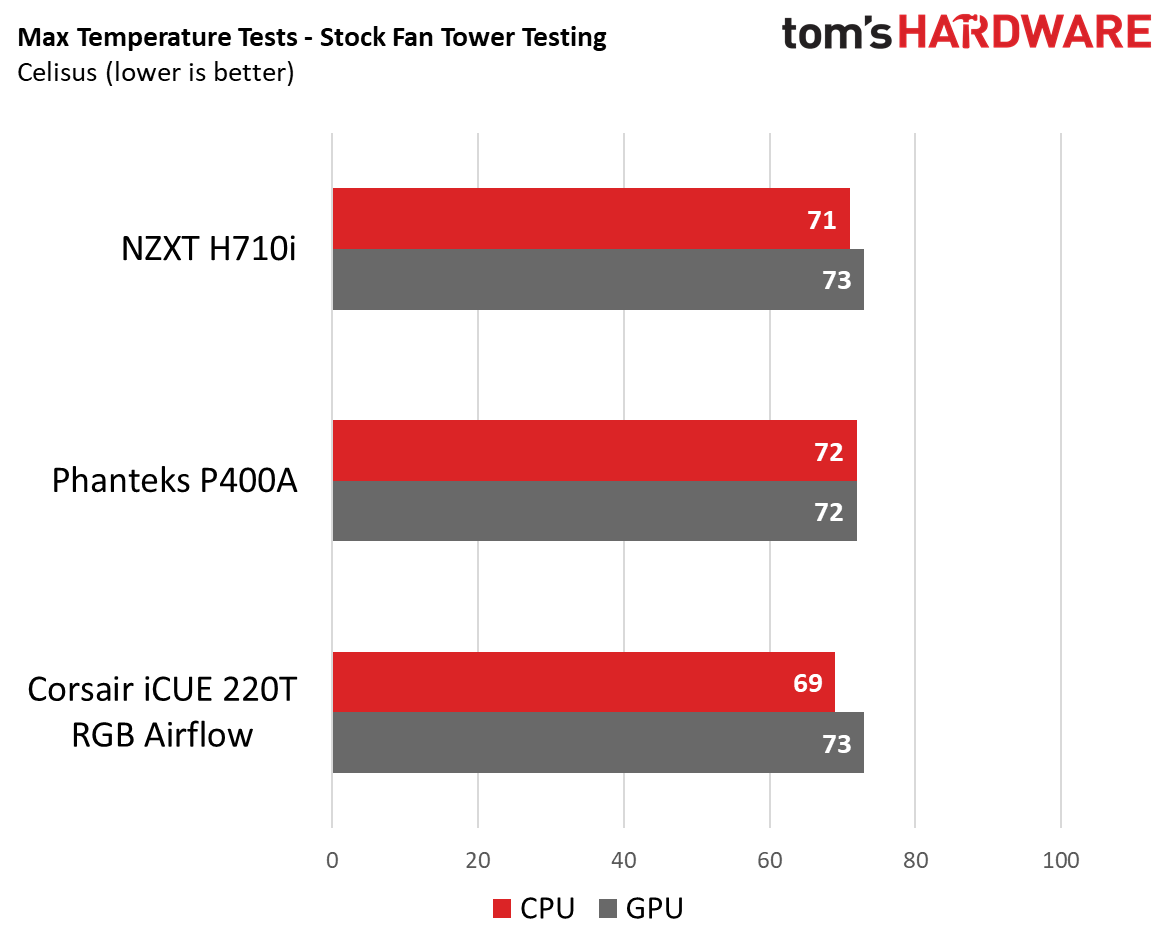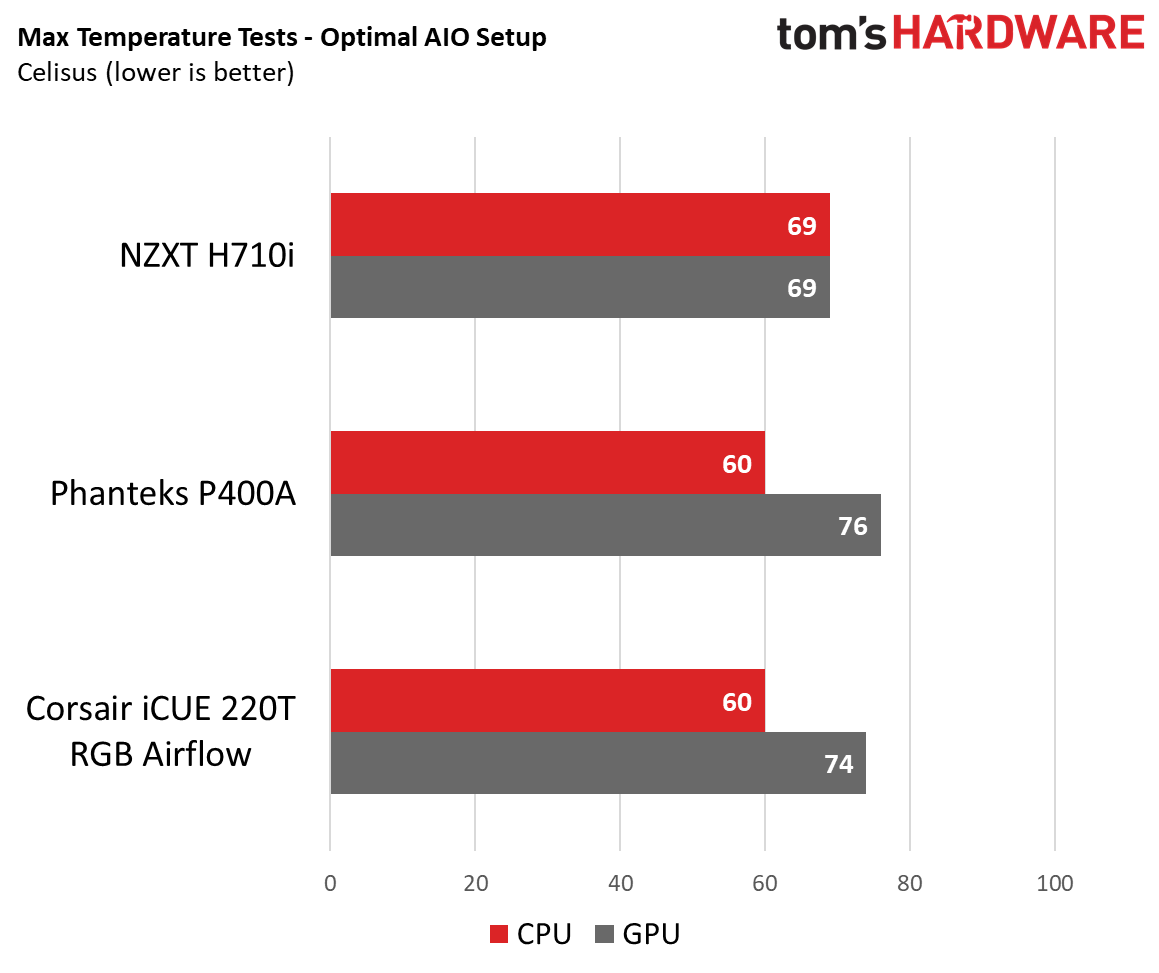NZXT H710i Case Teardown: Evolutionary Advancements
Why you can trust Tom's Hardware
Benchmark Results and Conclusion
Performance
Now that our AIO build is out of the way, it’s time to get down to the thermal performance testing. For this, we perform two rounds of tests.
The first set of benchmarks takes advantage of an air tower (notably Noctua’s NH-U12A), equipped with 2x Corsair ML120 Pros. This allows us to keep the included case fans that come as standard with the NZXT H700i in their factory installed locations during testing, without running into compatibility issues, and is an ideal insight for those looking to just plug and play their kit into the case.
The second set of benchmarks, utilize what we consider to be the most optimal installation setup when it comes to both the included chassis fans, and a 240mm AIO liquid-cooler. The cooler again featuring those same 2x Corsair ML 120 Pros. This way we can showcase just what each chassis is capable of in a “best-case” scenario, without necessarily investing in additional fans, just purely by moving the ones provided around inside with the help of an AIO.
Stock Fan Testing
In stock configuration the H710i actually performs far better than we expected, especially for a chassis that has such thick front and roof panels. As standard the three intake fans in the front of the case, are a bit, well, basic.
That aside, even with Noctua’s NH-U12A, NZXT’s H710i chassis is a fantastically well balanced case, and this is nowhere better reflected than within the temperature results. The CPU registered a svelte 71 C and the GPU topped out at 73 C, after 1 hour of intensive load. It just goes to show that despite that massively hefty front panel, seemingly stifling available air, the H710i can easily keep up with the more airflow oriented designs in our benchmarks so far.
Optimal Fan Testing
As we move over to our Optimal test setup, featuring a 240mm AIO acting as a top mounted exhaust, this is where we begin to see the limitations of those front fans and the solid roof panel stifling exhausting airflow. With both the CPU and the GPU sat at 69 celsius in contrast to our other two test cases, there’s clearly a tangible difference when mounting the AIO in this configuration.
Compared to the stock airflow setup however, you still gain a net savings of six degrees overall by taking advantage of that 240mm AIO as an exhaust, with the GPU benefitting most dramatically out of the two components. We’d love to see a variant of the NZXT H710i with perhaps a mesh panel cut out of the top, to allow for better exhaust there. As with sufficient static pressure oriented fans situated in the front, we have little concern that this case couldn’t draw in enough cool air, but pushing that hot air out of the top of the case is clearly far more difficult, and may explain why NZXT favored not including a top mounted dust filter.
Get Tom's Hardware's best news and in-depth reviews, straight to your inbox.
Conclusion
Ultimately, the H710i is a pleasure to build in, looks great, and compared to its predecessor the H700i, packs in some nifty little features that really separate it out from the rest of the premium ATX tower pack and land it at place, at publication time, on our list of best pc cases.
It’s not perfect, but for a mid-tower chassis at this price point, it exudes that premium feel throughout, and performs just as well. Going forward, we’d love to see the next step in this evolution feature a variant of the case with that mesh cutout in the top panel we mentioned earlier, and perhaps one lacking the fan controller and integrated LED strips to bring the price down. The true value of this case lies in the build experience, the internal layout, and its cooling performance, if it hit that $150 sweet spot, the H710i would be an absolute no-brainer for any PC enthusiast looking for a quality case and a solid price.
Image Credits: Tom's Hardware
MORE: Best Cases
MORE: All Case Content
Current page: Benchmark Results and Conclusion
Prev Page Hardware Installation and Test Configuration
As Associate Editor of Tom's Hardware's prestigous British division, Zak specializes in system building, case reviews and peripherals, and has a particular penchant for liquid-cooling. He's also a lover of all things Viking/Scandinavian (thus the poor attempt at a beard).
-
FurryVengence I really love my nzxt h700, to me for 100 bucks its a decent value. Lots of room and really good airflow. But the i version and this version are wayyy to much. Heres hoping for something similar for the h710 (non I) down the road.Reply -
sandslv what happened to the other case review guy? After reading this review I am left with more questions than answers. You say CAM software has improved "quite dramatically" but don't explain how. There are three 3.5 drive spots, not two (tabs on top of cage have holes for hard drives). Can you fit radiators with fans on both sides in the front? Will single fan coolers reach the CPU when mounted in front? Do reservoirs mounted on the cable bar impact the size of radiator mounted in front? What about fitting triple fan radiators? You compared a $199 case to a $100 and $70 case. There is no way to compare the H710i to the P400A unless I go to another website and no way to compare it to any other Tom's case review because the hardware is significantly different. Are your results over ambient? How loud is this case? How did GPU temps drop by 4C by adding an AIO? The list of questions goes on and on. This reads like a glorified ad, not your normal Tom's case review.Reply -
T&M Why did you guys quit showing all the different water cooling rads installed in your reviews? the $100 price jump seems a bit high compared to the regular h700.Reply -
Adam 12345 I bought the 710. It started whining like crazy. I tracked it down to the fans in the front. Even holding them with my hand didn't stop the whine. I used some sewing machine oil which helped for a bit but then it came back. I ended up cutting the leads to the bottom fan, its was the worst one. The top 2 aren't as bad and I can live with it when the side of the case is on. It's fine if your computer is in a machine shop but I'm in an office. I definitely wouldn't buy from this company again.Reply