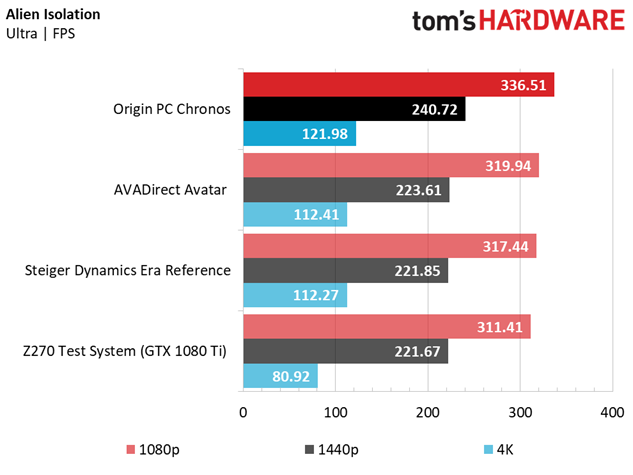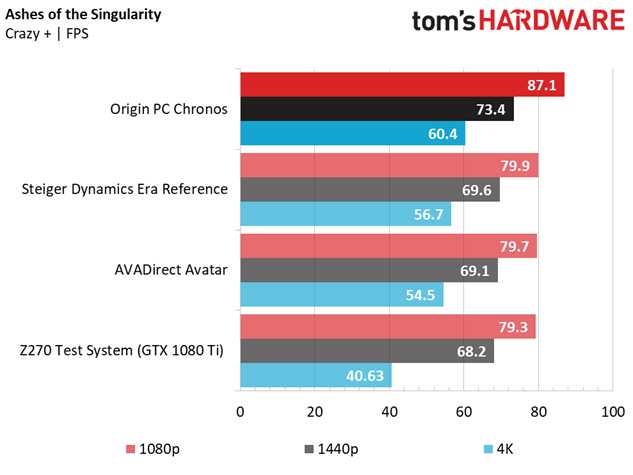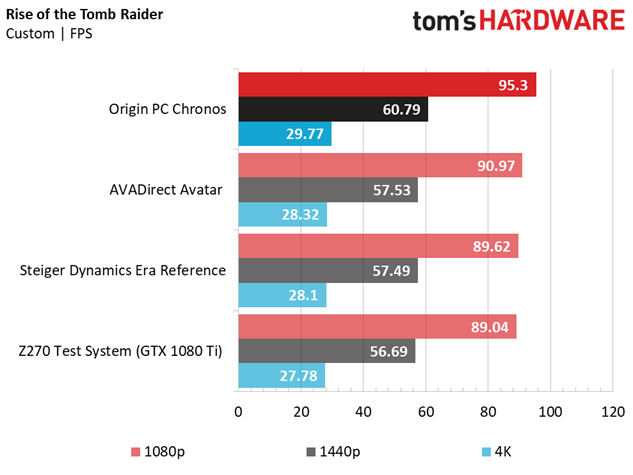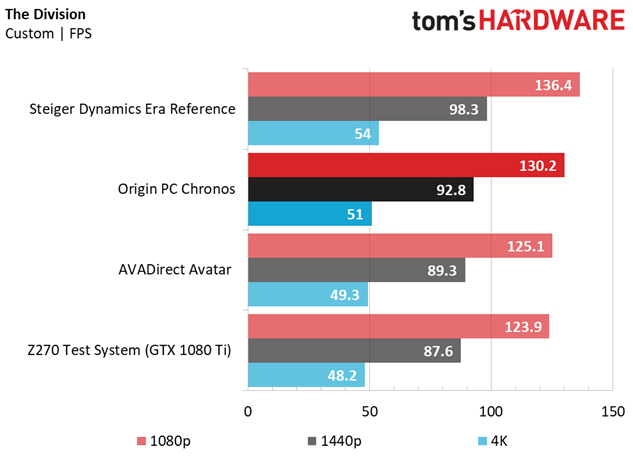Origin PC Chronos Desktop Review
Why you can trust Tom's Hardware
Gaming Benchmarks
Alien: Isolation
The Origin PC Chronos begins our game tests in the lead, outperforming the competition by sizable margins in the Alien: Isolation benchmarks. The Avatar's lack of GPU overclocking holds it back from reaching the same peaks as the Chronos, whereas the Era Reference’s overclocked graphics card seems to compensate for the lack of Hyper-threading enough to bring it just behind the Avatar’s Core i7 (at 100 MHz less) and non-overclocked GPU. However, the Chronos pulls considerably ahead at all tested resolutions.
Ashes of the Singularity
The Chronos makes a similar statement in Ashes of the Singularity, netting noticeably higher average framerates at all tested resolutions compared to its similarly equipped test subjects. The overclocked and Hyper-threaded Core i7-7700K in the Chronos puts it ahead of the Era (which sports an i5-7600K at the same 4.8 GHz clock rate and an almost identically clocked GPU) in the CPU-intensive benchmark.
Bioshock Infinite
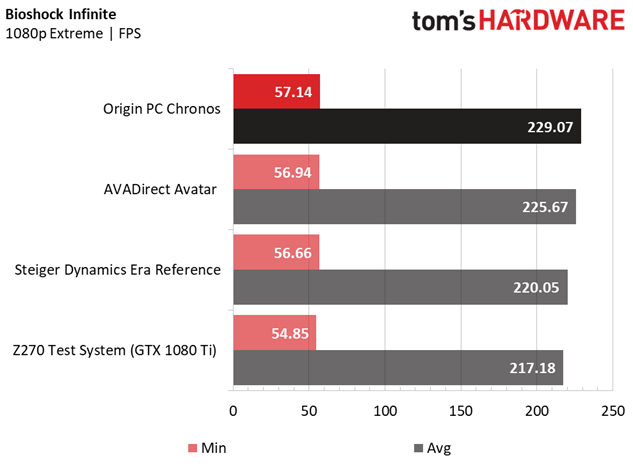
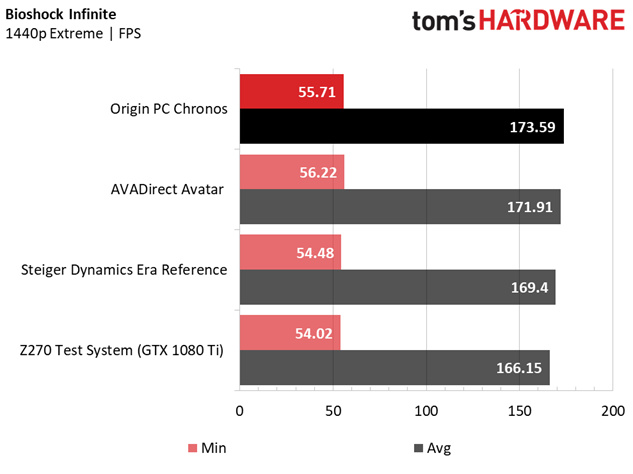
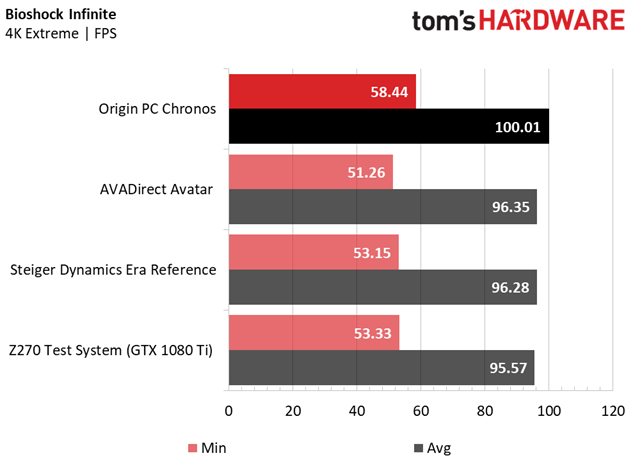
The Origin PC Chronos gets the hat trick (three in a row), topping the charts in the Bioshock Infinite benchmarks. Once again, its CPU ensures victory over the Core i5-equipped competition (the Era), whereas the Chronos’ slightly higher CPU frequency and overclocked GPU push ahead of the Avatar’s performance by leaner margins.
DiRT Rally
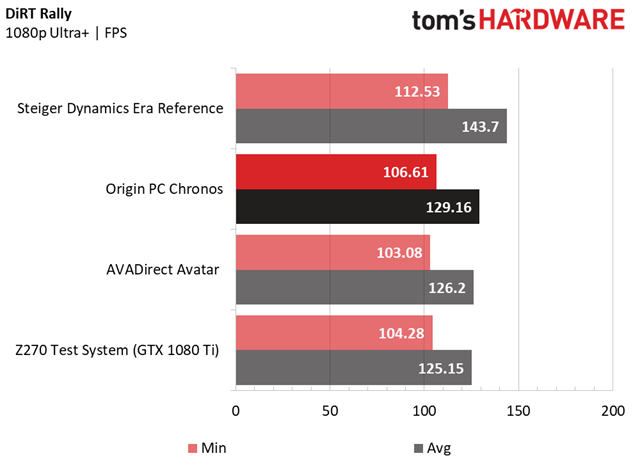
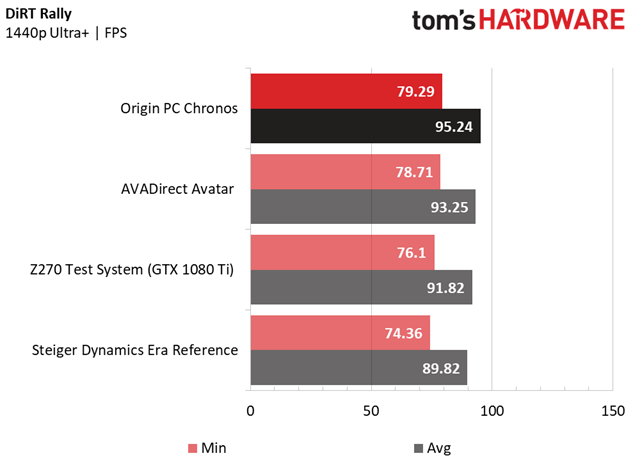
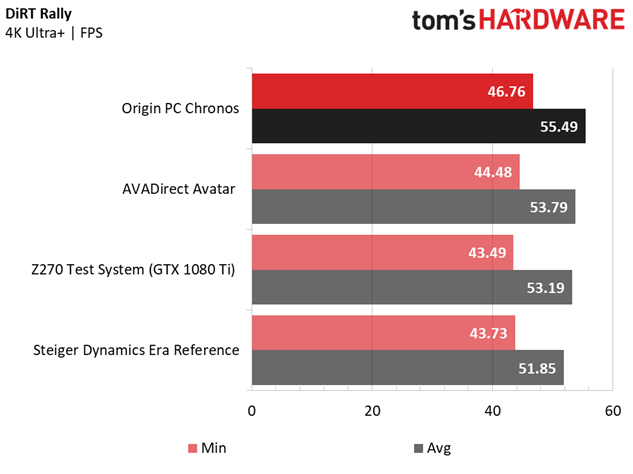
The DiRT Rally results throw us our first curve ball, with the Era Reference beating the Origin PC Chronos (and the rest of the group) by a considerable margin at 1920 x 1080. The only tangible advantage the Era has against the Chronos (hardware-wise) is the slightly higher (we’re talking 80 MHz) GPU memory clock, but that shouldn’t account for a 17.5 FPS average framerate variance.
This anomaly completely disappears at higher resolutions, with the Chronos ascending back to its familiar place on top and the Era falling behind all of the Core i7-equipped systems at 2560 x 1440 and 3840 x 2160. The Era even falls behind our Z270 test rig at stock frequencies. We’re not sure how to explain the 1080p results without retesting the Era, but we theorize that Windows Updates, Hyper-threading states (it may not engage until you push to higher resolutions), or a possible advantage for physical CPU cores at lower resolutions could play a role.
Grand Theft Auto V
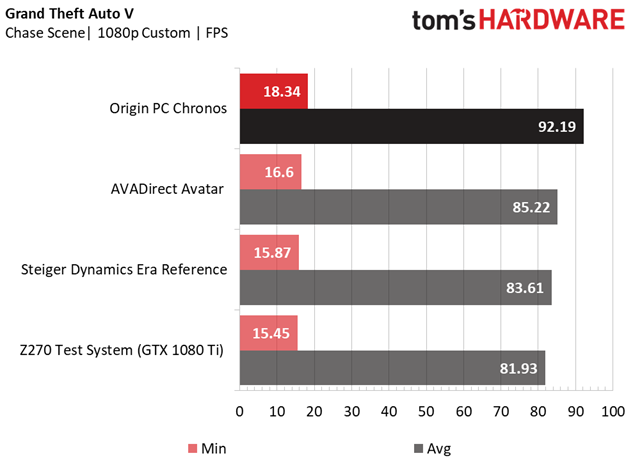
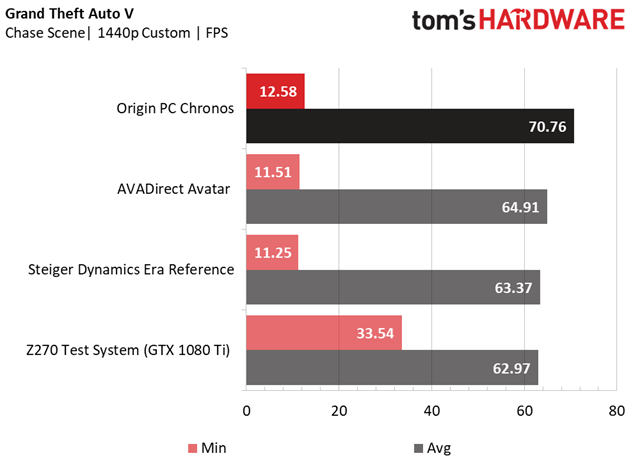
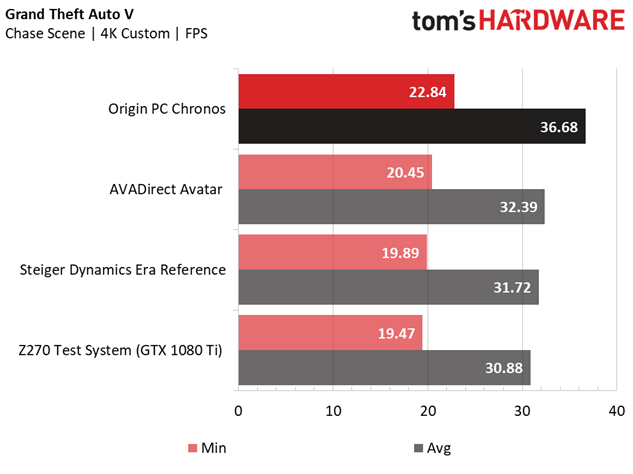
The Origin PC Chronos takes a dominant lead over the other tested systems in the field in the GTAV benchmarks at all tested resolutions. At the most demanding settings, you have to play at 4K to average below 60 FPS. In fact, the performance drops severely when you turn it up to 3840 x 2160, with all of the GTX 1080 Ti-equipped PCs struggling to stay above a playable 30 FPS average.
GRID Autosport
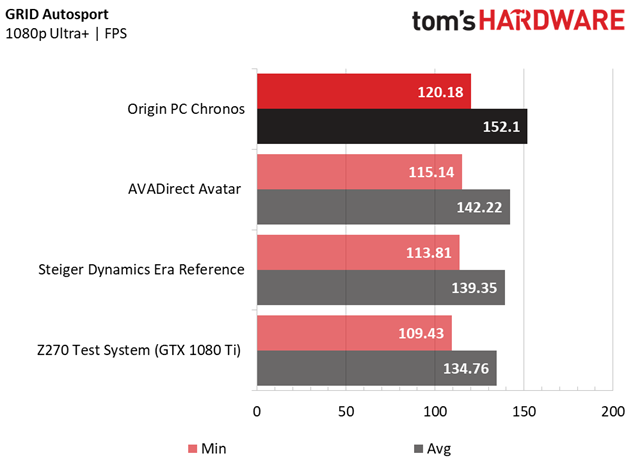
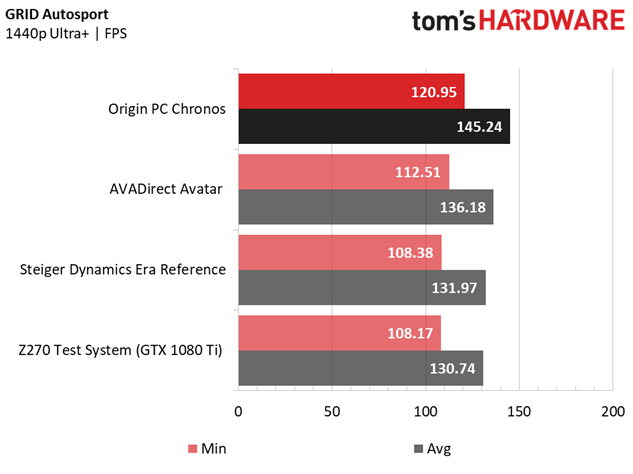
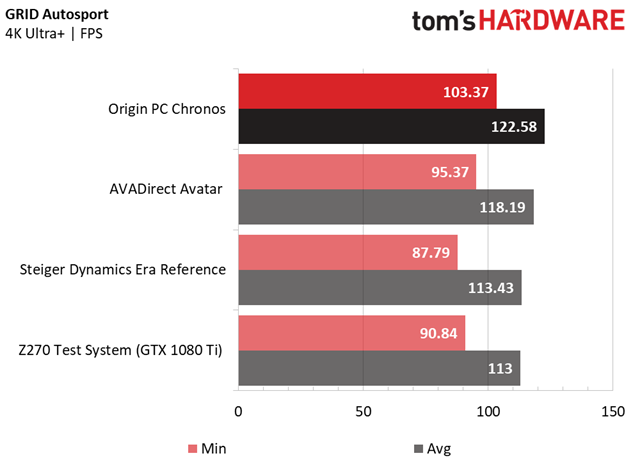
GRID Autosport is another platform-bound game, and the CPU gives the Chronos a clear advantage over the Era Reference (its similarly-priced, sized, and equipped competition). The Avatar bridges the gap between the two with a slightly less overclocked (but Hyper-threaded) CPU and stock-clocked GPU.
Get Tom's Hardware's best news and in-depth reviews, straight to your inbox.
Hitman
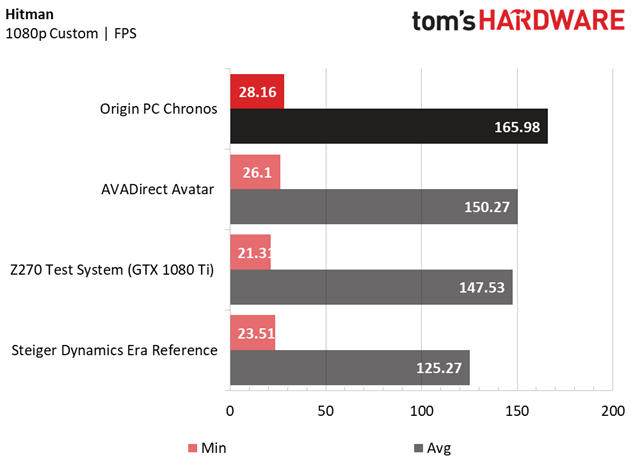
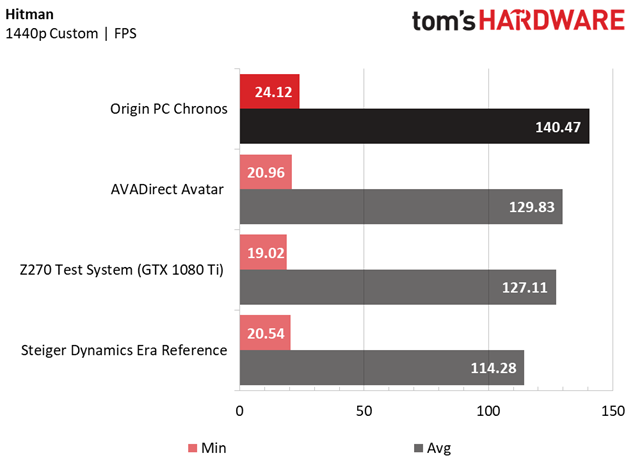
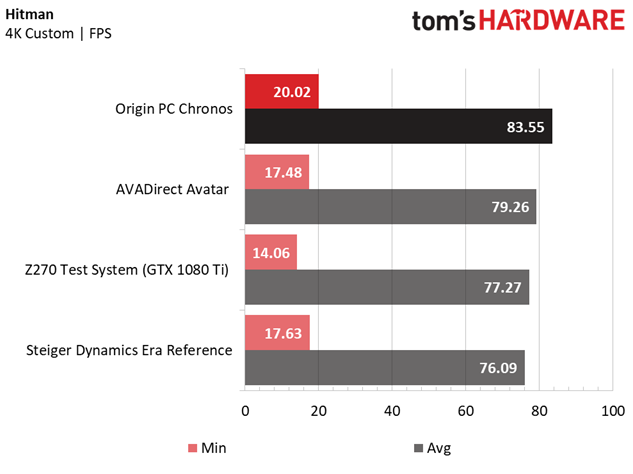
The Origin PC Chronos continues its gaming dominance in the Direct3D 12 version of the Hitman benchmark, earning top honors in the group of Z270/GTX 1080 Ti gaming rigs. At 1920 x 1080, the Chronos outperforms the Avatar by over 15 FPS average and nets a better minimum framerate by just about 2 FPS. The lead becomes less pronounced as you turn up the resolution (about 11 FPS at 2560 x 1440, 4 FPS at 4K), but the Chronos maintains its lead.
Metro: Last Light Redux
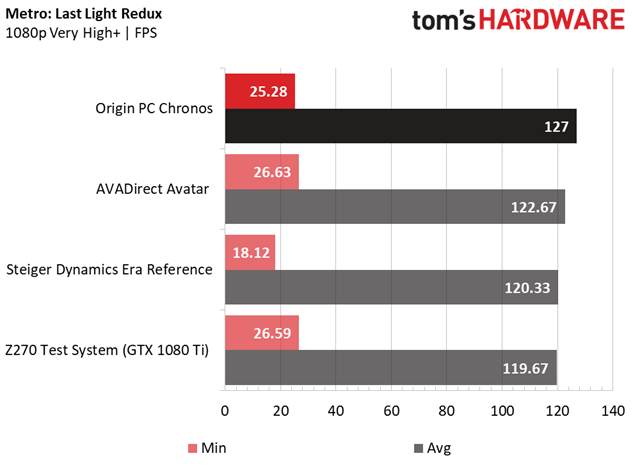
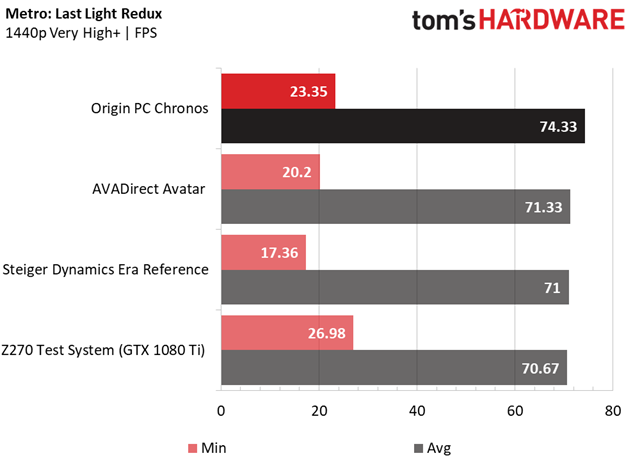
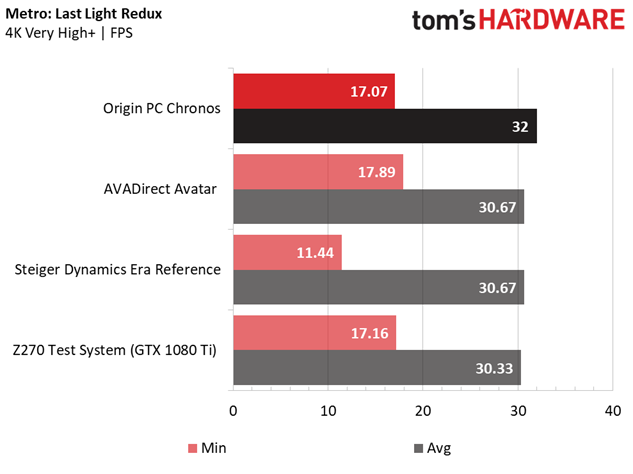
The Chronos again finds itself at the top of the chart in Metro: Last Light Redux. Our settings heavily tax the CPU, and although the Era is able to compete against Core i7 systems with stock-clocked GPUs, it can’t catch up to the Chronos.
Rise of the Tomb Raider
Rise of the Tomb Raider is one of the most demanding games in our suite, and the Chronos crushes it by achieving an average framerate of 95.3 FPS and 60.79 FPS at 1920 x 1080 and 2560 x 1440, respectively. However, 3840 x 2160 brings all of the GTX 1080 Ti rigs to unplayable framerates, and not even the Chronos can achieve an average of 30 FPS (although it falls short just barely) without turning down some of the more intense graphics settings.
The Division
We test The Division using DirectX 12, and we again see the Era sneak in a sizable win against the Chronos and other GTX 1080 Ti-equipped PCs. Hyper-threading is not a factor in the Chronos’ unforeseen loss, but memory bandwidth (both DRAM and VRAM) are the likely advantages that bring the Era to the front of the pack again. However, the Chronos doesn’t trail far behind, and all of the GTX 1080 Ti rigs offer more-than-comfortable framerates using the highest settings and resolutions in the Tom Clancy shooter.
Thief
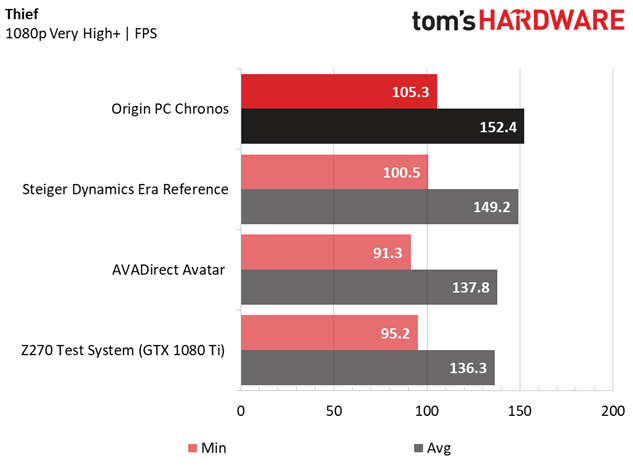
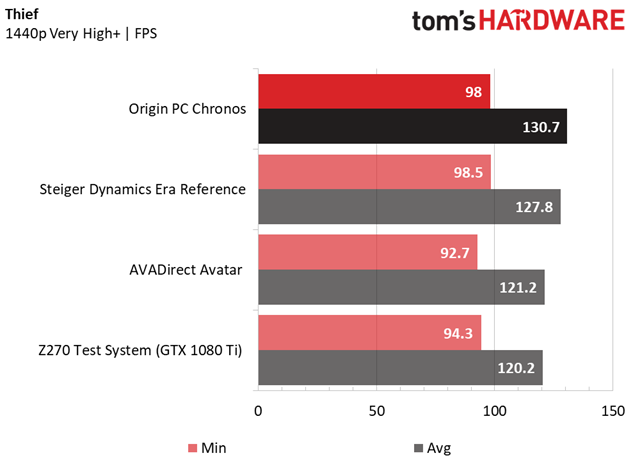
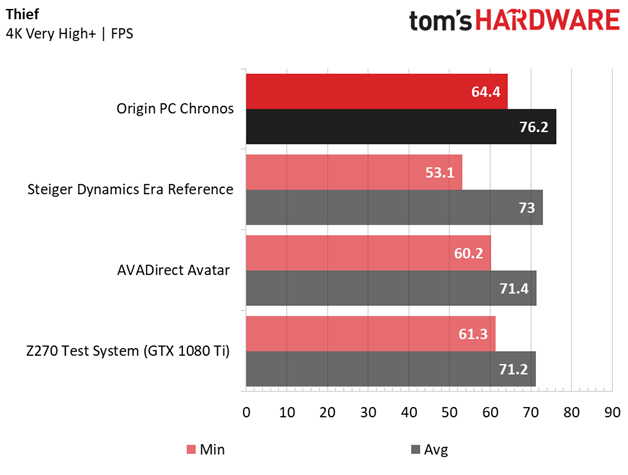
The Origin PC Chronos finishes our test suite at the top of the GTX 1080 Ti mountain, reclaiming its throne from the similarly priced, sized, and configured Steiger Dynamics Era Reference by just about 4 FPS average at all tested resolutions. The obvious CPU advantage gives Origin PC the performance edge in this round of Z270/GTX 1080 Ti desktops reviews, but the variances weren’t often by large numbers (as seen in the Thief results).
MORE: Best PC Builds
MORE: How To Build A PC
MORE: All PC Builds Content
Current page: Gaming Benchmarks
Prev Page Synthetic & Productivity Benchmarks Next Page Price Analysis & ConclusionDerek Forrest was a contributing freelance writer for Tom's Hardware. He covered hardware news and reviews, focusing on gaming desktops and laptops.
-
nitrium "it's a worthy consideration for PC gamers looking for the absolute best if a budget is just a number and cash flow is comfortable."Reply
Is it though? -
daglesj Nice looking machine but could I really bring myself to buy a pre-built box? Half the fun of your own high end gaming rig is that you chose the parts and built it yourself. This sounds like defeat for many of us here.Reply -
Phaaze88 Prebuilt pcs are just pointless all around. It's cheaper to build custom, as well as being an enjoyable experience. I could see it being an option for folks who want a pc right now without having to look too much into it or the 'hassle' of setting it up. But after that's all said and done, the user is still left with maintenance themselves, and depending on what they splurged their $$$ on, maintenance can be simple, to an outright pain, especially if they didn't do their research beforehand. And if one somehow screws something up, i.e., a water leak via the AIO, that money sink goes poof!Reply -
photonboy Poor liquid cooler placement. Not only are they forced to use a SLIM FAN which would be noisier, but the hot air is blown out the SIDE which limits where you can put the case.Reply
Plus, it also distracts from the looks of the side of the case which is important in a boutique PC.
I would have used 2x120mm front intake fans with the intake vents HIDDEN so the front could look virtually the same (i.e. vents similar to PC's with a front door, so the front could wrap around the sides slightly and hide the vents running from bottom to top on both sides).
Then don't have any fan holes on the SIDES at all. You can keep the window for the graphics card to keep the same aesthetic.
Thus the case would look almost identical, but a cleaner design with airflow coming in the front, and going out the normal paths. -
daglesj Reply20241599 said:DaglesJ, you know, after 2 or 3 it starts getting old...
Nope...never! Been building em for 20 years.
Buying pre-built is giving up on life.