Early Verdict
The Origin PC EON17-SLX offers the best performance in a gaming laptop, if you can afford it.
Pros
- +
Great build quality
- +
Good display contrast
- +
Unrivaled performance
- +
Not as expensive as the Acer Predator 21 X
Cons
- -
Grayscale and color inaccuracy
- -
Slight oversaturation
- -
M.2 SSD slots are hard to access
- -
Still very expensive.
Why you can trust Tom's Hardware
Introduction & Product Tour
Our recent review of the Acer Predator 21 X revealed just how powerful a laptop with two Nvidia GeForce GTX 1080 GPUs can be. However, the $9,000 price tag was staggering. If you want all the power money can possibly buy in a portable gaming machine, there are plenty of choices. Take Origin PC, with its EON17-SLX, a laptop the company outfits with two GTX 1080s for a fraction of the Predator 21 X’s price.
Specifications
Packaging




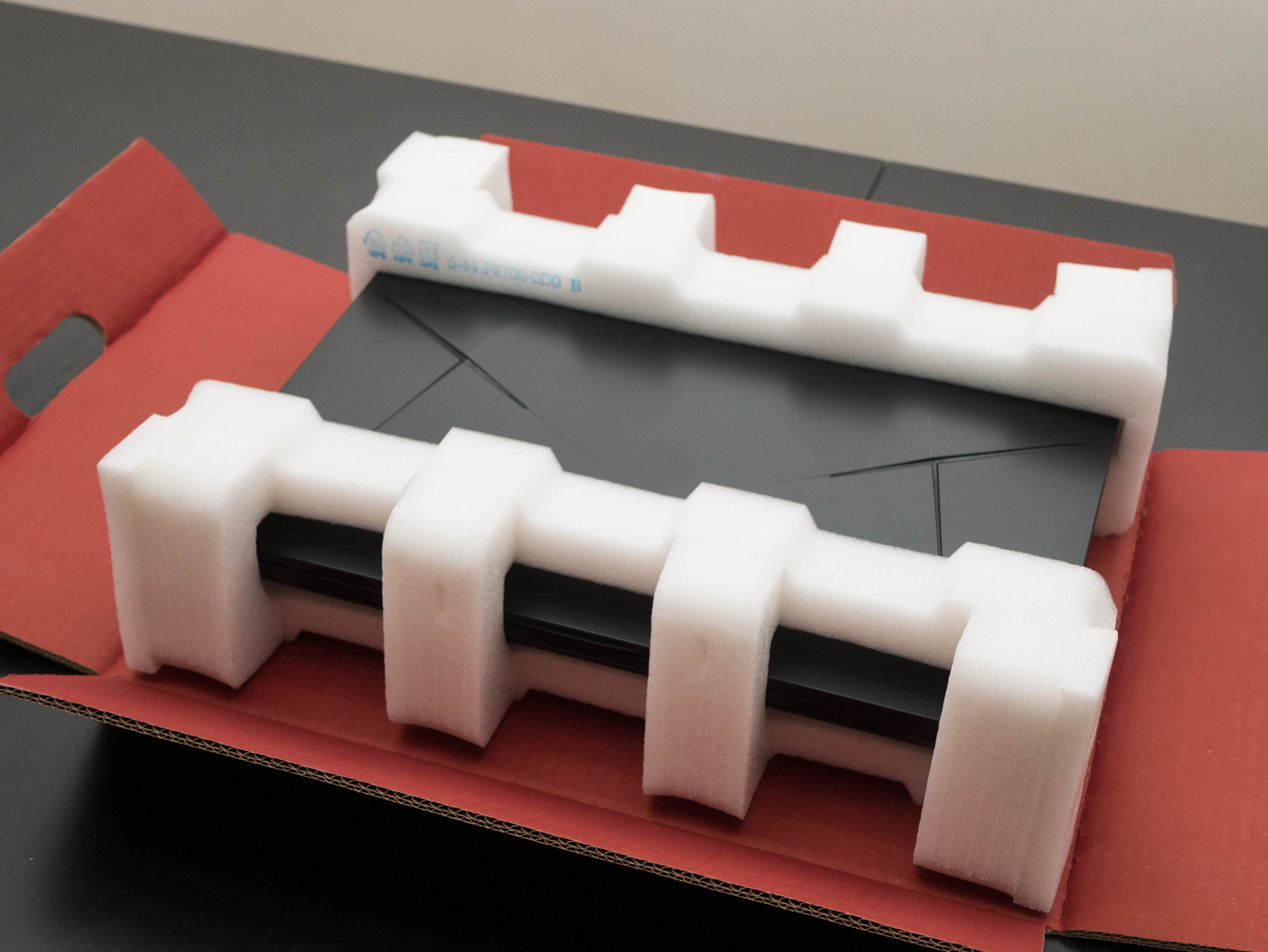

The Origin PC EON17-SLX arrived in a large wooden crate, dubbed “Origin Wooden Crate Armor.” The crate is rough around the edges. Literally. If you’re not careful, you'll get a splinter. The crate’s lid is secured with eight long screws, and has the company’s logo stamped in black. The crate adds an additional $41 to the overall cost, and you can choose not to include it when customizing your laptop. The only other laptop we’ve tested that comes with reinforced packaging is Acer’s Predator 21 X, which includes a Pelican case with custom foam padding.
Inside, you’ll find a cardboard box, which is Origin PC’s default packaging. The cardboard is painted black, with more emblems printed on the sides in red. Inside the box is a large compartment dedicated to the EON17-SLX. The laptop is secured with two slabs of closed-cell foam.




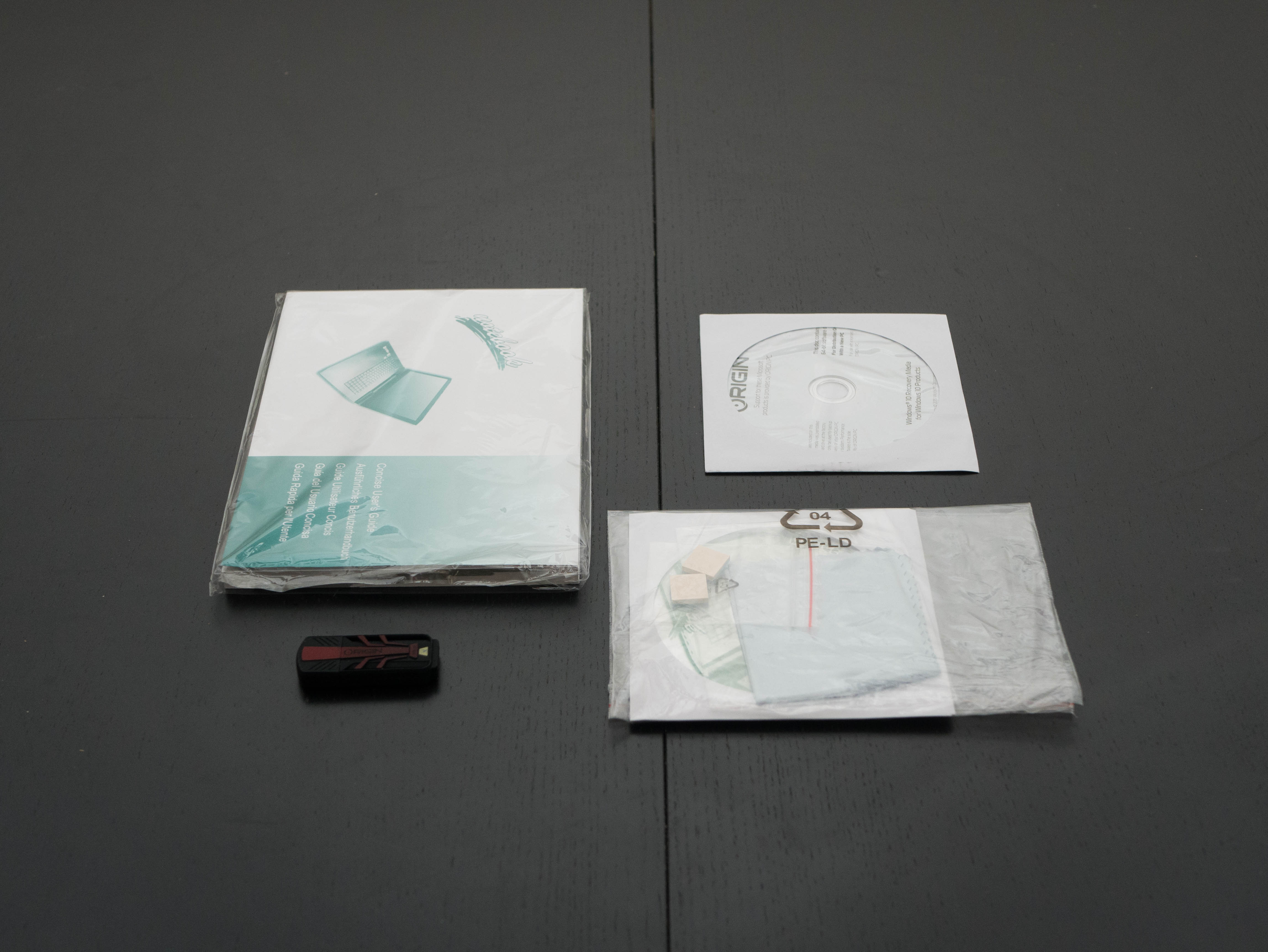

Underneath this compartment is an additional cardboard cutout with compartments for the accessories. On top, you’ll find a complimentary neoprene laptop case. Beneath are two 330W power adapters, which is the laptop’s default power brick option. The middle compartment has a box containing two AC power cords, a power converter, a user’s guide booklet, Windows 10 recovery media in USB and disc form, a drivers and utilities disc, a microfiber cloth, and two thermal pads. The power converter bridges the two power adapters into one connection. Finally, the box contains a shirt (complimentary) and a poster (about $5).
It's a great unboxing experience, even if you choose not to include the Wooden Crate Armor. Quite a few vendors ship their Clevo-based laptops in Clevo’s bland packaging, so it’s nice to see a company that goes above and beyond.
Exterior

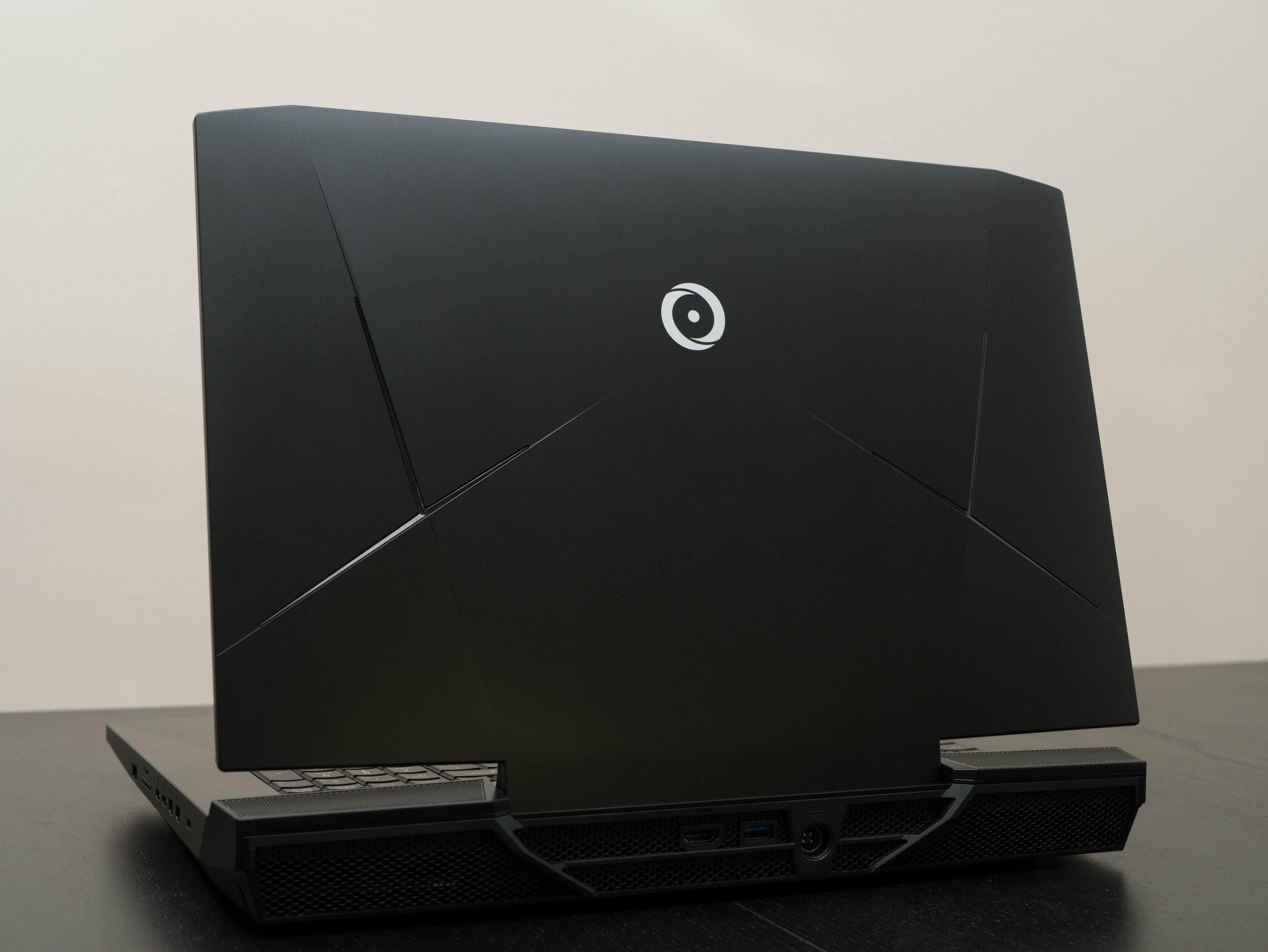





Starting from the top, we have a lid constructed out of plastic. It bears your traditional gamer aesthetic; the lid is shaped and accented aggressively, with two cross notches on each side of the lid. The two notches feature light bars, which glow red by default. The color can be adjusted using the laptop’s pre-installed software. The Origin PC emblem stands in the middle, painted in white. The plastic features a matte black finish, which contrasts the sharp edges and aggressive accents.



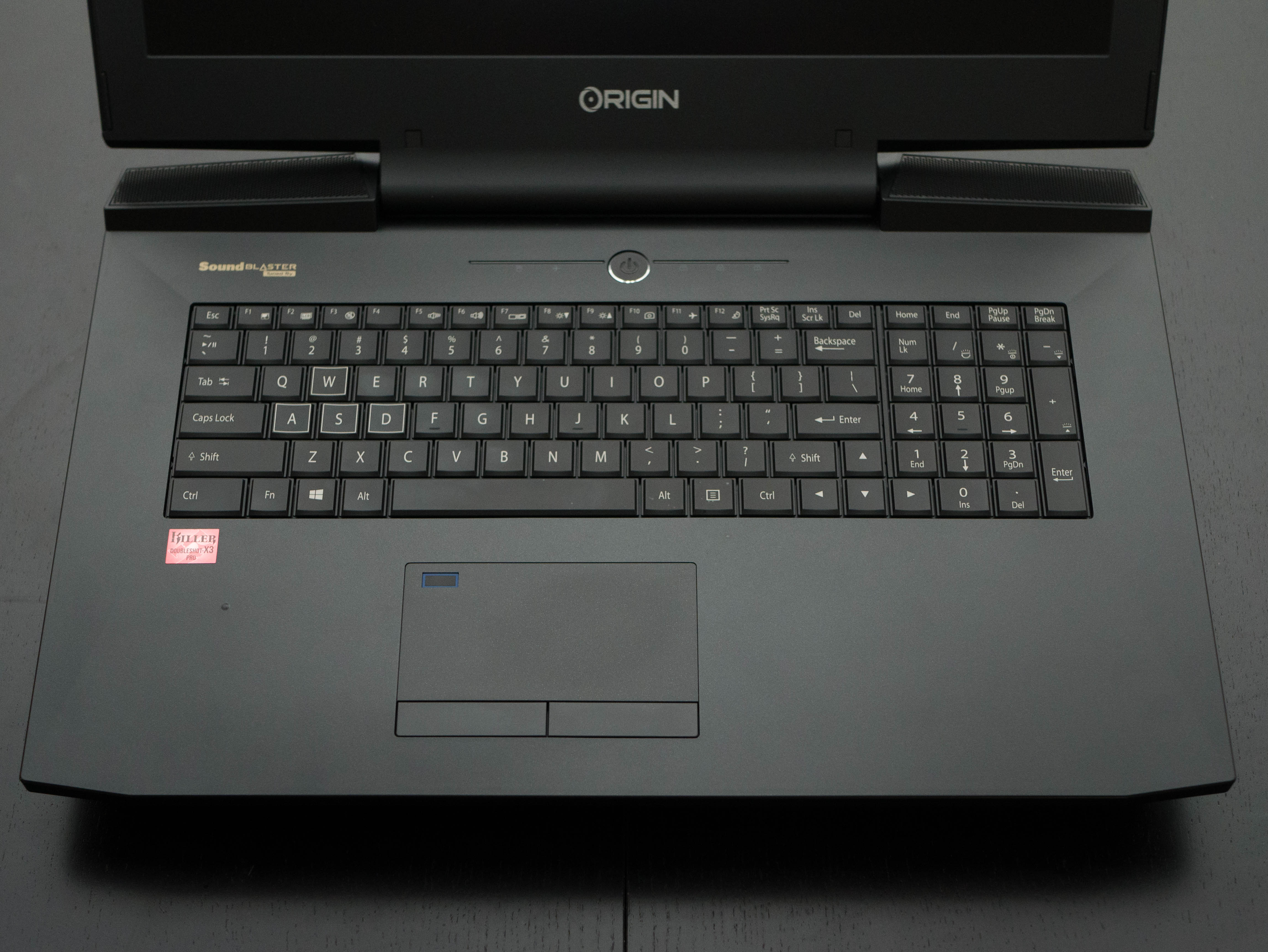


Opening the lid reveals the spacious work surface that surrounds the laptop and touchpad. This area is constructed out of the same matte black plastic found on the lid. The angling isn’t as aggressive here, although you’ll find four shallow corners tracing from the corners of the laptop to the keyboard. The power button is located on the top, between LED indicators for disk usage, airplane mode, number lock, caps lock, and scroll lock. When powering the system, the LEDs blink outward in a wave formation.
Get Tom's Hardware's best news and in-depth reviews, straight to your inbox.



The bezel is also constructed out of matte black plastic. The top edge measures 0.625” at the sides, which is the thinnest point, and 0.875” in the center, or the widest point. The side bezels are also 0.875” thick, and the bottom bezel is 1.125” thick. There are eight rubber feet—two on each side and four on the top—to separate the display from the body when the lid is closed. Origin PC’s logo is painted on the bottom edge in white. Finally, the 2 megapixel webcam, webcam indicator LED, and array microphones are located on the top bezel.


You’ll find more aggressive angles on the sides of the EON17-SLX. The edges are separated into two tiers, the top half belonging to the main body of the chassis and the bottom half belonging to the bottom cover. The top half of the side edges have two shallow angles near the rear ends, while the bottom half angles inward, making the laptop look thinner than it really is. The front lip features two angles on the left and right side, conforming to the shape of the lid. The front lip also hosts LED indicators for power and charging status. The entire rear lip consists of a honeycomb exhaust grille, with additional angles surrounding the rear I/O ports and power connection.
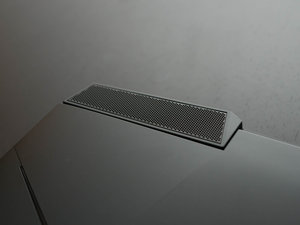

On the rear edge you’ll find the two speakers. These speakers face upward and are tucked right in front of the display when the lid is completely open. In this position, the bottom edge of the lid contours in such a way that the audio blasts up and out toward the listener, rather than just outward. The speakers produce great detail for a laptop, and they don’t lose that detail at high volumes, which we often find to be the case with laptop speakers. To improve the listening experience, there is a subwoofer on the bottom left of the laptop, which provides plenty of bass.



The hinge assembly consists of one long hinge spanning 8” through the middle of the laptop. The hinge is sturdy enough to ward off sudden shakes and vibrations, but smooth enough to make opening the lid painless. The display can extend about 130° outward.




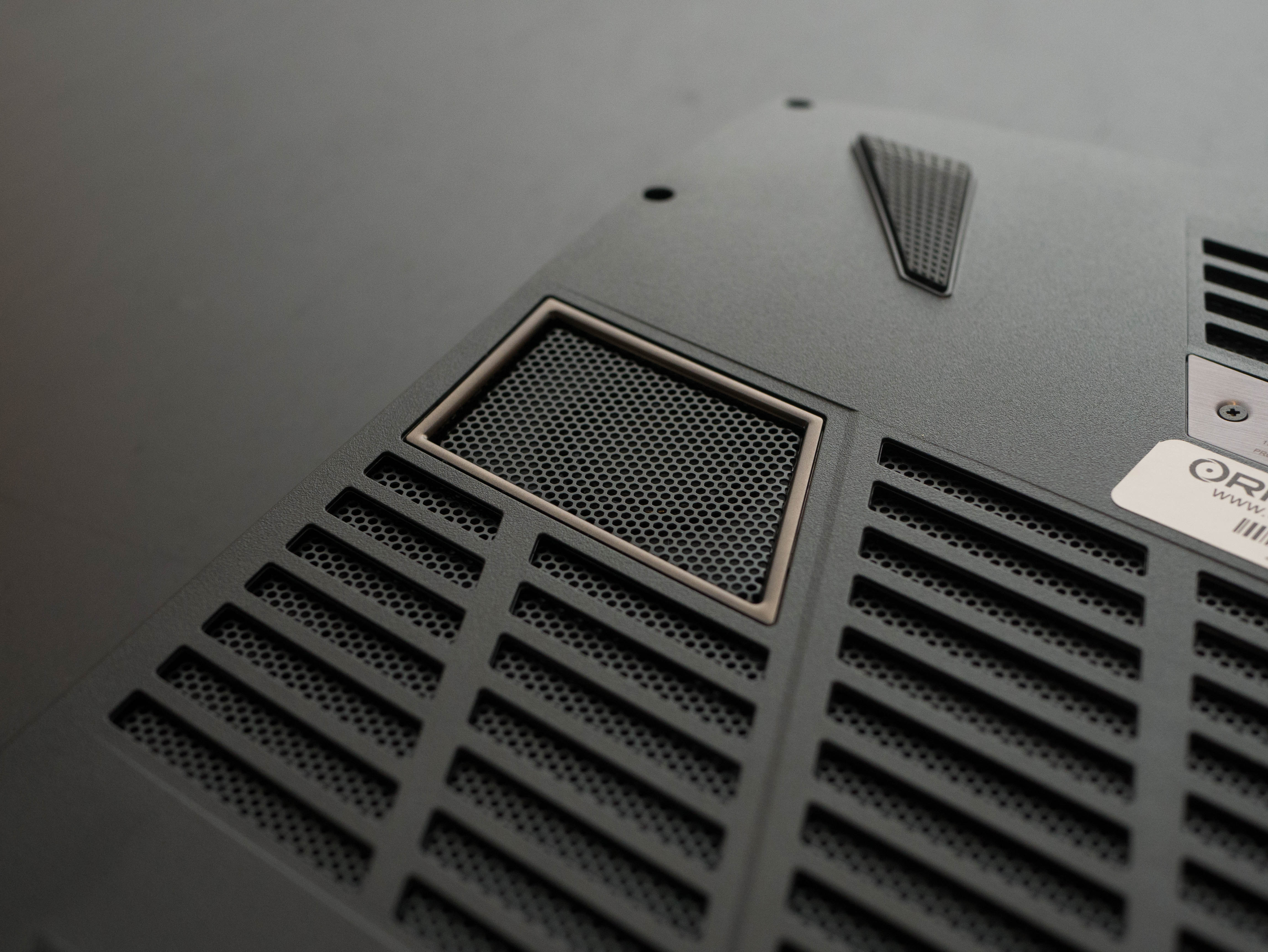
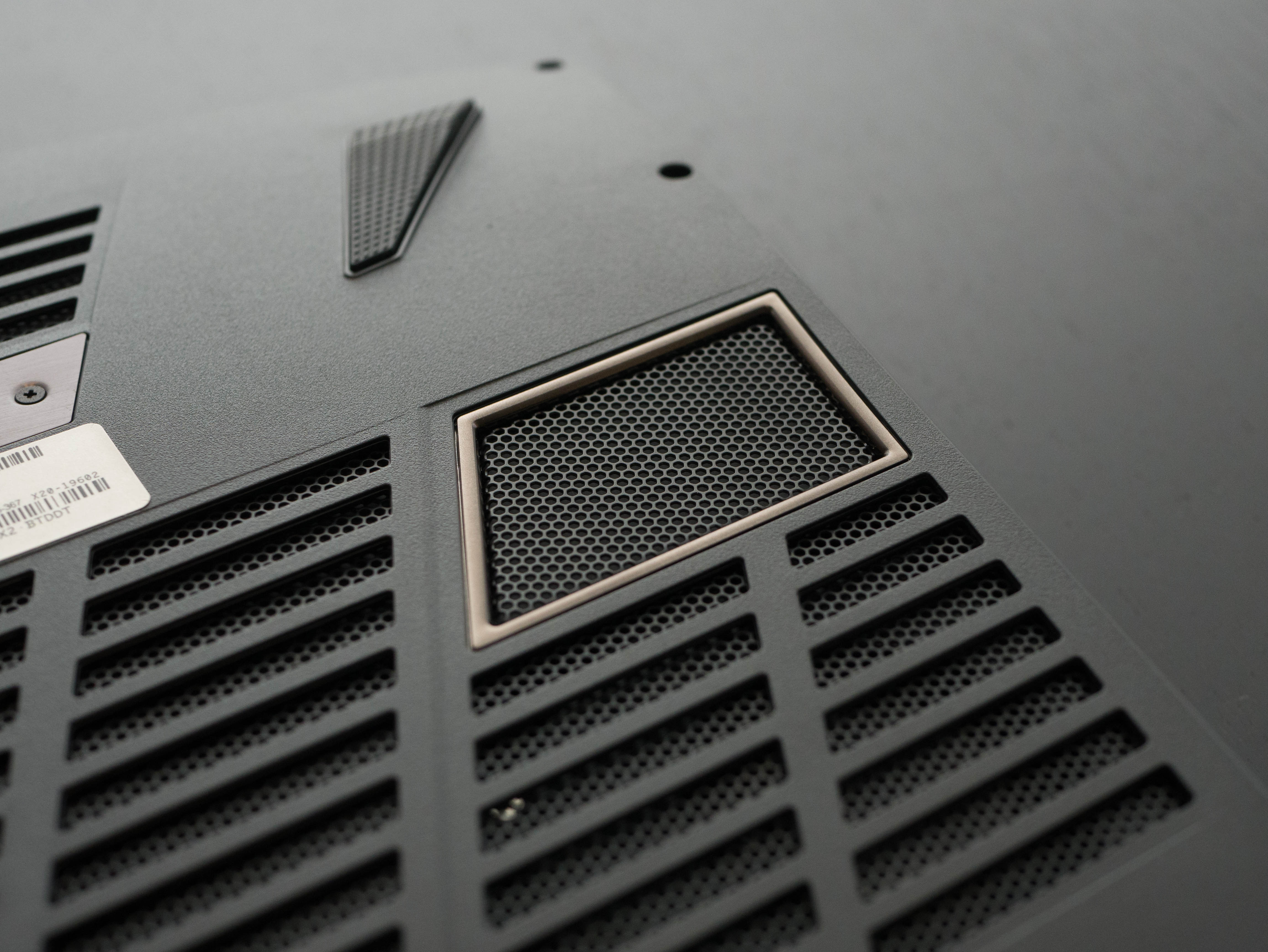
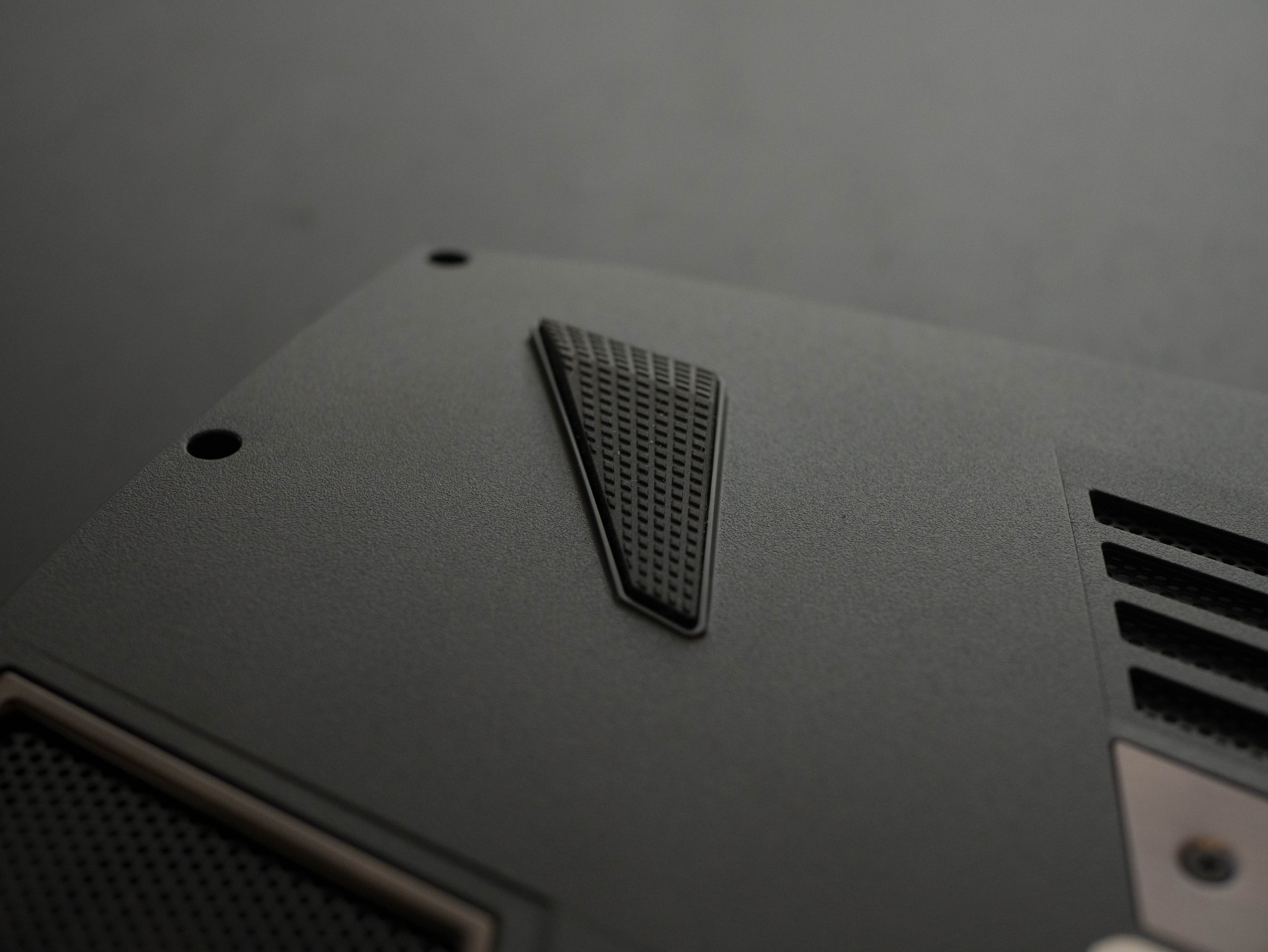
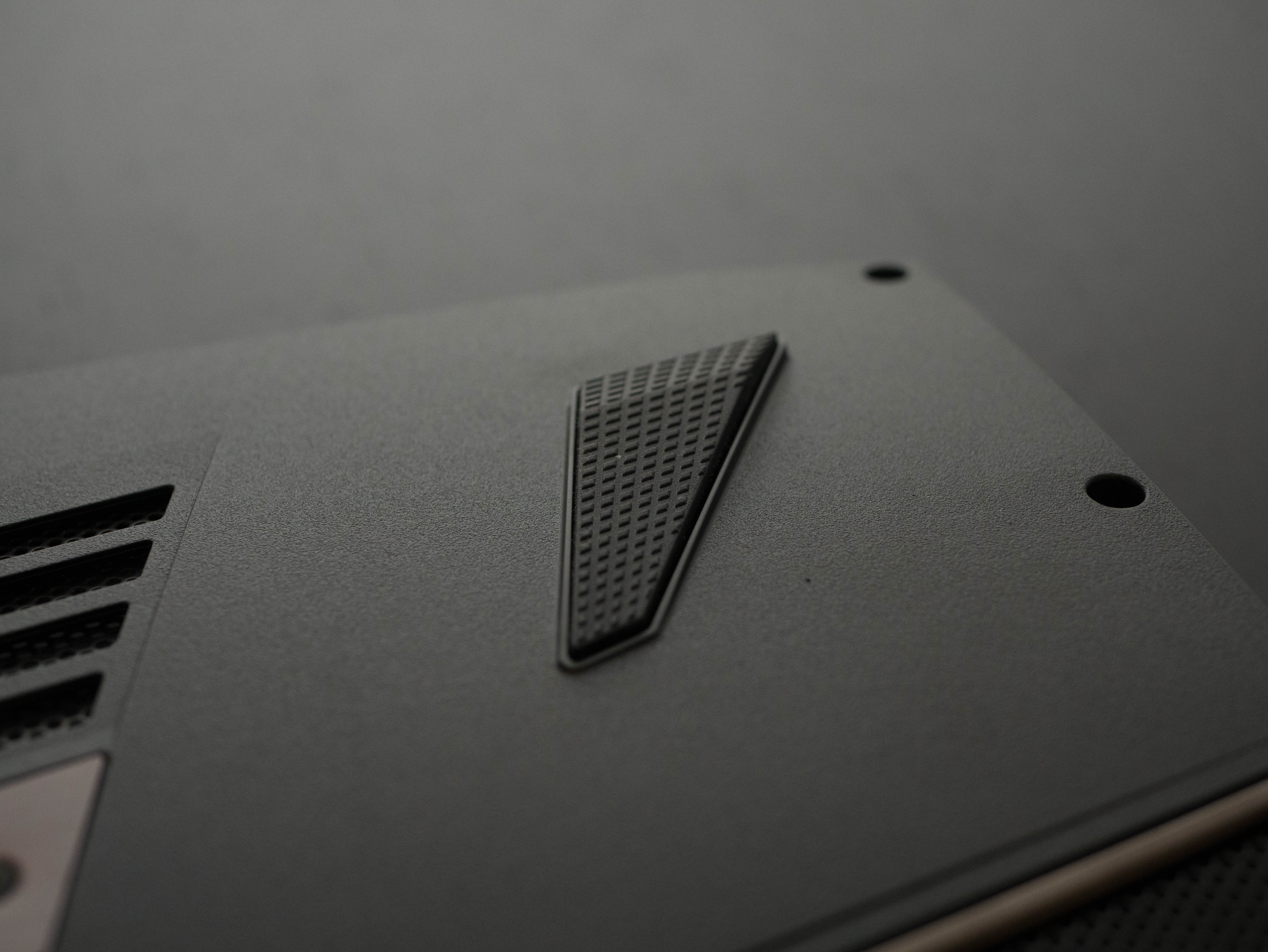
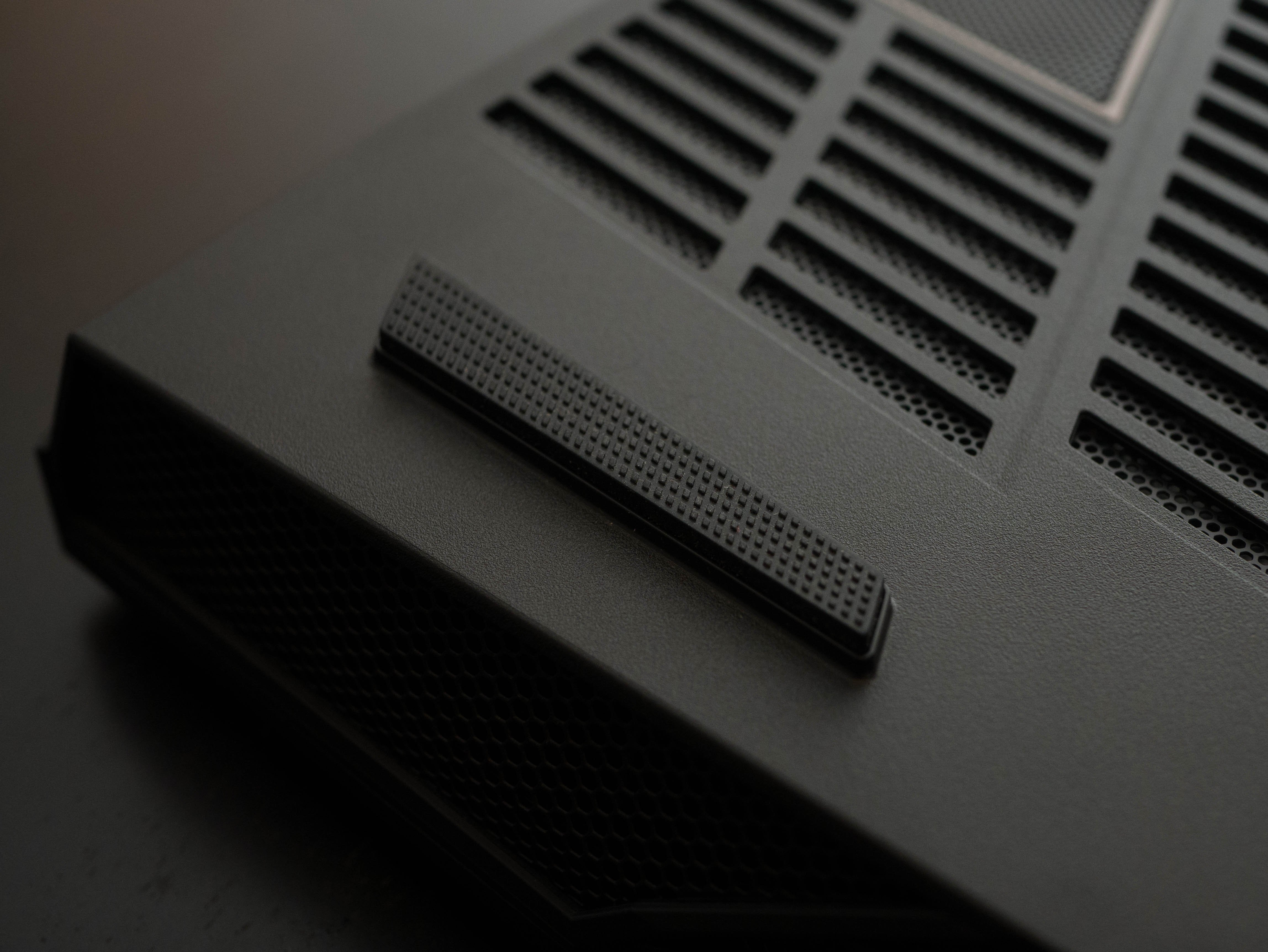
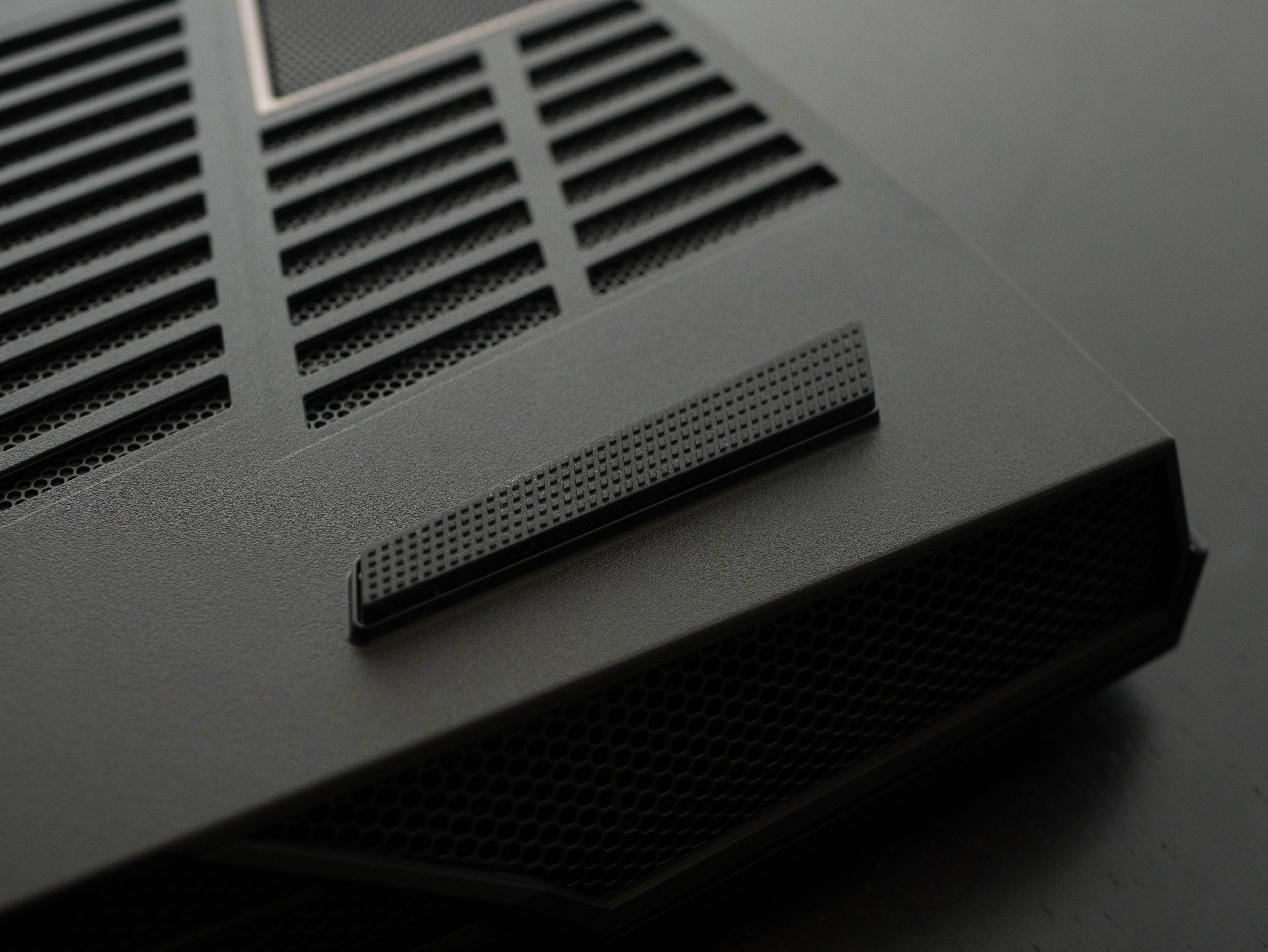


The bottom panel is also constructed out of black plastic, although it has a distinctively grainier texture than the smooth surface of the lid, edges, and workspace. There are three wide air intake vents that feature honeycomb grilles, just like the rear exhaust. The panel is also adorned with grilles for the subwoofer, which has a reflective chrome accent bordering it. Another grille is located on the opposite side, although this is purely here to retain aesthetic symmetry. The bottom panel has four large rubber feet on each corner and one small foot in the center to keep the system stable. The corner feet have a knurling pattern, which not only looks great, but adds stability. Finally, Origin PC has screwed on a brushed-metal plate to add a final touch of refinement to the otherwise combative design.



The I/O ports on the right include one USB 3.0 port, a multi-card reader, two Thunderbolt 3 via Type-C ports, two Mini DisplayPorts (1.4), and a Kensington lock. The left side features two RJ-45 LAN ports, three additional USB 3.0 ports, a line-in jack, a microphone in jack, a line-out jack, and an S/PDIF jack. Finally, the rear I/O consists of an HDMI 2.0 port, another USB 3.0 port, and the power jack.
Display
If you have two GTX 1080s you’re going to need to play games at resolutions higher than Full HD. Luckily, our EON17-SLX is configured with an Ultra HD (3840x2160) display. The matte IPS display is outfitted with Nvidia’s G-Sync technology and has a 60Hz refresh rate. The EON17-SLX also has a more than enough video and USB ports for you to connect your favorite VR headset.
Input Devices
The Origin PC EON17-SLX is 17” long and accommodates a full-length keyboard, number pad and all. The keys are well spaced, and the keycaps are shallow concave, making for a comfortable typing experience. The font is white and translucent, which allows the LED backlighting to shine through the keys. The WASD keys have a white border around their letters.



The function row has several predetermined functions: F1 toggles the touchpad on and off, F2 turns the display off, F3 mutes the speakers, F5 and F6 adjust the volume, F7 opens the Project menu, F8 and F9 adjust the screen brightness, F10 toggles the webcam, F11 toggles Airplane mode, and F12 puts the laptop to sleep. Additional functions include “Fn + ~” to play and pause media, “Fn + Power Button” to toggle USB port power, “Fn + Esc” to open the Control Center, “Fn + 1” to adjust fan speed, and “Fn + Backspace” to toggle Flexikey. “Fn + *, -, or +” will adjust the keyboard’s backlighting levels. To adjust the keyboard and logo RGB effects, use “Fn + /” to launch the backlight editor.
The touchpad is fairly standard. It features a matte plastic surface not unlike the rest of the system. Tracking and multi-touch functions are accurate, although the surface has a slight amount of drag, which makes finer movements a bit more difficult. The touchpad isn’t clickable; instead, two separate left and right click buttons are located beneath the touchpad. The left and right click offer a satisfying, bumpy feedback. The touchpad will serve you just fine, but you’ll want a mouse to play games.
To the top-left corner of the touchpad you’ll find a fingerprint sensor, which can detect your fingerprint in less than a second. This lets you easily log into your Windows profile without having to type in a password or PIN.
Interior


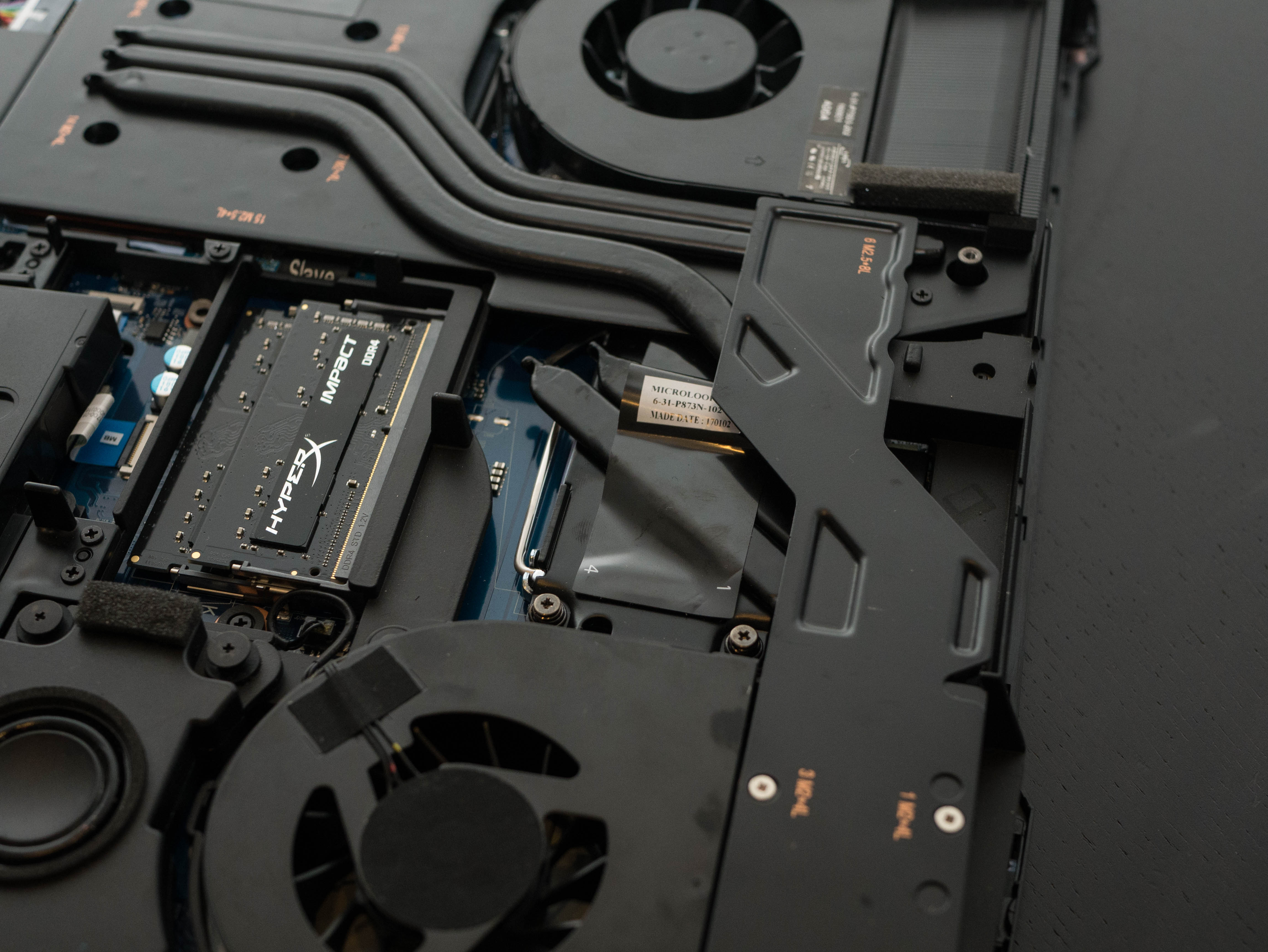
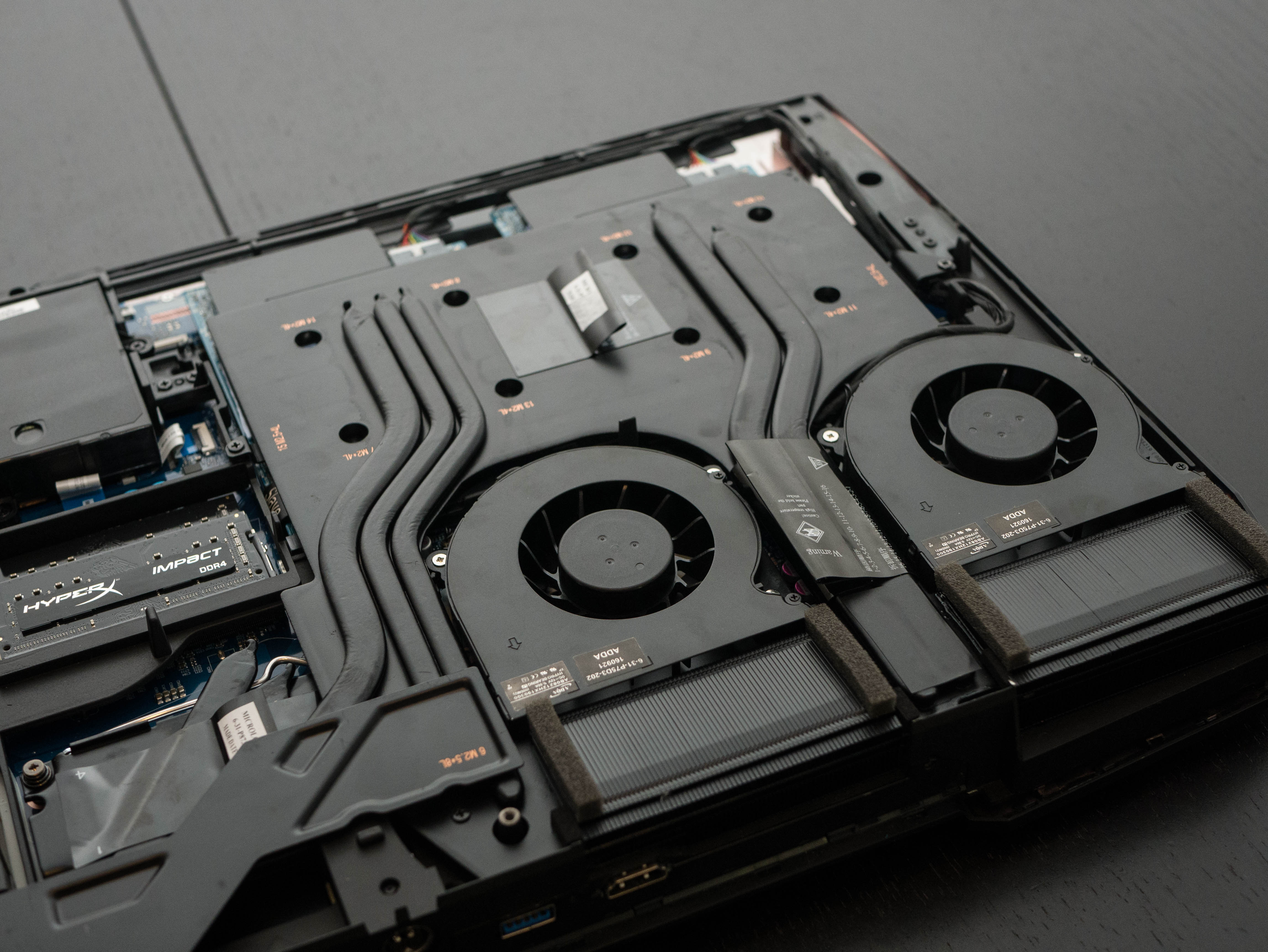





To access the interior, you need to remove nine screws from the edges and the middle of the bottom panel. The panel is secured tightly, so you’ll need to apply some pressure to the rear edge to pop it off. You’ll immediately see the EON17-SLX’s hefty cooling solution, which covers about half of the surface area of the internals. There are two sets of heat sinks, heat pipes, and exhaust fans on the right, which are responsible for the dual GTX 1080s. Another heat sink, heat pipe, and fan is on the left, and handles the CPU. The EON17-SLX has two DIMM slots in plain view and two additional slots behind the motherboard. Further left, you’ll find the laptop’s subwoofer. The battery is located on the top left.
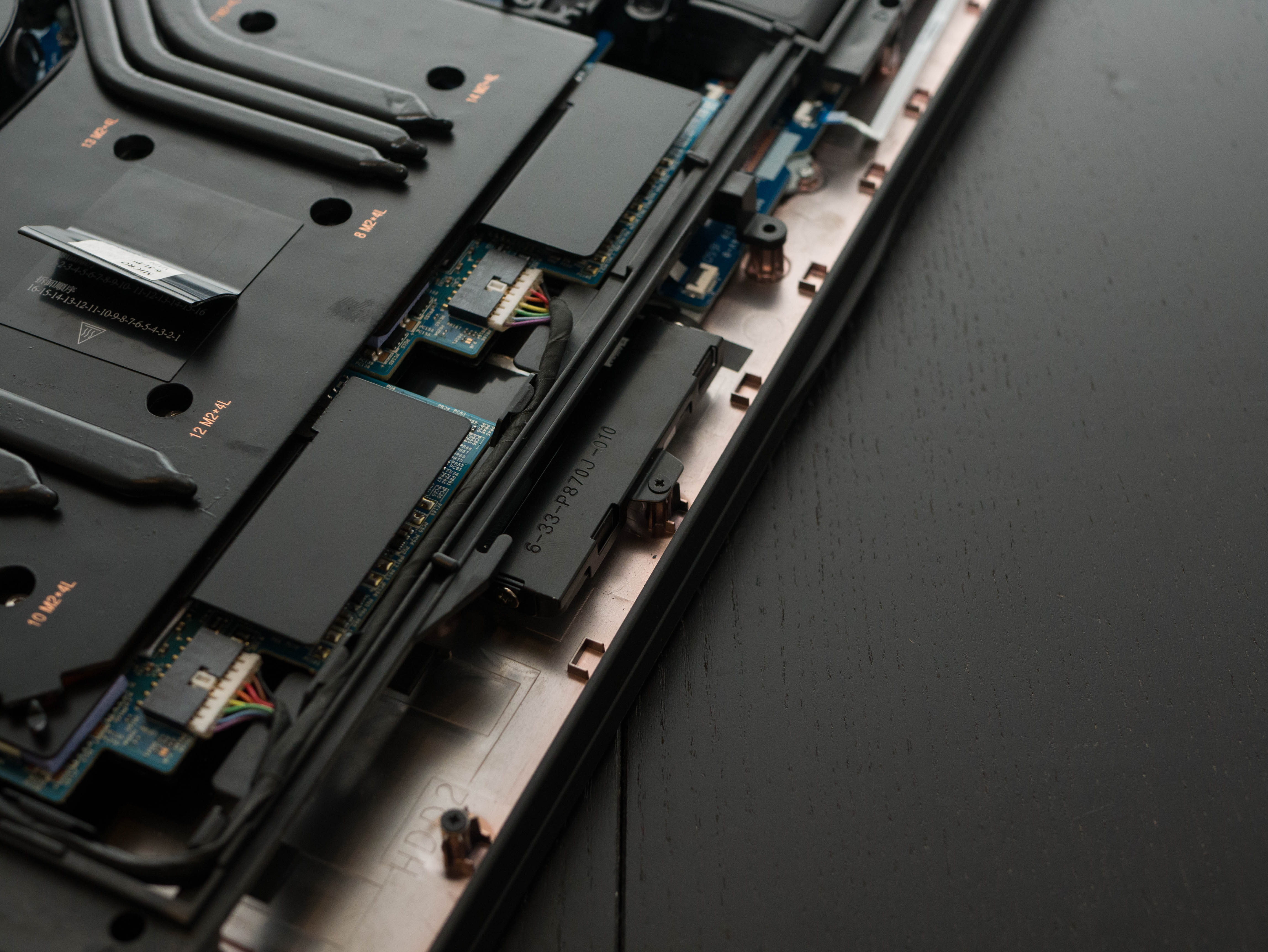
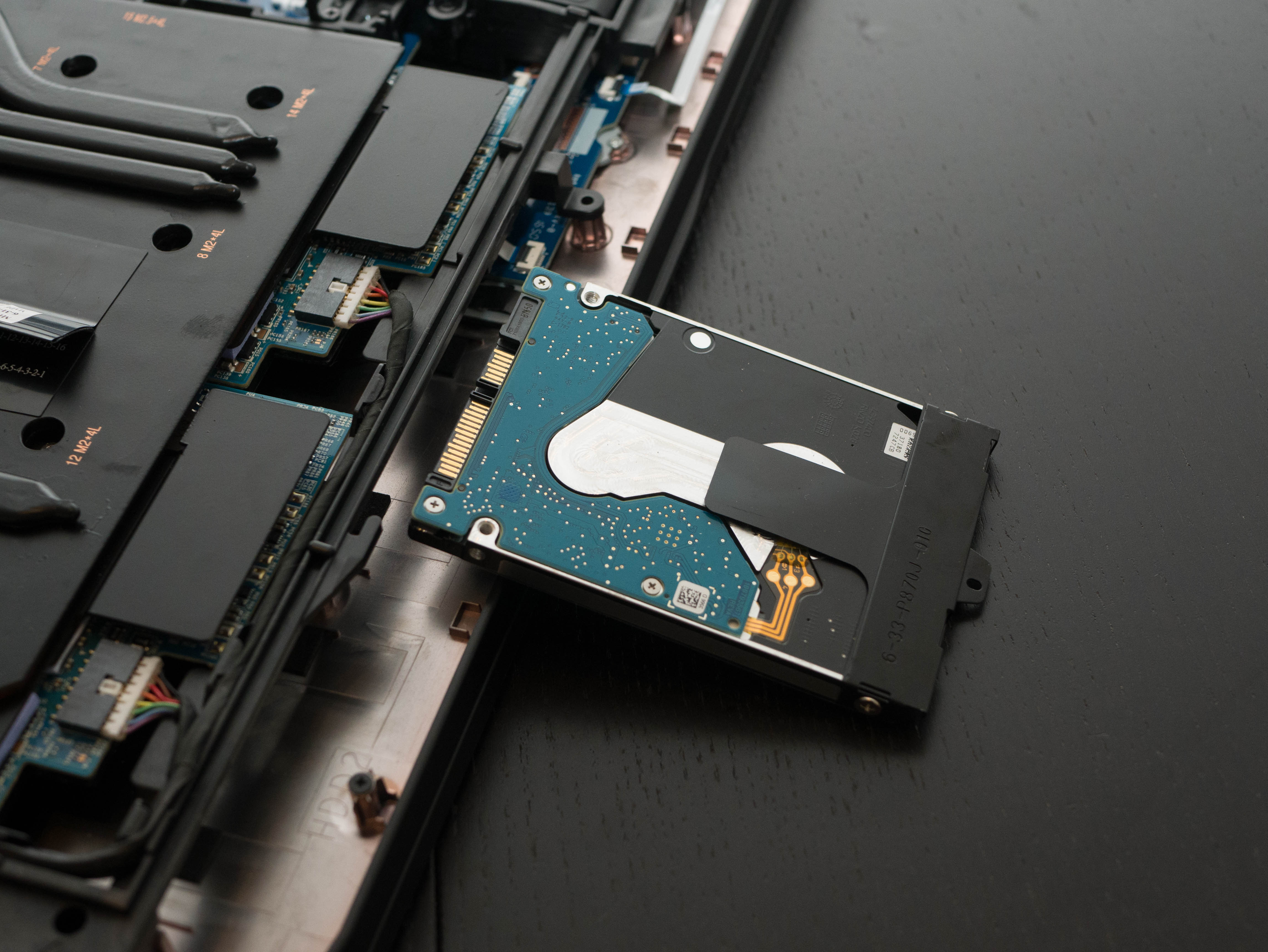
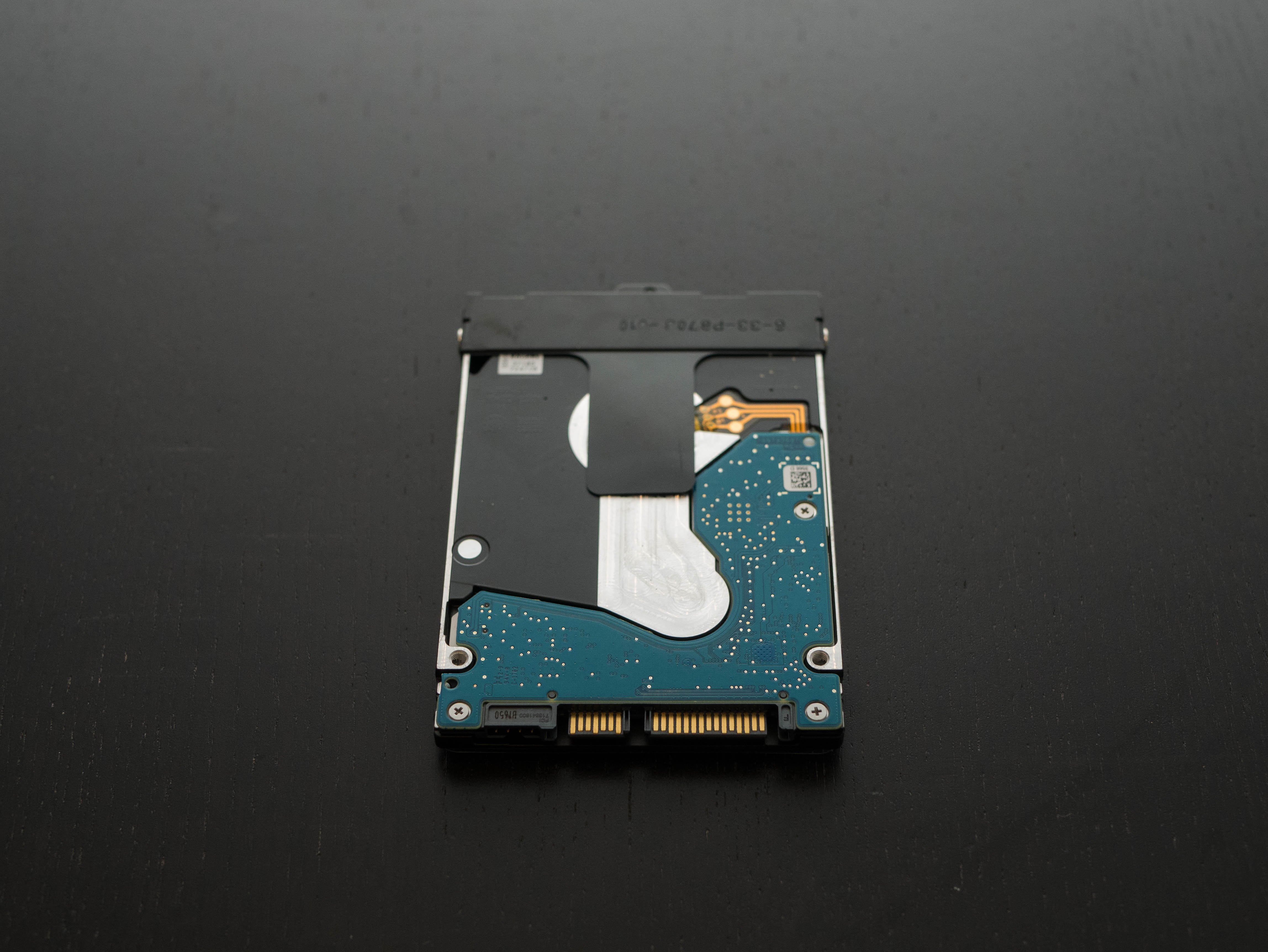
There are two 2.5" drive slots hidden beneath the cooling solution and GPUs; luckily, you can easily remove or install them with a bracket that screws on near the front lip of the laptop.
Unfortunately, the M.2 slots are located behind the motherboard near the keyboard, so you won’t be able to upgrade your SSD unless you’re willing to undertake a full teardown of the laptop.
Software
The Origin PC EON17-SLX uses Control Center, which is found on all Clevo-based laptops.
From Control Center, you can toggle between four preset profiles: Quiet, Power Saving, Performance, and Entertainment. There are also shortcuts to toggle Number Lock, Caps Lock, Scroll Lock, and Airplane mode.
The System Program tab offers several controls, including volume and backlighting adjustment, fan speed, power profiles, sleep status, display options, desktop background adjustment, and the Project menu.
The Device tab lets you toggle system devices on and off. This includes the touchpad, webcam, and Flexikey functions.
The Gaming tab offers gamer-friendly adjustments, including Windows key toggling, overclocking, and headphone impedance control. From here, you can also launch Flexikey, which allows you to create hotkeys. You can set a hotkey to send multiple key combinations, launch an application, or input text. Alternatively, you can disable certain keys altogether.
Flexikey’s Statistics tab allows you to record keyboard statistics, which illustrates how frequently you use each key.
Finally, the Backlight tab lets you adjust the laptop’s keyboard and logo lighting effects. Backlighting is divided into four zones, three on the keyboard and one on the lid logo. The logo has eight colors to choose from: red, blue, green, yellow, cyan, magenta, orange, and black. Meanwhile, the keyboard has full access to the RGB spectrum. There are also several effects to choose from, such as “Breathe,” which pulses the backlighting on and off, or “Tempo,” which dances to the tempo of the laptop’s audio.
MORE: Best Gaming Laptops
MORE: Gaming Laptop Previews
MORE: All Laptop Content
-
g-unit1111 What's up with laptop manufacturers including A/C adapters that are the size of a small textbook? Does it really take a huge A/C adapter to power laptops these days?Reply -
Rookie_MIB Heck, at $3600 for the MSI, you could take the difference and build a VERY good full blown desktop class gaming machine.Reply -
the nerd 389 Just curious:Reply
Have you guys ever considered testing using an external display so you can do a frame-time/F-CAT analysis?
I get the feeling that the cooling solution in this laptop is coming up short, and that would show up in your frame time variance tests. -
TMTOWTSAC To be fair, trying to effectively cool a pair of 1080's along with a 7700k plus a 4k screen all shoehorned into an 18 inch laptop would probably require the bottom of the laptop to consist entirely of fans at rpms so high the laptop hovers in midair.Reply
Actually...that would be a completely awesome no-lap-needed computer/drone. -
TJ Hooker Reply
Why "LOL"? If the cooling solution is insufficient, the components could throttle (intermittently), resulting in stuttering, which would show up in frame time measurements.19980951 said:"cooling solution"
"show up in your frame time variance tests."
LOL -
FritzEiv Reply19981179 said:
Why "LOL"? If the cooling solution is insufficient, the components could throttle (intermittently), resulting in stuttering, which would show up in frame time measurements.19980951 said:"cooling solution"
"show up in your frame time variance tests."
LOL
In many of our laptop reviews now, especially when we started seeing odd behavior with Max-Q laptops, we started looking at temperatures during gaming benchmark runs. When we see results that don't seem quite right (say two laptops share a configuration -- GPU, CPU, DRAM), we're going back and re-running the tests; and in fact, we're starting to collect more of this information just so that we have it, since we do have to send these samples back.
Further, we have discussed showing more frame time data, just like we do in our gaming tests on CPUs and Graphics Cards. We're in the middle of re-tooling some of our scripts, but once we have that pretty much automated, we may start doing that in our laptop reviews.
Finally, we're also trying to up our game, so to speak, in all areas here. We've done some display calibration, we've had Chris Ramseyer devise some better storage tests, and Igor has worked with us on dialing in the thermal imaging. We'll keep pushing all of it, so thanks for the suggestion(s). -
Kunra Zether I like the overall design it's nice and clean cut , I really love the led accents on the back of the screen. I feel like at this price point they should have a mechanical keyboard minus the number pad section. There should definitely be a better quality touch pad, and plastic really?? How about aluminum or even steel I mean at over $4K they give you plastic and on top of it I think you could design a better bezel around that screen too. Unfortunately aswell it sounds like that display is lacking aswell.Reply
Just build a nice home PC for about 2 to 3K and get a 1060 gaming laptop for on the go much better deal. -
lazymangaka I can't help but think if you need 2 AC adapters, you've gone too far in stuffing the laptop full of hardware.Reply
Also, why do you need 2 AC adapters, but they're still able to combine down to a single port? That seems like a lot of power to pack into one little port. -
ledhead11 My family asked and help pitch in years ago for an MSI GT80 TITAN 980M SLI rig for graduation. Mostly happy other than feeling burned when MSI abandoned various levels of support for it.Reply
That being said, it was one of the final of these types of SLI monsters to feature the single brick.
@Just curious:
"Have you guys ever considered testing using an external display so you can do a frame-time/F-CAT analysis?
I get the feeling that the cooling solution in this laptop is coming up short, and that would show up in your frame time variance tests."
For awhile I had it hooked up to a couple of different displays(a 1080p/120hz/3d and 1440p/144hz/3d). I can at least tell you that yes, if the external display offers greater potential the rig will do its best and eventually throttling happens. I never did f-cat with mine but did do plenty of gaming. Ultimately I just use it's built-in display now and as a portable high end desktop between work and home.
Now years later having built/upgraded my desktops to 1 1080TI and the other 1080 SLI I really feel they should just abandon any SLI and just stick with a 1080TI/1440p-144hz Gsync. I know they don't exist yet but honestly that would be the best path IMO. Less power, less heat, maybe back to single brick, smaller chasis/case(maybe) and a screen that would impress most hardcore gamers.


