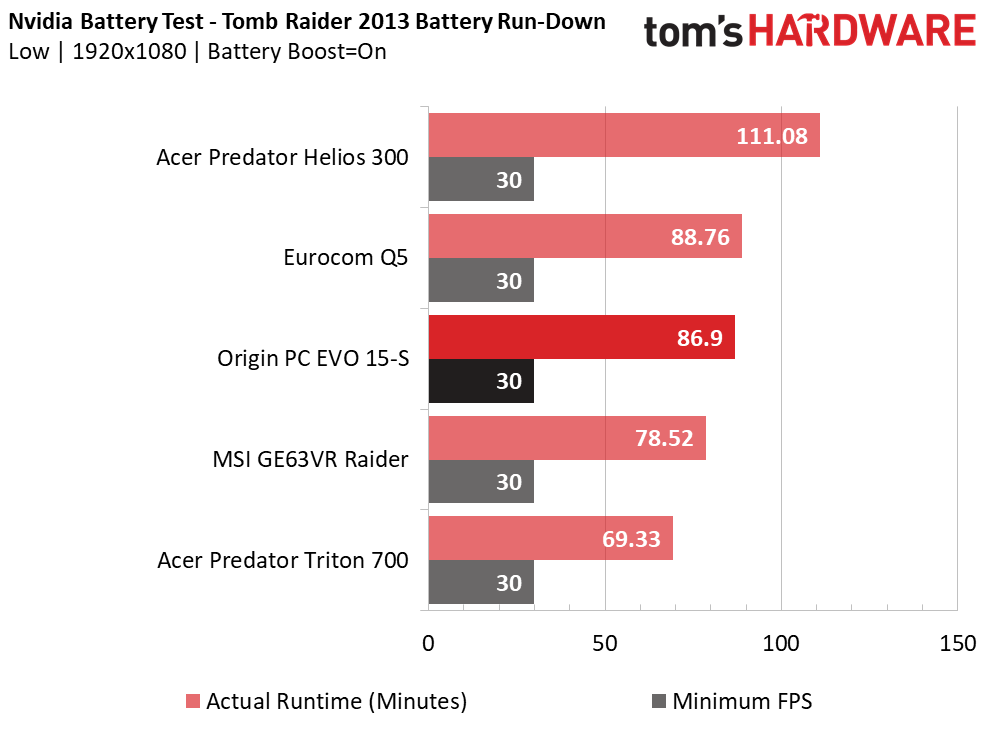Origin PC EVO 15-S Max-Q Gaming Laptop Review
Why you can trust Tom's Hardware
Battery, Thermal & Display Testing
Battery Test - Tomb Raider 2013 Battery Rundown
To test battery life, we set each laptop’s battery profile to Balanced while running Tomb Raider’s built-in benchmark at the lowest detail preset. The frame rate is locked at 30 FPS through GeForce Experience’s Battery Boost to limit the strain on the battery. Meanwhile, a script running in the background monitors and time stamps the system’s battery percentage. The laptops are set to hibernate once battery levels reach 5%. We test the battery life with the display at 200 nits.
The Origin PC EVO 15-S contains a 60Wh battery, which provides more than enough game time for the GTX 1070 Max-Q. This is the same battery capacity as the Eurocom Q5's, so the difference between them is negligible. The EVO 15-S outlasts the MSI GE63VR Raider by nearly 10 minutes; the Raider contains a smaller 51Wh battery and lacks Max-Q's power restrictions.
The Acer Triton suffers a similar fate. Its GTX 1080 Max-Q features less power draw, but the Triton has a 50Wh battery. The only system that definitively outlasts the EVO 15-S is the Acer Helios, which sports a GTX 1060 and a 48Wh battery, which is perfect for the GTX 1060's needs.
Thermal Testing
We use ourOptris PI 640 infrared camera to measure the laptop’s thermals. To complement our thermal images, we take the average and maximum temperature from GPU-Z’s thermal log. For more information about how we test, be sure to check out our Measurement Science article.
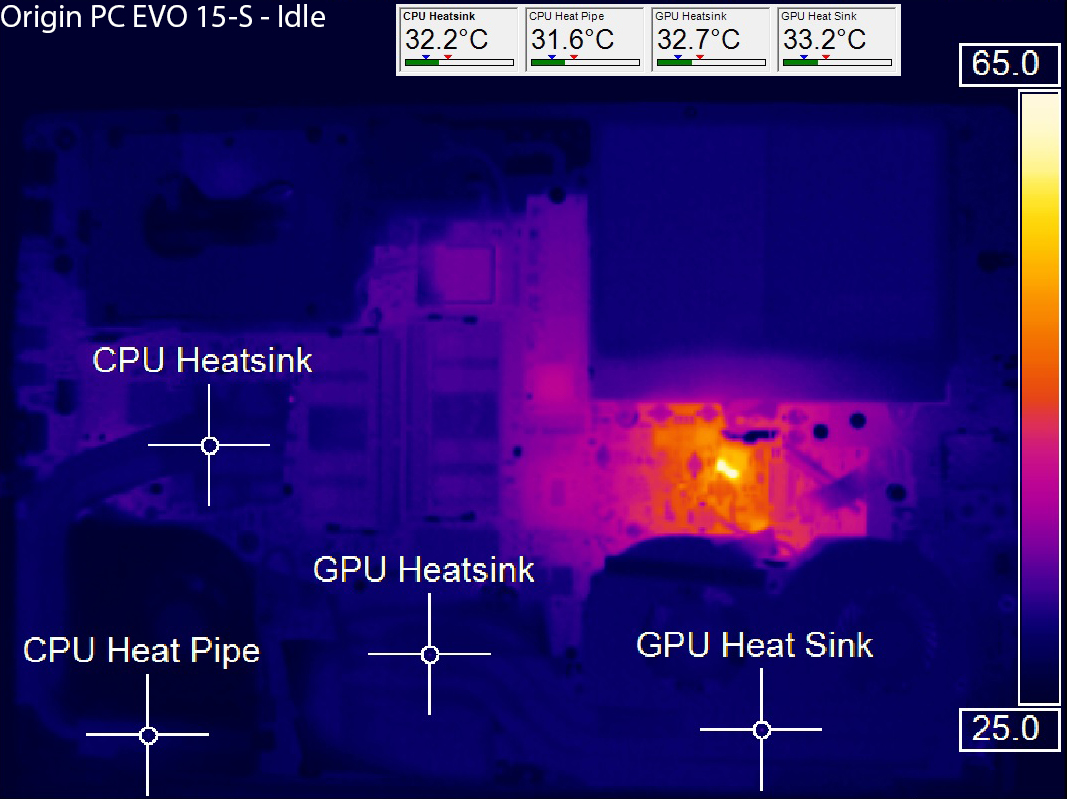
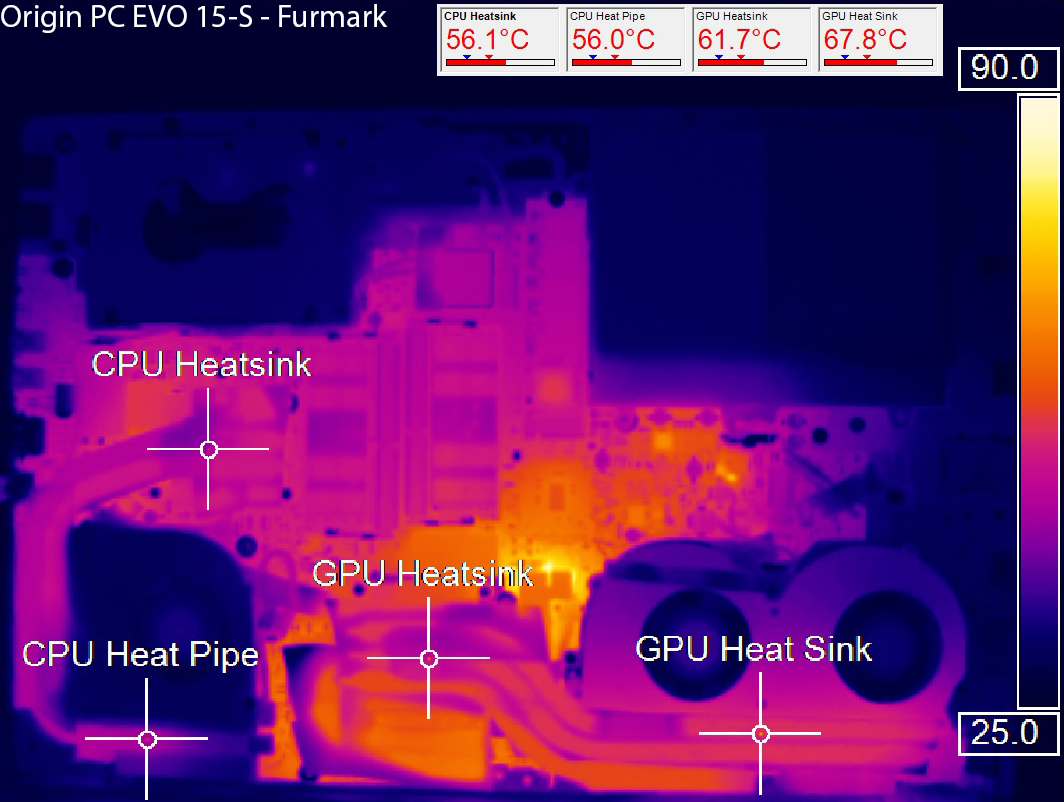
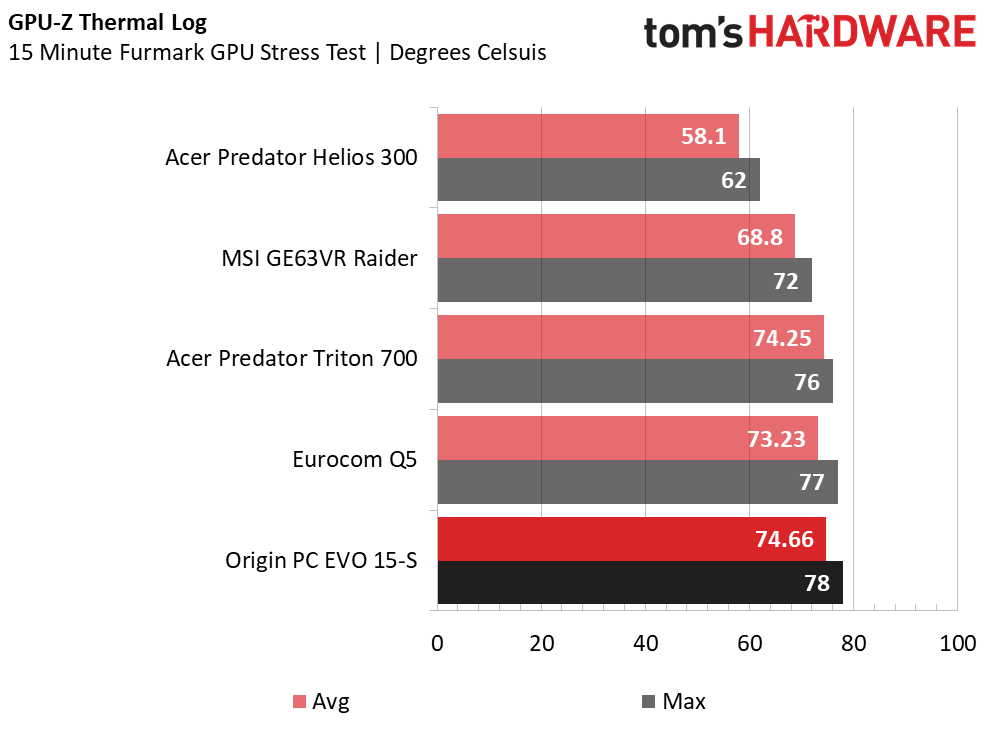
Our Optris imaging results are quite straightforward. At idle, the EVO 15-S exhibits temperatures hovering in the low 30s (Celsius), with the highest temperature being the GPU heat sink at 33°C. After a brief 15 minute Furmark stress test, everything warms up. The hottest areas are the GPU's heat sink and heat pipes, with the latter reaching nearly 69°C. Because the CPU and GPU cooling solutions are separated, the CPU side experiences much cooler temperatures under load.
Our GPU-Z log illustrates a different story. The GTX 1070 Max-Q's GPU diode averages around 73°C and reaches a maximum temperature of 78°C. This is quite toasty compared with a couple of the laptops in our roundup, particularly the MSI Raider and Acer Helios, which aren't Max-Q models. However, the Origin PC is operating well within safe operating temperatures. Furmark generates more heat over time than a typical gaming workload. You can play your favorite games without worrying about the EVO overheating.
Display Testing
We used the SpectraCal C6 Colorimeter to measure the EVO 15-S display. Be sure to check out our Display Testing Explained article for a full description of our test methodology.
Get Tom's Hardware's best news and in-depth reviews, straight to your inbox.
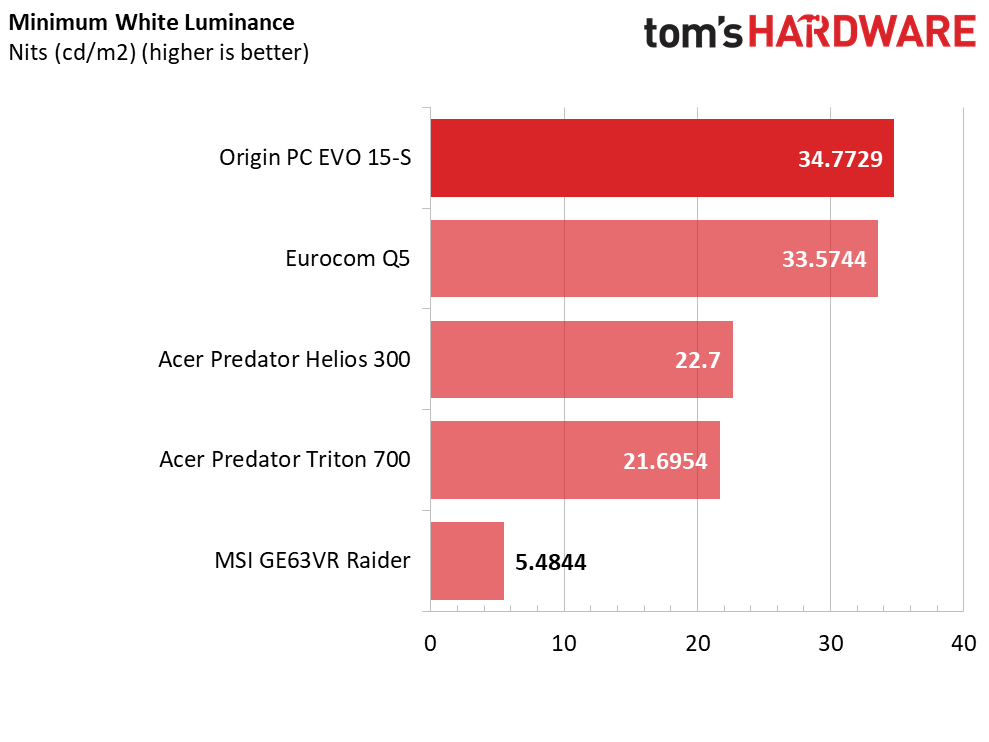
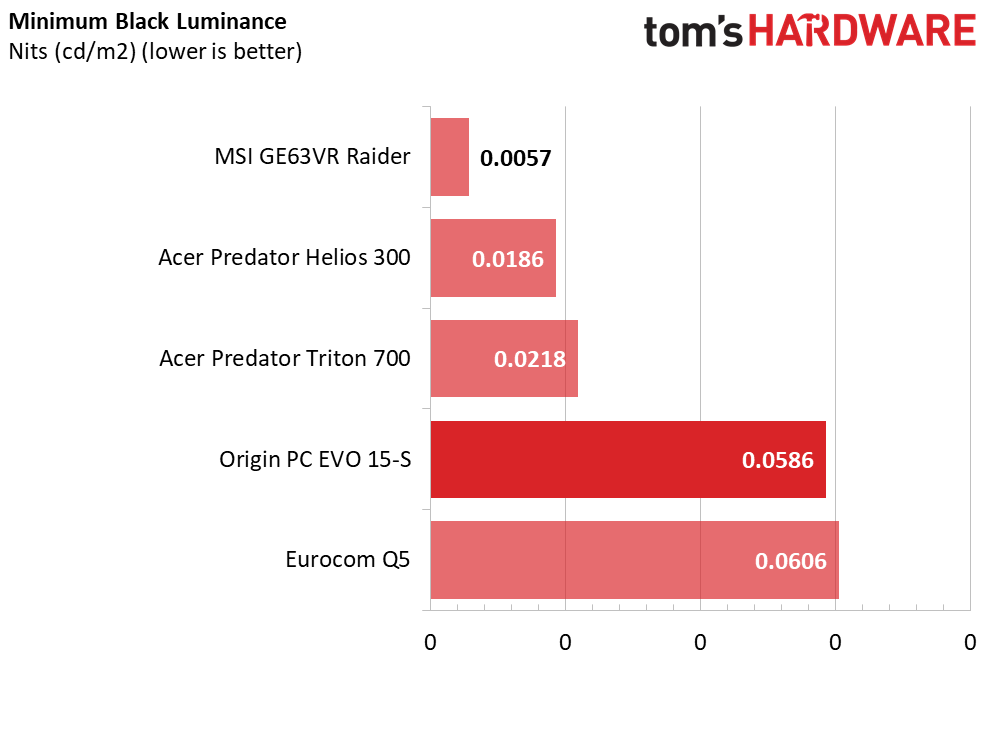
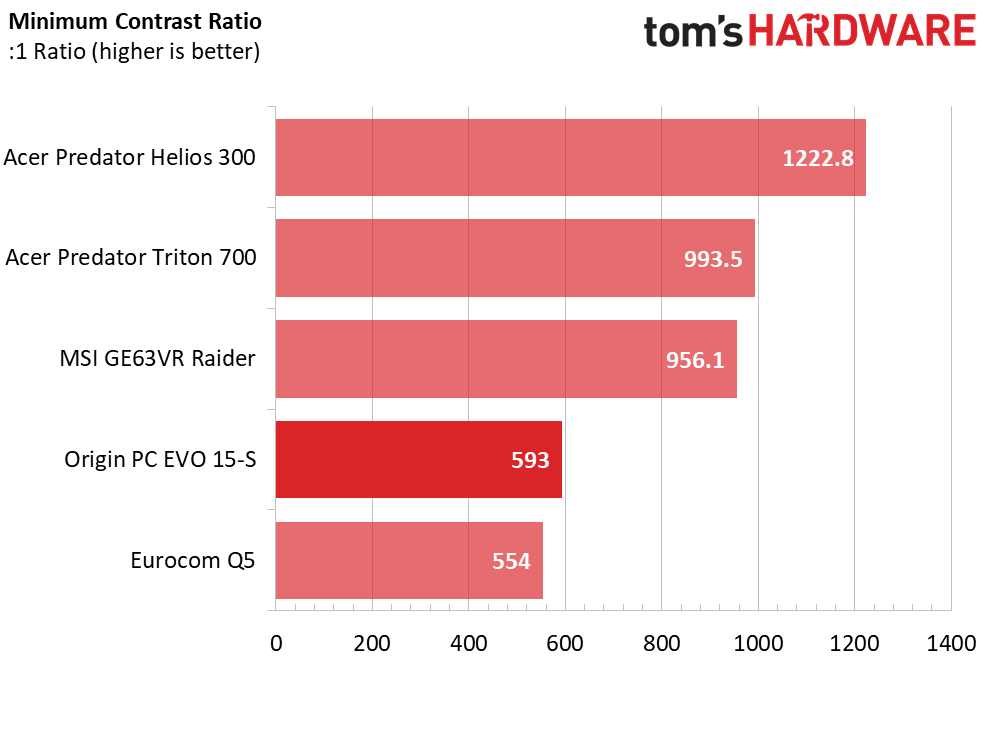
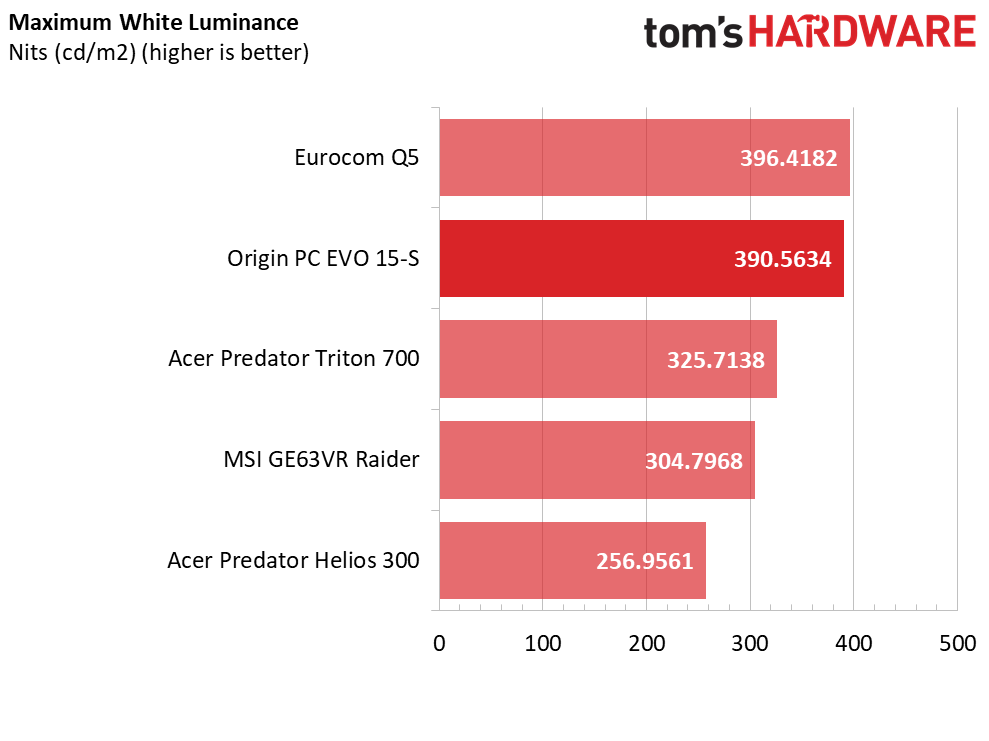
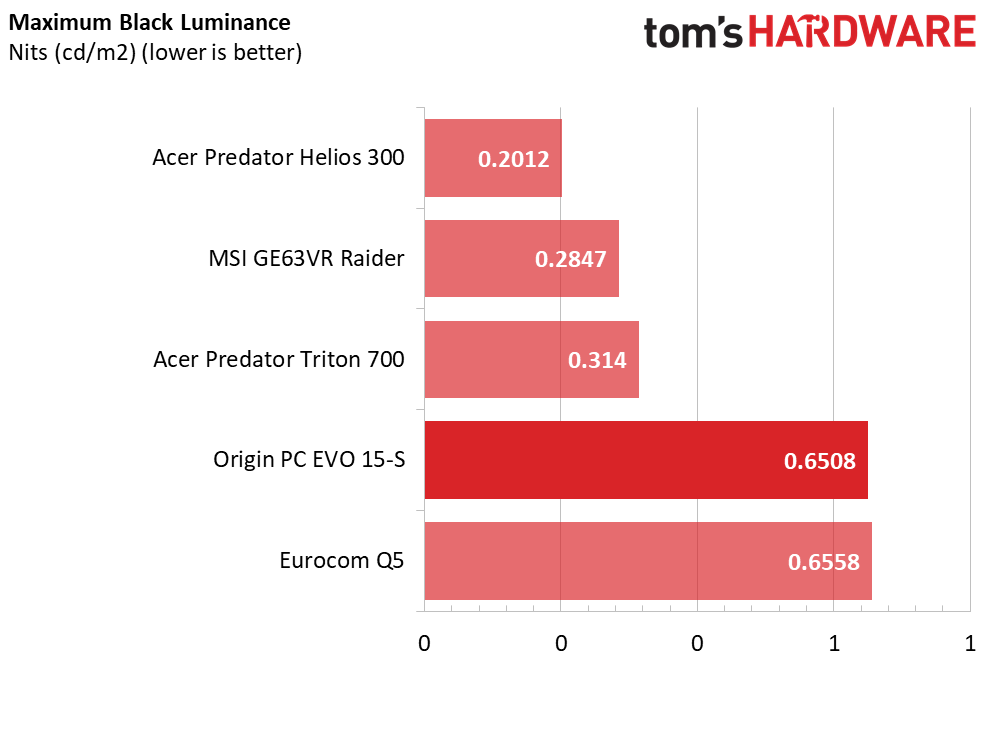
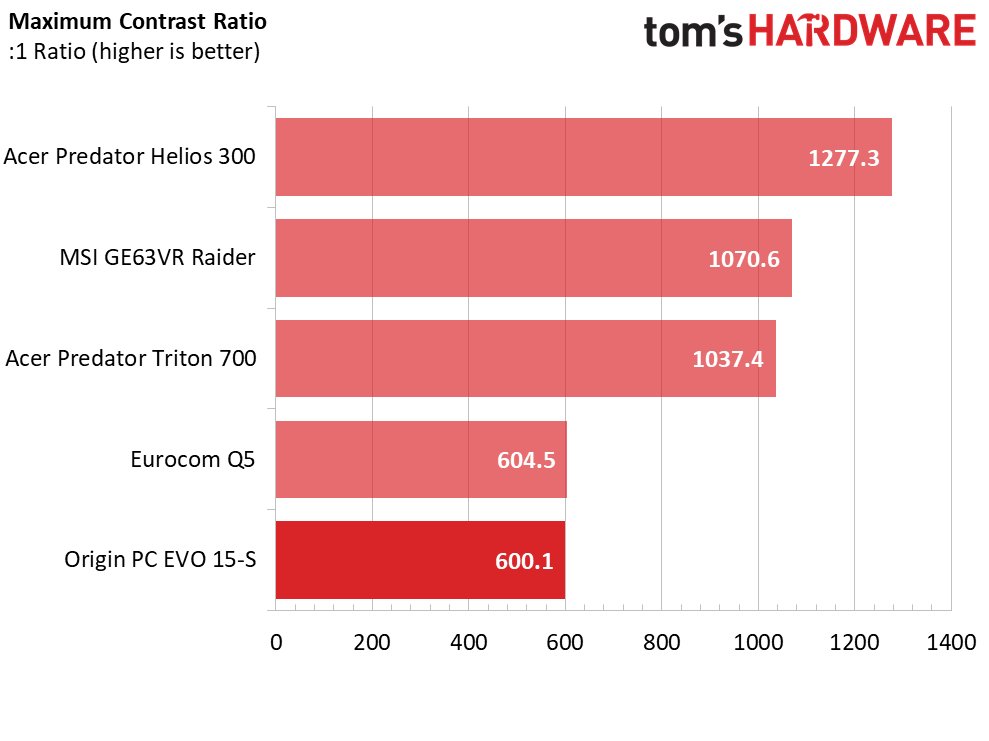
The EVO 15-S has a 120Hz IPS panel, so we expected outstanding contrasts before testing the display. Unfortunately, this isn't the case. The display exhibits excellent white luminance, with a minimum of 34.7729 nits and a maximum of 390.5634 nits. However, it also has extremely high black luminance, with a minimum of 0.0586 nits and a maximum of 0.6508 nits. We get a minimum contrast ratio of 593:1 and a maximum contrast ratio of 600.1:1. These values are nearly half that of some of the displays in our roundup, and the resulting image is quite flat.

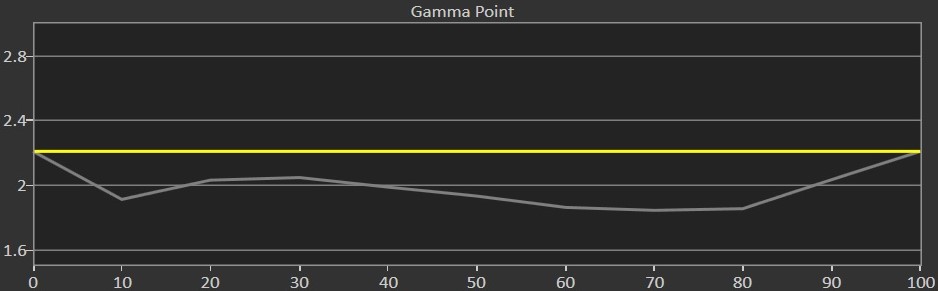
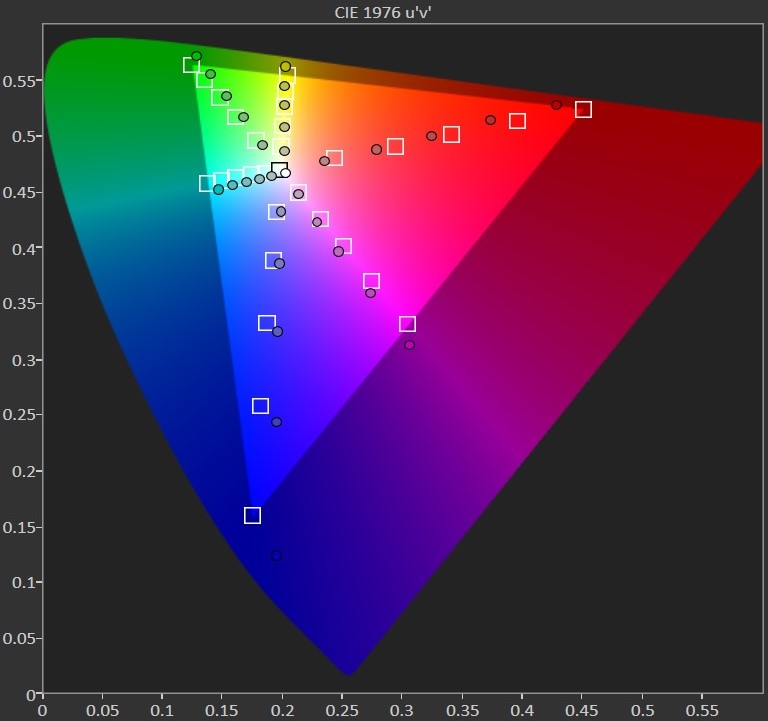
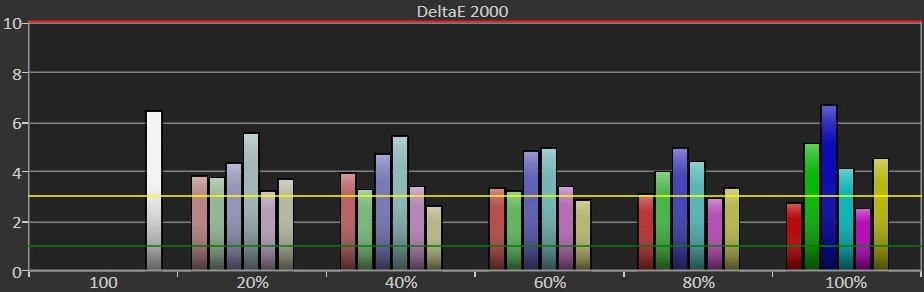
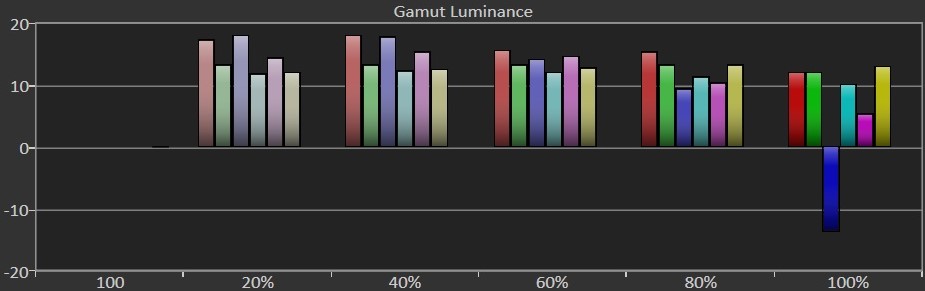
RGB levels are somewhat balanced. At minimum brightness, the blue level was slightly higher than red and green levels. However, as brightness is increased, the red level dips while the green and blue levels rise. This persists until around 40% brightness. From here on, the red level rises, the green level falls, and the blue level stays constant.
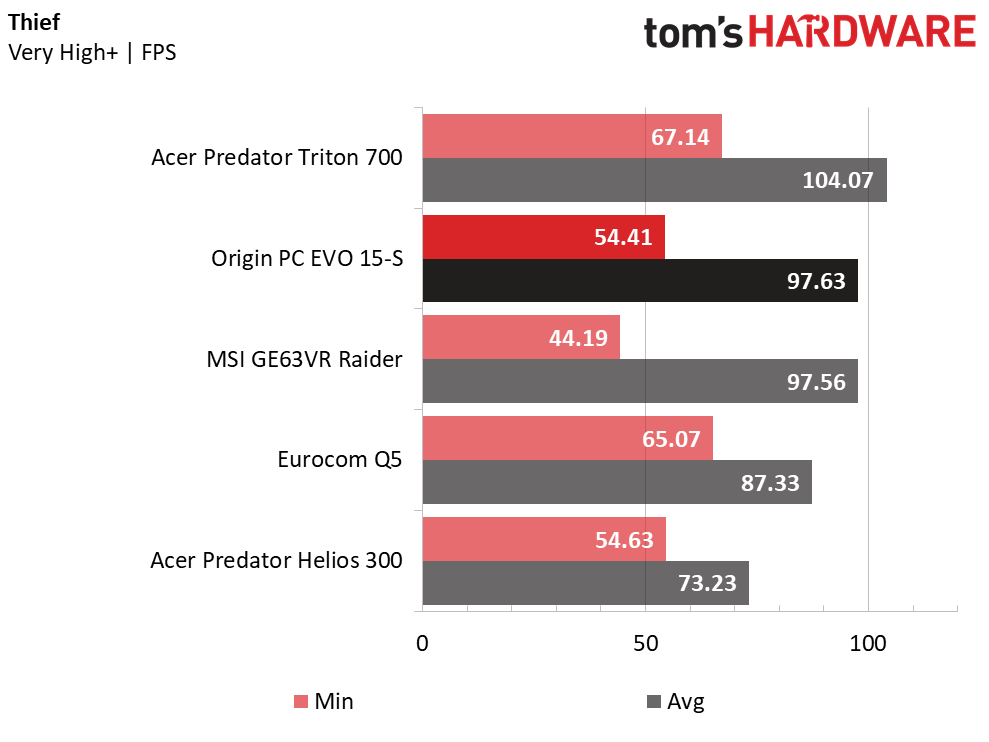
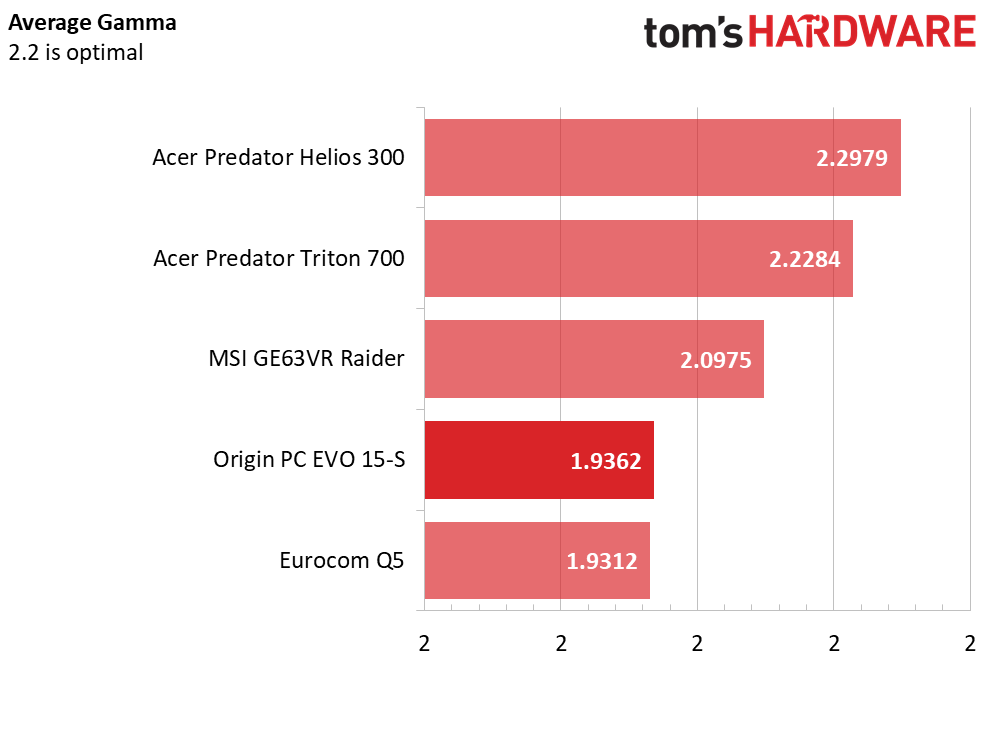
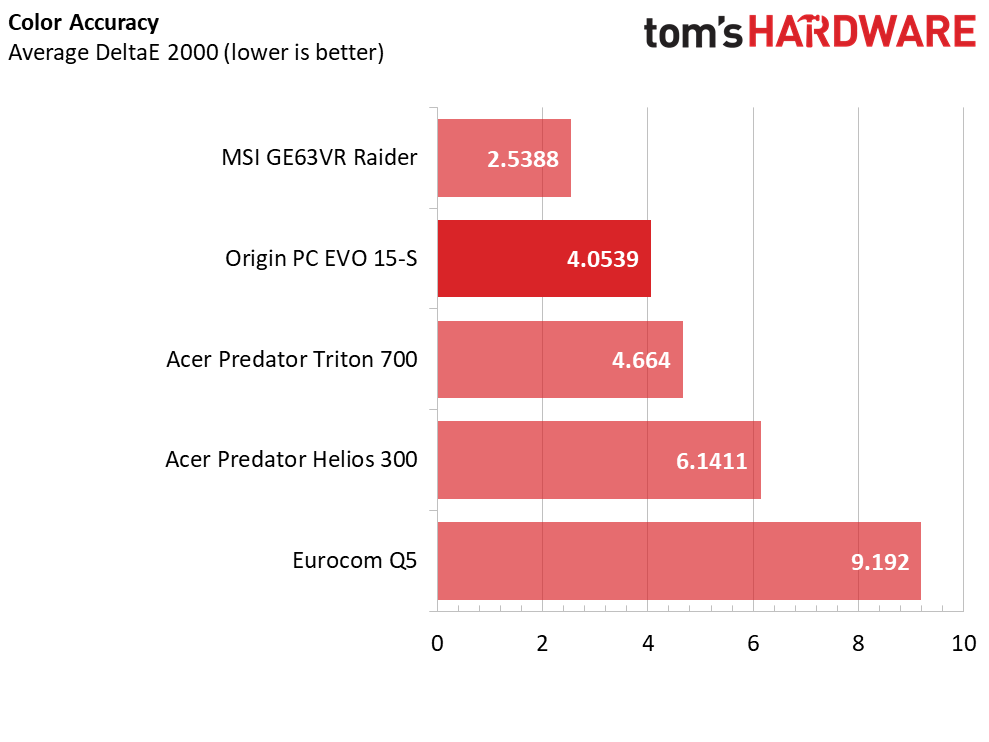
The odd shifing between RGB levels results in shifting grayscale accuracy. From 0-60% brightness, grayscale accuracy increases and decreases. Luckily, these all result in DeltaE 2000 values below 3, so these changes will be imperceptible in real-world use. At brightness levels higher than 60%, however, the grayscale accuracy decreases, with the maximum brightness delivering a DeltaE 2000 above 6. The resulting average DeltaE 2000 is 3.1817.
An ideal display should aim for an average gamma of 2.2. Values above that mean it will be oversaturated, while values below that typically result in undersaturation. The EVO's display falls into the latter camp. The entire gamma point chart hovers below 2.2 and even dips below 2 at 10% brightness and again between 40-90% brightness. This results in an average gamma point of 1.9362.
Like grayscale accuracy, color accuracy is measured in DeltaE 2000, with values below 3 meaning the inaccuracies are imperceptible. If the EVO's display deserves any accolades, it's definitely in color accuracy, where average DeltaE 2000 is 4.0539, which means you could notice some errors, but they aren't as glaring as the EVO's competition.
MORE: Best Gaming Laptops
MORE: Gaming Laptop Previews
MORE: All Laptop Content
Current page: Battery, Thermal & Display Testing
Prev Page Gaming Benchmarks Next Page Price Analysis & Conclusion