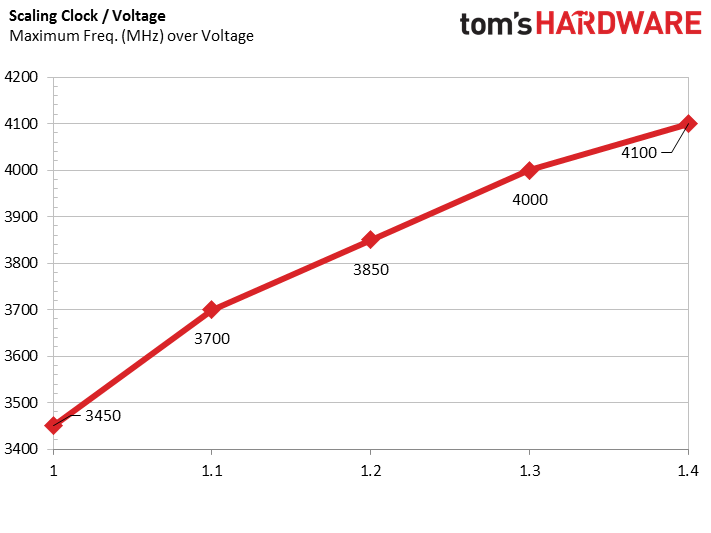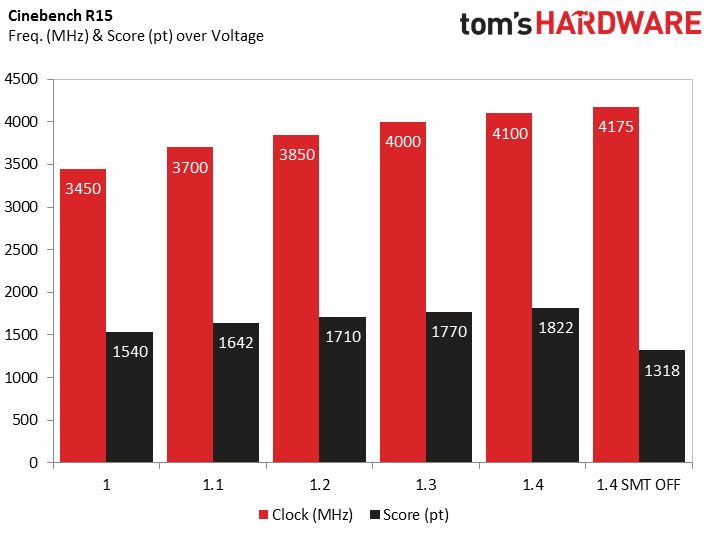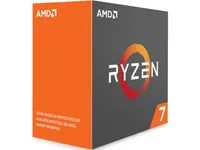How To Overclock AMD Ryzen CPUs
1800X: Maximum Overclock & Scaling
With the 1800X as our best overclocking candidate, we shift our focus to it for the rest of our experiments.
This section explores how the processor behaves at various core voltages. We begin with an under-volting scenario and finish with overclocking. In the interest of time, we're using a fairly brief test (Cinebench R15), so the reported values probably aren't their stable ceilings. However, under a heavier load, the observed progression should be similar.
| Voltage (V) | Frequency (MHz) | Score (pt) | Temperature (°C) | Frequency % | Score % |
|---|---|---|---|---|---|
| 1.0 | 3450 | 1540 | 46 | 0.0 | 0.0 |
| 1.1 | 3700 | 1642 | 52 | 7.2 | 6.6 |
| 1.2 | 3850 | 1710 | 56 | 11.6 | 11.0 |
| 1.3 | 4000 | 1770 | 63 | 15.9 | 14.9 |
| 1.4 | 4100 | 1822 | 69 | 18.8 | 18.3 |
| 1.4 SMT Off | 4175 | 1318 | 62 | 21.0 | -14.4 |
- With a core voltage of 1.0V, we had to lower the frequency to 3450 MHz. This serves as our comparison's starting point.
- Moving to 1.1V, the frequency jumps 250 MHz. That's a progression of 7.2% for a performance gain of 6.6%.
- At 1.2V, we are slightly under the default core voltage. The frequency can be increased to 3850 MHz. The overclocking headroom, with respect to XFR frequency, is not high on the 1800X.
- With 1.3V we reach the 4 GHz.
- Our last increase is to 4100 MHz at 1.4V.
- Since there are certain applications that do not use SMT, we wanted to see if deactivating the feature would allow us to push clock rate higher. Without SMT, we picked up an additional 75 MHz. The temperature also benefited: it dropped 7°C.
As is true with most components, a small increase in voltage allows a clear gain in frequency. But the magnitude of this gain lessens as Vcore goes up. Transitioning from 1.0 to 1.1V allows us to boost clock rate by 250 MHz, but going from 1.3 to 1.4V only yields 100 MHz.
Given these conditions, it is difficult to recommend a core voltage in excess of 1.3 to 1.35V for daily usage. For benchmarking, the voltage can be pushed to 1.4V without much risk.
Performance in Cinebench is heavily dependent on clock rate, so we naturally see a strong correlation between frequency and score. But it's also a threaded benchmark. While deactivating SMT (and thus eight of the 16 logical cores) helps us hit a higher clock rate, it also heavily penalizes our results.
MORE: How to Overclock a CPU
Get Tom's Hardware's best news and in-depth reviews, straight to your inbox.
Current page: 1800X: Maximum Overclock & Scaling
Prev Page Overclocking Ryzen 7 1700 vs 1700X vs 1800X Next Page Memory Performance-
drinkingcola86 Page 4 third paragraph.Reply
"Also, we observed that this this offset of 20°C is a loose approximation,"
Needs correcting. One "this." -
jkhoward Dang-it guys. The 1080 doesn't freaking work well with the new AMD CPU. You know this. Why would you not choose an AMD card? Trying to make AMD look bad again?Reply
<edited for language> -
MeanMachine41 Reply19647716 said:Dang-it guys. The 1080 doesn't freaking work well with the new AMD CPU. You know this. Why would you not choose an AMD card? Trying to make AMD look bad again?
<edited for language>
I have evidence to the contrary and the GTX-1080 works well with new Ryzen 7 1800X.
-
Kenneth_72 AMD's is missing it's opportunities. They better start hitting the ground running if they want to compete AND WE NEED THEM TO COMPETE!Reply -
JamesSneed For anyone looking to OC Ryzen this video from an AMD engineer is pretty interesting.Reply
https://www.youtube.com/watch?v=vZgpHTaQ10k