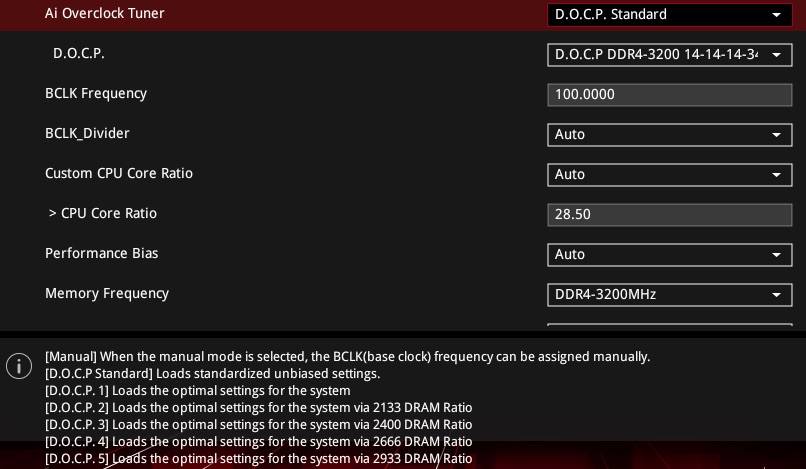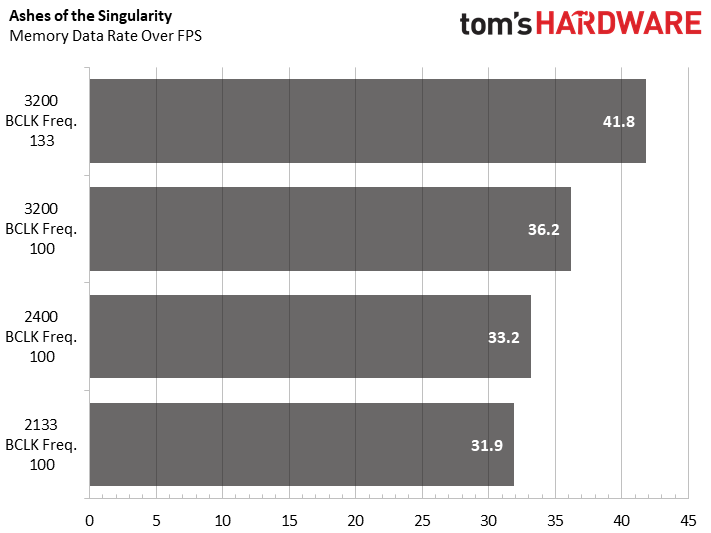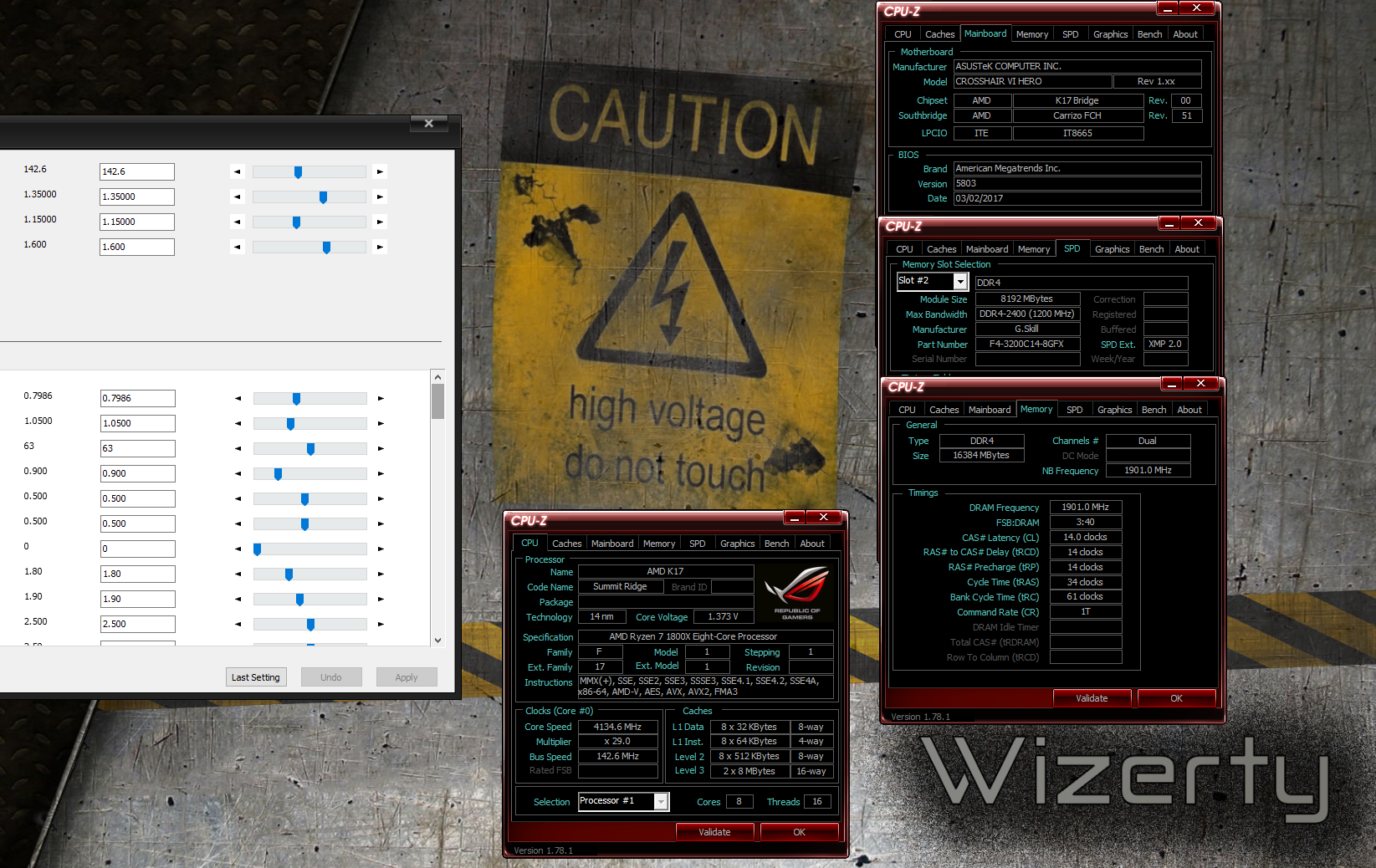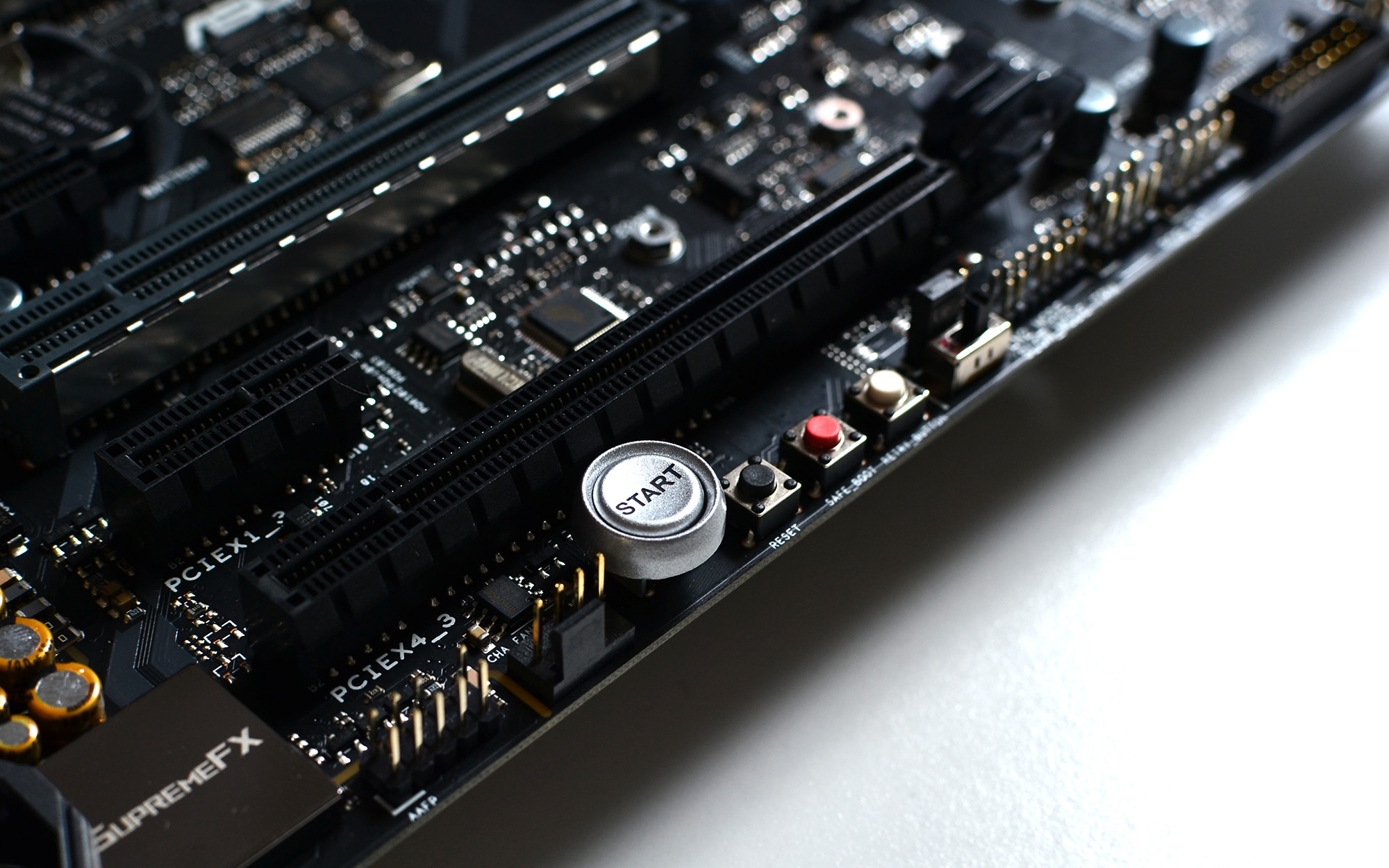How To Overclock AMD Ryzen CPUs
BCLK Frequency
With our G.Skill Flare X memory kit, we have five preset RAM profiles through the Crosshair VI Hero's D.O.C.P. (Direct Over Clock Profile) menu. This is an Asus/AMD implementation analogous to Intel's XMP.
Each profile uses a final data rate of 3200 MT/s and a principal timing setting of 14, but with different BCLK Frequency values to get there. The bottom section of our screen capture explains each mode:
- D.O.C.P. 1: This is purportedly the system's optimal setting, which offers the best compatibility by trading off performance.
- D.O.C.P. 2: A 2133 DRAM ratio and 150 BCLK Frequency are used to arrive at a 3200 MT/s data rate.
- D.O.C.P. 3: 2400 DRAM ratio and 133 MHz BCLK Frequency.
- D.O.C.P. 4: 2666 DRAM ratio and 120 MHz BCLK Frequency.
- D.O.C.P. 5: 2933 DRAM ratio and 109 MHz BCLK Frequency.
Why go through all of this trouble? Well, AMD locked a number of RAM timings in the BIOS, so they are not accessible to the user. That is to say they aren't directly accessible.
Here is a copy of the timings we achieved by booting the system with different memory ratios, highlighted with a yellow box in each of the six screenshots (you can enlarge the image above by clicking on it to see the details). The principal timings are marked in blue. These change as a function of the memory ratio, but can be manually forced in the BIOS.
Other timing components are shown in green, and these are not accessible. If you look carefully, you can see that the higher the RAM ratio, the higher these values appear. Higher timings reduce performance, so we have every interest in keeping these as low as possible.
To ensure that you understand what we are talking about, here are two examples where the RAM is set to 3200 MT/s:
- 2133 ratio and 150 MHz BCLK Frequency -> RAM frequency is 150 MHz x 21.33 = 3200 MT/s, tRC is 51, tRTP is 8, tFAW is 23
- 3200 ratio and 100 MHz BCLK Frequency -> RAM frequency is 100 MHz x 32.00 = 3200 MT/s, tRC is 75, tRTP is 12, tFAW is 34.
It goes without saying that the first configuration should be faster. Let's see how this translates to actual performance. The reference clock is modified, then we manually adjust the multiplier coefficient of the processor so that its final frequency is as close as possible to 4050 MHz. We didn't run into any stability issues during these changes.
Get Tom's Hardware's best news and in-depth reviews, straight to your inbox.
Cinebench R15
We begin again with Cinebench R15. Still just as insensitive to memory throughput/latency, the gain between D.O.C.P. 5 and 2 is small. While 10 points can be a mountain for a competitive overclocker, it isn't that interesting for a regular user. By manually changing the timing settings to 12-12-12-12 instead of 14-14-14-14 we gain another five points.
| Configuration | Score |
|---|---|
| 3200 D.O.C.P.5 - BCLK Freq. 109 | 1803 |
| 3200 D.O.C.P.3 - BCLK Freq. 133 | 1810 |
| 3200 D.O.C.P.2 - BCLK Freq. 150 | 1812 |
| 3200 C12 - BCLK Freq. 150 | 1817 |
Geekbench 4
Single-core performance tests are usually less sensitive to RAM, and this one reflects a 2% speed-up from D.O.C.P. 5 to 2. Tightening up the timings yields an additional 1% gain.
We do 4% better in the multi-core test. Put another way, by assuming that the score progression is perfectly linear, this 4% increase would be the equivalent of a 200 MHz clock rate boost.
| Configuration | Single-Core | Multi-Core | Mem. Copy | Mem. Latency | Mem. Bandwidth |
|---|---|---|---|---|---|
| 3200 D.O.C.P.5 - BCLK Freq. 109 | 4649 | 23640 | 7730 | 5677 | 7062 |
| 3200 D.O.C.P.3 - BCLK Freq. 133 | 4726 | 24397 | 8845 | 5899 | 7456 |
| 3200 D.O.C.P.2 - BCLK Freq. 150 | 4741 | 24603 | 8505 | 5926 | 7470 |
| 3200 c12 - BCLK Freq. 150 | 4786 | 24634 | 8706 | 6106 | 7456 |
If we take into account the 6% gain from increasing the RAM from 2400 MT/s to 3200, we have an overall increase of 10%. That's equivalent to almost 500 MHz. Not bad!
The results of our mem copy test are difficult to reproduce. The trend is visible, but hundreds of points separate the best runs from the worst. Take those results with a grain of salt, even if the values we provide are an average of three passes. It is clear in this test that there is a a visible gain, with a 12% difference between the best and the worst profile. The two remaining columns show gains between 5 and 7%.
Time Spy
The graphics-bound benchmark didn't seem to appreciate a higher memory data rate. Let's see if tighter timings can improve this: the faster the memory, the more the score drops!
At barely 0.5%, the differences are small. This represents barely 0.2 frames per second lower in a test that averages 30 FPS. These results are quite surprising, particularly since the CPU score soars at the same time.
| Configuration | Graphics | CPU | Score |
|---|---|---|---|
| 3200 D.O.C.P.5 - BCLK Freq. 109 | 7198 | 8893 | 7410 |
| 3200 D.O.C.P.3 - BCLK Freq. 133 | 7180 | 9291 | 7433 |
| 3200 D.O.C.P.2 - BCLK Freq. 150 | 7177 | 9336 | 7434 |
| 3200 c12 - BCLK Freq. 150 | 7161 | 9485 | 7427 |
Ashes of the Singularity
We made one last comparison using the Ashes of the Singularity benchmark. Our settings included the Crazy preset, and we chose the CPU-oriented metric. The test was run before this game was patched to optimize for Ryzen, but in relative terms, its utility is the same.
Compared to a data rate of 2133 MT/s, pushing the memory to 2400 MT/s increases our score by 4.1%. The frequency is higher, yes, but timings are also more relaxed, so the two effects partially cancel one another.
Changing to 3200 MT/s jumps us up 13%. This test is therefore very sensitive to memory bandwidth, and we suspect that lots of data must be transferred from one CCX to another. With the interface between CCXes affected by memory frequency, it seems natural that this bottleneck would clear by increasing RAM performance.
By applying the technique we're showing, optimizing memory timings with a higher data rate (achieved by increasing the BCLK Frequency setting), our scores jump by no less than 31%.
| Ryzen 7 1800X Configuration | Within-Core Latency Range | Within-CCX Core-to-Core Latency Range | Cross-CCX Core-to-Core Latency Range | Cross-CCX Average Latency | Bandwidth | Std. Deviation |
|---|---|---|---|---|---|---|
| 1333 MT/s | 14.6 - 14.8ns | 39.5 - 41.7ns | 230 - 243.4ns | 237.65ns | 43.74 GB/s | 2.84ns |
| 2666 MT/s | 14.6 - 14.8ns | 39.6 - 42.3ns | 117.8 - 124.6ns | 120.4ns | 50.16 GB/s | 1.86ns |
| 3200 D.O.C.P. Standard - BCLK Freq. 100 | 14.6 - 14.8ns | 40.1 - 42.1ns | 108 - 114.6ns | 114.66ns | 52.02 GB/s | 1.69ns |
| 3200 D.O.C.P.3 - BCLK Freq. 133 | 14.6 - 14.9ns | 39.4 - 42.0ns | 108.4 - 112.4ns | 111.51ns | 55.24 GB/s | 0.90ns |
Maximum RAM Frequency
Having heard many times that Ryzen doesn't have a lot of headroom for memory overclocking, we wanted to find out for ourselves. After all, achieving DDR4-3200 at CAS12 wasn't difficult. What comes after, though?
In all honesty, it's pretty easy to hit 3400 MT/s. You select a setting in the BIOS and the motherboard boots up. At least, that's the case with our Crosshair VI Hero. Early on in this platform's life, other models seemed to struggle more. Fortunately, the situation does seem to be improving.
Once you get to 3400 MT/s, overclocking gets more complicated. The results seem to vary from one processor to another and are strongly dependent on your motherboard. Between 3400 and 3650 MT/s, we saw crash after crash. It was impossible to get the system to boot. There was, however, a very small “magic zone” at 3800 MT/s where the system was usable. The timing defaulted to CAS14, but manually specifying CAS12 didn't pose a problem.
Of course, we tried to run our tests at this data rate, but the system was too unstable. After three hours of trying to get a result from Cinebench, we threw in the towel.
The take-away is that Ryzen can hit these frequencies. It's difficult today due to platform immaturity. Asus' board is one of the better ones out there, but it's not perfect. In the future, after additional BIOS updates, it's possible that everyone will gain access to higher data rates and the additional performance they enable.
MORE: How to Overclock a CPU
-
drinkingcola86 Page 4 third paragraph.Reply
"Also, we observed that this this offset of 20°C is a loose approximation,"
Needs correcting. One "this." -
jkhoward Dang-it guys. The 1080 doesn't freaking work well with the new AMD CPU. You know this. Why would you not choose an AMD card? Trying to make AMD look bad again?Reply
<edited for language> -
MeanMachine41 Reply19647716 said:Dang-it guys. The 1080 doesn't freaking work well with the new AMD CPU. You know this. Why would you not choose an AMD card? Trying to make AMD look bad again?
<edited for language>
I have evidence to the contrary and the GTX-1080 works well with new Ryzen 7 1800X.
-
Kenneth_72 AMD's is missing it's opportunities. They better start hitting the ground running if they want to compete AND WE NEED THEM TO COMPETE!Reply -
JamesSneed For anyone looking to OC Ryzen this video from an AMD engineer is pretty interesting.Reply
https://www.youtube.com/watch?v=vZgpHTaQ10k