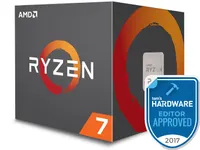How To Overclock AMD Ryzen CPUs
Our Ryzen Overclocking Platform
Unless you've been living under a rock, then you already know that Ryzen is AMD's newest brand that now covers eight-, six-, and four-core desktop-oriented CPUs. In the months to come, we'll also see Ryzen-branded APUs that you can see in our CPU Benchmark Hierarchy.
For now, though, we're interested in how receptive the available host processors are to CPU overclocking. After all, AMD arms the entire portfolio with adjustable ratio multipliers, practically inviting enthusiasts to throw their skill and cooling budgets up against the company's first 14nm CPUs.
Is Ryzen an overclocker's dream, then? We did some preliminary tuning for our launch coverage using early firmware. And as AMD fills in its Ryzen 7 and Ryzen 5 families, we revisit the architecture's headroom using fairly high-end air and closed-loop liquid cooling. But so far we've seen a common ceiling in the 3.9 to 4 GHz range.
We've already done quite a bit to explore Ryzen's performance in stock and overclocked form. For more, check out our:
- AMD Ryzen 7 1800X Review
- AMD Ryzen 7 1700X Review
- AMD Ryzen 7 1700 Review
- AMD Ryzen 5 1600X Review
- AMD Ryzen 5 1500X Review
Today's story goes a step further. We're tweaking the BIOS in every direction using an eight-core model to gauge the impact of various settings on your overclocking experience. For cooling, we're going with water-cooling, though liquid nitrogen will follow as the platform matures. And we'll test the influence of memory speed and reference clock rate.
Test Configuration
Some of our labs got their CPUs from AMD, some received processors from motherboard manufacturers, and others had to buy retail chips when AMD's supply ran out. Tom's Hardware France was fortunate enough to receive all three launch models, Ryzen 7 1700, 1700X, and 1800X, from the source. To torture them, we surrounded ourselves with some of the best hardware available.
For cooling, we chose the Silent Loop 280 liquid cooling kit from be quiet! Although our various offices are using different motherboards, we went with Asus' Crosshair VI Hero for this story. We're arming it with two memory modules from a G.Skill Flare X kit, which was developed specifically for Ryzen. In fact, the kit employs Samsung B-die ICs, considered some of the best for overclocking. Is this a perfect combination? We'll see. To avoid graphics bottlenecks, we're using an Asus ROG Strix GTX 1080. To finish, our faithful Cooler Master MasterWatt Maker 1200 is tasked with providing clean power to our platform.
Get Tom's Hardware's best news and in-depth reviews, straight to your inbox.
MORE: Best CPUs for Gaming
MORE: CPU Benchmark Hierarchy
MORE: How to Overclock a CPU
-
drinkingcola86 Page 4 third paragraph.Reply
"Also, we observed that this this offset of 20°C is a loose approximation,"
Needs correcting. One "this." -
jkhoward Dang-it guys. The 1080 doesn't freaking work well with the new AMD CPU. You know this. Why would you not choose an AMD card? Trying to make AMD look bad again?Reply
<edited for language> -
MeanMachine41 Reply19647716 said:Dang-it guys. The 1080 doesn't freaking work well with the new AMD CPU. You know this. Why would you not choose an AMD card? Trying to make AMD look bad again?
<edited for language>
I have evidence to the contrary and the GTX-1080 works well with new Ryzen 7 1800X.
-
Kenneth_72 AMD's is missing it's opportunities. They better start hitting the ground running if they want to compete AND WE NEED THEM TO COMPETE!Reply -
JamesSneed For anyone looking to OC Ryzen this video from an AMD engineer is pretty interesting.Reply
https://www.youtube.com/watch?v=vZgpHTaQ10k