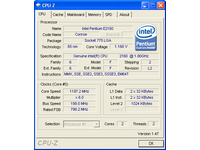Roundup: The Best Overclocking Software
Two Favorites: CPU-Z And GPU-Z
Before we get into the applications you’ll use to actually tweak and tune, we’d like to tell you about two applications that we feel are essential sources of system information: CPU-Z and GPU-Z. These two small programs—which actually have nothing in common beyond the similarity of their names—let you display information about your hardware. CPU-Z does this for the CPU, motherboard, and memory. GPU-Z provides information about your graphics card.
CPU-Z: The Benchmark
CPU-Z is an extremely complete and effective French-developed application, updated regularly to support the majority of processors and chipsets available on the market. It lets you access the CPU and bus frequencies, CPU voltage, memory frequency and timings (via SPD), and so on. The software also includes functions for validating overclocking scores, to avoid cheating.
Before you embark on your overclocking journey, you’ll want to download CPU-Z here.
Tips: You need to make sure you’re using the latest version of the software if you want to validate scores. If you’re using an older version of the program, validation may be refused.
GPU-Z: Increasingly Popular
GPU-Z, despite its similar name, wasn’t developed by CPUID—the folks who brought you CPU-Z—and has no connection to them. It is a small program dedicated to displaying extremely useful information about graphics cards. This includes the exact name of the card, the type of GPU used, the GPU, memory, and shader frequencies (if the card is compatible), the number of ROPs, bus memory width, and more. The program is still in development, and could use a bit of improvement on the practical level, but it’s perfectly usable.
You can find the latest version of GPU-Z over at techpowerup.com.
Tip: It’s possible to save the BIOS of a graphics card with GPU-Z by clicking the button under the logo of the card. Then you can open the BIOS file and modify it.
Get Tom's Hardware's best news and in-depth reviews, straight to your inbox.
-
outlw6669 Interesting read although I doubt any real enthusiast would chose to overclock their system through software. Much easier to get a higher stable overclock through the BIOS.Reply
Still, if you have a prebuilt machine with no BIOS overclocking functionality, some of this software is invaluable.
Spot on with RivaTuner and ATI Tool.
Both great apps for overclocking your GPU.
Good work trying to get the masses intrested in overclocking! -
randomizer oulw6669Much easier to get a higher stable overclock through the BIOS.Strangely for me, the opposite was true. Windows would BSOD at 3.6GHz or higher on my E6600 even at 1.75V, yet it would be quite stable with much less voltage (although still alot more than most people would dare to try) if I OCed in Windows. I have no explanation for it. Perhaps somebody can explain this BSOD:Reply
"The Cryptographic Subsystem has failed a mandatory algorithm self-test in bootstrap." (Error code 0x000000123)
Forget googling the error code, you'll only find me asking what that means and something else in Chinese. -
00101010 Randomizer,Reply
I don't know if this will help, but I found a couple things regarding the Cryptographic Subsystem:
One article from IBM discusses it as part of their CPUs. The C.S. (Crypto Subsystem) on their chips runs at a certain clock speed.
I'm including the google cache for word reference as well as the original article:
http://64.233.183.104/search?q=cache:3hg9OcIMVpgJ:www.research.ibm.com/journal/rd/435/vanhuben.html+Cryptographic+Subsystem+algorithm+self-test&hl=en&ct=clnk&cd=8&gl=us)
http://www.research.ibm.com/journal/rd/435/vanhuben.html
Another thing I found was the detail of the C.S. in the patent which is "a secure subsystem to prevent unauthorized
replacement of a storage device containing a boot-up executable code by
establishing a secure path between a secure boot device and a host
processor based on an electronic keying mechanism"
http://www.patentstorm.us/patents/5937063/description.html
Maybe somehow the C.S. was affected by the O.C. to the boot device?
Only a theory, but I hope the information helps. -
neiroatopelcc "We’ll end with a recommendation: it’s sometimes better to overclock via the BIOS setup program. This is true both because of effectiveness (some programs don’t display the frequencies well, for example) and because of operating system choice (the majority of the programs we’ve mentioned are only for Windows)."Reply
There are advantages to overclocking from windows too actually. Other than being lazy that is.
When you're booting your system at an overclocked state, chances are your vrm's can't keep up at powerup for some reason I don't know. So your oc will fail. That I assume is the reason that gigabyte boards shutdown and restart when changing such settings - to avoid the problem.
If you oc from windows, the changes being made are significantly less than from 0 to preset.
Regarding the programs - I have some comments on them. They might be brilliant in some situations, but they don't nessecarily work.
For instance on my work pc, a hp dc7800 with an e6750, setfsb can only read the fsb, it can't set it - no matter which of the 3 types I tried (mmt, slp and the other one). I suspect hp deliberately did something to prevent it from working. So on oem systems you may not find the solution you were looking for in software.
And atitool didn't work very well with my 8800gtx. It could set the gpu and mem speed, but the artefact check isn't able to figure out if the shader speed is too high. So even though it'd run 20 minutes scanning for artefacts in atitool, a 3dmark test would crash at the nature scene when the lights were rendered. So don't rely on the button to automaticly find the best frequency if the shader is linked to the gpu speed.
ps. on all ati hd48x0 cards I've seen so far, the max gpu setting available in overdrive (790 or so) seemed stable - no need to run the check :)
-
dagger OC that has trouble at bootup can't survive prime95 anyway. Software oc in Windows simply bypass the bootup by oc once it's already in Windows. It's bypassing the problem, not solving it. The oc is still unstable. For a solid oc, bios > software.Reply -
hellwig When I purchased my first Motherboard back in 2006 (for the previous 6 years, I had been using a custom-built Alienware, and before that, a Compaq laptop, and before that, a Pentium 166 my dad put together, and before that, and Mac II Se), I didn't understand the point of software overclocking, especially since I had to redo the overclocking every time my machine started up. To me overclocking was changing the FSB jumper from 1x to 1.5x or, if I dared, 2x.Reply
Besides things like cool'n'quiet and whatever Intels version is (Speedstep?), why would chipset manufacturers even open-up software interfaces for overclocking, when for so many years they were completely against it? Now days anyone can click the "+" in Gigabytes Overdrive and gain a few extra percent. Must make it hard to sell processors in granularities of a couple hundred MHz when you can overcome that through software without any changes to voltage or mupltipliers.
Anyway, good article. Its nice to see the 3rd-party software that can be used, especially if you have no options from the hardware vendor. -
one other thing about software overclocks. you can oc just when you need it (playing crysis) and set it back to stock speed (or even lower) when doing something not cpu intensive. kinda like poor mans' speed step. thats how i oc my 2.6 ghz p4 northwood in my (very modded) compaqReply
-
guyladouche randomizerStrangely for me, the opposite was true. Windows would BSOD at 3.6GHz or higher on my E6600 even at 1.75V, yet it would be quite stable with much less voltage (although still alot more than most people would dare to try) if I OCed in Windows. I have no explanation for it. Perhaps somebody can explain this BSOD:"The Cryptographic Subsystem has failed a mandatory algorithm self-test in bootstrap." (Error code 0x000000123)Forget googling the error code, you'll only find me asking what that means and something else in Chinese.Reply
My guess is this--your FSB chipset has different timings/subtimings (like ram does) that are invoked when setting the FSB in the BIOS depending on what frequency is set, and these are referred to as "strappings" (I don't know exactly why, but the reference to "bootstrap" in your error code makes me think this is referring to these "strappings")--some timings/subtimings that work at one frequency (one strapping) are too tight for higher frequencies (in another strapping), so as the FSB is changed in the BIOS, a new strapping is used for the new FSB--it might be that when OC'ing your CPU in the BIOS, you got into a regime in your FSB where the timings just don't mesh well for whatever reason (like there's no good set of timings on the FSB), and some errors are encountered relating to the strapping, spitting out that error code. When you OC in windows, the strapping for the FSB initially set in the BIOS is used, regardless of how the FSB is changed in the software (i.e. the timings of the FSB chipset are not changed at all when increasing the FSB in the software since the FSB was not changed in the BIOS at all)--my guess is that the strapping corresponding to the FSB in the BIOS just happens to work better for your clocks, which is counter-intuitive to me, but then again, nothing works exactly like you'd expect... That's my best guess... -
homerdog Shadow703793I would NEVER recommend OCing Through Windows+1, but I would change this to "I would NEVER recommend CPU OCing Through Windows". RivaTuner is a Godsend for GPU tweaking.Reply