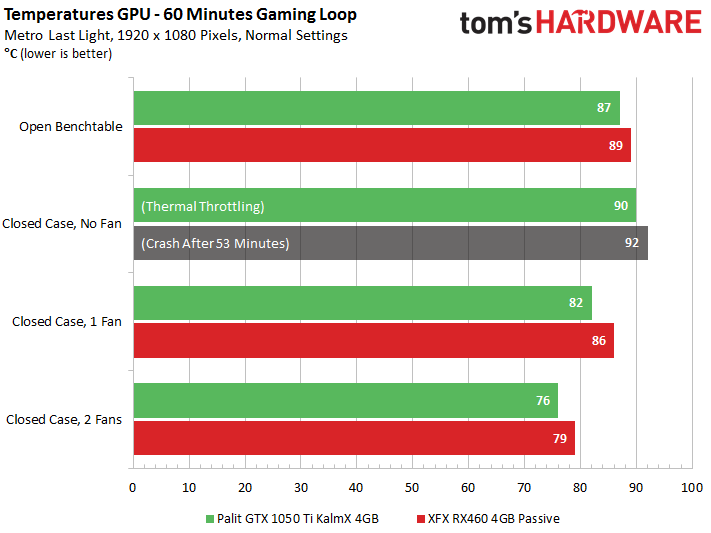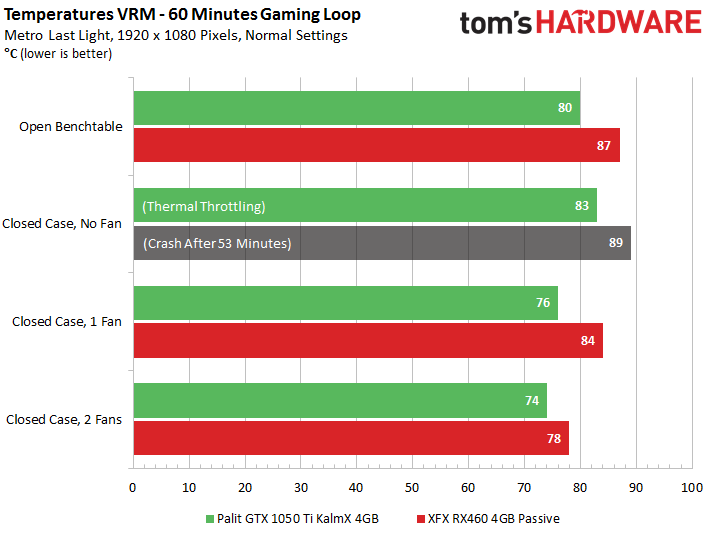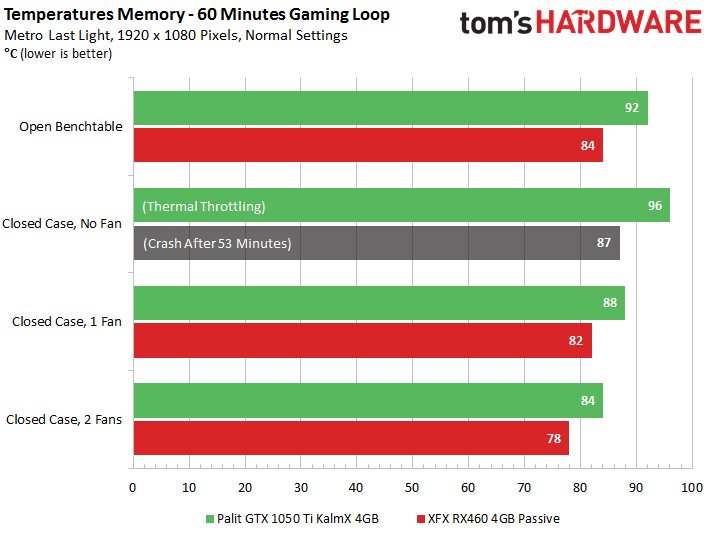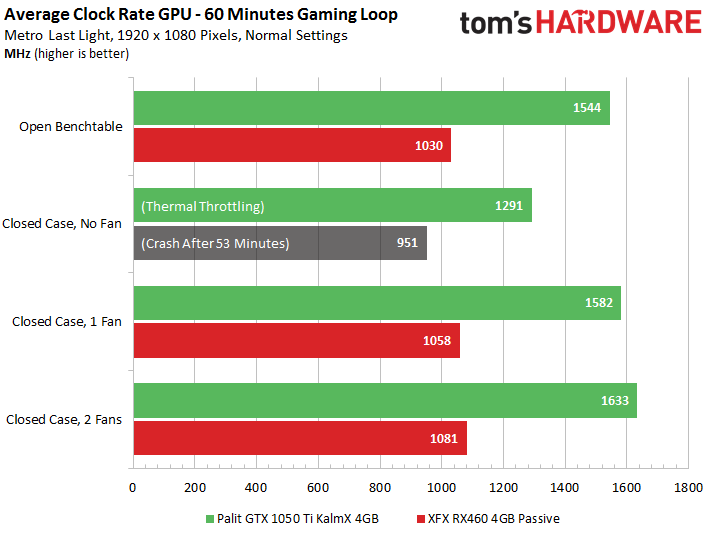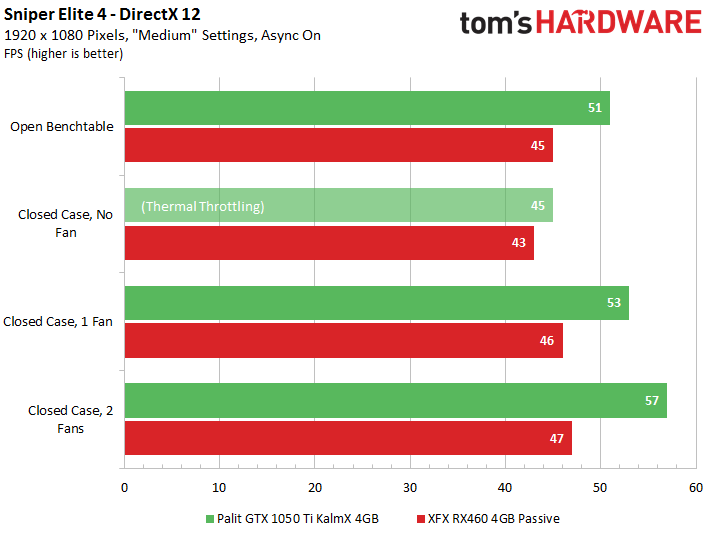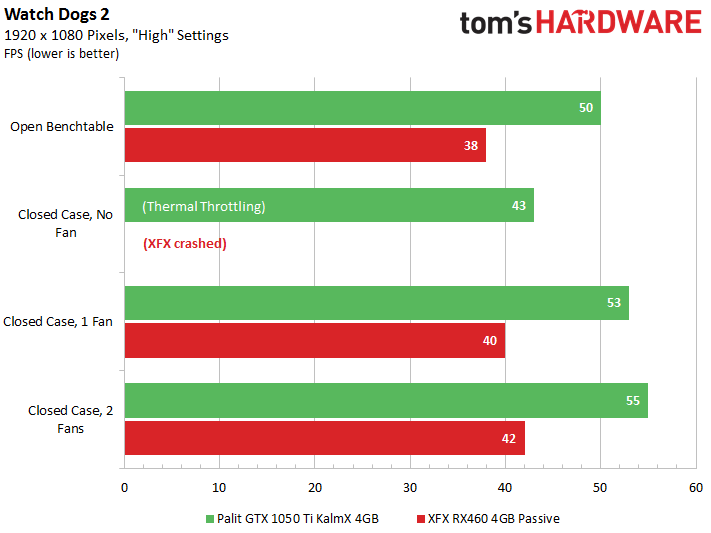Passive Cooling: XFX RX 460 Heatsink Edition Vs. Palit GTX 1050 Ti KalmX
After hacking together our own passively-cooled card, we now compare off-the-shelf solutions based on AMD and Nvidia GPUs. Was our attempt amateurish or could there be a more general problem with passively cooling current-gen graphics processors?
Temperatures, Clock Rates, And Performance
Temperature Behavior For Different Setups
Unfortunately, we have to dash your hopes for a completely passively-cooled card right out of the gate. Both cards do work when they're installed in an open test bench, albeit just barely. But as soon as you build them into a case (even a large one full of holes), both cards eventually hit their limits. And that's despite no other heat sources in there to complicate things; our CPU is water-cooled, after all. We even left the enclosure's side and back walls as open as possible. While Palit's GeForce GTX 1050 Ti KalmX simmered away with virtually no GPU Boost headroom, the XFX Radeon RX 460 Heatsink Edition frequently displayed a black and white checkerboard pattern on the screen. The expected protection mechanisms didn’t even kick in once, and at 93°C you're in trouble.
Each measurement requires a full hour to generate, so we're limiting ourselves to three scenarios for the thermography analysis: the open setup, a closed case with a single fan (positive pressure), and two fans (negative pressure). For the temperature comparisons, however, we're comparing all four results.
We clearly see that XFX's much smaller cooler falls behind and requires at least one case fan to help the GPU.
The voltage regulators tell a similar story in the chart below. The MOSFETs on Palit's card sometimes have to carry more load due to the missing third phase, but they also benefit from thermal pads on the heat sink.
We already suggested that the Micron memory on Palit’s card runs hotter than Samsung memory, despite a nominally better cooler. But because XFX's Radeon RX 460 Heatsink Edition runs into trouble before it can benefit from cooler memory, the thermal story is actually reversed.
Unless you use two fans, the memory on Palit's board runs consistently hotter than Micron's specified 85°C maximum, so that the card’s otherwise good measurements melt away. These readings just aren't recommended for long-term use.
IR Thermographic Images
To complement our charts, we also used the high-resolution thermal camera to document the three most important test cases, including readings from the heat pipe.
Get Tom's Hardware's best news and in-depth reviews, straight to your inbox.
Open Bench Table
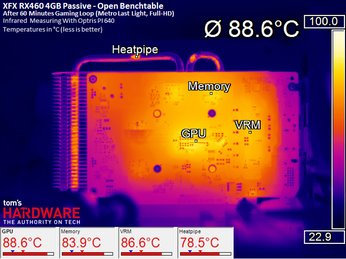
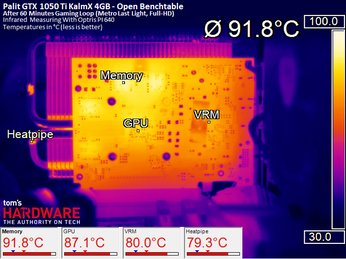
Closed Case (Positive Pressure, One Fan)
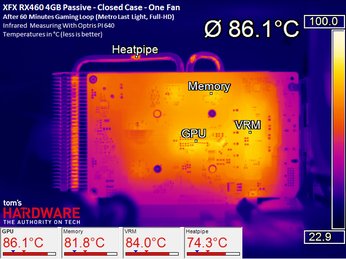
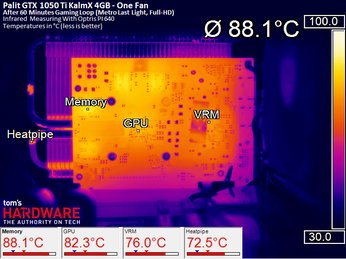
Closed Case (Negative Pressure, Two Fans)
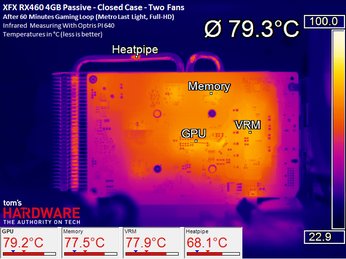
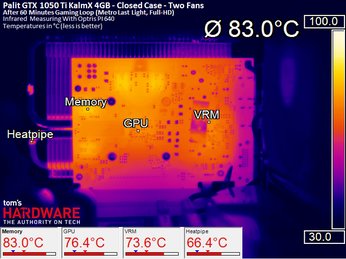
The measurements show very clearly that components not measured by on-board sensors climb to temperatures you wouldn't want to see for extended periods, based on their manufacturers' specifications. Palit would be well-advised to lower its memory voltage and frequency, or switch to cooler-running Samsung modules. Nvidia, which sells its GPU and memory bundles, could also play a role in this.
Achieved Clock Rates
Here's where it gets exciting, since high temperatures always have a negative impact on sustainable clock rates! We let each card run in a test loop for an hour, after which we determined the average frequency over several more minutes. You really need to make these measurements over an extended period because the real performance drop becomes evident after at least 30 minutes or so.
While the passively-cooled Radeon RX 460 only ends up showing small clock differences, it always remains below its advertised base frequency. Even two fans don't allow it to maintain a constant 1090 MHz. Obviously, XFX doesn't provide enough cooling surface.
Palit's GeForce puts in a better showing for two reasons. First, its cooler is in a completely different class due to more than 100g of extra metal. Also, Nvidia's GPU Boost technology works more precisely. GP107 limps along in a fanless case, but perks up a bit on the open bench, finally reaching full strength with the help of some air flow.
As for winners and losers, it it appears that Palit's GeForce GTX 1050 Ti only loses a little, while the slower XFX Radeon RX 460 Heatsink Edition doesn't do well at all. A better cooler would have improved its standing, since the Baffin GPU isn't as bad as this card makes it look.
Manufacturers: you have to test your products under real-world conditions. It's not enough for your R&D departments to simply mount hardware on exposed motherboards and test in an air-conditioned room. Installing these cards in closed bench tables would have shown why the concept doesn't work as-implemented.
Gaming Performance
We're using a couple of recent games as examples of what happens when these cards get hot. Sniper Elite 4 is playable using the Medium setting, even after heating both boards. Surprisingly, the GeForce GTX 1050 Ti's advantage isn't as large as its $40 premium might suggest it should be. Apparently, the DirectX 12-enabled engine favors AMD's GPU in this title.
DirectX 11-based titles are known to go the other way, and Watch Dogs 2 shows Palit's GeForce GTX 1050 Ti to be a fair bit faster, even with the same power specification and waste heat. Larger clock rate variations again become more significant, since GPU Boost reacts much more sensitively to heat.
The takeaway is that better cooling always pulls better performance along with it.
MORE: Best Graphics Cards
MORE: Desktop GPU Performance Hierarchy Table
MORE: All Graphics Content
Current page: Temperatures, Clock Rates, And Performance
Prev Page Palit GeForce GTX 1050 Ti KalmX Next Page Summary And Conclusion
Igor Wallossek wrote a wide variety of hardware articles for Tom's Hardware, with a strong focus on technical analysis and in-depth reviews. His contributions have spanned a broad spectrum of PC components, including GPUs, CPUs, workstations, and PC builds. His insightful articles provide readers with detailed knowledge to make informed decisions in the ever-evolving tech landscape
-
derekullo Watch Dogs 2Reply
1920 x 1080 Pixels
"High Settings"
FPS (Lower is better)
Made me Laugh. -
Rookie_MIB Wow. You know, they could fit a small incredibly slow fan in there somewhere that would generate zero noise and improve their results dramatically. I guess you could use the XFX in a server as the airflow scenario would allow cooling from the fans, but why would you use a GPU in a server anyhow?Reply -
Math Geek i can't think of a single scenario where this is needed. fanless gpu but you need multiple case fans to keep it cool and barely at that. why not just have the fans right on the card? double slot so you don't save any space that way, so those few cases that truly need a single slot card can't even be claimed as a market for this card.Reply
now that single slot slim fan design His showed off a while ago would be an awesome thing if it worked and was actually released.
but i just don't see this filling any need at all in a gaming pc. in a non-gaming pc a regular gpu would likely stay cool enough for the passive mode to keep the fans totally off or barely moving. yet still be able to kick it up when needed for a bit of funtime distraction. -
Pompompaihn Dumb products. If have to run system fans for them to work than what's the point of a completely fanless product? It's like saying my car gets infinite gas mileage as long as it's hooked to a tow truck...Reply -
RomeoReject Only situation where I can see them being worthwhile is in a mineral oil setup. The fan on the GPU I have in mine baaaaarely moves as is. More oil moves as a result of convection. So in that situation, it could be worth having the extra metal on there and relying on the convection effect rather than wasting that space on a fan.Reply
But that is so incredibly niche, I agree with you all: These are products searching for a purpose. -
80-watt Hamster Reply19487062 said:now that single slot slim fan design His showed off a while ago would be an awesome thing if it worked and was actually released.
Are you talking about something like this?
-
Math Geek Reply19488039 said:19487062 said:now that single slot slim fan design His showed off a while ago would be an awesome thing if it worked and was actually released.
Are you talking about something like this?
not the exact one but that's the idea. i did not know XFX had finally released it, must have missed that announcement. This article also pointed out that XFX bought HiS which i did not know. so i expect that this is the design HiS teased a while ago with XFX colors on it. this was the one they teased a while ago that seems to also have been relased http://www.hisdigital.com/gb/product2-940.shtml -
FormatC XFX bought nobody. XFX is a brand from the mother company Pine and Pine bought HIS as brand, not as single company. So are both vendors at the end only a brand from Pine and must share a lot of ressources and production lines. I saw, that they are using similar PCB layouts, only the cooling and design is a little bit different.Reply
XFX seems a real poor company. I got the card a few days for the review but I had to send it back on my own costs (because they had no more samples to rotate and no money for carriers). So it is impossible to answer on questions that requires a re-test or second look at the product. -
RomeoReject Reply
Surprised XFX has fallen so far.19491648 said:XFX bought nobody. XFX is a brand from the mother company Pine and Pine bought HIS as brand, not as single company. So are both vendors at the end only a brand from Pine and must share a lot of ressources and production lines. I saw, that they are using similar PCB layouts, only the cooling and design is a little bit different.
XFX seems a real poor company. I got the card a few days for the review but I had to send it back on my own costs (because they had no more samples to rotate and no money for carriers). So it is impossible to answer on questions that requires a re-test or second look at the product.
I know with both of my XFX R9 280X cards I had from them, they're both in great condition, and currently overclocked a wee bit (It's cold where I live). XFX also says that they'll maintain warranty despite overclocks (Below a certain power threshold) which is why I picked them in the first place.
Sad that they seem to be more dirt-baggish these days.