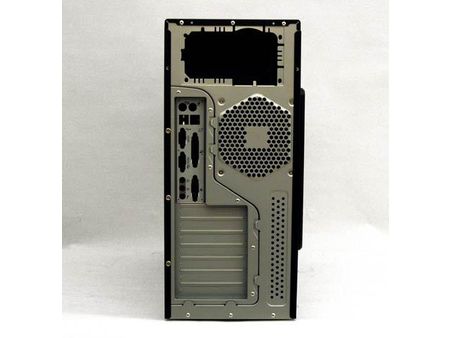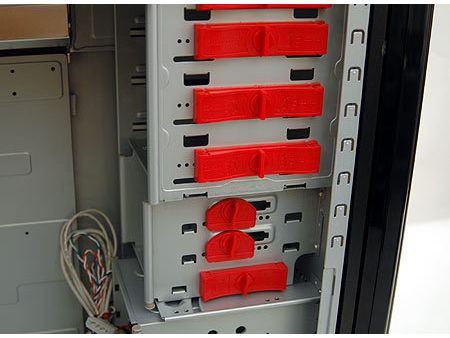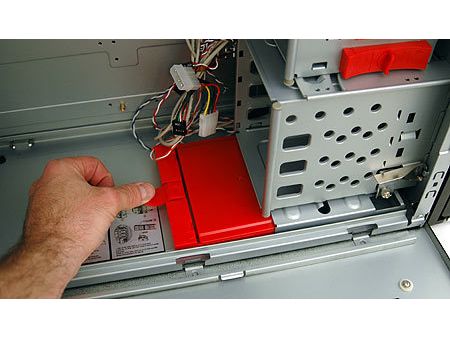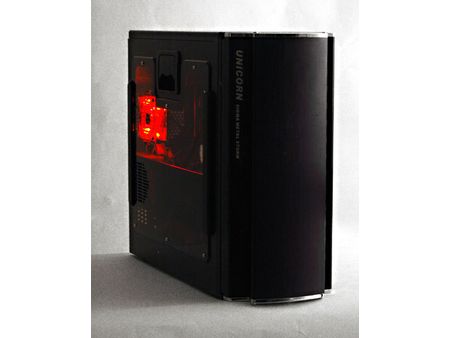PC Case Roundup: Spring 2008
Sigma Unicorn
| Case | Type | Size WxHxD | Weight | Cooling | 5.25” Bays | 3.5” Bays | I/O panel | Noise | Approx. Price |
|---|---|---|---|---|---|---|---|---|---|
| Sigma Unicorn | ATX mid tower | 203 x 452 x 521 mm | 24 lbs | 2x 120mm, 2x 80mm | 4 | 2 ext. 4 int. | 2x USB, HD Audio (on front bottom) | 43.5 db | $100 |
The Sigma Unicorn was the lowest cost case in our roundup, but it came with a good list of specifications when compared to the other review units: a completely tool-less design, two 120mm fans and two 80mm fans for air flow, and four 5 ¼” drive bays and six 3 ½” drive bays, two of which were external. At 24 pounds, its weight was about average.
The Unicorn’s I/O panel was a little sparse, with only two USB ports and the usual audio connectors. The I/O port bucks the current trend with its placement on the bottom front face of the case instead, of being on top. It’s a bit of a pain to use, because the door has to be open to access the panel.
Unique Features
The Sigma Unicorn has a host of unique features, especially considering its low price tag. The most impressive by far are the sides of the case, which open like a door with hinges on the bottom edge. This feature allows a user to open the side door and install the motherboard and components without picking the entire case up and putting it on its side.
Another feature is the rotating hard drive bay that allows easy hard drive access by turning toward the outside of the case when you want to work with it. When you’re done, just rotate it back in.
The Unicorn has the power button on the very top of the door, which is pleasantly convenient if you put your case on the floor.
The Unicorn is built with tool-less assembly in mind; all of the drive bays use rails hidden in a tool box within the case.
The Unicorn also has a nifty tool-less system for inserting video cards: a fan-holding bar fits across the top of the card, and small adjustable sliders hold the card in place. The bar is removable for easy access.
Get Tom's Hardware's best news and in-depth reviews, straight to your inbox.
Appearance, Fit & Finish
The Unicorn is certainly an attractive case, and it distances itself from the “me-too!” crowd by opting for red LED lights instead of blue; if this is your color preference, the Unicorn might find its way to your short list.
Fit and finish is a little on the plasticky side of things. To be fair, the Sigma Unicorn is one of the cheapest cases in this review, and that has to show somewhere. It does, of course, and the most obvious place is the tool-less mounts for optical and floppy drives: they are definitely not well-fitting parts, and require a bit of force to make them work. Also, the front plastic door doesn’t have the weight that we naturally associate with quality parts, and the plastic-painted-chrome door top does nothing to dispel this image. Had Sigma opted for a metal plate in place of the painted plastic piece, it might have made all the difference in the world.
User Experience
The Unicorn is an interesting case to work with; the case is designed with a tool-less user-oriented theme that is often clever. On the downside, the unicorn was the loudest case in our roundup. It wasn’t the loudest by a mile, but it was noticeable.
Our experience with the Unicorn was inconsistent: we loved the hinged door that allowed us access to the motherboard and components by flipping them out onto the table, but we found the fan noise to be excessive. We liked the hinged hard drive bay, but we disliked the small working space and clutter. We liked the price, but we weren’t big fans of the fit and finish.
When all is said and done, the Sigma Unicorn offers some great features for a case in this price range, so it can’t be ignored as an option. If the tool-less mantra tickles your fancy, but the noise doesn’t appeal to you, it might be well worth it to invest in some silent fans.
However, we do have to point out that it appears to be internally identical to the Raidmax Smilodon case that we’ve used in a previous system builder marathon. So if you’re interested in the functionality offered by the Unicorn, you’d be doing yourself a disservice if you didn’t also consider the Smilodon.
Don Woligroski was a former senior hardware editor for Tom's Hardware. He has covered a wide range of PC hardware topics, including CPUs, GPUs, system building, and emerging technologies.
-
geotech Nothing on the Thermaltake Armor?Reply
One of the best case designs and plenty of room and features. -
Gravemind123 Nothing from Lian-Li, Thermaltake or Antec? In that price range you could review a nice case from any of those companies.Reply -
Yep is a very poor roundup allright !Reply
Where is Antec Nine Hundred or the new Twelve Hundred and the excelent P182 ???
The Cosmos S seems to be out of place here.... its in another league: Armor+, Silverstone TJ07B, Stacker -
scherfistv Lazy review, the guys from TOM's couldn't find more attractive PC Cases? It's all made in "China"-like?Reply -
SinisterCanuck All mid tower cases... not one Full Tower! I haven't purchased a mid tower case in nearly 8 years for any of my builds because they are too crammed for my liking. As stated by other commenters, where's the Thermaltake Armor? Where's the Antec Twelve Hundred? etc. These were nice looking cases, but they are all middle of the road as far as I am concerned. You need to do a cases revisited or an enthusiast case round up! ...please do thatReply -
I have my doubts about your praise on 3R System case. I have similar model. Exactly the same inside structure but without the remote control, display and with different front side.Reply
First of all, it's not that well-built. Sides bend and that inside metal (Al?) is really soft. And if you want to remove the front there are like 6 almost unreachable screws to be unscrewed which is pain in the a**.
Fans are really quiet though.