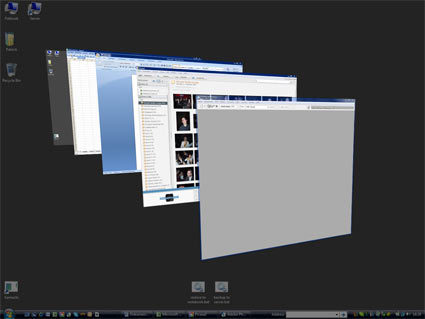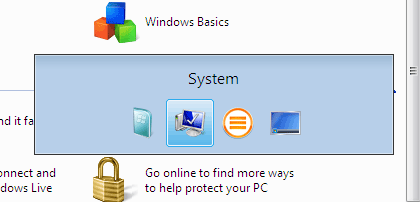Can Your PC Really Handle Vista?
AeroGlass
The AeroGlass interface of Windows Vista is one of the changes that are visible, but it requires a DirectX 9 compliant graphics card to work. AeroGlass is not part of Windows Basic and it won't work if your graphics card doesn't support transparency. Let's see how our $300 PCs do.
VIA K8M890 Chipset (AMD Sempron 3400+ System)
Things look good, but the integrated graphics unit of VIA's K8M890 chipset does not support transparency.
Bad news from our AMD Sempron 3400+ system: The Foxconn motherboard based on VIA's K8M890 chipset and Chrome 9 IGP graphics does not support transparency. As a result, the window frames do not look as good and all advanced AeroGlass features such as the task switcher do not work. Instead, Windows uses conventional task switching. This result has nothing to do with the AMD Sempron processor or the Foxconn/Winfast motherboard, but is a result of the VIA K8M890 chipset. If we changed the motherboard to a model with, let's say, Nvidia nForce 6150, which has a more advanced graphics unit, Vista would run AeroGlass.
The same applies for the task switcher: [Alt] + [Tab] switches through available applications by selecting an application icon. The Windows key + [Tab] cycles through all applications by displaying available Windows in a nice 3D mode. This is not possible on the AMD Sempron/VIA K8M890 system.
Intel 945G Chipset (Intel Celeron D 352 System)
Clearly, the Windows desktop on the Intel 945G platform offers translucent icons and folders under Vista's AeroGlass interface.
Get Tom's Hardware's best news and in-depth reviews, straight to your inbox.
The result is clearly different on the Intel system: The 945G platform is DirectX 9 compliant (although it doesn't Support Shader Model 3 either), so it supports most of the AeroGlass eye candy. Again, the Asus motherboard and the Intel Celeron processor don't have an influence on the outcome, but the graphics subsystem has. If we had chosen a motherboard with VIA's P4M890 chipset, which is the Intel platform equivalent to the K8M890, it wouldn't display translucent icons and folders.
This is how it should be: Pressing the Windows key + [Tab] cycles through all applications in the AeroGlass 3D mode, showing all individual Windows and their content.
Current page: AeroGlass
Prev Page Microsoft's Windows Vista Upgrade Advisor Next Page Windows Vista Experience Index
Patrick Schmid was the editor-in-chief for Tom's Hardware from 2005 to 2006. He wrote numerous articles on a wide range of hardware topics, including storage, CPUs, and system builds.