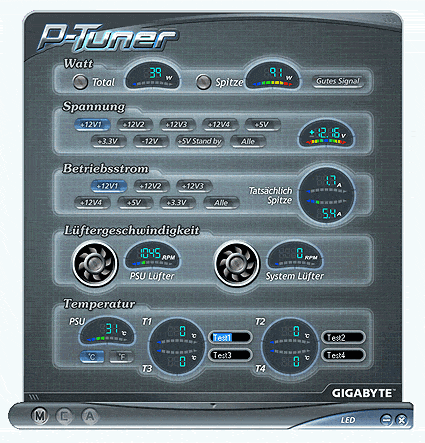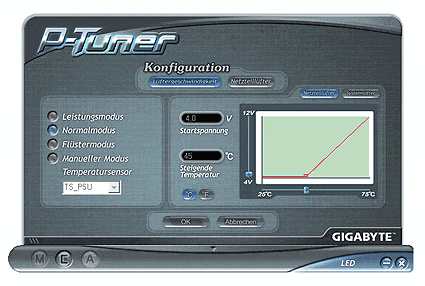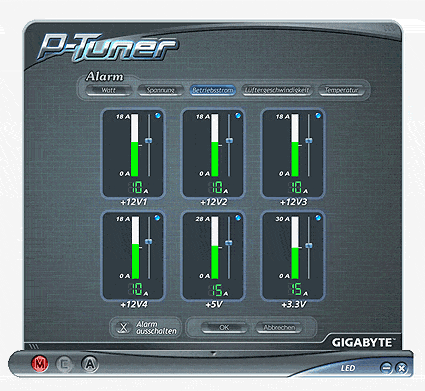PC Power Supplies: More Important than You Think
Get Tom's Hardware's best news and in-depth reviews, straight to your inbox.
You are now subscribed
Your newsletter sign-up was successful
Functional Differences Among PSUs
By continuing to incorporate better-quality components and optimizing their designs, it's becoming hard to distinguish among power supply manufacturers on the basis of quality. These days, the overriding goal among vendors is to maximize efficiency, be it for 300 or 800 W units, even though it's understood that 100% efficiency remains unattainable, especially given today's technologies.
The number of players in the power supply game continues to shrink, so those vendors who remain in the game must continue to innovate and add new features to their products so as to stand out in the field. Gigabyte has added such a feature to its Odin GT series: these power supplies include a USB connection, in addition to their more conventional power cables and connectors. Once a user installs Gigabyte's P-Tuner software on a PC (which is included with the PSU), he or she can employ the USB connection to monitor the inner workings of the power supply, including peak power consumption levels and current wattage input and output values. This display also includes values for the 3.3 V, 5 V, and 12 V rails, and flashes an alarm if any of these slip outside required tolerance ranges.
Gibabyte Odin GT Series With Software Control
Indicators for current, voltage, and performance in the Gigabyte Odin GT.
The P-Tuner software also enables its users to manage fan behavior in the power supply. Users can choose from among three profiles: performance mode, normal mode, and whisper mode. They can also manage fan voltage in conjunction with temperature values from one of four optional temperature sensors included with the unit, according to their own customized settings.
On systems where graphics cards produce lots of heat, users can manage the Odin's fans to help compensate, using the P-Tuner software and its sensors to detect and react to that situation.
In addition, the P-Tuner software also permits users to set alarms based on device performance, voltage, current, fan speed and temperature.
When values exceed user-set thresholds, an alarm goes off.
Get Tom's Hardware's best news and in-depth reviews, straight to your inbox.
Current page: Functional Differences Among PSUs
Prev Page Proper Sizing For Power Supplies Next Page Summary And Conclusions-
Proximon You resurrected a 3.5 year old thread to say that with your first post? That's really awesome. You are a special person.Reply