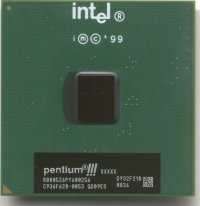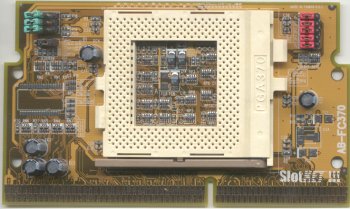Performance Guide: Intel Pentium III
Get Tom's Hardware's best news and in-depth reviews, straight to your inbox.
You are now subscribed
Your newsletter sign-up was successful
Katmai Vs. Coppermine, Continued
Sooner or later the FCPGA-Socket370 is supposed to replace Slot-1 completely. Today, all Pentium III CPUs, which make use of the Coppermine core (see table above) except the Giga-Pentium are available as FCPGA as well as Slot1 versions. It is still rather difficult to get a fast Pentium IIIEB in Europe. Up to 700 MHz can be obtained quickly, but faster models are still in extremely short supply.
Please be aware of the fact that there are two different core-versions for the same clock speed, if you want a Pentium III 533, 550 or 600 MHz! Again, Pentium III with Katmai core won't have the 'E' in the name, Pentium III's designed for 133 MHz FSB have the 'B' in the name! As you could see in the table, Coppermine comes with several benefits:
- Reduced core voltage leads to less power consumption, so Coppermine runs pretty cool. The 0.18µm process enables much smaller die sizes as with the 0.25µm Katmai, reducing production costs and providing higher quantities.
- Coppermine's full speed L2 cache provides a considerable performance increase over Katmai of roughly 10%.
- Optimized cache latency and increased cache associativity enable even better performance, also by using the 256 Bit wide L2 cache bus.
- Coppermine is better overclockable. Katmai's cache chips won't bear more than approx. 300 MHz (600 MHz core speed), while most Coppermine cores should stand at least 650 MHz.
Conclusion: If you plan to get a new system, there's absolutely no reason for choosing a Pentium III with Katmai-core, unless it is considerably cheaper than a system with Coppermine-core at the same clock speed! Particularly special computer offers of many shops do include the old Katmai processor.
For the full comparison of Katmai vs. Coppermine, please read Intel's New Weapon: The Coppermine .
Can Katmai Still Be A Better Choice?
Regarding the features certainly not. But one issue has always been crucial: The voltage (Vcore). Almost all Slot-1 or Socket 370 motherboards bought in the last 12 months are able to supply down to 1.3V. If your motherboard is older than 12-18 months it's very likely that the voltage regulator is not able to supply the required 1.65V for Coppermine. That applies for almost all BX motherboards as well as others using VIA, ALi oder SiS chipsets. If you still want to upgrade your CPU while keeping your motherboard, you will have to get a Pentium III Katmai (600 MHz fastest). The photos above (and on the next page again) show both processors, so that it should be no problem to recognize them.
Slot-1 Vs. Socket 370
There might be quite a few of you who want to upgrade to an even faster processor without exchanging motherboard or RAM. In theory, that's no problem, as most motherboard companies offer Slot-to-Socket converter boards. Most of them allow to select a voltage between 1.3 and 2.5V (sometimes even some more), but I've not come across one which would have its own voltage regulator. This option to alter the voltage may be great for overclocking, but so far it's certainly not suited for upgrades , as your motherboard still has to provide the voltage itself. This means that a motherboard that can't go down to 1.65 V would still not be the right host for Coppermine processors. I would love to see such a better featured adapter board, as this would make upgrades up to at least 800 MHz possible.
We already got some emails asking us for advice on what to buy: Slot-1 or Socket 370. Performance is not an issue here, as there are absolutely no differences between those two interfaces. Just think about the following:
Get Tom's Hardware's best news and in-depth reviews, straight to your inbox.
On the one hand, a Slot-1 motherboard will be the best choice regarding flexibility. As I've just described, you can easily run a FCPGA Pentium III or Celeron by using an adapter card.
On the other hand, Intel wants Slot-1 to vanish. Socket 370 will be the future for Coppermine until Willamette will come with the completely new Socket423. Until then, you will be able to use Pentium III, Celeron or VIA's new Cyrix III processor without adapters.
If you'd ask me for my personal opinion, I would go for the cheaper solution. If you want to get a Celeron now (due to the fine price) and upgrade to a Pentium III later, a FCPGA board will be the better choice. In case you want to get the PIII right now, check the prices for both board and CPU.
The photo shows ABit's SlotKET III (AB_FC370), which enables you to use every Socket 370 CPU (Celeron or Pentium III) in a Slot-1 motherboard. Of course only if the board can provide the right voltage.
Here's the same converter with a Pentium III FCPGA CPU installed. Be careful with the CPU cooler: Most Pentium (Socket 7) or Celeron coolers cannot be used for FCPGA CPUs, as the Pentium III is not as high as a Pentium MMX. It's very important to make sure that the cooler has optimal contact to the CPU surface. This usually cannot be achieved with old coolers, as the pressure of the mounting mechanism may be too small.
I'd also like to add a warning. The flip-chip package of the FCPGA-processors means that you place the heat sink DIRECTLY on the silicon chip of the CPU. DON'T DAMAGE THIS CHIP!!! Tilting the heat sink on the flig-chip will eventually break or grind off the edges of the silicon chip. This will definitely DESTROY YOUR EXPENSIVE CPU!!! Heat sinks made for PPGA-Celerons will not only be unable to provide the right cooling, because they only touch the flip-chip at one edge of it, but they also carry the high risk that you could damage this edge and kill your CPU! The FCPGA-package is VERY SENSITIVE! Break off the edges or corners of the silicon chip or make scratches or cracks in it will destry it!!!
Pentium III Or Athlon?
Athlon is currently facing one deficit: Its L2 cache memory. As with the Pentium III Katmai, AMD's Athlon makes use of 512 kByte "external" cache memory, which is also situated on the Slot-A PCB. This L2 cache does not run at core-clock speed, it's either 1/2, 2/5 or 1/3 of the core clock, thus providing worse scalability. This means that the performance increase provided by higher processor clock speeds decreases as the processor clock speeds get higher. Putting this into plain English means that an Athlon 700 provides a higher performance increase over an Athlon 600 than an Athlon 1000 provides over an Athlon 900.
From top to bottom: AMD Athlon, Intel Pentium III Coppermine, Intel Pentium III Katmai. Today, Athlon processors offer better performance for less money. Nevertheless many people do still believe in better performance, compatibility or reliability of Intel products. Actually both products are fully developed and absolutely reliable, thus absolutely even. In my opinion next generation Athlon CPUs will be good enough to win even more former Intel processor users with their superior performance and their attractive prices. However, AMD will have to sort out some platform problems first.
I won't restart the discussion whether to buy Athlon or Pentium III. Let me just give you two facts: Athlon processors up to 800 MHz are faster and usually cheaper than corresponding Pentium III CPUs. The delivery time of Athlon processors is shorter, as almost all CPUs (except the models above 850 MHz) can be shipped in quantities. Intel is still having a lot of trouble to saturate the demand of some processors, particularly 800 MHz and above.
Current page: Katmai Vs. Coppermine, Continued
Prev Page Katmai Vs. Coppermine Next Page Overclocking Coppermine
Patrick Schmid was the editor-in-chief for Tom's Hardware from 2005 to 2006. He wrote numerous articles on a wide range of hardware topics, including storage, CPUs, and system builds.