Phanteks Eclipse P300 Case Review
Why you can trust Tom's Hardware
Hardware Installation
You will find a small brown box inside one of the empty drive bays containing various screws, zip ties, and an installation guide.
The interior of the Eclipse P300 is a fairly spacious for a mid-tower ATX chassis, mainly because it lacks internal drive bay racks in the main chamber. The company claims this chassis supports up to EATX size motherboards, but there is a caveat: The EATX motherboards must be 275mm (10.8") or smaller, even though full-sized EATX boards can be as large as 330mm (13") wide. The seven expansion slots can accommodate 3-Way SLI and CrossFire systems but, depending on the length and size of your graphics cards, things could get tight in dual and triple card configurations.




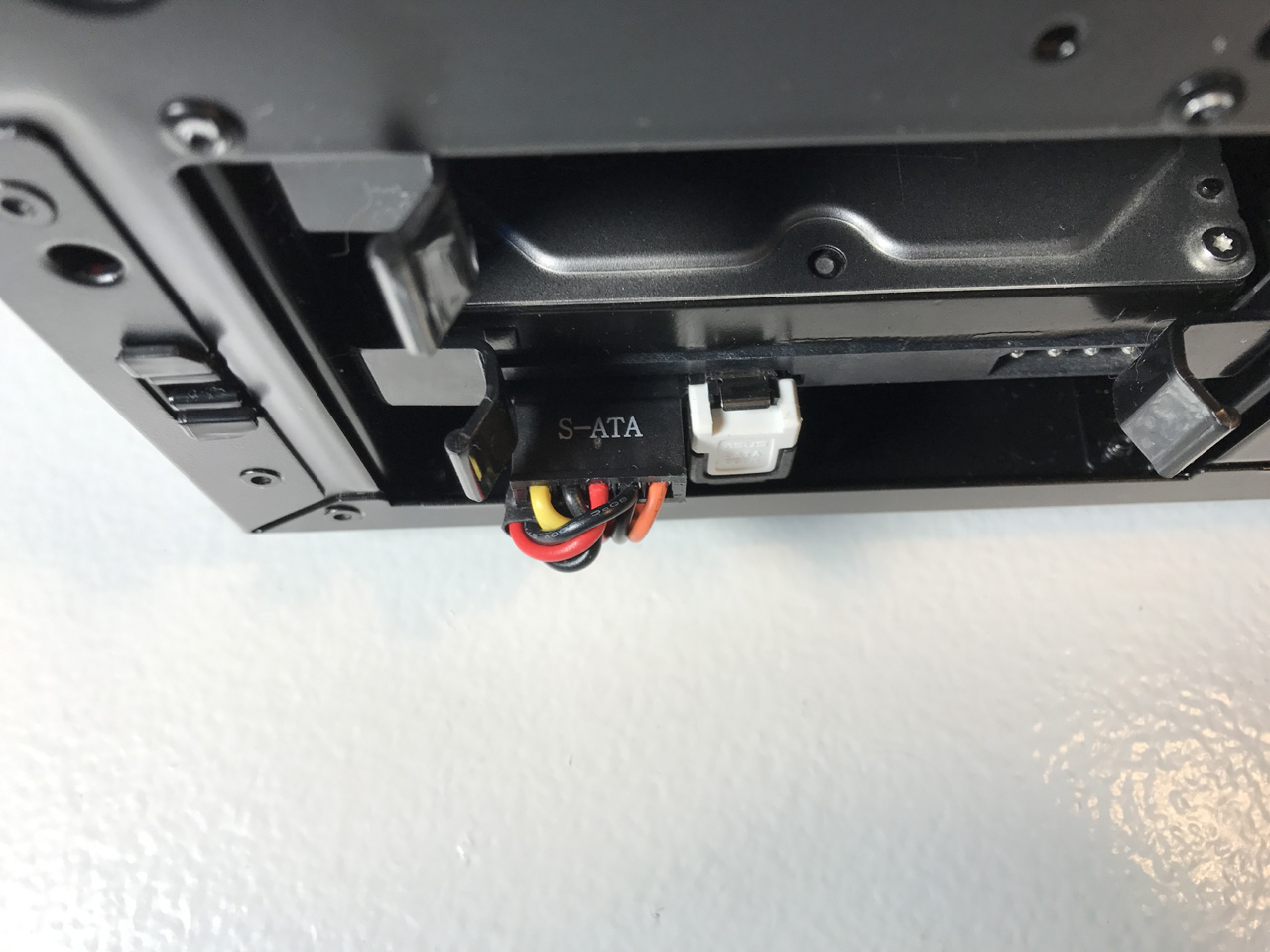





There are a total of seven small cable pass-through holes with rolled metal edges in the motherboard tray for cable management. Some of these will be blocked depending on the size of your motherboard. The cable pass-through hole at the upper left hand edge of the motherboard tray is specifically designed for routing fan cables and the ATX12V/EPS12V power cable. There is also a large hole in the motherboard tray behind the CPU socket area to facilitate heatsink changes without removing the motherboard.
The Eclipse P300 has a total of four internal drive bays. The two under the PSU tunnel can be used for both 2.5" and 3.5" drives. Behind the motherboard tray there are two mounting locations for 2.5” SSD, although only one drive caddy is included with the case.
We found it odd that the 3.5” drive caddies, accessible only by removing the front panel, situate our hard drives so that the SATA and power connectors face outward from the chassis. 2.5” drives can be mounted with SATA and power connectors facing the inside of the chassis, but, because of the way the drives are fastened to the drive caddy, it is almost impossible to attach a power cable to the drive. In the end, we installed our 2.5” SSD in the location behind the motherboard tray to avoid clearance issues.
The airflow in the Eclipse P300 is extremely limited. After all, it ships with only one 120mm exhaust fan, and although we are fully aware that this is done as a cost cutting measure, and enthusiasts prefer to add their own fans, we still think Phanteks should have included at least one intake fan to improve airflow.
MORE: Best Cases
Get Tom's Hardware's best news and in-depth reviews, straight to your inbox.
MORE: All Case Content
Current page: Hardware Installation
Prev Page Features & Specifications Next Page Cooling & Test ConfigurationSteven Lynch is a contributor for Tom’s Hardware, primarily covering case reviews and news.
-
jhanschu Although it would add a significant amount of testing, I would think that adding an intake fan to give users a better idea of the performance capabilities of this case. I understand out of the box testing, but also testing all cases configured similarly. For example, a single fan for intake and exhaust.Reply -
JackNaylorPE One of the things that would have made this article a bit better is "apples and apples". When I look at CPU cooler reviews. I think, well didn't they go a bit overboard because the manufacturer did decide to supply this cooler with the fans they did, and it's unreasonable to make a consumer buy a cooler but to get it to work right, they need to replace the fans.Reply
On the other hand, a case manufacturer may supply a case to hit a certain target price point ... but, as in this case, they also provided (4) additional fan mounts. So, in order for me to evaluate the viability of this case, when you choose too compare it with two other cases, both of which have (2) fans installed, I'm left typing "Eclipse P300 Case Review " in the web search window looking for a review that is relevant and comes the cases on equal footing.
Yes, out of the box testing is relevant, but w/o a standardized platform (2 intakes / 1 exhaust) for apples and apples comparisons, it doesn't tell me anything I need to know. And yes, we want more inatkes than exhaust because w/o that, the resistance from the air inlet filters will mean less air in that out. And that means not only dust carrying in dust but that dust will most likely be carried in by PSI and GFX card exhaust thru the rear case grilles. -
wifiburger i like my kingwin aluminium, 3 window case, it's about 15years old I refuse to trow it out :-)Reply -
Xajel No Type-C now in 3Q17 !!, it should be already there in early 2017 not to mention now with both Ryzen and Intel's 8th gen natively support USB 3.1 g2..Reply -
machinegunkenny I purchased a phanteks enthoo pro for my last build a couple years back and fell in love with it immediately. Phanteks makes a clean build easy to do and I was able to fit everything with room to spare. Went with a MSI z97 gaming 5 mobo, i5-4690k OC'ed that is air-cooled with an master cooler 212 EVO, MSI GTX 970 and 16gb 1866mhz RAM. I also put a red LED strip on bottom and added 2 red LED phanteks 140mm fans to the top. Everyone who sees it compliments me.Reply
Will most likely purchase phanteks cases from here on out.
My one and only complaint is with the power button design. It is very common for it to get stuck when pressed and cause boot errors. This is because it is elongated and if you push off center, it can catch. I have to always press it with both index and middle finger to ensure it goes down evenly. This entry level tower looks to have the same button design. Don't let that deter you though...just be aware. The MANY pros out-weigh the one con. -
sandraa9513 Not listed in the best PC cases?? That's easily the best case for 60$ ! And who really wants those ugly pre-installed fans anyway?..Reply
Also, since when is i5 a budget CPU? C'mon...
