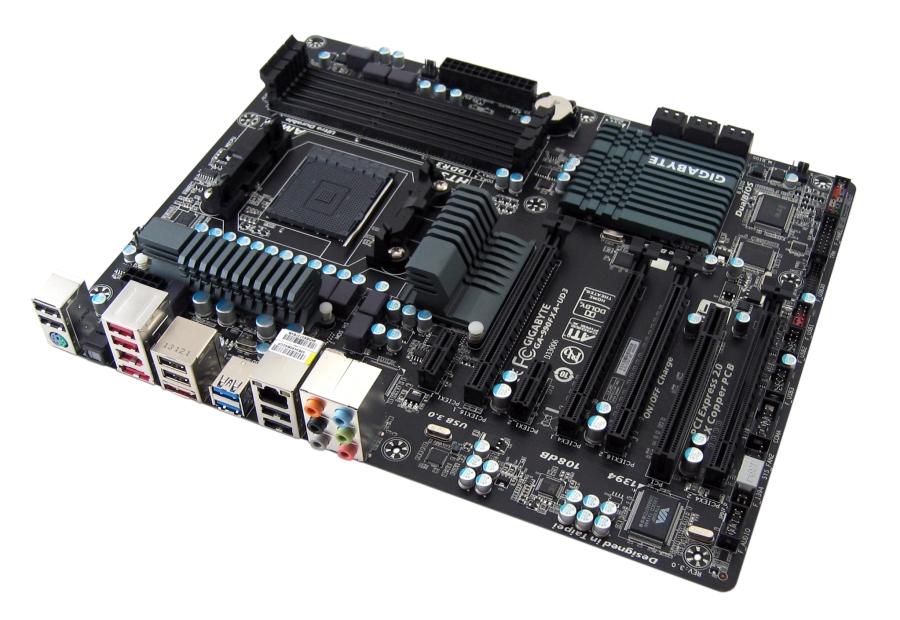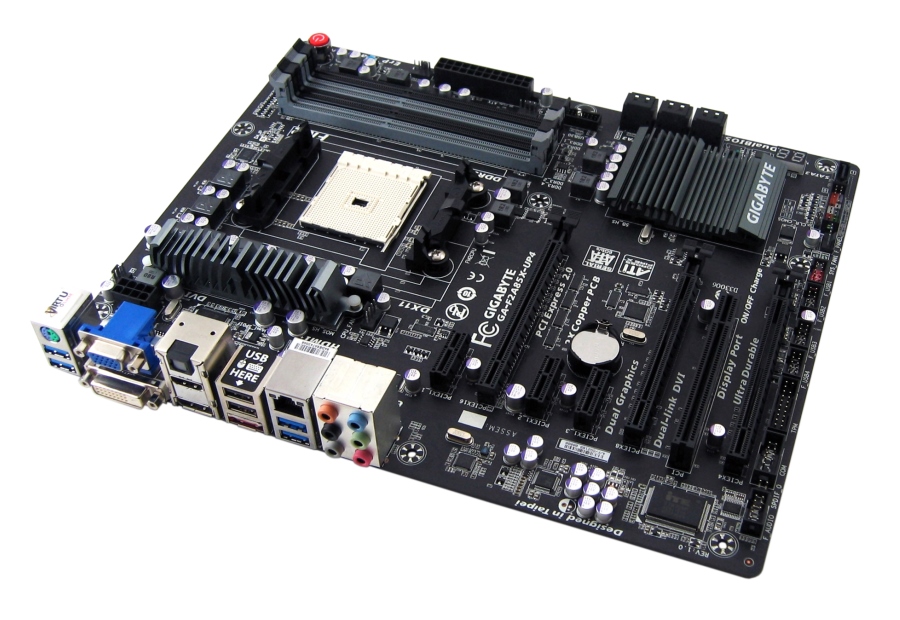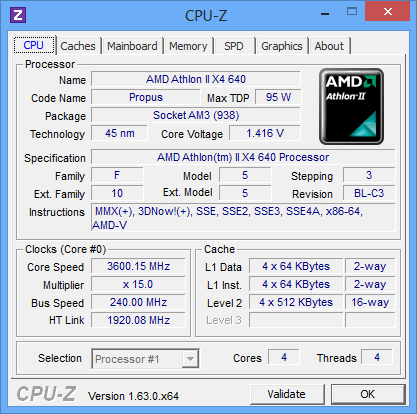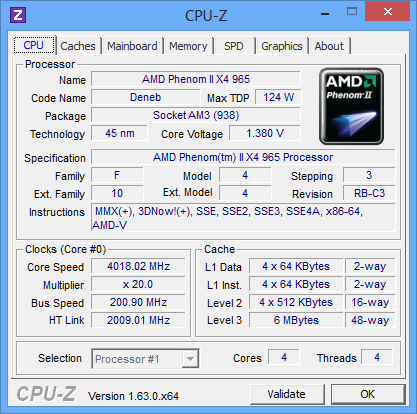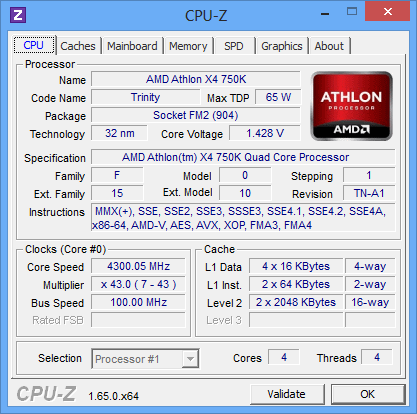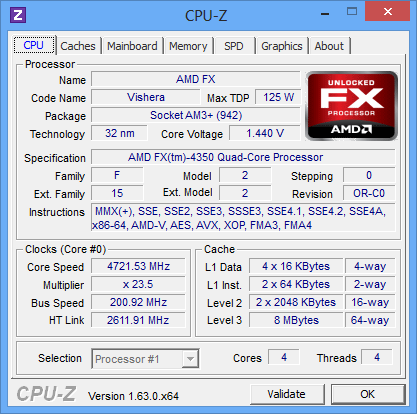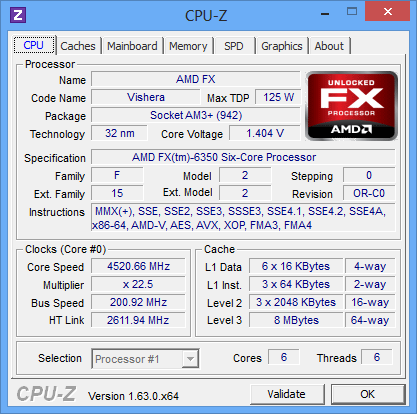AMD's Piledriver And K10 CPU Architectures Face Off
Vishera, Deneb, Trinity, and Propus are code names for some of AMD's most value-oriented processor configurations from the past couple of generations. We get our hands on several models to compare in productivity, content creation, and gaming workloads.
Platforms And Overclocking
Before diving head-first into the performance data, let’s cover the platforms we used to test and the overclocks those components achieved.
Socket AM3+: Gigabyte GA-990FXA-UD3
As a budget-oriented piece emphasizing overclocking, we wanted affordable hardware with enthusiast-friendly features. Gigabyte's GA-990FXA-UD3 Socket AM3+ motherboard fit the bill for testing our FX, Phenom II, and Athlon II processors.
Based on the AMD 990FX/SB950 chipset, the board packs a ton of connectivity, including six SATA 6Gb/s ports, USB 2.0, USB 3.0, eSATA, and FireWire. We're able to appreciate the company's Ultra Durable 4 technology suite, 8+2 phase power design, solid capacitors, and dual BIOS chips in case something goes wrong while we're overclocking.
Socket FM2: Gigabyte GA-F2A85X-UP4
Next, we chose the feature-rich GA-F2A85X-UP4 for testing our Athlon X4 750K. Based on AMD’s A85X Fusion Controller Hub, this enthusiast-oriented Socket FM2 board is built for APU tweaking. It sports Gigabyte’s Ultra Durable 5 technology, again, solid capacitors, and a beefy power stage rated at 60 A.
A trio of PCI Express x16 slots accommodate up to two graphics cards at x8 and x8 transfer rates. The platform also supports Dual Graphics, though we wouldn't recommend going that route. Four DDR3 memory slots support dual-channel configurations at up to 2400 MT/s. Here, again, you get ample connectivity via six USB 3.0 ports, seven SATA 6Gb/s connectors, and one eSATA 6 Gb/s interface. Other notable features include dual BIOSes, Lucid Virtu Universal MVP GPU virtualization, and 3x USB Power with On/Off Charge technology.
Get Tom's Hardware's best news and in-depth reviews, straight to your inbox.
Overclocking
Given the flexibility of these CPUs, I took a slightly different approach to overclocking than I would in an Intel-focused story. In my prior piece, I knew the chips in question offered quite a bit of headroom, so I picked frequencies that'd be easily attainable for most folks. Capping the clock rates low helped represent commonly-used settings.
In contrast, AMD's processors ship at clock rates that leave little headroom with their boxed heat sinks and fans. So, I used the same Xigmatek setup that took Intel's Wolfdale architecture to 4.5 GHz. It made sense in this value-oriented experiment to keep aftermarket cooling in the $20 to $30 dollar range. Then I doubled up on component airflow by adding a second 120 mm fan to avoid VRM-related throttling. Although I chose not to push crazy voltages, I did tweak the CPU-NB frequencies, and squeezed everything I could (within reason) from each setup, while respecting the thermals.
Die-hard enthusiasts from both camps might be crying foul, wondering why I pushed AMD's chips harder or shied away from larger air coolers. The bottom line is that we're evaluating the performance of inexpensive CPUs and stacking them up relative to each other. I suspect that the AMD crowd is going to push its chips just as hard, and with good air circulation and a respectable heat sink, you shouldn't have any trouble achieving results like mine.
Current page: Platforms And Overclocking
Prev Page Targeting Budget-Minded Enthusiasts With AMD CPUs Next Page Test System Configuration And Benchmarks-
KelvinTy So much BS, the old Phenom II X4 and X6 BE are still really competitive after all these years. Yet, if they bother to update the instruction set, and just shrink the thing, then change it to AM3+ socket, that would be great...Reply
K10 has so much more potential... -
Personally, I was surprised to see the FX-4350 do so well. The bump up, compared to the FX-4300, has really done it some good.Reply
-
MU_Engineer Kelvin, the tests showed that the Piledriver FXes are not that far off the Phenom IIs clock for clock and core for core. The Phenom II X4 965BE at 4.0 GHz was generally about as fast as the stock FX-4350 running 200-400 MHz faster so you figure about a 5% per-clock, per-core advantage for the Phenom II. However, each Piledriver core is quite a bit smaller than a K10 core and they also have a longer pipeline so they can clock quite a bit faster (K10 was pretty well tapped out.) So you get more cores and more clocks out of Piledriver with essentially the same performance per core and per clock. I'd say that the modular architecture used in the FXes finally got the vindication it deserved with this test. Way to go Tom's.Reply -
Onus As I was going through this, at first I was worried about the absence of comparison to Intel, but was relieved to see it at the end. Especially if I don't want to push my 970BE really hard (I'd rather play on my PC than with it), the FX-63x0 looks like a viable upgrade.Reply -
cmartin011 I want some juice GPU news. I am aware they are not going anywhere fast with CPUs. My wallet will be open for 8 core in 2 years when performance Increases 20%Reply -
magnesiumk Thank you so much for writing this article. Thank you also for including the Phenom II 965 processor to this test. I use it, and it is somewhat dated, and hard to find compared to newer cores. However it still kicks a lot of butt in gaming. I bought my Phenom II 955BE C3 last year with overclocking in mindReply
I always wanted to see how it would compare to newer models, and even intel counterparts. Thank you for this. I loved reading the article. Keep comparisons like this coming. -
magnesiumk I also wanted to add, thank you for listing the 965BE with overclock at 4Ghz. It's easy to clock this processor up to those speeds. That's about what I run at, and it also runs much greater than stock speeds. This is important in future comparison tests. Thanks again.Reply -
envy14tpe Wanted to see i3 and i5 CPUs on the charts. Not just in the "Wrapping things up" section. Also, why not compare to a i5-3470? It's locked, cheaper, and still fast.Reply -
crisan_tiberiu if the 6350 is so close to the 3570k the 8350 eats it alive..and everybody recommends the i5 ^-. AMD has still good valueReply