Tom's Hardware Verdict
The Plugable USBC-NVMe enclosure speeds things up with 10Gb/s of throughput at your disposal. The $50 price point is affordable, while the tool-free design makes dropping in an M.2 SSD a snap.
Pros
- +
Tool-free design
- +
Solid performance
- +
Tough and thermal efficient design
- +
Detachable USB Type-A and Type C cables included
- +
Price
Cons
- -
Possible compatibility issues with older USB-C / Thunderbolt 3 chipsets / ports
Why you can trust Tom's Hardware
Bringing Portable Convenience to NVMe SSDs
DIY hard drive and SSD enclosures are an uncomplicated way to build an external drive of your own, and they're convenient little devices to repurpose your older storage for your on-the-go lifestyle, or they're great for just plain old backup purposes.
But there is a sea of different models to choose from. Most are differentiated by the type of drive the enclosure supports, the interface of choice for connecting to the host, and thermal considerations. You wouldn’t want to spend good money on a slow USB 2.0 enclosure, or one that overheats and kills your drive, would you?
It's also important to consider if the enclosure requires any tools or screws. If using tools is something you dread, or if you have a lot of drives you are going to install and uninstall in the same enclosure, a tool-free design can be very convenient. Almost every external enclosure that I personally use is a tool-free design, and I’d have it almost no other way.
We recently reviewed the MyDigitalSSD M2X, a USB Type-C to M.2 NVMe SSD enclosure, and were rather impressed with its performance, but sadly, it wasn't a tool-less design. That’s where Plugable’s new USBC-NVMe SSD enclosure comes in with a tool-free design that brings convenience back to the table.
Specifications
| Product | Plugable USBC-NVMe Enclosure |
| Pricing | $49.95 |
| Interface / Protocol | USB-C / USB 3.1 Gen 2 |
| UASP Support | Yes |
| SSD Compatibility | M.2 PCIe 3.0 NVMe SSD (M-Key) |
| Compatible M.2 SSD Form Factors | 30mm (2230); 42mm (2242); 60mm (2260); 80mm (2280) |
| Bridge Chip | JMicron JMS583 |
| Power | Bus Powered |
| Form Factor | 99mm x 42mm x 13mm |
| Weight | 1.7 oz (48g) |
| Cable(s) | 25 cm USB 3.1 Gen 2 Type-C to Type-C; 25 cm USB 3.1 Gen 2 Type-C to Type-A |
| S.M.A.R.T Passthrough | Yes |
| TRIM Passthrough | Yes |
| Part Number | USBC-NVME |
| Warranty | 1-Year |
Plugable’s enclosure can transfer data at up to 10Gb/s, or upwards of about 1GB/s, courtesy of the USB Type-C interface, USB 3.1 Gen 2 spec, and the USB Attached SCSI Protocol (UASP). The enclosure is compatible with USB Type-A and Thunderbolt 3 ports, too, but is limited to 5Gb/s on USB Type-A (USB 3.1 Gen 1) ports.
The enclosure supports TRIM and S.M.A.R.T. attribute passthrough. Additionally, it is compatible with M.2 M-key SSDs ranging from 30mm in length up to 80mm.
The unit is typically fully bus powered, so no extra cables are needed besides the single USB Type-C cable. The drive does work on USB 2.0 ports, but some SSDs may require more power than USB 2.0 can provide. In that case, the enclosure may not work.
Get Tom's Hardware's best news and in-depth reviews, straight to your inbox.
Accessories
Speaking of which, the USBC-NVME enclosure comes with one USB Type-C to -C cable and one USB Type-C to 3.0 cable, both of which are 25cm in length. Plugable also includes three replacement SSD rubber locks, which are used for quick installation. The enclosure also includes “optional” adhesive thermal pads, but we recommend using them to help keep your drive cool.
Closer Look




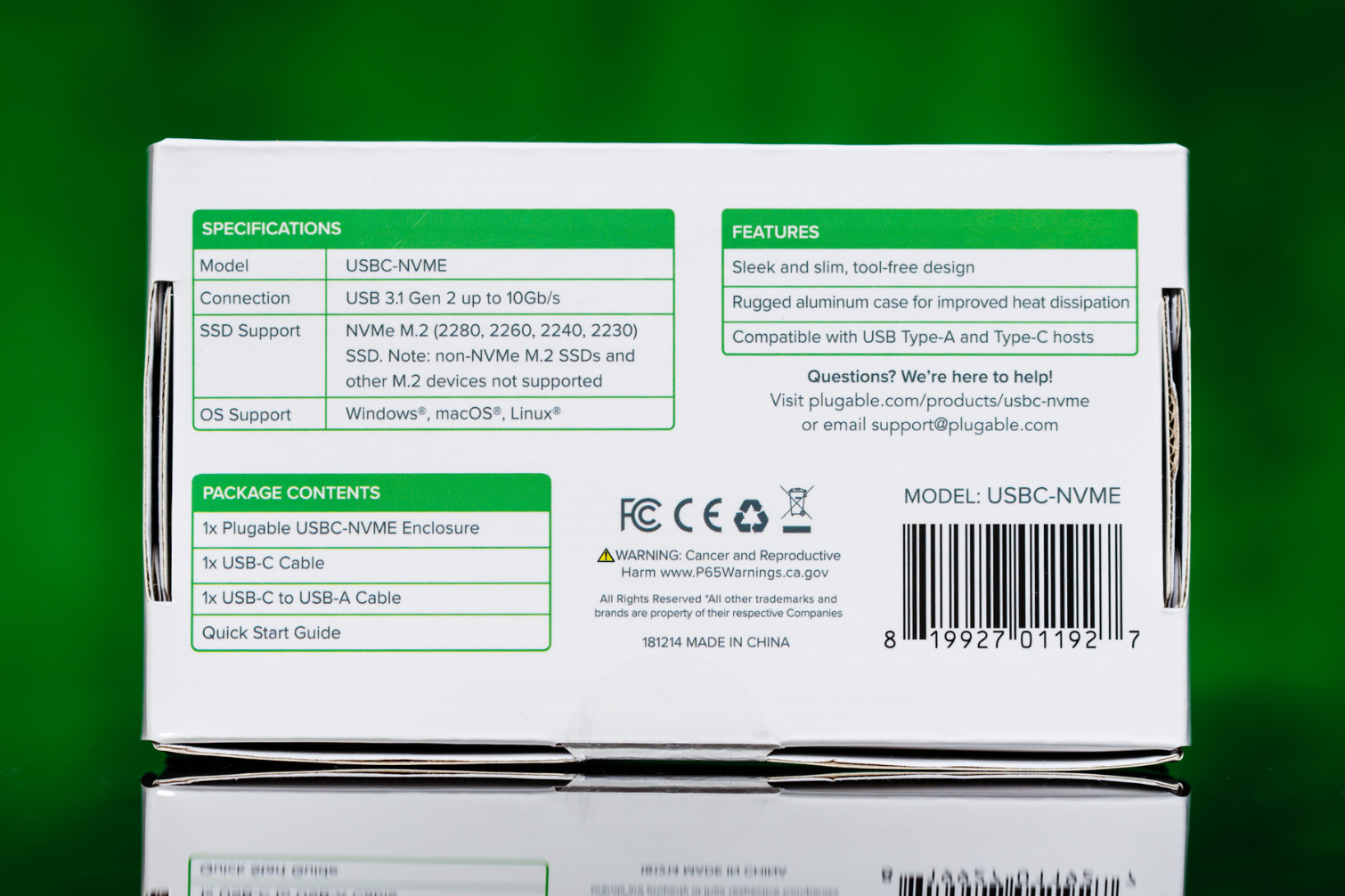
The small unit is powered by a JMicron SMS583 controller and measures 99mm x 42mm x 13mm. The enclosure weighs in at 1.7 oz (48g) without an SSD installed. We also see a few slots on the side of the heatsink that help dissipate heat.
Installing an SSD is quick and simple. Just press the unlock switch at the bottom of the unit, pop off the heatsink shell, and pop in your M.2 SSD.
MORE: Best SSDs
MORE: How We Test HDDs And SSDs
MORE: All SSD Content

Sean is a Contributing Editor at Tom’s Hardware US, covering storage hardware.

