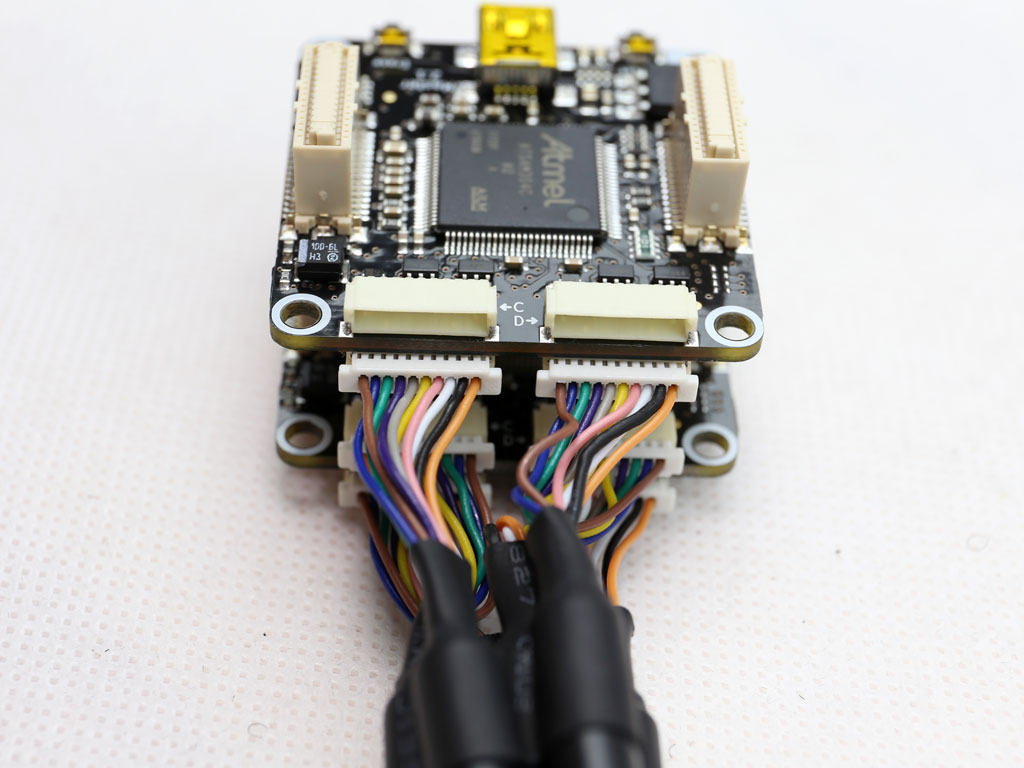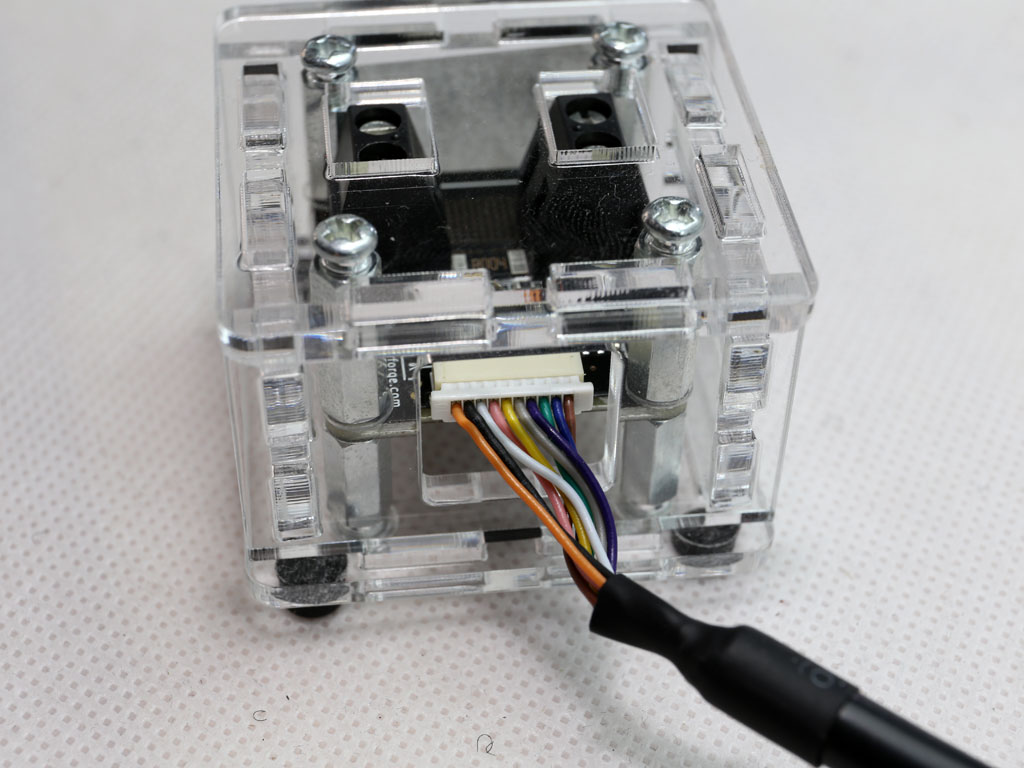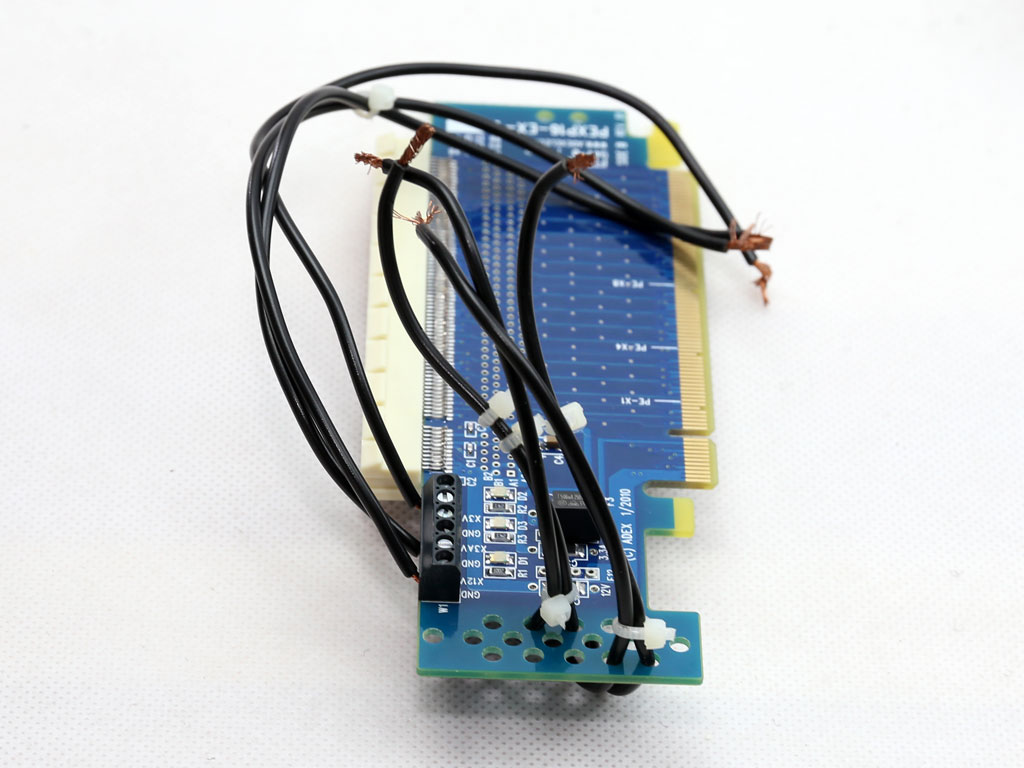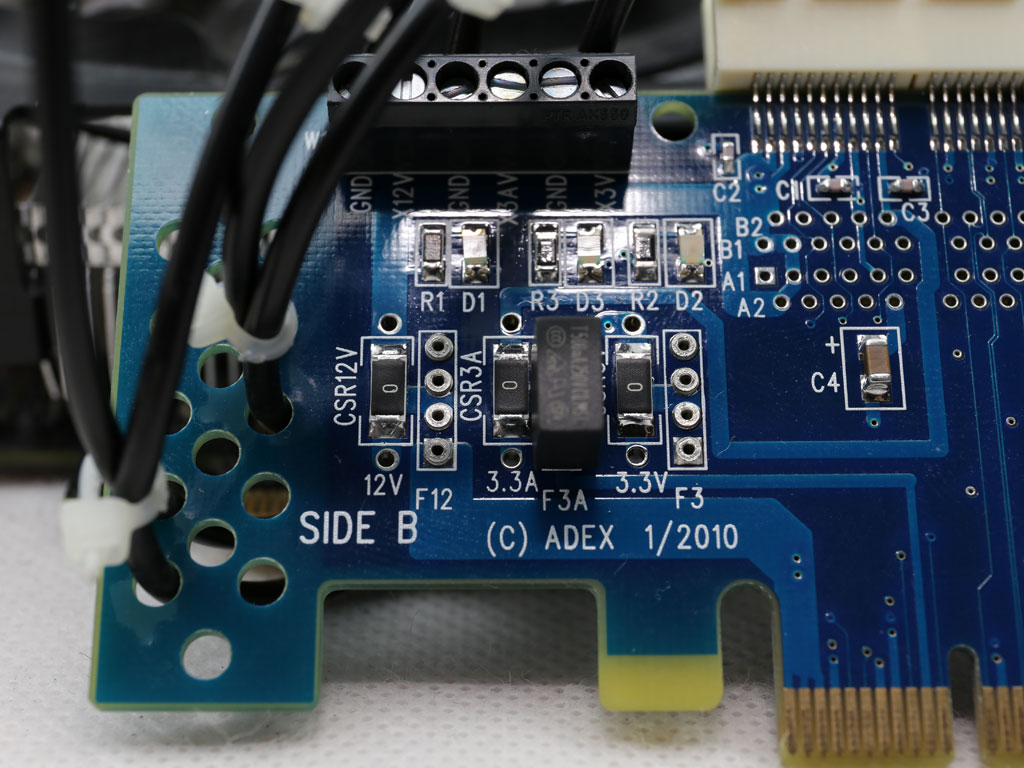Powenetics: A Better Way To Measure Power Draw for CPUs, GPUs & Storage
The Hardware: The Gear We Use To Test Power Draw
The Tinkerforge sensors used for this project (called Voltage/Current Bricklets) are based on the INA226 bi-directional current/power monitor combined with a 4mΩ shunt resistor. Current consumption is restricted to 1mA, the PCB's dimensions are a mere 30x30mm, and the Bricklet weighs just 10g.
A configurable averaging and ADC conversion time period means that the Voltage/Current Bricklets can average the readings they measure using time periods you specify. Another nice feature is that they can be programmed to send data at specified intervals, and only when new readings are different from the previous ones, without needing a "get" command from the central control device. This makes communication between the sensors and control PC much faster, since there is practically no need for two-way communication.
Tinkerforge's Voltage/Current Bricklets are connected to Master Bricks, with one Master Brick supporting up to four sensors. You can stack multiple Master Bricks, which are seen as one by the API, giving you the ability to get data from a huge number sensors through a single interface. By default, Master Bricks are attached to your PC through USB, though optional modules enable RS485, Ethernet, and Wi-Fi, as well. Natively, communication happens through a network address. For the USB connection to work, you need to install the Brick Daemon, which acts as a proxy between the Brick's USB interface and the API bindings.
Programming the Bricklets is simple, so long as you have some programming experience. Powenetics' control/monitor program, for instance, is written in C#.
One thing we like about Tinkerforge's hardware is that the company promotes an open-source philosophy. This, theoretically, makes it easy to upgrade the capabilities of Powenetics by adding new sensors and updating the software. In other words, Powenetics employs an open architecture able to accommodate any modification or expansion you need. This makes it pretty much future-proof.
Best of all, the hardware is really inexpensive. Each Voltage/Current Bricklet costs €17 (around $21), and the Master Bricks set you back €30 (about $37). That's silly-low compared to what you'd spend on decent current clamps and oscilloscopes. To be clear, you'd need eight current clamps and two four-channel scopes, plus a voltage logging device with eight analog inputs, to match the capabilities of Powenetics. That's thousands of dollars worth of hardware, at least.
The Voltage/Current Bricklets need to be installed between the load and power supply. This is easy to achieve with PCIe cables, but it becomes tricky for the PCIe slot. Initially, Cybenetics considered a modified PCIe riser. But most PCIe risers are of low quality, while the decent ones are overpriced. Moreover, to avoid unnecessary voltage drops, a short extension for the PCIe slot had to be used.
Get Tom's Hardware's best news and in-depth reviews, straight to your inbox.
After searching the Internet, Cybenetics found Adex Electronics' PEXP16-EX. It is easy to use for power measurements with an oscilloscope with plain probes, or the Tinkerforge sensors.
The PEXP16-EX features pluggable fuses and power-indicating LEDs. Those indicators might not be particularly useful, but the pluggable fuses definitely are. They're installed between the power supply and the graphics card, so by removing them and installing Bricklets instead, you are able to get power and voltage readings. It is as simple as that!
Really, the most challenging part of this whole procedure is soldering four wires onto the leads of the fuse sockets. For anyone with basic soldering skills and steady hands, that's a piece of cake.
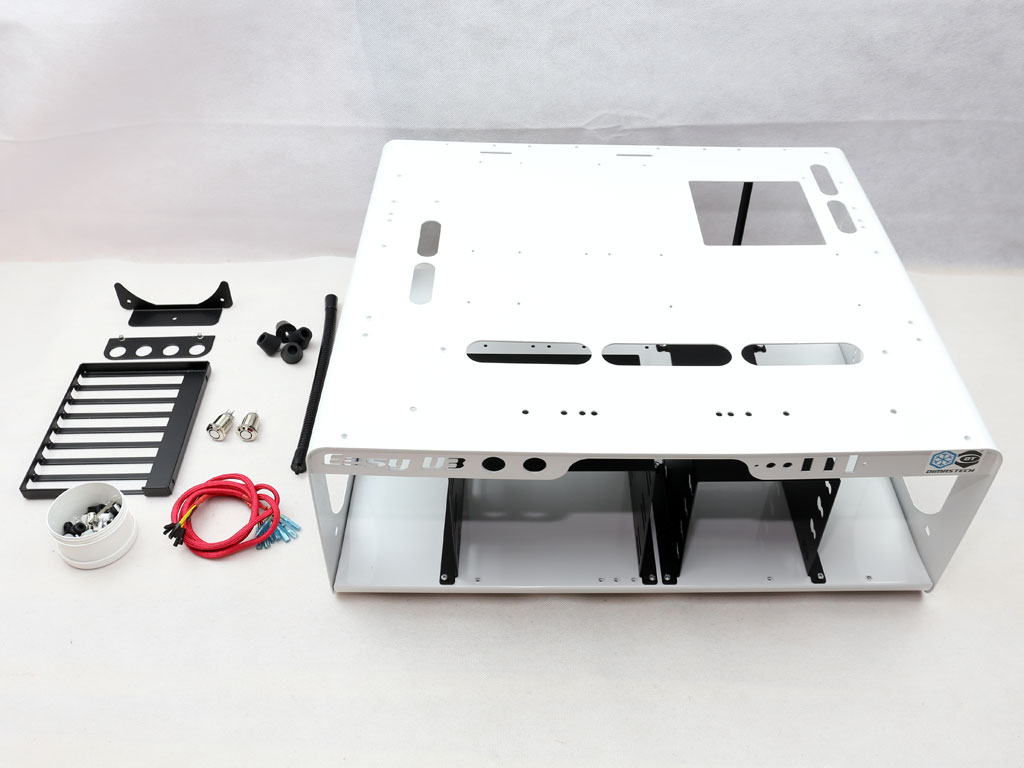
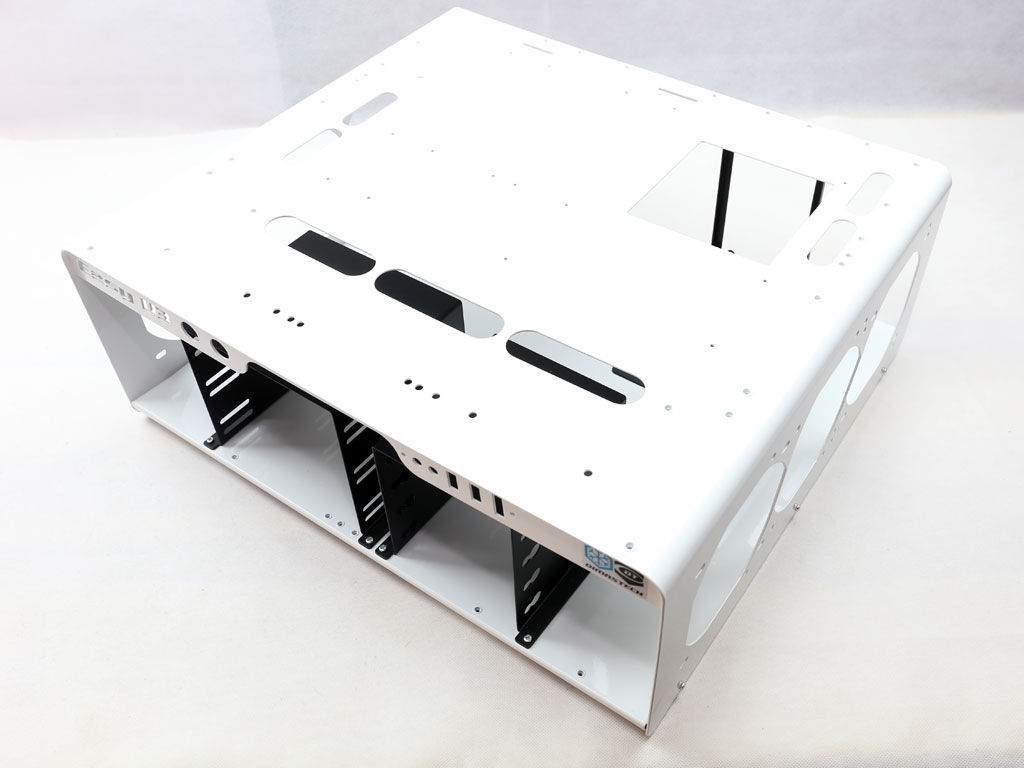
The Powenetics system installation requires a few hours of work, and it is much easier if you have a test bench that won't limit the placement of the sensors. We used a Dimastech table, along with a mid-end motherboard and an Intel Core i5-8400.
Check out our photos of the installation process...


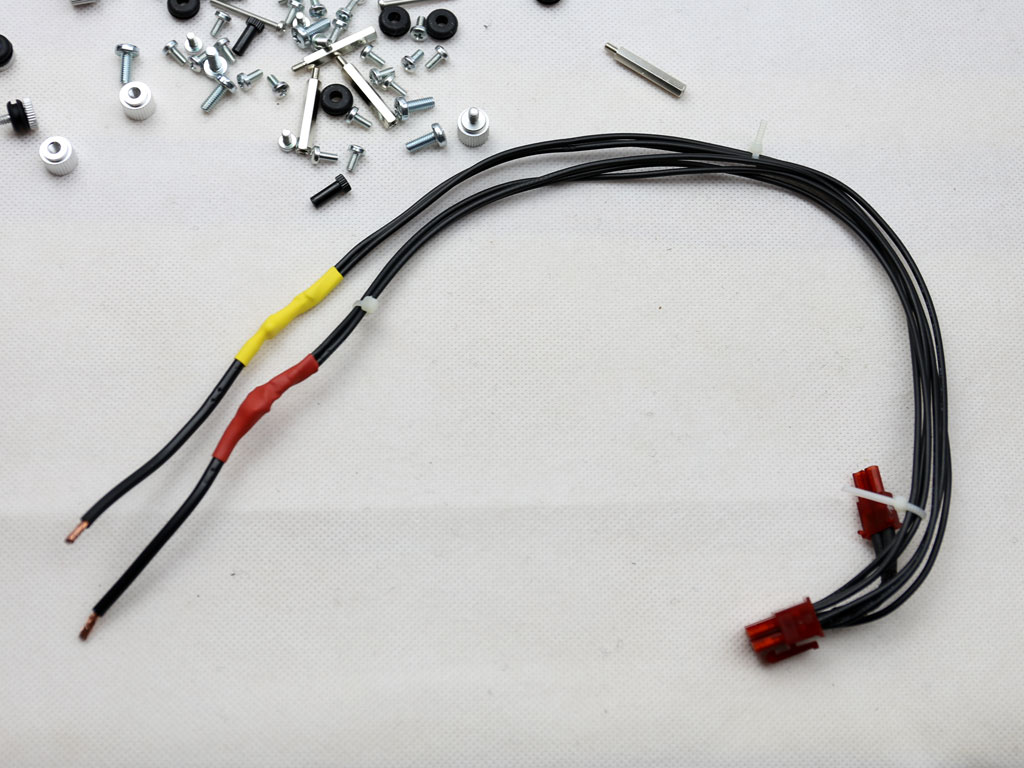
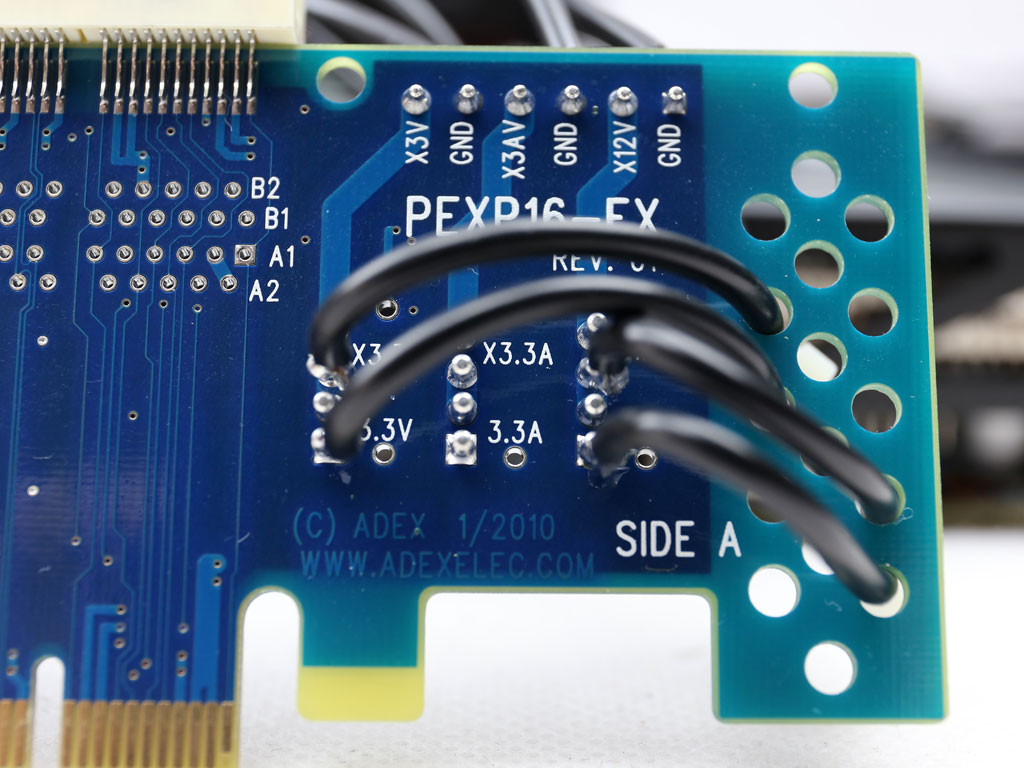
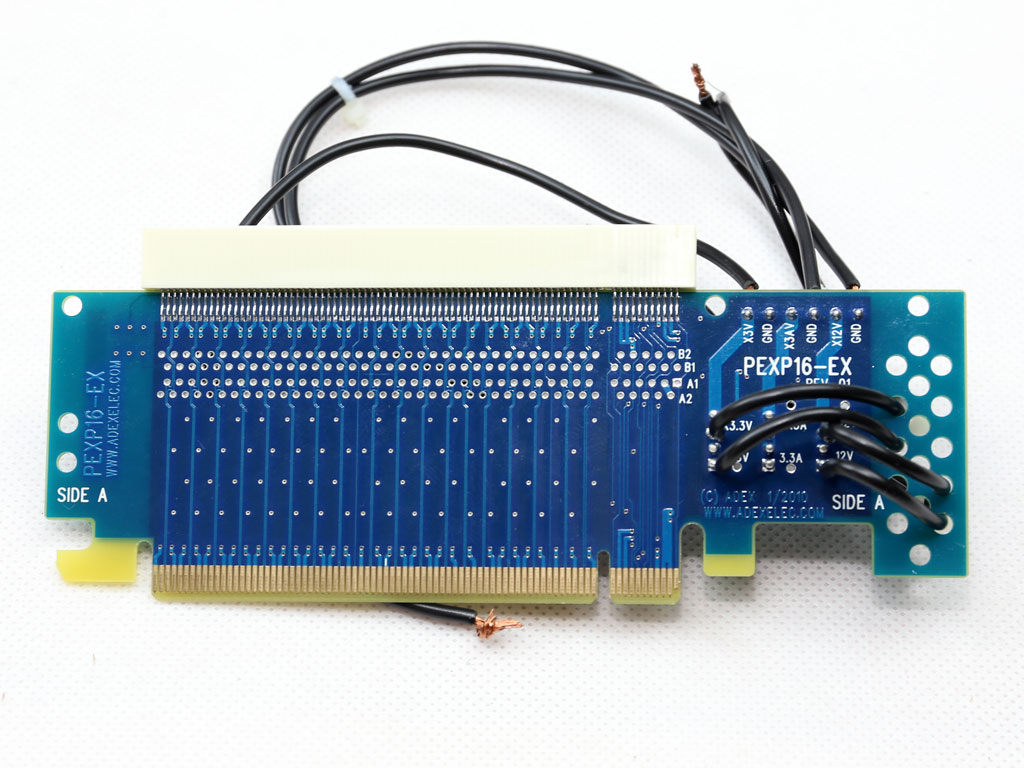
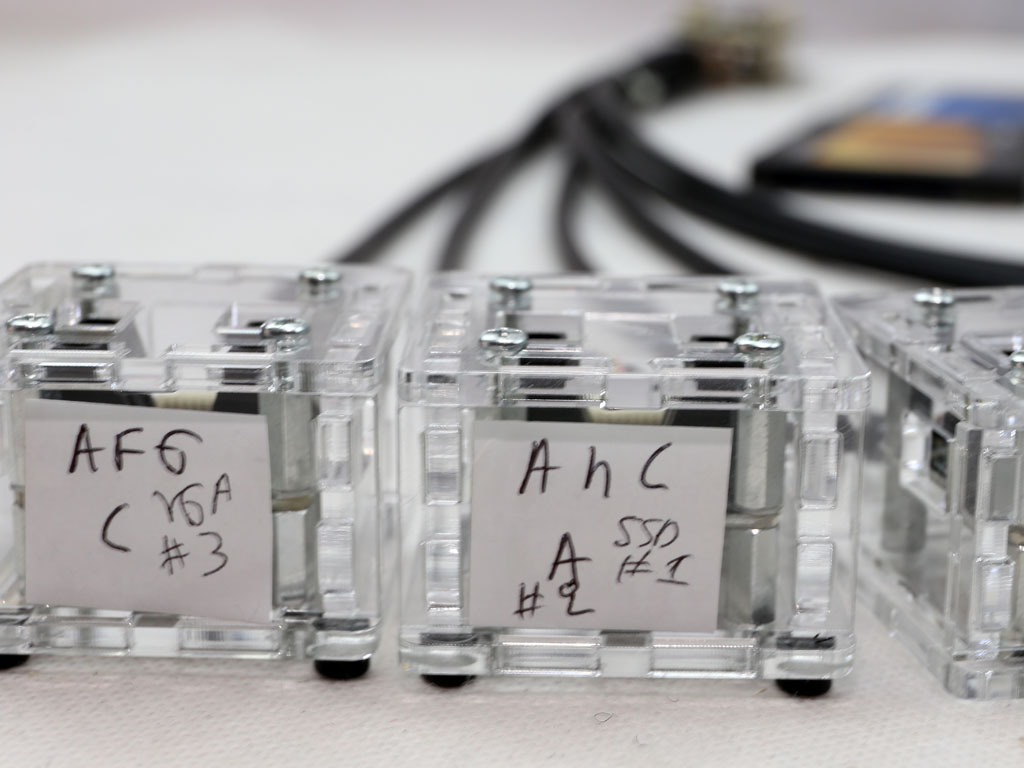
MORE: Best Power Supplies
MORE: How We Test Power Supplies
MORE: All Power Supply Content
Current page: The Hardware: The Gear We Use To Test Power Draw
Prev Page An Introduction To The Powenetics Project: Measuring Power Draw In The Lab Next Page The Powenetics Control/Monitoring Software
Aris Mpitziopoulos is a contributing editor at Tom's Hardware, covering PSUs.