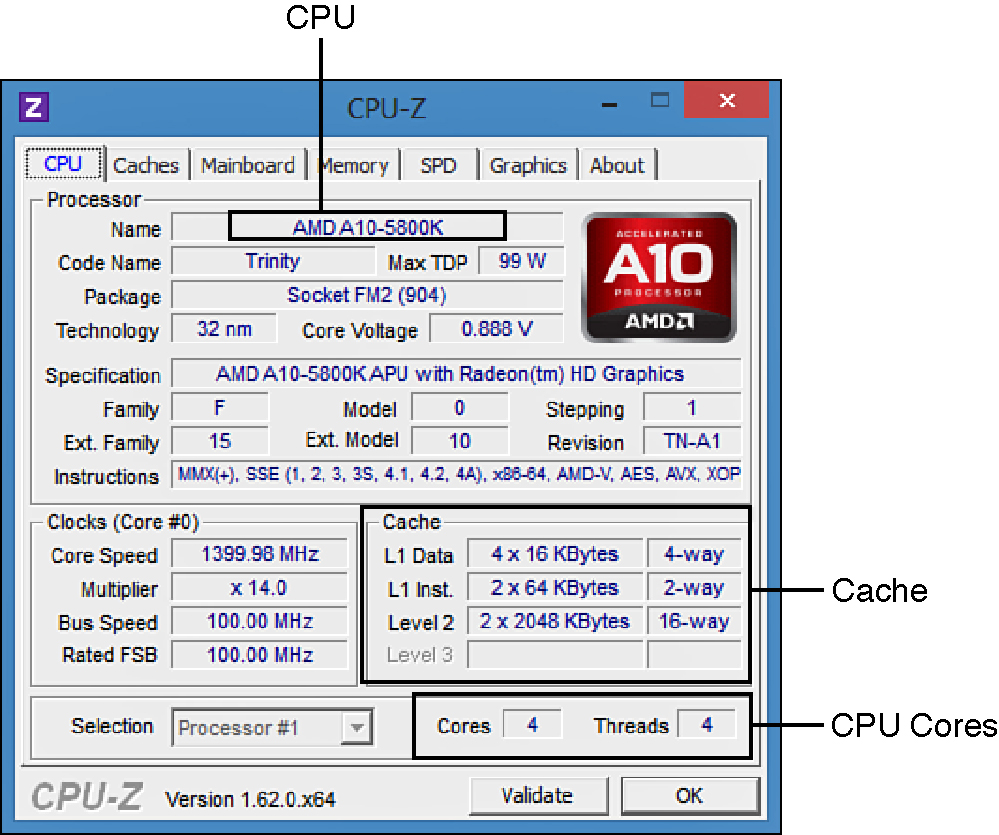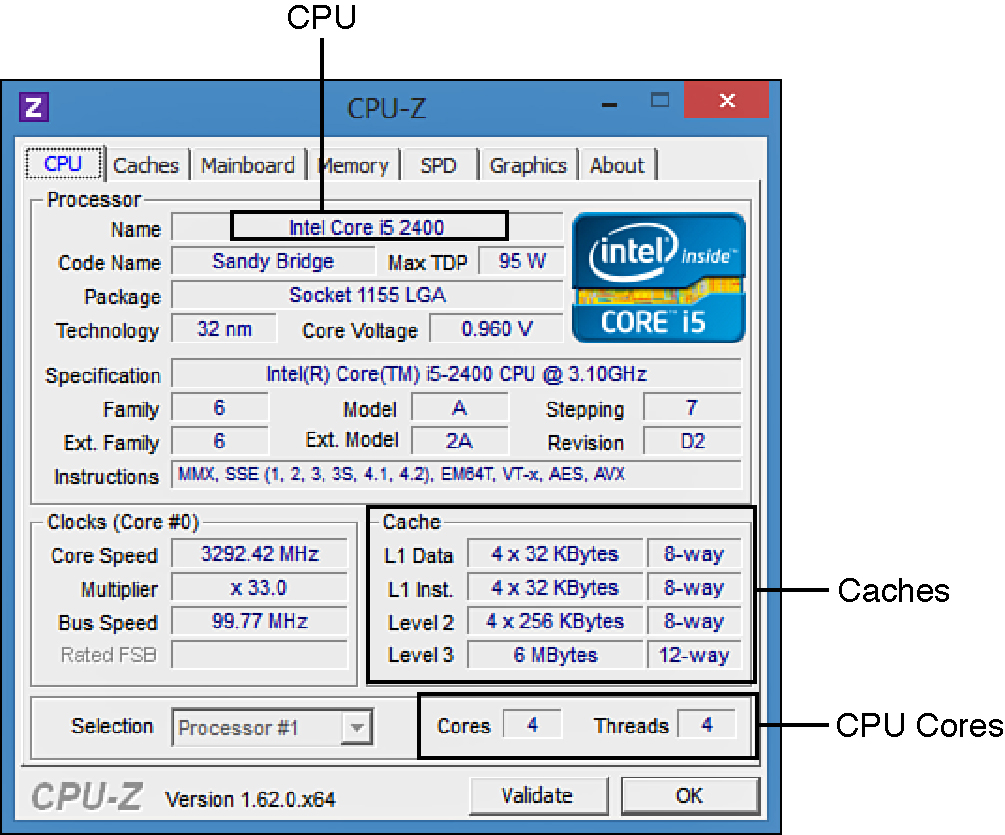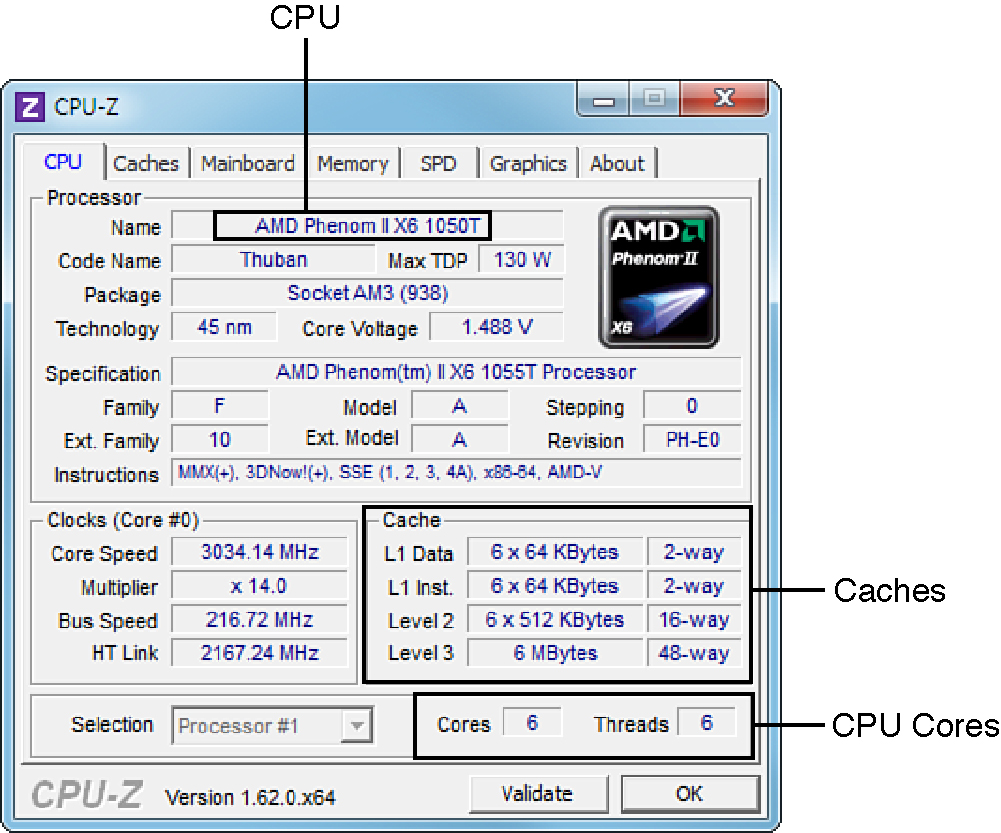Upgrading And Repairing PCs 21st Edition: Processor Specifications
Get Tom's Hardware's best news and in-depth reviews, straight to your inbox.
You are now subscribed
Your newsletter sign-up was successful
Level 2 And Level 3 Cache
Level 2 Cache
To mitigate the dramatic slowdown every time an L1 cache miss occurs, a secondary (L2) cache is employed.
Using the restaurant analogy I used to explain L1 cache in the previous section, I’ll equate the L2 cache to a cart of additional food items placed strategically in the restaurant such that the waiter can retrieve food from the cart in only 15 seconds (versus 60 seconds from the kitchen). In an actual Pentium class (Socket 7) system, the L2 cache is mounted on the motherboard, which means it runs at motherboard speed (66 MHz, or 15 ns in this example). Now, if you ask for an item the waiter did not bring in advance to your table, instead of making the long trek back to the kitchen to retrieve the food and bring it back to you 60 seconds later, he can first check the cart where he has placed additional items. If the rejust quested item is there, he will return with it in only 15 seconds. The net effect in the real system is that instead of slowing down from 233 MHz to 16 MHz waiting for the data to come from the 60 ns main memory, the system can instead retrieve the data from the 15 ns (66 MHz) L2 cache. The effect is that the system slows down from 233 MHz to 66 MHz.
All modern processors have integrated L2 cache that runs at the same speed as the processor core, which is also the same speed as the L1 cache. For the analogy to describe these newer chips, the waiter would simply place the cart right next to the table you were seated at in the restaurant. Then, if the food you desired wasn’t on the table (L1 cache miss), it would merely take a longer reach over to the adjacent L2 cache (the cart, in this analogy) rather than a 15-second walk to the cart as with the older designs.
The screenshot below illustrates the cache types and sizes in the AMD A10-5800K processor, as reported by CPU-Z.
Level 3 Cache
Most late-model mid-range and high-performance processors also contain a third level of cache known as L3 cache. In the past, relatively few processors had L3 cache, but it is becoming more and more common in newer and faster multicore processors such as the Intel Core i7 and AMD Phenom II and FX processors.
Extending the restaurant analogy I used to explain L1 and L2 caches, I’ll equate L3 cache to another cart of additional food items placed in the restaurant next to the cart used to symbolize L2 cache. If the food item needed was not on the table (L1 cache miss) or on the first food cart (L2 cache miss), the waiter could then reach over to the second food cart to retrieve a necessary item.
L3 cache proves especially useful in multicore processors, where the L3 is generally shared among all the cores. Both Intel and AMD use L3 cache in most of their current processors because of the benefits to multicore designs.
Get Tom's Hardware's best news and in-depth reviews, straight to your inbox.
These screenshots illustrate two examples of six-core processors with L1, L2, and L3 cache from both Intel (above) and AMD (below):
Current page: Level 2 And Level 3 Cache
Prev Page How Cache Works Next Page Cache Performance And DesignTom's Hardware is the leading destination for hardcore computer enthusiasts. We cover everything from processors to 3D printers, single-board computers, SSDs and high-end gaming rigs, empowering readers to make the most of the tech they love, keep up on the latest developments and buy the right gear. Our staff has more than 100 years of combined experience covering news, solving tech problems and reviewing components and systems.
-
burnley14 One of the most interesting and informative articles I've ever read on the site. Great job!Reply