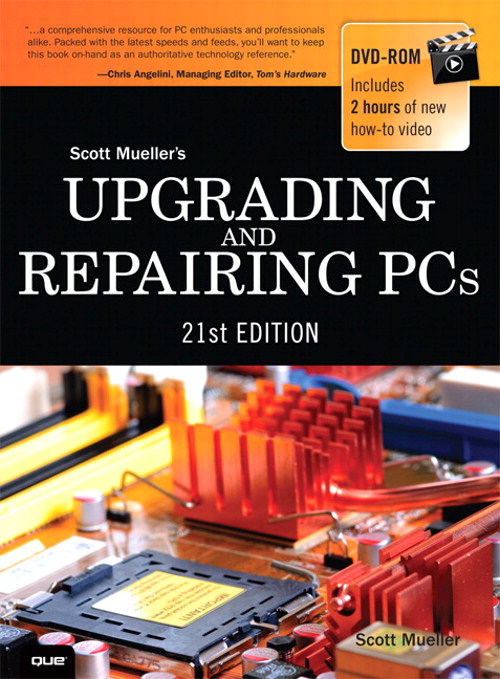Upgrading And Repairing PCs 21st Edition: Processor Specifications
Get Tom's Hardware's best news and in-depth reviews, straight to your inbox.
You are now subscribed
Your newsletter sign-up was successful
Processor Specifications Explained
Tom’s Hardware and QUE Publishing are teaming up once more to bring you four chapters from the latest edition of Scott Mueller’s Upgrading And Repairing PCs. And again, we’re giving ten lucky Tom's Hardware community members a copy of the book. Enter to win by completing this contest form.
Foreward From The Editor
When this assignment landed in my inbox, I craned around to see that, up on the bookshelf rests the 11th Edition of Upgrading And Repairing PCs - one of just a few dozen physical books that I actually still own.
Almost two years have passed since we featured the 20th Edition of Scott Mueller’s iconic book, and in the PC world, a lot can happen in two years. We’ve seen a bevy of new processor interfaces from Intel, APUs from AMD, the rise of UEFI, SSDs have gone mainstream, and for better or worse, Microsoft released Windows 8.
Since many PC builders only go through a major upgrade every few years, I decided to focus on parts of Upgrading And Repairing PCs (21st Edition) dealing with components that have undergone major changes recently. With this in mind, we chose excerpts from chapters three (Processor Types and Specifications), five (BIOS), 10 (Flash And Removable Storage), and 20 (PC Diagnostics, Testing, and Maintenance).
The first chapter we're making available covers everybody's favorite core component: the processor. But there's just too much CPU to cover in one day. So, we're publishing a section from the first part of Chapter 3, Processor Specifications. Next week, we'll follow up with Processor Features.
- Chapter 3: Processor Specifications
- Chapter 3: Processor Features
- Chapter 5: BIOS
- Chapter 10: Flash And Removable Storage
- Chapter 20: PC Diagnostics, Testing, and Maintenance
Processor Specifications
Many confusing specifications often are quoted in discussions of processors. The following sections discuss some of these specifications, including the data bus, address bus, and speed. The next section includes a table that lists the specifications of virtually all PC processors.
Processors can be identified by two main parameters: how wide they are and how fast they are. The speed of a processor is a fairly simple concept. Speed is counted in megahertz (MHz) and gigahertz (GHz), which means millions and billions, respectively, of cycles per second—and faster is better! The width of a processor is a little more complicated to discuss because three main specifications in a processor are expressed in width:
Get Tom's Hardware's best news and in-depth reviews, straight to your inbox.
- Data (I/O) bus (also called FSB or front side bus)
- Address bus
- Internal registers
Note that the processor data bus is also called the front side bus (FSB), processor side bus (PSB), or just CPU bus. All these terms refer to the bus that is between the CPU and the main chipset component (North Bridge or Memory Controller Hub). Intel uses the FSB or PSB terminology, whereas AMD uses only FSB. I usually just like to say CPU bus in conversation or when speaking during my training semi- nars, because that is the least confusing of the terms while also being completely accurate.
The number of bits a processor is designated can be confusing. Most modern processors have 64-bit (or wider) data buses; however, that does not mean they are classified as 64-bit processors. Processors from the 386 through the Pentium 4 and Athlon XP are considered 32-bit processors because their internal registers are 32 bits wide, although their data I/O buses are 64 bits wide and their address buses are 36 bits wide (both wider than their predecessors, the Pentium and K6 processors). Processors since the Intel Core 2 series and the AMD Athlon 64 are considered 64-bit processors because their internal registers are 64 bits wide.
First, I present a table describing the different specifications used to describe PC processors; then the following sections will explain the specifications in more detail. Refer to this table as you read about the various processor specifications, and the information in the table will become clearer.
| Processor | Intel Core i5 (Ivy Bridge) | AMD FX (Vishera) |
|---|---|---|
| Cores | 4 | 8 / 6 / 4 |
| Process | 22 nm | 32 nm |
| Clock | >2x | >2x |
| Voltage | 1.4 V | 0.825-1.475 V |
| Registers | 64-bit | 64-bit |
| Data Bus | 64-bit | 64-bit |
| Max. Memory | 32 GB | 1 TB |
| L1 Cache | >64 KB | 32KB I/16K D per core |
| L2 Cache | 256 KB per core | 1 MB per core |
| L3 Cache | 6 MB | 8 MB (8 / 6-core)4 MB (4-core) |
| L2/L3 Cache Speed | Core | Core |
| Multimedia Instructions | SSE4.2, AVX | SSE4.2, AVX, FMA4 |
| Transistors | 1.4 billion | 1.2 billion |
| Introduced | April 2012 | October 2012 |
Current page: Processor Specifications Explained
Next Page Data I/O Bus, Address Bus, And Internal RegistersTom's Hardware is the leading destination for hardcore computer enthusiasts. We cover everything from processors to 3D printers, single-board computers, SSDs and high-end gaming rigs, empowering readers to make the most of the tech they love, keep up on the latest developments and buy the right gear. Our staff has more than 100 years of combined experience covering news, solving tech problems and reviewing components and systems.
-
burnley14 One of the most interesting and informative articles I've ever read on the site. Great job!Reply