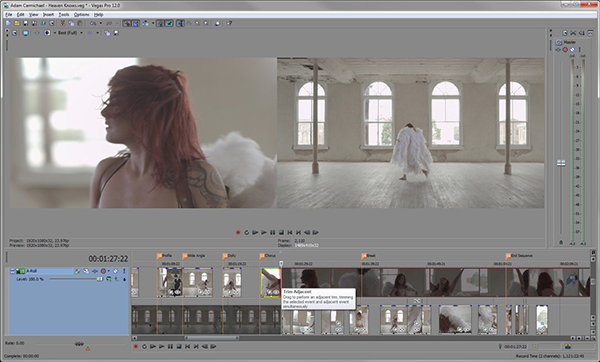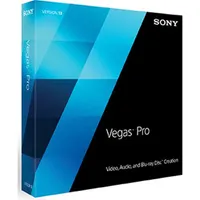A Guide To Professional Video Editing Software
You've read through our analysis of free and low-cost video editing suites. Now it's time to take a look at the industry's heavy-hitters: Avid, Adobe, Apple, EditShare, Sony and Grass Valley. Is there a best? That all depends on what you're trying to do.
Sony Vegas Pro 13
Sony Vegas Pro 13
Street price: $400 for video + audio only / $550 with Blu-ray authoring / $650 for “Suite”, which adds Sound Forge
The problem I have with Vegas (the town) is the prevalence of truly deadbeat, destitute gambling addicts haunting the slots when they should be home sleeping it off. Or, better yet, out contributing to society.
The problem I have with gambling on Sony Vegas Pro software is that it’s like driving up a dead-end. You invest serious time away from your loved ones on this platform, only to find yourself addicted—like a wanton wagerer—to a tool that has a questionable future. It can only do so much. That much is not quite enough for most users amidst today’s confusing convergence. And Sony’s track record of timely development is not encouraging.
And yet, if you like a plain vanilla workspace, have a pile of different camera formats to cut together and do Windows, Vegas might seduce you.
Now, if you are a big show, shooting a lot of cameras in XDCAM format, you might even be in for a Vegas wedding. Here’s why: you can upload low-res proxies to your private server, moments after the shots are shot, wirelessly (special hardware required). That lets your loggers and editors start working immediately. Your team can also log and annotate footage on the Vegas Pro Connect iPad app. These notes show up on the Vegas Pro timeline. Your team will conform the full-res footage later. It’s a blast from the production past, but it works. It’s just hard to see anything less than a small army needing this arcane workflow.
But even small projects these days seem to attract a swarm of media formats from a candy store of cameras: REDs, GoPros, DSLRs, mirror-less minis, smarter phones, digital cinema cams. The good news is Vegas Pro hosts most of these with ease on its ecumenical timeline.
And Vegas edits 3D stereo with easy auto-pairing in the timeline. This may be the last, best hope for this package: Sony introduced—then discontinued—its professional 3D XDCAM (TD300) 3D video camera. The company seems to have retreated to its consumer 3D Handycam. Perhaps it'd consider a bundling deal which more appropriately prices Vegas Pro?
Get Tom's Hardware's best news and in-depth reviews, straight to your inbox.
Native effects and filters in Vegas Pro are limited. But Sony committed to speaking OpenFX, the protocol running under plug-ins from several market leaders. Vegas Pro is bundled with plugs and presets from NewBlueFX.
Sony headed down the path of companion programs—notably Sound Forge, for audio sweetening and sound design—but got lost in the desert.
Vegas Pro will, however, pick-up projects started in other editors. And it exports to a few as well. Adobe’s Premiere Pro and FCPX (via XML) are surprisingly well supported.
If you are familiar with another major NLE—and you want to take the time—you can re-map your keyboard to put your most often used commands where your muscle memory believes them to be. But since that other toolkit is undoubtedly deeper and wider than Vegas, why would you bother?
Despite the “Pro” in Sony Vegas, this toolset seems caught below the threshold of what most professionals now need, and it sells above a price -point where it can compete with amateur/hobbyist products like those reviewed in part two of our series.
Current page: Sony Vegas Pro 13
Prev Page EditShare Lightworks PRO 11.5 Next Page Grass Valley (Belden) EDIUS Pro/Elite7-
Spoogemonkey The absolute worst article on Tom's I've ever seen. Horribly overwritten and full of useless, embarrassing dribble. Pathetic.Reply -
randomstranger9 Commenting commentary... who are the commentariat who could comment on comments? A commenter!Reply
See how annoying this kind of writing is? -
HormusPeston I loved this article. I've been editing since the days when tape was pre-striped and when "hit record" required a mental countdown during pre-roll. Like most professional editors, I can edit on pretty much any system that you throw at me. Placing the playhead where you want it and knowing the equivalents of XCVB and match-frame gets 90% of the job done. IOJKL is standard -- the Avid standard. I remember the older FinalCut versions had absolutely idiotic shortcuts -- I think D was mapped to "Duplicate clip" or something silly...Reply
Cutting on the Avid is like being married: she grows on you and nothing else feels right. I've flirted with X, with Premiere CS6 and many others Incite, Edius, Media 100 but I still love my Avid. I carry my settings and jog shuttle with me.
I grinned broadly at the author's comparison of Lightworks to a flatbed! Of course it is! This is the only review I have read that distinguished between a young editor willing to learn new software and an old dog.
Thank you.
-
beetlejuicegr New way of writing an article i have to admit. I guess the writer wanted to show the creational side of it, unlike the tools making you "send a low res pic on a small mobile screen to get the ok" as he says somewhereReply
Well sure after thousands of montage you will feel that way. -
joe_newbuilder Each of these softwares targets a different market segment and has different requirements. Some software no matter how great has no traction in that market. It is pretty important to be using the tools that others in your industry expect.Reply
It is really important to see how these programs work with finishing tools. You really should use an editing program to do effects and color work because most of the time it limits the ability of professionals to collaborate using much higher quality tools geared to those tasks.
As far as markets I have seen Avid, Final Cut and Premiere used in feature motion pictures. Projects are commonly shared between parts of production. So the editors who are doing all the logging and tagging of performances may not be doing the final cuts of the work. Each platform as a way of exporting tagging and conforming media so that when you move from one system to another each person can know they are looking at the correct clips.
For episodic television Avid is all I see. The incredibly short schedules for TV pretty much live on the sharing infrastructure setup between AVID stations.
That is also market dependent, I have seen European shows edited on Quantel.
Unless you are big enough to make your own way, or so small you won't work with anyone else it's important to use what others in your field use