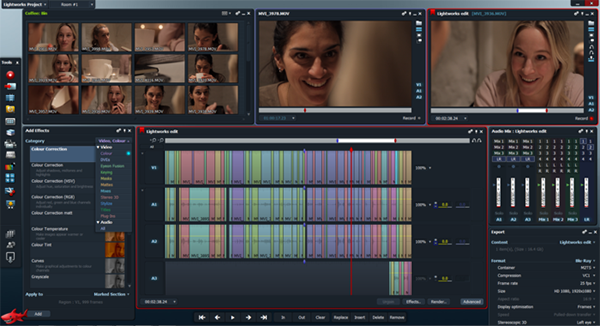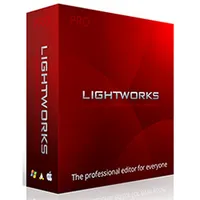A Guide To Professional Video Editing Software
You've read through our analysis of free and low-cost video editing suites. Now it's time to take a look at the industry's heavy-hitters: Avid, Adobe, Apple, EditShare, Sony and Grass Valley. Is there a best? That all depends on what you're trying to do.
EditShare Lightworks PRO 11.5
EditShare Lightworks PRO 11.5
(Windows + Linux; Mac version in “Public Beta” at the time of this writing)Street price: ~$60/year + some one-time codec charges
I envy feature film and documentary editors. They get to sink their creative teeth into deep projects. Most of the time, they have the luxury of concentration on subtlety. They are tasked with striving for elegance. They can worry sequences for weeks. They can learn their subjects’ rhythms. They can inhabit and marinate in a project’s culture. They can be artists, not hacks like me.
Lightworks PRO, long a filmmaker’s friend, is similarly subtle and elegant and beautifully organized. It’s just exquisite. It’s inclusive. And it’s inexpensive. I love it.
But I can’t use it.
I inhabit a world of assembly-line editorial. Short-form projects pass through us like sorority sisters at a frat party. Barely time to dance and do the deed, then on to the next romp. So demands the short attention span mass media market. In our case, it’s a Media Composer/ProTools planet.
Lightworks excels at long-form. It is simple, straightforward and intuitive. Yet it also rocks very advanced trim types. PRO is also quite fast and facile in Multicam mode: As many sources of as many formats as you could want. You can bang it like a live switcher, then step in and refine a cut as needed.
Like blocking a film, Lightworks PRO's Storyboard mode lets you push clip-tiles around to string out scenes. You can trim each clip directly. Then flip the whole progression to an edit sequence with a tap of your finger.
Get Tom's Hardware's best news and in-depth reviews, straight to your inbox.
Lightworks’ Project Browser is intentionally minimalist. No menus. No nav bar. No “Save!” It stores everything you do, with apparently limitless Undo/Redo. There's just a toolbar to steer your edit by, like Lightworks doesn’t want you to be distracted by anything other than your footage. Simple export or play-out to a real-time recorder. It’s all very Zen.
Audio can follow video as you cut. Drag and drop shots to the timeline and their sound will follow—or not, if you prefer—with PRO’s Audio Linking function.
Beyond its filmic heritage, Lightworks PRO has bright potential in the open-source future, where footage can originate anywhere, shot by anyone, on every format. Lightworks will suck in almost anything (15 container types and growing), at any resolution, and cut it—without transcoding—right on the timeline.
Color timing is solid, addressing your GPU’s horsepower for fast realization. Lightworks recently signed on to the bandwagon of presets for various looks. Expect a growing catalog of these, but it’s not fully there yet. If you’re the type who shades by warping a curve in color-space, this latest version of Lightworks now supports you. But for special effects work, you will need to push your sequence beyond Lightworks’ borders. If, say, you’re conforming an entire movie to an unusual chromatic universe (think Gattaca, for example), Lightworks looks like it expects you to send your digital inter-negative out to a colorist for final finishing.
Tracing back to its Steenbeck film heritage, Lightworks offers a special purpose peripheral console modeled after flatbed ergonomics. It puts hardware function buttons and a jog-shuttle/scrubber wheel under your hand. But prepare for sticker-shock: at $2800, it’s for true professionals only. Lightworks will sell you its color-coded, function icon-adorned USB Keyboard for $145. If you’re a hunt-and-peck typist (like me), it’s a good value. Other brands—Avid MC, Adobe Premiere, Apple FCX, Grass EDIUS and Sony Vegas—rely on LogicKeyboard to supply dedicated pianos.
Lightworks Pro is only available on a yearly license basis ($60). Some special codecs—Avid’s DNxHD, for example—attract a one-time fee.
Current page: EditShare Lightworks PRO 11.5
Prev Page Adobe Premiere Pro Creative Cloud Next Page Sony Vegas Pro 13-
Spoogemonkey The absolute worst article on Tom's I've ever seen. Horribly overwritten and full of useless, embarrassing dribble. Pathetic.Reply -
randomstranger9 Commenting commentary... who are the commentariat who could comment on comments? A commenter!Reply
See how annoying this kind of writing is? -
HormusPeston I loved this article. I've been editing since the days when tape was pre-striped and when "hit record" required a mental countdown during pre-roll. Like most professional editors, I can edit on pretty much any system that you throw at me. Placing the playhead where you want it and knowing the equivalents of XCVB and match-frame gets 90% of the job done. IOJKL is standard -- the Avid standard. I remember the older FinalCut versions had absolutely idiotic shortcuts -- I think D was mapped to "Duplicate clip" or something silly...Reply
Cutting on the Avid is like being married: she grows on you and nothing else feels right. I've flirted with X, with Premiere CS6 and many others Incite, Edius, Media 100 but I still love my Avid. I carry my settings and jog shuttle with me.
I grinned broadly at the author's comparison of Lightworks to a flatbed! Of course it is! This is the only review I have read that distinguished between a young editor willing to learn new software and an old dog.
Thank you.
-
beetlejuicegr New way of writing an article i have to admit. I guess the writer wanted to show the creational side of it, unlike the tools making you "send a low res pic on a small mobile screen to get the ok" as he says somewhereReply
Well sure after thousands of montage you will feel that way. -
joe_newbuilder Each of these softwares targets a different market segment and has different requirements. Some software no matter how great has no traction in that market. It is pretty important to be using the tools that others in your industry expect.Reply
It is really important to see how these programs work with finishing tools. You really should use an editing program to do effects and color work because most of the time it limits the ability of professionals to collaborate using much higher quality tools geared to those tasks.
As far as markets I have seen Avid, Final Cut and Premiere used in feature motion pictures. Projects are commonly shared between parts of production. So the editors who are doing all the logging and tagging of performances may not be doing the final cuts of the work. Each platform as a way of exporting tagging and conforming media so that when you move from one system to another each person can know they are looking at the correct clips.
For episodic television Avid is all I see. The incredibly short schedules for TV pretty much live on the sharing infrastructure setup between AVID stations.
That is also market dependent, I have seen European shows edited on Quantel.
Unless you are big enough to make your own way, or so small you won't work with anyone else it's important to use what others in your field use