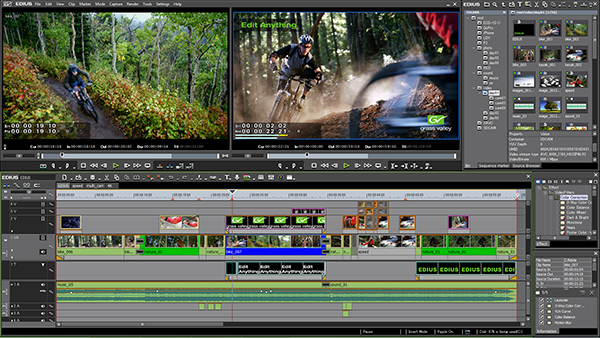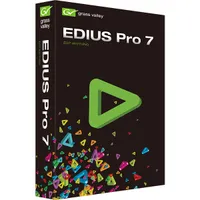A Guide To Professional Video Editing Software
You've read through our analysis of free and low-cost video editing suites. Now it's time to take a look at the industry's heavy-hitters: Avid, Adobe, Apple, EditShare, Sony and Grass Valley. Is there a best? That all depends on what you're trying to do.
Grass Valley (Belden) EDIUS Pro/Elite7
Grass Valley (Belden) EDIUS Pro/Elite7
(Windows 7 [64-bit])Street price: $700
As Apollo 8 sailed around the Moon in the tumultuous year of 1968, a small California company brought to market its first video switcher. And for the next three decades, Grass Valley more or less dominated the workflow of weaving linear video streams, whether live, off tape, from film-chains or in combination.
As that icy jerk Grand Moff Tarkin orders the destruction of Alderaan by the Death Star’s correlated-beam weapon, it is the T-handle and color-lit buttons upon the dusty deck of a Grass Valley 1600 “vision mixer” that is propped up to do the killing.
As Grass Valley grew in California, another small company named Canopus launched in Kobe, Japan in 1983. It was an early maker of video cards and soon saw the need for simple editing software to go with them.
Video editing passed through a bridge period during the 1990s; not yet non-linear, but not quite offline. And Grass Valley was there. We Cro-Magnons (Homo editus) would ingest low-res versions of clips into Avids or other platforms to make our cut decisions and plan effects. But all they spit out was an Edit Decision List (EDL), to be brought into a tape-based edit suite and “conformed.” Wipes, picture insets, composites, graphics and fonts were brought to the party through the mix effects amplifiers of Grass (and other) boards.
In 2002, Grass Valley Group was bought by Thomson Multimedia of France (later to be renamed Technicolor); in 2005 Thomson acquired Canopus, bringing a non-linear editor to the grand Grass hardware heritage. And EDIUS was born.
It is at home in broadcast and high-end post-production environments. When integrated with Grass Valley’s STRATUS media management tools, EDIUS probably offers the fastest inter-format editing solution around.
Get Tom's Hardware's best news and in-depth reviews, straight to your inbox.
There have never been more different video formats than right now. EDIUS excels at scaling, sizing and cropping. This includes working at 4K. When they say “Edit Anything,” they mean it.
The simplicity of the interface is another plus for EDIUS. In a duel between EDIUS and Lightworks for which boasts the least complicated pro-level NLE, it’d be hard to pick a winner. Its ergonomics are intuitive.
Similarly, EDIUS has one of the most straightforward multi-cam interfaces around, likely another outflow of the Grass Valley switcher birthright. But it takes things literally. If you try to edit very high-res multi-cam (say, four or five 4K sources), EDIUS will grind slower than Treebeard the Ent on Thorazine on all but the most hot-rodded hardware. The workaround is to ask EDIUS to build proxy clips—which will drop frames—and go have lunch while it does them. But don’t make it a liquid lunch because when you come back, EDIUS will be ready to cut cameras as quick as you want. Just be sure to check that the proxy parade has fully passed in the Background Jobs pane.
Ironically, in light of the Canopus DNA as a video card maker, EDIUS is building its bridge to the future by friending external hardware makers: Matrox (long a card-resident graphics slinger), Blackmagic Design (the Han Solo of the video business) and, just recently, AJA (ironically located in Grass Valley, CA).
EDIUS still retains flavors of the linear and hardware workflows of the past. Not at all a bad thing. For example, today’s EDIUS can still pass an EDL around, notably to Blackmagic’s DaVinci Resolve color grader. But its vibe can seem stodgy to those born on the right side of the digital divide.
Stepping up from EDIUS Pro to Elite yields only a few more tricks, and they are very specific to the professional broadcast setting. You can pass and edit multiplexed (encoded) Dolby AC3 audio and you can network via STRATUS for workflow and play-out to air.
EDIUS Pro
Current page: Grass Valley (Belden) EDIUS Pro/Elite7
Prev Page Sony Vegas Pro 13 Next Page Final Cut Pro X-
Spoogemonkey The absolute worst article on Tom's I've ever seen. Horribly overwritten and full of useless, embarrassing dribble. Pathetic.Reply -
randomstranger9 Commenting commentary... who are the commentariat who could comment on comments? A commenter!Reply
See how annoying this kind of writing is? -
HormusPeston I loved this article. I've been editing since the days when tape was pre-striped and when "hit record" required a mental countdown during pre-roll. Like most professional editors, I can edit on pretty much any system that you throw at me. Placing the playhead where you want it and knowing the equivalents of XCVB and match-frame gets 90% of the job done. IOJKL is standard -- the Avid standard. I remember the older FinalCut versions had absolutely idiotic shortcuts -- I think D was mapped to "Duplicate clip" or something silly...Reply
Cutting on the Avid is like being married: she grows on you and nothing else feels right. I've flirted with X, with Premiere CS6 and many others Incite, Edius, Media 100 but I still love my Avid. I carry my settings and jog shuttle with me.
I grinned broadly at the author's comparison of Lightworks to a flatbed! Of course it is! This is the only review I have read that distinguished between a young editor willing to learn new software and an old dog.
Thank you.
-
beetlejuicegr New way of writing an article i have to admit. I guess the writer wanted to show the creational side of it, unlike the tools making you "send a low res pic on a small mobile screen to get the ok" as he says somewhereReply
Well sure after thousands of montage you will feel that way. -
joe_newbuilder Each of these softwares targets a different market segment and has different requirements. Some software no matter how great has no traction in that market. It is pretty important to be using the tools that others in your industry expect.Reply
It is really important to see how these programs work with finishing tools. You really should use an editing program to do effects and color work because most of the time it limits the ability of professionals to collaborate using much higher quality tools geared to those tasks.
As far as markets I have seen Avid, Final Cut and Premiere used in feature motion pictures. Projects are commonly shared between parts of production. So the editors who are doing all the logging and tagging of performances may not be doing the final cuts of the work. Each platform as a way of exporting tagging and conforming media so that when you move from one system to another each person can know they are looking at the correct clips.
For episodic television Avid is all I see. The incredibly short schedules for TV pretty much live on the sharing infrastructure setup between AVID stations.
That is also market dependent, I have seen European shows edited on Quantel.
Unless you are big enough to make your own way, or so small you won't work with anyone else it's important to use what others in your field use