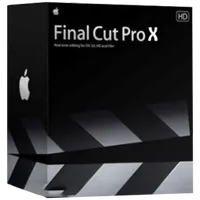A Guide To Professional Video Editing Software
You've read through our analysis of free and low-cost video editing suites. Now it's time to take a look at the industry's heavy-hitters: Avid, Adobe, Apple, EditShare, Sony and Grass Valley. Is there a best? That all depends on what you're trying to do.
Final Cut Pro X
Final Cut Pro X
(Mac OS)Street price: ~$300
There’s a lot to love—and hate—about FCPX. Many have weighed in on this fight. I’ll try not to stir it all up again. Let me get the bad stuff out of the way first. Apple fanatics (I was one once), skip down. Or bear with a few paragraphs of bruising critique.
Final Cut could have had it all. A decade ago, we caught a glimpse of a synchronous, end-to-end, creation-to-distribution audio-visual solution coming from the inscrutable Apple. Create in Final Cut. Sweeten audio in Logic. Author in DVD Studio. Version in Compressor. Distribute through iTunes…
Now, there’s a train wreck where a shining shaft of crystalline independent video genius once shimmered. Can FCPX make it back to truly “Pro?” Or does Apple so believe its own rhetoric of media democratization that it intends to try and kill the professional video editorial class entirely?
Yogi Berra famously malapropped: “When you come to a fork in the road, take it.” Apple tried precisely that, careening through a sharp turn to the south, from Final Cut Pro 7 off into the weeds of FCPX. The two tools are, at root, fundamentally different architectures with respect to picture flow.
Thus, project migration from the legacy to the offspring was thrown off the table and under the bus. It was a brave choice. But it gives lie to the moniker of “Pro.” To the professional editor or producer, this looks like archetypal Apple arrogance: “Where we lead, you shall follow.”
No professional would chuck her entire toolbox on the promise of a new holy-land, especially one whose landscape is suddenly barren of features she depended upon last week. No video client wants to pay a latter-day Hernán Cortés to mellifluously and melodiously incite their passion for adventure while burning their editorial boats behind them. They just want their freakin’ show cut, finely and finally. That’s what Final Cut was supposed to do.
Get Tom's Hardware's best news and in-depth reviews, straight to your inbox.
It willdo so, if your show is brand new and you want to learn a brand new interface. If you need to recover old FCP projects, your only path leads through third-party translation-ware (Intelligent Assistance’s 7toX plug).
There’s also a bottleneck at the exit sign. Apple doesn’t call your attention to this, but FCPX lives by the maxim: “Lascucarachas entran, pero nopueden salir.” The program is a diode. Works beautifully, if you stay forever in the House of Apple. But the house rules are very Hotel California. If you need to export an incomplete sequence to another platform, your options are limited.
But it’s not impossible to transfer. If you are going out to the industry-leading Avid, Boris FX does make a pair of plug-ins called Transfer FCP that can short out the diode. The outbound path creates an AAF file-set that Avid understands. One especially good reason to do this is to finish audio on Avid ProTools.
You can get some of the elements from an FCPX project out to After Effects. XML transfers used to work going into Premiere Pro from FCP7, but FCPX is another story.
On its initial product launch, FCPX ran aground on the sharp rocks of professional editorial opinion. Broadcast cutters were suddenly left high and dry without multi-cam and up the creek without their color-calibrated monitors. Apple seems to have heard the howls and rolled out patches. But I worry about FCPX’s future.
Given Apple’s laser-focus (and huge success) in selling consumer mobile devices, I’m hard-pressed to believe the company will invest engineering and support commitment to a declining number of high-end craftspeople (you and me). I imagine a sales data-driven discussion, behind the Iron Curtain in Cupertino, around how many more “dark tower” Mac Pros would be sold if Final Cut is allowed to survive. The answer, sadly, will be only a comparative handful.
I hope Tim and Jony prove me totally wrong, but I worry Final Cut may finally get cut.
Enough angst against Apple. The bright side of Final Cut Pro X is brilliant. It’s a sleek and modern editor that has made a clean break with most of the baggage of its past.
If Lightworks was considered the genius at rendering in the background, Final Cut had traditionally been the dolt. Up through version 7, FCP was cold-molasses sluggish. It needed to stop, then think about rendering. Then render. Then stop again. The render some more. Often. Maybe the marketing team shrewdly figured that long, frequent renders stimulate long side trips to the App Store.
Not. Any. More.
FCPX is screamin’ fast by comparison, especially if you can afford ~$5000 to rock the home-court advantage of a six-core “New” Mac Pro with its dual GPUs. Now running in fully native 64-bit, FCPX operation rams right through the former 4GB RAM barrier. Apple boasts of rolling up to 16 streams of ProRes 4K. Complex composites, interpolated slo-mo, long transcodes and high-res exports are now much faster. Many former “stop-and-wait” operations now tick away in the background with a completion-predictor display happily keeping you company as you merrily edit other bits.
Outside the box, Thunderbolt will connect you with AJA, Matrox, Blackmagic and other brands of I/O, plus some newer cameras, at transfer rates that can only be described as sick. Native/proprietary formats from superstar cameras like RED and ARRI can be sucked in with ease.
A single window now lords over all manner of imports from a large universe of source types. It preserves most metadata, including rich XML wrappers. You can work in your source’s native format or ask FCPX to create ProRes (Apple’s own). FCPX’s Content Auto-Analysis works as your AI assistant to identify media types, separate shots and flag that there’s a human in the frame. It can stabilize footage, if you wish. And it can find and fix certain audio issues like 60-cycle hum as it’s importing. The AI can look at overall color balance with an eye toward globally shading shots by source, which is handy when, say, your white balances differ from cam to cam. Smart Collections, basic keyword tagging and other librarian tools can make organizing your media more fun (was that task ever actually fun?).
So now it’s time to edit. In its re-imagining of video editorial workflow, FCPX did away with the time-honored notion of tracks in favor of its spooky Magnetic Timeline. It hasn’t really killed the track concept, just made it more fluid. They’re now called “lanes.” More like driving lanes than swimming lanes though: clips snap together or bump one another along, depending on where you hover your driving cursor. Why should you have to bog down your creative flow keeping track of the relationships between clips when a bit of machine smarts can do it for you?
There’s still a timeline, though. And familiar source versus program monitor panes. If you can get past the ego-challenging feeling that you're editing in some iMovie-on-steroids toy, you can edit like a pro: slipping and sliding and rolling and rippling.
Confound it, compound it! OK, so you’ve got a complex multi-layered sequence built, tweaked and happy. But now you need to drag it elsewhere. Or use it again. This used to be a migraine waiting to happen. Now FCPX let’s you “compound” combinations of clips to easily relocate them. Whatever else Apple may have screwed up on the jump from Final Cut Pro to X, this it executed eloquently.
Likewise color-keying. Color Selection in FCPX refines what is possible, letting you create conditions in your key that compensate for imperfections in your shot with a great number of handles for problems with edges, shadows, spills, rim-light bloom, highlights and other bugaboos.
A lot of pros bemoan the now-dead Apple Color tool. But a few editors I know love FCPX’s color correction. Part of their ardor is that the waveform monitor and vectorscope now actually function (unlike those in Final Cut 7 and earlier), which is to say each has finally attained a level of resolution that can accurately model the ballistics of analog.
Trouble is, you cannot bring up more than one scope at a time. If you want to, say, saturate your chroma but take care that doing so doesn’t push your white-point beyond broadcast legal, you need to click back and forth repeatedly while your footage plays. All the while, you’re trying to integrate what each scope — plus the program monitor — is telling you. Pass the Fioricet, please.
Setting that weakness aside, the correction palette itself is a powerhouse of primary and secondary strength. FCPX now starts you off with a “Looks” effect category. Every editor on every show is always in search of a unique vibe that puts gentle bumpers around the audience’s range of emotional response. Color-casting is one way to do that: cold looks, warm looks, duo-tones, distressed, hyped, historic, futuristic, day-for-night and more, FCPX starts you down many paths. Each preset gives you maybe 70 percent of the shading and grading in a millisecond. It’s rather like the visual version of an audio producer choosing a pre-convolved ambient/reverberant space for her music track. Match Looks will let you sample the look of a clip, and then impart that vibe to any or all clips in your project.
When you’ve locked your look, FCPX can render the corrections in the background. Where Final Cut formerly failed it now succeeds brilliantly.
It's wonderful — and terrifying — how the human hardware universe can be radically rolled by the dedicated actions of a single one of us.
Please permit me an homage at this point: down deep in Final Cut’s DNA, there are the marks of common ancestry — or at least co-evolution — with Adobe Premiere. No discussion of non-linear video editors can be complete without a reverent nod to one of the field’s principal pioneers: Randy Ubillos. This artful technologist essentially invented Adobe Premiere (originally called “Reeltime”), and then led the team that grew it through its v.4 release. That team found another home at Macromedia where they assembled KeyGrip, which, upon acquisition by Apple and further development, released as Final Cut in 1998, which, when buckled to IEEE 1394 (FireWire) digital video I/O turned “Pro” in 1999. Then Aperture. And next Randy’s posse created iMovie.
-
Spoogemonkey The absolute worst article on Tom's I've ever seen. Horribly overwritten and full of useless, embarrassing dribble. Pathetic.Reply -
randomstranger9 Commenting commentary... who are the commentariat who could comment on comments? A commenter!Reply
See how annoying this kind of writing is? -
HormusPeston I loved this article. I've been editing since the days when tape was pre-striped and when "hit record" required a mental countdown during pre-roll. Like most professional editors, I can edit on pretty much any system that you throw at me. Placing the playhead where you want it and knowing the equivalents of XCVB and match-frame gets 90% of the job done. IOJKL is standard -- the Avid standard. I remember the older FinalCut versions had absolutely idiotic shortcuts -- I think D was mapped to "Duplicate clip" or something silly...Reply
Cutting on the Avid is like being married: she grows on you and nothing else feels right. I've flirted with X, with Premiere CS6 and many others Incite, Edius, Media 100 but I still love my Avid. I carry my settings and jog shuttle with me.
I grinned broadly at the author's comparison of Lightworks to a flatbed! Of course it is! This is the only review I have read that distinguished between a young editor willing to learn new software and an old dog.
Thank you.
-
beetlejuicegr New way of writing an article i have to admit. I guess the writer wanted to show the creational side of it, unlike the tools making you "send a low res pic on a small mobile screen to get the ok" as he says somewhereReply
Well sure after thousands of montage you will feel that way. -
joe_newbuilder Each of these softwares targets a different market segment and has different requirements. Some software no matter how great has no traction in that market. It is pretty important to be using the tools that others in your industry expect.Reply
It is really important to see how these programs work with finishing tools. You really should use an editing program to do effects and color work because most of the time it limits the ability of professionals to collaborate using much higher quality tools geared to those tasks.
As far as markets I have seen Avid, Final Cut and Premiere used in feature motion pictures. Projects are commonly shared between parts of production. So the editors who are doing all the logging and tagging of performances may not be doing the final cuts of the work. Each platform as a way of exporting tagging and conforming media so that when you move from one system to another each person can know they are looking at the correct clips.
For episodic television Avid is all I see. The incredibly short schedules for TV pretty much live on the sharing infrastructure setup between AVID stations.
That is also market dependent, I have seen European shows edited on Quantel.
Unless you are big enough to make your own way, or so small you won't work with anyone else it's important to use what others in your field use