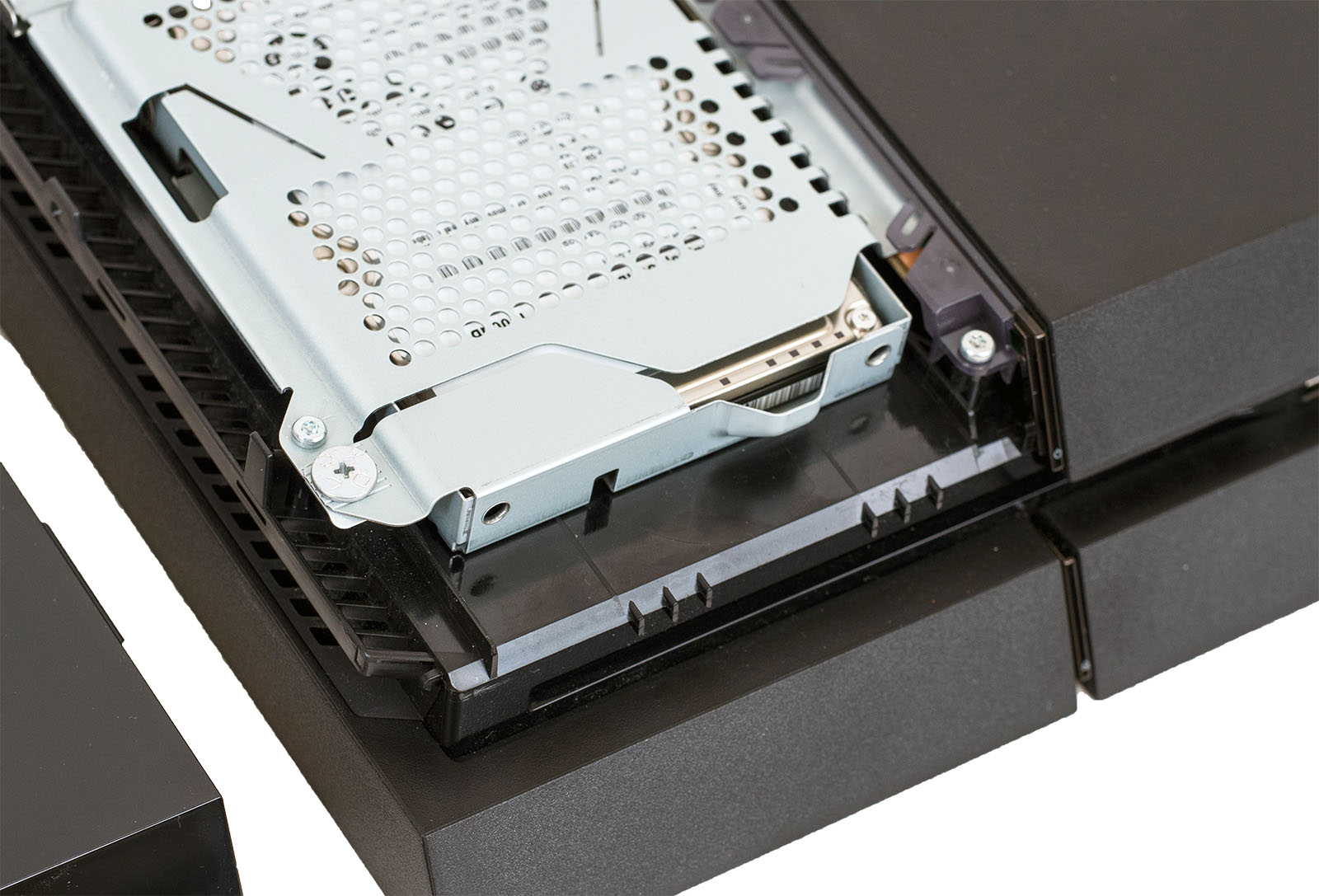SSD Or Hard Drive? Upgrading Your PlayStation 4's Storage
Sony's PlayStation 4 features an easy-to-replace 2.5-inch notebook drive. We open the console up and swap its stock disk with an SSD, a hybrid drive, and an old hard drive to see if a storage upgrade might help unlock some additional performance.
Upgrading The PlayStation 4's Hard Drive
As enthusiasts, we have to like that Sony shies away from proprietary storage technologies in its gaming consoles. Instead, the company sticks with standard hard drives, making upgrades quick and easy. Back in the day, its PS2 accommodated 3.5-inch PATA devices, which sound downright ancient now. The PS3 was compatible with 2.5-inch SATA-based storage. Today, the PlayStation 4 includes an easy-to-replace 2.5" disk as well, keeping the tradition going.
From the factory, you get a 500 GB (465 GB formatted) drive that allocates about 57 GB for the operating system and other software. Now that digital downloads and local installations are necessary, though, we anticipate the remaining 408 GB will start disappearing quickly once more content becomes available. Does that make you want to drop in something bigger, even if you're still stuck with a mechanical disk?
On the other hand, an SSD would be cool to try too. You don't necessarily have to take a big capacity hit, either. A 500 GB Samsung 840 EVO runs $325 or so, and if it made a big experiential difference, surely there would be plenty of enthusiasts swapping solid-state repositories into their consoles, just to try them out.
Alright, fair enough. Few of us want to double the console's price by throwing in a massive SSD. So realistically, you're looking at a choice between speed or space. We're going to compare those two extremes using a handful of 2.5" drives, hopefully determining the right balance for you.
Swapping Your PlayStation's Drive
As with any hard drive swap, adding an empty disk into a platform means reinstalling your operating system. Before you begin that process, though, you may want to back up your saved games or make sure they're synced to PSN Plus. Your favorite titles naturally need to be reinstalled as well, and you can do that from discs or PSN. Sony doesn’t limit the number of times you can grab a game from its network, fortunately.
Make sure you have a USB-based flash drive, to which you'll copy the operating system install file. Sony provides this for download; simply grab it and make sure it's in the directory PS4/Update/. Also, take note of the operating system version you're running, since Sony won't let you revert to a previous build.
The console maker posts two software update packages, including a full install that weighs in around 880 MB and a smaller update in the 315 MB range. You want the bigger file for a complete installation.
Get Tom's Hardware's best news and in-depth reviews, straight to your inbox.
The physical drive swap is easy. All you need is a small Phillips screwdriver. Sony hides the PlayStation's hard drive under the glossy black accent cover, which slides off with minimal effort. Once you remove it, there's one screw that secures the drive cage. Kudos to Sony for adding the square, circle, triangle, and rectangle controller pattern on the screw.
Four screws lock the factory 2.5-inch drive into place, and they're decoupled from the chassis with rubber grommets. A height limit of 9.5 mm prevents the installation of larger 2 TB repositories. However, there are plenty of large mechanical disks and super-fast SSDs 9.5 mm-tall or less.
With the drive installed, plug in the flash drive and power the platform on. Either hold the power button for seven seconds to access the fail-safe menu, or the the system will automatically boot into safe mode, guiding you to install the operating system from your external storage device.
-
vertexx Thanks for the article. I like the trend of the work you guys are doing, although this one really reminds me why I won't be buying one of the new consoles.Reply
It seems rather shortsighted for Sony to not anticipate users wanting to take advantage of SSD tech. In fact they could have made more $ by offering an upgraded product with an SSD already incorporated (assuming they fixed whataver is causing the negligible difference in performance). Perhaps a few tweaks to the OS through a software update will allow the SSD to make a bigger difference.
It seems that something will need to be done if they hope to have the longevity of the previous generation of consoles. -
blackmagnum If you can wait a few more seconds for the hard-drive to load, then why not keep the hard-drive... but who are we if not ENTHUSIASTS!Reply -
Brad Smithee Eventually see 9.5mm 2TB drives? What about the Samsung M9T? Although difficult to find OEM, you can pull it from a Seagate Backup Plus Slim for about $110 (as of writing). Granted some users have had HDMI handshake bootup issues, they seem resolvable by extended power button presses.Reply -
wtfxxxgp Interesting concept and nice try Toms. I enjoyed this little read over lunch. I'm not a console fan but I admit that there are times when i wish I could just sit on my couch and play on my TV instead of a piddly little 24". The funny bit is, I only feel this way when I'm actually ON the couch, never when I'm sitting enjoying the beast that blows PS4 away.Reply -
Lasher13 Guys no, these Seagate SSHD's are crap. Testing it further, yes it cuts down on load times, the boot cycle, and game installations. But game performance is hindered by a random stutter at random periods during gameplay when the disc refreshes its 8GB's of flash memory. If you don't find a random stutter annoying fine get it. But If you really want performance get an SSD. If you want space stick with a mechanical drive.Reply -
CaedenV This is why I am sticking with PC gaming. I loved consoles back in the day where you just plugged it in, fed it a disc/cartridge and started playing. But last gen they essentially became crappy computers, so I preferred my nice computer to owning a crappy one. This gen they are still crappy computers with all of the issues that computers have, but without the flexibility or usefulness of one... so again I will stick with my PC.There was a chance that I would pick up a PS4 to get my Final Fantasy fix, but now it looks like they are committed to releasing all titles on the PC, so there went my only real motive to pick up a console.Reply -
tuanies ReplyEventually see 9.5mm 2TB drives? What about the Samsung M9T? Although difficult to find OEM, you can pull it from a Seagate Backup Plus Slim for about $110 (as of writing). Granted some users have had HDMI handshake bootup issues, they seem resolvable by extended power button presses.
I did not know this. Interesting bit of information.Interesting article, BUT: laying around ---> lying around.
Fixed, thanks for spotting the error. -
syrious1 This is an interesting concept. You are right sony would have benefitted by adding SSD's as an upgrade, but I have a feeling those console guys are not going to drop added money to make it boot faster, especially since the extra controller, headset, etc cost an additional arm and a leg. PC gaming is where its at, the system runs better, lasts longer, and can be serviced by the user when needed. Also with steambox coming there is really no need to drop money on a console that will be outdated in 2 years.Reply