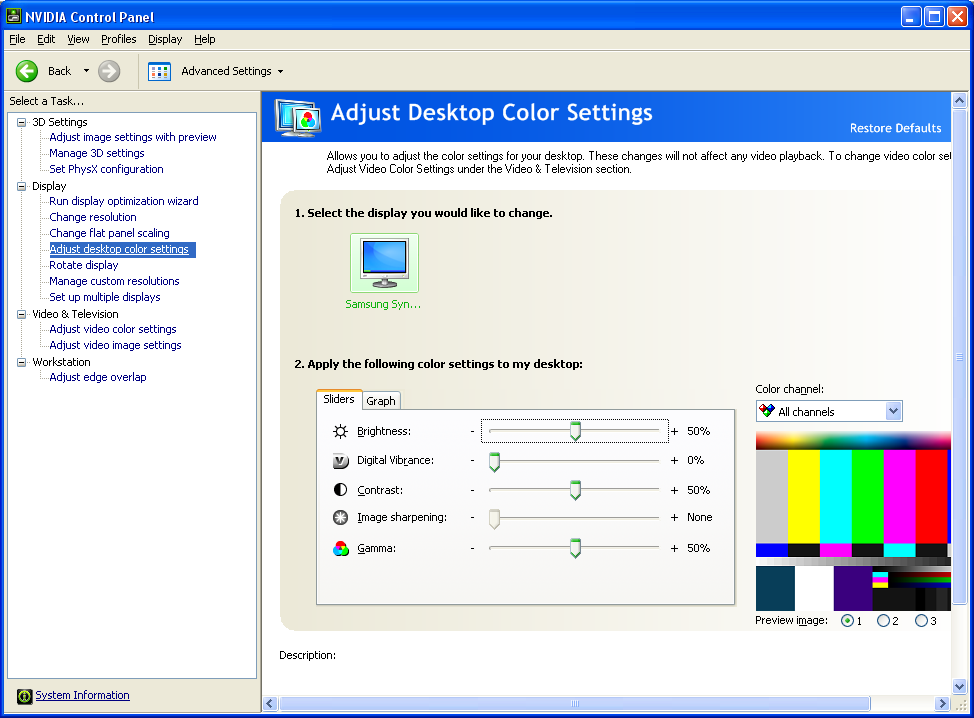Nvidia Quadro FX 4800: Workstation Graphics At Its Finest?
Software Driver Features
For this round of testing, we used the WHQL-certified Nvidia 182.08 drivers. There are two packages for this series, one for GeForce cards and the other for Quadro FX models. Despite identical version numbers, Nvidia asserts that it's impossible to install the Quadro drivers on the GeForce models.
The focus of our test series here is on genuine workstation applications. Nevertheless, we included a comparable GTX 280 from the gaming world in our comparisons to help document the differences between the two product families. You'll find more on this subject in the section entitled "Performance: Gaming vs. Workstation" later in this article. Nvidia also offers special performance plug-ins for various applications. For our tests we used the MAXtreme plug-in to run the 3ds Max benchmark scripts. This led directly to a noticeable performance boost.
On the Nvidia Web site, you can also find its OpenGL 3.0/3.1 drivers (version 182.27). Unfortunately, we didn't have any benchmark-enabled applications that use this standard at our disposal to put these new developments to the test.

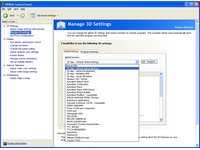
One area where Nvidia could improve its drivers is for automatic application recognition (ATI's drivers do this already). But to get the best performance from these drivers, some manual intervention/tweaking is required. As long as you're only working with one workstation app, this is no big deal, because it needs to be configured only once. But if you use several such applications, you must work through the tweaking process each time you make a change. Under those circumstances we expect that most users will declare themselves happy with the predefined defaults and leave such things otherwise alone.
Get Tom's Hardware's best news and in-depth reviews, straight to your inbox.
Current page: Software Driver Features
Prev Page Quadro FX 4800 Hardware Details Next Page Test Configuration-
why do i feel like when everyone compares workstation cards to gaming ones they get it wrong. a 4800 Fx will performs 99% like a 260GTX and if you softmod it to a Quadro than you have the same effect the other way around. really you are paying for driver support. i much rather just pay for the card.Reply
-
ankolistoflower They really mean it when they say great support. I once got a custom driver made specificly for my system overnight for a glitch I had. It saved me from loosing a client and a few thousand dollars for that one specific gig...Reply -
cangelini bob49574why do i feel like when everyone compares workstation cards to gaming ones they get it wrong. a 4800 Fx will performs 99% like a 260GTX and if you softmod it to a Quadro than you have the same effect the other way around. really you are paying for driver support. i much rather just pay for the card.Reply
I think the comparison to the gaming card came from readers in past workstation card stories requesting such comparisons. -
ph3412b07 Great article, I appreciate the benches comparing the GTX 280 on workstation apps. I'll spend my money on gaming cards and leave it to corporations to purchase workstations...Reply -
ohim cangeliniI think the comparison to the gaming card came from readers in past workstation card stories requesting such comparisons.this is challanging the consumers intelect with all things on the table ... actulay is the same GPU chip but performs so differently because of few modifications ... wonder how much this thing will keep up from nvidia and amd ... makeing their customers stupid so obvious ... i mean it is the same fukin engine at heart why sell it so overpriced ?Reply -
Looking at the results, I cannot understand how you can wholeheartedly recommend FX 4800 over cheaper FirePro V8700. Quadro benchmark results do not seem "convincing" to me since differences are quite small in most cases. The recommendation has to be based on type of work/application someone is using.Reply
-
armistitiu I'm getting tired of NVIDIA's crap: "....but our cards have CUDA support". Enough marketing! I think someone who's willing to buy a card because they want to program on the GPU MUST know that both vendors have a SDK for stream programming and it's actually the SAME thing. I've tried them both (FireStream and CUDA) and there are very little differences between them. If they wanna brag about 3rd party apps...well how many are they? 2? 3? Just wait until OpenCL (sdk and cl) is finally released and maybe then we'll see more applications in this GPGPU area and maybe they'll stop with this "oh but we have CUDA" thing.Reply -
fayskittles I would like to see them use riva tuner and to tell the drivers it is not a geforce and see what kind of bench marking they get then. Or the other way around. Turn the workstation card into a gaming card. How about throwing a game on a workstaion card. See how it handles it.Reply