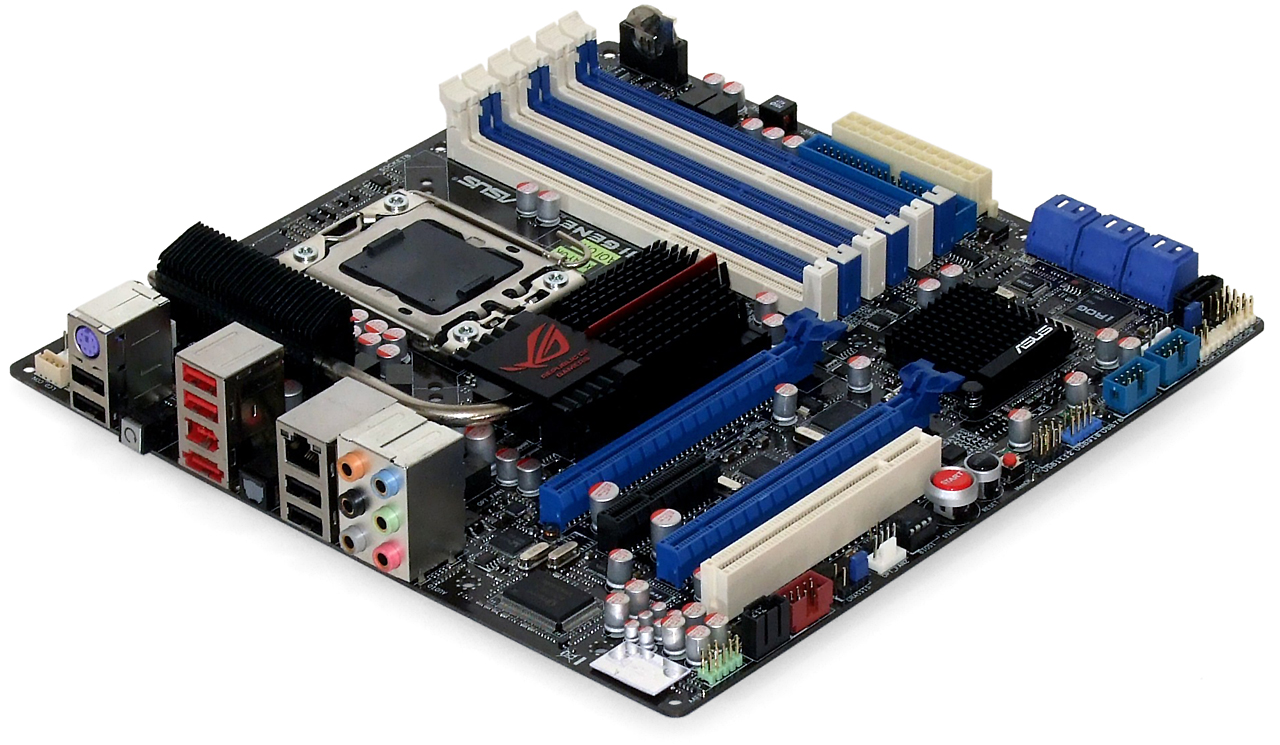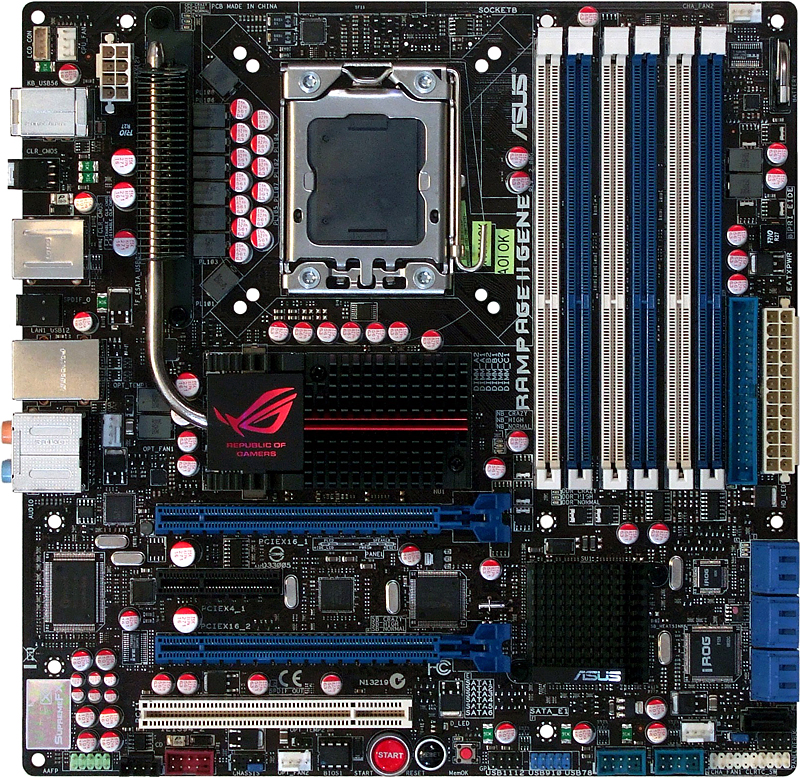Asus And DFI: Core i7 Micro-ATX Motherboards Compared
Asus Rampage II Gene
Features and Layout
Smaller, yet slightly updated compared to the Rampage II Extreme, the Micro-ATX Rampage II Gene lacks only a few slots, a few redundant circuits, and a secondary Gigabit network controller compared to its larger sibling.
Customers still get two full-bandwidth PCIe 2.0 x16 slots, plus full support for overclocking all available Core i7 processors. Anyone choosing additional displays rather than SLI/CrossFire modes will be pleased to see that the PCIe 2.0 x4 slot is open-ended to allow a third x16 graphics card to be installed.
Moving the top x16 slot upward two positions compared to the full-ATX version required everything else to be placed slightly “northward.” Asus removed the lower DIMM latches to avoid interference with the closely-placed graphics card, but we didn’t have any issue with module retention. The CPU socket is likewise shifted toward the Rampage II Gene’s top edge, leaving no room for the additional voltage regulator components found on the top edges of its full-ATX predecessor.
Our overclocking test will determine the stability of the resulting eight-phase design.
The Rampage II Gene follows the Asus P6T and Foxconn BloodRage by providing mounting holes for both LGA-1366 and LGA-775 CPU coolers. This could be especially handy when choosing an air-cooling sink to fit a particular case, or when carrying forward a previous-generation liquid-cooling water block.
Asus finally gets rid of the floppy drive connector that nobody really wants, yet some Windows XP installations require (we get around this in the lab by keeping a USB disk drive handy). Conversely, an Ultra ATA header that even fewer users require has been added by way of JMicron’s JMB363 combination controller, a part that’s also responsible for a seventh internal and a single external SATA port.
Get Tom's Hardware's best news and in-depth reviews, straight to your inbox.
Putting the front-panel connectors along the motherboards bottom edge hasn’t traditionally been challenging with Micro-ATX cases, but this is an SLI/CrossFire board. Stuffing cables under a card can be difficult, especially when round cables such as those used with most front-panel audio connectors must be smashed flat at the connector.
Power and reset buttons along the center of the Rampage II Gene’s bottom edge allow testing and configuration outside of any case. A third button labeled “MemOK” forces the motherboard to loosen memory timings significantly, to ease booting with problematic modules.
BIOS
A comparison of voltage and frequency settings can be found in the overclocking portion of this review.
The Asus Extreme Tweaker menu is detailed enough to require three pages of scrolling, yet it begins with a focus on Asus’ automatic overclocking techniques. Mixed in with those automatic overclocking controls, the Rampage II Gene properly detected the X.M.P. values for our memory at both 2,000 and 1,866 MHz.




DRAM timings are spread across nearly two pages, but Asus simplifies configuration by allowing some to be set manually and others automatically.




Asus O.C. Profile allows saving up to eight custom BIOS configurations, while the TweakIT Batch File provides simpler overclocking configuration and similar saving function to two files.
Accessories
New to the Rampage II Gene is an oversized case sticker. The LCD Poster provides useful information concerning system status, but connecting it to the board through a hole in the I/O plate leaves it dangling whenever the system is moved.
Current page: Asus Rampage II Gene
Prev Page ATX Without The Waste Next Page DFI LANParty Jr X58-T3H6-
IzzyCraft Shame the DFI board didn't do better it help shut up people going where is the Rampage II gene in the Builders marathon.Reply
Although this review let me have a little more respect for the board I'm still asus and gigabyte all the way. -
Proximon Really nice article! BIOS screenshots are so important when helping someone configure their board on line, and we do a lot of that around here. I thought you hit all the major points and I especially like the conclusion format.Reply -
andy_mcp1 Great article. About time the facts were laid on the table. I've not quite got to upgrading to I7 M-Atx yet, but got an Asus P5E-VM (not the best admittedly) and an E8400 which on air is oc'd to 4.1Ghz stable (for the past 8 months), which I’ve on countless occasions used to show my mates who have full atx systems that bigger isn’t always better as my 3dmark and pcmark scores were better than theirs (of comparable full sized board builds).Reply
Good point, and I agree, that the hardest thing for the market is for those who have idealisms that the atx board with the most slots are best, have to admit that this not the case, that they don’t need and wont likely use them. It’s about time technology moved on and we start shrinking the components. We've come a long way from house sized computers but seems to have got stuck with fridge-sized atx, time to change that and join the 21st century! -
doomtomb The prices between the DFI and Asus are nearly the same, a difference of $20 or $30. The Asus Rampage II Gene wins it in my opinion.Reply -
SpadeM For me, it's about the features and backplate I/O ports not the performance, when it comes to motherboards with the same chipset. The differences between them is so little that it doesn't matter in real life. Plus given the fat that motherboards, like processors, aren't identical I might get one that performs lower/better then what's in this review.Reply -
Crashman IzzyCraftShame the DFI board didn't do better it help shut up people going where is the Rampage II gene in the Builders marathon.Although this review let me have a little more respect for the board I'm still asus and gigabyte all the way.Reply
Really, the reason the Rampage II Gene wasn't considered for the $2500 PC is that it didn't show up under a Newegg category search (LGA-1366, Micro ATX) and Newegg didn't fix that until this week. It's a good board, and if you need a weird cooler style, supports the more popular LGA-775 coolers. -
atamanroman I like it that uatx is getting more and more attention, since my own i7 uatx cube project is only a few weeks away.Reply
but im missing the MSI X58M (160€ best prive vs 198€ asus and 190 dfi) here, theres a great review at anandtech. the board really rocks and has only a few weak points (fan control and s3 wake up problem if overclocked). i think ppl would be glad if the msi could be added to this comparison.
best regards,
roman -
zehpavora Very good article, but I think that the components chosen should be from the same time frame, because I think that the P6T is "too old" compared to the GENE board. Maybe the P6T V2 would be a better idea. Now I fear the Mini-ATXs.Reply -
avatar_raq Nice article..I wonder if you were planning on it for a while or you wrote it in response to our comments in the SBM..And yeah it showed what I always expect from ASUS; top notch mobos.Reply
P eople go for a full atx build simply because they can (:P), and because larger cases offer better cooling especially for SLI and CF, it's much easier to build and, other than portability, there is no real advantage of a micro-atx build, even the price difference is not worth it in my opinion. But the article does a good job of showing that u-atx boards can be excellent performers. -
Onus Excellent article. Any differences between those boards are molehills, not mountains.Reply
Personally, I'd probably give up a tiny bit of performance for the more noteworthy reduction in power used by DFI; I like the cooler flexibility of the Asus though. It would be a tough call.