Tom's Hardware Verdict
The Razer Seiren Emote can make your livestreams stand out, with its animated display that can react to alerts and events. But noise canceling is lacking if you’re not using a livestreaming app.
Pros
- +
+ Unique animated display caters to livestreaming
- +
+ Warm, accurate sound profile
- +
+ Height adjustable, with multiple stand options
Cons
- -
Noise cancellation performance varies
- -
Doesn’t cater to all livestreaming platforms
- -
Can’t tweak EQ
Why you can trust Tom's Hardware
Not only does Razer make a statement with its Razer Seiren Emote mic, it wants you to make one too. With similar features to the cheaper Razer Seiren X and Razer Seiren Mini, the Seiren Emote could potentially make streams and videos more memorable with its 8x8 8-bit LED screen, built specifically for displaying emoticons and other playful animations. With over 100 choices available out of the box, plus the option to create your own, there are great personalization opportunities here for making your broadcast stand out.
But ocourse, finding the best gaming microphone isn’t just about looks. Sound quality still has to be top of mind and there, the Seiren Emote is only at its best if you’re using a streaming app, like OBS, or you attach headphones to the microphone. The Seiren Emote is also a much easier sell when on sale, because its $144 MSRP (as of writing) is a bit high for what you get.
Razer Seiren Emote Specs
| Frequency Response | 100 - 20,000 Hz |
| Sample / Bitrate | 16 bit / 44.1-48 KHz |
| Polar Patterns | Hypercardioid |
| Headphone Amplifier Impedance | ≥ 16 Ohms |
| Dimensions (extended in stand, LxWxH) | With support rod: 3.54 x 3.54 x 7.24 inches With gooseneck extender: 3.54 x 3.54 x 11 inches |
| Weight | With support rod: 0.88 pounds (401g); With gooseneck extender: 1.03 pounds |
Razer Seiren Emoticon Display
Streamers are always scoping out other people’s setups, looking for cool things they might want to integrate into their own style. With the ability to add lively animations to my streams, I wondered if the Seiren Emote would help me up my production value.
With a pretty easy setup, the Seiren Emote is meant to plug and play -- or rather plug and speak. However, if you want to customize and create emotes, you’ll need to dig into Razer Synapse 3 software, which you’ll already be familiar with if you have any other Razer products.
The Streamer Companion App is a separate download from Razer Synapse and is where you customize the mic’s display. The app’s Alerts section lets you pick different emotes or RGB effects for different streaming events for Twitch, Streamlabs and XSplit, including Follows, Cheers, Bits and Raids. The Effects dropdown menu offers different options to display for the currently selected Alert. You can display an emote (say, a smiley face) on the display, or pick an RGB effect, like Starlight, Fire or Wheel. If you decide to use a static or animated emote, you can also use the app to determine how long the emote displays on the microphone (1 - 999 seconds or even permanently).
Every alert allows this level of customization, and Razer picked wisely when selecting the streaming events that get customizable alerts. Charity streams, for example, are super common nowadays, so it makes sense to see the option to customize an alert for receiving a donation on Streamlabs. Of course, you can also turn Alerts off. I decided to turn off the chat alert because it became super excessive while streaming. But if I wanted, I could make it so the chat alert only plays every couple of lines or if the message contained a search word or phrase. As much fun as it would be for my mic to mimic PeeWee Herman’s Word of the Day chaos, the feature still didn’t grow on me.
I also tried to create my own pixelated emote in the Streamer Companion App. I uploaded my logo in 8-bit format under the app’s Editor menu. I could see all of the image’s colors, but it was barely recognizable. I also uploaded a Twitch emote that was sized down to 8 x 8 pixels. The app reduced the image to its basic form and muddled some details. I found it’s best to use a very simple image for the best outcome.
Get Tom's Hardware's best news and in-depth reviews, straight to your inbox.
I’m not one for 8-bit art, but Minecrafters can shine here. If you want to make a custom alert by scratch, you can drag and select multiple squares and change their color or delete them.
If you want to make your own animated GIF, the bottom of the page has frames that can be added to an emote. By changing the 8-bit art in each frame and adding frames to extend the time, you can make your own animation.
Of course, you can also upload a GIF to use with the Seiren Emote. To test this, I used a simplified animated GIF without much movement. No, you can’t upload your favorite live-action GIF because the mic can’t handle too many movements or graphics. When I tried to do so, the GIF got extremely distorted in the app and appeared like black and white dots falling everywhere, but weren’t visible on the mic’s display.
One forward-thinking attribute here is that no matter which way you hang your mic, you can adjust the emotes to be the right way up. For example, if you get a boom arm mic, you can adjust the emote so the display won’t be upside down.
Design
Measuring 7.6 inches tall with a base that’s 3.86 x 3.86 inches, the Seiren Emote can look pretty discrete on your desk (until you turn on the LED display, of course). For comparison against another USB mic, the Blue Yeti Nano is a little taller (8.31 inches) and heavier (1.39 pounds versus 1.03 pounds).
It’s easy to tell which direction you set the Seiren Emote in, because the cylindrical microphone has two panels running up the side, separating the mic into two parts. One side has the LED display and the other, which faces you, has the mute and volume buttons. Those buttons are obviously handy features to have that some cheaper mics, such as the Razer Seiren Mini, leave out. Even while speaking into the side of the mic covered by an 8 x 8 LED display, your voice will be picked up. The sound is much crisper on the side with the volume button, though. On this side, there's also a button that lights up green when it’s active and red when it’s muted. This is a nice touch, but helpful if you’re color blind.
The Seiren Emote comes with two stand options: the support rod that makes the mic 7.24 inches tall, plus a gooseneck extender that adds about 3.76 inches to the overall height. Alternatively, you can opt for your own boom arm. Ultimately, I preferred using the included gooseneck because it made the capsule level with my mouth. When in the support rod, the Seiren Emote was still able to pick up my voice, but visually I preferred having the Seiren Emote closer to my mouth. The gooseneck is bendable too. Whether you attach the extender or the smaller stand, they both connect to a rotatable base. During testing, I never had the need to bend the mic toward me to ensure volume levels were proper. I was able to sit about 1 foot away from the Seiren Emote and it heard me just fine.
The Seiren Emote is completed with a matte finish that helpfully fought off greasy fingerprints while testing. Razer’s mic also has a 3.5mm headphone jack right next to where you plug in the braided MicroUSB to USB-A cable.
Sound Quality

The Seiren Emote’s LED display is great for visuals and engagement, and is classic streaming culture. But of course this is a mic, so audio ismore important than looking good. The Seiren Emote relies on a hypercardioid pickup pattern to pick up the subtleties in your voice, but avoids bringing background noises into your livestream, call or recording. A standard cardioid mic picks up sound from the direction the mic is pointing, but the Seiren Emote’s hypercardioid capsule picks up sound in a tighter, more focused pattern. While some pricier options offer more pickup patterns, the Seiren Emote’s hypercardioid pattern should do just fine as long as it’s aimed in the right direction.
However, there’s no dedicated noise-canceling feature to speak of. That could help explain why the Seiren Emote picked up the sound of the train that runs about 20 feet away from my window every 15 minutes.
During testing, the Seiren Emote was better at noise-canceling while streaming than it was during any other tasks, like Zoom, Discord, or Google meetings. I used the mic when livestreaming on Twitch, for example, and you could barely hear the train or any other background noise. Noise-canceling even improved slightly if I plugged headphones into the mic’s 3.5mm jack.
However, if I used the mic with something outside of the livestreaming apps the Seiren Emote is optimized for, like Zoom, the train was very apparent to anyone listening. The issue improved when I plugged headphones into the mic, but the train was still distractingly audible. Razer confirmed to Tom’s Hardware that all of this is expected behavior.
I often do video calls with an Epos 601 or Logitech G733 Lightspeed headset and don’t have this issue, so the Seiren Emote could definitely do better here. If I’m frequently shifting from streaming to video chatting and otherwise, I end up having to switch back and forth between the Seiren Emote and my best gaming headset.
It seems like more time was spent making sure this mic worked with streaming apps. That makes some sense, considering the mic’s slogan is “Made for streamers, by streamers,” but that also limits the mic’s versatility. The Seiren Emote’s gain volume also automatically adjusts to 100% when livestreaming, which can be annoying since I actually preferred performance at a lower level. Changing settings in the individual streaming app fixed this, but that was extra work for me.
With my voice’s volume set to 70-85% via the Razer Synapse app, I sounded smoother than cheesecake frosting on a marble cake. On the other hand, my voice was slightly distorted when under 70%. At this volume, the mic also picked up the whirring of my fan.
However, the Seiren Emote also did a good job of capturing subtitle differences in voices, whether low and raspy or high-pitched. However, the higher the voice, the less bass and more treble I heard, resulting in a flat sound that seemed like it was further away.
At my preferred gain volume level, my voice sounded even and very full. I even tried out ASMR with my dog, and the Seiren Emote picked up every bit of her chewing through pieces of chicken while snorting and licking her jowls. This is a change of pace from most headset mics that give away the fact that I’m in a high-ceilinged room with windows.
The Seiren Emote comes equipped with a shock mount, which is supposed to minimize loud noises when you accidentally bump into the mic. But when I did so, my listeners still reported hearing an excruciating noise.
Software
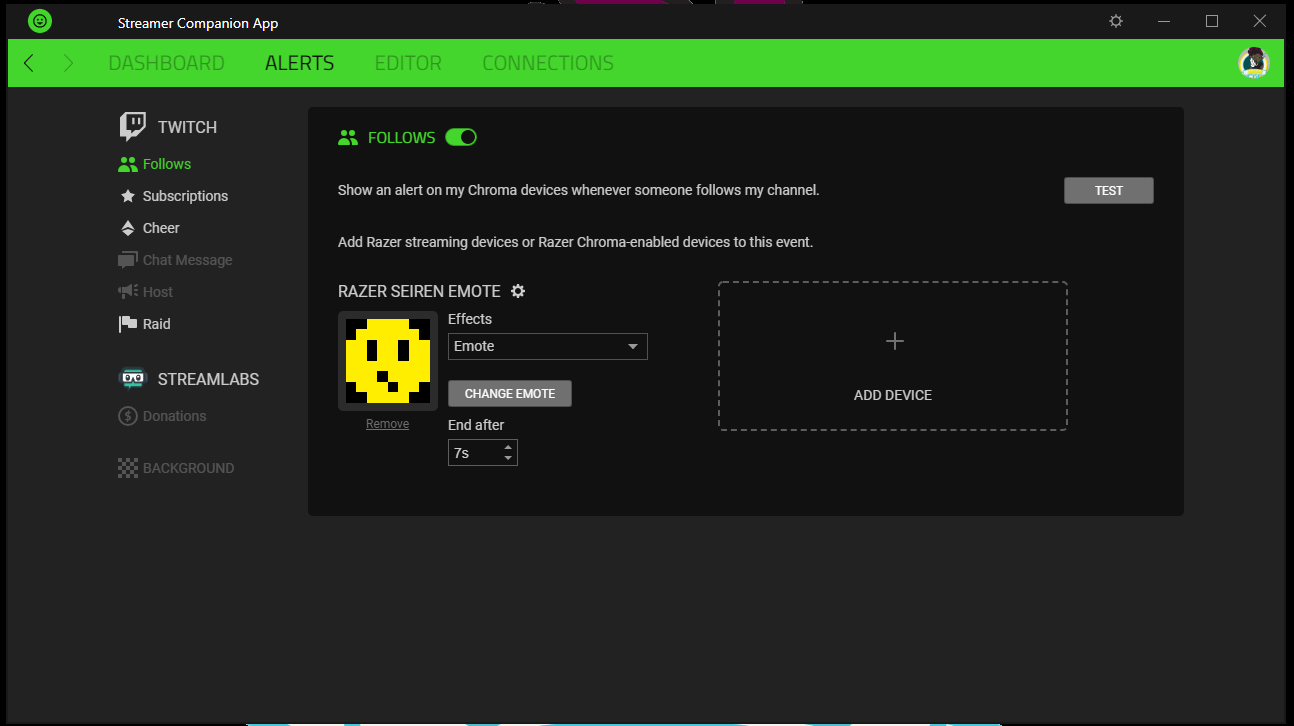
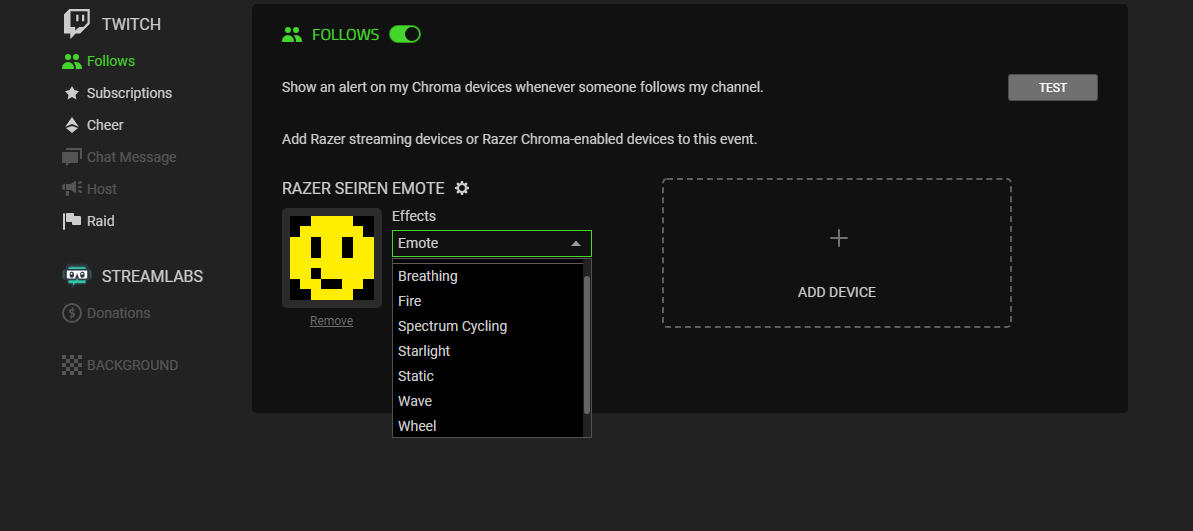
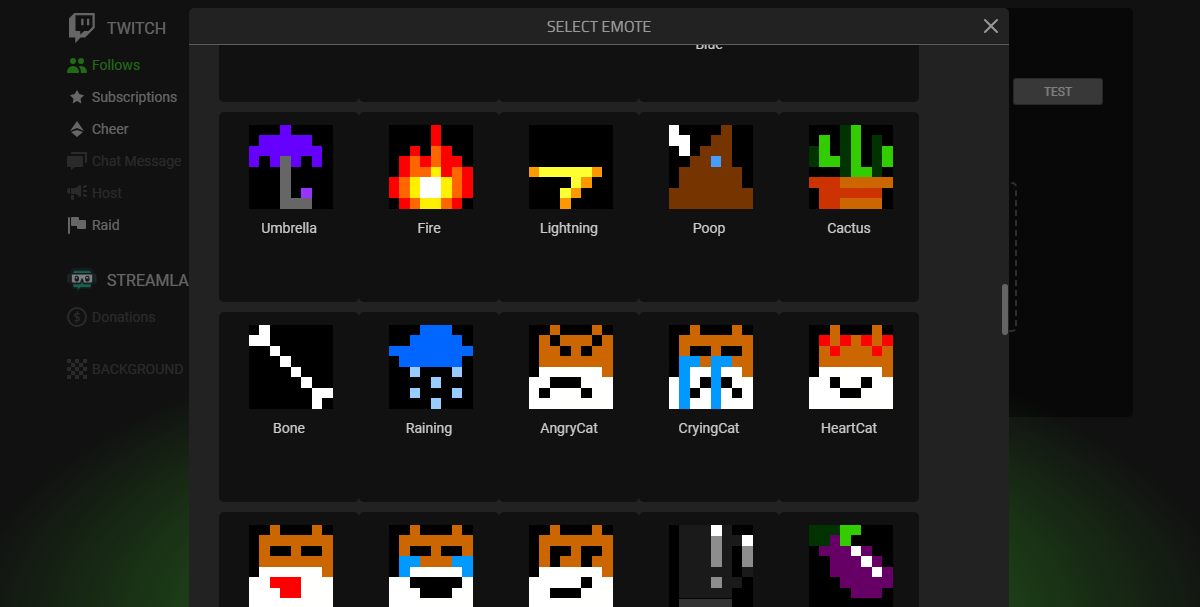
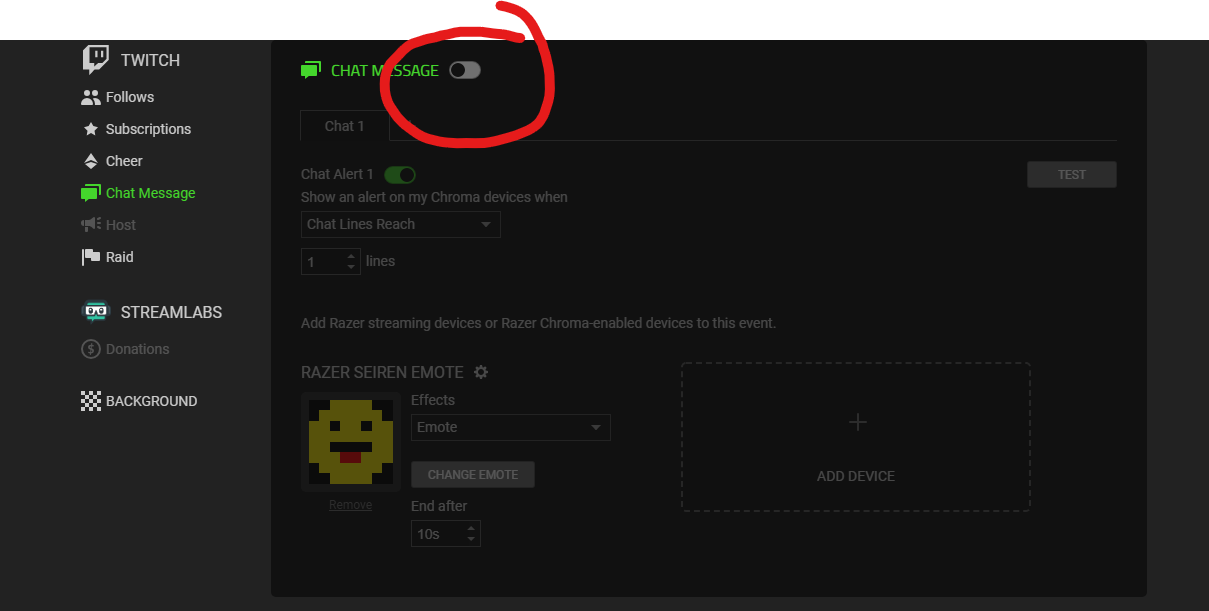
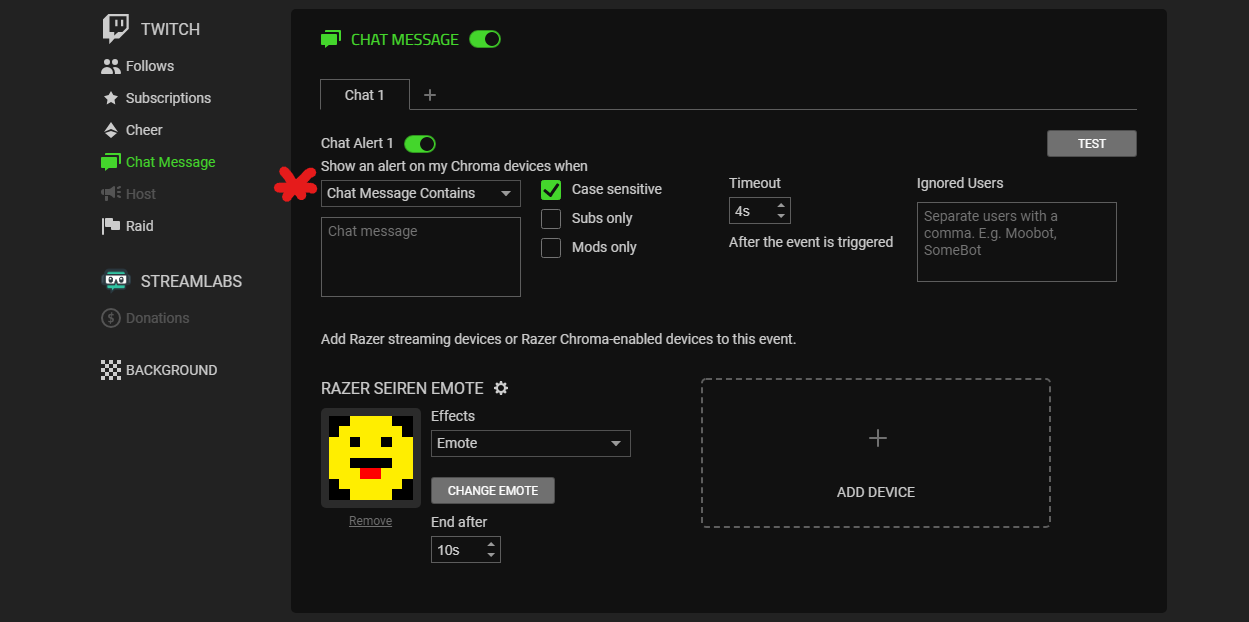
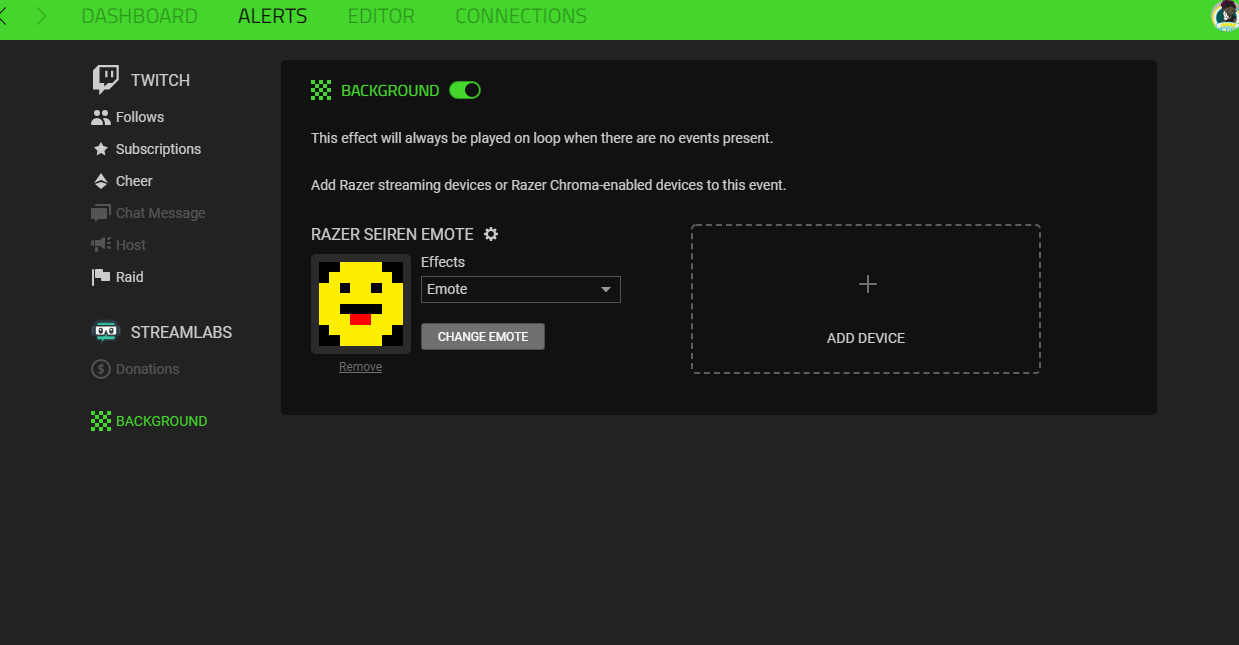
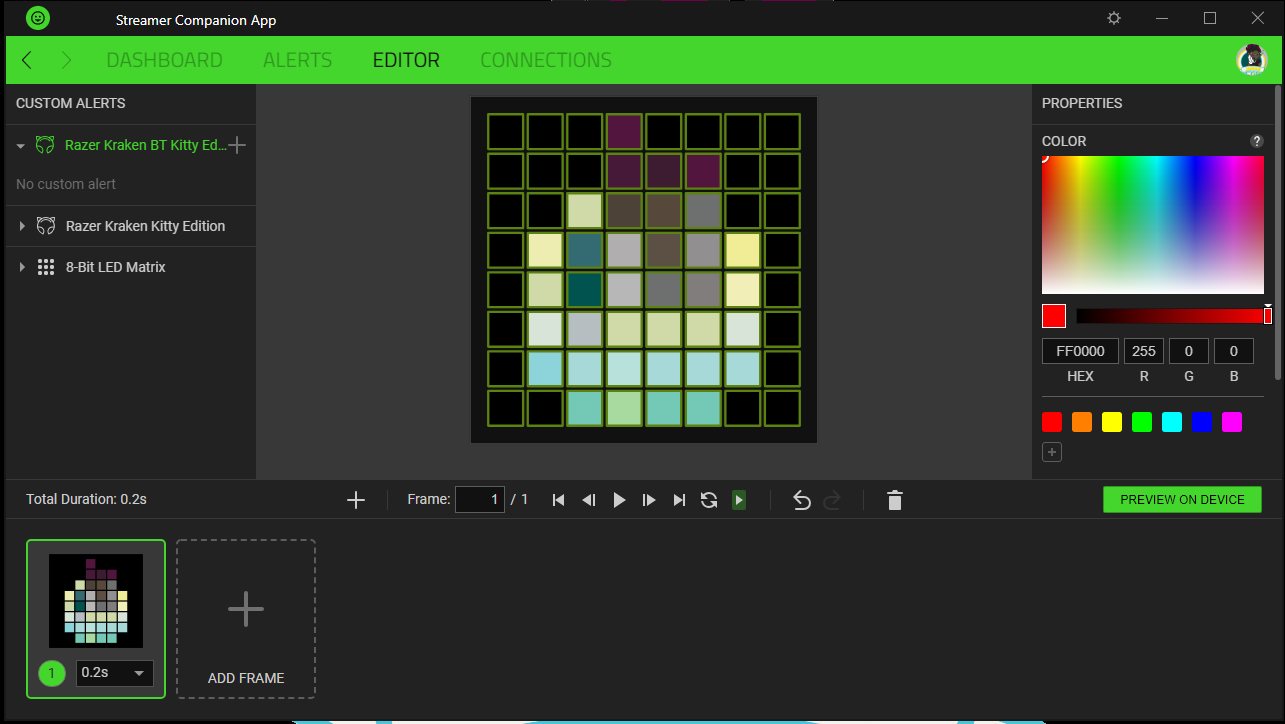
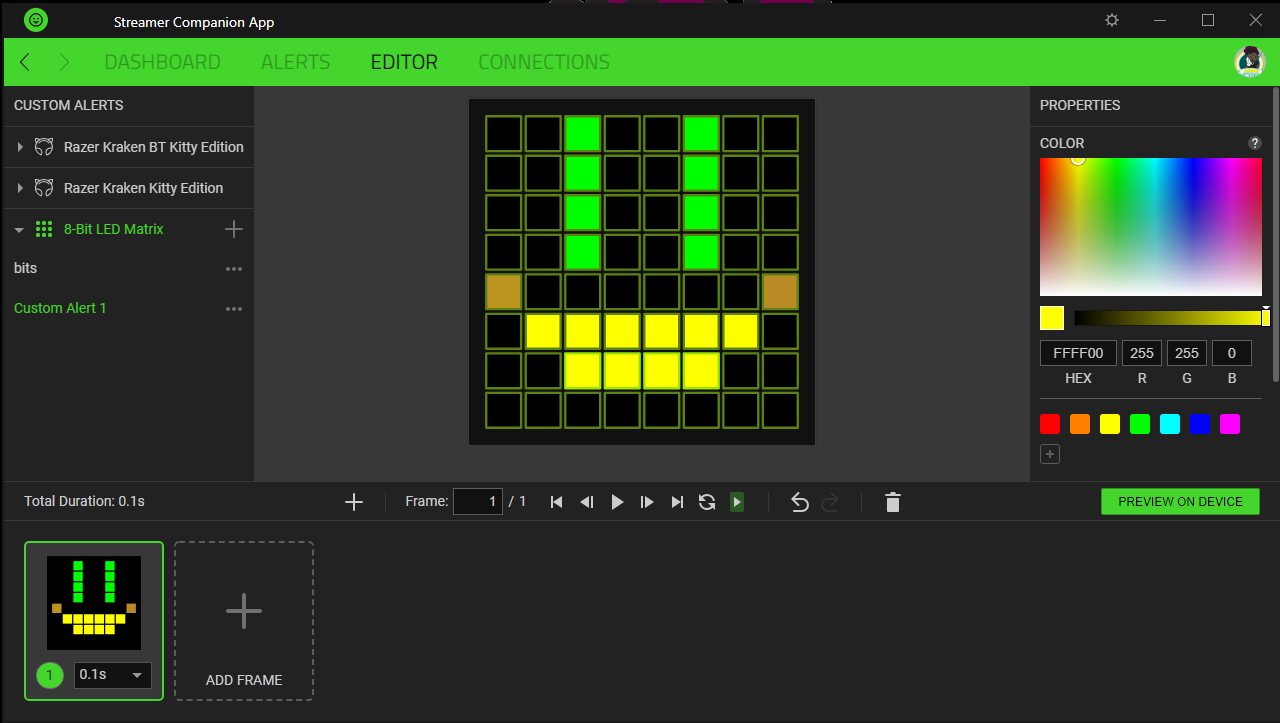
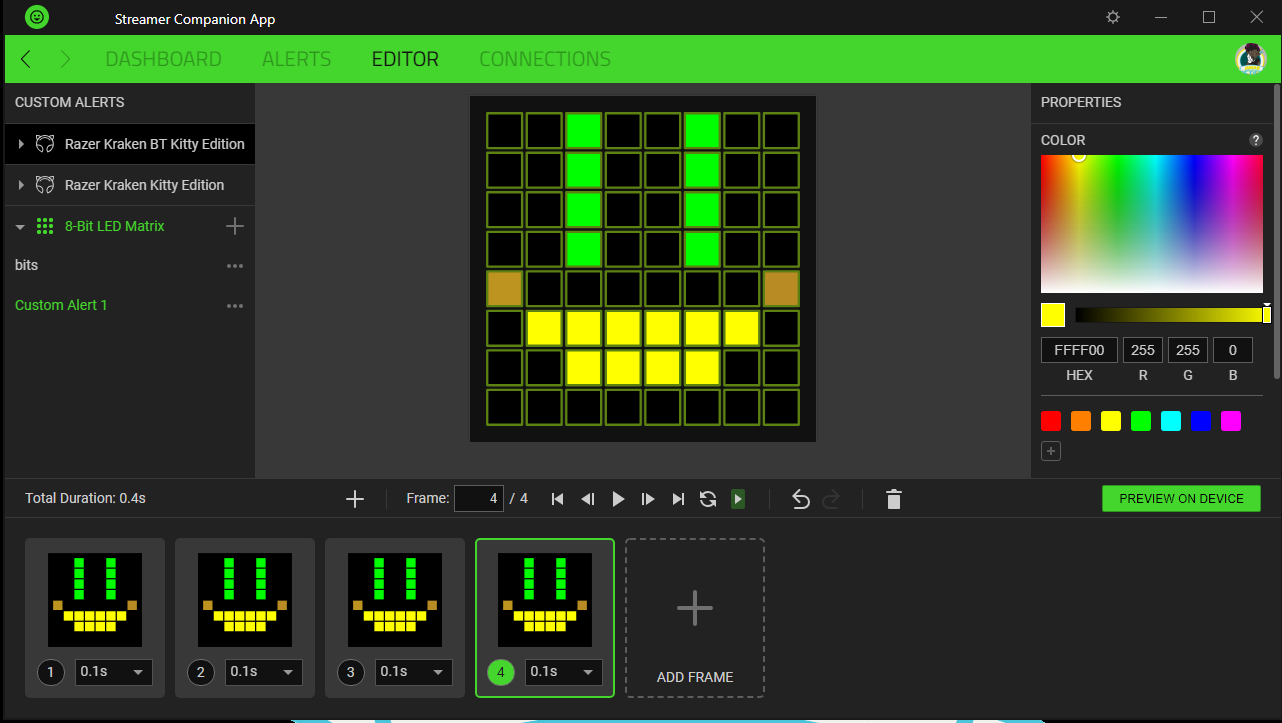
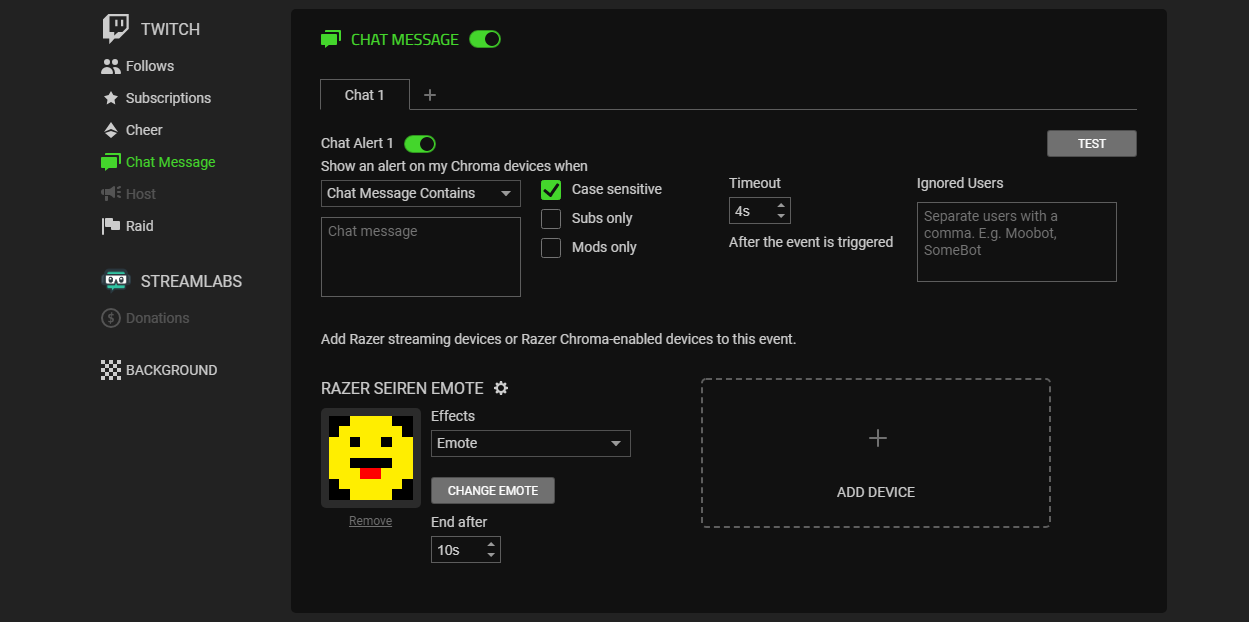
A common annoyance we have with Razer peripherals is how software-dependent they can be. Naturally, the Seiren Emote needs the aforementioned Streamer Companion App for controlling its animated display. What’s more annoying is that you’ll also need to open software to change the volume of your voice. Gain volume is tweakable in either the Streamer Companion App or Razer Synapse, but not via the mic itself. That’s one advantage the RGB-clad Roccat Torch has over the Seiren Emote; you can control both headphone and gain volume on the mic’s base.
But with Razer, gain control only happens in Razer Synapse, not the Streamer Companion app. That means for full functionality, you’ll need two pieces of software
That would all be an easier pill to swallow if downloading Synapse brought something else useful to the table, but it doesn't. The only things you can do in Synapse with the Seiren Emote are change headphone and mic volume. You can’t tweak the sound profile at all, which further cements the mic’s live stream focus. You won’t be able to tweak the EQ to suit recording instruments, for example.
Bottom Line
The Razer Seiren Emote is a unique way to add fun to your livestreams. Multiple stand options ensure any animations or effects are visible to your viewers. You can’t create very advanced emotes or GIFs, but customization options ensure you can have fun and add at least some personality to your stream in a way most other mics don’t allow. Plus, with the ability to cater emotes to certain livestream events, like a new subscriber, you can make sure you don’t miss out on any conversation starters or causes for celebration.
However, this isn’t a versatile mic. Noise canceling is way better when livestreaming or using headphones. It’s also not a great fit for people who like to use one mic for everything from livestreams to work calls. If you want something that’s fitting for a broader range of uses, the HyperX QuadCast S gets it done while still offering RGB for some added visuals.
There are also limitations in terms of streaming platforms with the Seiren Emote. If you stream on Facebook, you won’t get customizable alerts, for example. And as long as you’re on Twitch you’ll get follow, chat, cheer and raid alerts on the mic whether or not you’re using Streamlabs. But you don’t get any custom alerts for Facebook livestream interactions unless Streamlabs is open.
The Seiren Emote is unique, which is just what livestreamers are after. And in certain situations, it sounds quite good. But if you want something more out of your mic than cute graphics for streaming, there are better options available--especially at this mic's $144 MSRP.

Junae Benne is a freelance writer for Tom's Hardware US. She reviews gaming peripherals and covers streaming tutorials.

