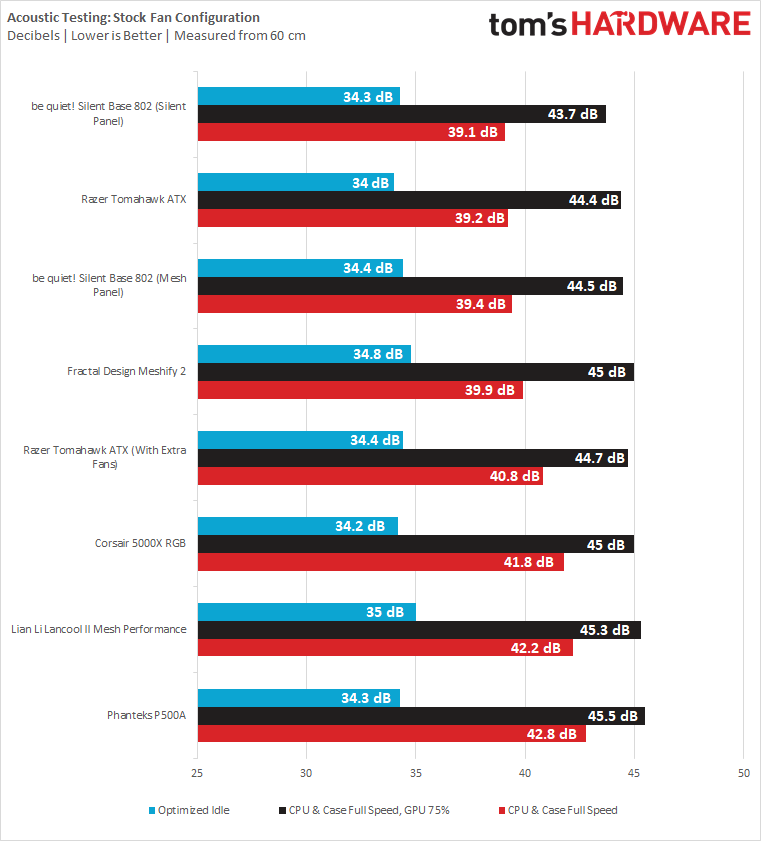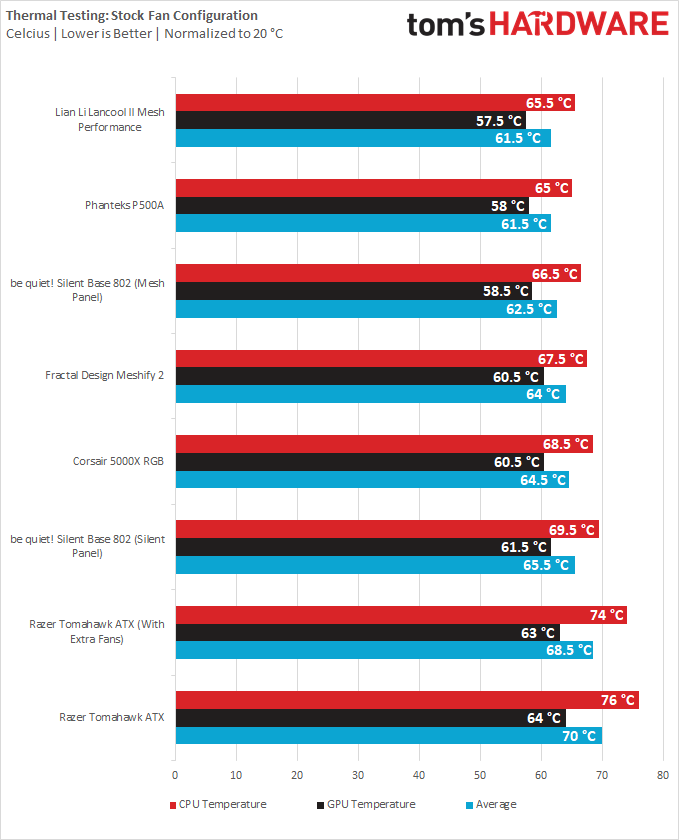Why you can trust Tom's Hardware
For thermal and acoustic testing, we are using the following software and settings:
| CPU Clock | i9 9900k: 4.6 GHz (46x 100MHz) @ 1.1v |
| GPU Clock | RTX 2070 Super: Stock |
| GPU Driver | Nvidia GeForce 445.87 |
| Case & CPU Fan Speeds | Stock Configuration 100% |
| GPU Fan Speeds | 75% |
Test Results
The one fan that comes included with the case isn’t PWM controlled, and thus has a relatively high minimum speed of 650 RPM. It will spin up to 1450 RPM, which is also relatively high. But as you’ll see, the chassis needs even more to cool properly. The fan is still somewhat quiet though, offering minimal bearing noise and no unpleasant characteristics, so it can somewhat be forgiven for only being a voltage-controlled spinner.
Acoustic Results
For our acoustic tests, we run three scenarios: CPU full load, CPU and GPU full load, and an optimized idle. The CPU Full Load test runs the CPU and case fans at their maximum speed. For the CPU and GPU full load acoustic test we add the Nvidia RTX 2070 Super FE at 75% fan speed, because in practice it never runs at 100 percent and is far too loud when it does.
For the optimized idle, we run the GPU fan speed at 40 percent (the 2070 Super FE GPU does not have a Zero-RPM mode), and run the CPU and included case fans at the lowest speed they will spin at.
Acoustically, the Razer Tomahawk ATX is among the quieter cases we’ve tested. As far as case and CPU fan noise is concerned, it’s barely louder than the extremely quiet Silent Base 802 with the silent panel, but it’s not very good at keeping the GPU noise in – so if you want a quiet system, look for a GPU that’s quieter than our FE 2070 Super – not that that is difficult.
Thermal Results
For the thermal tests, all case and CPU fan speeds are set to 100 percent. The i9-9900K is pegged at a 4.6GHz clock at 1.1v on all cores to ensure consistent power consumption across test scenarios, and letting the GPU run at 75 percent fan speed enables it to maintain its power target while maintaining one set reasonable fan speed, so that the temperature is the only variable.
Thermally, the Razer Tomahawk is the worst case we’ve tested in a long time. The temperatures noted in the chart are normalized to a 20 °C room. But with the room at 23 °C, the CPU sat at a very toasty 79 °C real temperature – which is quite uncomfortable. The GPU was a little cooler, but still hotter than anything we’ve recorded in the past.
Get Tom's Hardware's best news and in-depth reviews, straight to your inbox.
Because these results were obviously a consequence of the restricted intake and single exhaust fan, I added two 140mm Corsair ML140 fans and set them to 50% duty to see what that would do. This didn’t make the system all that much louder, but it hardly helped thermals. The CPU ran 2 °C cooler, and the GPU 1 °C – an abysmal performance benefit, and clearly a consequence of the extremely restricted front intake – this baseframe was clearly meant to have a mesh front.
Meanwhile, this test also shows something else – the case doesn’t follow the typical airflow route that a case should – from front and bottom as intake, with the rear and top as exhaust. Rather, the case’s one fan makes it so that the case draws air from the rear, through the expansion slots, which if placed in a tight corner will lead to some heat recirculation issues. This negative pressure setup will also lead to increased dust accumulation inside the chassis, and because of the restricted front intake, I feel it will be a challenge to set up a positive-pressure airflow path in this case, especially with an AIO at the top as exhaust.
Regardless, due to the thermals my advice for buyers of this case is to jump straight to using an all-in-one liquid cooler for the CPU, at least 240mm in size. This will ensure that the CPU does operate at comfortable temperatures. With an AIO, it might even be worth skipping the front intake altogether and using the top of the case as an intake, even if this goes against all convention and would result in more frequent top filter cleanup jobs.
Conclusion
All things considered, the Razer Tomahawk ATX has some things going for it. It’s built on an excellent foundation, feels like an absolute tank in use, and makes valiant efforts to justify its high price point. Improvements over the $100 Lancool II Mesh include added click-mechanisms on the doors, hidden internal door hinges, Chroma-RGB underglow, and USB Type-C. When all is said and done, it feels like a true quality piece of kit and attention certainly has been placed on aesthetics.
However, in taking a great foundation and focusing on building a good-looking chassis, Razer’s designers have made choices that simply aren’t acceptable for a $200 case. The front intake is severely restricted, the hand hole on the front panel lets air circumvent the intended intake so there’s no proper air filtration, and the case only comes with one fan. This all adds up to terrible thermal performance. It won’t kill your system, but it won’t be good for it either.
When a case costs as much as this does, I do expect it to accomplish the basic fundamental task of keeping your components cool, and that, the Tomahawk ATX doesn’t do. Adding an AIO on the CPU with the radiator at the top is an absolute must if you’re using a high-TDP CPU – but even with one, I would be afraid of pairing a high-TDP CPU (Comet Lake or the upcoming Rocket Lake chips) with a new high-TDP GPU such as the RTX 3080 or RTX 3090 in this case.
As someone that’s not sensitive to brand display, I see no compelling reason to purchase this case. If you’re a Razer fan and you absolutely must own a Razer chassis to complete your setup, the Tomahawk ATX will still serve you somewhat alright – but I do want you to be aware of its deeply flawed focus on form over function. Also, there’s quite a big Razer tax added for the privilege of displaying a glowing interpretation of Medusa’s dearly-departed updo at the front of the case.
The smart move (at least for the sake of cool components) would be to buy another case and a Razer sticker to slap on the front of it. Just don’t repeat Razer’s mistake and cover up too much of your Intake.
Niels Broekhuijsen is a Contributing Writer for Tom's Hardware US. He reviews cases, water cooling and pc builds.
-
Makaveli ReplyLoadedaxe said:NZXT in disguise. Pay $130 for Razer logo?
Get a H510 for $69, better money spent.
I guess you never got the memo.
Razer logo + RGB = more fps. -
woot Reply
Krabappel? this whole time i though it was crandallg-unit1111 said:As Edna Krabappel would say - "pretty lame, Milhouse". -
Loadedaxe Reply
Ohell then, I am definately getting one!Makaveli said:I guess you never got the memo.
Razer logo + RGB = more fps. -
nitrium The old NZXT S340 Razer case was a lot better, and looks almost identical:Reply
https://www2.razer.com/ap-en/gaming-systems-old/s340The S340 was probably a better foundation case too(?). -
Mr5oh Replygg83 said:This case makes no sense! Is it meant for liquid cooled cpu and videocard?
Well can't have too high of expectations from a case that puts glass on both sides of the case.... The back side of the motherboard tray, even on "cable managed" cases is not exactly "show worthy". For a lot of people's cases, it's a mess, and it's hard to get the panel back on. -
watzupken I feel the 3 stars rating is probably too optimistic for this casing. In my opinion, if the casing cannot provide decent cooling to the system, it is a clear cut fail to me. The moment I see the solid front panel, I am already expecting poor thermals in there. To me,Reply
Great looking case, good sound isolation, poor airflow (thermals) - This is an instant fail
Great airflow, bad sound isolation and average looks - This is still more acceptable than 1
Great airflow, decent sound isolation and looks good - This is the toughest to balance and probably worth the higher scores. Sound isolation can only be decent in an airflow case unless they provide very low RPM fans.
I feel a lot of companies want to get into the casing business, but just buying an off the shelf design will not cut it. One can water cool it, but the radiator will still need good airflow to run cool after some time. So there is no excuse for poor airflow in a case that cost this much.