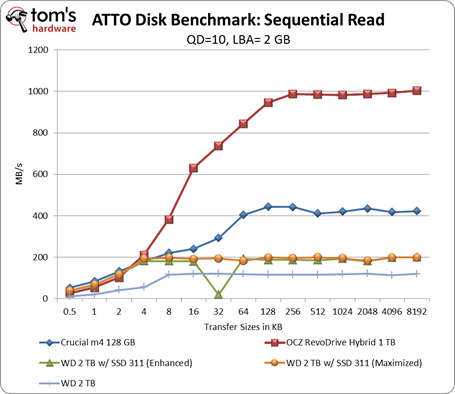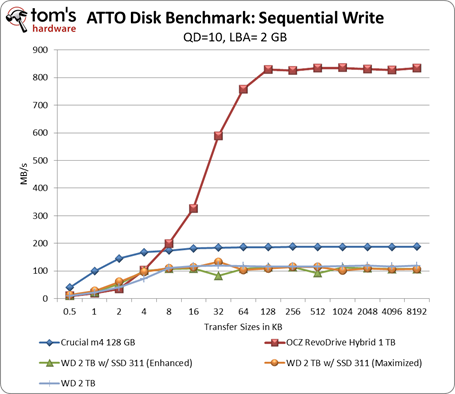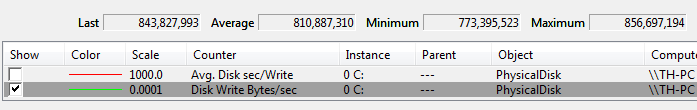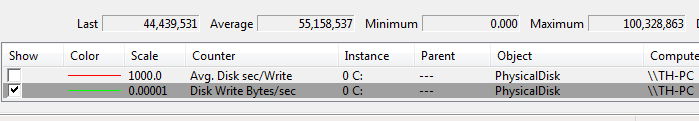OCZ RevoDrive Hybrid: Solid-State Speed With Hard Drive Capacity
High Queue Depth Sequential Performance
Application-level testing represents the performance you would see from these five configurations in everyday desktop use. But it doesn't really help us determine if OCZ's write-back caching strategy is any better than the write-through default Intel recommends for Smart Response Technology.
This drive needs to live up to its RevoDrive namesake, which is why we're turning to ATTO and maxing out queue depth. If you're shopping for a PCI Express-based SSD, it's because you need the sort of throughput not available from a conventional 6 Gb/s SATA drive, and you have the workloads able to push data rates that high with a number of outstanding requests.
Bear in mind that the graph above applies to data living on the RevoDrive Hybrid's flash. Because ATTO tops out at 2 GB of LBA space, it operates completely within this drive's NAND memory. Naturally, that's only representative of a best-case scenario, where you're reading information that has already been cached.
In such an environment, the benefits of the RevoDrive Hybrid are clear, and OCZ's mixed-media offering delivers performance similar to what you'd get from a RevoDrive 3. In sequential reads, it's actually possible to achieve more than 1 GB/s if you're moving large bits of data at high queue depths. Sequential writes aren't as impressive. But again, so long as you're operating exclusively on data within that 100 GB cache, you're going to realize great performance, outpacing any other caching solution.
So, what happens when you start reading or writing data that isn't already cached? After all, this product boasts 1 TB of capacity, only one-tenth of which fits in flash. Once you fill that space and have to start ejecting data from the cache and writing it to disk, performance drops off precipitously.
In an attempt to demonstrate what happens, we turn to Iometer and set an LBA range of 200 GB. There, sequential writes are seen to drop as low as 55 MB/s. That's the less-glamorous figure we come up with when information must be evicted from cache and then written to disk.
How about when you need to read data on the hard drive, before it's actually cached? Iometer logs indicate that Toshiba's 5400 RPM drive gives you something closer to 70-80 MB/s. Obviously, that's hardly ideal. But it's what you have to expect before data is cached.
Get Tom's Hardware's best news and in-depth reviews, straight to your inbox.
Current page: High Queue Depth Sequential Performance
Prev Page SSD Caching: Gaming Performance Next Page RevoDrive Hybrid: A Product Of Convenience?-
LuckyDucky7 Except for those who don't have SATA 6GB/s controllers on their motherboards, this product is a little redundant.Reply
I mean, it's really cool and all, but since Vertex 3 drives on their own run about 200 bucks for 120GB, you could get 2 x OCZ Vertex 3's in RAID, and a high-performance 1TB 7200 RPM drive like the Western Digital Caviar Black (the one mounted there is 5400RPM) for the same price as this drive.
So instead of the rather limited 120GB, you'd get 240GB of SSD storage instead, along with a faster hard drive. Because with 240GB, who needs cache? -
zybch LuckyDucky7Except for those who don't have SATA 6GB/s controllers on their motherboards, this product is a little redundant.I mean, it's really cool and all, but since Vertex 3 drives on their own run about 200 bucks for 120GB, you could get 2 x OCZ Vertex 3's in RAID, and a high-performance 1TB 7200 RPM drive like the Western Digital Caviar Black (the one mounted there is 5400RPM) for the same price as this drive.So instead of the rather limited 120GB, you'd get 240GB of SSD storage instead, along with a faster hard drive. Because with 240GB, who needs cache?Yeah, like i want to use 'scary'RAID in my system. Screw that.Reply -
alidan zybchYeah, like i want to use 'scary'RAID in my system. Screw that.Reply
than i believe use a raid 5, i think thats it, raid the 2 ssds and get another hdd in there as a backup for the two ssds -
rantoc alidanthan i believe use a raid 5, i think thats it, raid the 2 ssds and get another hdd in there as a backup for the two ssdsReply
For a raid 5 at least 3 drives is needed. And the chipset integrated raid5 solutions don't have powerful checksum offloading either meaning its either slow or hogs the cpu. Sure raid 5 is awesome in its ways but it also has its drawbacks. -
billybobser Just raid 0 and actively backup important files yourself if you can't take the drawbacks of it.Reply
If something just created is really worth saving, save it twice. Else just a back up image per week. -
shqtth This should be compared with the Seagate Momentus XT, where's that?Reply
..
It should be !
Also why use 5400rpm? why not 7200rpm? Or use the XT.
To me, this product looks like its hurting. Overpriced.
I tested a few of the XT's are they are quick. Pretty much constant 100+ data and super low latency on common tasks. -
Reynod Could you please look at a direct comparison with the Momentus XT please?Reply
I have one as well.
From what I can see this is a bit better than the XT but it would be good to know Andrew.
Cheers ! -
nebun zybchYeah, like i want to use 'scary'RAID in my system. Screw that.download the correct drivers and set it up correctly and you will have no issues....i have been using raid 0 for over 5 years with no issues at allReply