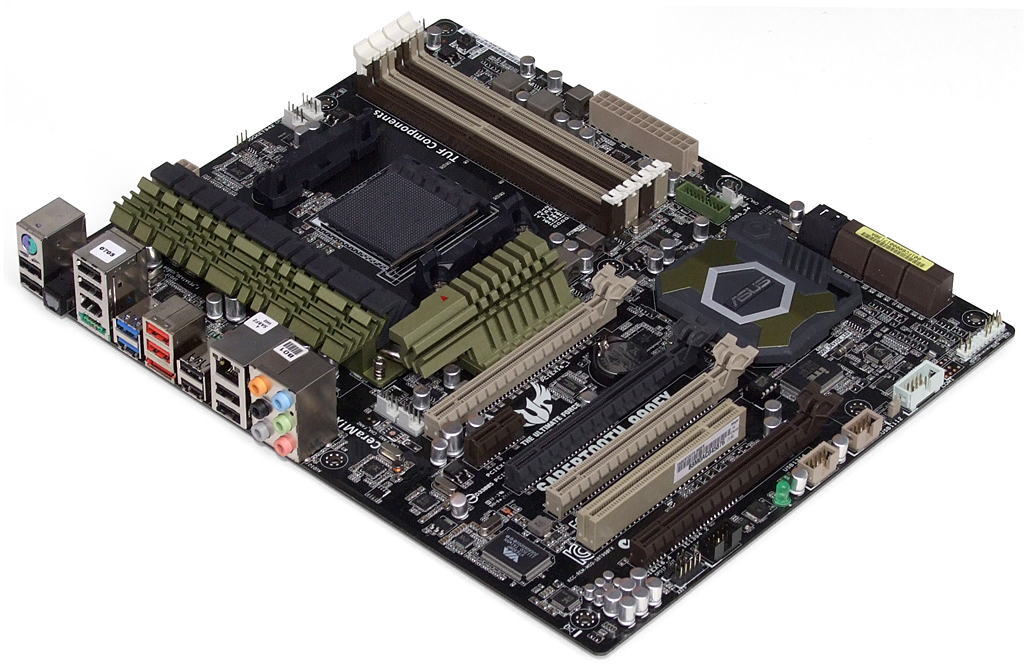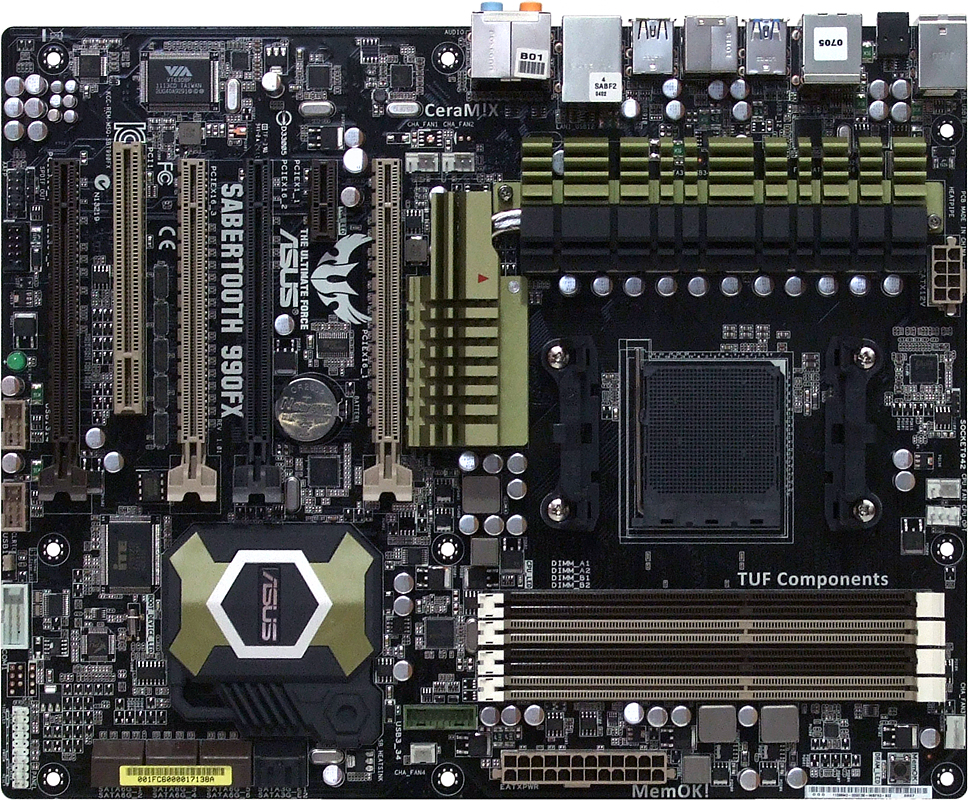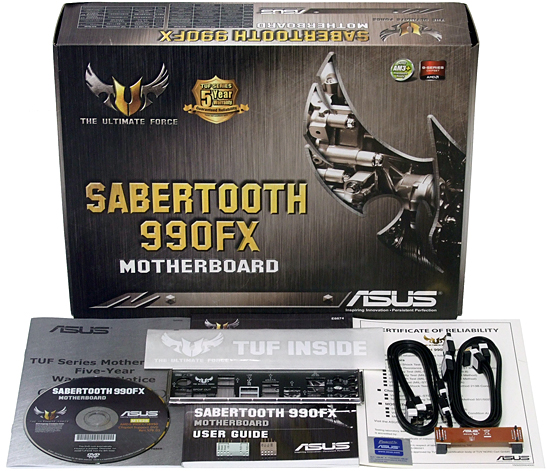Five $160 To $240 990FX-Based Socket AM3+ Motherboards
Forty-two PCIe lanes give the 990FX a clear connectivity lead over competing Intel chipsets. We compare five class-leading products using AMD's FX-8150 to see which offers the best combination of performance, overclocking, integrated features, and value.
Asus Sabertooth 990FX
Asus attempts to extract maximum utility from AMD’s 990FX and SB950 chipset by providing ten USB 2.0 ports on the I/O panel and four PCIe x16 slots. Sabertooth 990FX buyers give up the secondary network and tertiary USB 3.0 controllers found on ASRock's board, but gain two additional internal SATA ports.
Performance seekers could be disappointed that both third-party SATA controllers operate at 3 Gb/s data rates, that two of the PCIe x16 slots share sixteen lanes, that the x16 slot in the middle is limited to four lanes, or that this is the only board in today’s round-up that lacks any Port 80 diagnostics display.
Asus, on the other hand, stresses both quality and stability as features. Unfortunately, we can’t test these boards for the years it would take to quantify the company's claims. However, Asus puts its money where its mouth is by backing the Sabertooth with a vastly superior five-year warranty. On the bright side, we get at least get some insight on firmware quality and system stability during our upcoming overclocking evaluation.
PCIe lane sharing is, in fact, one place where the Sabertooth beats ASRock's Fatal1ty. While the competition fixes its three slots as x16-x16-x4, the Sabertooth switches those same slots from x16-x16-x0 to x16-x8-x8 for added bandwidth to a third card. This should be fast enough for most three-way CrossFire and SLI configurations, though the board's bundle notably lacks the three-way SLI bridge you'd need.
Attached to only four PCIe 2.0 lanes, the center black slot is not intended for CrossFire or SLI. It can still host a fourth (single-slot) graphics card for added displays or PhysX calculations, even as the other slots are used in a three-way configuration. Some users might even want to place a high-performance drive controller there.
Asus proclaims quad-GPU SLI support, referencing a pair of dual-GPU GeForce GTX 590s. In fact, that arrangement is supported by all SLI-capable motherboards. Our problem with the quad-GPU terminology is that it almost appears to be an attempt to confuse neophytes into believing this four-slot board will take four cards working cooperatively. Asus clearly indicates on Page 2-16 of its manual that this is a triple-card SLI design, though.
An innovator in single-clip DIMM slots, Asus actually uses an AMD-specific version for the Sabertooth 990FX (compared to its competitor’s upside-down slots). And yet, while Asus' design is directionally correct, neither single-sided design is particularly useful in boards that have this much space between memory and the first graphics card.
Get Tom's Hardware's best news and in-depth reviews, straight to your inbox.
The biggest layout concern we spot is still decidedly small: the latch atop the eight-pin CPU power connector faces up, and is blocked by the eight-lead cable whenever that cable is routed over the top of the board from behind the motherboard tray. Asus simply ran out of space to lay down this connector any other way.
Four SATA cables are enough for most builders. Though the Sabertooth 990FX does support up to eight internal drives, we’d probably use the two 3 Gb/s ports for front-panel eSATA. We are a little disappointed to see only one SLI bridge accompanying a board that should (in theory and according to its manual) support three-way SLI.
Current page: Asus Sabertooth 990FX
Prev Page Fatal1ty 990FX Professional Firmware Next Page Sabertooth 990FX Firmware-
timbo1130 How is this relevant to enthusiast? Bulldozer is out classed by Sandy Bridge I don't care if there are a few less sata ports. If you need to upgrade your better off going with Sandy bridge and z68 or p67 or wait for SB-E and X79.Reply -
julianbautista87 thanks for this article. I was waiting for it since some guy said that the 8150 was performing badly because of the mainboard used, but now I see that that was not correct.Reply -
_Pez_ Yeah If were to buy this boards would be with a Phenom real 6 core CPU 1100T :D that is the smartest choice. I think.Reply -
frostweaver I would wait till next year to decide. I still feel that windows 7 aint optimized for BD.Reply -
Tijok First off, thanks for the great article, good to see Tom's is keeping up the top notch quality!Reply
Secondly, I would really like to see a piece on extreme CFX/SLI configurations on rigs like this. It seems an article with reliable information on this would be beneficial to gaming enthusiasts, IT professionals, and HPC builders alike!
Hope to see an article along these lines soon! -
palladin9479 I bought the Sabertooth during the summer and I can attest to how amazing that board is. It's really nice, lots of features and high quality. I'm running a Phenom II X4 970BE @ 4.3Ghz on water right now. Absolutely wonderful system.Reply -
ta152h What a bunch of pretzel logic we have in this article.ReplyOf course, a fan of Intel's work could argue against the need for 42 lanes of second-gen PCIe when the 36 native to X58 Express support multi-card graphics configurations just as capably. But such a comparison really isn't necessary. After all, we've known for almost a year that Intel’s lower-cost Sandy Bridge-based part outperform the pricey six-core Gulftown-based processors in many desktop benchmarks, including pretty much every gaming scenario we throw at the two platforms.
So, x58 is irrelevant, because SB beats it. Except AMD's offering is somehow relevant even though both x58 and SB beat it. What?????
If you ignore x58 because SB offers better performance, you ignore anything AMD has because a SB setup offers better performance. If you want 36 or less lanes, x58 still offers better processors than you can hope to get from AMD. Bizarre logic.
Not that AMD is irrelevant, just the logic is badly flawed.