Why you can trust Tom's Hardware
Our HDR benchmarking uses Portrait Displays’ Calman software. To learn about our HDR testing, see our breakdown of how we test PC monitors.
The 49-Inch Odyssey G9 delivers excellent HDR with DisplayHDR 1000 certification and an effective local-dimming edge backlight. We recorded some extremely impressive numbers in our tests.
HDR Brightness & Contrast
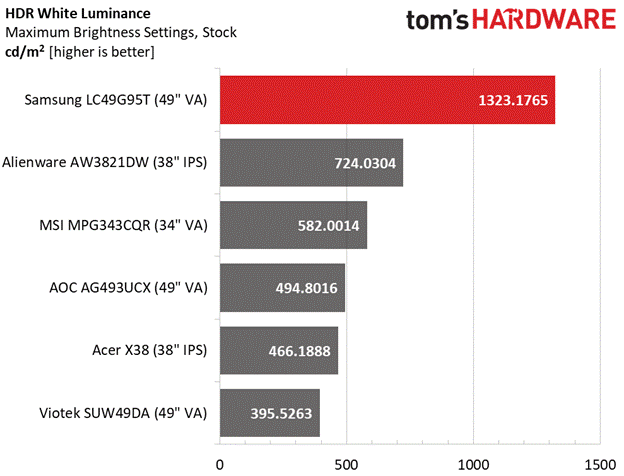
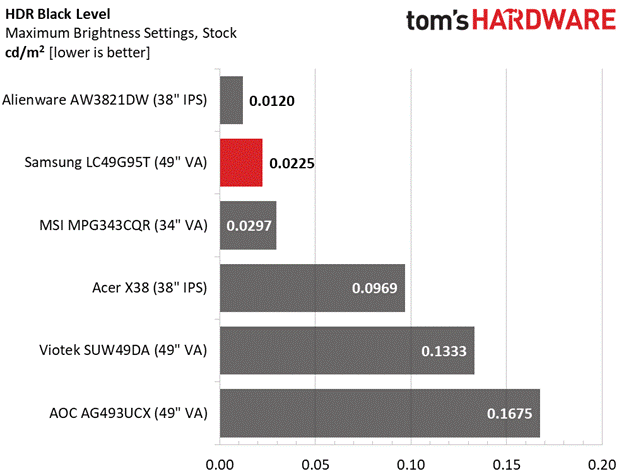
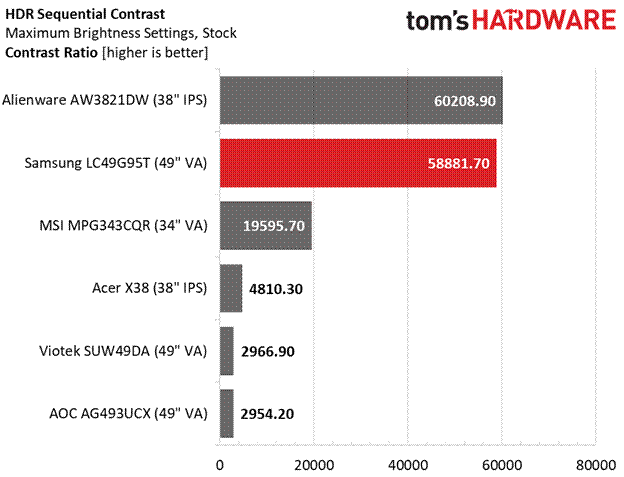
At over 1,300 nits, the G9, again, takes things to another level in our HDR contrast tests. We measured these results using full-field patterns, which means the 100% pattern was bright enough to be seen from space -- seriously though, we couldn’t look directly at the screen.
Black levels proved difficult to measure because the backlight is completely shut off when the brightness signal is 0%. By turning on a small block of info text from the pattern generator, we were just able to pull a 0.0225-nit measurement. That makes the HDR contrast ratio an impressive 58,881.7:1. And this can be seen in actual content. The G9 is a standout among HDR monitors.
Grayscale, EOTF & Color
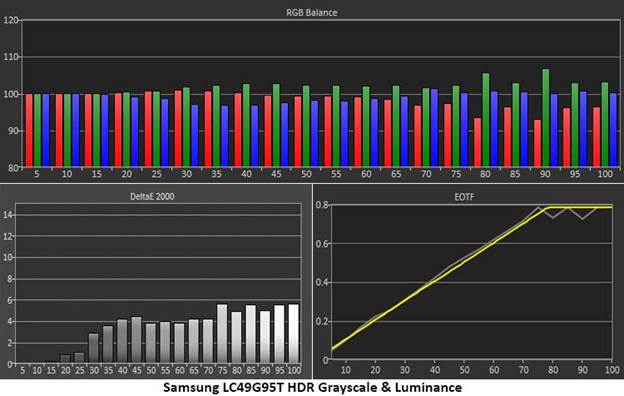
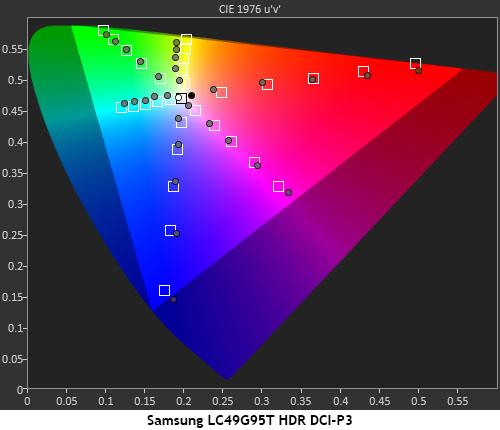
The G9’s HDR grayscale and color accuracy are equally fine. We could see slight green errors in the grayscale test, but they weren’t visible in actual content. Only the brightest highlights had the error, and they were too small to show a problem. The variable backlight causes an interesting wiggle in the chart after the 75% transition point, but luminance tracks perfectly up to that level. And you won’t see a problem in content because levels over 75% are only in the smallest highlight areas of the picture.
HDR color tracks almost perfectly, better than most of the HDR monitors we’ve tested. Every measurement is on or close to its target. Yellow is slightly off hue but not visibly so. Primary colors are right on the money, making HDR images more natural and lifelike. It doesn’t get much better than this.
Get Tom's Hardware's best news and in-depth reviews, straight to your inbox.
Current page: HDR Performance
Prev Page Grayscale, Gamma & Color Next Page Viewing Angles, Uniformity, Response & Lag
Christian Eberle is a Contributing Editor for Tom's Hardware US. He's a veteran reviewer of A/V equipment, specializing in monitors. Christian began his obsession with tech when he built his first PC in 1991, a 286 running DOS 3.0 at a blazing 12MHz. In 2006, he undertook training from the Imaging Science Foundation in video calibration and testing and thus started a passion for precise imaging that persists to this day. He is also a professional musician with a degree from the New England Conservatory as a classical bassoonist which he used to good effect as a performer with the West Point Army Band from 1987 to 2013. He enjoys watching movies and listening to high-end audio in his custom-built home theater and can be seen riding trails near his home on a race-ready ICE VTX recumbent trike. Christian enjoys the endless summer in Florida where he lives with his wife and Chihuahua and plays with orchestras around the state.
-
Murissokah I was hoping this would be about the supposed 2021 mini-led refresh for the G9, since the original model covered here is a year old by now. It could fix my main gripe with the G9 which is the awfully subpar 10-zone local dimming.Reply
yflpMod7huQ:134View: https://www.youtube.com/watch?v=yflpMod7huQ&t=134s
Any news on the 2021 model would be appreciated. -
Rocastroca I just love mine. It is really a great experience, it sets PC gaming apart. Regardless of the screen size and format, fast, great color, acceptable contrast. Mini LED local dimming would be great IF they are fast enough for gaming.Reply -
Murissokah ReplyRocastroca said:I just love mine. It is really a great experience, it sets PC gaming apart. Regardless of the screen size and format, fast, great color, acceptable contrast. Mini LED local dimming would be great IF they are fast enough for gaming.
Shouldn't affect the panel frequency since it's just a backlight change. Besides, it should be faster than the current dimming tech. There's a supposed leak on the updated version that pretty much keeps all the other specs, but flaunts a VESA DisplayHDR 2000 certification (doesn't even exist yet). Same resolution, response times and support for G-Sync and AMD FreeSync Pro, so no changes there. -
archv I had the previous version of this monitor (the 49" Samsung CRG9). I'd add one "Con" to the list for the G9, which is that the aspect ratio does NOT play well with some games. If stick to the big AAA titles, you'd probably be fine, but if you like to mess around with some indie games, or more niche games, you'll have trouble. Of course you can force it into some terrible 16:9 resolution and have half the monitor be black bars... but that kinda ruins the point doesn't it? I gave the 49" to my 15 yr old son, and got the Samsung G7 32" 16:9 works with everything :) Oddly, I don't miss widescreen AT ALL.Reply -
usiname Reply
This is 2x 27inch 16:9 monitors width, how is that out of the eye vision field?littlechipsbigchips said:49 inch ultra wide? thats out of the eye visual field ... -
littlechipsbigchips Replyusiname said:This is 2x 27inch 16:9 monitors width, how is that out of the eye vision field?
2x27 Monitors are also out of eye vision field. you wont see the edges of the game and the center at the same time -
g-unit1111 I've seen this thing in person and it's a behemoth. I would love to get one, but a bit out of my price range. I think it would be awesome for Flight Simulator!Reply -
littlechipsbigchips Replyg-unit1111 said:I've seen this thing in person and it's a behemoth. I would love to get one, but a bit out of my price range. I think it would be awesome for Flight Simulator!
I prefer VR for flight sims ... Actually VR is perfect for it -
g-unit1111 Replylittlechipsbigchips said:I prefer VR for flight sims ... Actually VR is perfect for it
I have thought about buying a VR headset at one point, that is definitely something on my list.