Samsung 840 EVO mSATA Review: 120, 250, 500, And 1000 GB, Tested
Once upon a time, adopting mSATA-based storage meant compromising capacity and performance. With its 840 EVO, Samsung gives you access to as much as 1000 GB at incredibly fast speeds. The company even manages attractive pricing to keep mSATA competitive.
TRIM Testing: How Much Does The 840 EVO Benefit?
Finally, I want to introduce a new test I've been working on using JEDEC's 218A consumer workload trace to create a TRIM benchmark. It's not a neatly-packaged little utility you can run at home. Rather, this is a test scripted in ULINK's DriveMaster 2012 software and hardware suite.
DriveMaster is used by most SSD manufacturers to create and perform specific metrics. It's currently the only commercial product that can create the scenarios needed to validate TCG Opal 2 security, but it's almost unlimited in potential applications. There are various hardware components associated with the platform, such as a SATA/SAS power hub that allows the benchmarked drive to be power-cycled independently of the platform. Much of the benefit tied to a solution like DriveMaster is its ability to diagnose bugs, ensure compatibility, and issue low-level commands. In short, it's very handy for the companies actually building SSDs. And if off-the-shelf scripts don't do it for you, make your own. There's a steep learning curve, but the C-like environment and command documentation gives you a fighting chance.
This product also gives us some new ways to explore performance. Testing the TRIM command is just the first example of how we'll be using ULINK's contribution to the Tom's Hardware benchmark suite.
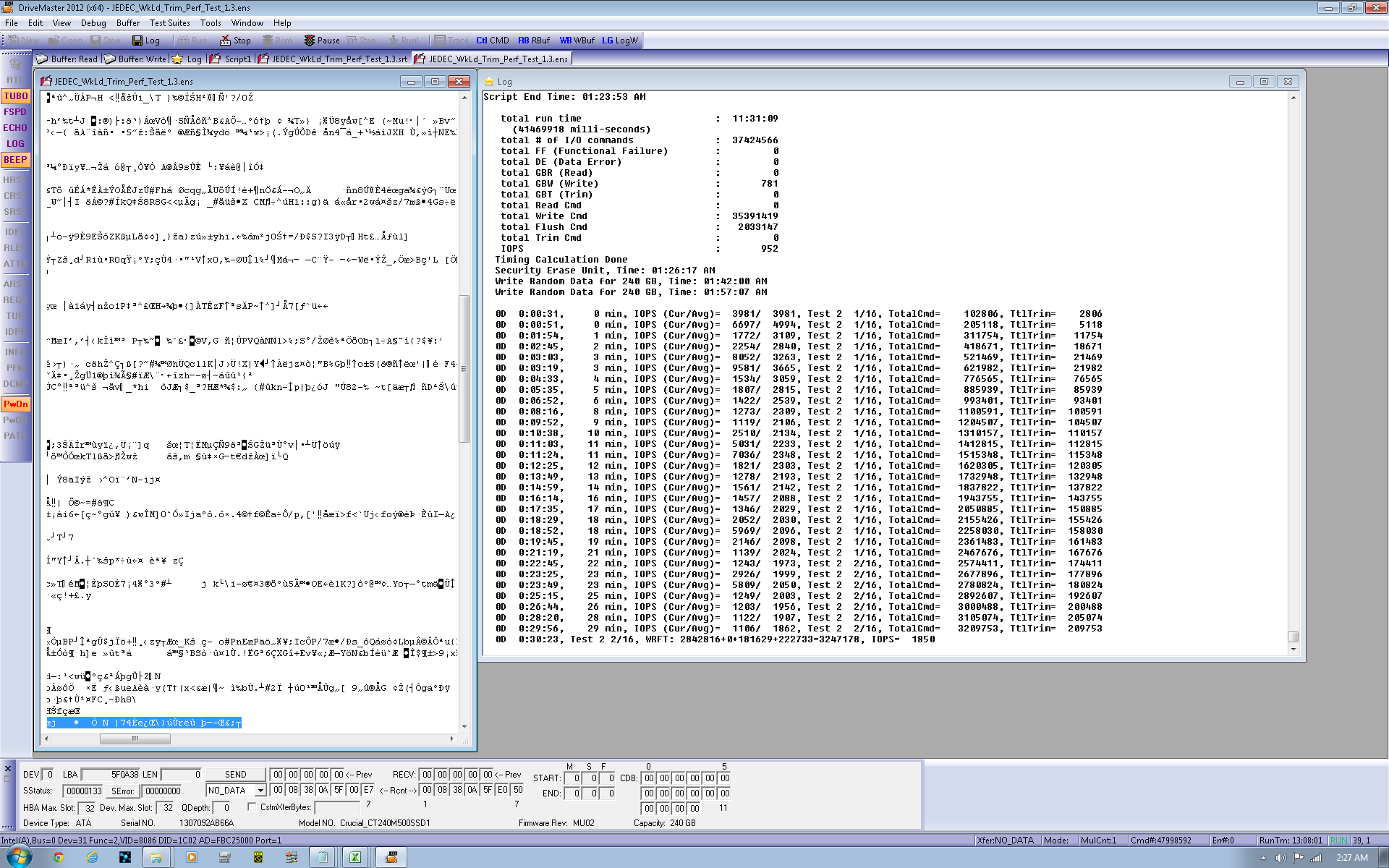
The suite ships with some built-in scripts, but also contains its own scripting language for extensibility and customization. This particular test uses JEDEC's published master trace of consumer I/O activity (similar to our Tom's Hardware Storage Bench trace). The read commands are removed from the trace, leaving write, flush, and TRIM commands. After secure erasure and writing preparatory data, the test commences. The trace is played against the drive four times using NCQ with and without TRIM, and DMA with and without TRIM. IOPS are measured and averaged every 100,000 commands.
On a 256 GB drive, each iteration writes close to 800 GB of data, so running the JEDEC TRIM test suite once on a 256 GB SSD generates almost 3.2 TB of mostly random writes (it's 75% random and 25% sequential). By the end of each run, over 37 million write commands are issued. If that sounds like a lot of storage traffic, it is.
The first two tests employ DMA to access the storage, while the last two use Native Command Queuing. Since most folks don't use DMA with SSDs (aside from some legacy or industrial applications) we don't concern ourselves with those. It can take up to 96 hours to run one drive through all four runs, though faster drives can cut the time in half, roughly. Because so much information is being written to an already-full SSD (the drive is filled before each test, and then close to 800 GB are written per iteration), SSDs that perform better under heavy load fare best. Without TRIM, on-the-fly garbage collection becomes a big contributor to high IOPS. With TRIM, 13% of space gets TRIM'ed, leaving more room for the controller to use for maintenance operations.
TRIM Testing
Here's the chart derived from our DriveMaster JEDEC TRIM test data. We have the 256 GB SanDisk X210, Samsung's venerable 840 Pro at 256 GB, Crucial's more mainstream M500 (240 GB), and the 250 GB 840 EVO. Each device's NCQ-based test is plotted. The solid line represents average IOPS every 100,000 commands, but without TRIM. The hashed line represents performance every 100,000 commands with TRIM. In each case, the workload is mixed in with tons of small, random writes.
Stay On the Cutting Edge: Get the Tom's Hardware Newsletter
Get Tom's Hardware's best news and in-depth reviews, straight to your inbox.
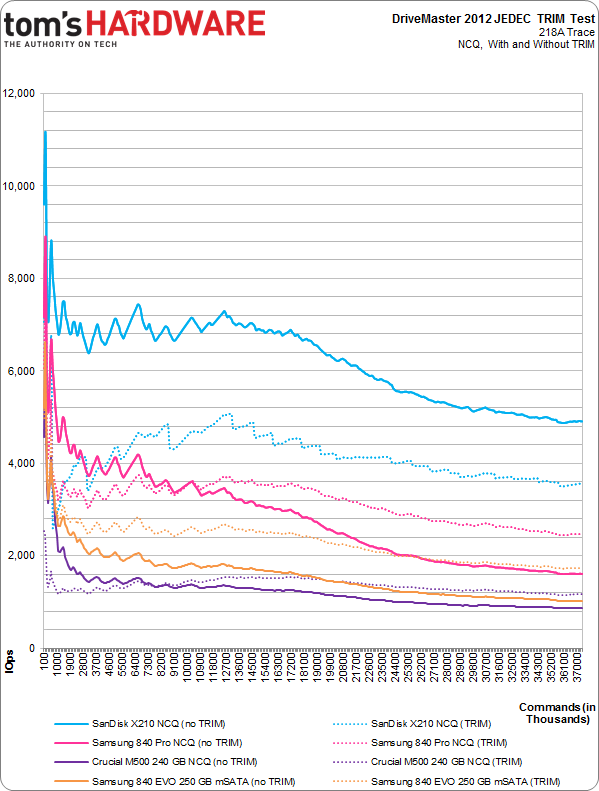
Unlike the other (admittedly small) samples, the 840 EVO gets a measurable bump with TRIM enabled. In fact, Samsung's mSATA-based drive shows the largest performance increase from TRIM. The 840 Pro speeds up as well, but comparatively, the 840 EVO is quite impressive.
Current page: TRIM Testing: How Much Does The 840 EVO Benefit?
Prev Page Results: Power Consumption Next Page Samsung's 840 EVO Shrinks; Gives Up Very Little-
blackmagnum Maybe it's time to upgrade the HD of an old working notebook to SSD! But will a Core2Duo processor bottleneck a SSD?Reply -
jrharbort @blackmagnum: You don't have to worry about your processor being a bottleneck, but rather, your system's SATA interface. It is highly doubtful that your Core 2-based notebook (much like my own) has an m-sata slot, and the 2.5" bay for a HDD would have a SATAII port, not SATAIII. So the overall max read/write rates would be cut in half. But to answer your question in another way, tom's posted an article almost a year ago on the subject of upgrading older systems with an SSD: http://www.tomshardware.com/reviews/ssd-upgrade-sata-3gbps,3469.htmlReply -
spookyman @blackmagnum: You be glad to upgrade your hard drive to a SSD drive. Did it for my goddaughter's after she had a hard drive crash and it runs a lot faster then before.Reply -
JohnnyLucky Interesting article. It coincides with the current shift from desktop pc's to mobile pc's.Reply -
pyro226 "The latest version offers RAPID support to non-EVO drives like the 840 Pro."Got my hopes up there. The standard 840 series SSDs are NOT supported. The article didn't explicitly state they were, but what other drives (aside from the 840 Pro and EVO) have Rapid support? Perhaps "The latest version offers RAPID support to both EVO and 840 Pro SSDs." would be more accurate.Reply -
LordConrad "This company has a track record of disrupting the markets it enters; now that it's focusing attention on smaller form factors with enthusiast-class hardware, it's only a matter of time before we start seeing M.2-based offerings as well."This is mainstream hardware, I don't know any enthusiats who will settle for drives with TLC NAND.Reply -
lowguppy It is nice to see these finally available. I've been watching the Crucial m500 mSATA drive for a while, and the 480gb version frequently falls under $300 on NewEgg, which is competitive with 2.5" SSDs.Reply -
RedJaron Reply
"Enthusiast" to me doesn't automatically mean getting the fastest, biggest, bestest, craziest parts regardless of price. It also means people who put a lot more thought into their systems and thoroughly weigh all their options. MLC, TLC, or not, the fact remains that the EVO is a fast, reliable drive for a good price.12750948 said:This is mainstream hardware, I don't know any enthusiats who will settle for drives with TLC NAND.
Your argument sounds similar to, "I don't know any enthusiasts who will settle for LGA 1150 instead of LGA 2011," or "I don't know any enthusiasts that would settle for a non-K CPU."