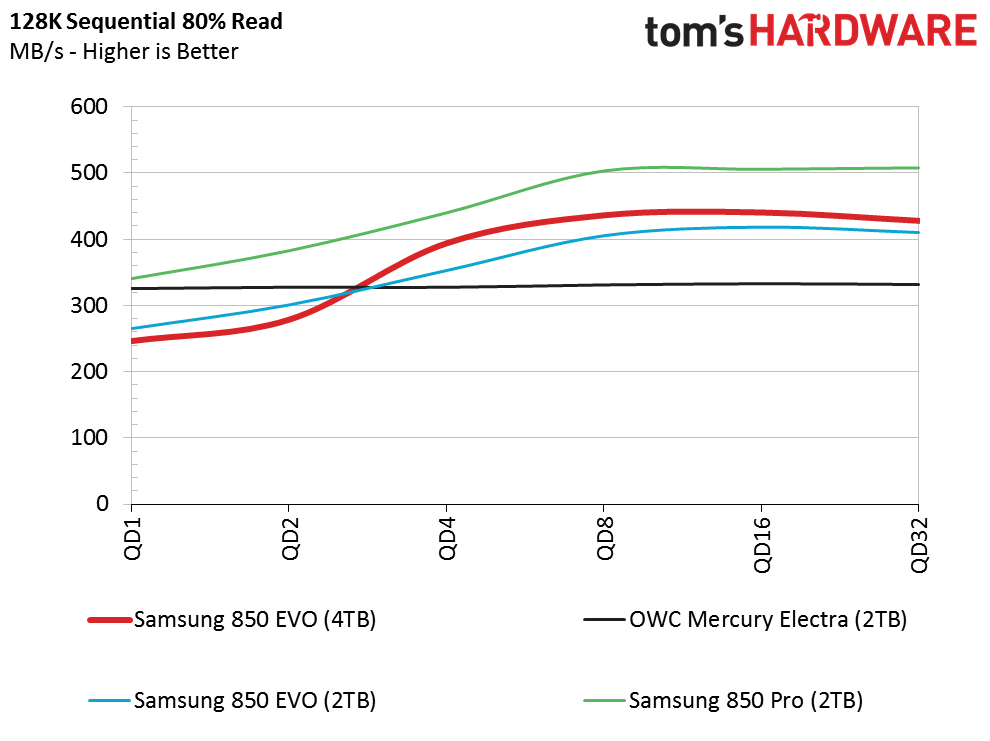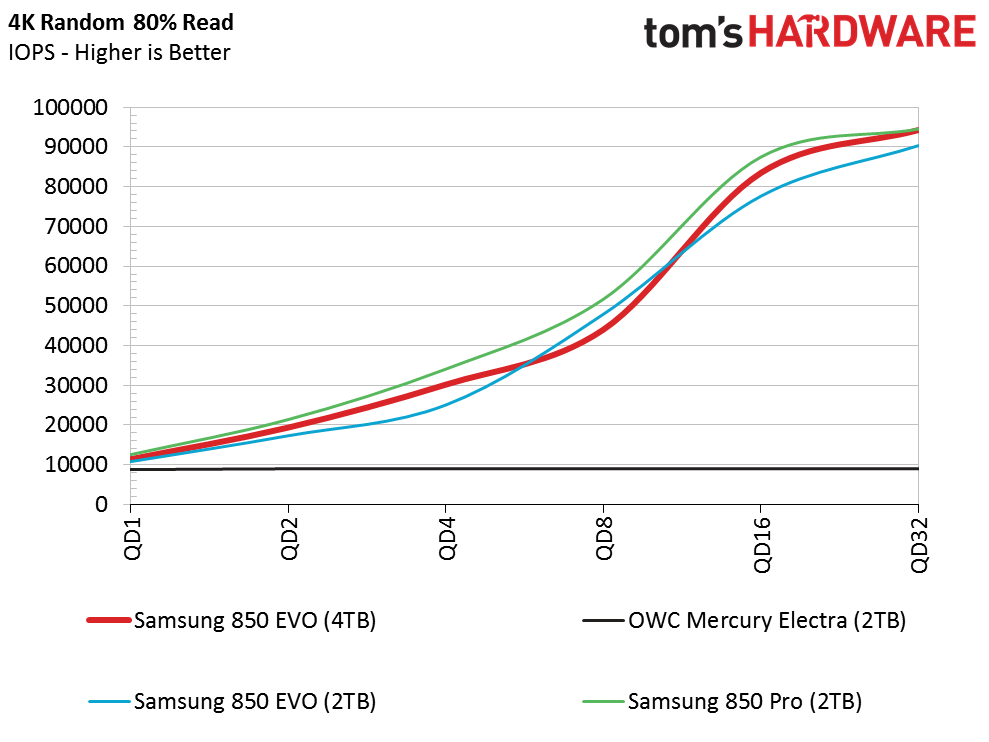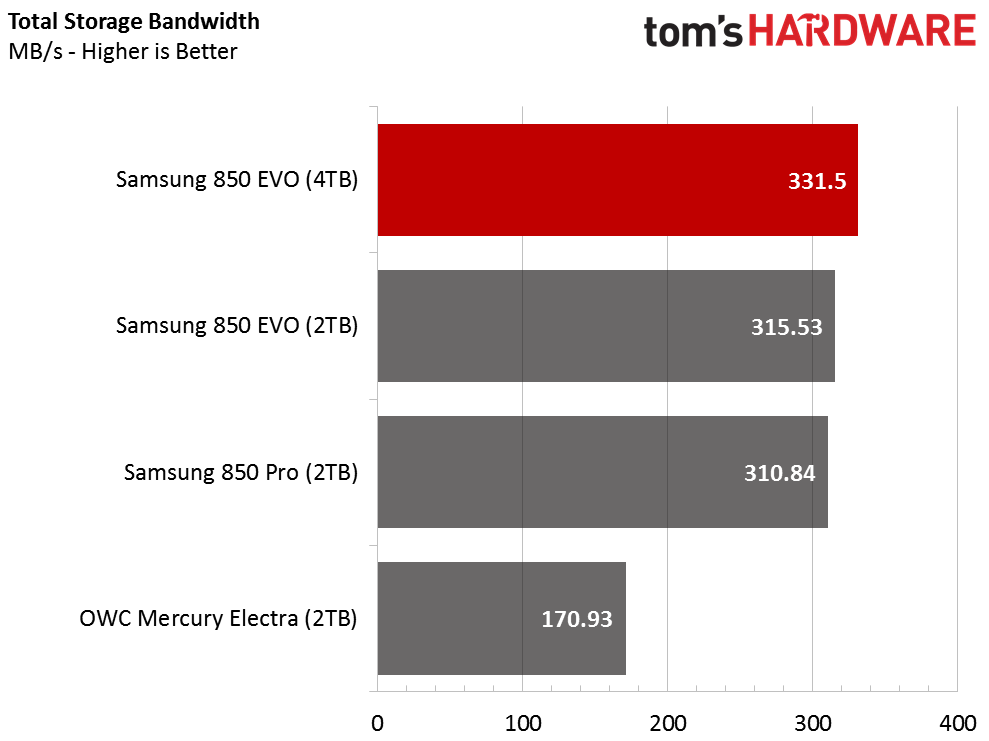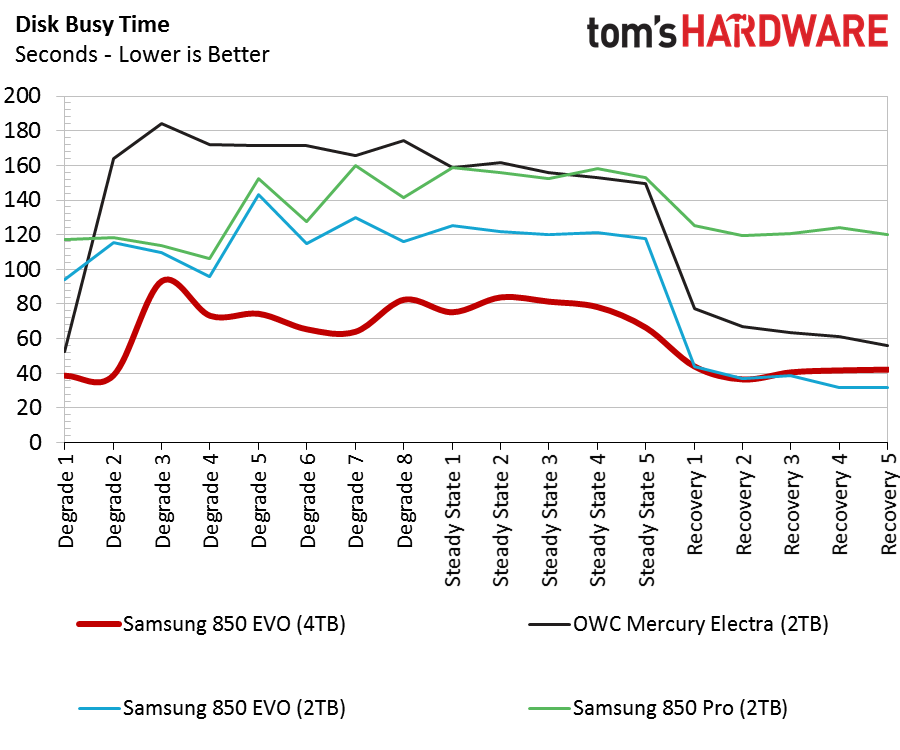Samsung 850 EVO 4TB SSD Review
Why you can trust Tom's Hardware
Mixed Workloads, Steady State And Software Performance
80 Percent Sequential Mixed Workload
Our mixed workload testing is described in detail here, and our steady state tests are described here.
The 4TB 850 EVO fails to meet the same high marks as the 2TB EVO in the mixed sequential workload test. The 4TB still performs very well, and it even outperforms the 850 Pro 2TB.
80 Percent Random Mixed Workload
In our experience, firmware tuning plays a larger role in mixed workload performance than the hardware running it. The new 850 EVO 4TB comes to market with a different firmware revision than the 2TB model. Most updates fix a stability issue or tune performance for 100% read or write workloads. Mixed workloads are often a tuning afterthought during firmware development, and those updates typically come after the reviews hit the web.
Sequential Steady State
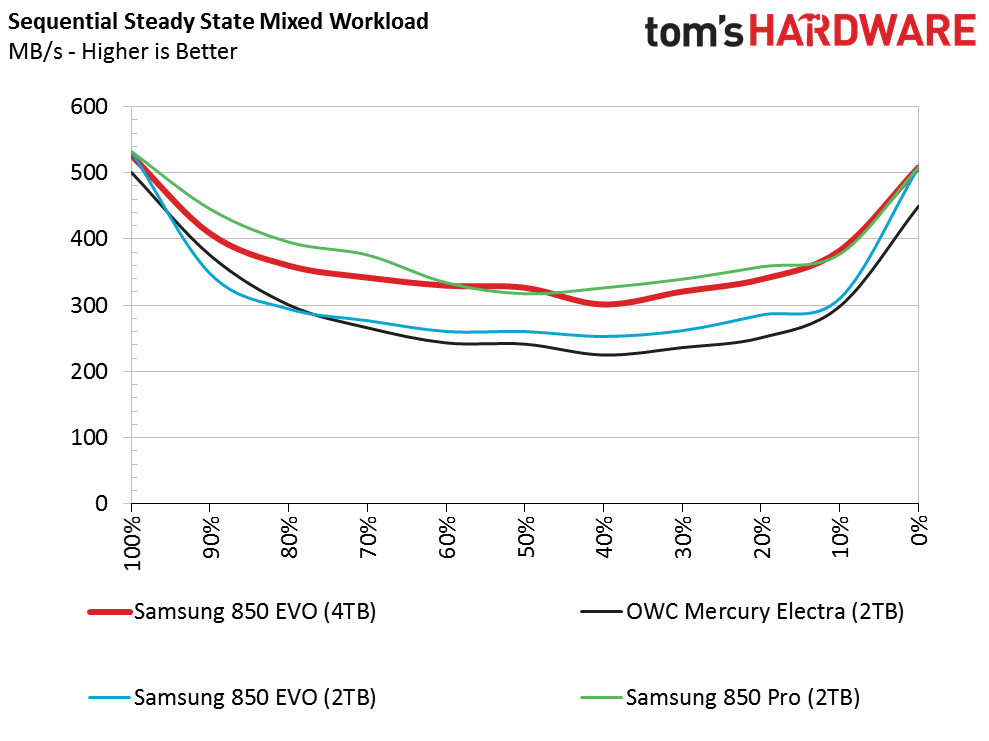
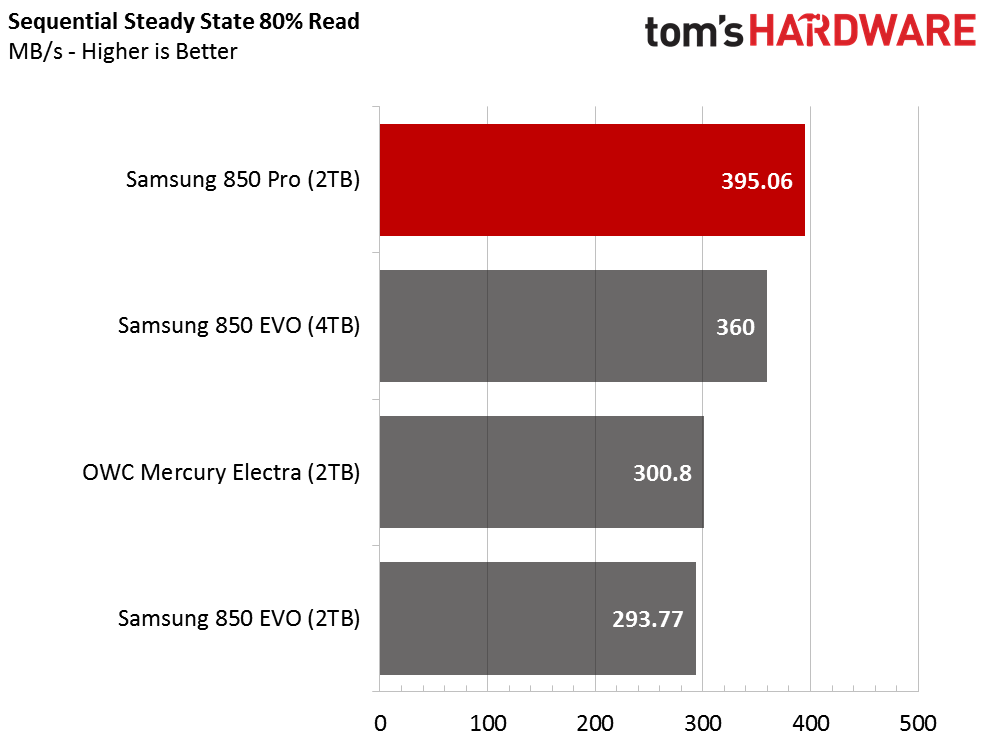
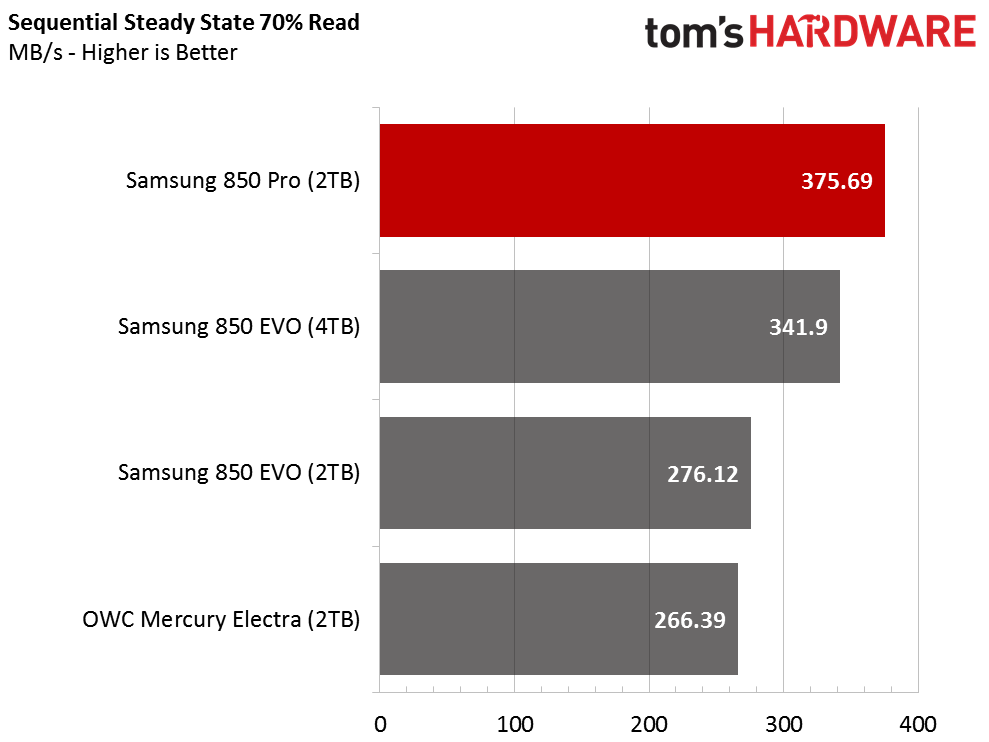
I started to wonder if it is even possible to get the Samsung 850 EVO 4TB into a true sequential steady-state condition after running this test. Even with the drive full, it still has access to another 96GB of the spare area for background activity, garbage collection and possibly SLC-programmed buffer space. Like the other mixed workload tests, the 2TB EVO is a little faster than the new 4TB model.
Random Write Steady State
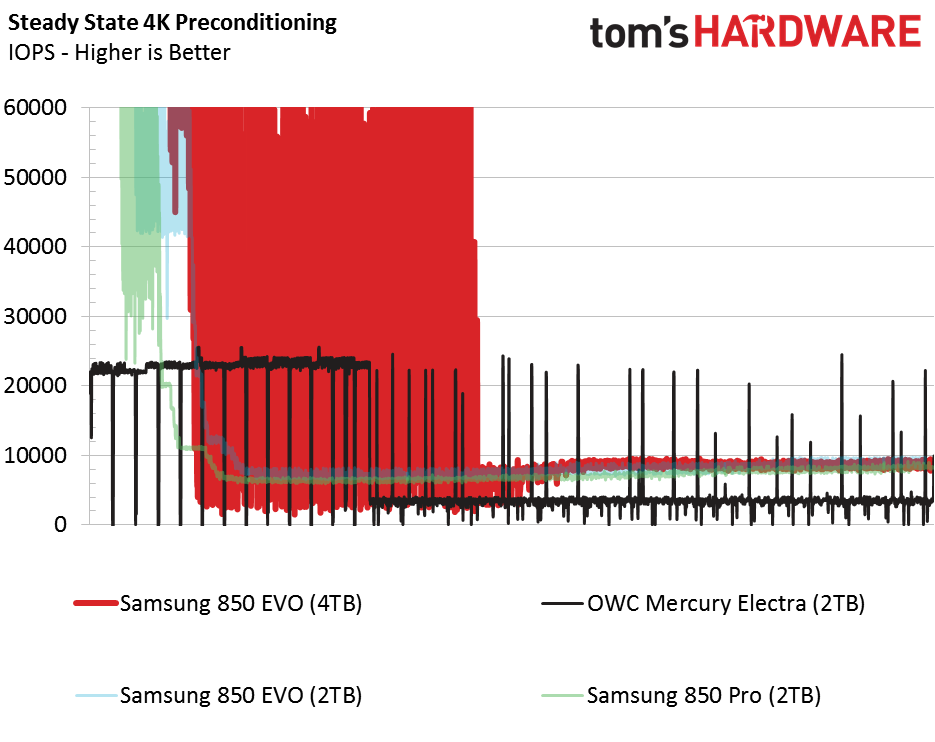
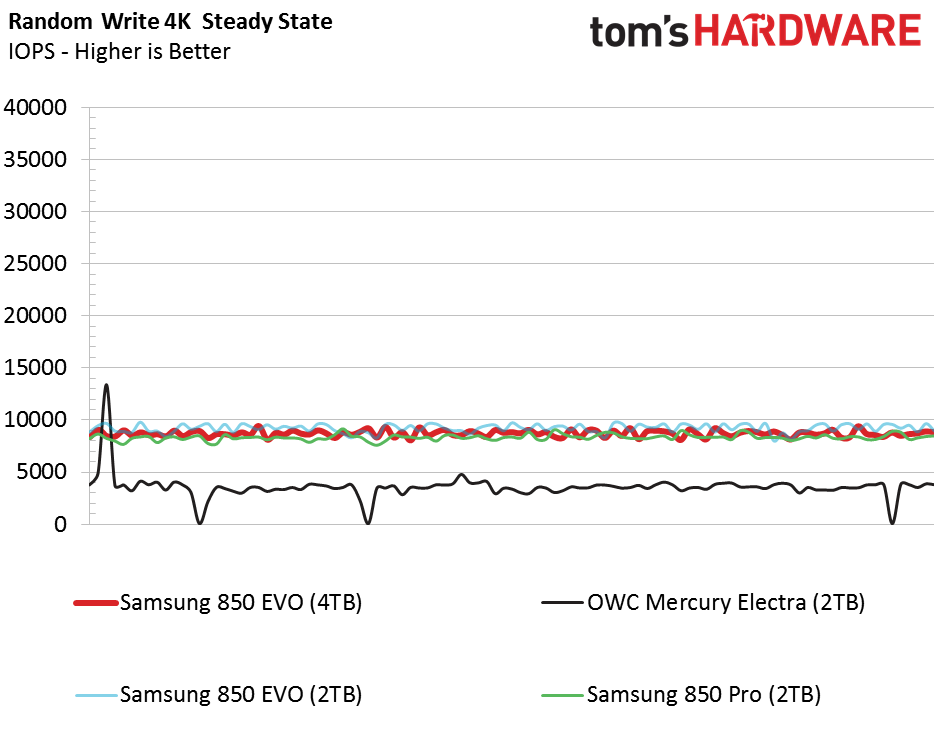
In this test, we precondition the drive with 100% random data and do not record the performance results. We continue writing 4KB blocks to the drive after the drive is full. We see two hours worth of data in the first chart, and the second chart shows the final 200 seconds in steady state.
We see a very large block of red from the Samsung 850 EVO 4TB in the first chart. That's the drive's massive spare area filling with 4KB data. The steady-state random write performance nearly peaks at 10,000 random write IOPS after we finally fill the drive (including the spare area) with data. This performance is an impressive steady-state result, and both of the EVO products match the high-performance 850 Pro. All three of the 850 series SSDs deliver twice the performance of the OWC Mercury Electra 2TB.
PCMark 8 Real-World Software Performance
For details on our real-world software performance testing, please click here.
Get Tom's Hardware's best news and in-depth reviews, straight to your inbox.
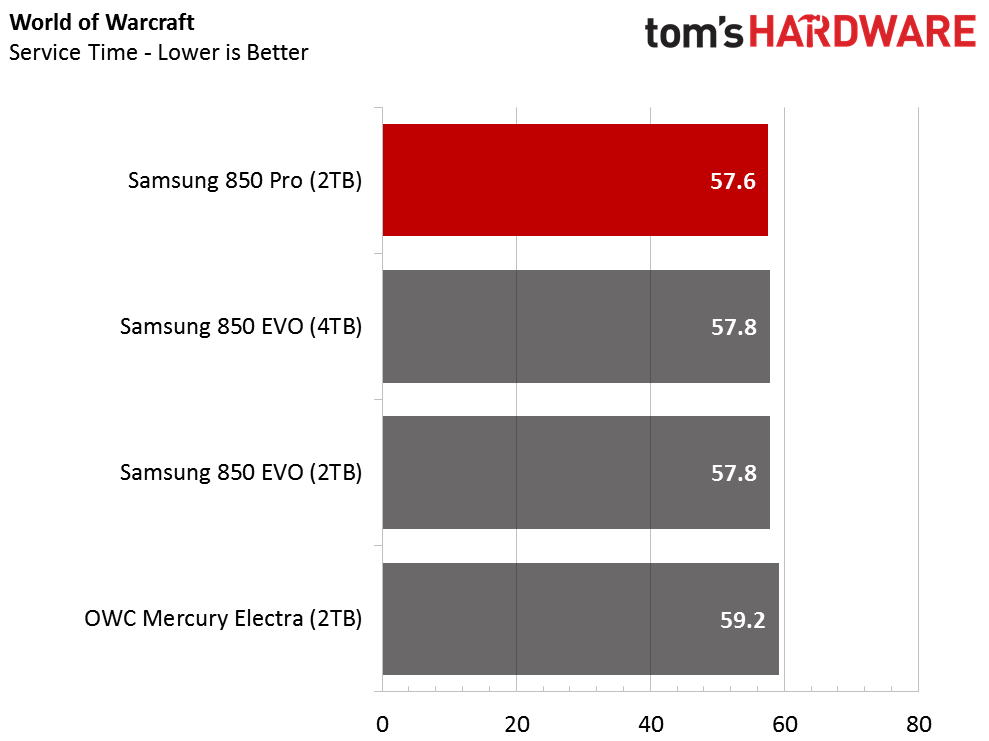
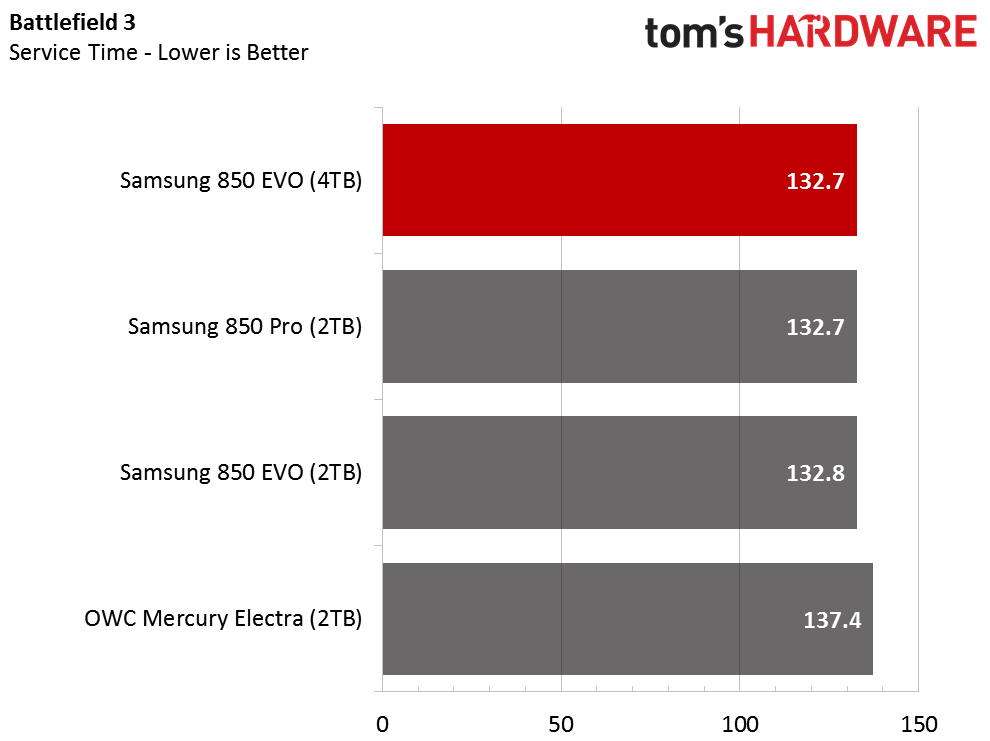
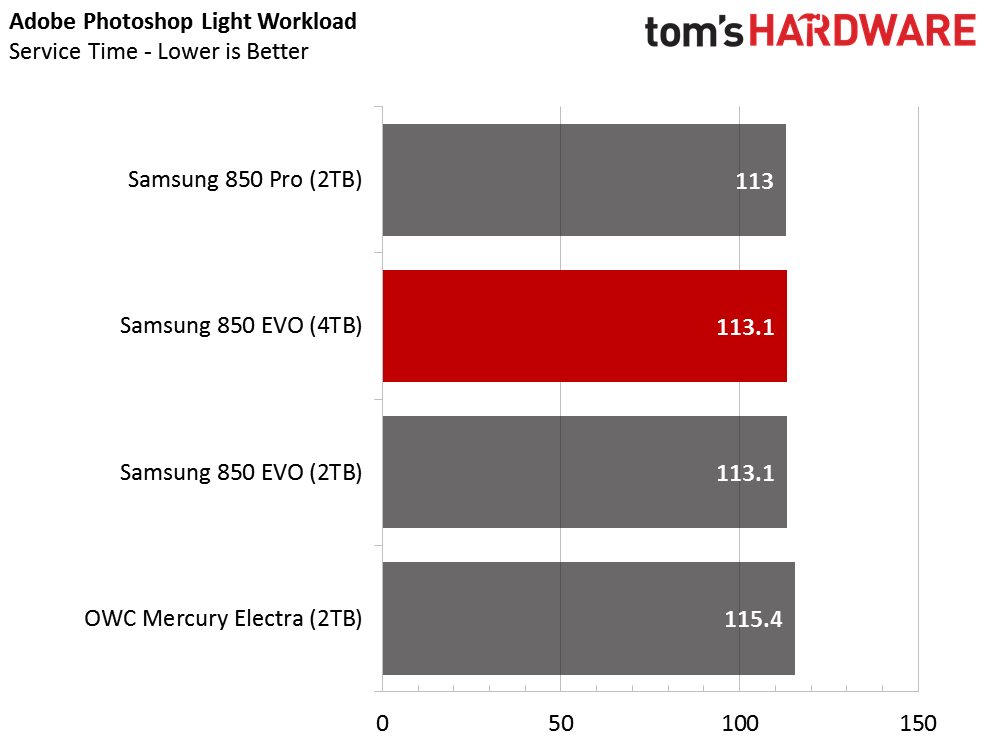
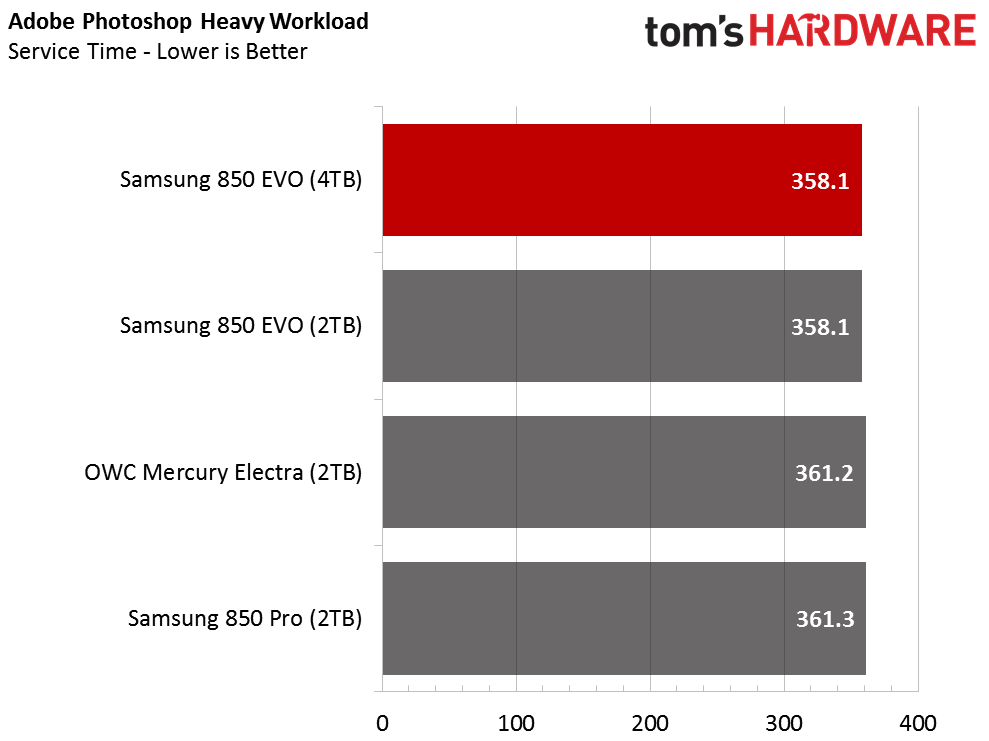
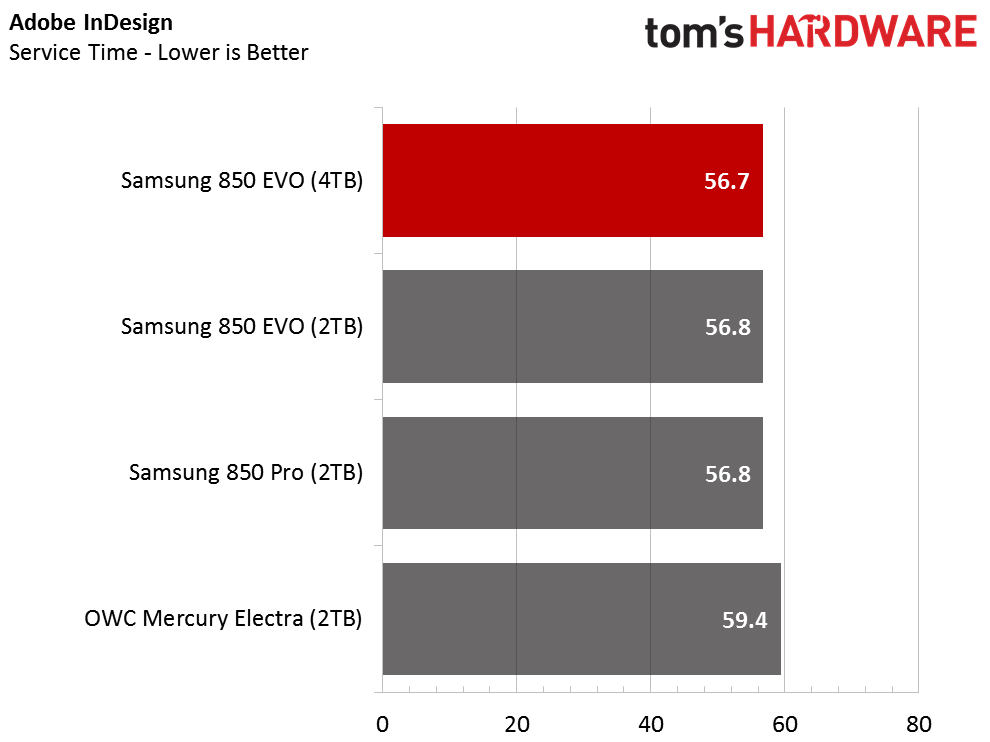
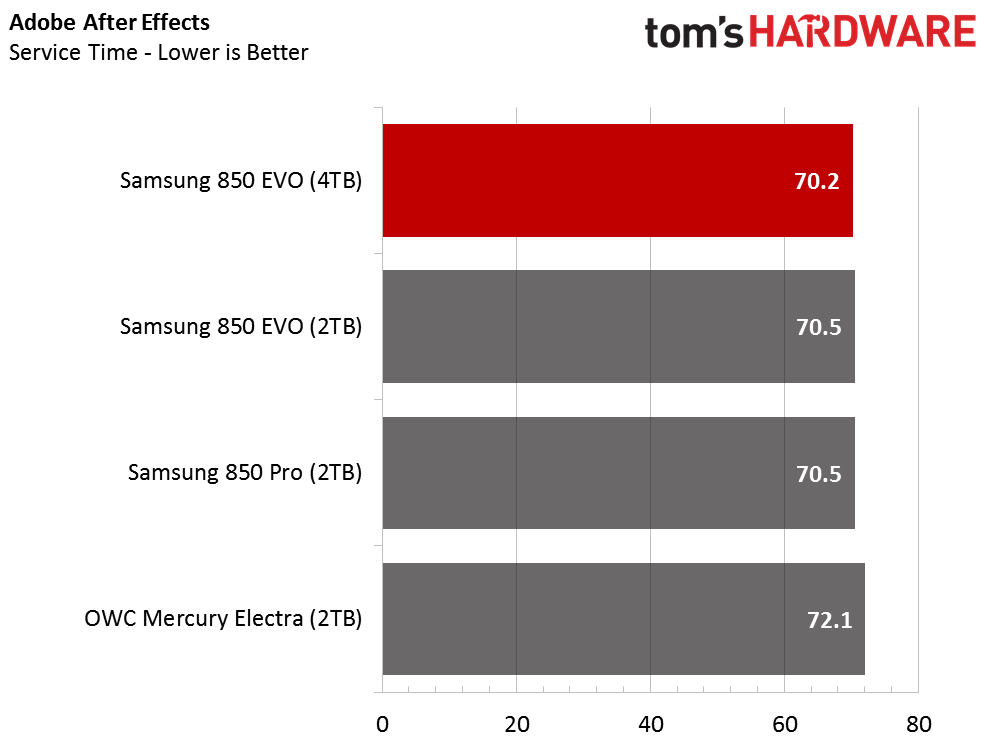
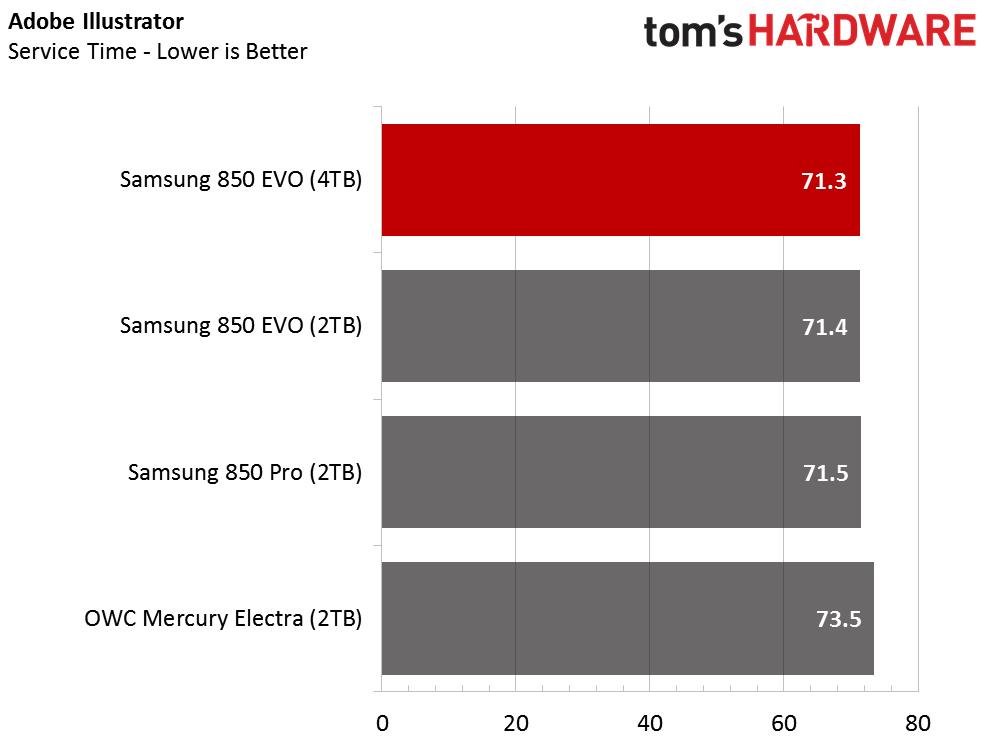
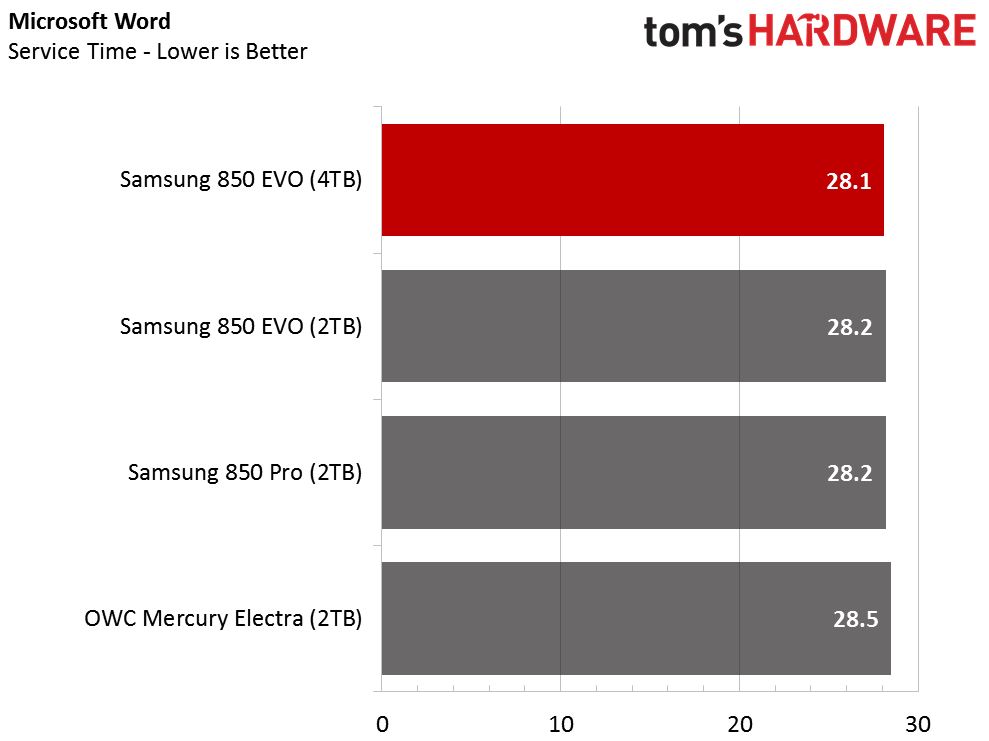
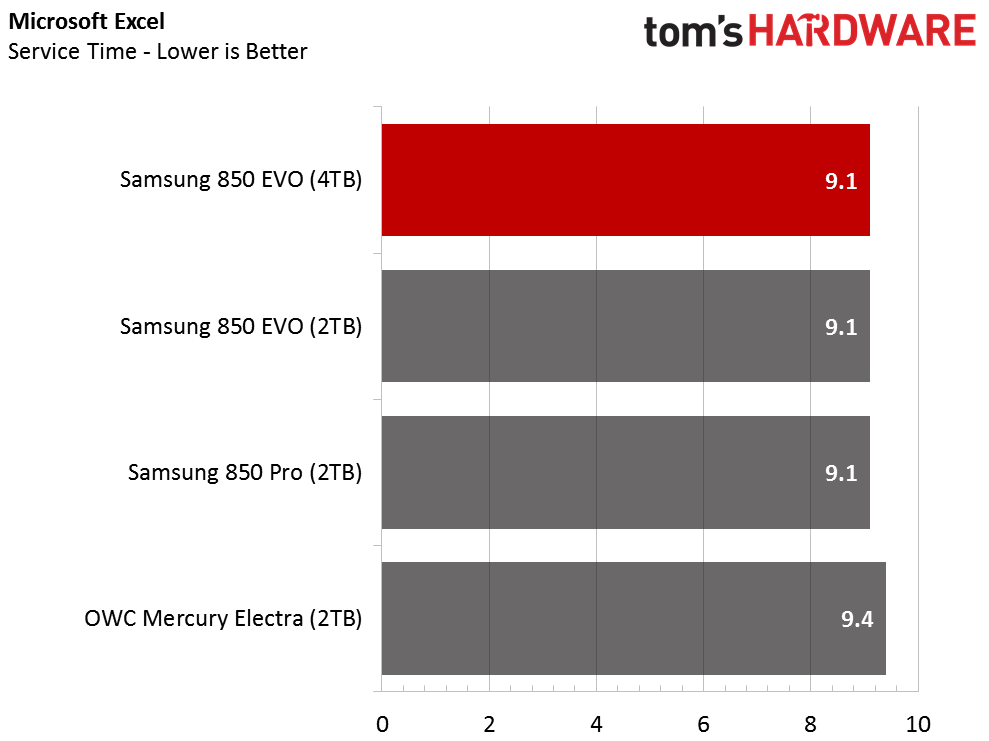
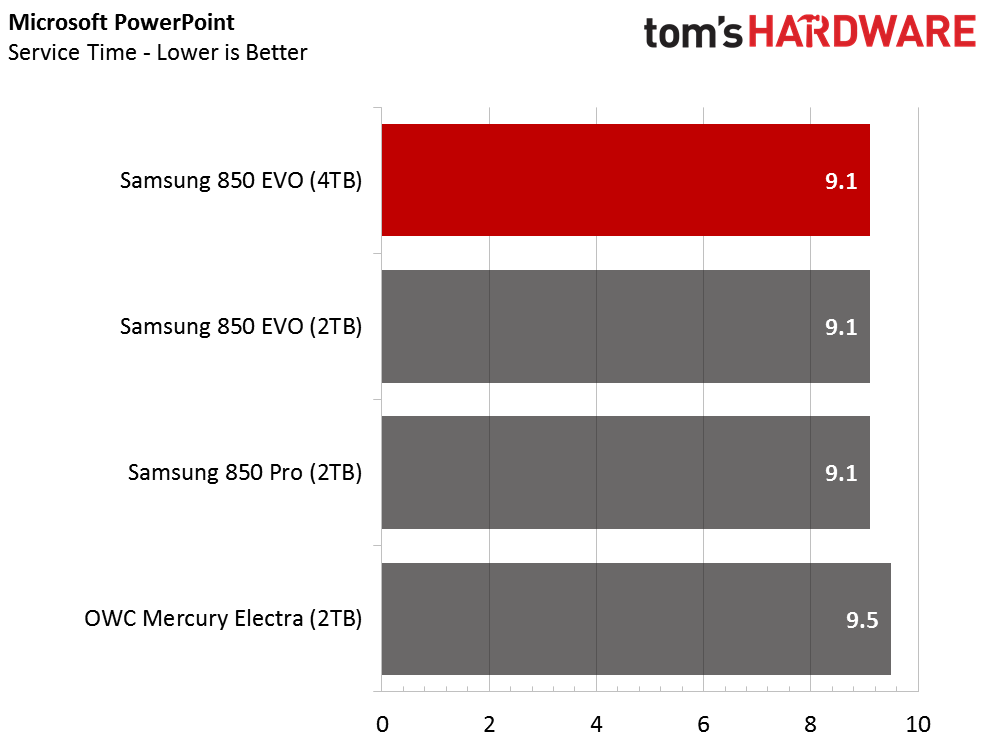
The Samsung 850 EVO 4TB brings it all together. It delivers the largest capacity and the highest real-world application workload performance of any other SATA SSD available. Providing the SLC TurboWrite buffer with this much space for accepting incoming data is unprecedented, and the application workload charts show the power of Samsung's V-NAND flash memory.
The two Samsung 2TB SSDs delivered excellent performance, and we didn't think it would be possible to match the results with another SATA SSD. The new 850 EVO 4TB proved us wrong.
The Intel SSD 750 480GB is one of the highest performing SATA SSDs in this test with 314 MB/s of bandwidth. The new Crucial MX300 with Micron's new 384Gbit TLC only reaches 267 MB/s, and the SanDisk Extreme Pro 960GB, which we often call the best SATA SSD ever made, scores 278 MB/s. There are the best SATA SSDs, and then there is the new 850 EVO 4TB, which weighs in at 331.5 MB/s.
PCMark 8 Advanced Workload Performance
To learn how we test advanced workload performance, please click here.
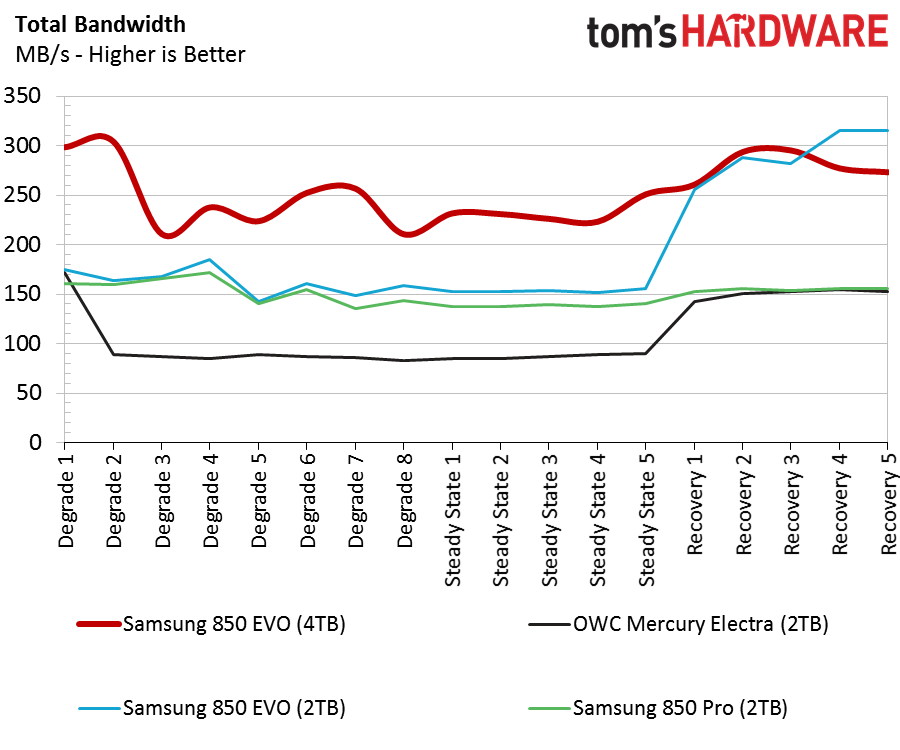
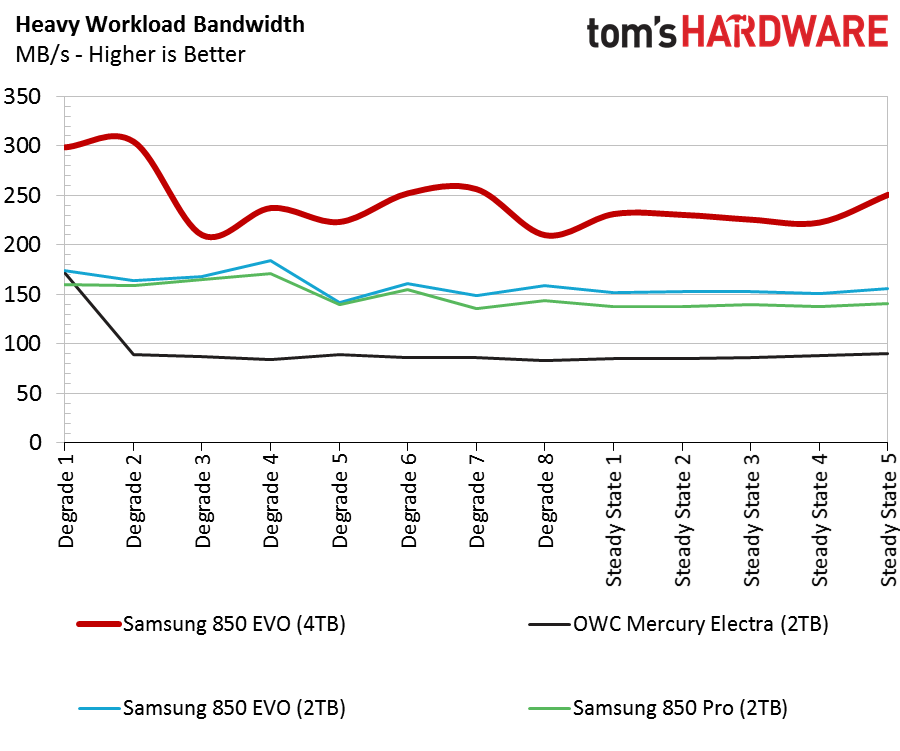
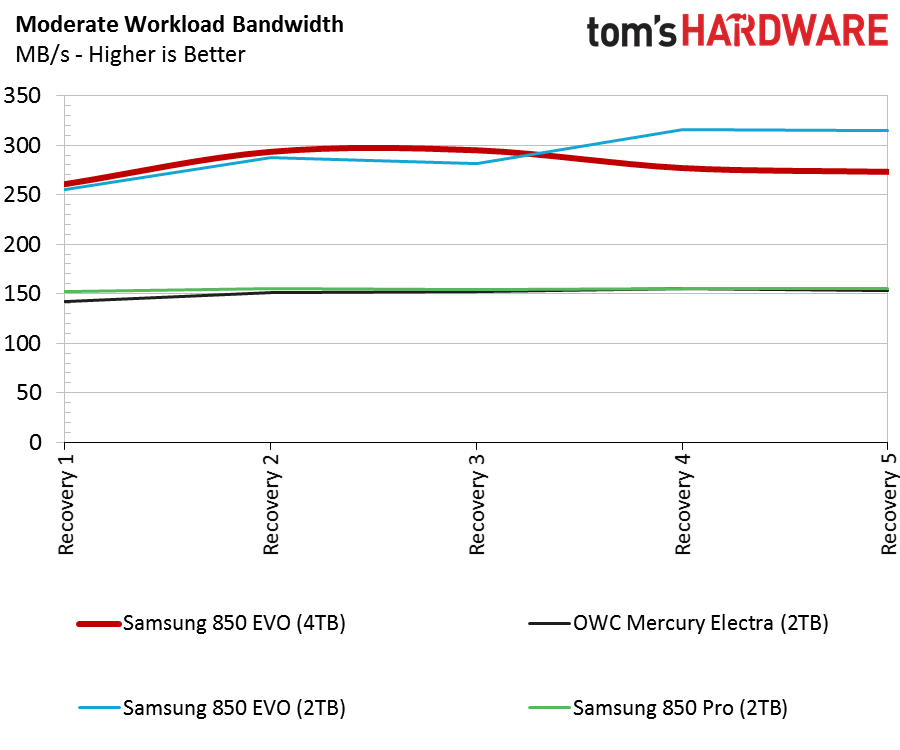
There is more to the story than just light workload performance results. Under heavy and moderate loads, and with the drives full, the new 850 EVO 4TB steps further away from the other products. The large spare area and SLC buffer allow the 850 Evo to outperform the Samsung 850 Pro 2TB and the SanDisk Extreme Pro 960GB. You can compare the performance of the smaller capacity SSD here.
Total Service Time
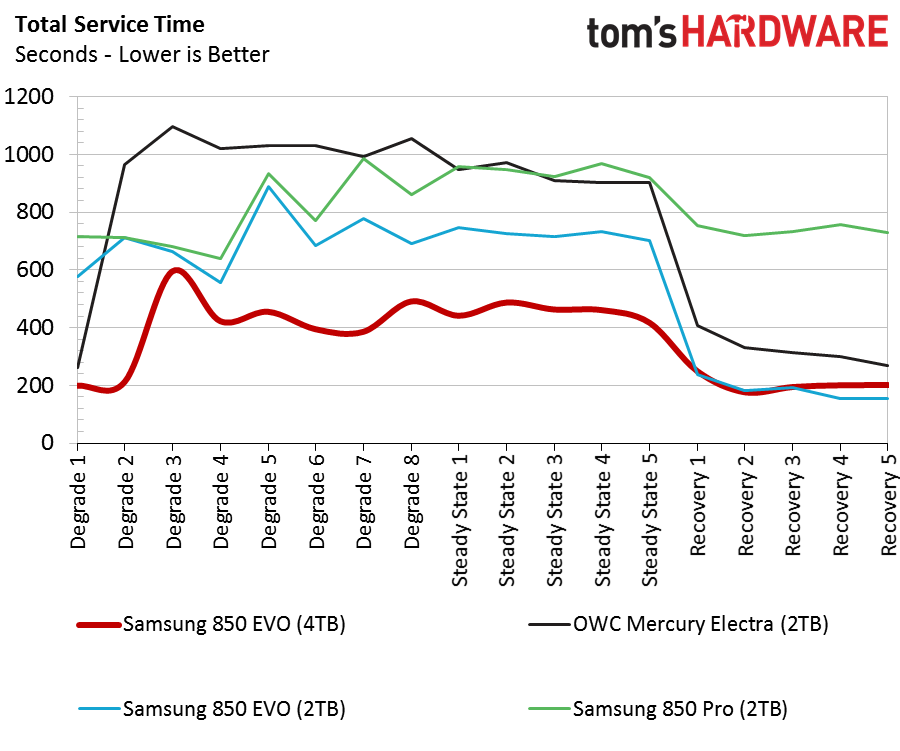
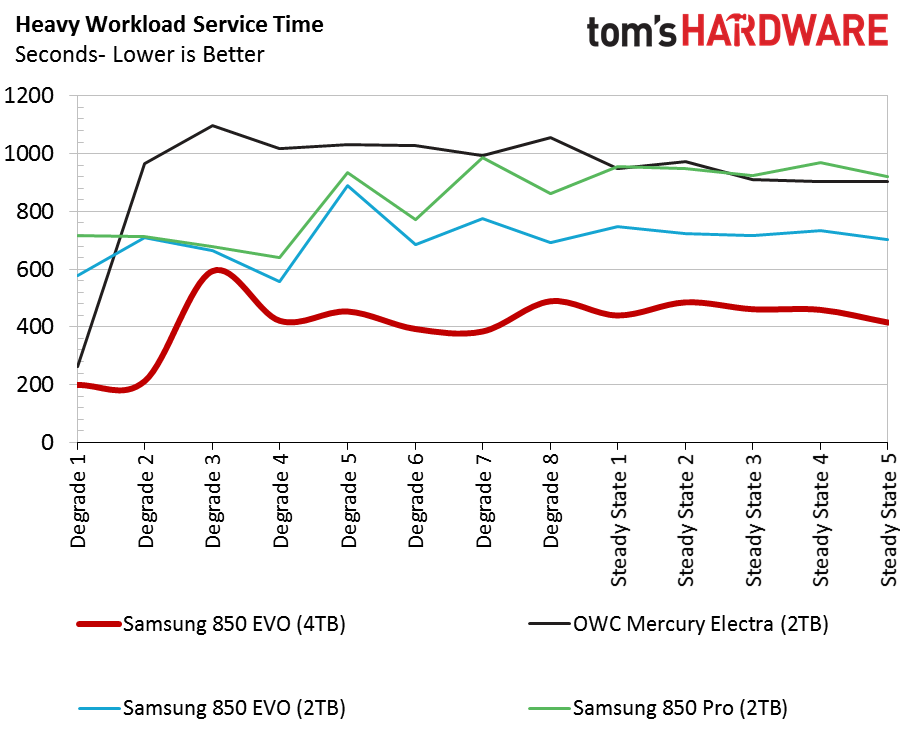
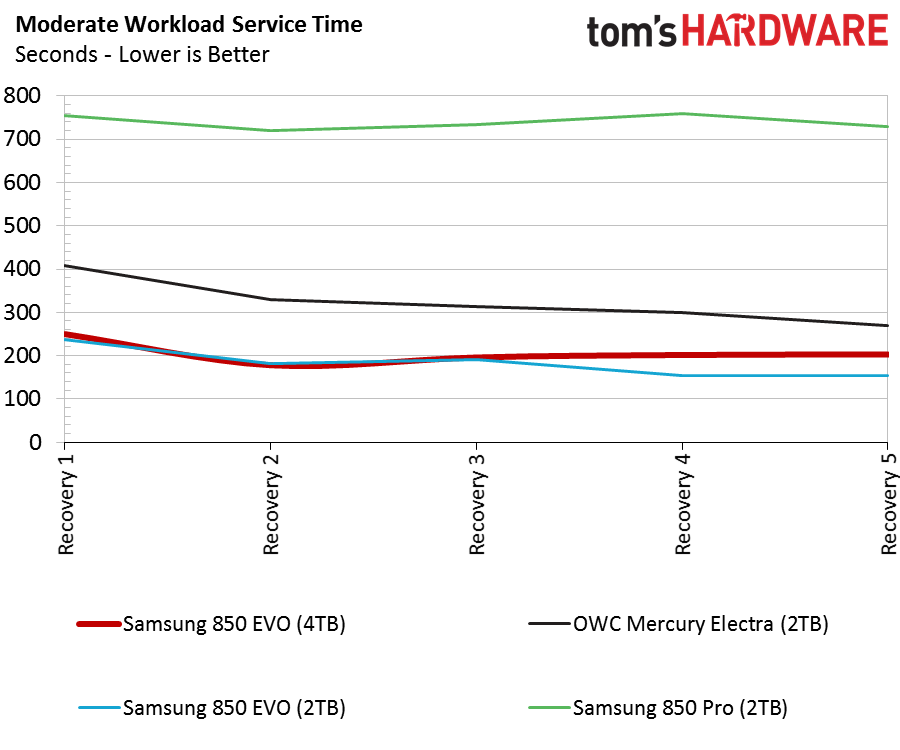
The 4TB EVO lacks the strong latency performance of the SanDisk Extreme Pro and OCZ Vector 180 during heavy use, but they are the only two SATA SSDs with lower latency during the most demanding workloads. The 4TB EVO matches the latency of the other products and delivers nearly identical service times when the drives are full and running a lighter workload during the recovery phase.
Disk Busy Time
Disk busy time, which measures the amount of time that at least 1 IO is outstanding, is an interesting measurement for several reasons. A lower score indicates snappy performance, but the drive can also drop into a lower power state to conserve energy when all of the tasks are complete, so less busy time can reduce power consumption. The access patterns run as they would on your system, but in a trace form. The 850 EVO 4TB completes the workload in the least amount of time during most of the tests.
Notebook Battery Life
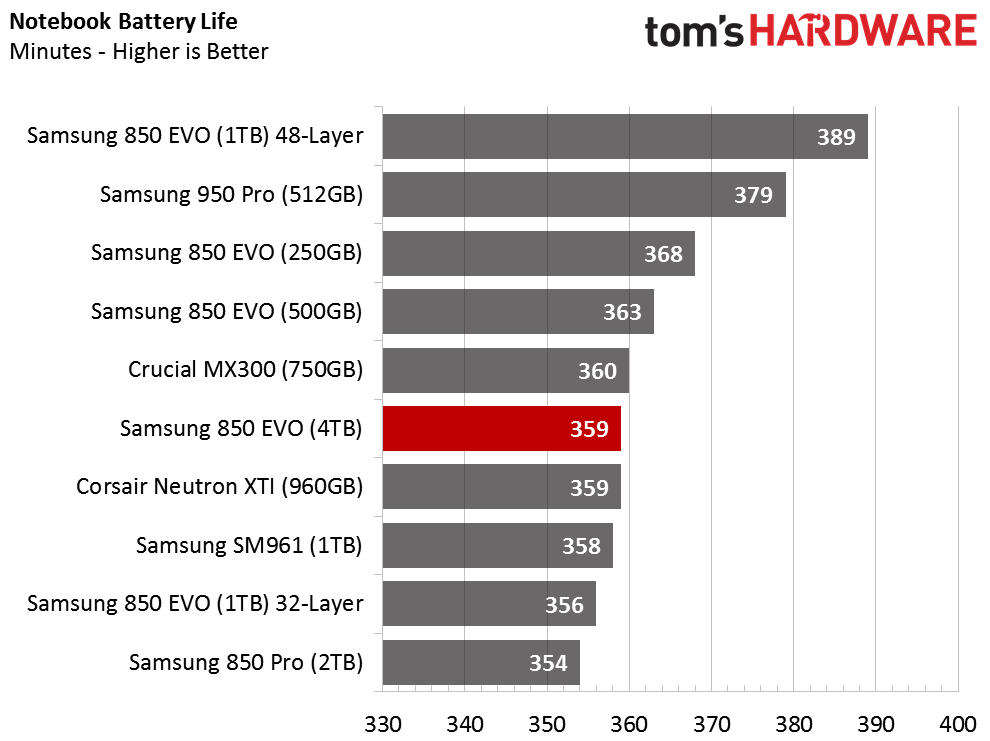
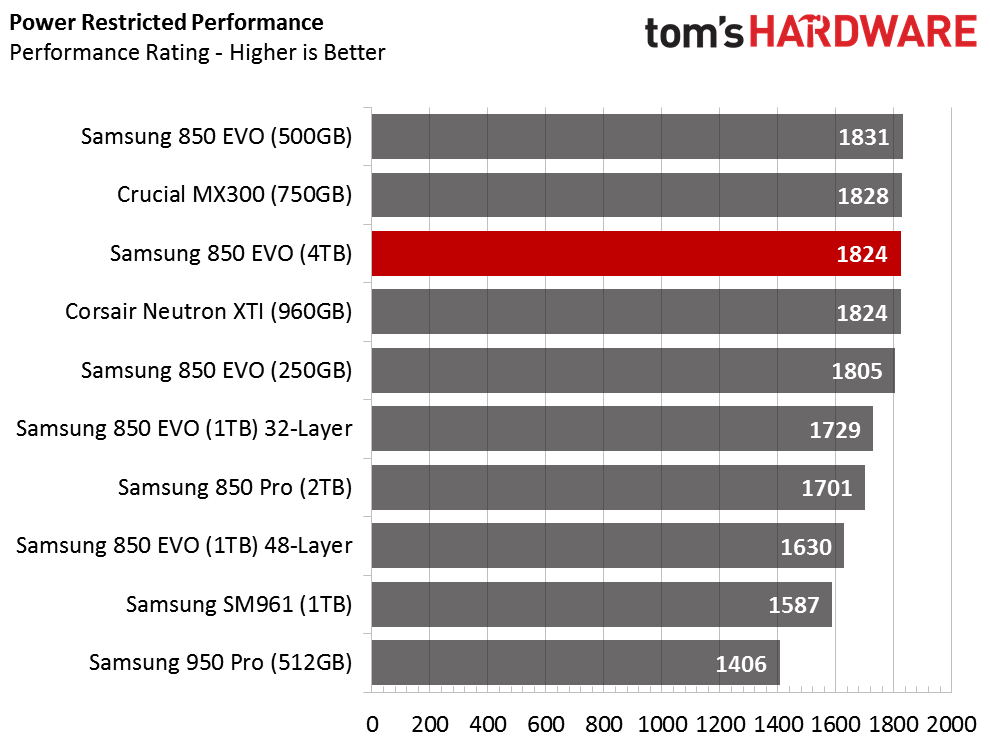
Our Lenovo Y700 notebooks are bearing fruit as we test more drives on the new platform with the latest version of MobileMark. We moved to the new system because it supports both SATA 2.5-inch and PCIe NVMe SSDs. In the chart, we mingled several SATA-based products with the Samsung 950 Pro 512GB, which is our go-to M.2 NVMe SSD.
The inclusion of the 850 EVO 1TB SSDs is noteworthy. One utilizes 2nd generation 32-Layer V-NAND, while the other employs the latest 3rd generation 48-Layer V-NAND. Comparing the two 1TB EVO products allows us to see lower power consumption with 48-Layer NAND, which is one of many other benefits. The 48-layer 850 EVO uses half the number of NAND flash die to reach the same capacity as the previous generation.
The Samsung 850 EVO 4TB lands just shy of 360 minutes in our test with a high-performance gaming notebook. In the limited number of drives we've tested to date (around 30) we've found that 360 minutes is the average for SSDs.
MobileMark 2014 gives us more detail on overall system performance with the different products. The performance chart is essentially a drive efficiency rating in a system-wide reduced power state. One pattern that sticks out right away is that PCIe-based NVMe solutions take a large performance hit under battery power. This reduction is because the system slows the PCIe bus, along with the CPU and memory clock speeds, to reduce power consumption. The Samsung 850 EVO 4TB performs very well in this test.
Current page: Mixed Workloads, Steady State And Software Performance
Prev Page Four-Corner Performance Testing Next Page Conclusion
Chris Ramseyer was a senior contributing editor for Tom's Hardware. He tested and reviewed consumer storage.
-
lucas_7_94 And i'm here with the 250GB...Reply
In term's on technology, this is amazing, small, fast, good storage, hope the prices will be a little cheap!! -
Faisal_Almalki223 Great technological evolution for SSDs! In a really short time too...Reply
But the only culprit is the price, but overtime it might drop down to a logical price that appeals to us end users. -
logainofhades At that price, they can keep it. I will just sit here with my 480gb Sandisk Ultra II and Toshiba 4tb HDD, for now.Reply -
teamninja For regular people a 250 gb SSD will work perfectly well and a HDD for storing photos and videos will do fine.... considering a 4 TB HDD cost 1/10th of this...Reply -
phantomferrari Personally if I had the money to spend I would wait. Since the SM961 was released based on a new controller and now micron/intel and others are starting to push out 3d nand products id wait until the 860 series (which should be out by the end of the year) a new controller and more competition (which samsung really doesnt have now when it comes to 3d nand) should make for cheaper drives :)Reply -
Metteec Nice review. Glad the low TBW was pointed out. Samsung would sell a few more if they increased it to 1,200TB, the same ratio TBW to size as their smaller 850 EVO drives. The future is grand for SSD storage; would not want to be a disk-based storage company right now.Reply -
Walter_IT "This jump isn't a shot across the bow to hard disk drive manufacturers; it's a boot on the throat".Reply
I disagree.
In fact, I am having a hard time thinking which kind of consumer could make use of such SSD, at these prices.
I just so happened to be looking for a 4-bay NAS for home storage, and for ~$1600 I can get 24TB in Raid5 configuration. All inclusive, and with a fairly decent NAS (Qnap TS451).
A 6TB consumer HDD sells for $160. So we're talking about nearly 10X lower cost for 50% more capacity. Yes, of course, the HDD is massively slower, but HDD are still way faster than anyone needs, for streaming videos. Which if you need 4~6TB, and you are a consumer, it is probably what you need the disk for.
So the advantages of this drives boil down to:
a) Single disk setup
b) Large storage on a laptop
Point a) is “convenient”, at best, but would anyone pay ~$1200 for such convenience? (With $300 you can get a 500GB SSD + 6TB HDD).
Point b) may make a difference … however, seeing how the few laptops that ship with SSD have options for 128GB or 256GB, the 4GB is really wishful thinking. And, again, this carries more than $1K premium. Not for everyone, that’s for sure.
IMHO, this is great technological advance, that goes in the right direction, but I see no practical use, and very little market, for it. Again, IMHO. -
CRamseyer The statement was made looking at the long term. Samsung could sell this drive today for $700 if it wanted. It uses the same controller and die arrangement as the 2TB drive. The additional 2GB of DRAM is a rounding error for most.Reply
Think of it as a proof of concept for many people right now at a $1500 price point. What happens when Samsung moves to 60-layer TLC flash with 384Gbit density (estimated)? The $700 moves down to $400.
If you don't think HDD companies are scared of flash then why are they buying IP and assets as fast as possible?