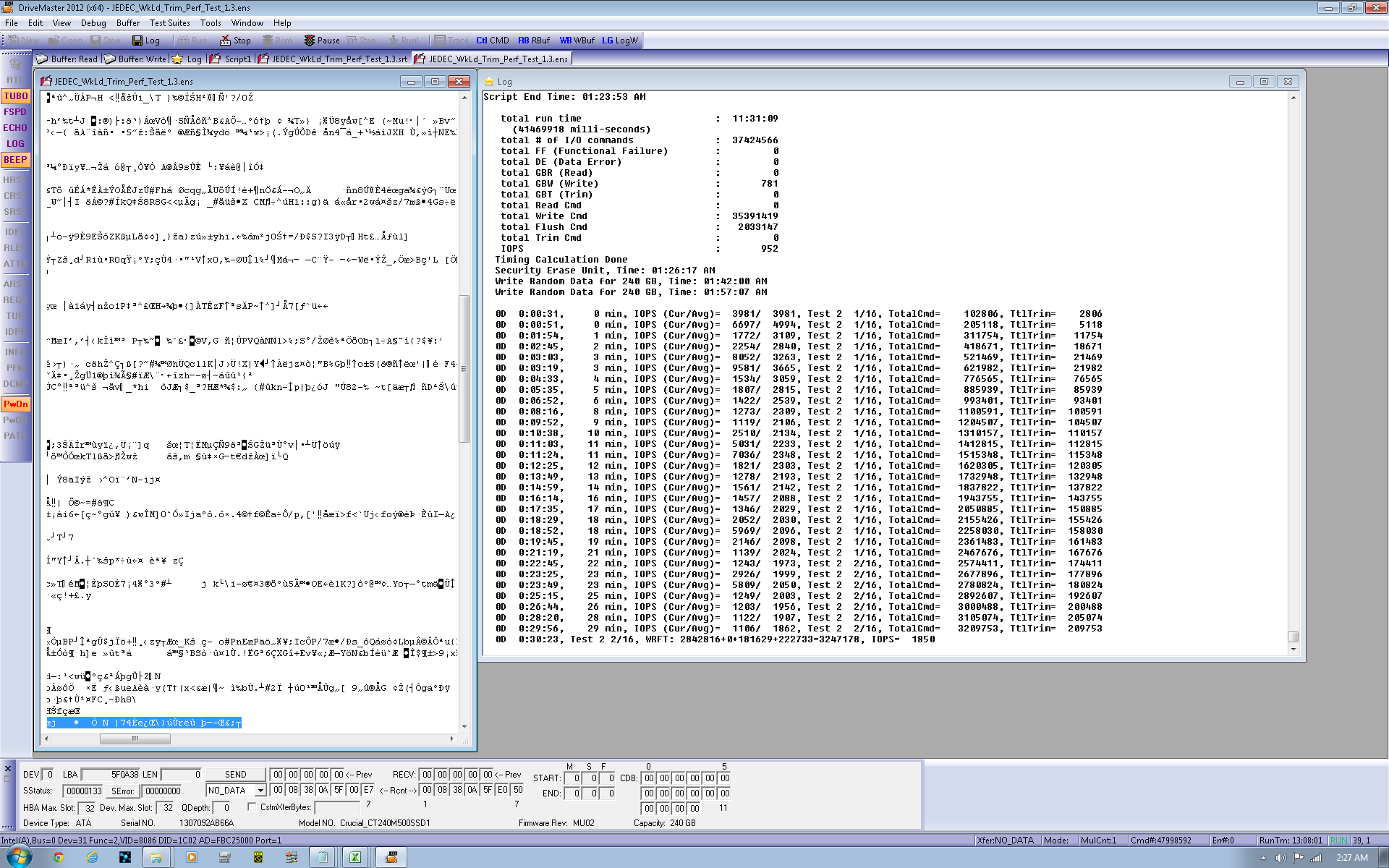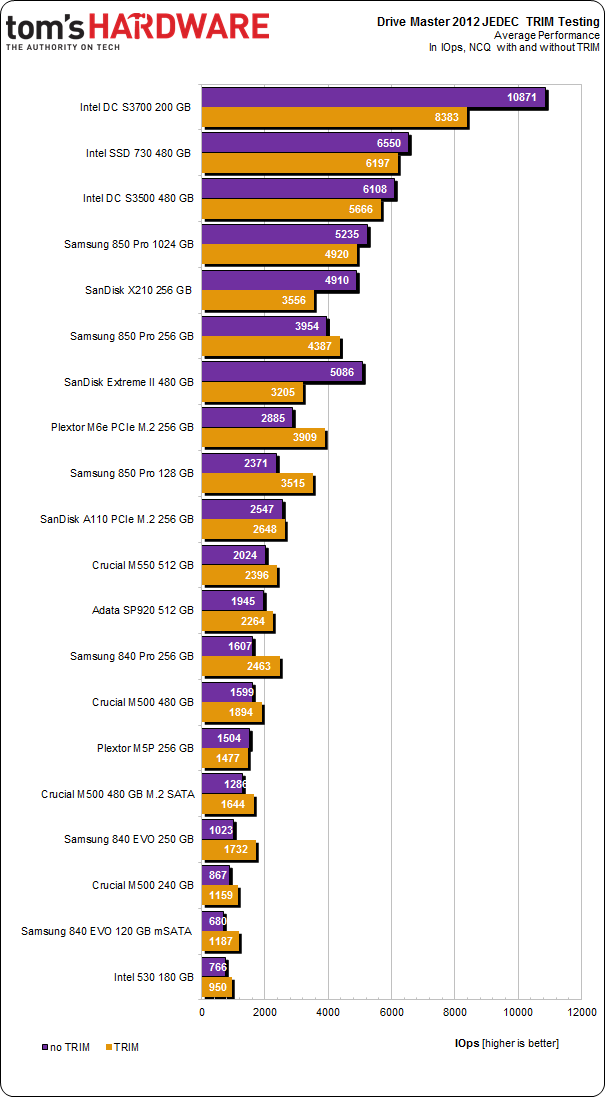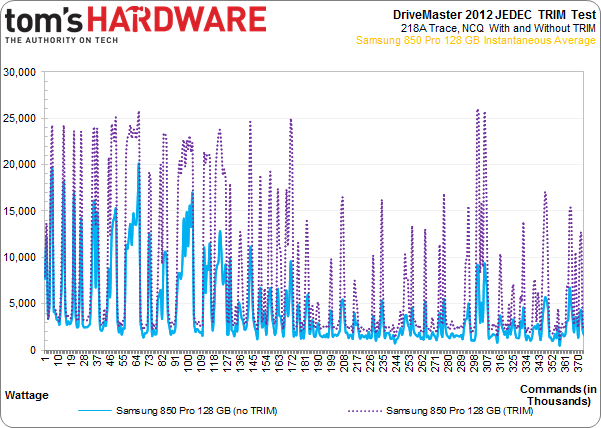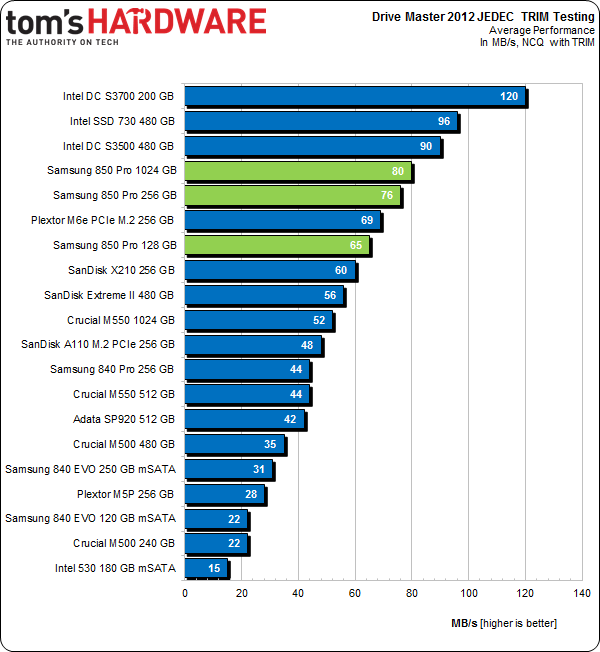Samsung 850 Pro SSD Review: 3D Vertical NAND Hits Desktop Storage
After winning an award last year for its 840 EVO, Samsung is ready to follow up with another high-end offering. The company's 850 Pro SSD merges the EVO's familiar MEX controller with 3D V-NAND. Does the combination justify an upgrade, or should you wait?
Get Tom's Hardware's best news and in-depth reviews, straight to your inbox.
You are now subscribed
Your newsletter sign-up was successful
Results: TRIM Testing With DriveMaster 2012
We've been utilizing ULINK's DriveMaster 2012 software and hardware suite to introduce a new test for client drives. Using JEDEC's standardized 218A Master Trace, DriveMaster can turn a sequence of I/O (similar to our Tom's Hardware Storage Bench) into a TRIM test. JEDEC's trace is months and months of drive activity, day-to-day activities, and background operating system tasks.
ULINK strips out the read commands for this benchmark, leaving us with the write, flush, and TRIM commands to work with. Execute the same workload with TRIM support and without, and you end up with a killer metric for further characterizing drive behavior.
DriveMaster is used by most SSD manufacturers to create test cases and perform specific measurements. It's currently the only commercial product that can create the scenarios needed to validate TCG Opal 2.0 security, though it's almost unlimited in potential applications. Much of the benefit tied to a solution like DriveMaster is its ability to diagnose bugs, ensure compatibility, and issue low-level commands. In short, it's very handy for the companies actually building SSDs. And if off-the-shelf scripts don't do it for you, make your own. There's a steep learning curve, but the C-like environment and command documentation gives you a fighting chance.
This product also gives us some new ways to explore performance. Testing the TRIM command is just the first example of how we'll be using ULINK's contribution to the Tom's Hardware benchmark suite.
On a 256 GB drive, each iteration writes close to 800 GB of data, so running the JEDEC TRIM test suite once on a 256 GB SSD generates almost 3.2 TB of mostly random writes (it's 75% random and 25% sequential). By the end of each run, over 37 million write commands are issued.
The first two tests employ DMA to access the storage, while the last two use Native Command Queuing. Since most folks don't use DMA with SSDs (aside from some legacy or industrial applications) we don't concern ourselves with those. It can take up to 96 hours to run one drive through all four runs, though faster drives can roughly cut the time in half. Because so much information is being written to an already-full SSD (the drive is filled before each test, and then close to 800 GB are written per iteration), SSDs that perform better under heavy load fare best. Without TRIM, on-the-fly garbage collection becomes a big contributor to high IOPS. With TRIM, 13% of space gets TRIM'ed, leaving more room for the controller to use for maintenance operations.
TRIM Testing
Average
Get Tom's Hardware's best news and in-depth reviews, straight to your inbox.
To avoid adding too much data, I have the average performance for each benchmarked SSD with and without TRIM support enabled. Displayed in IOPS, this helps us make comparisons more quickly.
One terabyte is a lot of flash. All of that capacity helps the 1024 GB 850 Pro achieve excellent results with and without TRIM support (both scores are close to equal). Drop to the 256 GB model, though, and TRIM support becomes crucial for attaining peak performance. The 128 GB drive only exaggerates the situation; it needs the TRIMed space more than it needs the latency reduction facilitated by running with TRIM disabled.
I have some interesting facts about this TRIM test to share in an upcoming article, so I'll be deliberately vague. For now, understand that there is a reason why drives do better with or without TRIM, and the answer isn't what you'd expect.
Instantaneous
But I also want results for the instantaneous average of my TRIM test. How does the drive fare servicing writes with and without TRIM during each 100,000-command window? The solid teal line represents IOPS across the entire trace, without TRIM. The dotted purple line is with TRIM. Each data point represents write IOPS per 100,000-command test reporting period. Note the difference in the run with TRIM and without.
I didn't want to bowl you over with complicated charts, so I'll focus on the 128 GB 850 Pro. As we saw in the bar chart, performance increases with capacity, and as you ascend the 850 Pro family, the difference between running with TRIM on and off shrinks. This consequently becomes the most illustrative example of the command in play.
The plucky 128 GB 850 Pro does well with and without TRIM. But as the test progresses, the command is needed to service those big spikes towards the end.
Throughput
We collect and report the total throughput of each drive in the NCQ with TRIM test. It's one number that helps capture overall performance in the test.
The 850 Pros don't land in the very front. Then again, look at the drives they're going up against. This is Intel's wheelhouse, and the same technology featured in its enterprise-class SSDs shows up in that compelling SSD 730, too.
Current page: Results: TRIM Testing With DriveMaster 2012
Prev Page Results: PCMark 8's Expanded Storage Testing Next Page Testing The DevSlp Power State With Some New Gear-
MoulaZX I 'just' ordered 2x Samsung EVO 120GB a few hours ago, then I stumbled onto this article. Damn it! Damn it! Damn it! Every freaking time I run into this, be it Storage, CPU, or GPU.... -_-Reply -
cryan ReplyI 'just' ordered 2x Samsung EVO 120GB a few hours ago, then I stumbled onto this article. Damn it! Damn it! Damn it! Every freaking time I run into this, be it Storage, CPU, or GPU.... -_-
I don't know if this really changes anything for you. Two EVOs are still going to be better than one 850 Pro in every way. But I understand the sentiment!
Christopher Ryan
-
lp231 Reply
You just ordered a few hours ago. Just cancel your order if you really want this 850 Pro.13621005 said:I 'just' ordered 2x Samsung EVO 120GB a few hours ago, then I stumbled onto this article. Damn it! Damn it! Damn it! Every freaking time I run into this, be it Storage, CPU, or GPU.... -_- -
g-unit1111 Reply13621197 said:10yrs warranty, may be finally I have a reason to buy SSD. lol
I can guarantee that in 10 years you won't own that drive anymore. :lol: -
10tacle I still have several 8-10 year old drives laying around between 80GB-150GB. I mostly use them as external drives for backing up USB thumb drives and other files that aren't large volume.Reply -
razor512 Will overclocking the bus that the sata controller is on impact the performance?Reply
Can you test on an AMD platform which makes it easier to over clock that bus and some of the connected components? -
BestJinjo Looking forward to future generations of 3D Vertical Nand on M.2 / M.2 Ultra interface. Too bad SATA 3 is all maxed out and the next generation standards are not yet mainstream for the masses which is holding back SSD performance. As far as this drive goes, it's only slightly faster than MX100 but costs double. I don't think it's worth it. MX100 512GB sounds like a perfect stop-gap until M.2/SATAe drives arrive with 1-1.5TB/sec throughput. Perhaps Samsung will give us 95% of the performance for a fraction of the price in the 850 EVO.Reply -
MoulaZX ReplyI 'just' ordered 2x Samsung EVO 120GB a few hours ago, then I stumbled onto this article. Damn it! Damn it! Damn it! Every freaking time I run into this, be it Storage, CPU, or GPU.... -_-
I don't know if this really changes anything for you. Two EVOs are still going to be better than one 850 Pro in every way. But I understand the sentiment!
Christopher Ryan
Not quite. One is for my Desktop, the other is for my Father's Desktop.
For my Desktop, I'll be stepping up from 2x OCZ Vertex 2 60GB in RAID 0. Hope it'll be worth it...