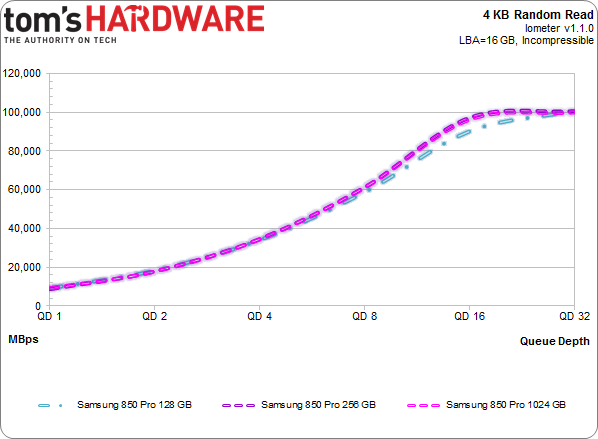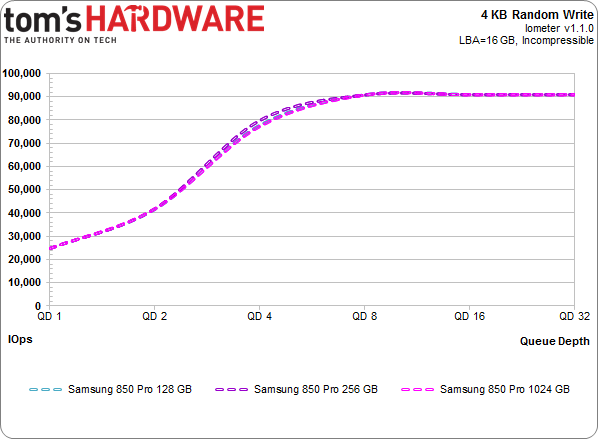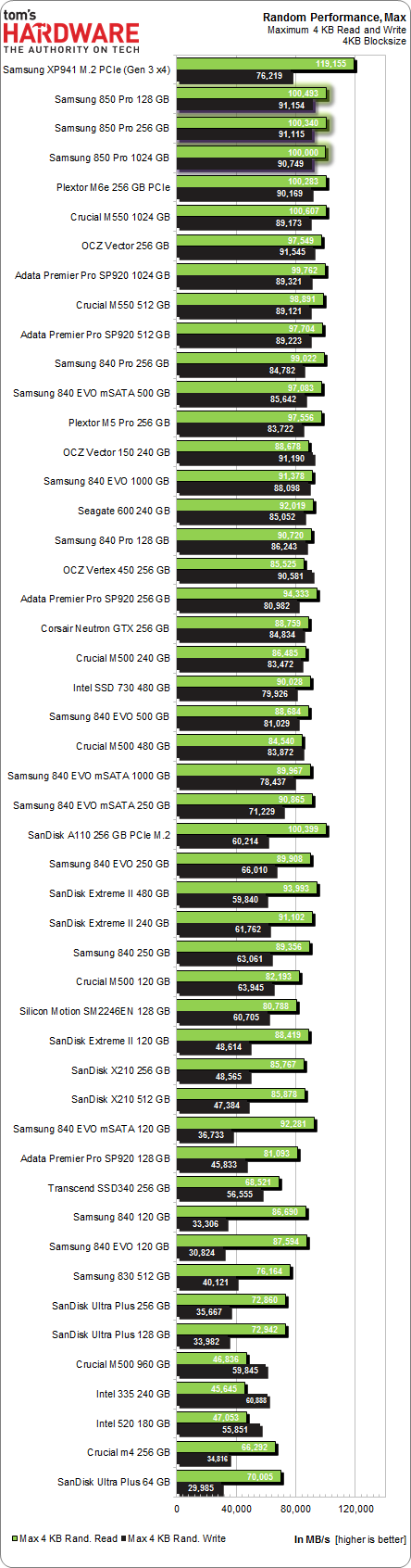Samsung 850 Pro SSD Review: 3D Vertical NAND Hits Desktop Storage
After winning an award last year for its 840 EVO, Samsung is ready to follow up with another high-end offering. The company's 850 Pro SSD merges the EVO's familiar MEX controller with 3D V-NAND. Does the combination justify an upgrade, or should you wait?
Get Tom's Hardware's best news and in-depth reviews, straight to your inbox.
You are now subscribed
Your newsletter sign-up was successful
Results: 4 KB Random Read And Write
We turn to Iometer as our synthetic metric of choice for testing 4 KB random performance. Technically, "random" translates to a consecutive access that occurs more than one sector away. On a mechanical hard disk, this can lead to significant latencies that hammer performance. Spinning media simply handles sequential accesses much better than random ones, since the heads don't have to be physically repositioned. With SSDs, the random/sequential access distinction is much less relevant. Data are put wherever the controller wants it, so the idea that the operating system sees one piece of information next to another is mostly just an illusion.
4 KB Random Reads
Testing the performance of SSDs often emphasizes 4 KB random reads, and for good reason. Most system accesses are both small and random. Moreover, read performance is arguably more important than writes when you're talking about typical client workloads.
If IOPS were the sole performance metric of solid-state storage, Samsung's 850 Pro would rule the market unchallenged. Of course, that's not how it works, so there plenty of benchmarks left to pore over. But, if you want to beat the 850 Pro in this discipline specifically, you have to reach up to the 512 GB Samsung XP941 on four lanes of PCI Express. As spec'ed, the 850s hit right around 10,000 IOPS at a queue depth of one, then smoothly step up to 100,000 IOPS at a queue depth of 32.
Does it matter if a desktop-oriented drive does 90,000 or 100,000 IOPS with 32 outstanding commands? I say no. Samsung could have artificially limited these things to 80,000 IOPS and they'd be just as fast in most of our metrics. But we're getting an indication of the underlying platform's potential.
I'll wrap this section by pointing out that 100,000 4 KB IOPS is 400 MB/s worth of throughput, or roughly 100x what a 15,000 RPM SAS drive offers.
4 KB Random Writes
Get Tom's Hardware's best news and in-depth reviews, straight to your inbox.
The 850 Pros peak just north of 90,000 IOPS with eight outstanding commands. It isn't common to see three drives from 128 to 1024 GB nail the same random performance. Typically, the smaller capacities underperform larger drives. Newer models tend to include eight dies, while 1 TB SSDs wield 64. That's a lot more dies to spread writes across in random workloads. More than likely, Samsung is arming its smaller 850 Pro with less-dense flash, increasing die count to achieve the same effect.
There's no question that Samsung's 128 GB 850 Pro is shaping up to be the fastest SSD I've ever tested in that size. Of course, you could double your capacity for the same money by buying something else. But the allure of speed is hard to ignore.
Here's a break-down of the maximum observed 4 KB sequential read and write performance with Iometer. The order the drives appear in our chart is determined by maximum combined read and write performance.
I threw in the XP941 just for the heck of it. Otherwise, we'd see a clean sweep by Samsung's 850 Pros, which even topple the mighty Plextor M6e and SanDisk A110 PCI Express-based drives. Only the XP941's crazy four-lane PCIe interface can get past the trio of 850s.
Current page: Results: 4 KB Random Read And Write
Prev Page Results: 128 KB Sequential Read And Write Next Page Results: Tom's Hardware Storage Bench v1.0-
MoulaZX I 'just' ordered 2x Samsung EVO 120GB a few hours ago, then I stumbled onto this article. Damn it! Damn it! Damn it! Every freaking time I run into this, be it Storage, CPU, or GPU.... -_-Reply -
cryan ReplyI 'just' ordered 2x Samsung EVO 120GB a few hours ago, then I stumbled onto this article. Damn it! Damn it! Damn it! Every freaking time I run into this, be it Storage, CPU, or GPU.... -_-
I don't know if this really changes anything for you. Two EVOs are still going to be better than one 850 Pro in every way. But I understand the sentiment!
Christopher Ryan
-
lp231 Reply
You just ordered a few hours ago. Just cancel your order if you really want this 850 Pro.13621005 said:I 'just' ordered 2x Samsung EVO 120GB a few hours ago, then I stumbled onto this article. Damn it! Damn it! Damn it! Every freaking time I run into this, be it Storage, CPU, or GPU.... -_- -
g-unit1111 Reply13621197 said:10yrs warranty, may be finally I have a reason to buy SSD. lol
I can guarantee that in 10 years you won't own that drive anymore. :lol: -
10tacle I still have several 8-10 year old drives laying around between 80GB-150GB. I mostly use them as external drives for backing up USB thumb drives and other files that aren't large volume.Reply -
razor512 Will overclocking the bus that the sata controller is on impact the performance?Reply
Can you test on an AMD platform which makes it easier to over clock that bus and some of the connected components? -
BestJinjo Looking forward to future generations of 3D Vertical Nand on M.2 / M.2 Ultra interface. Too bad SATA 3 is all maxed out and the next generation standards are not yet mainstream for the masses which is holding back SSD performance. As far as this drive goes, it's only slightly faster than MX100 but costs double. I don't think it's worth it. MX100 512GB sounds like a perfect stop-gap until M.2/SATAe drives arrive with 1-1.5TB/sec throughput. Perhaps Samsung will give us 95% of the performance for a fraction of the price in the 850 EVO.Reply -
MoulaZX ReplyI 'just' ordered 2x Samsung EVO 120GB a few hours ago, then I stumbled onto this article. Damn it! Damn it! Damn it! Every freaking time I run into this, be it Storage, CPU, or GPU.... -_-
I don't know if this really changes anything for you. Two EVOs are still going to be better than one 850 Pro in every way. But I understand the sentiment!
Christopher Ryan
Not quite. One is for my Desktop, the other is for my Father's Desktop.
For my Desktop, I'll be stepping up from 2x OCZ Vertex 2 60GB in RAID 0. Hope it'll be worth it...