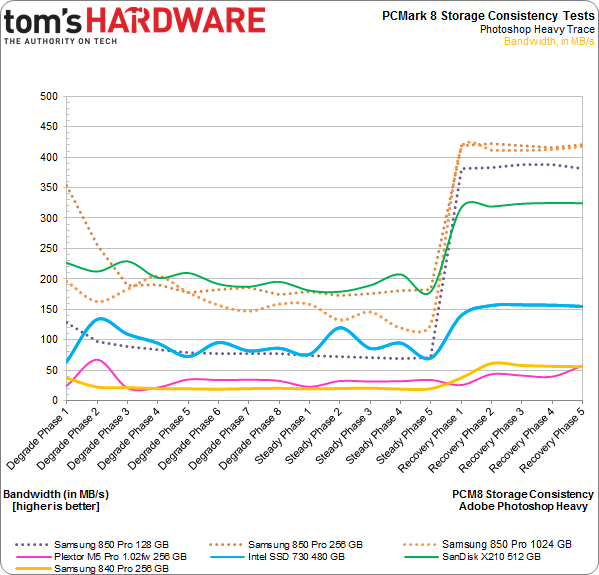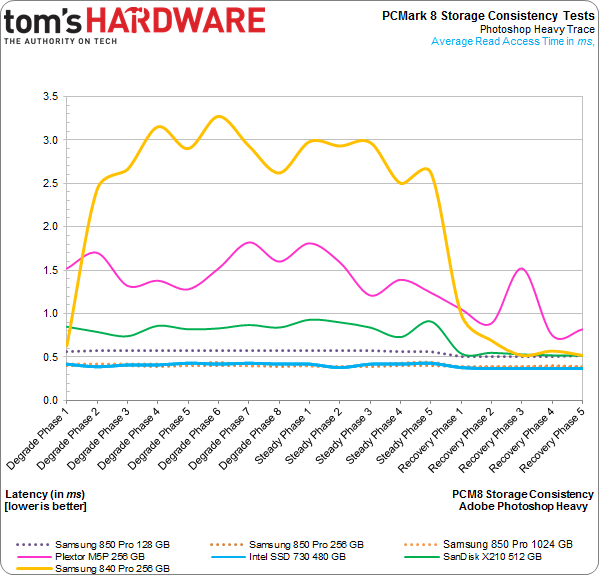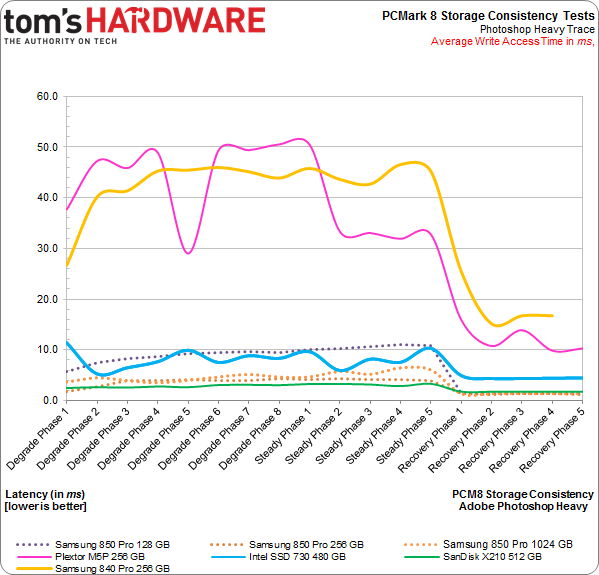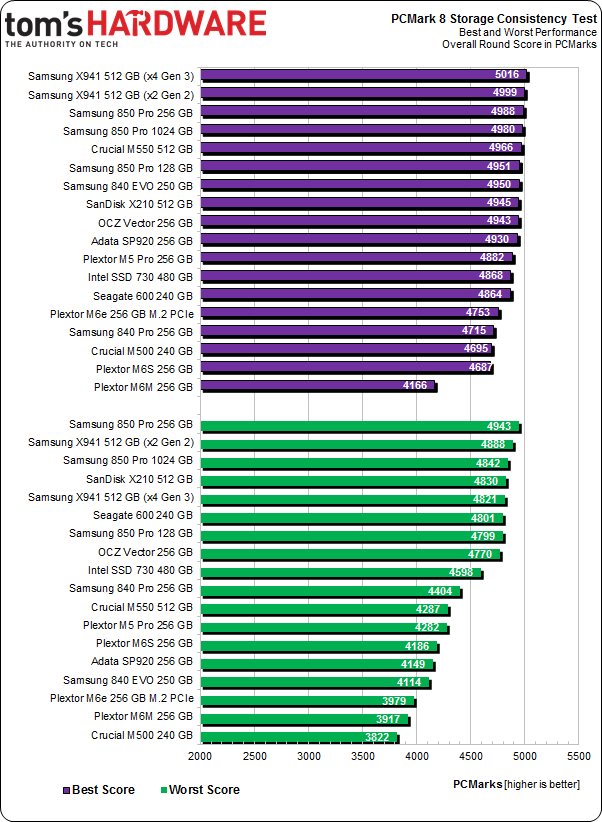Samsung 850 Pro SSD Review: 3D Vertical NAND Hits Desktop Storage
After winning an award last year for its 840 EVO, Samsung is ready to follow up with another high-end offering. The company's 850 Pro SSD merges the EVO's familiar MEX controller with 3D V-NAND. Does the combination justify an upgrade, or should you wait?
Results: PCMark 8's Expanded Storage Testing
Futuremark's PCMark 8 expanded storage tests are awesome. With so much data and a comprehensive testing regimen, we can really drill down on drive performance.
First, the raw block device (there is no partition) is preconditioned twice by filling the entire accessible LBA space with 128 KB sequential writes. Once that is completed, the first Degradation Phase randomly writes blocks between 4 KB and 1 MB in size to random LBA spaces on the drive. Since the writes aren't 4 KB-aligned much of the time, the SSD's performance drops quickly. After all, non-4 KB-aligned accesses create overhead and generally increase write amplification significantly.
The first Degradation Phase begins with 10 minutes of those punishing random offset writes, after which each PCMark 8 activity trace is played against the SSD being tested. The successive degradation rounds are similar, except an additional five minutes are tacked onto each iteration. After eight repetitions, that write period expands to 45 minutes.
Next comes the Steady Phase. Each of five Steady Phases writes 45 minutes worth of random offset data prior to trace playback, pushing the drive even harder and making it more difficult to perform housekeeping duties. With fewer blocks available for writing, latency increases substantially.
Lastly, PCMark 8 moves into a Recovery Phase, which consists of five idle minutes before trace playback. Repeat that five times, and the test concludes.
For more information on the test and how it works, check out Plextor M6e 256 GB PCI Express SSD Review: M.2 For Your Desktop.
Storage Consistency With PCMark 8's Adobe Photoshop (Heavy) Trace
Get Tom's Hardware's best news and in-depth reviews, straight to your inbox.
Because there are 18 individual rounds packed with 10 traces each, we need to focus. We'll choose one trace, Adobe Photoshop (Heavy), and keep tabs on it through the entire extended run.
Bandwidth
The Bandwidth chart simply reflects per-iteration throughput for my preferred Adobe Photoshop (Heavy) trace.
The 850 Pros are interesting in that they don't bottom out until they're several rounds into the testing. In comparison, the 256 GB 840 Pro looks old and sad. Even the 840 EVO fares better. During the Degrade and Steady phases, it's SanDisk's X210 that appears to hold on best, though.
As the Recovery phases progress, all three 850 Pros spike and never look back. This behavior is unusual as well, though this time in a good way (like losing your wallet and someone tracking you down to return it).
Latency
In this test, we take that same Adobe Photoshop (Heavy) trace and use average read and write latency to illustrate responsiveness. I'll sprinkle in competing drives for flavor, too.
The yellow line represents Samsung's older 840 Pro at 256 GB, and it's clearly not doing well (since low latencies are good; tall bars are not). The 128 GB 850 Pro is outmoded by Intel's SSD 730. However, Samsung's two larger capacities hang right in there.
The 128 GB 850 Pro doesn't handle this workload as deftly. But Samsung's 256 and 1024 GB models excel. Still, they fall a bit short of SanDisk's X210 until the Recovery phases hit. Frankly, I should have been more aggressive about recognizing the X210 back when I reviewed it.
Best and Worst Score Reference
The best scores of the 18 rounds are reported, along with the worst. Here they are for comparison.
Current page: Results: PCMark 8's Expanded Storage Testing
Prev Page Results: Tom's Hardware Storage Bench v1.0 Next Page Results: TRIM Testing With DriveMaster 2012-
MoulaZX I 'just' ordered 2x Samsung EVO 120GB a few hours ago, then I stumbled onto this article. Damn it! Damn it! Damn it! Every freaking time I run into this, be it Storage, CPU, or GPU.... -_-Reply -
cryan ReplyI 'just' ordered 2x Samsung EVO 120GB a few hours ago, then I stumbled onto this article. Damn it! Damn it! Damn it! Every freaking time I run into this, be it Storage, CPU, or GPU.... -_-
I don't know if this really changes anything for you. Two EVOs are still going to be better than one 850 Pro in every way. But I understand the sentiment!
Christopher Ryan
-
lp231 Reply
You just ordered a few hours ago. Just cancel your order if you really want this 850 Pro.13621005 said:I 'just' ordered 2x Samsung EVO 120GB a few hours ago, then I stumbled onto this article. Damn it! Damn it! Damn it! Every freaking time I run into this, be it Storage, CPU, or GPU.... -_- -
g-unit1111 Reply13621197 said:10yrs warranty, may be finally I have a reason to buy SSD. lol
I can guarantee that in 10 years you won't own that drive anymore. :lol: -
10tacle I still have several 8-10 year old drives laying around between 80GB-150GB. I mostly use them as external drives for backing up USB thumb drives and other files that aren't large volume.Reply -
razor512 Will overclocking the bus that the sata controller is on impact the performance?Reply
Can you test on an AMD platform which makes it easier to over clock that bus and some of the connected components? -
BestJinjo Looking forward to future generations of 3D Vertical Nand on M.2 / M.2 Ultra interface. Too bad SATA 3 is all maxed out and the next generation standards are not yet mainstream for the masses which is holding back SSD performance. As far as this drive goes, it's only slightly faster than MX100 but costs double. I don't think it's worth it. MX100 512GB sounds like a perfect stop-gap until M.2/SATAe drives arrive with 1-1.5TB/sec throughput. Perhaps Samsung will give us 95% of the performance for a fraction of the price in the 850 EVO.Reply -
MoulaZX ReplyI 'just' ordered 2x Samsung EVO 120GB a few hours ago, then I stumbled onto this article. Damn it! Damn it! Damn it! Every freaking time I run into this, be it Storage, CPU, or GPU.... -_-
I don't know if this really changes anything for you. Two EVOs are still going to be better than one 850 Pro in every way. But I understand the sentiment!
Christopher Ryan
Not quite. One is for my Desktop, the other is for my Father's Desktop.
For my Desktop, I'll be stepping up from 2x OCZ Vertex 2 60GB in RAID 0. Hope it'll be worth it...