Tom's Hardware Verdict
Samsung's DDR5-4800 memory brings back the good old days of buying generic RAM and overclocking it for massive gains.
Pros
- +
Good DDR5-4800 performance
- +
Samsung B-die
- +
Huge OC potential
Cons
- -
Green PCB (for some)
- -
Not available as a kit
- -
Limited retailer availability
Why you can trust Tom's Hardware
There are so many memory vendors in the market that it's impossible to count them all with just two hands. In addition, some computer brands that didn't initially sell memory also ventured into the business. However, very few vendors make their integrated circuits (ICs) and source the essential ingredient from the big three, such as Micron, SK hynix, or Samsung.
According to Statista, Samsung has been the number one DRAM manufacturer for nearly 30 years. In the third quarter of 2021, the South Korean giant raked in a market share of 44%, with SK hynix and Micron dawdling at 27% and 22%, respectively. Now, Samsung makes a lot of different ICs; more specifically, the company's B-die ICs have been a long favorite for enthusiasts and overclockers due to their capability to hit pretty high frequencies with very tight timings. So there are no words to express the excitement when news got out that Samsung would bring the legendary B-die to DDR5 memory, which needs it due to the highly loose timings.

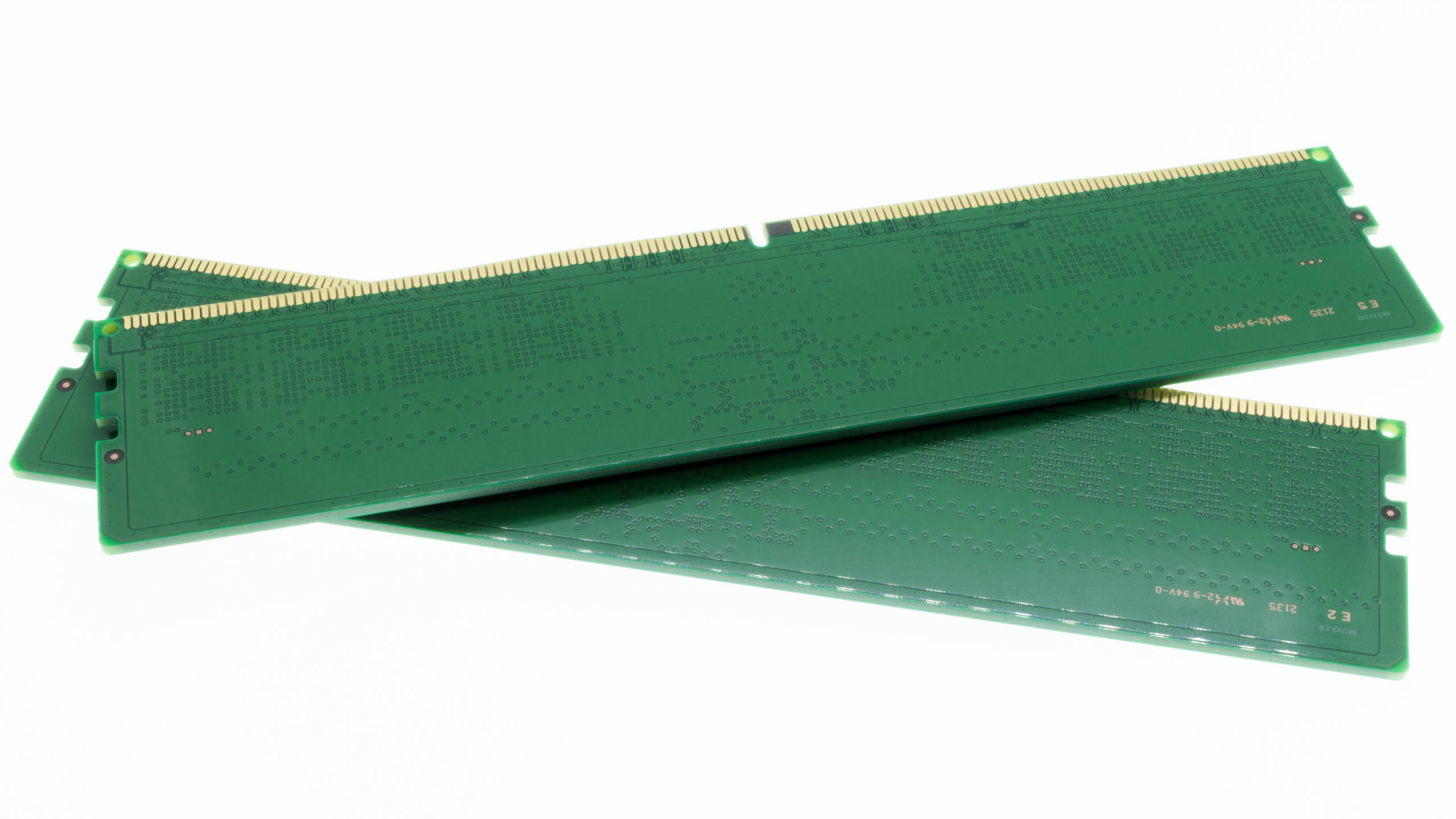
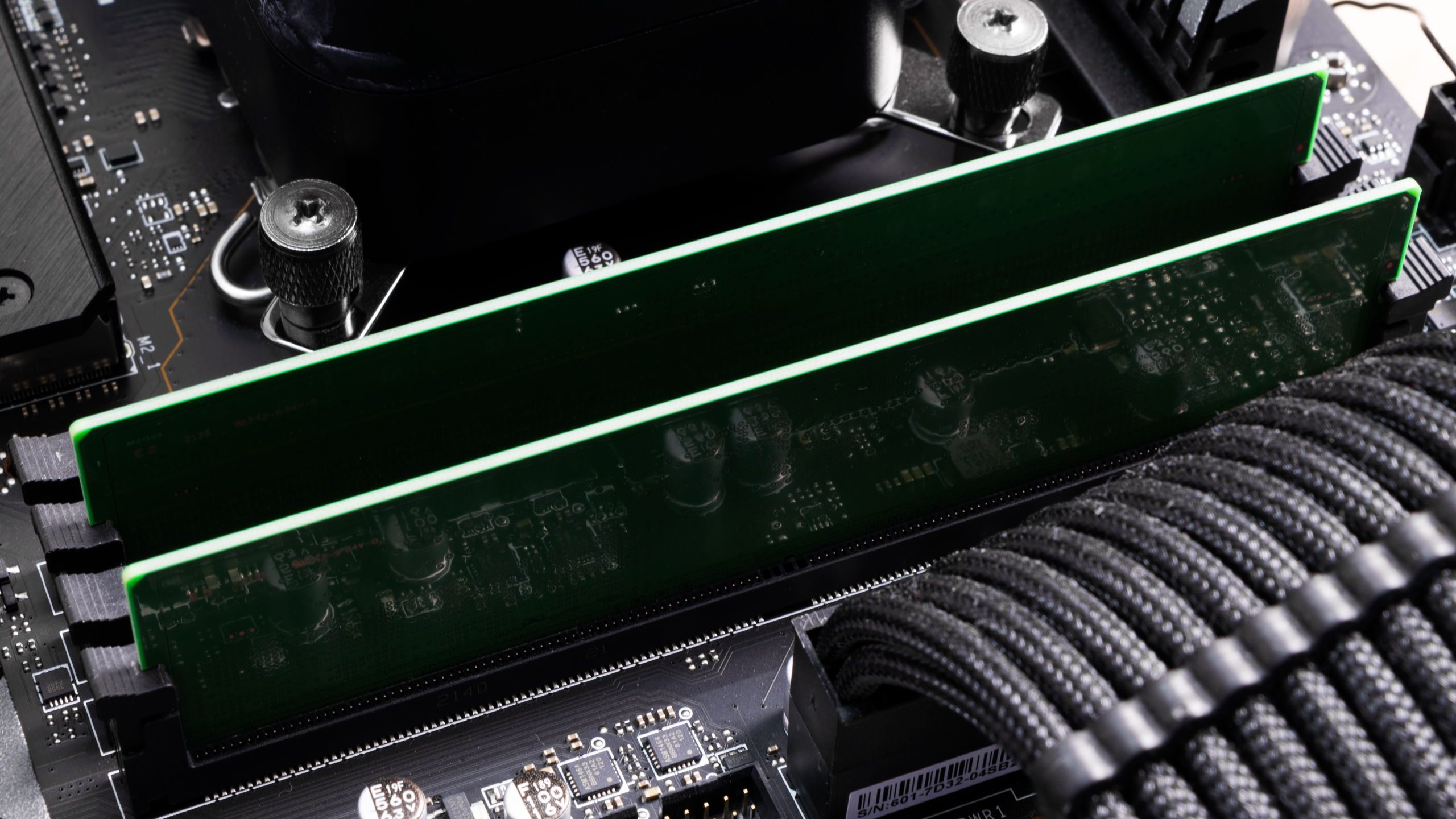
Nowadays, consumers put more importance on hardware aesthetics. Samsung's DDR5-4800 memory modules are as old-school as they come. They feature a simple green PCB devoid of RGB pizzazz or a heat spreader. It's not a big deal since OEMs are the target market for these memory modules, where they probably won't see the light of the day. Enthusiasts, however, may find it challenging to incorporate the memory modules into their systems from an aesthetic standpoint. The generic, green PCB will have a hard time blending into any system however you look at it. On the bright side, the memory modules are only 31.15mm (1.23 inches) tall, so you won't have to worry about clearance space if you own a large CPU air cooler.

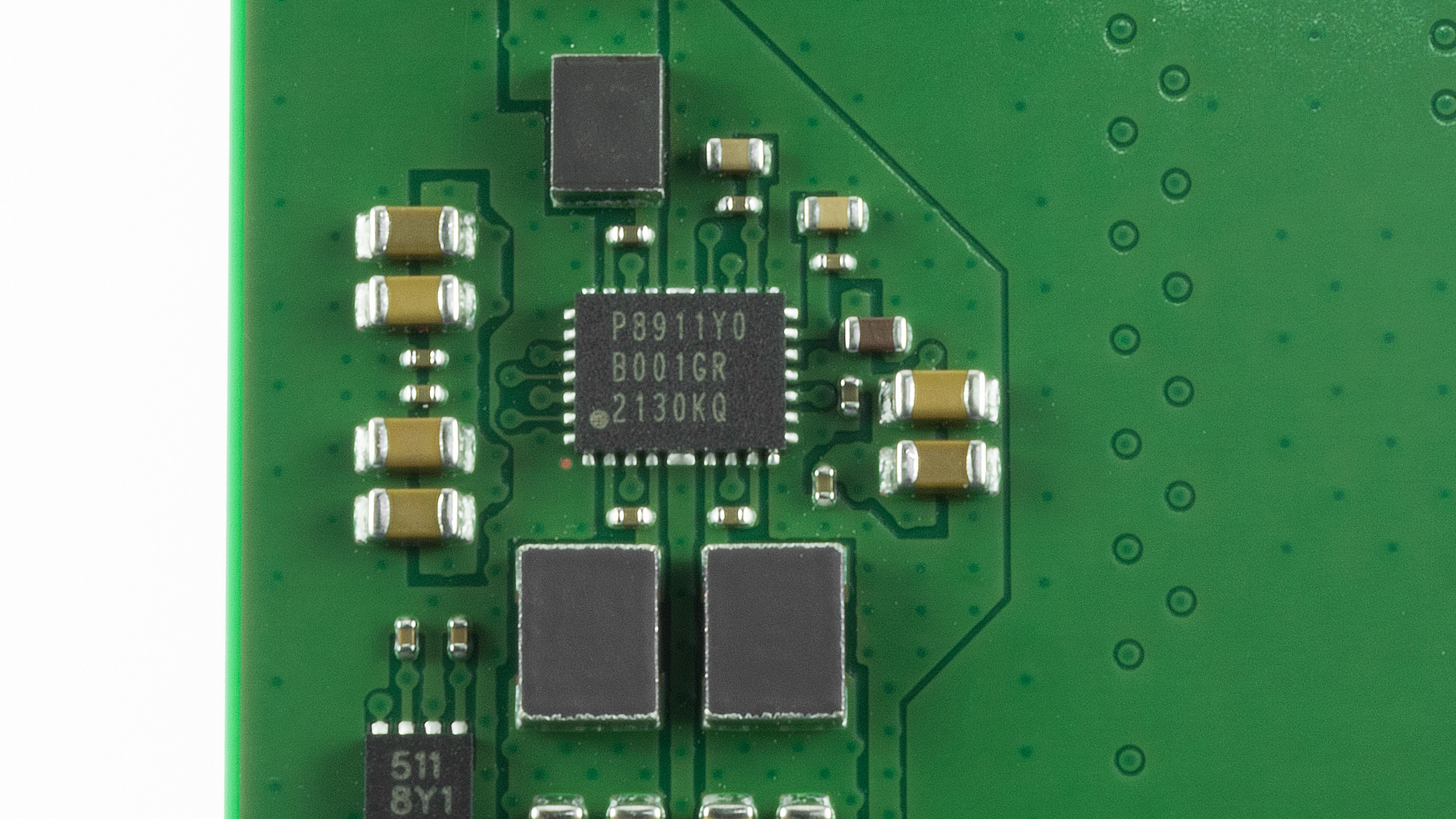
The memory module has a single-rank design with 16GB of capacity. Samsung doesn't presently offer them as a memory kit, so we paired two memory modules for a dual-channel configuration. The memory modules carry Samsung's K4RAH086VB-BCQK (B-die) ICs, so there are high overclocking aspirations. However, we were surprised that Samsung taps Renesas for the power management IC (PMIC), considering that the South Korean manufacturer makes its own DDR5 PMICs. The P8911 (P8911-Y0B001GR-2130KQ) PMIC is in charge of voltage regulation.
Samsung's memory conforms to JEDEC's baseline for DDR5. There's no need for XMP 3.0 profiles as the memory modules default to DDR5-4800. The timings on them are 40-39-39-76. The memory requires 1.1V to operate, so putting a heat spreader on it is a waste unless you're overclocking it. See our PC Memory 101 feature and our How to Shop for RAM story for more on timings and frequency considerations.
Comparison Hardware
| Memory Kit | Part Number | Capacity | Data Rate | Primary Timings | Voltage | Warranty |
|---|---|---|---|---|---|---|
| G.Skill Trident Z5 RGB | F5-6400J3239G16GX2-TZ5RK | 2 x 16GB | DDR5-6400 (XMP) | 32-39-39-102 (2T) | 1.40 | Lifetime |
| G.Skill Trident Z5 RGB | F5-6000U3636E16GX2-TZ5RS | 2 x 16GB | DDR5-6000 (XMP) | 36-36-36-76 (2T) | 1.30 | Lifetime |
| TeamGroup T-Force Delta RGB | FF3D516G6000HC40ABK | 2 x 16GB | DDR5-6000 (XMP) | 40-40-40-80 (2T) | 1.35 | Lifetime |
| Corsair Dominator Platinum RGB DDR5 | CMT32GX5M2B5200C38 | 2 x 16GB | DDR5-5200 (XMP) | 38-38-38-84 (2T) | 1.25 | Lifetime |
| Kingston Fury Beast | KF552C40BBK2-32 | 2 x 16GB | DDR5-5200 (XMP) | 40-40-40-80 (2T) | 1.25 | Lifetime |
| Crucial | CT2K8G48C40U5 | 2 x 8GB | DDR5-4800 | 40-39-39-77 (2T) | 1.10 | Lifetime |
| Samsung | M323R2GA3BB0-CQKOD x 2 | 2 x 16GB | DDR5-4800 | 40-39-39-76 (2T) | 1.10 | Lifetime |
Our DDR5 test system leverages Intel's Core i9-12900K processor with Corsair's CUE H100i Elite LCD liquid cooler taking care of the cooling. The flagship Alder Lake chip resides on the MSI MAG Z690 Tomahawk WiFi motherboard, running the 7D32vH0 firmware. Meanwhile, the MSI GeForce RTX 2080 Ti Gaming Trio is responsible for our gaming RAM benchmarks.
Our Windows 11 installation, benchmarking software, and games are stored on Crucial's MX500 SSDs, whereas the RM650x feeds our entire system with the necessary juice. Lastly, the Streacom BC1 open bench table houses all of our hardware.
Get Tom's Hardware's best news and in-depth reviews, straight to your inbox.
| Header Cell - Column 0 | Intel DDR5 System |
|---|---|
| Processor | Intel Core i9-12900K |
| Motherboard | MSI MAG Z690 Tomahawk WiFi |
| Graphics Card | MSI GeForce RTX 2080 Ti Gaming X Trio |
| Storage | Crucial MX500 500GB, 2TB |
| Cooling | Corsair iCUE H100i Elite LCD |
| Power Supply | Corsair RM650x 650W |
| Case | Streacom BC1 |
Intel Performance
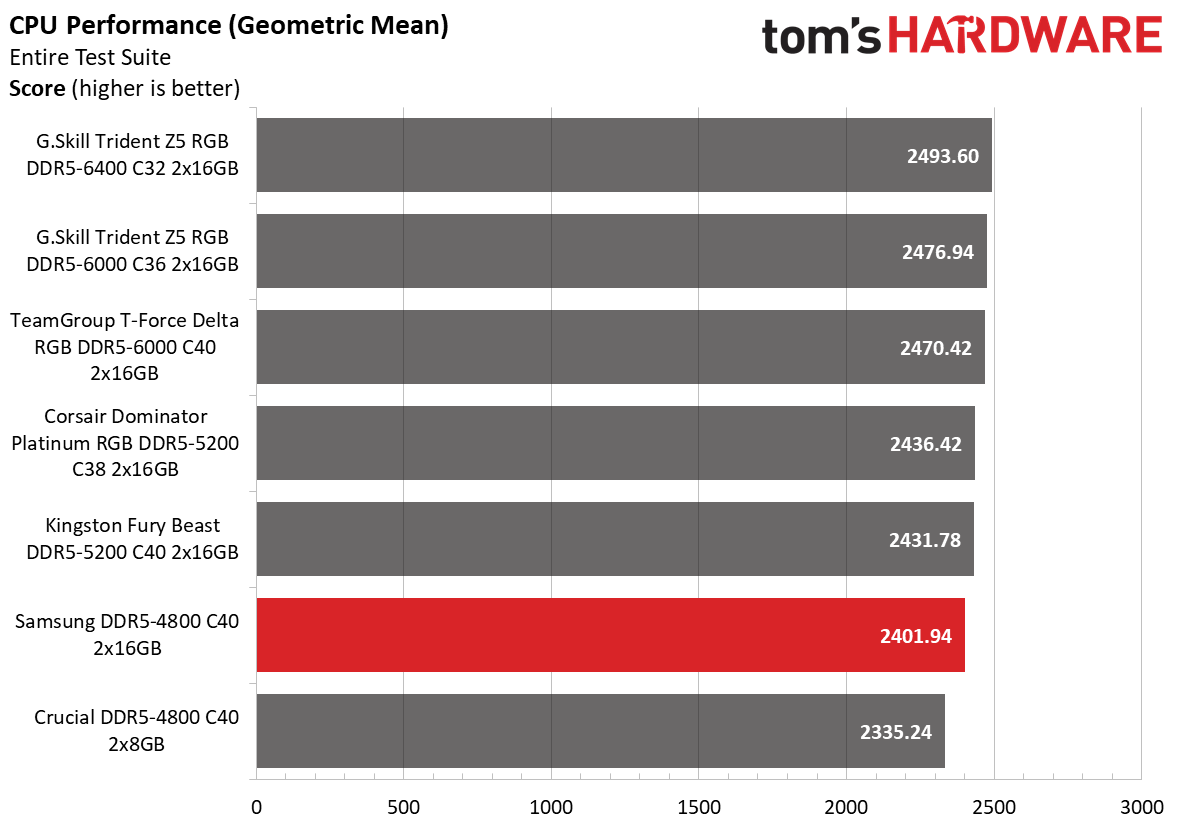
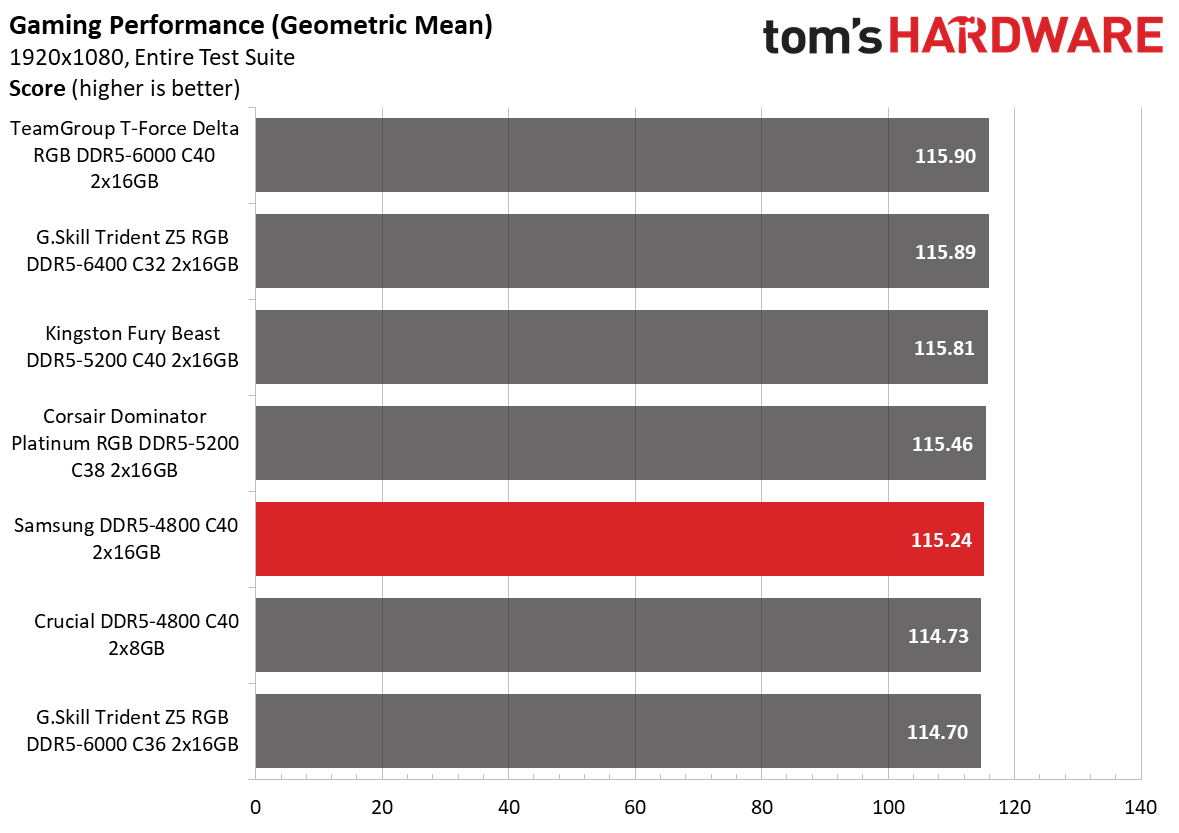
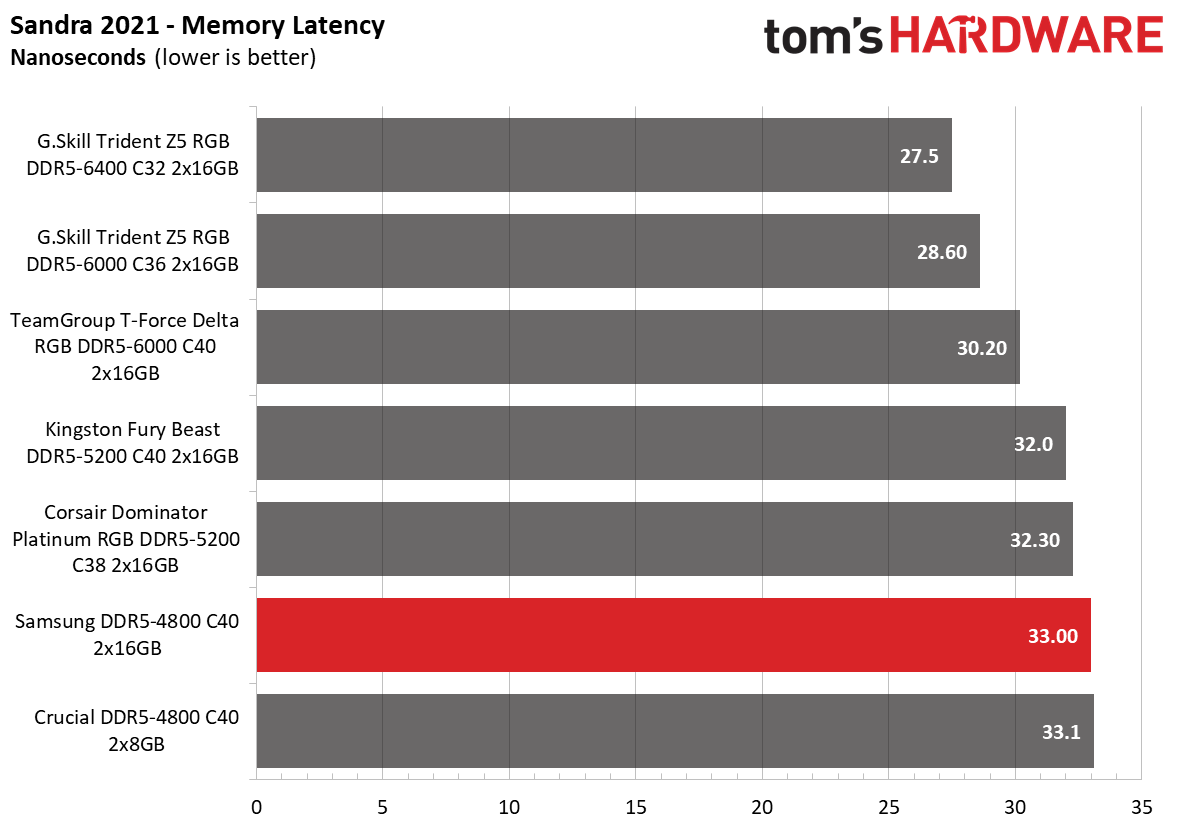
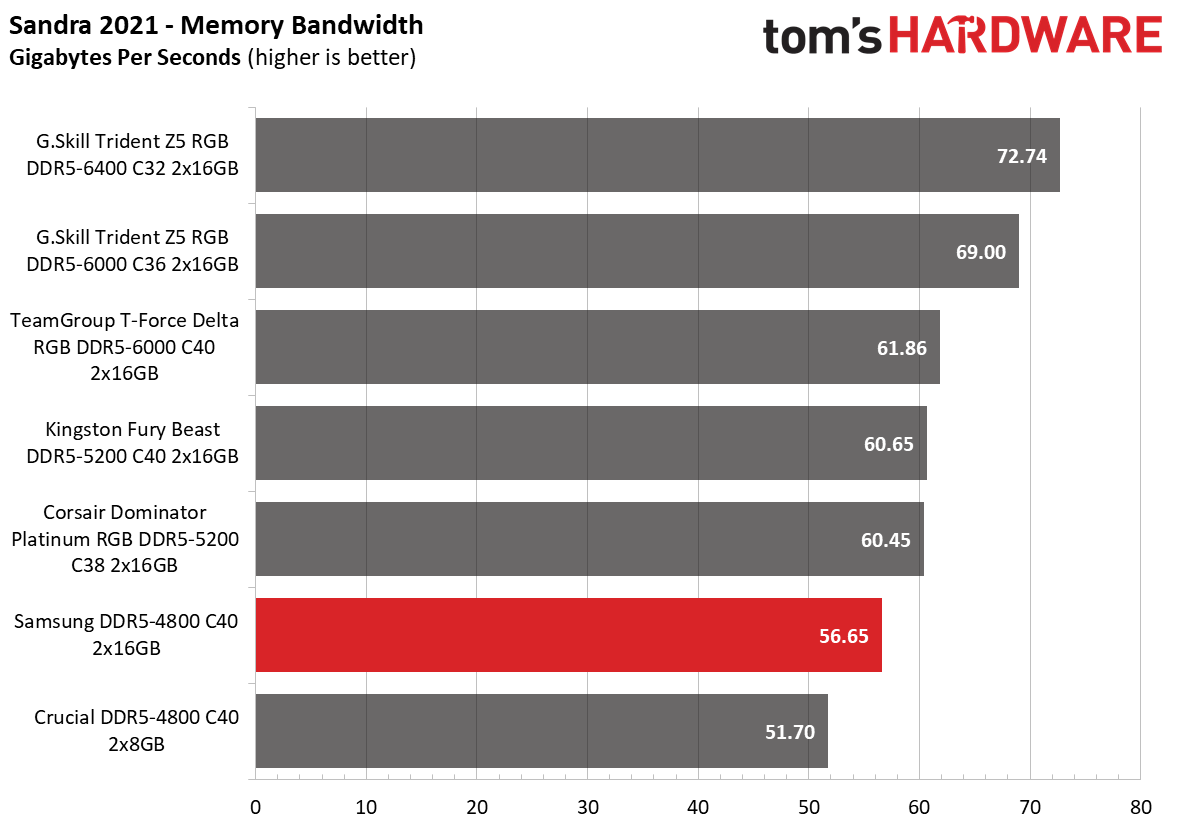
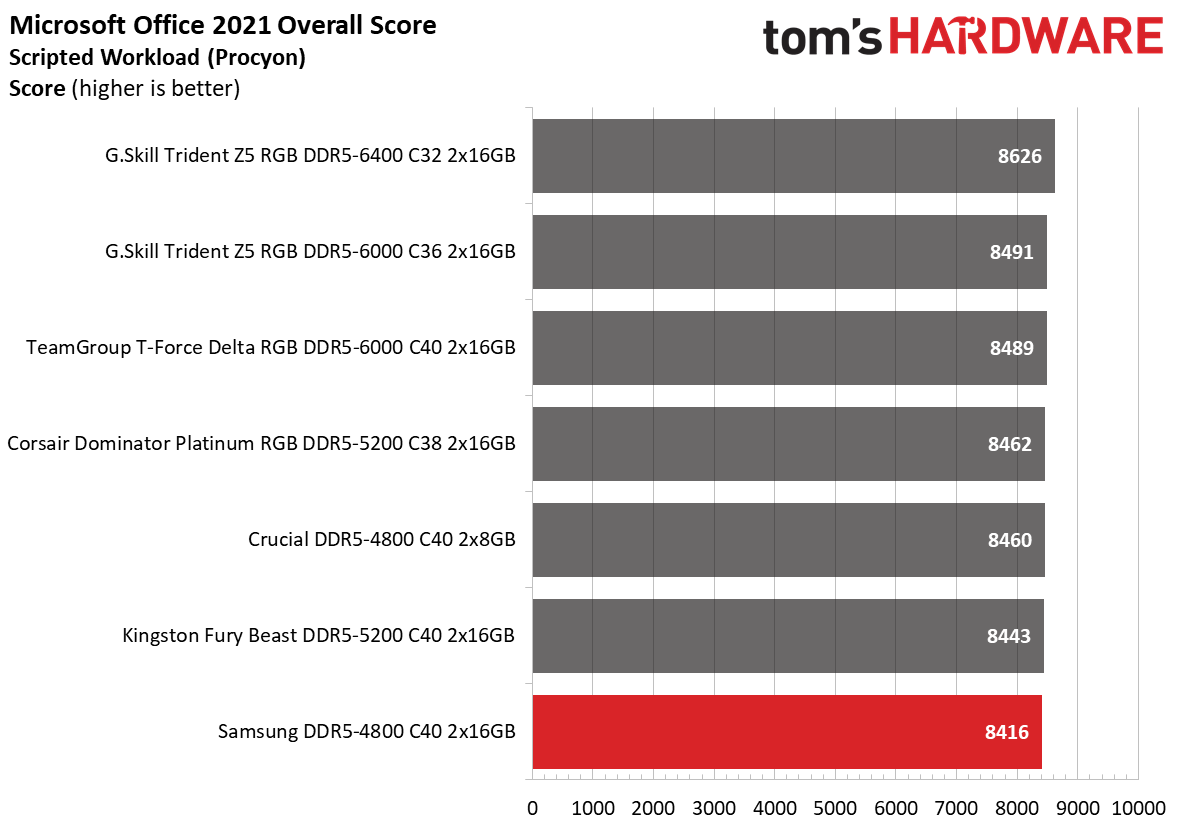
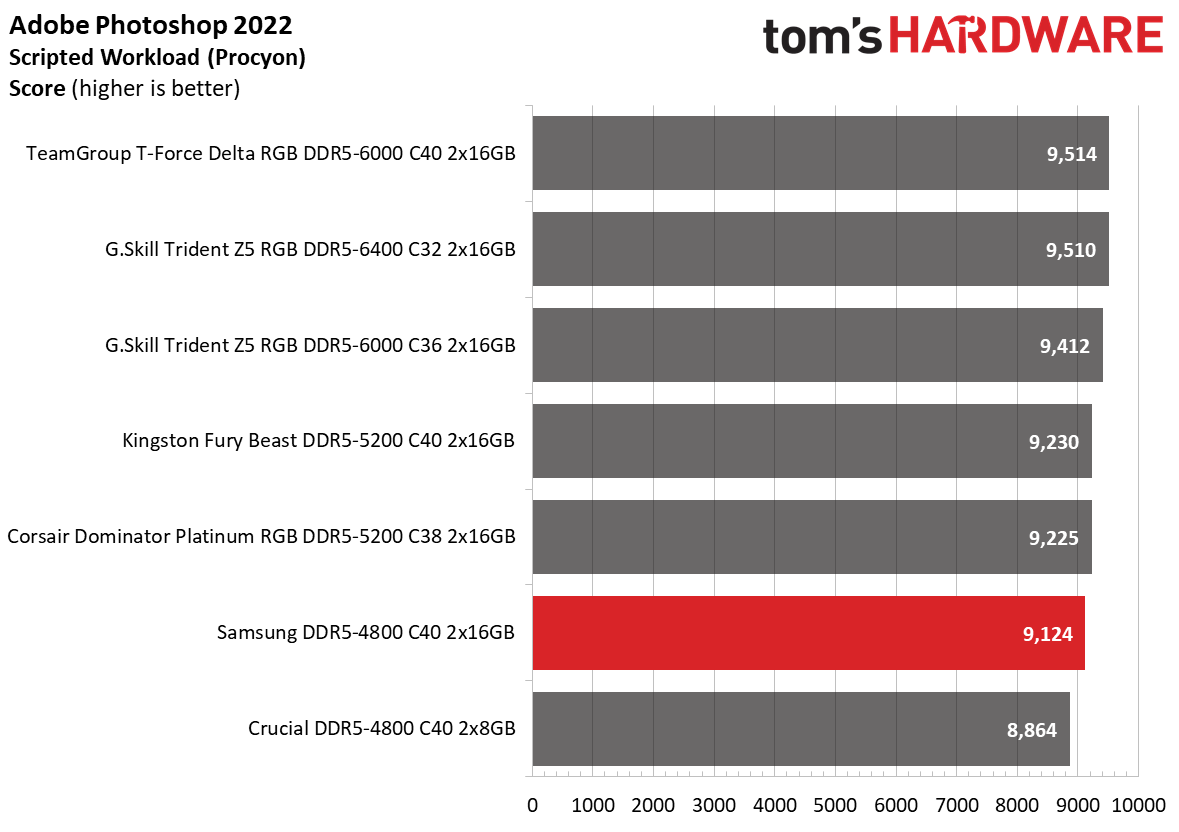
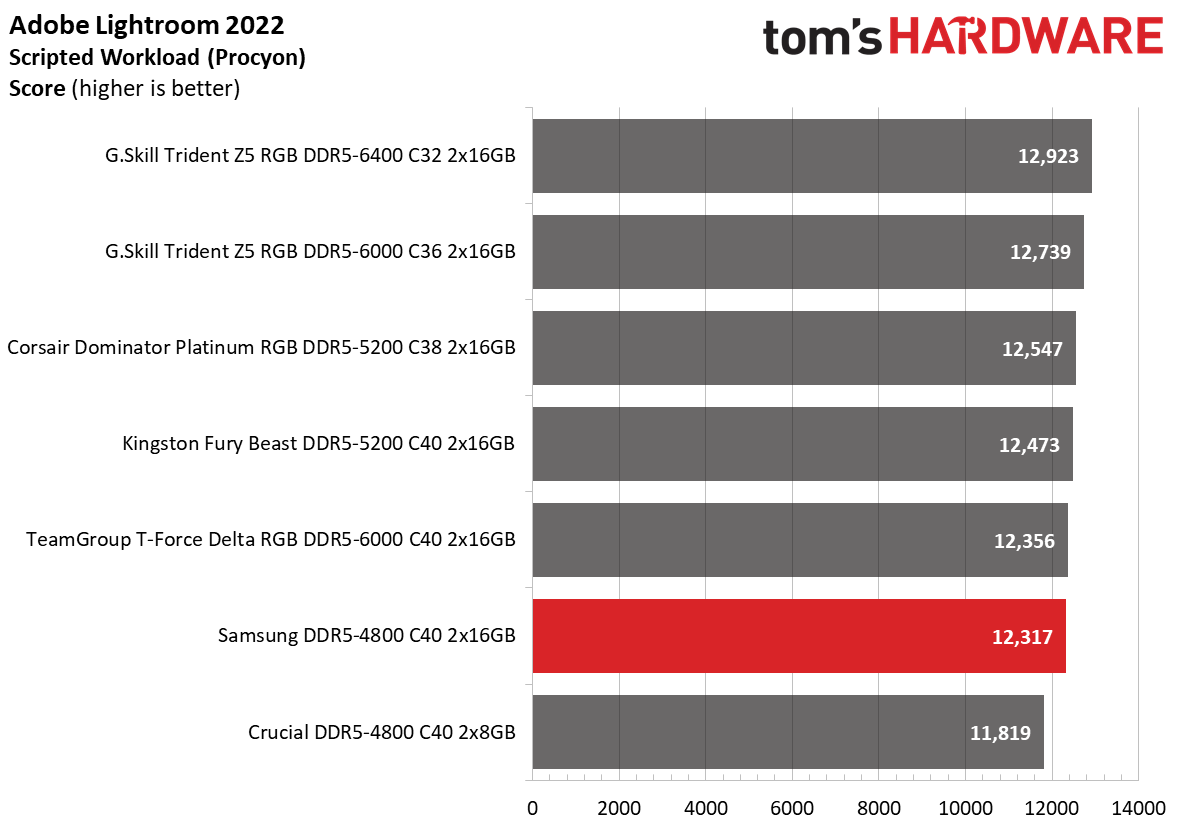
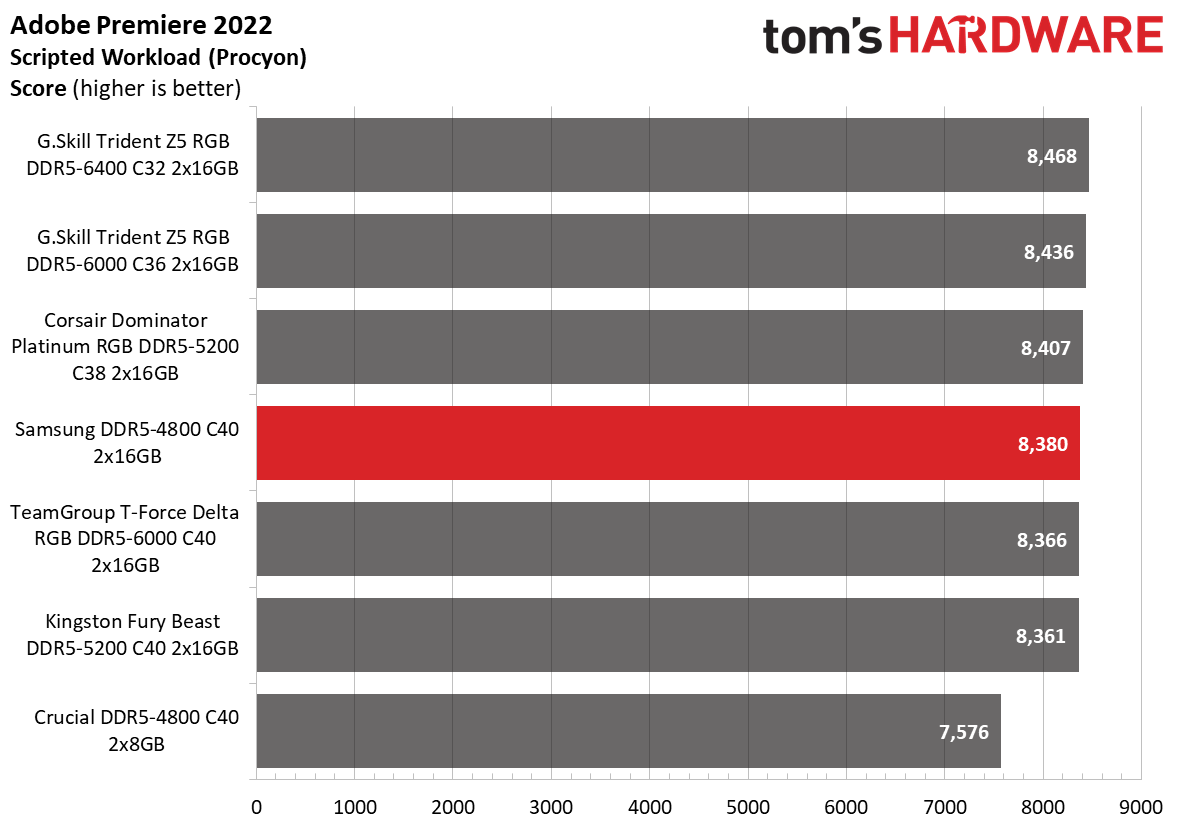
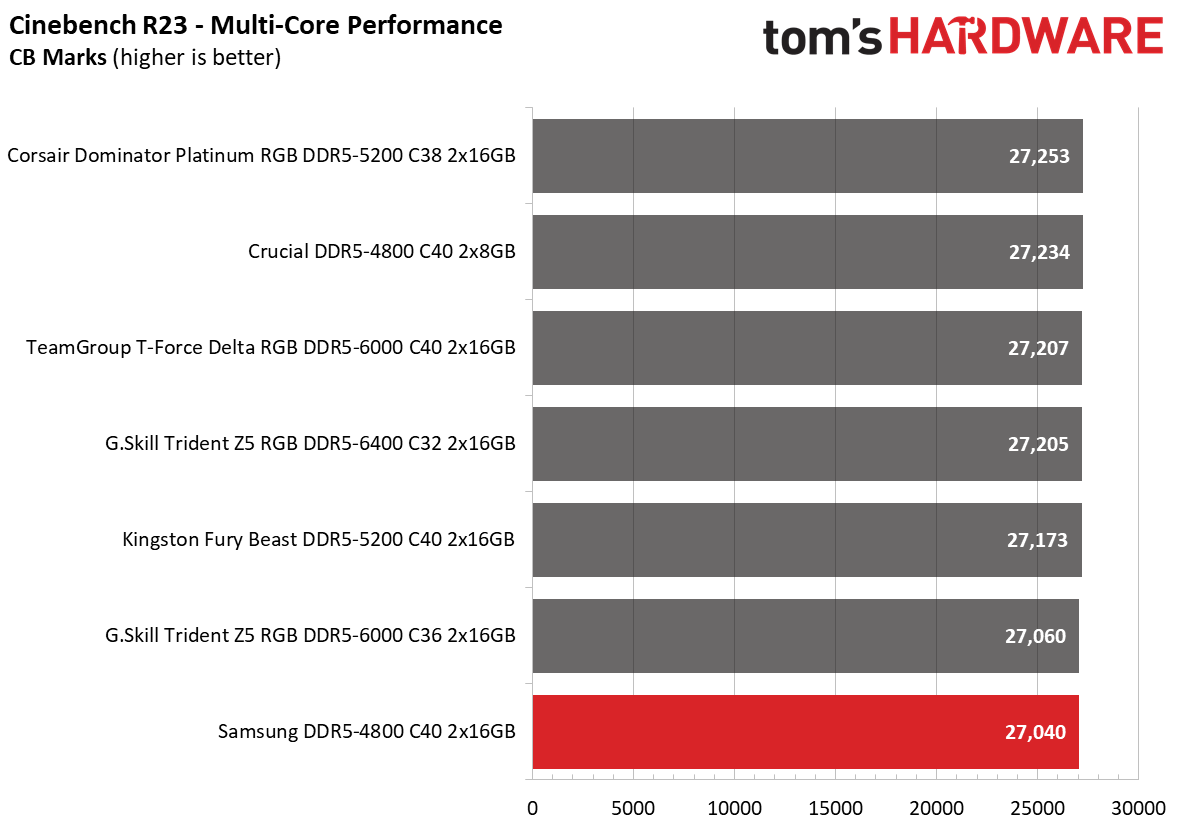
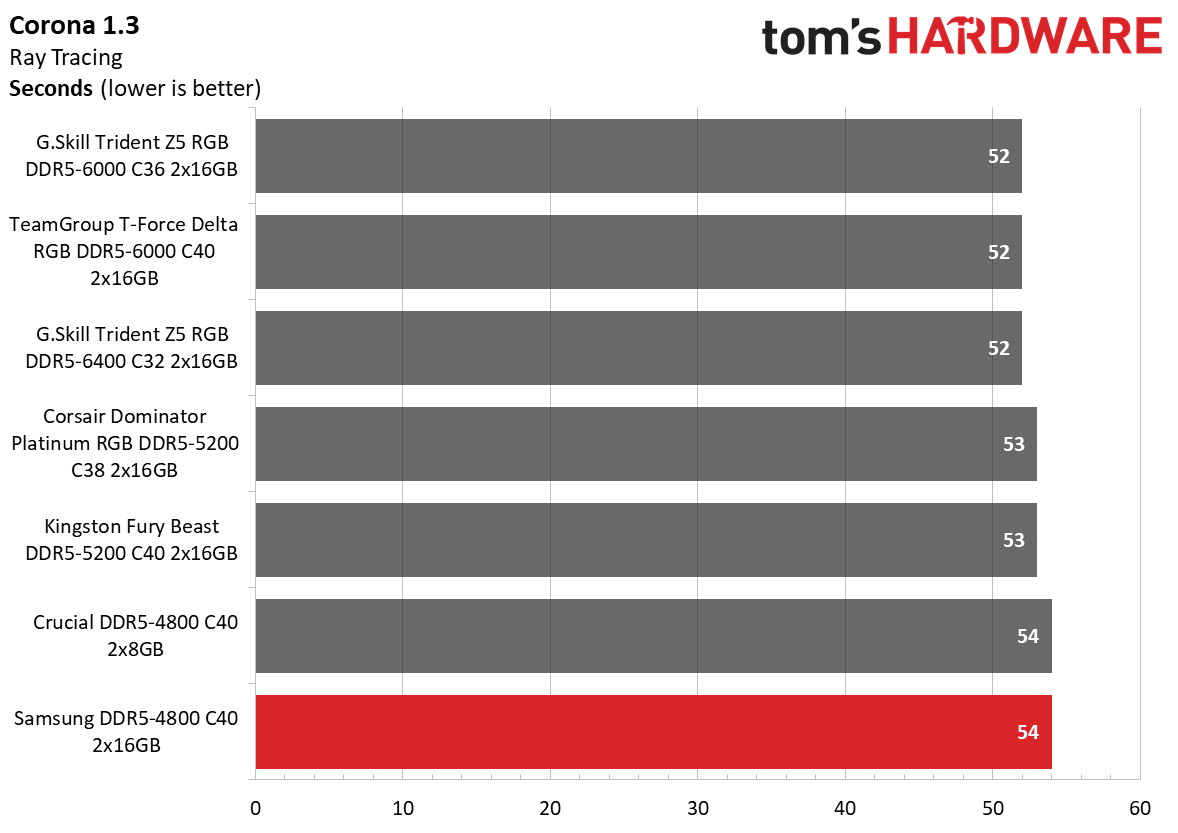
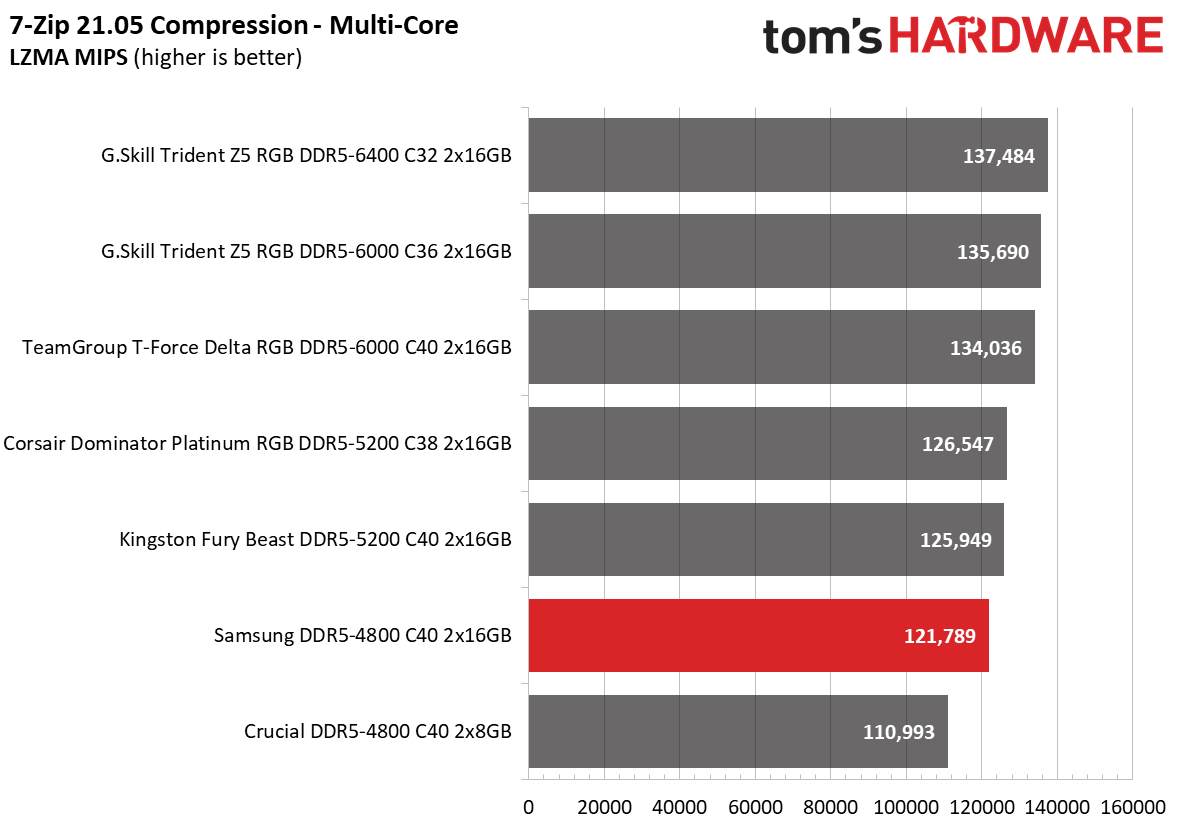
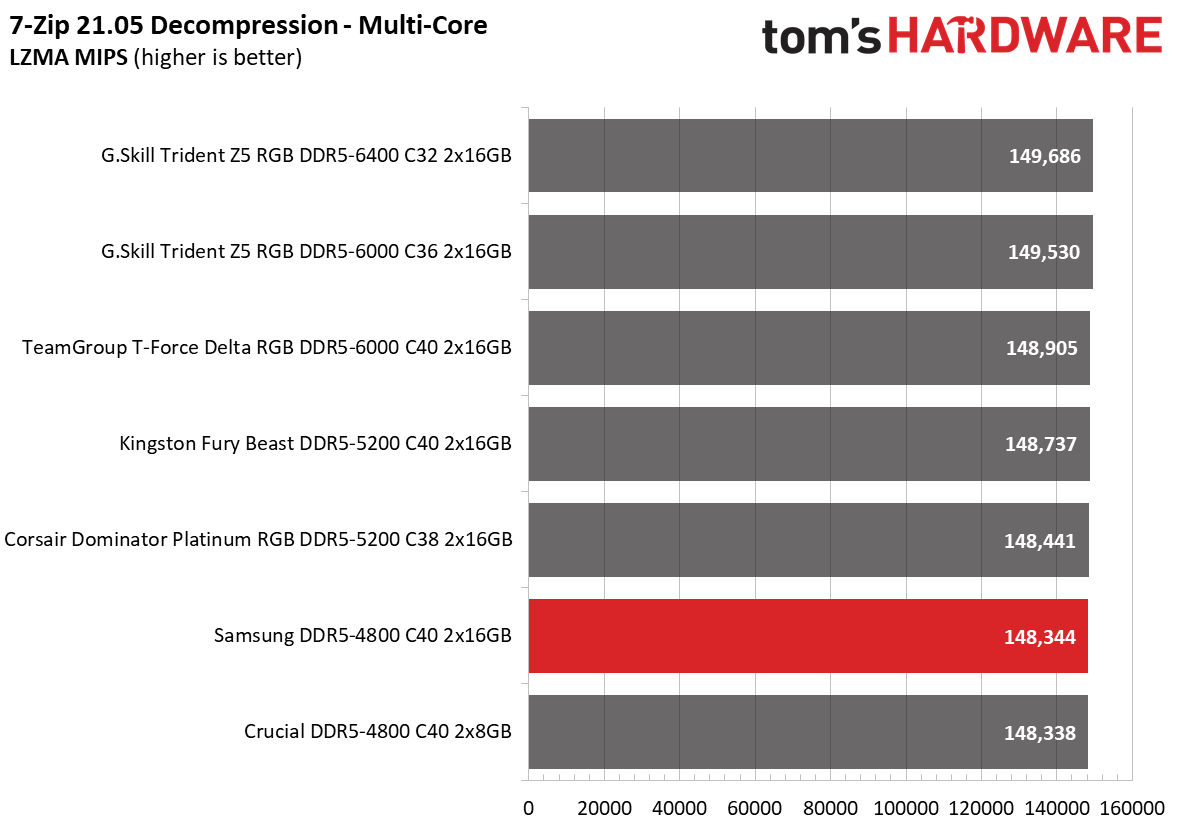
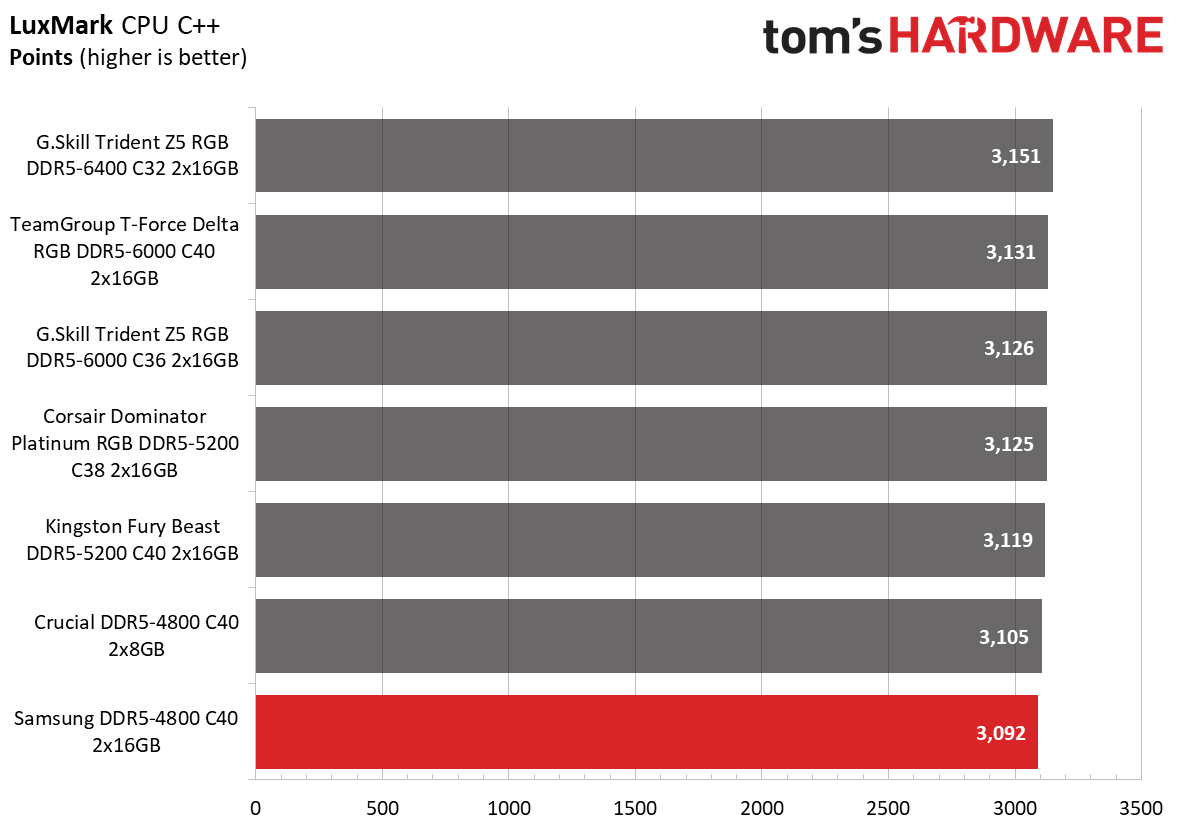
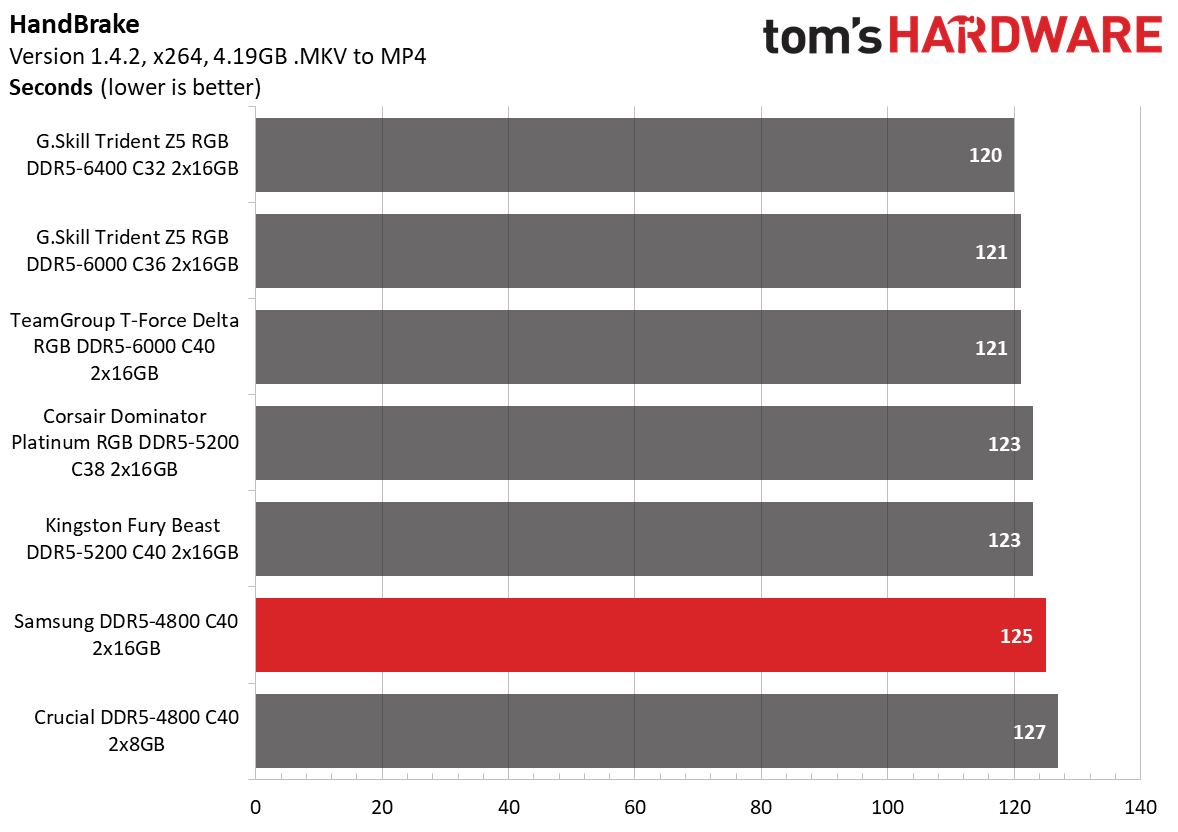
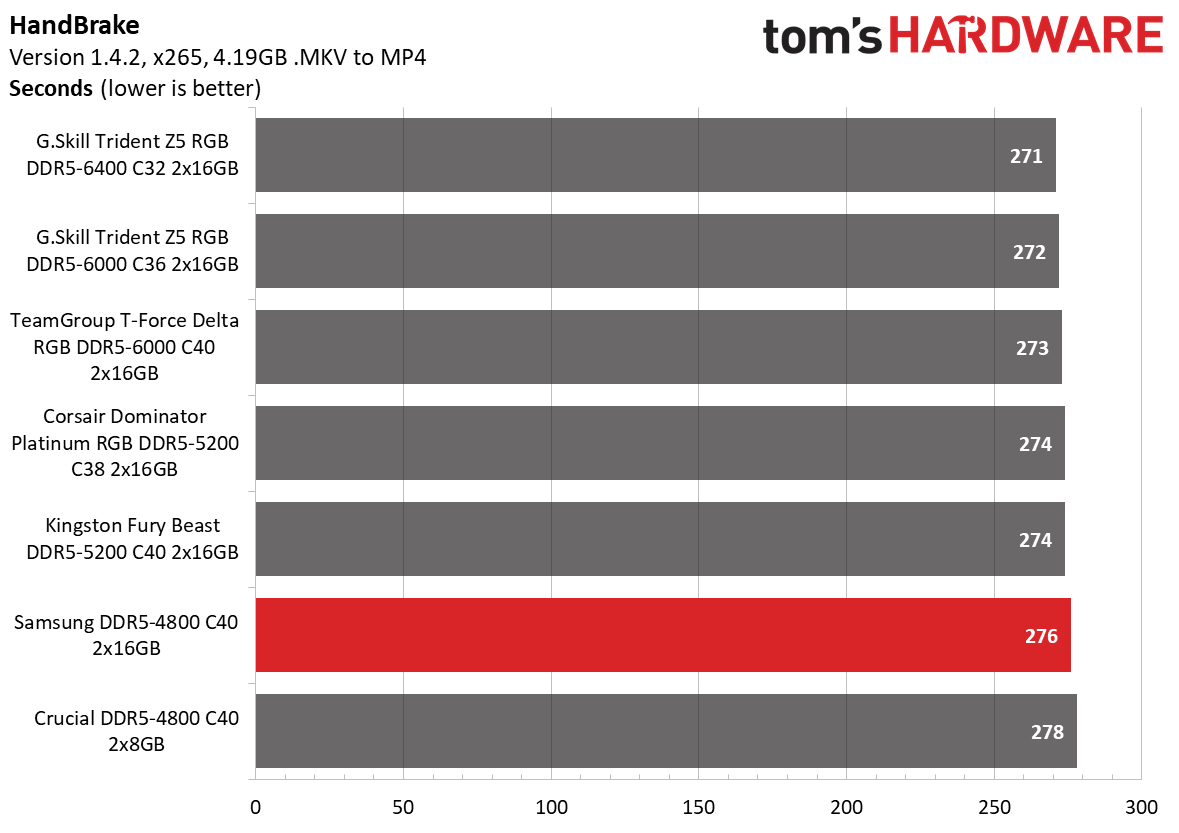
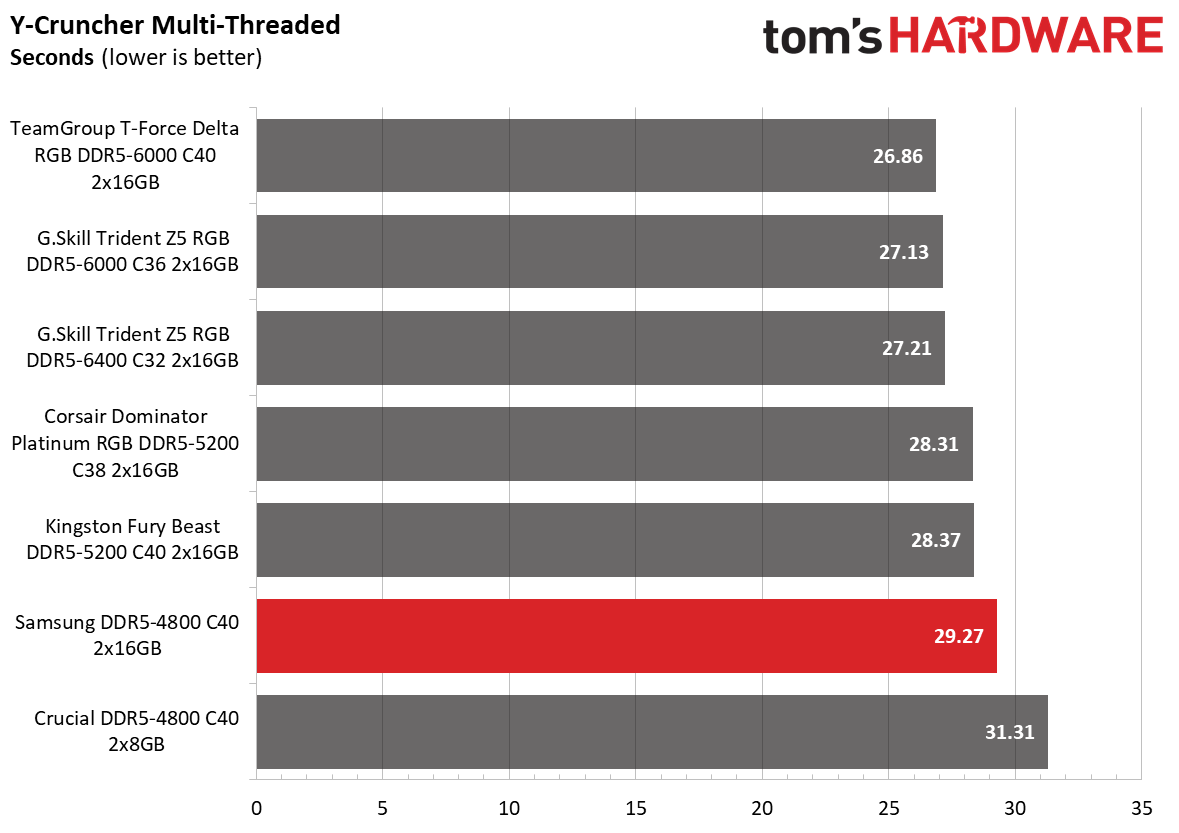
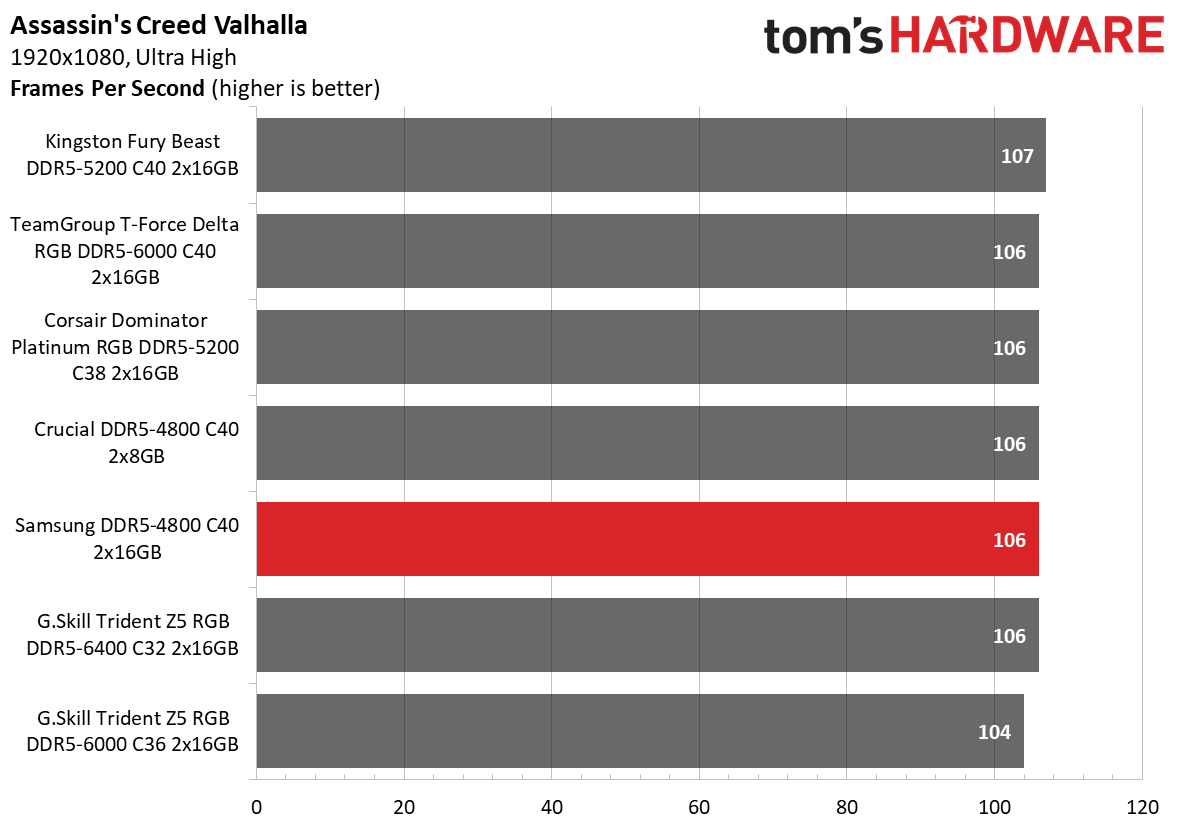
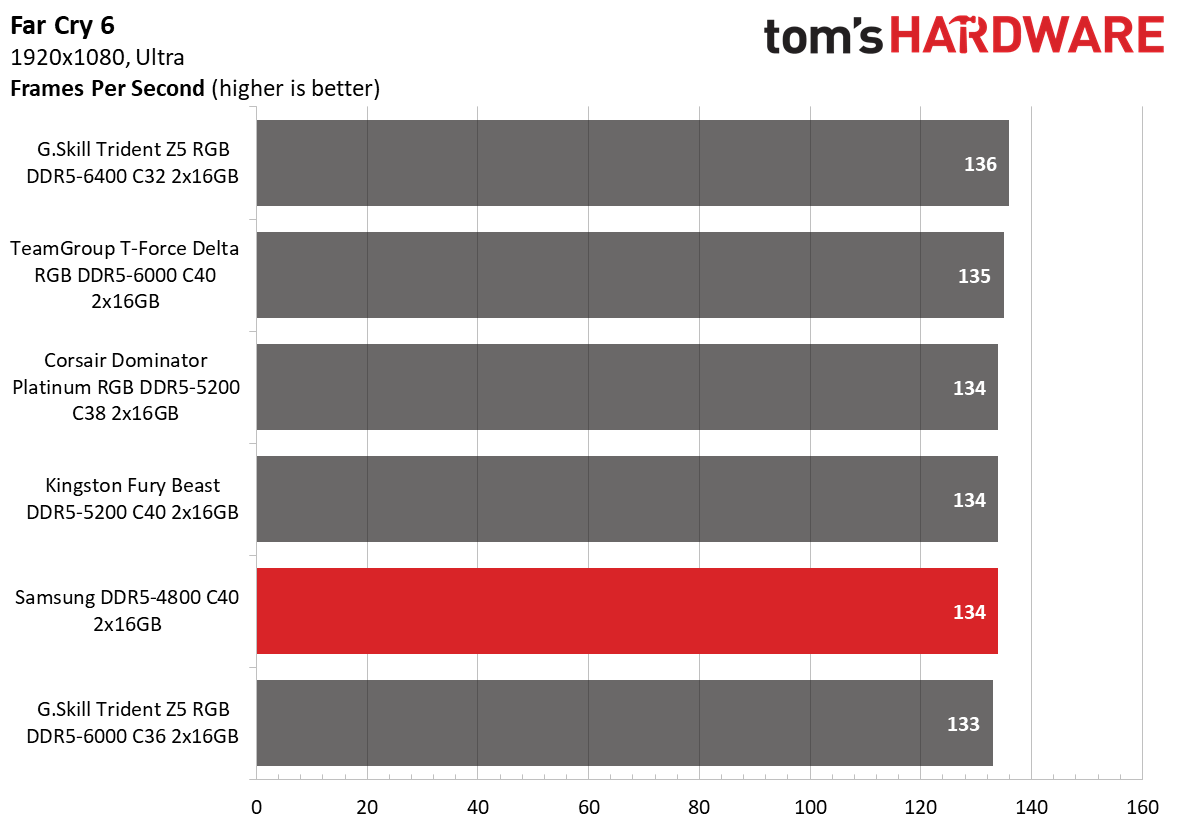
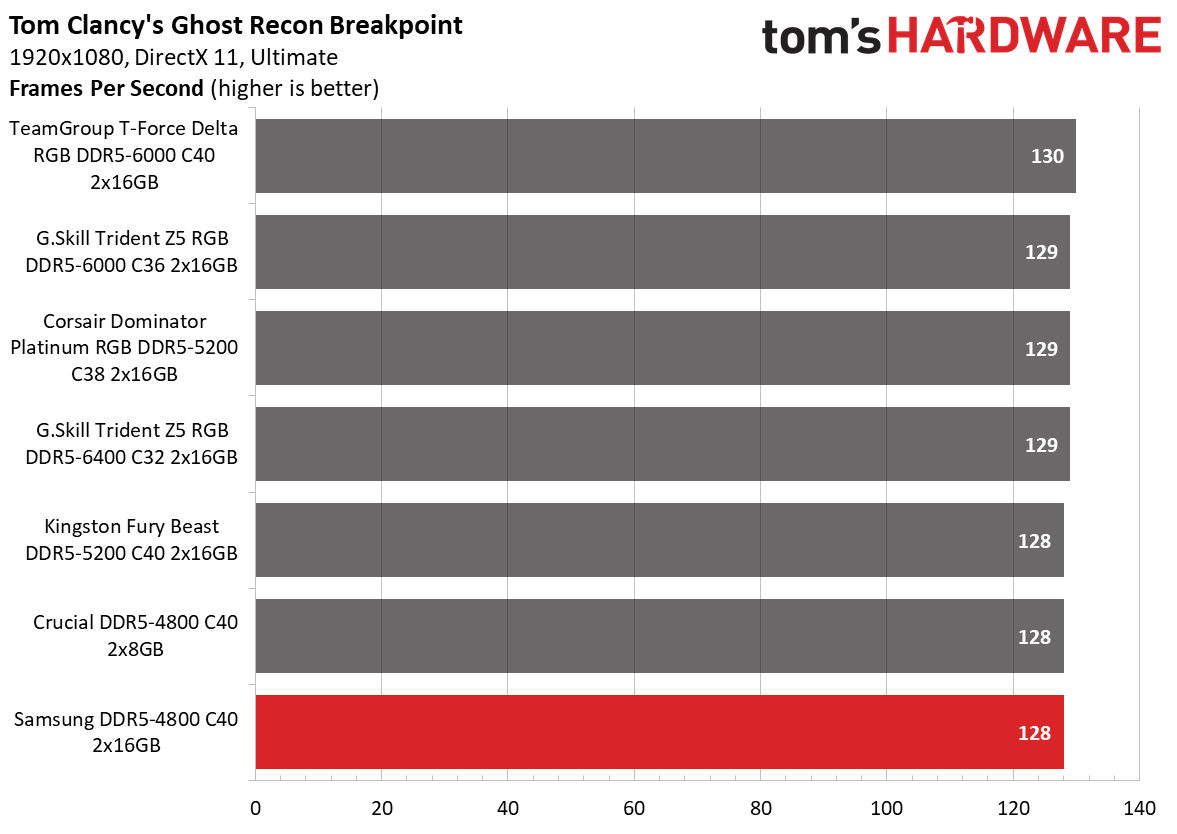
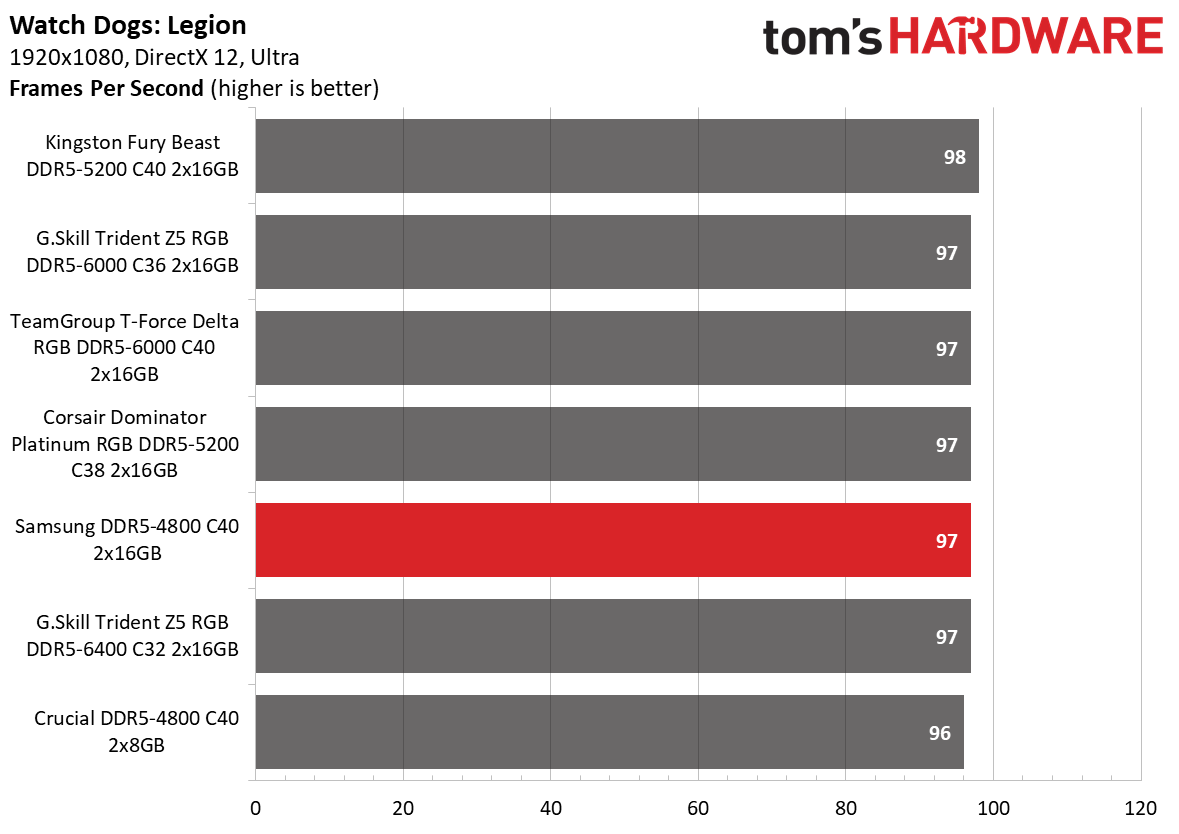
Given the data rate, Samsung's DDR5-4800 memory didn't break any performance records. However, the memory did prove that it was faster than the Crucial DDR5-4800 memory kit in both application and gaming performance.
The Samsung DDR5-4800 memory showed its best performance the best in the Adobe Premiere benchmark, situating itself in the middle of the pack. However, other than that benchmark, the memory was always in the lower positions of the charts.
Overclocking and Latency Tuning
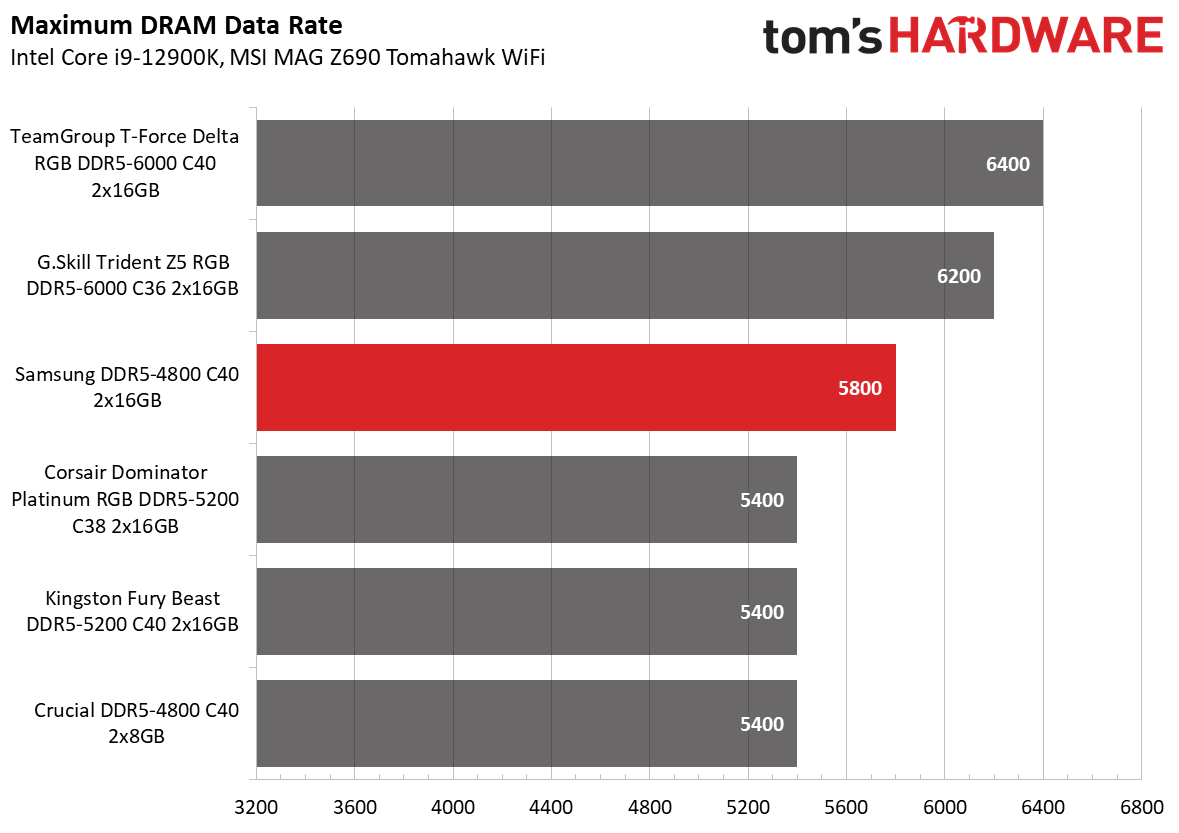
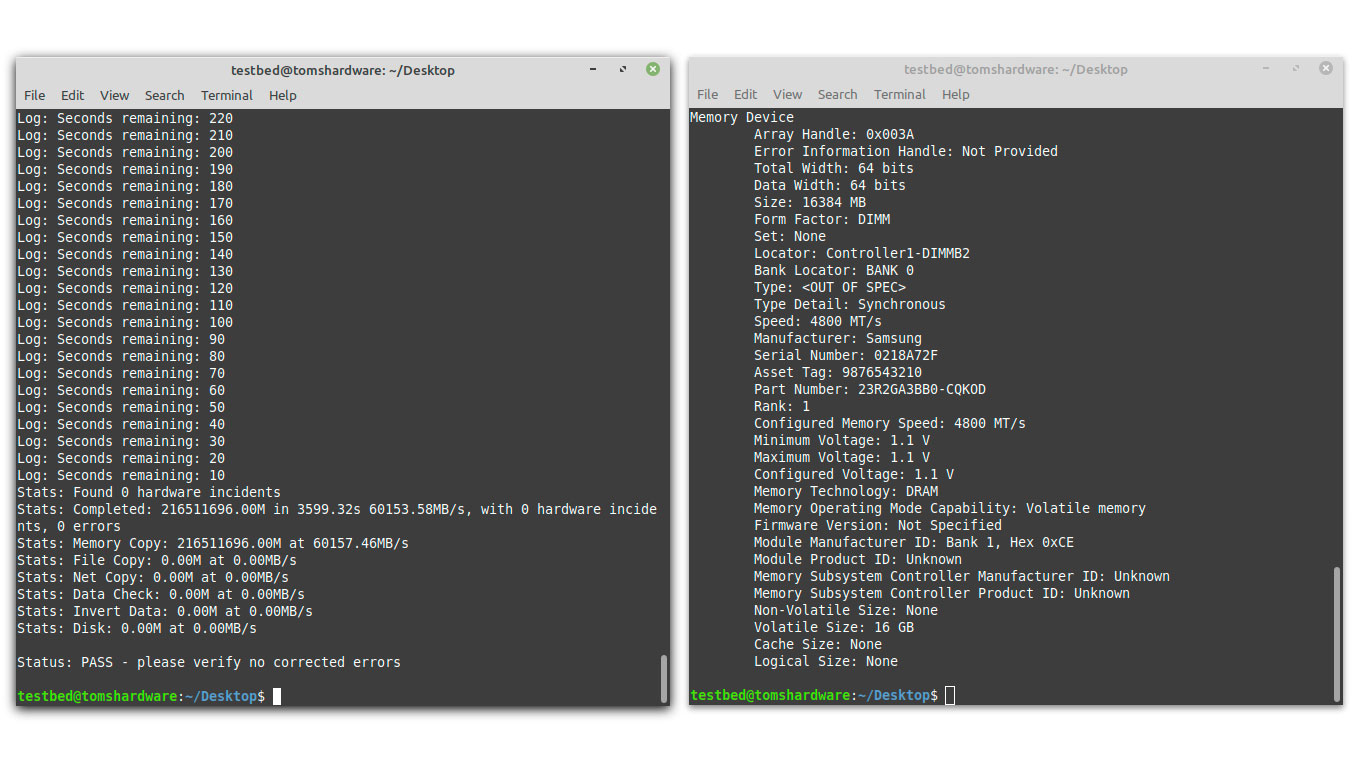
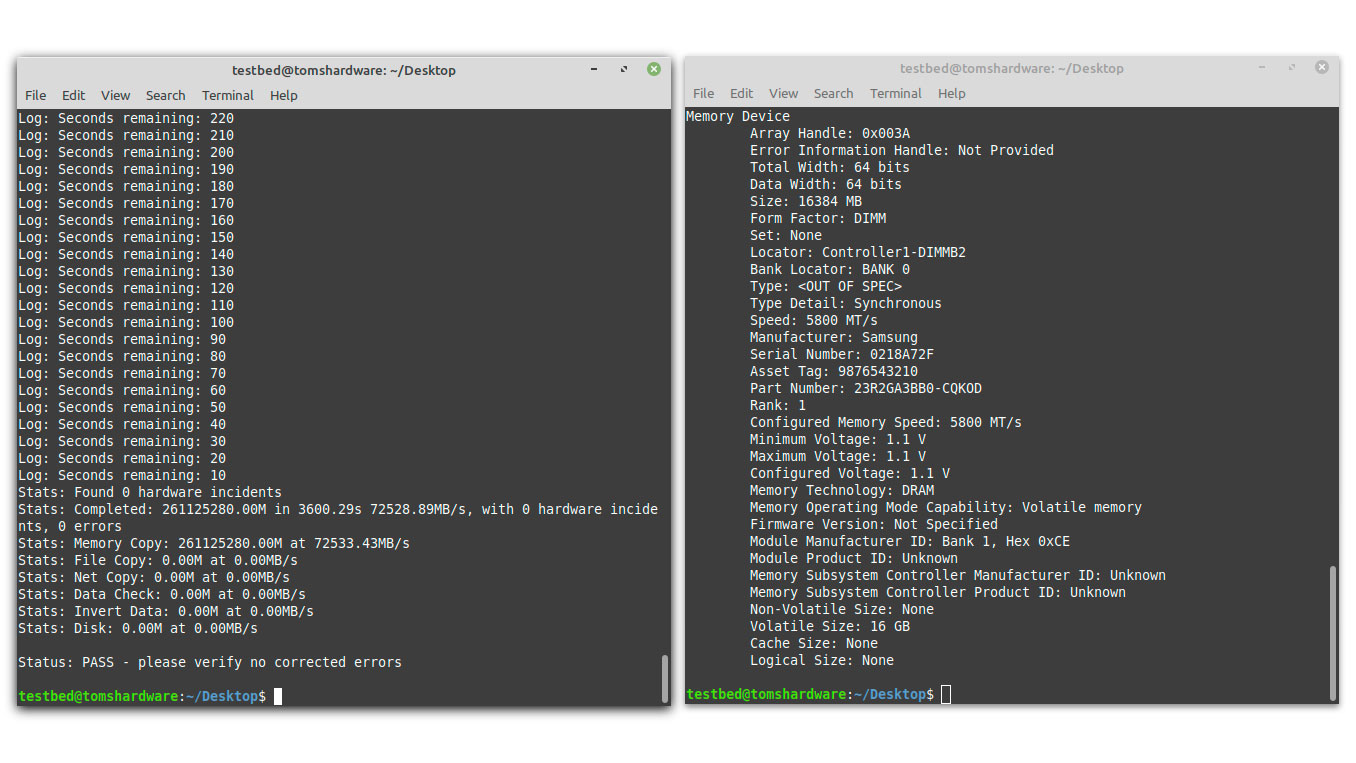
There's always a potential risk of damage when you run hardware outside of the manufacturer's specifications. That's the standard caveat with overclocking any piece of hardware, not just memory.
Samsung told us that the company does not guarantee an overclocking voltage for its ICs. The absolute maximum DC of the drain voltage is 1.4V.
We bumped the DRAM voltage to 1.4V to push the memory from DDR5-4800 to DDR5-5800 with a 1.4V DRAM voltage. Unfortunately, we could only get Crucial's DDR5-4800 memory kit to DDR5-5400 under the same voltage. Samsung's B-die memory overclocked higher and conformed to better timings (36-36-36-76), standing as testimony to Samsung's B-die ICs.
Lowest Stable Timings
| Memory Kit | DDR5-4800 (1.4V) | DDR5-5200 (1.4V) | DDR5-5400 (1.4V) | DDR5-5800 (1.4V) | DDR5-6000 (1.4V) | DDR5-6200 (1.4V) | DDR5-6400 (1.4V) |
|---|---|---|---|---|---|---|---|
| G.Skill Trident Z5 RGB DDR5-6000 C36 | N/A | N/A | N/A | N/A | 36-33-33-73 (2T) | 36-36-36-76 (2T) | N/A |
| TeamGroup T-Force Delta RGB DDR5-6000 C40 | N/A | N/A | N/A | N/A | 38-38-38-78 (2T) | N/A | 40-40-40-82 (2T) |
| Samsung DDR5-4800 C40 | 34-35-35-69 (2T) | N/A | N/A | 36-36-36-76 (2T) | N/A | N/A | N/A |
| Corsair Dominator Platinum RGB DDR5-5200 C38 | N/A | 34-37-37-77 (2T) | 40-40-40-76 (2T) | N/A | N/A | N/A | N/A |
| Kingston Fury Beast DDR5-5200 C40 | N/A | 36-37-37-78 (2T) | 38-38-38-78 (2T) | N/A | N/A | N/A | N/A |
| Crucial DDR5-4800 C40 | N/A | N/A | 40-40-40-77 (2T) | N/A | N/A | N/A | N/A |
For those enthusiasts that don't want to push the frequency envelope, there's also headroom for tighter timings. However, we don't see the appeal in running DDR5-4800. Nonetheless, the memory was happily operating with its timings at 34-35-35-69 when we set a 1.4V DRAM voltage in the motherboard's firmware.
Bottom Line
The Samsung DDR5-4800 C40 memory modules deliver on the performance front for consumers looking for baseline performance, which you can install and forget. While lacking in looks, the Samsung DDR5-4800 memory has unstinted overclocking headroom. That's the memory's most vital attribute. You can hit high frequency with tight timings. The Samsung DDR5-4800 memory will not leave a sour taste in your mouth if you want to try your hand at B-die overclocking. Our sample got to DDR5-5800 C36, one of the better configurations by DDR5's standards. Of course, your overclocking mileage will vary, making the Samsung DDR5-4800 memory one of those high-risk, high-reward products.
Samsung's DDR5-4800 C40 memory module retails for $153.26 at Newegg. It's important to highlight that this is consumer pricing, not IT pricing. A dual-channel setup will set you back $306.52. DDR5 pricing is still fluctuating, but DDR5-4800 32GB (2x16GB) memory kits currently start at $273.99, so the Samsung memory kit is moderately more expensive. But if you want to get your hand on some 'cheap' B-die for overclocking, these memory modules are the way to go.

Zhiye Liu is a news editor, memory reviewer, and SSD tester at Tom’s Hardware. Although he loves everything that’s hardware, he has a soft spot for CPUs, GPUs, and RAM.
-
Drewdood I remember buying samsungs ddr3 ram back in 2012 because of its overclocking and it was cheap like $32 for 2x4gb. I am glad samsung still puts out stuff like this. Ddr5 seems to be a lot more expensive for now though.Reply -
potapms Bought one stick of 16GB RAM. Quietly wound up at a frequency of 6400 without increasing the voltage. I was very surprisedReply
